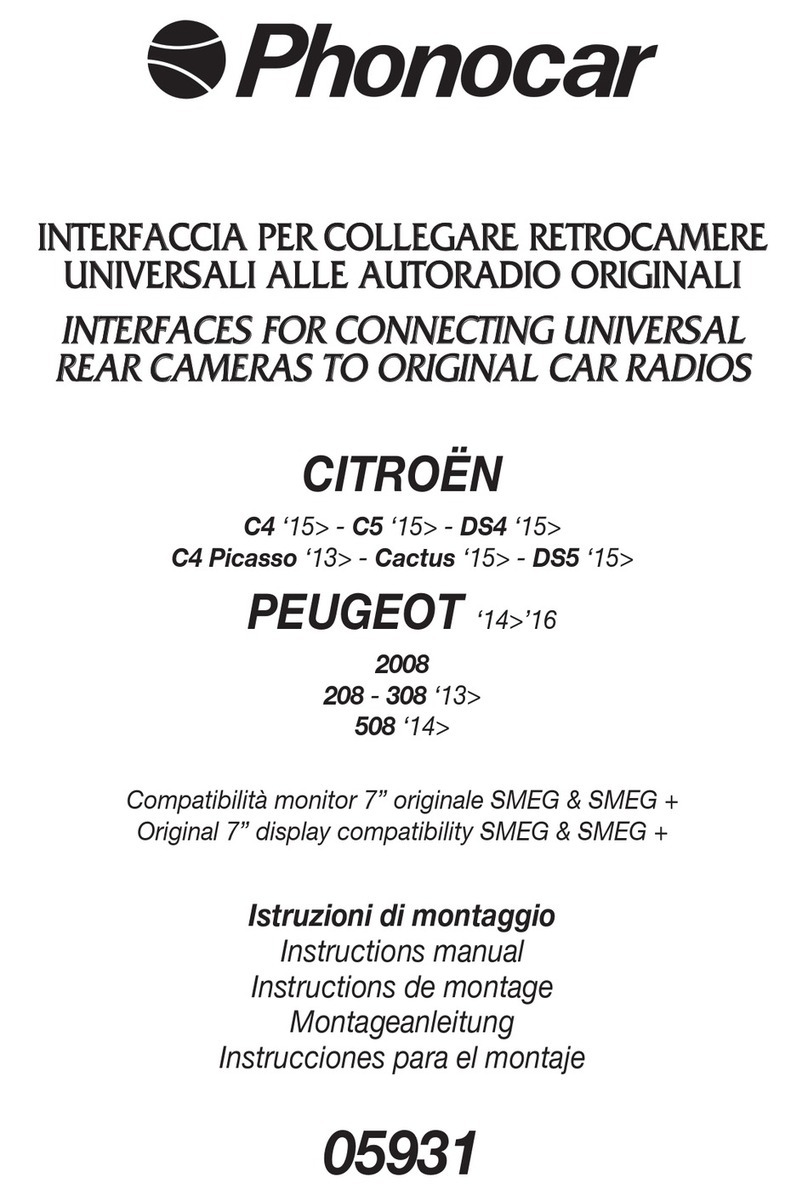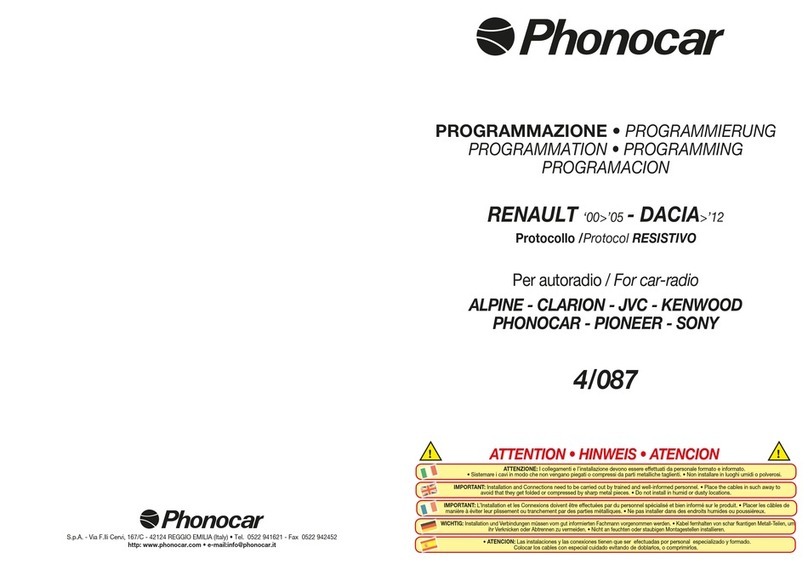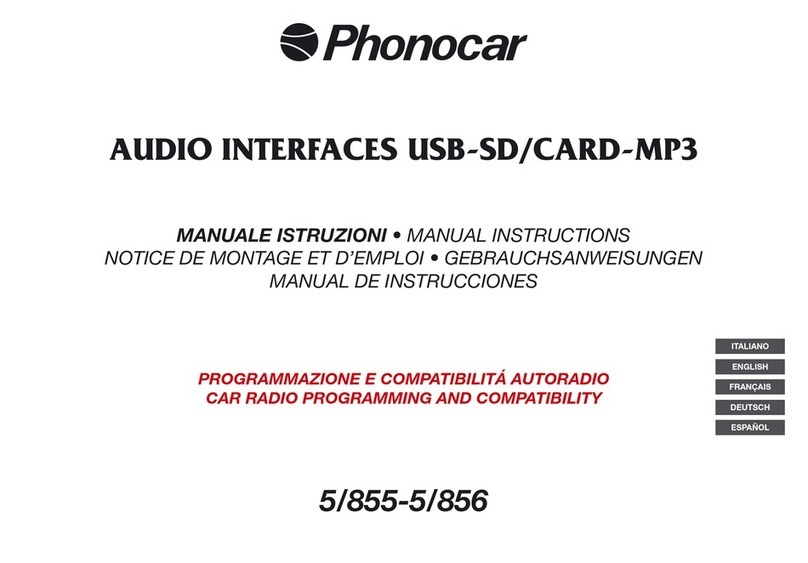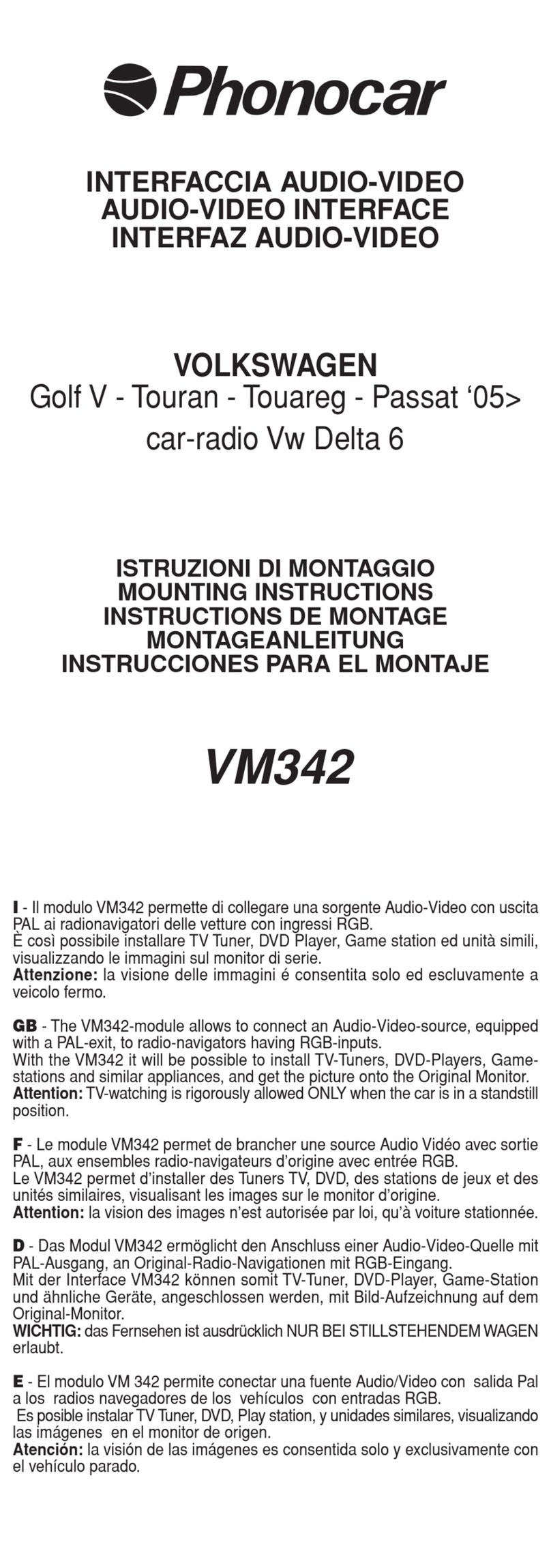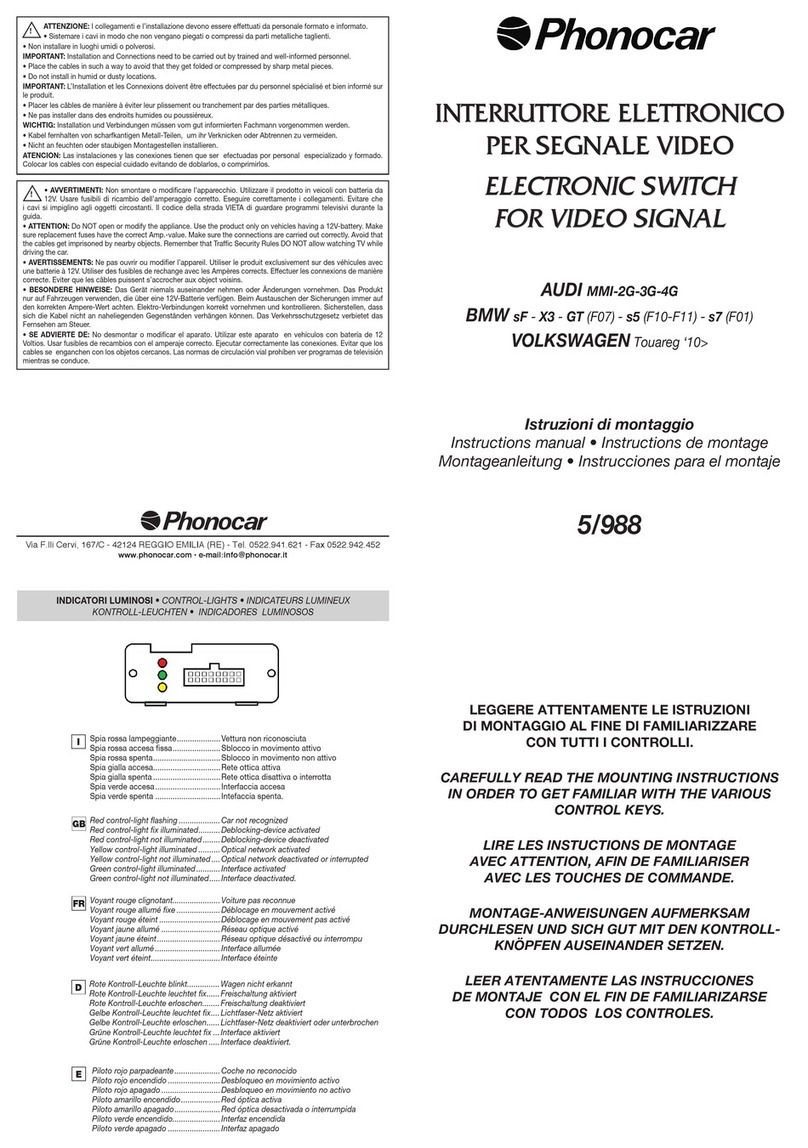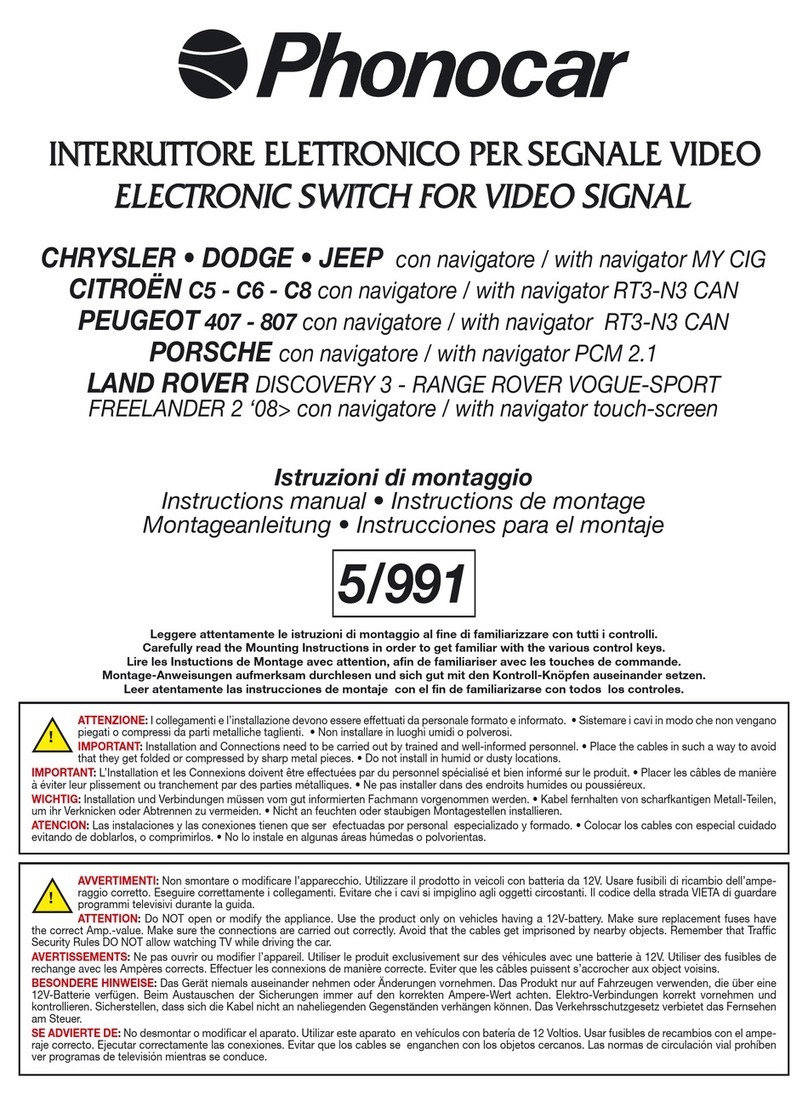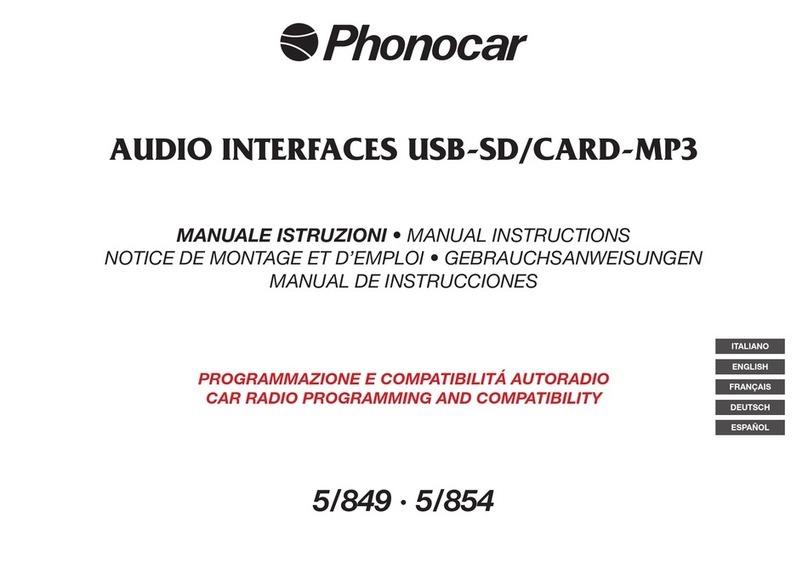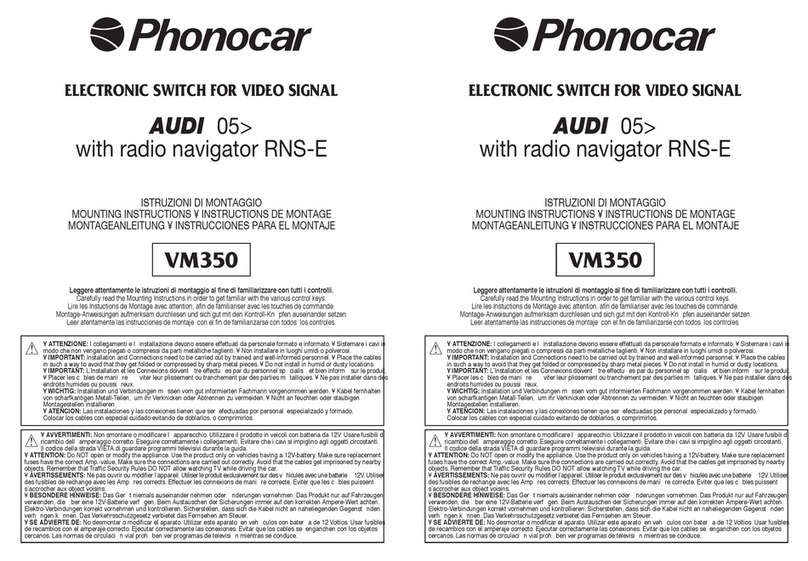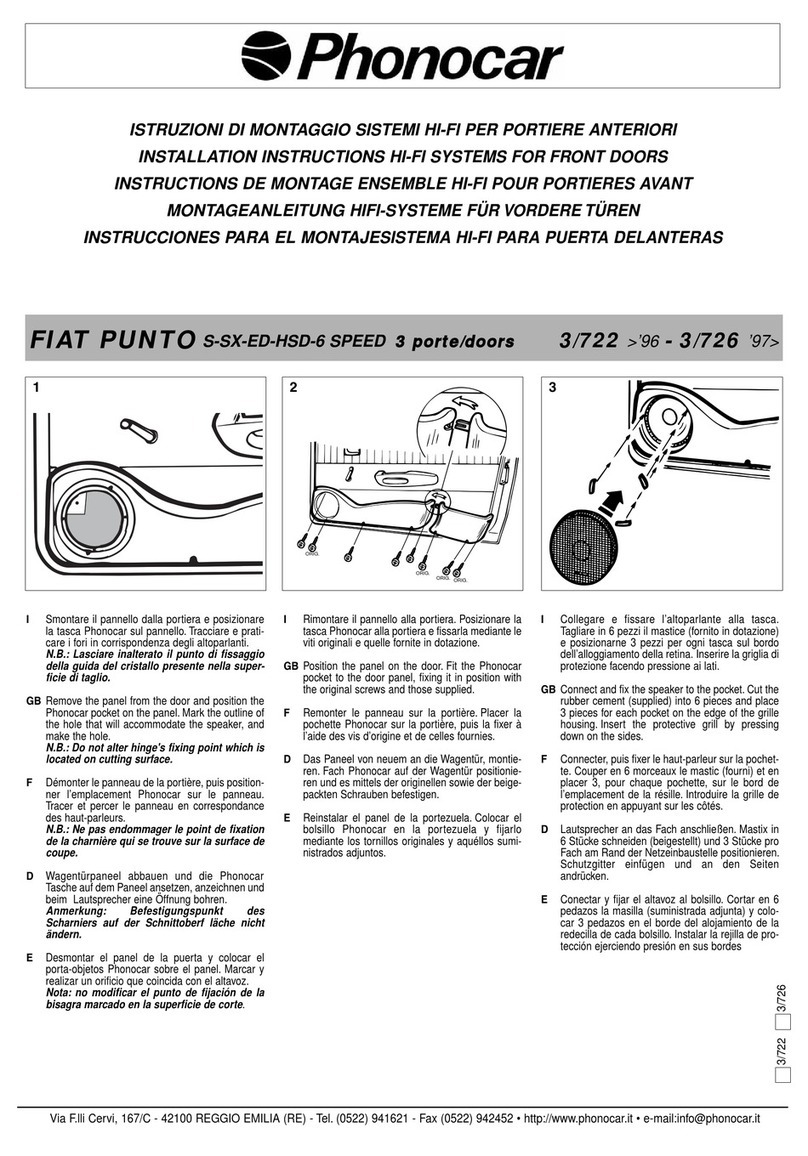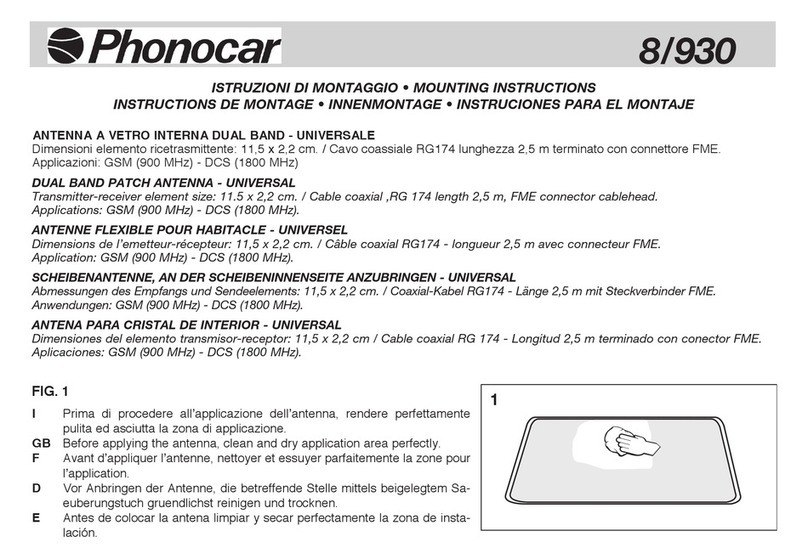3
Tasto multifunzione • Multi-functions-key • Touche multifonction
Multi-funktions-taste • Tecla multifuncion
Accoppiamento con cellulare Bluetooth • Coupling with Bluetooth mobile-phone
Couplage avec portable Bluetooth • Paarung mit Bluetooth Mobil-Telefon
Emparejamiento con telefono Bluetooth
IT - Funzioni (tasto 6): Accensione-Spegnimento / Accoppiamento / Invio chiamata / Risposta chiamata / Rifiuto
chiamata/ Mute microfono / Riproduzione e Pausa musica.
GB - Functions (key 6) On-Off / Coupling / Call / Answer call / Refuse call / Mute microphone / Play and Pause music.
FR - Fonctions (touche 6): Allumage-Extinction / Couplage / Appel / Réponse appel / Refus appel / Mute microphone
Play et Pause musique.
D - Funktionen (Taste 6): Ein-Aus / Anruf koppeln / Anruf abweisen / Anruf beantworten / Mikrofon Stummschalten
Play und Pause Musik .
ES - Funciones (tecla 6): Encendido-Apagado / Emparejamiento / Llamada / Responder llamada /Mute micro
Play y pausa música.
IT - Controllare che il cellulare abbia la funzione Bluetooth. Per l’accoppiamento riferirsi al proprio manuale.
• Durante l’operazione di accoppiamento tenere il dispositivo e il cellulare nel raggio di 1 metro.
• Verificare che il 06855 sia spento.
• Tenere premuto il tasto 6 per circa 5 secondi. In modalità di accoppiamento il tasto lampeggerà in rosso e blu.
• Attivare il Bluetooth sul cellulare. A ricerca terminata selezionare il dispositivo “Phonocar 06855” e confermare.
Se connesso con successo il tasto lampeggerà con colore blu 1 volta ogni 5 secondi.
GB - Check if your mobile-phone is effectively fitted with Bluetooth-function. For the Coupling-process, please read the
mobile-phone instructions booklet.
• During the coupling-process, make sure that the unit remains within a maximum distance of 1metre from the
mobile-phone.
• Make sure that the 06855 is switched-off.
• Keep key 6 pressed for about 5 seconds. In Coupling-mode, the key will flash red and blue.
• Activate the Bluetooth-function on the mobile-phone. Once the research is completed, select “Phonocar 06855”, and
confirm.
When the key flashes once, every 5 seconds, in blue colour, this means that the connection has been successful.
FR - Contrôler que le portable ait la fonction Bluetooth. Pour le couplage, se référer à son manuel personnel.
• Pendant l’opération de couplage, le dispositif et le portable doivent être dans un rayon d’un mètre.
• Vérifier que le 06855 soit éteint.
• Faire pression sur la touche 6 pendant environ 5 secondes. En modalité couplage, la touche clignotera en rouge et bleu.
• Activer le Bluetooth sur le portable. Une fois la recherche terminée, sélectionner le dispositif «Phonocar 06855» et vali-
der. Si la connexion est réussie, la touche clignotera en bleu 1 fois chaque 5 secondes.
D- Kontrollieren, ob Mobil-Telefon effektiv die Bluetooth-Funktion bietet. Den Paarungsprozess bitte im Handbuch des
Mobil-Telefons nachlesen.
• Während des Paarungs-Prozesses, darauf achten, dass Gerät und Mobil-Telefon maximal 1 Meter voneinander entfernt
liegen.
• Das Gerät 06855 muss dabei ausgeschaltet sein.
• Taste (6) 5 Sekunden gedrückt halten. Während der Paarungs-Modalität blinkt die Taste Rot und Blau.
• Die Bluetooth-Funktion auf dem Mobil-Telefon aktivieren. Sobald die Suche beendet ist, “Phonocar 06855” und bestä-
tigen. Wenn die Taste, alle 5 Sekunden, 1 Mal Blau blinkt, dann ist die Verbindung erfolgreich hergestellt.
ES - Controlar que el teléfono movil disponga de la función Bluetooth. Para el emparejamiento seguir las instrucciones
que se indican en el manual de usuario de su movil.
• Durante la operación de acoplamiento tener el dispositivo y el movil en un radio máximo de un metro.
• Vericar que el 06855 esté apagado.
• Tener presionado durante 5 segundos la tecla 6. En modo emparejamiento la tecla parpadeará de color rojo y azul.
• Activar el Bluetooth en el teléfono movil. Una vez terminada la búsqueda de nuevos dispositivos. Seleccionar
“Phonocar” y conrmar. Si la operación ha ido a buen n la tecla parpadeará de color azul 1 vece cada 5 segundos.