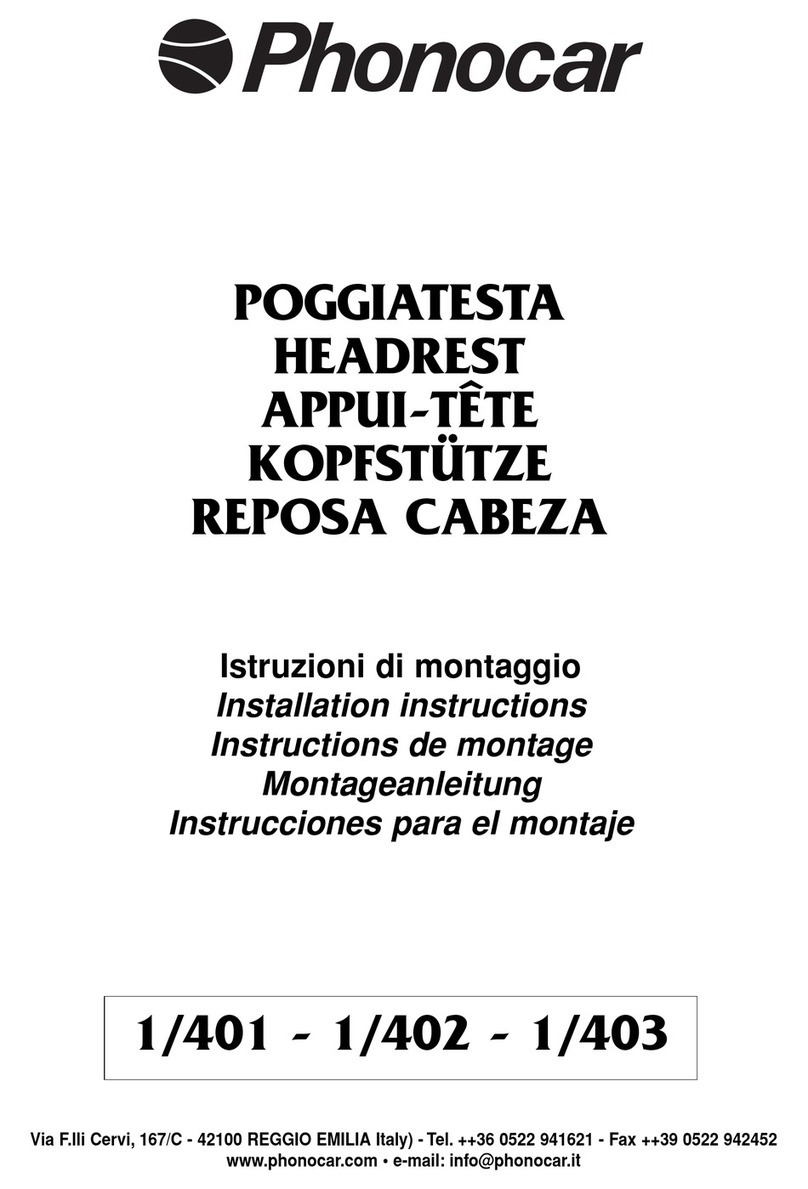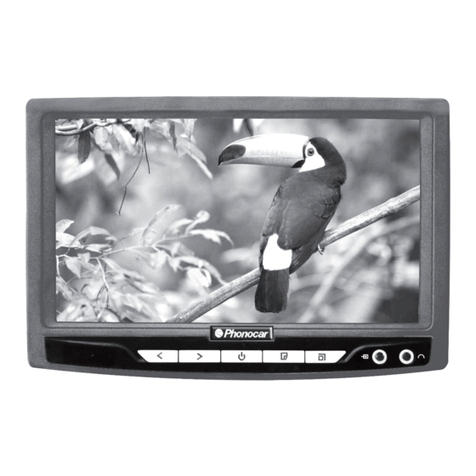1CANALE DESTRO / RIGHT CHANNEL 1
CANALE SINISTRO / LEFT CHANNEL 1
USCITA VIDEO 1 / VIDEO OUTPUT 1
USCITA VIDEO 1 / VIDEO OUTPUT 1
USCITA VIDEO 2 / VIDEO OUTPUT 2
USCITA SUB WOOFER / SUB-WOOFER OUTPUT
ANTERIORE DESTRO / FRONT RIGHT
ANTERIORE SINISTRA / FRONT LEFT
POSTERIORE DESTRO / REAR RIGHT
POSTERIORE SINISTRA / REAR LEFT
INGRESSO A/V 1
INPUT A/V 1
AUX IN R 1
AUX IN L 1
AUX VIDEO 1
CAM IN
AUX VIDEO 1
AUX VIDEO 2
SUB WOOFER
FRONT R
FRONT L
REAR R
REAR L
ROSSO / RED
BIANCO / WHITE
GIALLO / YELLOW
GIALLO / YELLOW
GIALLO / YELLOW
GIALLO / YELLOW
VERDE / GREEN
ROSSO / RED
BIANCO / WHITE
ROSSO / RED
BIANCO / WHITE
FUSE
BIANCO / WHITE
ANTENNA / AERIAL
FM/AM
MARRONE / BROWN
NON ATTIVO
NOT AVAILABLE
COMANDI AL VOLANTE / STEERING WHEEL COMMANDS
ODOMETRO / ODOMETER
RETROCAMERA / REAR CAMERA
USCITE SERVIZI / SERVICES OUTPUT
AL CONNETTORE ORIGINALE
ORIGINAL CONNECTOR
FRENO A MANO / HAND-BRAKE
GRIGIO / GREY
AZZURRO / BLUE
GIALLO / YELLOW
iPOD
USB
CAN BUS
INTERFACE
1
GPS
ANTENNA
ICOMANDI AL VOLANTE: ATTENZIONE l’interfaccia è già programmata e non necessita di alcuna ulteriore programmazione. Nel caso in cui durante la fase di
installazione si verificassero inconvenienti tali da far perdere la programmazione, procedere al RESET nel modo seguente:
• Con l’interfaccia accesa premere il tasto PRG fino a quando il led verde si spegne.
• Scollegare il lo MARRONE della centralina • Ruotare la chiave di accensione. Il led effettuerà un lampeggio di colore rosso.
• Premere il comando VOL- sul volante. Il led effettuerà un lampeggio di colore rosso a conferma della memorizzazione e proseguire con la stessa procedura per
i rimanenti (VOL+, SEEK-,SEEK+,SRC). • Premere 5 volte il tasto PRG per confermare l’avvenuta memorizzazione ed il led si illuminerà di verde.
GB STEERING-WHEEL COMANDS: please NOTE that the Interface has already been programmed and does NOT need further programming. In case of problems
during installation, causing the loss of such programming, please effect a RESET as follows:
• With switched-on Interface, press PRG-key, until the Green Led goes off.
• Disconnect the BROWN cable from the central-unit. • Turn the ignition-key. Led ashes Red.
• Press VOL- on the steering-wheel. The Led with ash Red, meaning that memorization has been carried out. Now repeat the procedure for all remaining commands
(VOL+, SEEK-, SEEK+, SRC). • Press 5 times the PRG-key, to conrm memorization. The Led will light Green.
FR
COMMANDES AU VOLANT: ATTENTION l’interface est déjà programmée et ne nécessite pas d’ultérieurs programmation. si pendant l’installation vous avez des
soucis provoquant la perte de la programmation, faire le RESET en suivant la procédure suivante:
• Avec l’interface allumée appuyer la touche PRG jusqu’à l’extinction du led vert.
• Débrancher le fil Marron de la centrale • tourner la clé de démarrage. le led effectuera un clignotement rouge.
• Appuyer la commande VOL- sur le volant. Le led effectuera un clignotement rouge pour confirmer la mémorisation et continuer avec la même procédure pour les re-
stants (VOL+, SEEK-,SEEK+,SRC). • Appuyer 5 fois la touche PRG pour confirmer la réussite de la mémorisation et le led s’illuminera vert.
DLENKRAD-STEUERUNGEN: bitte BEACHTEN, dass die Interface bereits programmiert ist und keine weitere Programmierung benötigt. Sollten, während der
Installation, Probleme entstehen, wodurch die Programmierung womöglich verschwindet, bitte ein RESET wie folgt vornehmen:
• Bei eingeschalteter Interface, PRG-Taste drücken, bis das grüne Led erlischt.
• BRAUNES Kabel von der Zentral-Einheit trennen. • Wagen-Zündschlüssel drehen. Led blinkt Rot.
• VOL- auf dem Lenkrad drücken. Led blinkt Rot und zeigt dadurch an, dass die Einspeicherung erfolgt ist. Diese Prozedur bei allen übrigen Funktionen wiederholen
(VOL+, SEEK-, SEEK+, SRC). • PRG-Taste 5 mal drücken, um die Einspeicherung zu bestätigen. Das grüne Led leuchtet auf.
EMANDOS DE VOLANTE: ATENCIÓN El interfaz ya está programado y no necesita ningúna otra programación.
En el caso de que en la fase de instalación se verique mal funcionamiento hasta el punto de perder la programación, efectuar el RESET en el modo siguiente :
• Con el interfaz encendido presionar la tecla PRG hasta cuando el Led verde se apague.
• Desconectar el cable MARRON de la centralita • Girar la llave de encendido. El Led efectuará un destello de color rojo.
• Presionar el mando VOL- en el volante. El Led efectuará un destello de color rojo para conrmar la memorización, con el mismo procedimiento memorizar los
demás mandos del volante (VOL+, SEEK-, SEEK+, SRC) • Presionar 5 veces la tecla PRG para conrmar la memorización, el Led se iluminará de color verde.