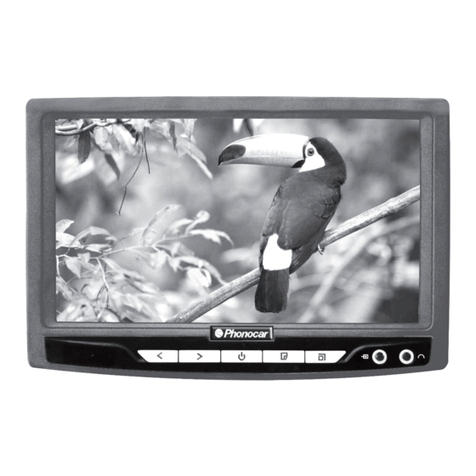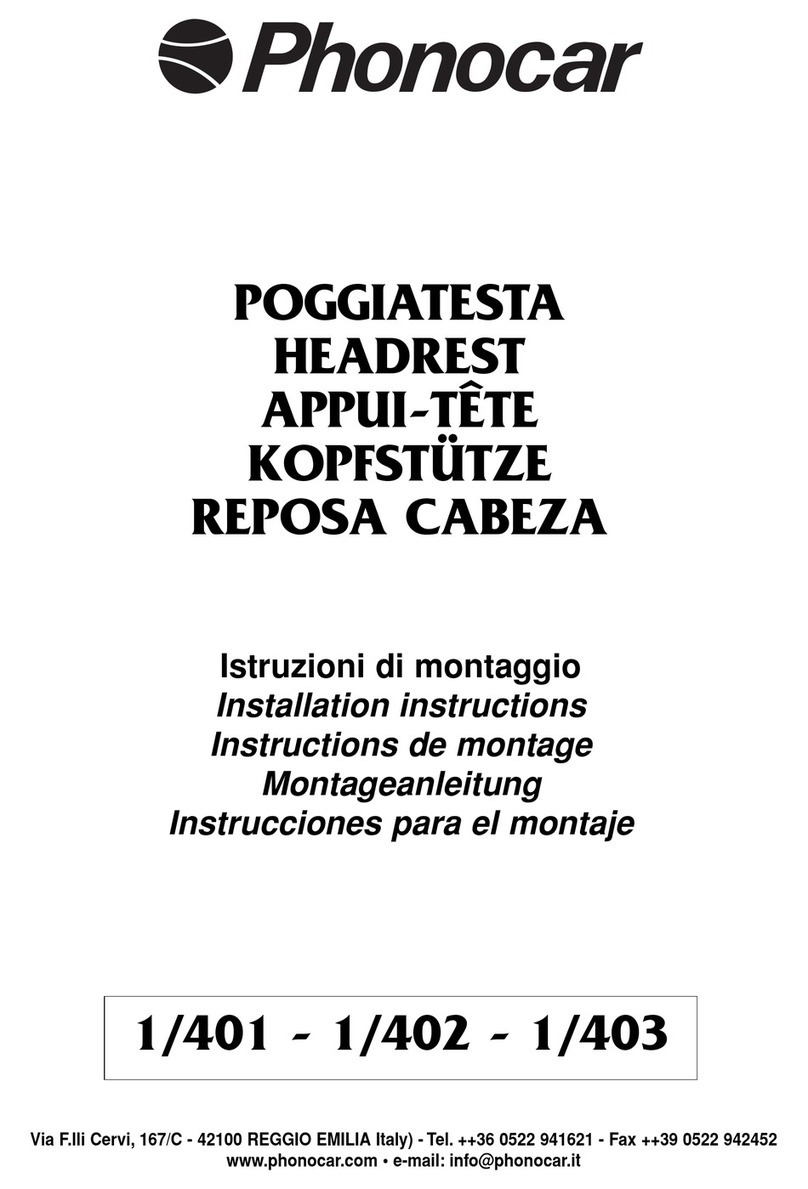D
Nach Eingabe von DVD, USB, MMC/SD sucht der VM192 automatisch nach Foto-Musik-bzw. Video-Dateien.
Das Herunterladen richtet sich ganz nach der Größe des vorliegenden Mittels (USB, MMC/SD) und der Anzahl der darauf
enthaltenen Dateien. Daher bitte so lange warten, bis das Haupt-Menü erscheint. Sobald die Quelle feststeht, startet die
Wiedergabe automatisch mit den MP3-Dateien (soweit diese enthalten sind), da MP3 immer den Vorrang hat gegenüber
VIDEOS und FOTOS. Falls sich auf den benutzten Mitteln (USB / MMC/SD) Ordner befinden, so werden, der Reihe nach,
erst die MP3, dann die VIDEO-und zuletzt die FOTO-Dateien ausgewiesen. Um die Wiedergabe zu starten, MP3-FOTO
VIDEO wählen. Dann auf der Fernbedienung drücken, und dann nochmals
ENTER
.
Wählt man ein Foto, so startet die Wiedergabe aller Fotos, der Reihe nach, in Bildschirm-Größe, im Format, das im Ordner
enthalten ist. Jedes einzelne Foto bleibt circa 5 Sekunden auf dem Bildschirm. Um die Wiedergabe zu stoppen, Taste
drücken. Um das Wiedergabe-Menü zu verlassen, Taste
STOP
drücken. Um, während der VIDEO-Wiedergabe, zum
Menü USB/SD/MMC zurückzukehren, Taste
DVD
MENU
drücken. Um, von einem bestimmten Ordner aus, auf das Haupt-Menü
zurückzugehen, sich auf die Ikone positionieren und Taste
ENTER
drücken. Legt man eine DVD video-Platte in den DVD-
Player, so startet die Wiedergabe automatisch. Auf dem Bildschirm erscheint das Titel-Menù.
E
Después de haber introducido la USB, MMC/SD CARD la VM192 buscará automáticamente las fotos, la música y los
videos. El tiempo de carga varia en base a la dimensión de la USB, MMC/SD CARD y de la cantidad de datos cargados y
es necesario esperar la ventana principal. Una vez detectada la fuente en presencia de MP3 la reproducción será ejecutada
en automático y tendrá la prioridad sobre VIDEO y FOTO. En el caso de que en la fuente (USB / MMC/SD) están presentes
carpetas, serán visualizadas en secuencia antes de los archivos de MP3, a continuación por los archivos video y las fotos.
Para iniciar la reproducción, seleccionar MP3-FOTO-VIDEO, presionar en el mando a distancia y
ENTER
.
Seleccionando una foto, la reproducción será ejecutada en secuencia, a toda pantalla, de todas las fotos con el mismo
formato presentes en aquella carpeta. Cada foto será reproducida durante unos 5 segundos. Para parar la secuencia de
reproducción presionar . Para salir del menú de reproducción presionar
STOP
. Para volver al menú USB / SD/MMC CARD
durante la reproducción de un archivo de video, presionar la tecla
DVD
MENU
. Para desplazarse desde el interior de una carpeta
a la ventana principal posicionarse encima del icono y presionar
ENTER
.Introduciendo un DVD video en el lector la
reproducción se inicia automáticamente y aparece en el display el menú de los archivos contenidos.
D
Zurück zum Hauptmenü drücken. Zum AUDIO-Menü, drücken.
Um das DOWNMIX-Menü auszuweisen, drücken. Dann drücken, um die Optionen zu wählen.
Um zu wählen, drücken. Zur Bestätigung, ENTER drücken. Um Menü zu verlassen, drücken.
E
Apretar por regresar el menu principal y por el menu AUDIO.
Apretar sobre el sub-menu DOWNMIX y para les opziones.
Apretar para selecciòn, ENTER para confirmaciòn, para salida.
D
Zurück zum Hauptmenü, drücken. Zum DOLBY-DIGITAL-Menü, drücken.
Um die Menüs MONO, DOPPEL, DYNAMISCH auszuweisen, drücken. Dann drücken, um die Optionen zu
wählen.
Um zu wählen, drücken. Zur Bestätigung, ENTER drücken. Um Menü zu verlassen, drücken.
E
Apretar por regresar el menu principal y por el menu DOLBY DIGITAL.
Apretar para la visual MONO, DOUBLE, DYNAMIC y para les opziones.
Apretar para selecciòn, ENTER para confirmaciòn, para salida.
D
Zurück zum Hauptmenü, drücken. Zum VIDEO-Menü, drücken.
Um die Menüs SCHÄRFE, HELLIGKEITE, KONTRAST auszuweisen, drücken. Dann drücken, um die Optionen
zu wählen.
Um zu wählen, drücken. Zur Bestätigung, ENTER drücken. Um Menü zu verlassen, drücken.
E
Apretar por regresar el menu principal y por el menu VIDEO.
Apretar para la visual AGUDEZA, LUMINOSIDAD, CONTRASTE y para les opziones.
Apretar para selecciòn, ENTER para confirmaciòn, para salida.
D
Zurück zum Hauptmenü, drücken. Zum PRÄFERENZ-Menü, drücken.
Um die Menüs AUDIO, UNTERTITEL, CD-MENÜ auszuweisen, drücken. Dann drücken, um die Optionen zu
wählen.
Um zu wählen, drücken. Zur Bestätigung, ENTER drücken. Um Menü zu verlassen, drücken.
E
Apretar por regresar el menu principal y por el menu PREFERENCIAS.
Apretar para la visual AUDIO, SUB-TITULOS, MENU DISCO y para les opziones.
Apretar para selecciòn, ENTER para confirmaciòn, para salida.
SYSTEM-EINSTELLUNGEN • PLANTEAMIENTO SISTEMA
D
Zum Einschalten, drücken und dann SET-UP auf der Fernbedienung. drücken, um die Unter-Menüs zu
wählen. Auf den jeweils angezeigten Optionen, nochmals drücken.
Um zu wählen, drücken. Zur Bestätigung, ENTER drücken. Um Menü zu verlassen, drücken.
E
Apretar para activaciòn y SETUP sobre el radiocomando. Apretar para selecciòn des sub-menus.
Apretar de nuevo sobre les opziones mostrados. Apretar para selecciòn, ENTER para confirmaciòn, para
Salida.
SEHR WICHTIG / ATENCIÓN
Der LCD-Bildschirm öffnet sich nur wenn der Monitor eingeschaltet ist. • La pantalla LCD se desengancha cuando se enciende el monitor.
FUNKTION • FUNCION USB/MMC/SD CARD
MENU SETUP
MENU AUDIO
MENU DOLBY
MENU VIDEO
MENU PREFERENZE