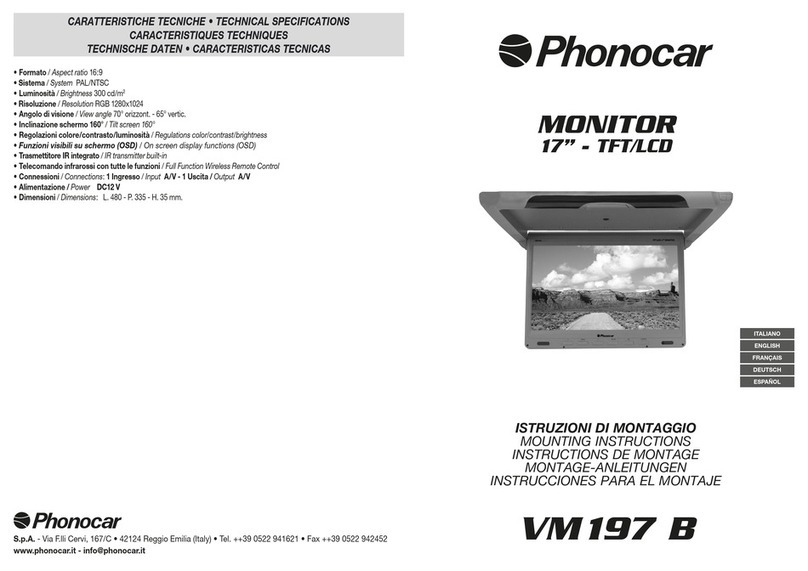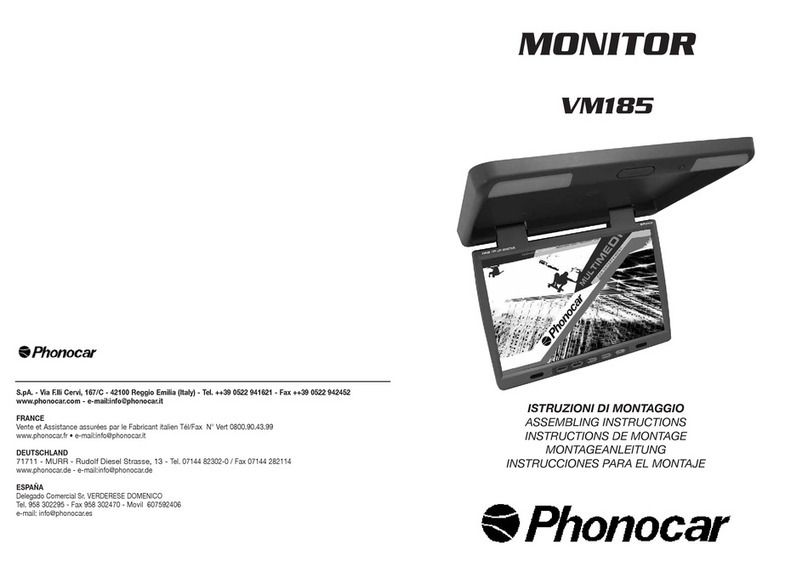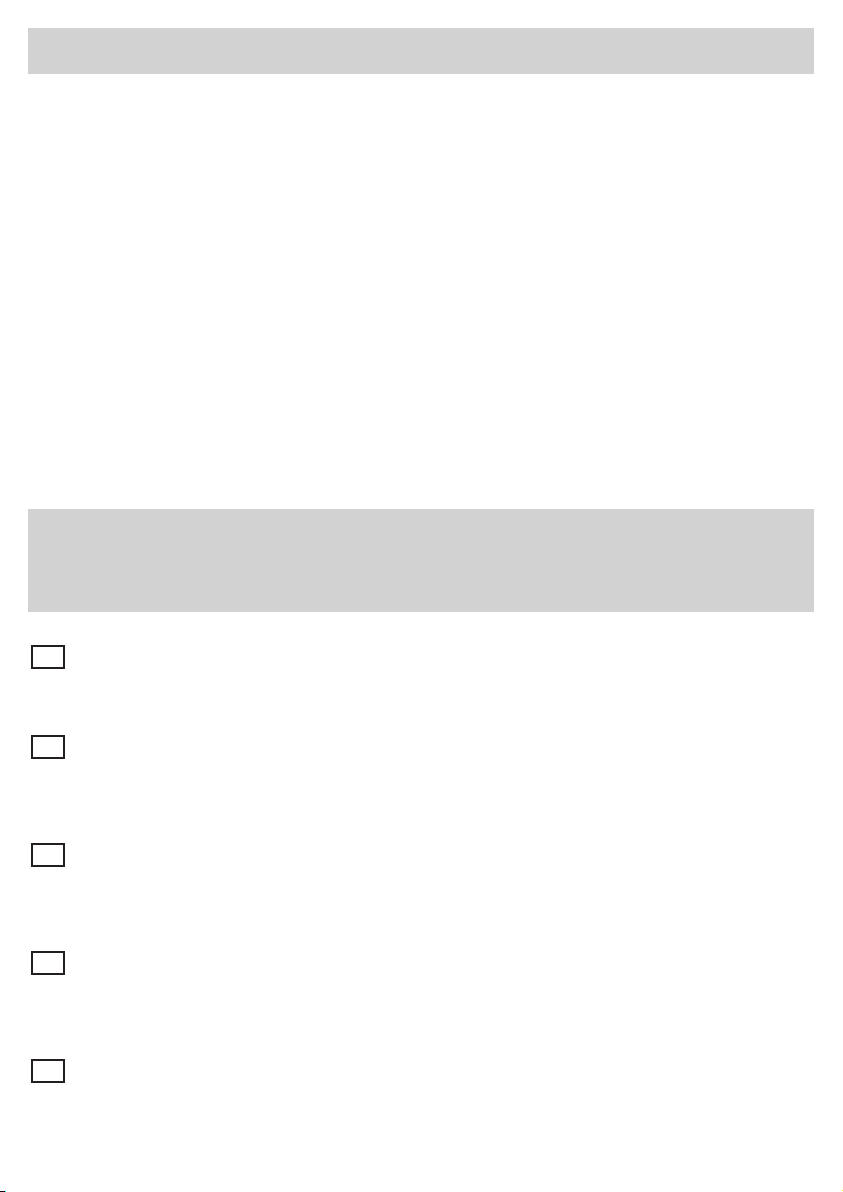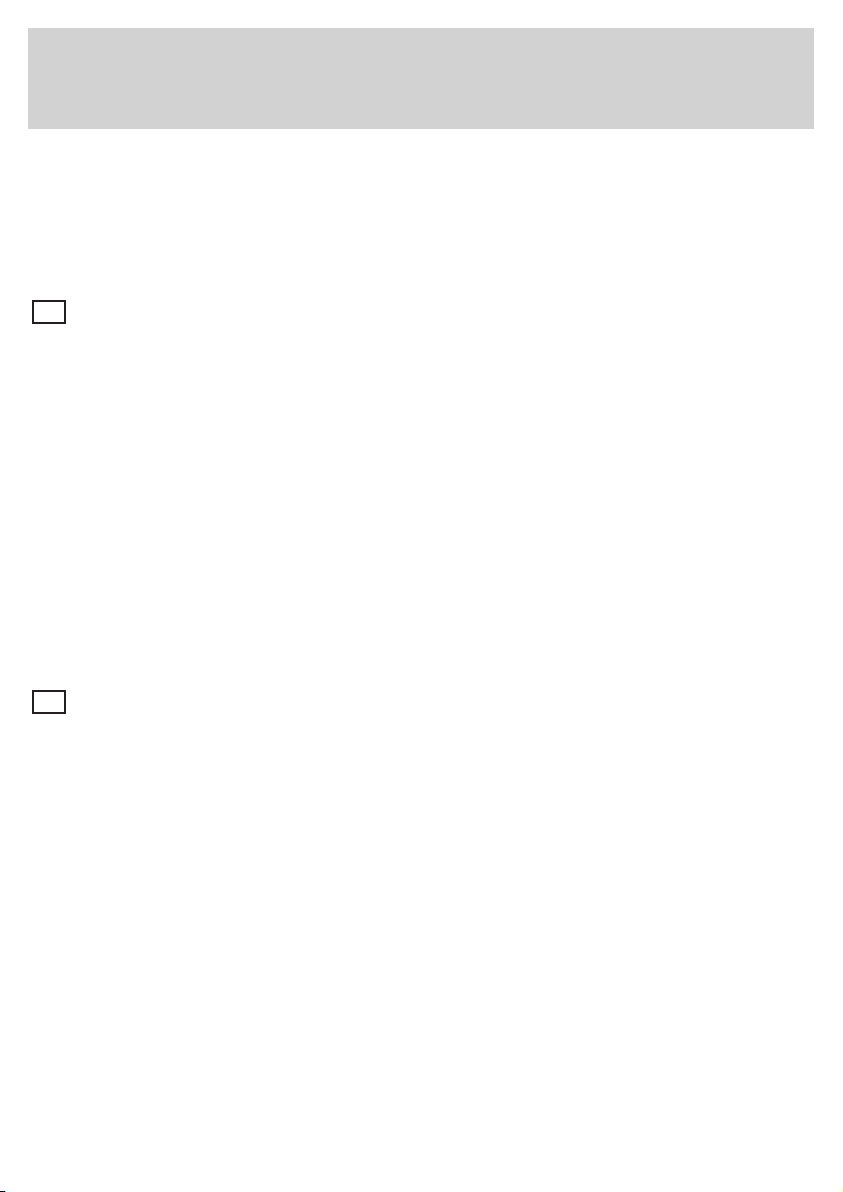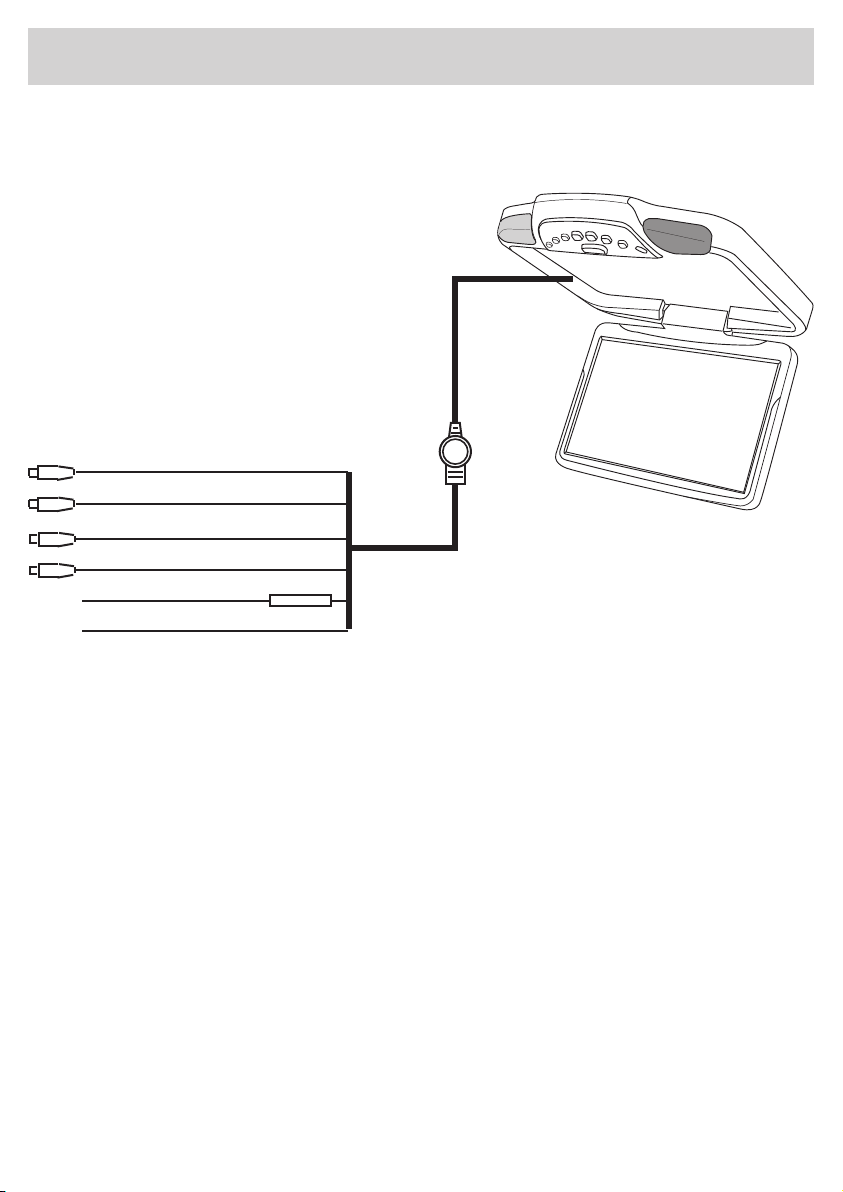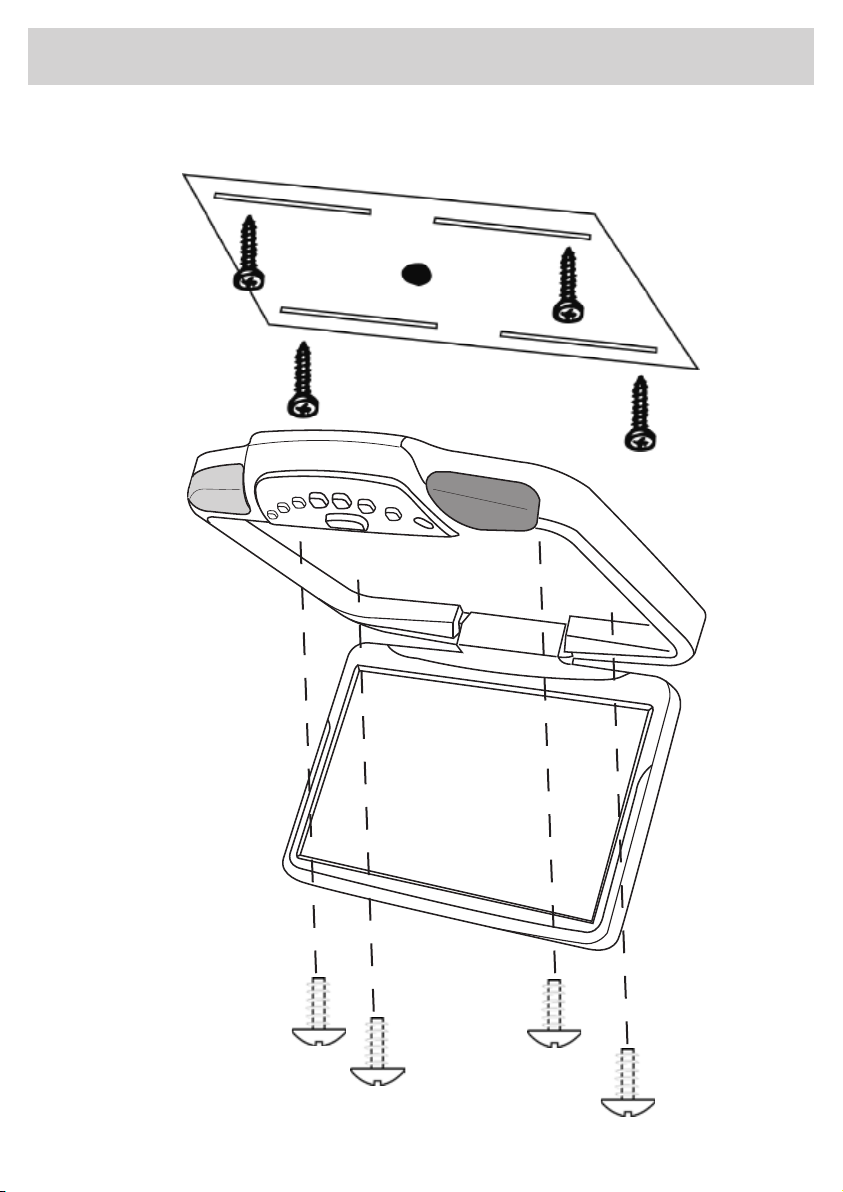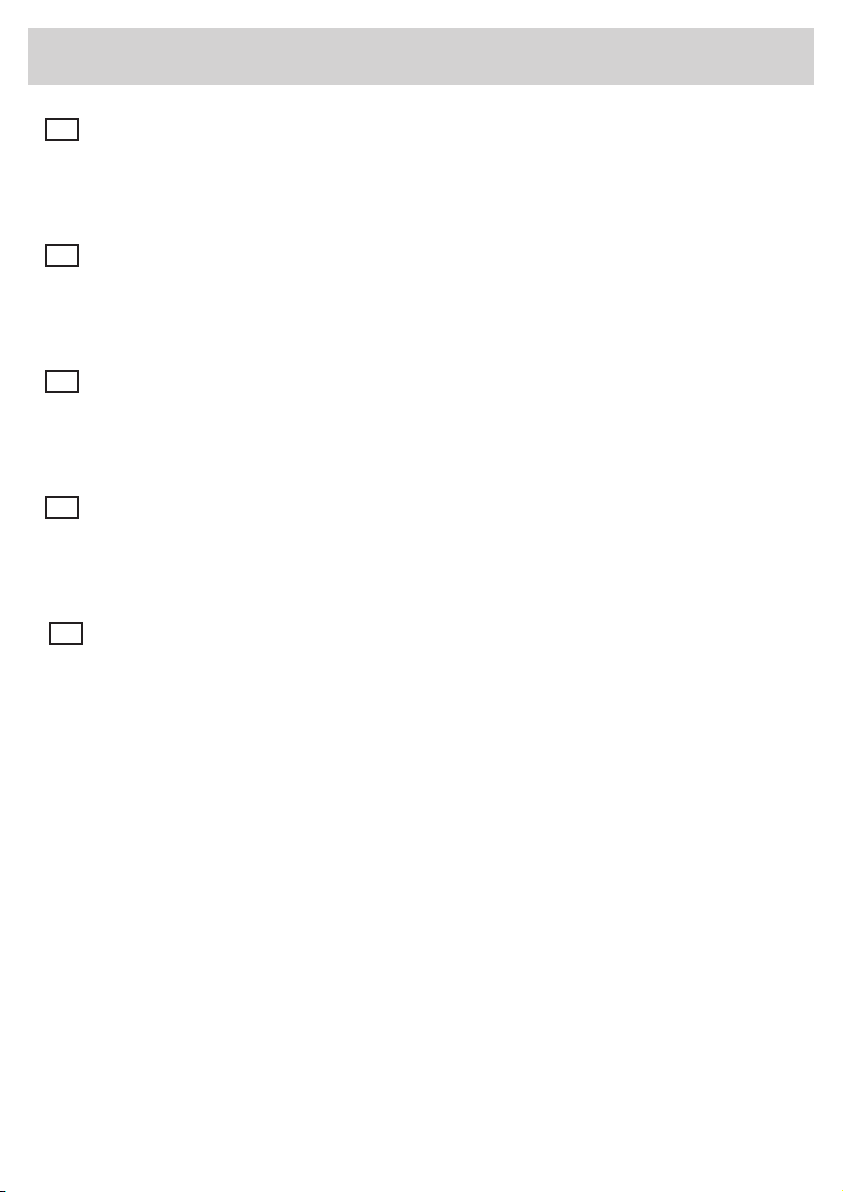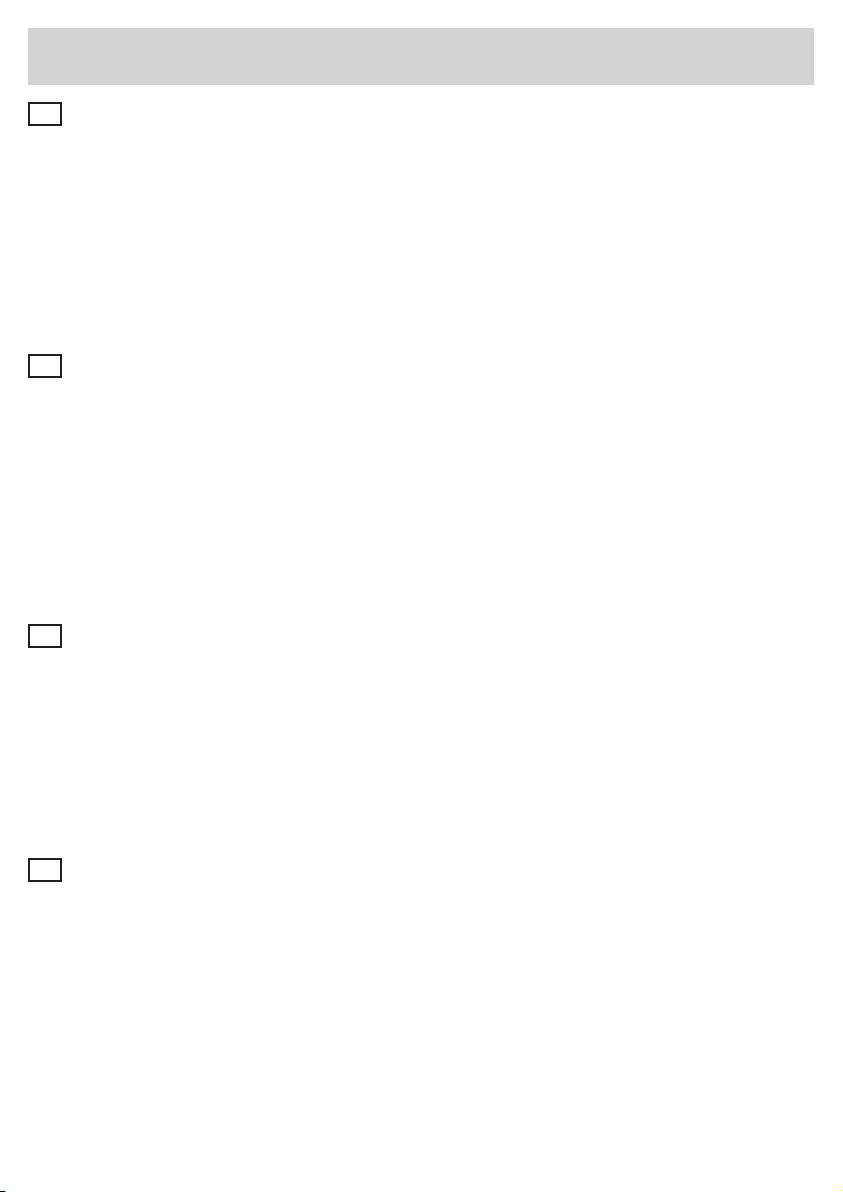IAllo scopo di operare in sicurezza osservare attentamente le seguenti precauzioni:
• Installare i dispositivi all’interno dell’auto in posizioni che non ostacolino le normali operazioni di guida e
che non interferiscano con i dispositivi di sicurezza del veicolo (ABS, Air-bag, etc.).
• Provare il sistema prima della sua installazione denitiva.
• Per ottenere le migliori condizioni operative, collegare i cavi come dagli schemi di seguito riportati.
• Effettuare le regolazioni del sistema a veicolo fermo.
• Evitare di toccare il display LCD
• La temperatura di utilizzo va da 0° a 60°C.
• Se la temperatura interna del veicolo é molto alta, é necessario un breve periodo di raffreddamento prima
dell’utilizzo.
• A basse temperature il display potrebbe risultare leggermente scuro alla sua accensione, ma tornerà alla
corretta luminosità dopo pochi minuti (situazione dovuta alle caratteristiche siche dei cristalli liquidi).
• In caso di condensa spegnere l’apparecchio e riaccenderlo solo dopo la sua scomparsa.
• In caso di rottura del display non toccare il uido dei cristalli liquidi, se viene a contatto con il corpo o gli
abiti, lavare immediatamente con acqua e sapone neutro.
• L’unità é completamente automatica, non cercare di regolare l’angolazione del display o di aprirlo o chiu-
derlo manualmente.
• Prima dell’installazione dell’unità, assicurarsi di rispettare le regolamentazioni del codice della strada.
• Il codice della strada vieta di guardare programmi televisivi durante la guida.
GB To operate under security, please carefully observe the following precautions:
• install the appliances inside the car, in a position leaving free space for the normal car-driving operations
and the security-devices situated within the car (ABS, Air-Bag etc.).
• Test the whole system, before giving way to its denite installation.
• Regulate the whole system while car is in stopped position.
• Never touch the LCD-Display.
• Use system at a temperature between 0 and +60°C.
• If the temperature inside the car is very high, a short cooling-down period has to be observed before using
the Appliance.
• At low temperatures, the display could be slightly dark after switch-on. The display will, in any case, come
to its normal brightness after a few minutes. This situation is normally due to the physical characteristics of
the liquid cristals.
• In the presence of condensing water, switch the Appliance OFF. When the condensing water has disappe-
ared, the Appliance can be switched on again.
• Never touch the liquid cristals in the case that they should run out from a broken display. Accidental stains
on your skin and clothes should be washed away immediately, using water and neutral soap.
• The Unit is fully automatic, so that the following operations should NOT be carried out: setting of the
display-angle; manual opening/closing of the Monitor.
• Before installing the Unit, please check that everything is in line with your Road Regulations.
• Remember that Trafc Security Rules do NOT allow watching TV while driving the car.
FAn d’opérer en pleine sécurité, veuillez observer les précautions suivantes:
• installer les dispositifs à l’intérieur de la voiture, dans une position qui n’obstacle pas les opérations nor-
males de guide et qui n’interfère pas avec les dispositifs de sécurité du véhicule (ABS, Air-bag, etc.).
• Essayer le système avant d’effectuer son installation dénitive.
• Pour obtenir les meilleures conditions opératives, brancher les câbles selon les schémas ci-après indi-
qués.
• Effectuer les réglages du système, à voiture arrêtée.
• Eviter de toucher l’écran LCD.
• La température d’exercice est de 0° à 60°.
• Quand la température à l’intérieur de la voiture est très élevée, il est nécessaire d’attendre un petit peu
avant l’utilisation de l’appareil, an de permettre son refroidissement.
• A basses températures, l’écran peut résulter légèrement foncé, au moment de l’allumage. La luminosité
correcte va, en tout cas, se rétablir après quelques minutes. (Ces circonstances sont liées aux caractéristi-
ques physiques des cristaux liquides).
Precauzioni di sicurezza
Safety information • Précautions de sécurité
Vorsichtsmaßnahmen • Precauciones de seguridad