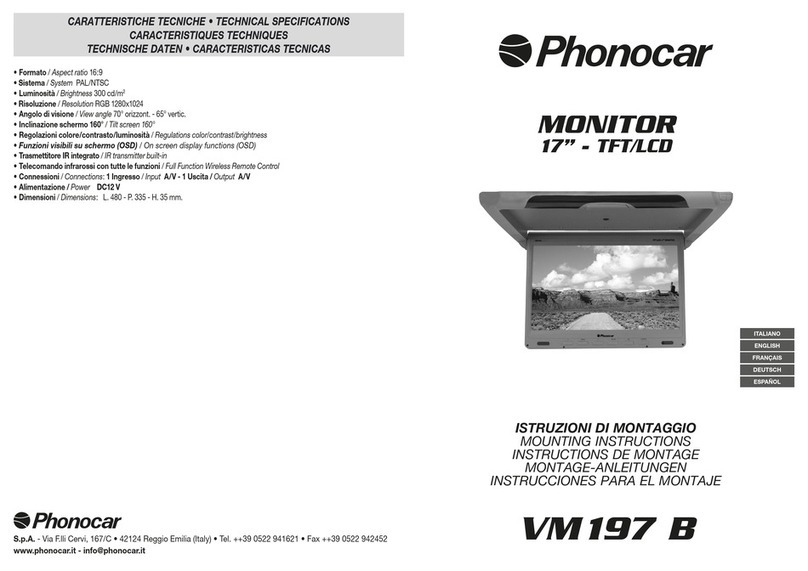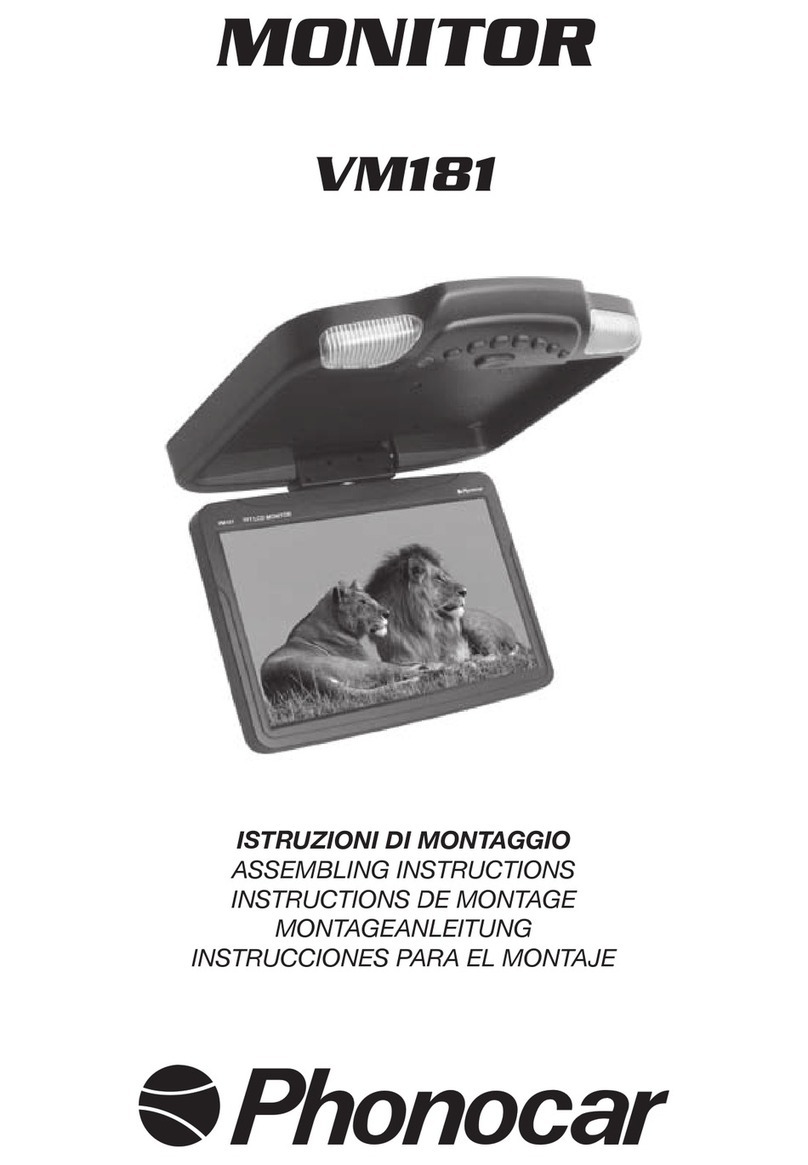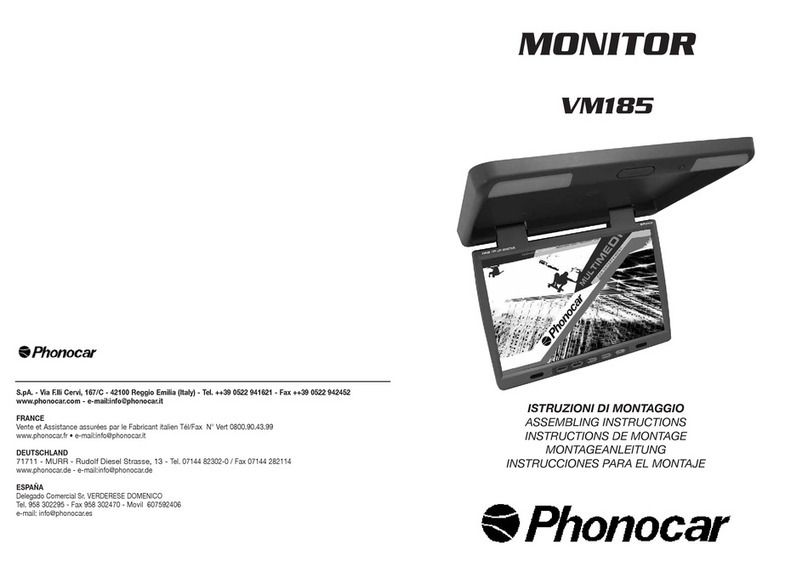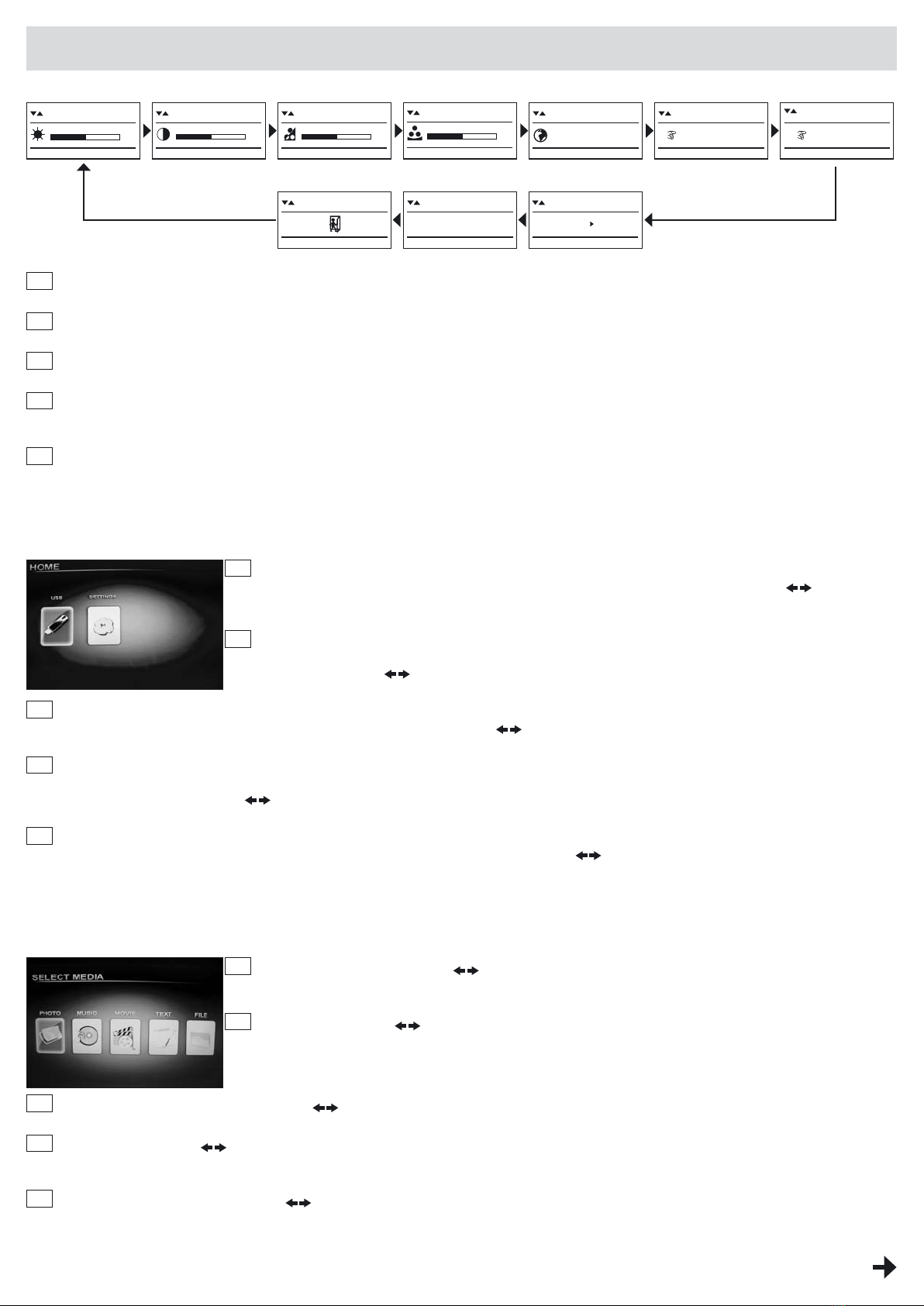TELECOMANDO • REMOTE CONTROL • TÉLÉCOMMANDE • FERNBEDIENUNG • MANDO DISTANCIA
1) .....ON/OFF Encendido/Apagado
2).....Selecciona fuentes AV
3).....Teclado numérico
4-17) Volumen - / Volumen +
5).....Teclas para el desplazamiento del cursor
6).....NO DISPONIBLE
7) .....Vuelve al menú de reproducción
8-12) Canción siguiente / precedente
1) ......... ON/OFF
2) ......... Quelle wählen (AV)
3) ......... Nummern-Tasten
4-17).... Lautstärke - / Lautstärke +
5) ......... Läufer-Bewegungstasten
6) ......... NICHT VERFÜGBAR
7) ......... Zurück zum Wiedergabe-Menü
8-12).... Titel nachher / vorher
1) ......... ON/OFF
2) ......... Sélectionne Sources AV
3) ......... Clavier numérique
4-17).... Volume - / Volume +
5) ......... Touches pour déplacement curseur
6) ......... PAS DISPONIBLE
7) ......... Retour au menu de reproduction
8-12).... Trace successive / précédente
1) ..... ON/OFF
2) ..... Select Sources AV
3) ..... Number-keys
4-17) Volume - / Volume +
5) ..... Cursor-moving keys
6) ..... NOT AVAILABLE
7) ..... Back to Reproduction-Menu
8-12) Track after / before
1) ......... ON/OFF
2) ......... Selezione sorgenti AV
3) ......... Tastiera numerica
4-17).... Volume - / Volume +
5) ......... Tasti per spostamento cursore
6) ......... NON ABILITATO
7) ......... Ritorno al menù di riproduzione
8-12).... Traccia successiva / precedente
9-11).... Avanti - Indietro
10) ....... Ferma riproduzione
13) ....... Riproduzione / Pausa
14) ....... Regolazione schermo
15) ....... Conferma selezione
16) ....... NON ABILITATO
18) ....... Menù configurazione
19) ....... NON ABILITATO
FUNZIONI / FUNCTIONS / FONCTIONS / FUNKTIONEN / FUNCIÓNES
1) .. + Regolazione Setting Einstellung Ajuste Réglage
2).. Menù principale Main Menu Menu principal Hauptmenü Menú principal
3).. - Regolazione Setting Réglage Einstellung Ajuste
4) .. Regolazione schermo Screen Setting Bildschirm-Einstellung Ajuste pantalla
5).. Seleziona sorgenti (AV) Select Source (AV) Sélectionne sources (AV) Quelle wählen (AV) Selecciona fuentes (AV)
6).. ON/OFF
7) .. ON/OFF-Luci di cortesia Courtesy-lights Lumière de courtoisie Stand-Licht Luces de cortesía
8).. Porta USB USB-port Porte USB USB-Öffnung Puerta USB
9).. Slot SD Card SD-Card-slot Slot Carte SD SD-Card-Öffnung Ranura SD Card
ATTENZIONE • ATTENTION • VORSICHT • ATENCIÓN
• I tasti 3-5-7-8-9-10-11-12-13-14-15 funzionano solo nella funzione USB/SD CARD.
• The keys 3-5-7-8-9-10-11-12-13-14-15 react only when using USB/SD-card.
• Les touches 3-5-7-8-9-10-11-12-13-14-15 fonctionnent uniquement dans la fonction USB/Carte SD.
• Die Tasten 3-5-7-8-9-10-11-12-13-14-15 reagieren nur bei USB/SD-Betrieb.
• Las teclas 3-5-7-8-9-10-11-12-13-14-15 funcionan solo con la función USB/SD CARD
COLLEGAMENTI • CONNECTIONS • CONNEXIONS • ANSCHLÜSSE • CONEXIONS
12
3
4
6
8
9
10
11
13
16
17
12
14
15
18
19
7
5
I
E
D
FR
GB
9-11) Adelante - Atrás
10) ...Parar reproducción
13) ...Reproducción / Pausa
14) ...Ajustar pantalla
15) ...Confirma selección
16) ...NO DISPONIBLE
18) ...Menú de configuración
19) ...NO DISPONIBLE
9-11).... Vorwärts / Rückwärts
10) ....... Wiedergabe stoppen
13) ....... Wiedergabe / Pause
14) ....... Bildschirm-Einstellungen
15) ....... Wahl bestätigen
16) ....... NICHT VERFÜGBAR
18) ....... Konfigurations-Menü
19) ....... NICHT VERFÜGBAR
9-11).... Avance - Revient
10) ....... Arrête reproduction
13) ....... Reproduction / Pause
14) ....... Réglage écran
15) ....... Valide sélection
16) ....... PAS DISPONIBLE
18) ....... Menu configuration
19) ....... PAS DISPONIBLE
9-11) Forward / Backward
10) ... Stop Reproduction
13) ... Reproduction / Pause
14) ... Screen-Setting
15) ... Confirm Selection
16) ... NOT AVAILABLE
18) ... Configuration-Menu
19) ... NOT AVAILABLE
1 2 3 4 5 6
89
7
G N D
NERO/BLACK
USCITA / OUTPUT AUDIO
ROSSO/RED
+12V DC
ROSSO/RED
USCITA / OUTPUT AUDIO
BIANCO/WHITE
USCITA / OUTPUT VIDEO
GIALLO/YELLOW
INGRESSO / INPUT AUDIO
BIANCO/WHITE
INGRESSO / INPUT AUDIO
ROSSO/RED
INGRESSO / INPUT VIDEO
GIALLO/YELLOW