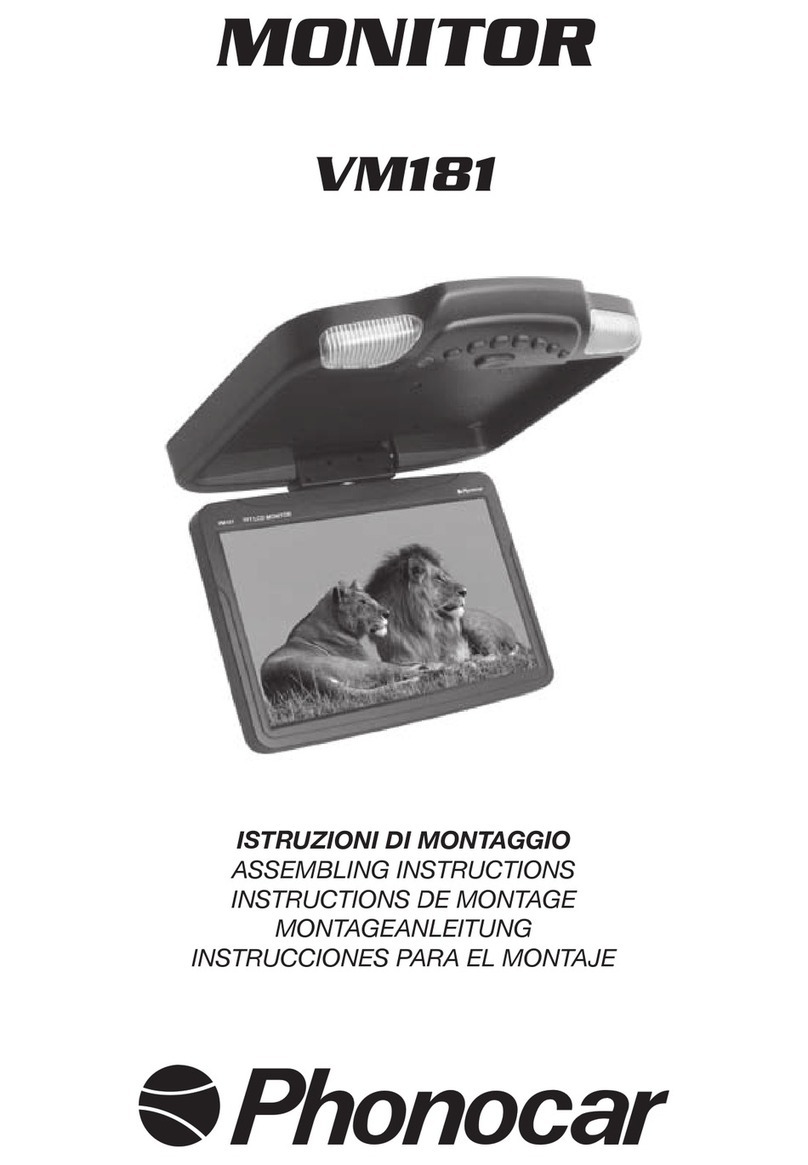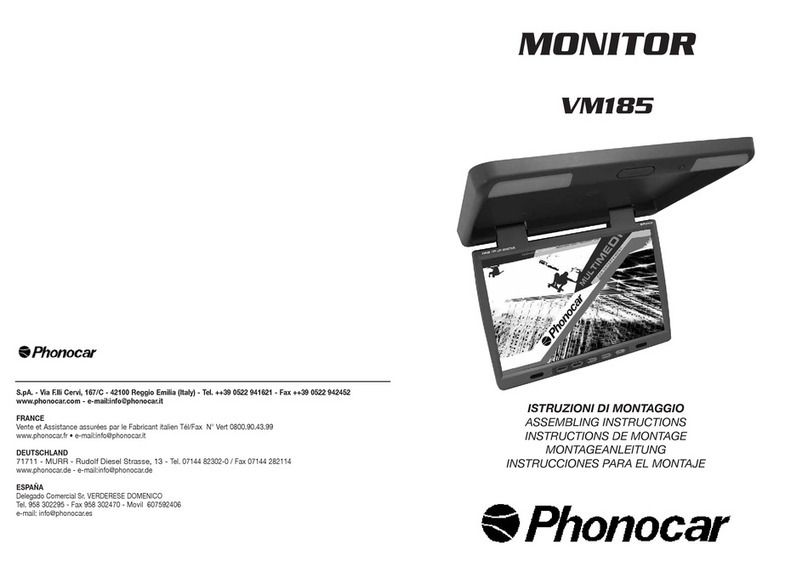G N D
NERO/BLACK
+12V DC
ROSSO/RED
INGRESSO / INPUT AUDIO
BIANCO/WHITE
INGRESSO / INPUT AUDIO
ROSSO/RED
INGRESSO / INPUT VIDEO
GIALLO/YELLOW
COLLEGAMENTI • CONNECTIONS • CONNEXIONS • ANSCHLÜSSE • CONEXIONS
123456
7
TELECOMANDO • REMOTE CONTROL • TÉLÉCOMMANDE
FERNBEDIENUNG • MANDO DISTANCIA
I
1. Accende/Spegne.
2. Seleziona sorgente AV1/V2.
3. Selezione funzioni menù.
4. Menù.
5. Formato schermo (16:9 - 4:3).
E
1. Para encender / apagar el monitor
On / Off.
2. Para pasar de AV1 a V2 video select.
3. Acceder a la función menú
4. Menú
5. Formato de la imagen 16:9 - 4:3.
FR
1. Appuyer ce bouton pour
On et Off.
2. Sélection source: AV1 / V2.
3. Accéder à la fonction menu.
4. Menu.
5. Format de l’image 16:9 - 4:3.
GB
1. Power: On/Off.
2. Select: AV1 or V2 sources.
3. Select Menu-functions.
4. Menu.
5. Picture-format 16:9-4:3.
D
1. Taste ON/OFF drücken.
2. Quellen-Wahl: AV1 / V2.
3. betreten der Menü-Funktion
4. Menü.
5. Bild-Format 16:9 - 4:3.
1
2
3
4
5
VIDEO
SELECT
MODE
SELECT
MENU
LCD REMOTE
I
Premere il tasto MENÚ sul monitor o sul telecomando e appariranno i sottomenù; scorrere la lista con i tasti “+/-”. Per modificare premere il tasto MENÚ seguito dai tasti “+/-”. Premere il tasto MENÚ per uscire oppure attendere 10 sec. senza operare.
GB
Press MENU-key on the monitor, or on the remote-control unit, so that the sub-menus will appear. Now scroll list, by using the keys “+/-”. To modify, press MENU-key and then keys “+/-”. To quit function, press MENU-key again, or just wait for
10 seconds without moving.
FR
Appuyer la touche Menu sur l’écran ou sur la télécommande, les sous-menus apparaîtront; parcourir la liste avec les touches “+/-”. Pour modifier, appuyer la touche Menu suivie des touches “+/-”. Appuyer la touche Menu pour sortir ou attendre 10 sec.
Sans rien toucher.
D
MENÜ-Taste auf dem Monitor, oder auf der Fernbedienungseinheit, drücken: somit erscheinen alle Unter-Menüs. Nun die Liste mit den Tasten “+/-”scrollen. Um Änderungen vorzunehmen, MENÜ-Taste, dann die Tasten “+/-”drücken. Um die Funktion
zu verlassen, wieder MENÜ-Taste drücken, oder einfach nur 10 Sek. bewegungslos warten.
E
Presionar la tecla MENÚ en el monitor o en el mando a distancia y a continuación aparecerán los submenú; desplazarse con las teclas “+/-”. Para modificar presionar la tecla MENÚ y a continuación las teclas “+/-”. Presionar la tecla MENÚ para salir o
bien esperar 10 seg. sin operar.
IMPOSTAZIONI DI SISTEMA • SYSTEM SET-UP • REGLAGE SYSTEME • SYSTEM-EINSTELLUNGEN • CONFIGURACIÒN DEL SISTEMA - USB/MMC/SD CARD
52%
BRIGHTNESS
50%
CONTRAST
50%
HUE VOLUME
50%
SATURATION LANGUAGE
ITALIANO
SOURCE
AV MP5
SCREEN MODE
16:9 4:3
IR
2.3-2.8MHZ 3.2-3.8MHZ
OK
RESET
FUNZIONI / FUNCTIONS / FONCTIONS / FUNKTIONEN / FUNCIÓNES
1) + Regolazione.......................Setting ........................ Einstellung ................................ Ajuste ...........................Réglage
2) Menù principale ...................Main Menu ....................Menu principal ......................... Hauptmenü ....................Menú principal
3) - Regolazione .......................Setting ........................ Réglage...................................... Einstellung.......................Ajuste
4) Regolazione schermo...........Screen Setting ............ Réglage ecran..........................Bildschirm-Einstellung....Ajuste pantalla
5) Seleziona sorgenti (AV).........Select Source (AV)........Sélectionne sources (AV).......... Quelle wählen (AV)..........Selecciona fuentes (AV)
6) ON/OFF.................................ON/OFF...................... ON/OFF..................................ON/OFF........................ON/OFF
7) ON/OFF-Luci di cortesia ......Courtesy-lights ........... Lumière de courtoisie.............Stand-Licht...................Luces de cortesía