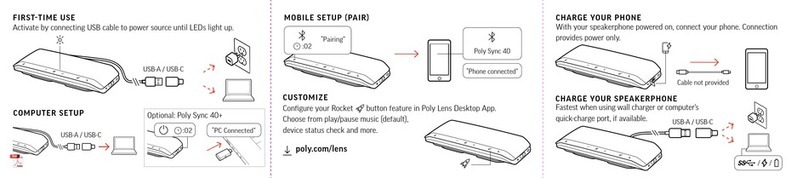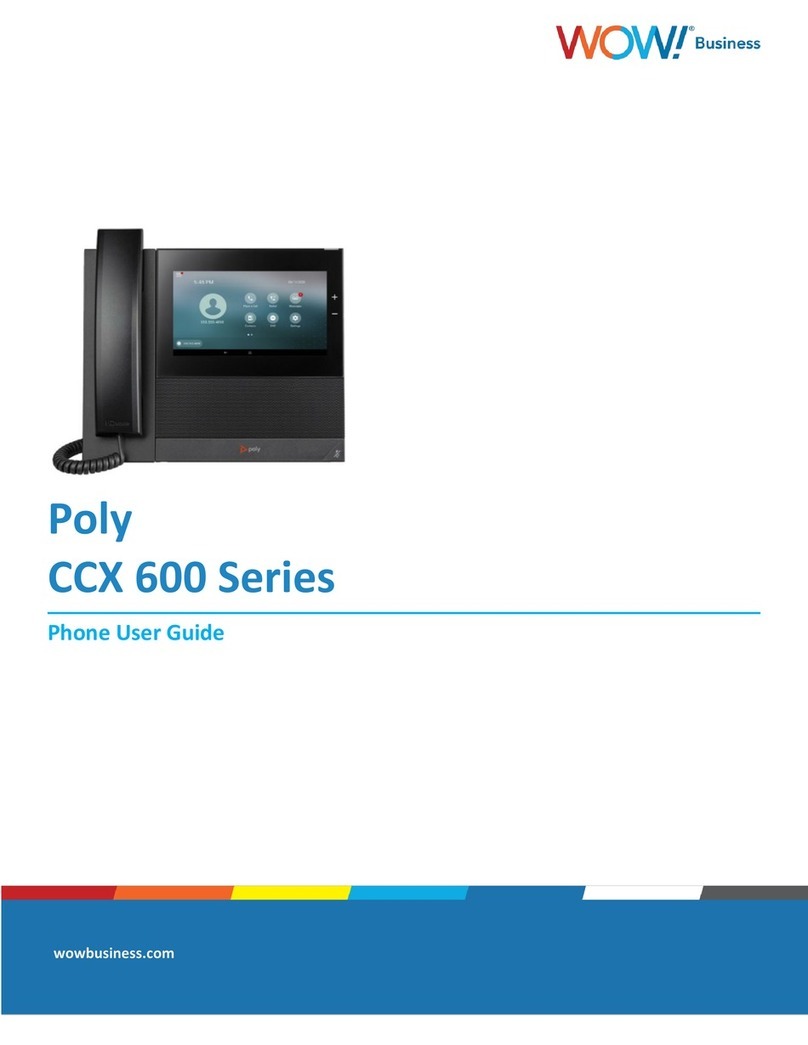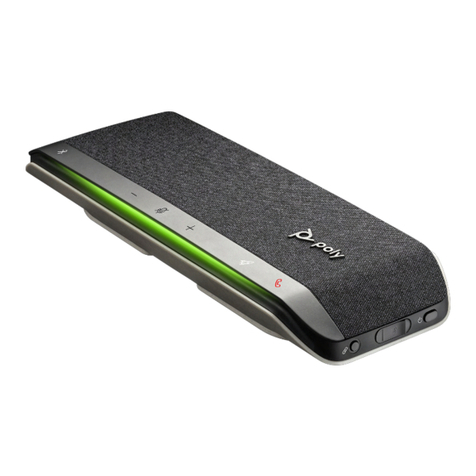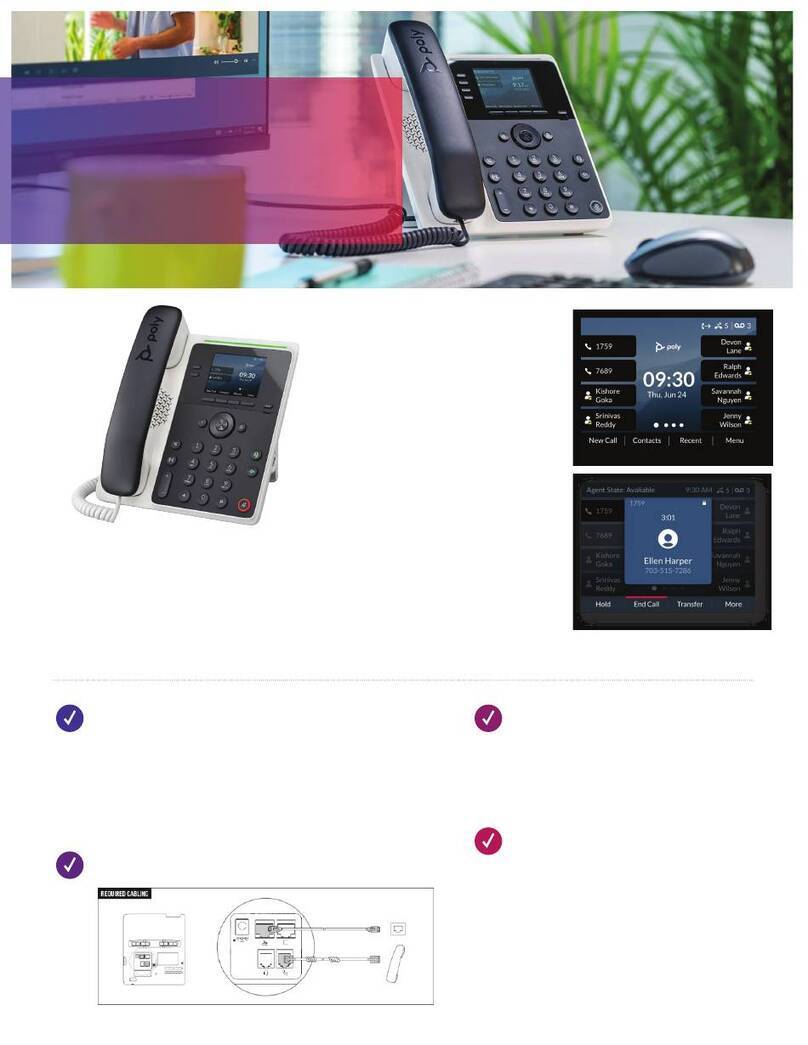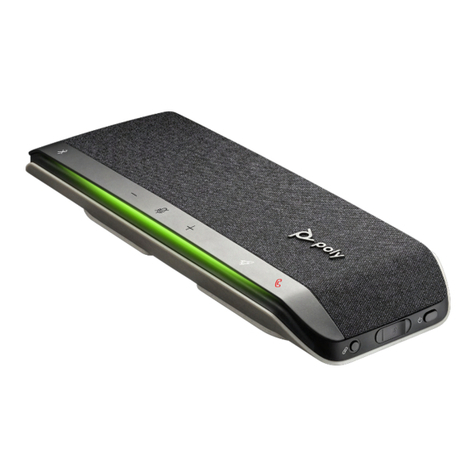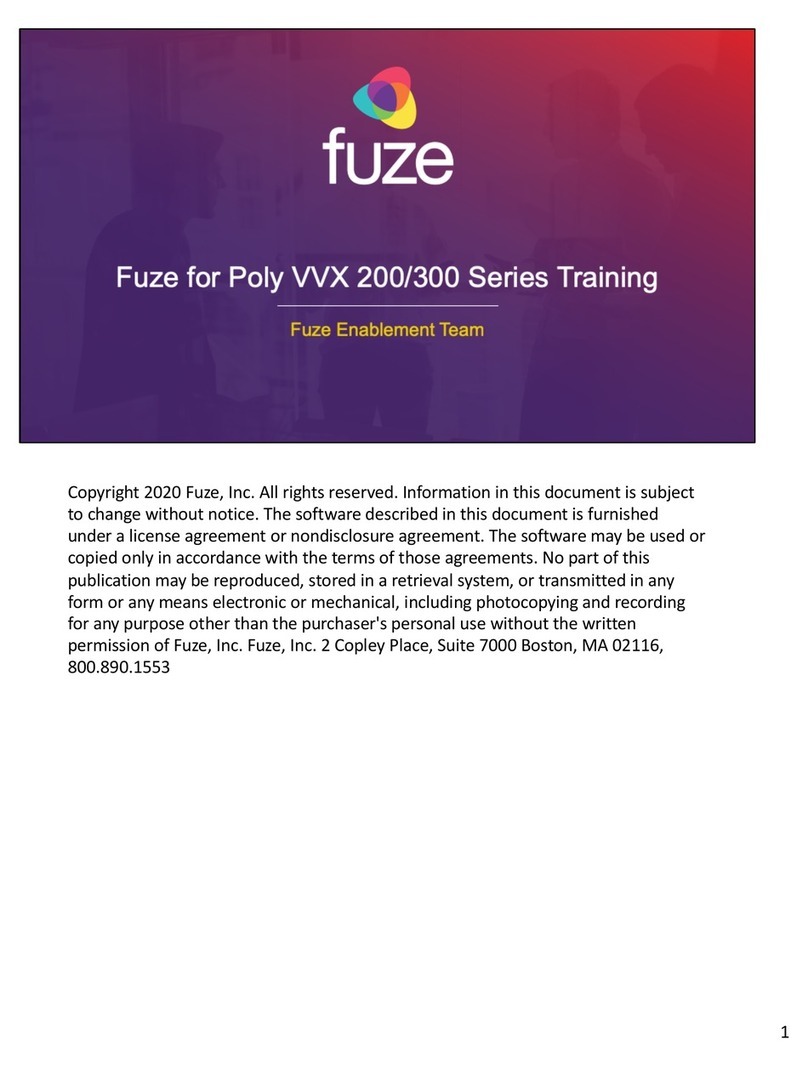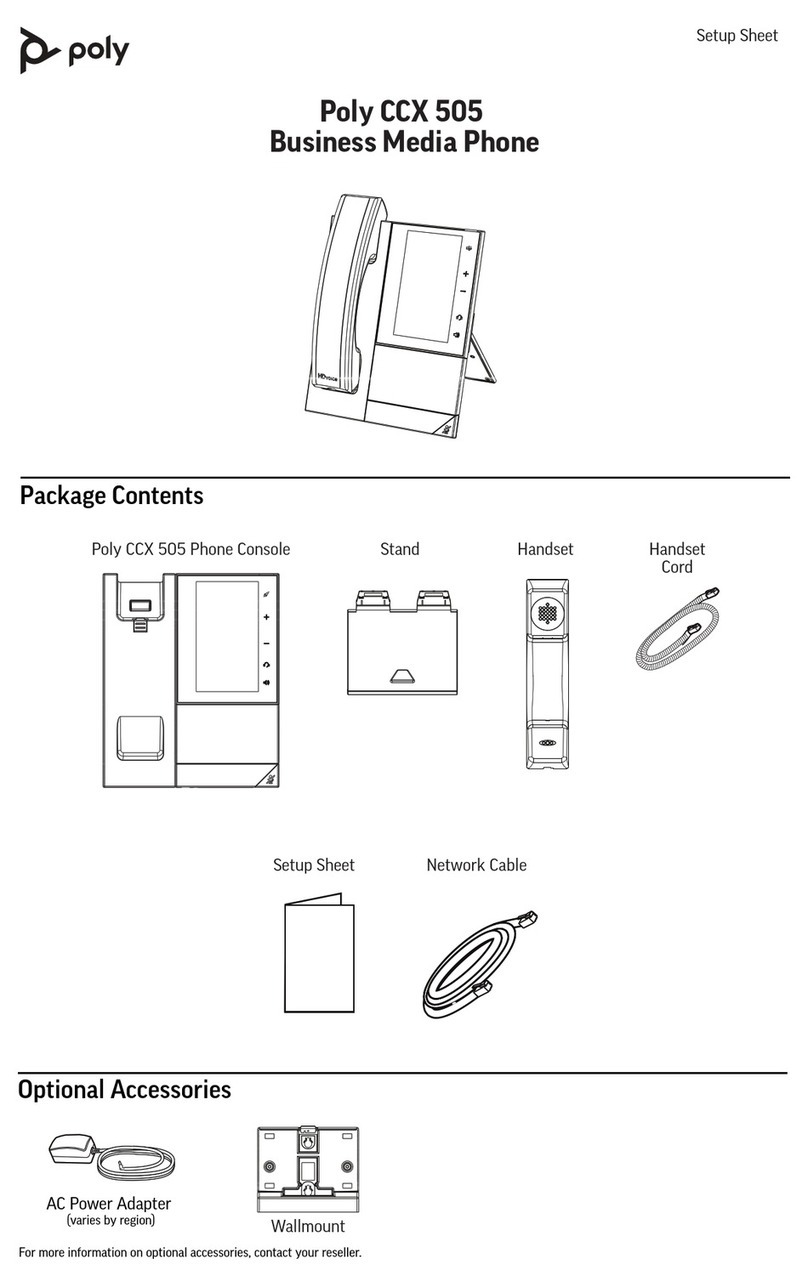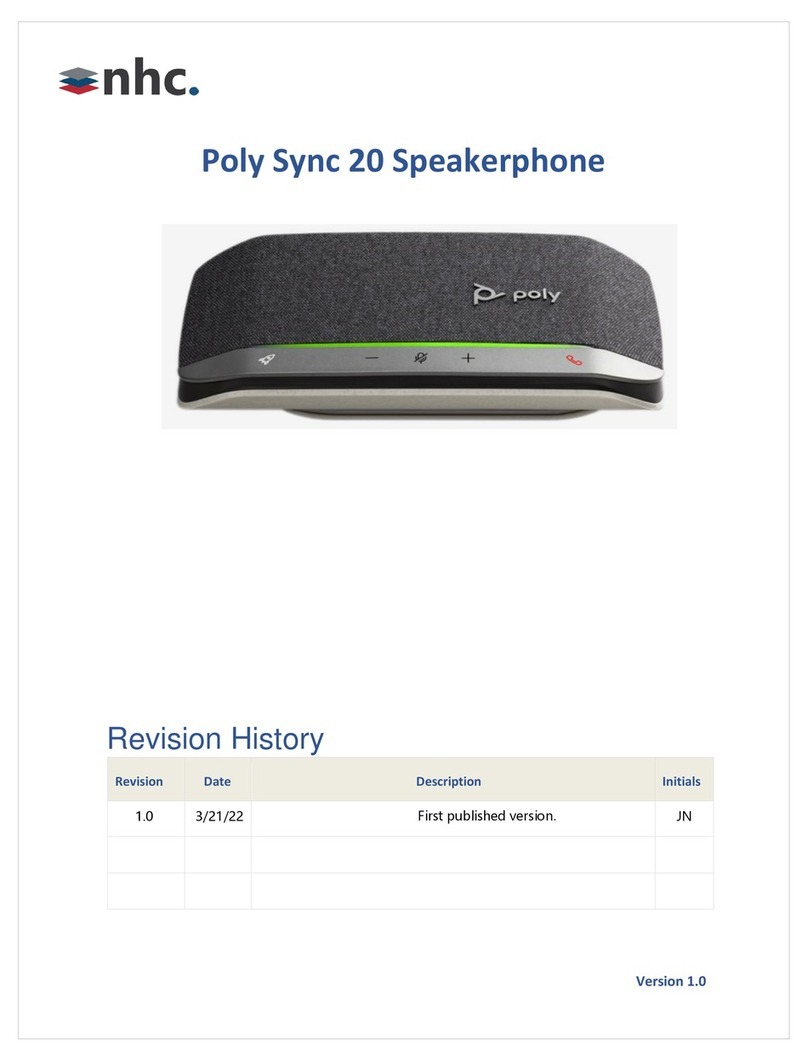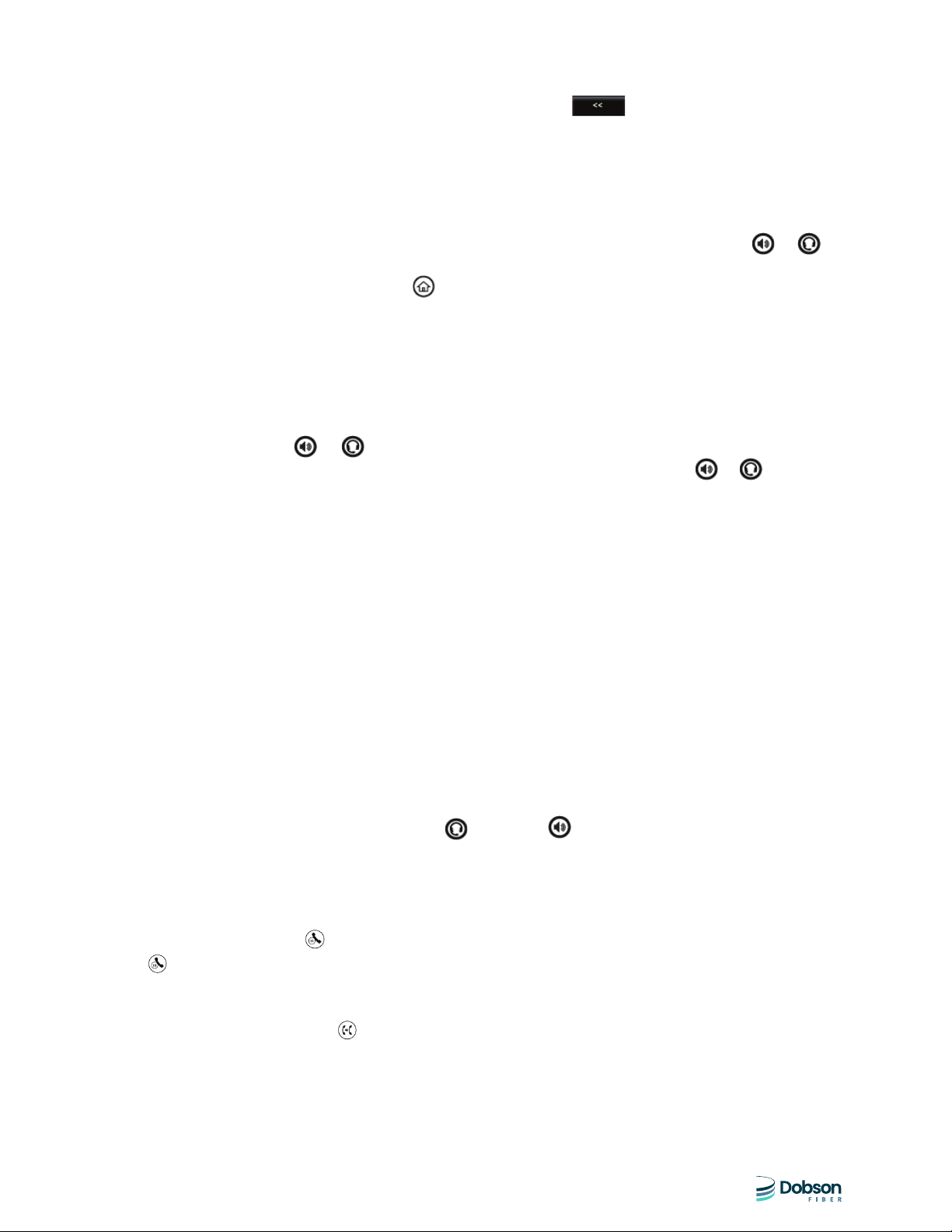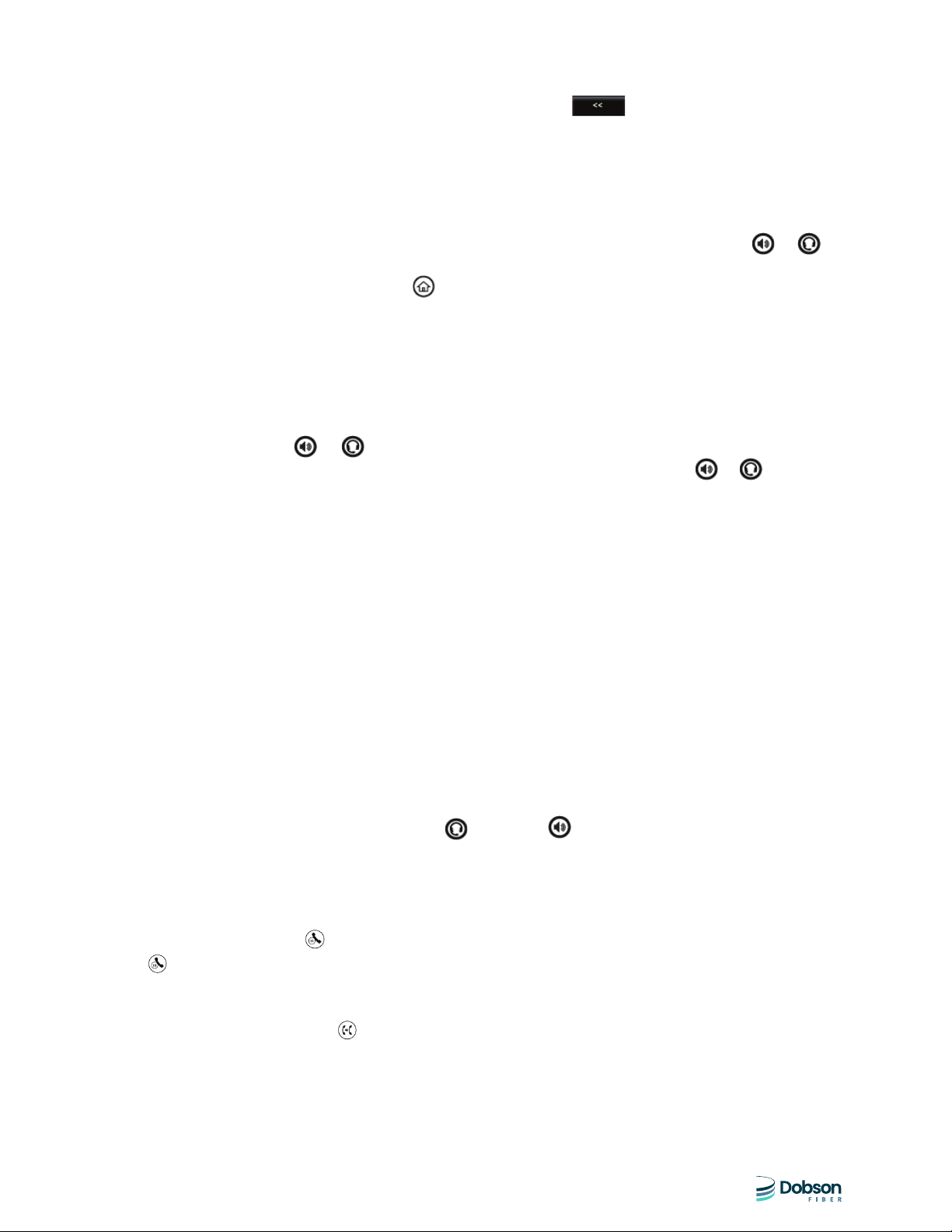
Entering Data
Use the dialpad keys to enter information. To backspace, press Backspace. To type with the
dialpad keys, press a key repeatedly to view the character options and stop to select. To type other
characters, press Encoding or Mode. When using the dialpad keys, use the 1, *, 0, and # keys.
About Calls
Only one call can be active at one time. You can use the handset, speakerphone, or headset for
calls. During a call, you can change modes by picking up the handset, or by pressing or .
If you navigate away from your call(s), press to see Active Call or Calls view again.
Tip: Switching Between Lines and Calls View
When in Calls view, switch to Lines view by pressing More > Lines.
Switch back to Calls view by pressing More > Calls.
Placing Calls
Pick up the handset, or press or . Enter the phone number, and press Send.
Or enter the phone number first, then press Dial, pick up the handset, or press or .
From Lines view: Press the phone Line key, enter the phone number, and press Send.
From Home view: Select New Call using the left and right arrow keys. Enter the phone number,
and press Send.
Timesaver: Placing Calls Quickly
Select a recent call or Favorite, or select a contact’s phone number in the Contact Directory.
Answering Calls
To answer with the speakerphone, press or tap Answer. To answer with the handset, pick up the
handset. To answer with a headset, press .
To answer a new call while on an active call, press Answer. The current call will be held.
Ending Calls
To end an active call, replace the handset, press , or press . Or, press End Call.
To end a held call, navigate to Calls view and highlight the held call. Press Resume, and press End Call.
Holding Calls
From Calls view, press Hold or . Remember to highlight the call first. To resume a held call, press
Resume or again.
Transferring Calls
From Calls view, press Transfer or , and call the other party. When you hear the ringback tone,
or after you talk with the other party, press Transfer or again. Press Blind to complete a transfer
without waiting for the ringback tone.
2.