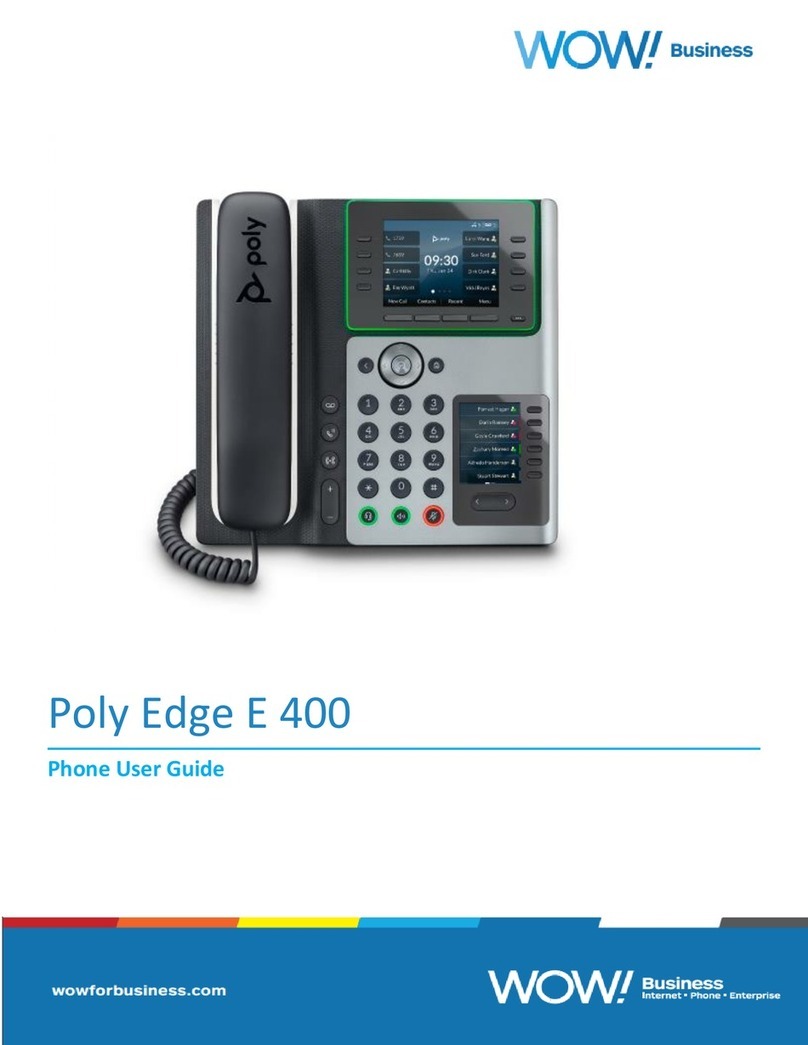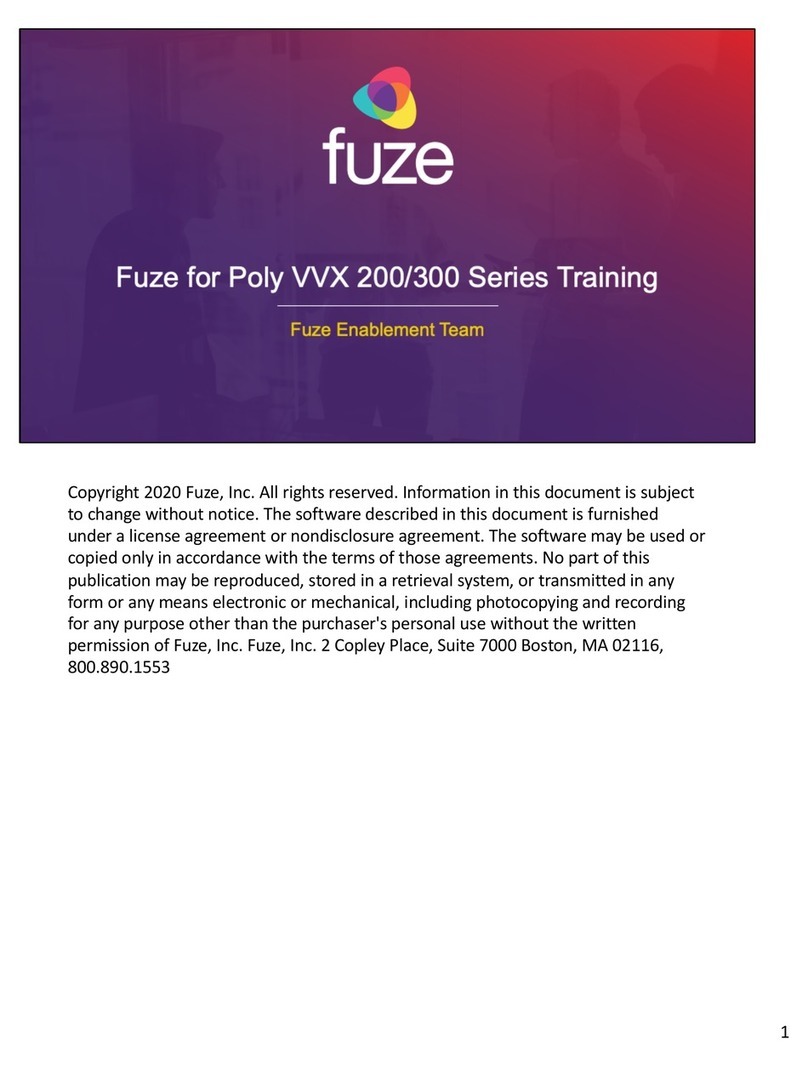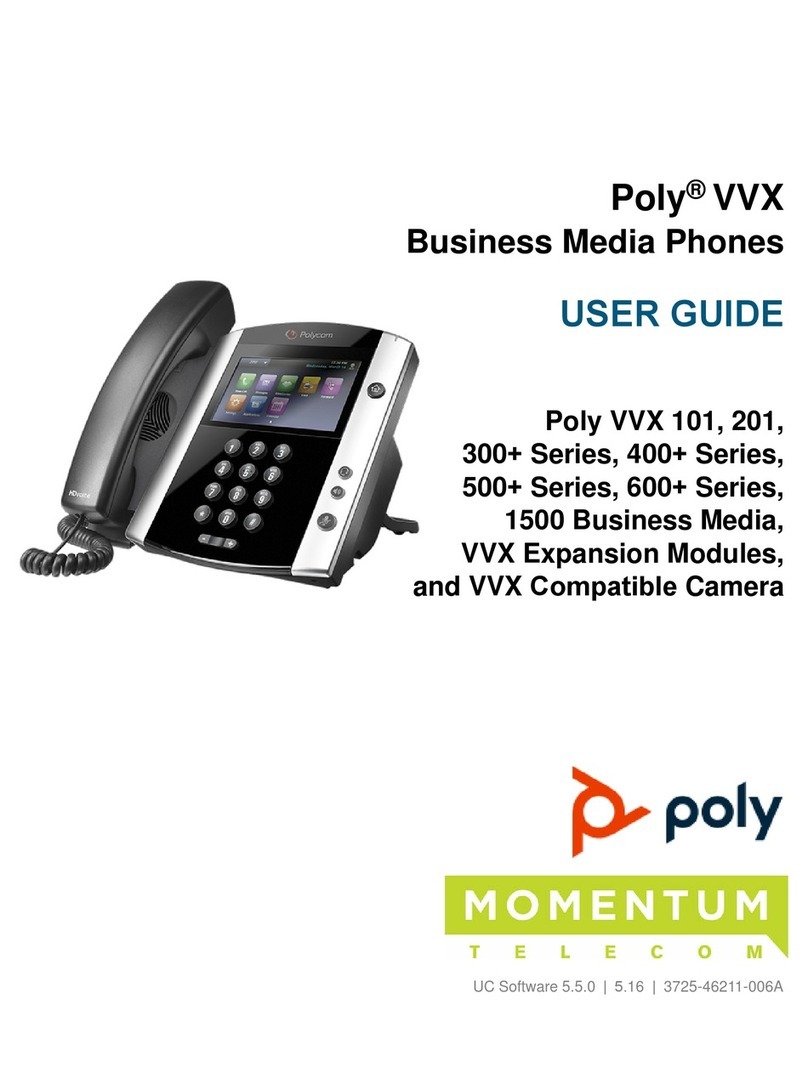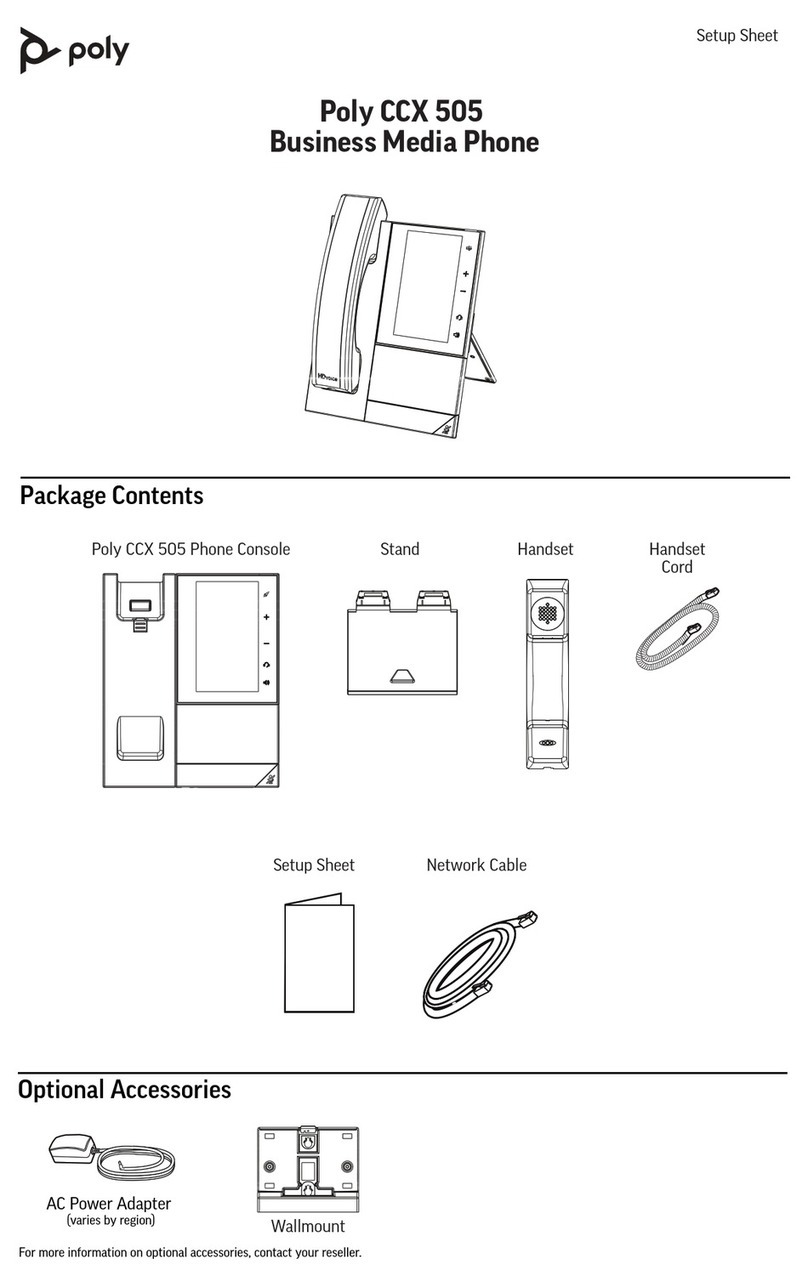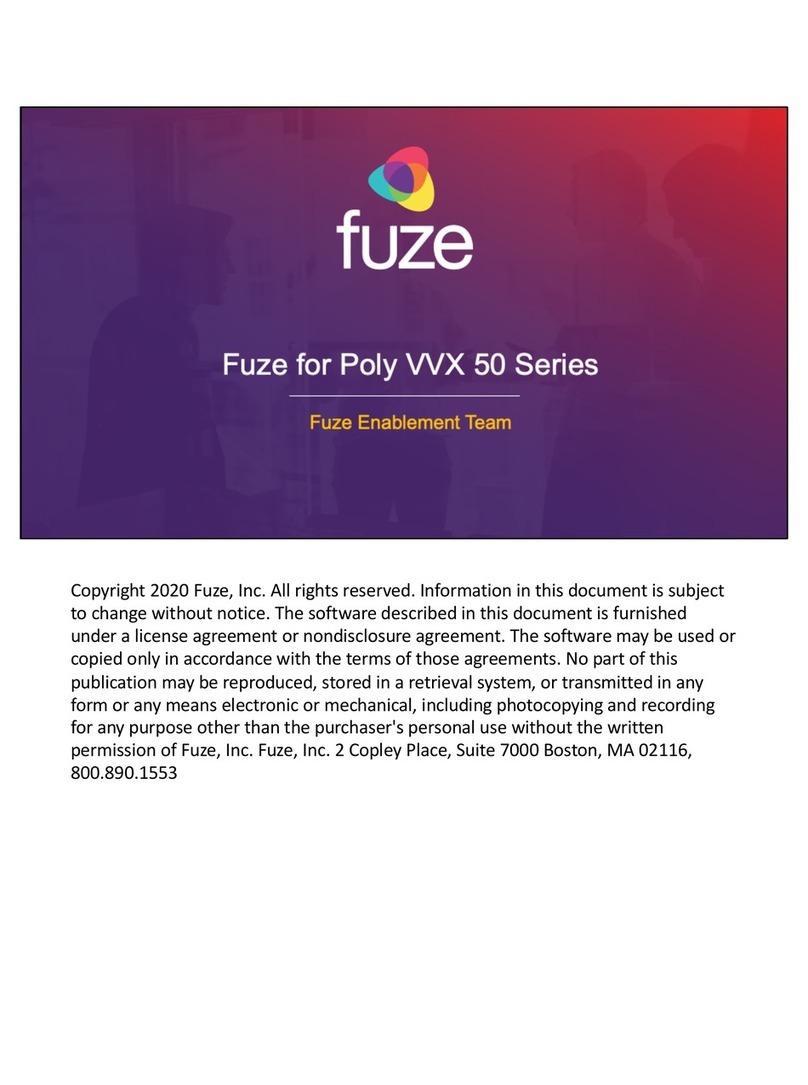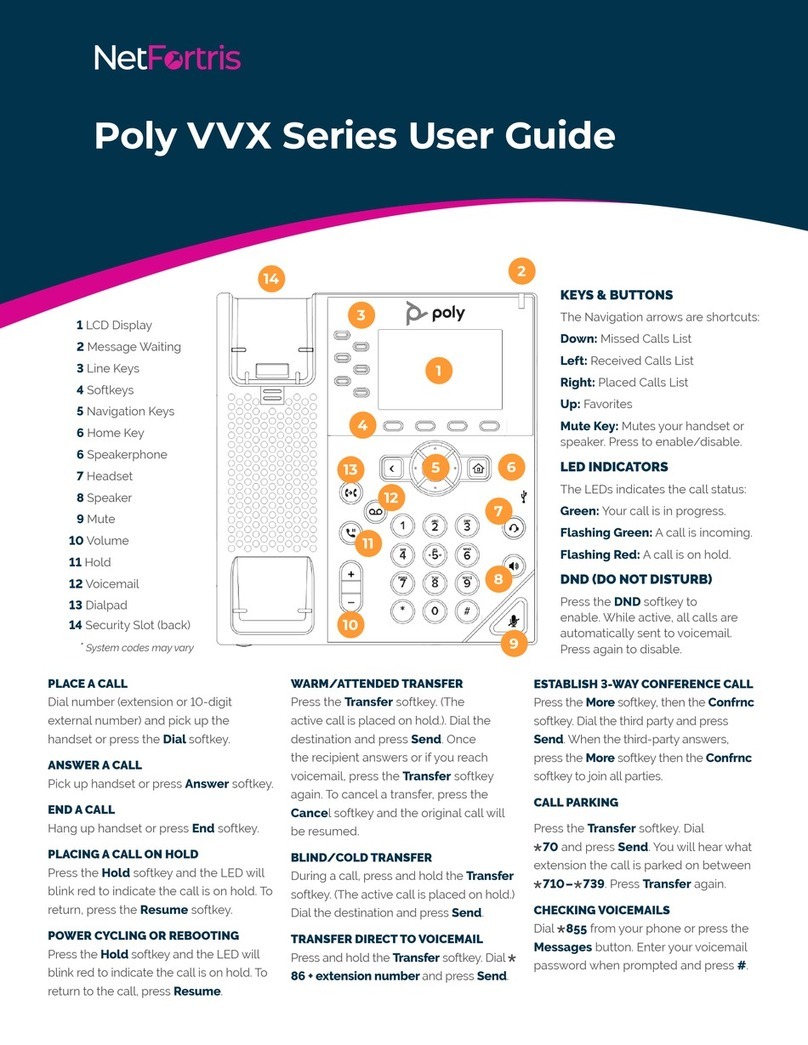oMake the desired changes following the same process you would for updating the configuration of an
individual phone
oWhen changes are saved, the telephone button programming and/or ring tone will be saved for all
telephones matching the model selected (e.g., all Poly VVX 410 telephones)
oClose your browser window to log out of the Phone Profile Editor
oReboot each telephone: on each telephone (e.g. on each VVX 410), press Home button + Settings + Basic +
Update Configuration + Yes and wait up to five minutes for the telephone to learn its new configuration
Modify Telephone Display Background Image (only for models listed below)
To modify the background image on the telephone display:
oCreate an image file of the following file type and size using an image editor of your choice:
oJPEG and PNG file formats are supported
oOptimal background image sizes (in pixels):
▪VVX 31X - 208 x 104 pixels
▪VVX 41X - 320 x 240 pixels
▪VVX 50X - 320 x 240 pixels
▪VVX 60X - 480 x 272 pixels
▪VVX 250 - 320 x 240 pixels
▪VVX 350 - 320 x 240 pixels
▪VVX 450 - 480 x 272 pixels
oAvoid using white in the background image to maintain contrast with programmable button text which
displays in white
oUpload the image file to a web server that you maintain, which must be accessible by the phones over the
internet
oEnter the URL for the image file into the Background Image Phone field of the phone profile
oReboot the phone(s) to pick up the new image file