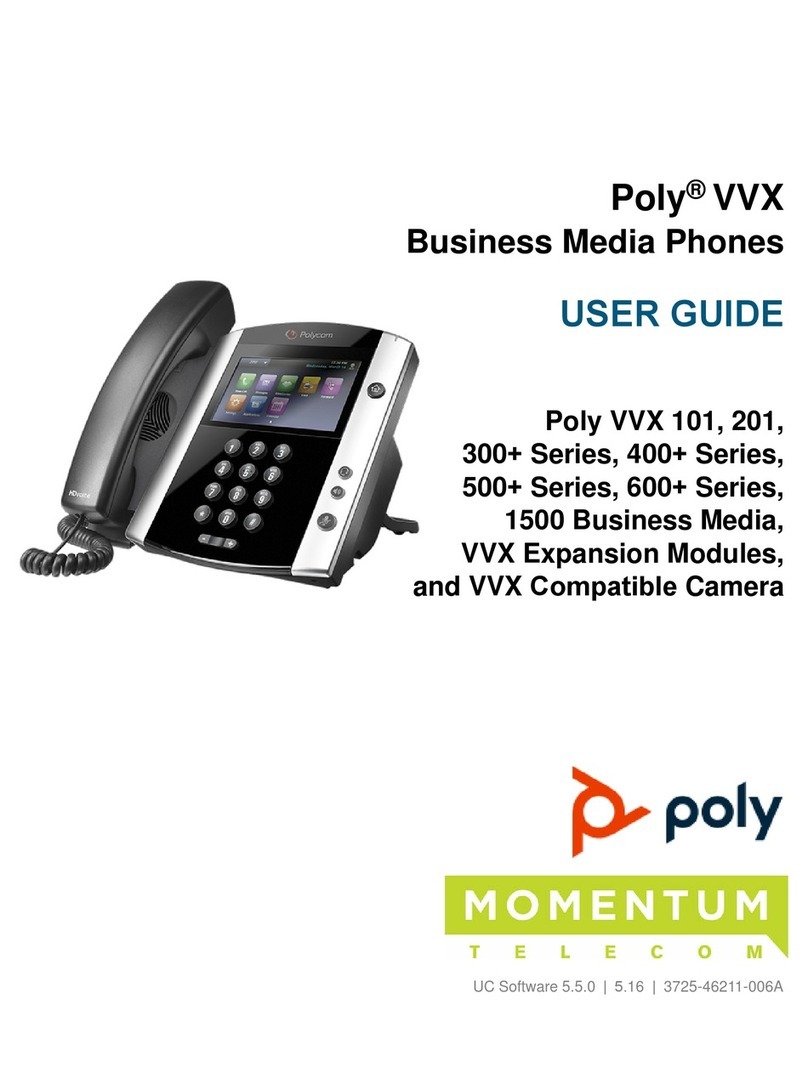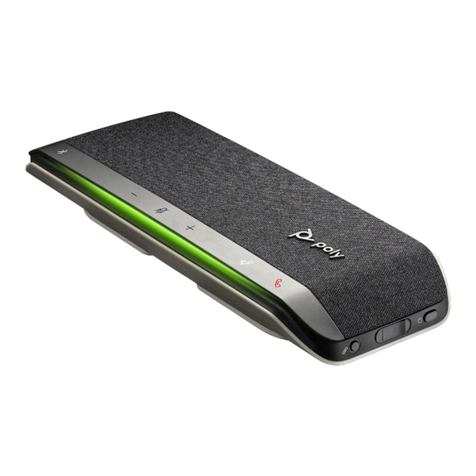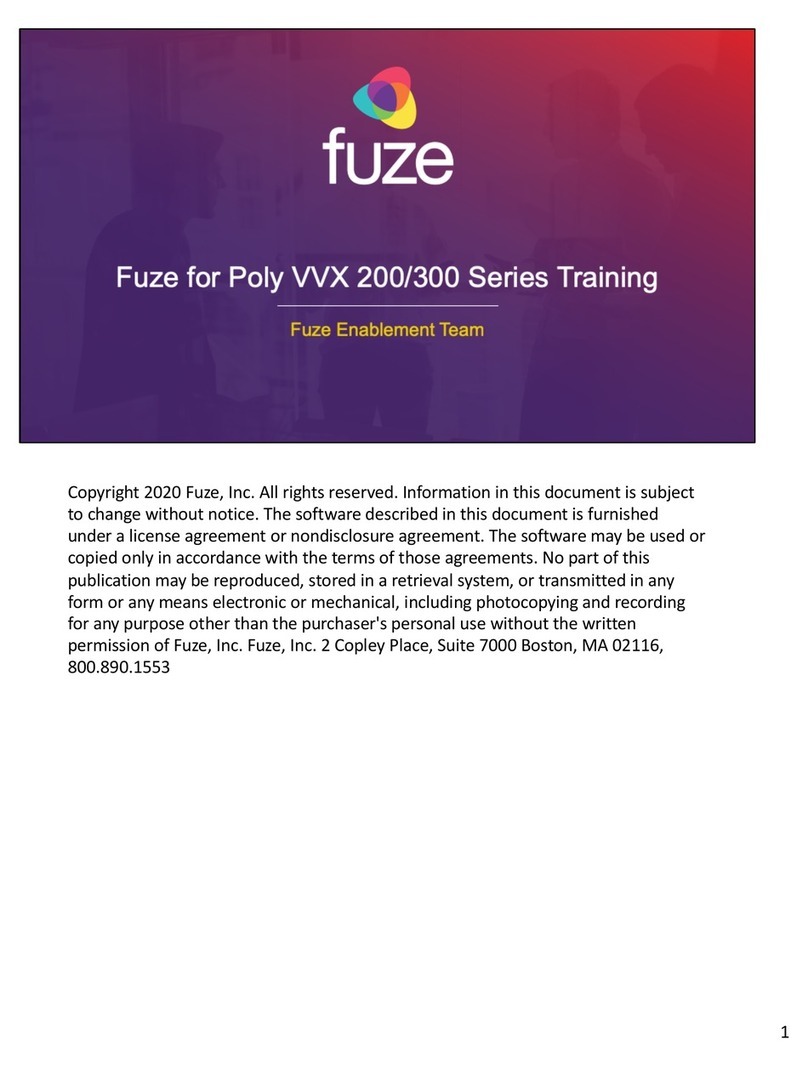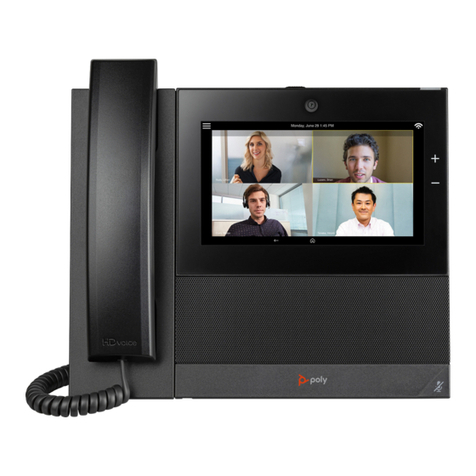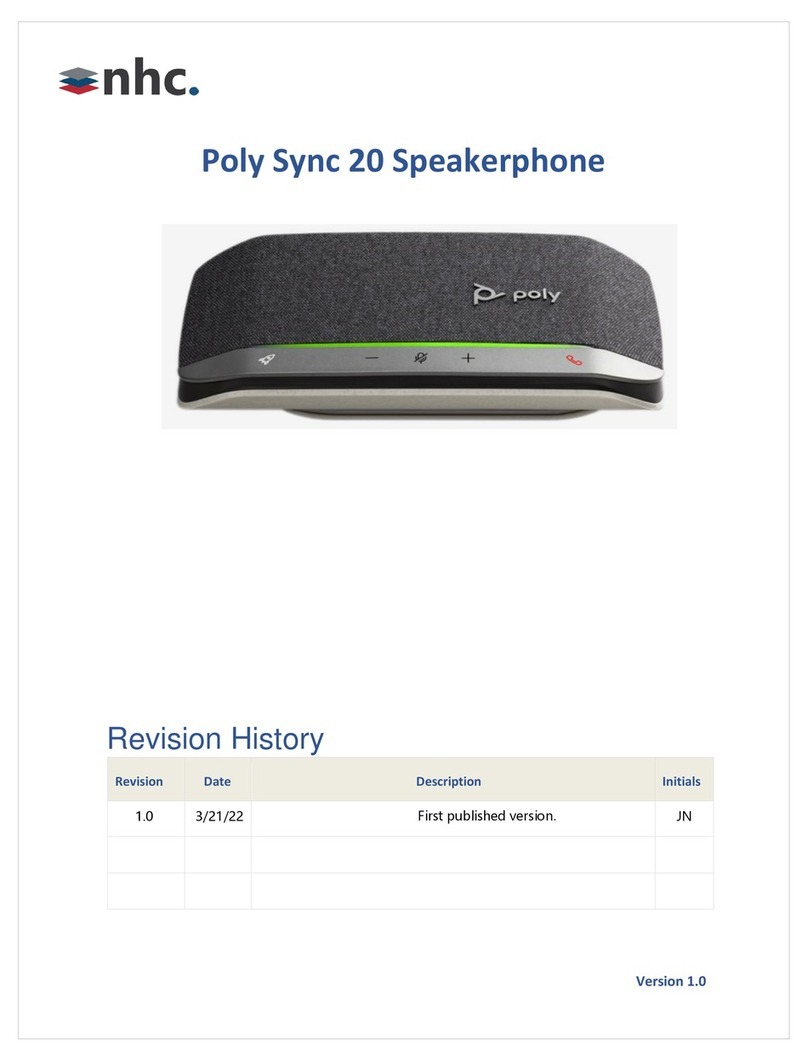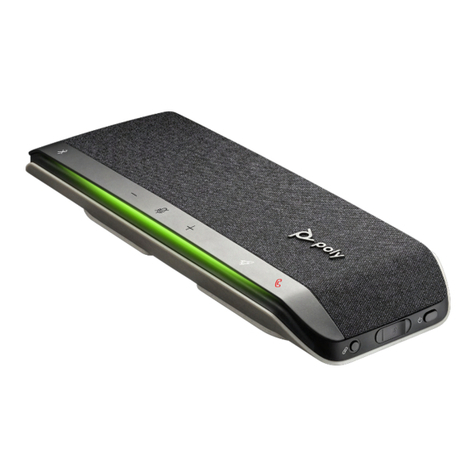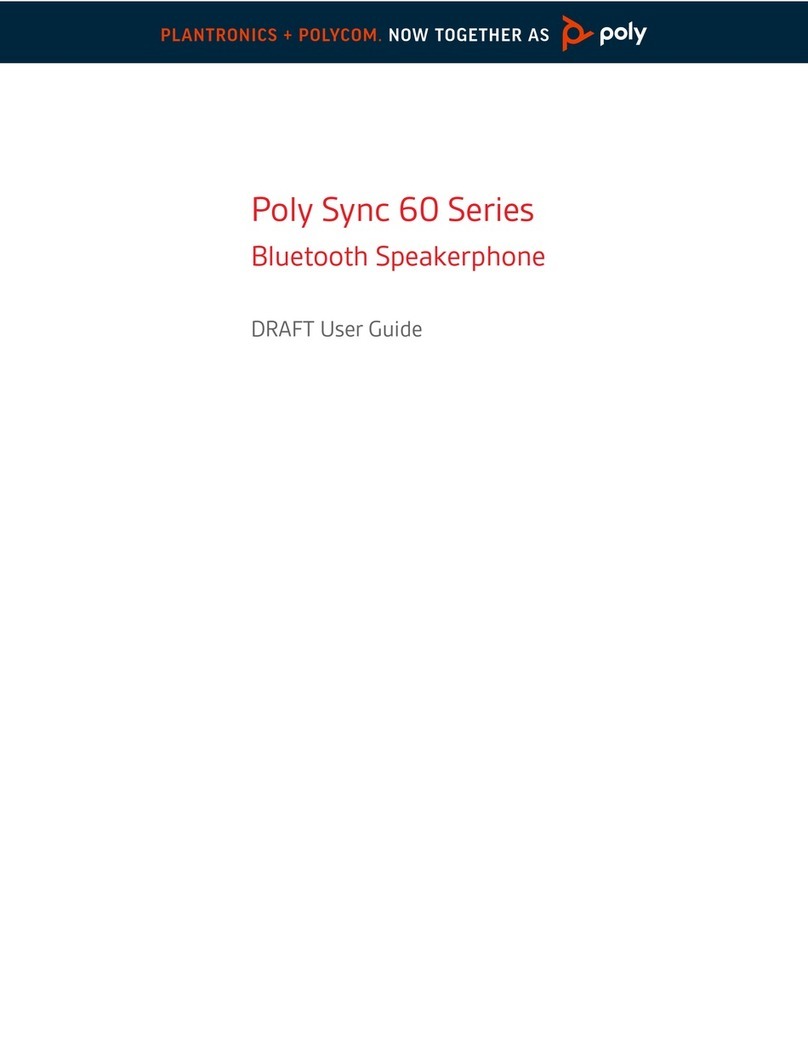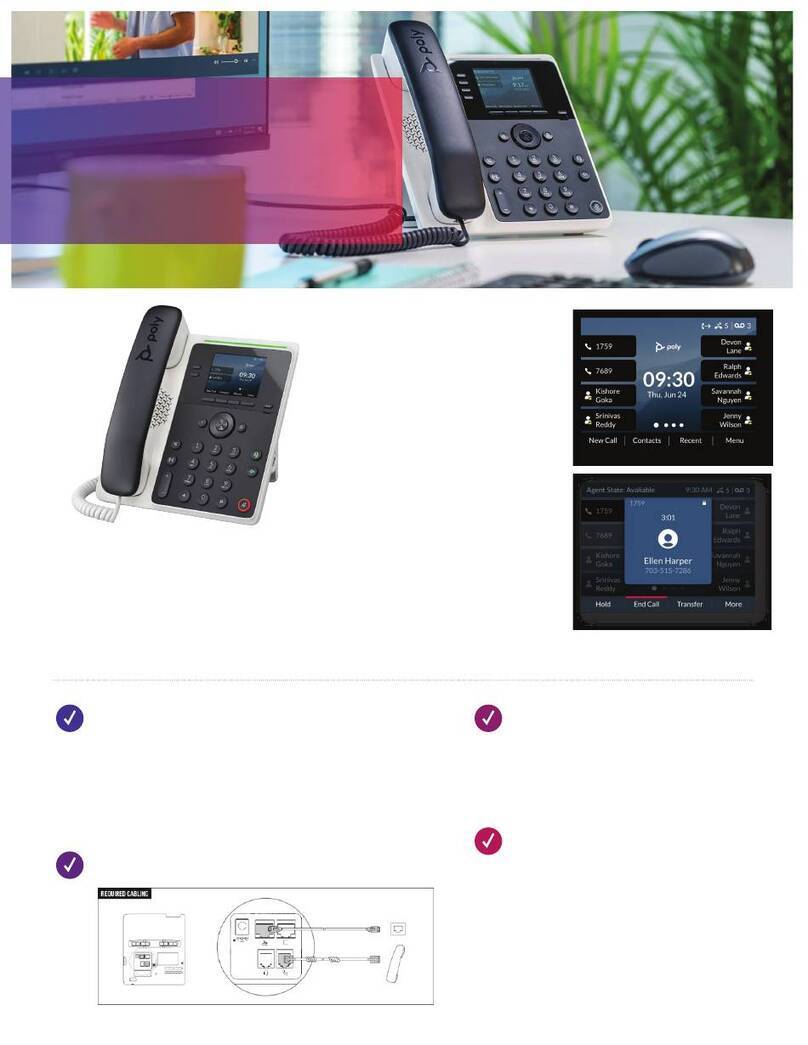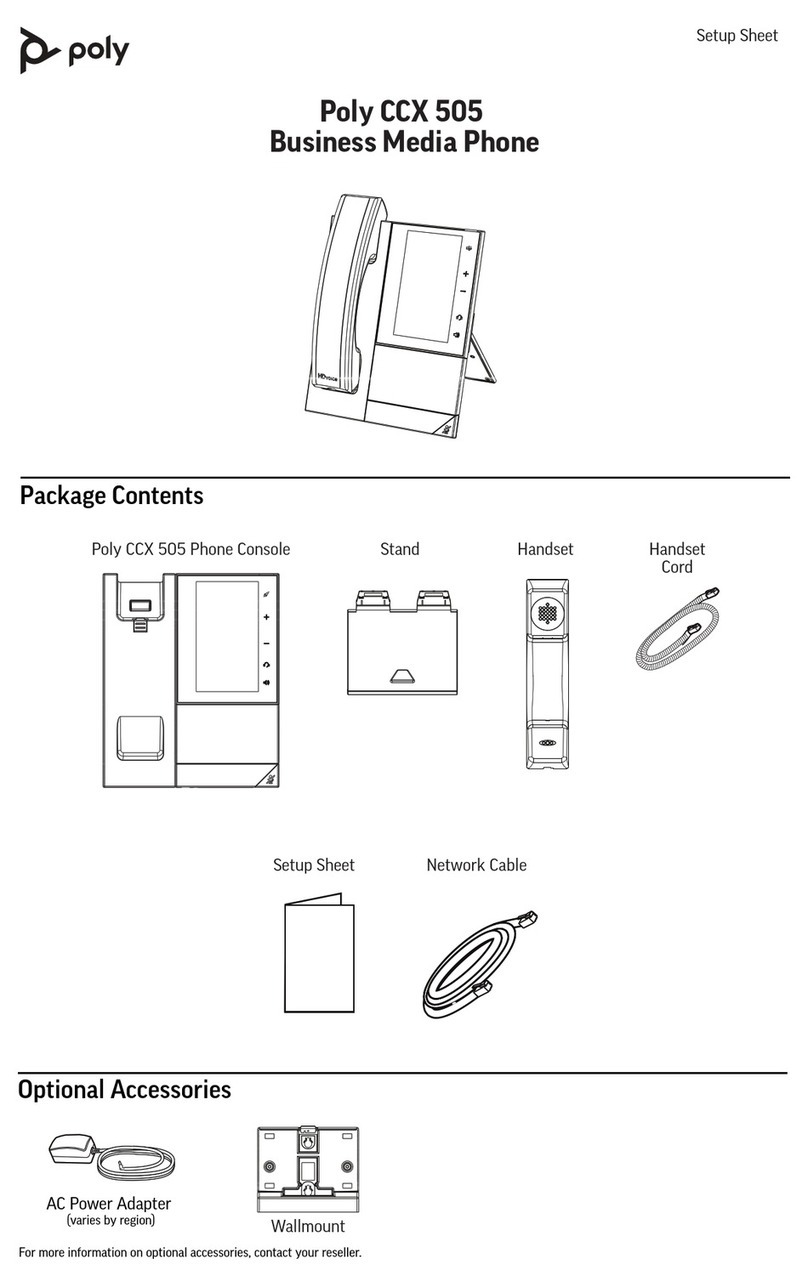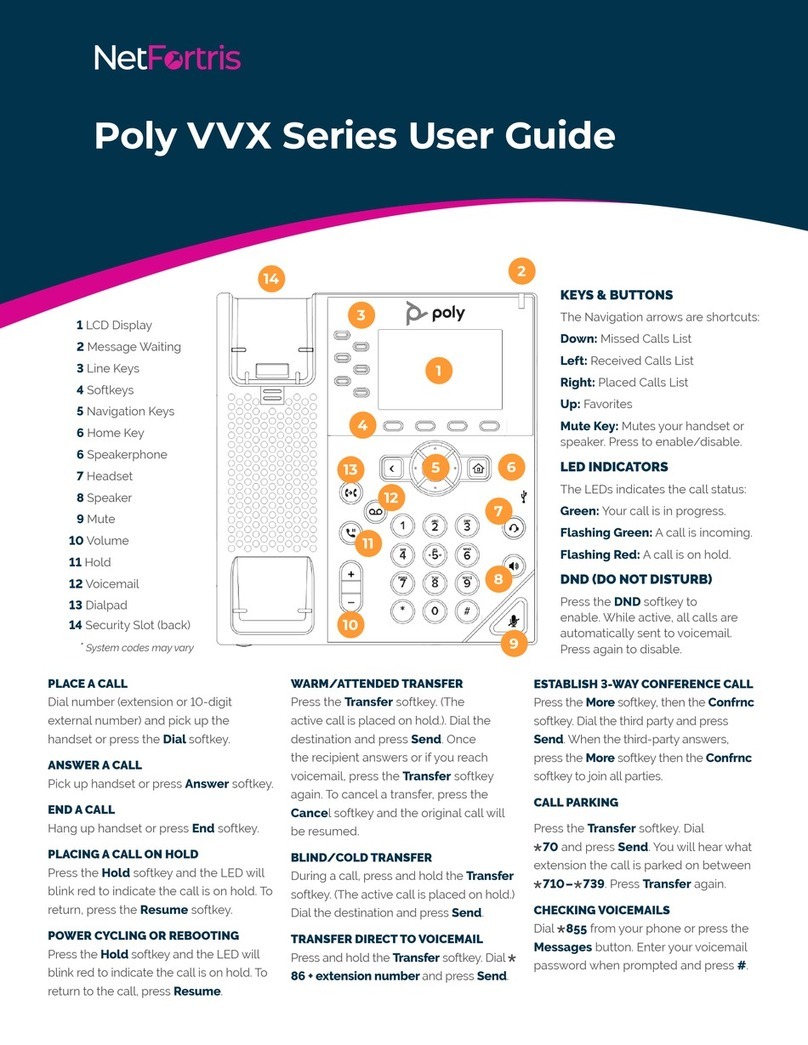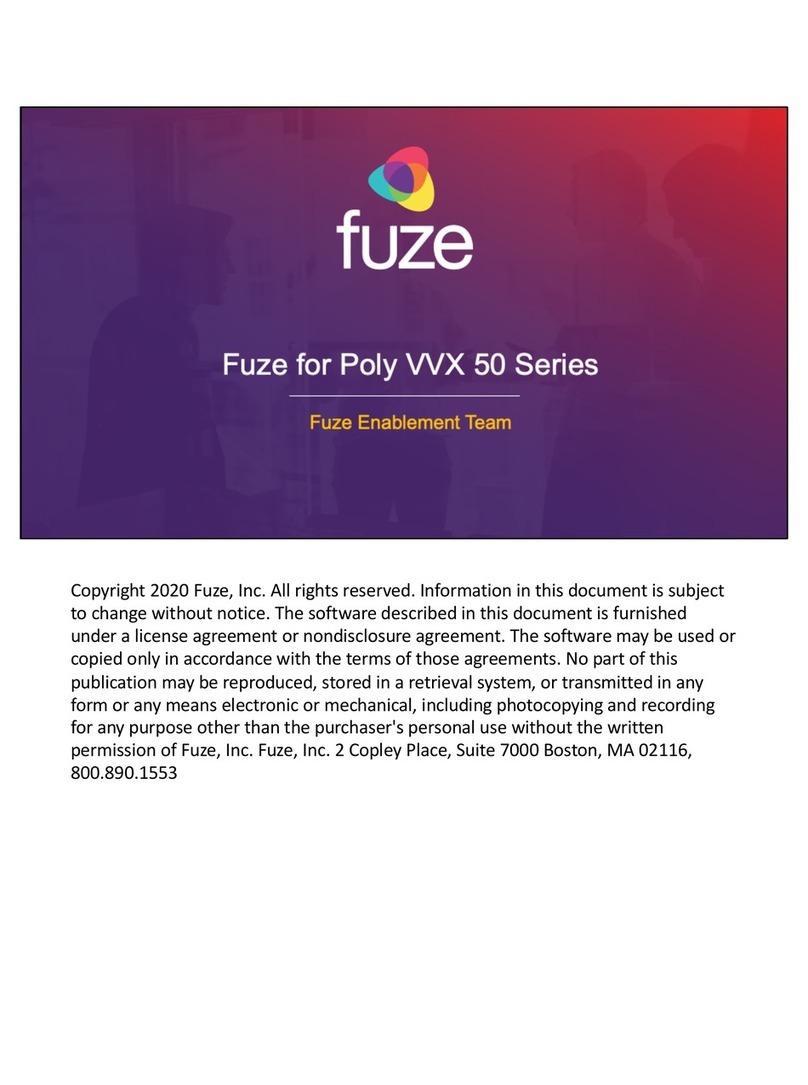BY USING THIS PRODUCT, YOU ARE AGREEING TO THE TERMS OF THE END USER LICENSE AGREEMENT
(EULA) AT:
http://documents.polycom.com/indexes/licenses. IF YOU DO NOT AGREE TO THE TERMS OF THE EULA, DO
NOT USE THE PRODUCT, AND YOU MAY RETURN IT IN THE ORIGINAL PACKAGING TO THE SELLER FROM
WHOM YOU PURCHASED THE PRODUCT.
Refer to the Limited Warranty section of the Product Warranty Guide found under Services at
http://support.polycom.com/
Hereby, Poly declares that the radio equipment type CCX 600 is in compliance with Directive
2014/53/EU. The full text of the EU declaration of conformity is available at
typeapproval@poly.com.
Frequency Range Maximum Transmit Power
2402MHz―2480MHz 13.6 dBm
5180MHz―5210MHz 13.41 dBm
5290MHz―5320MHz 12.67 dBm
5500MHz―5700MHz 12.74 dBm
Polycom Documentation
www.polycom.com/support
© 2019 Plantronics, Inc. All rights reserved. Poly, the propeller design, and the Poly logo are trademarks of Plantronics, Inc. All other trademarks are the property of their
respective owners.
Contact Information:
Contact your Authorized Reseller for Assistance.
www.poly.com
Plantronics, Inc. 345 Encinal Street Santa Cruz, California 95060
1725-49775-001B