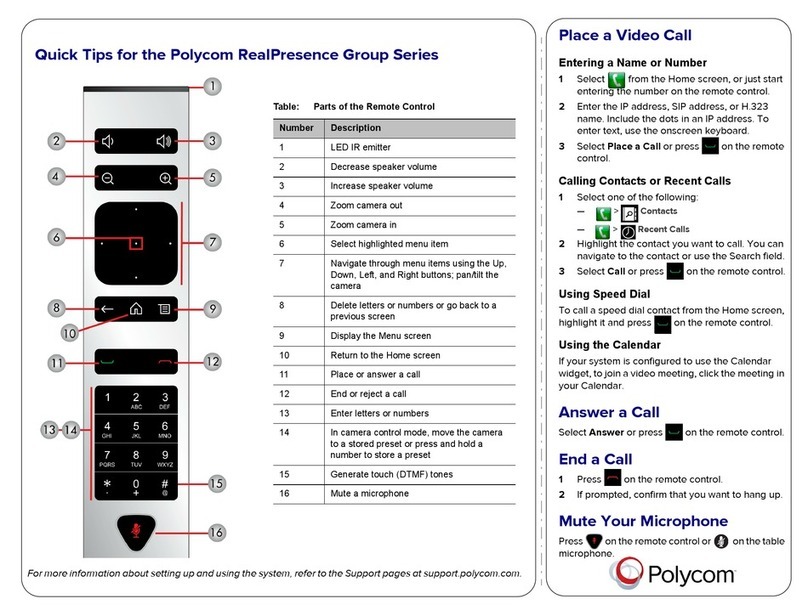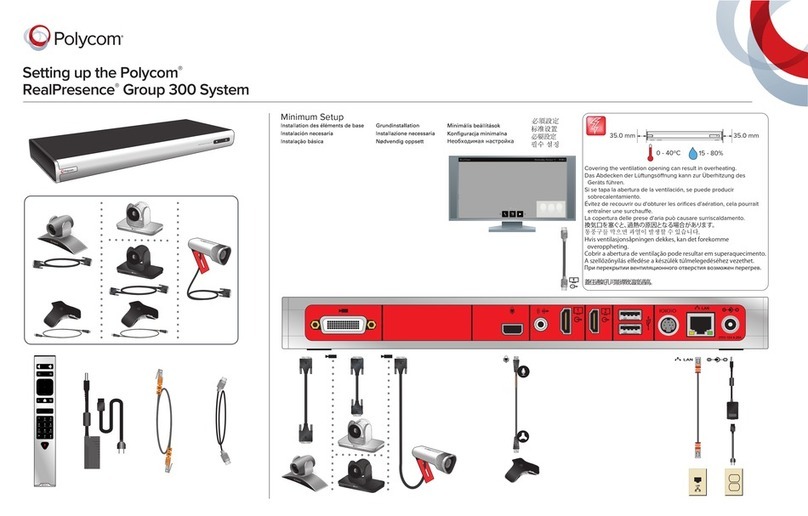Polycom realpresence group 550 User manual
Other Polycom Conference System manuals
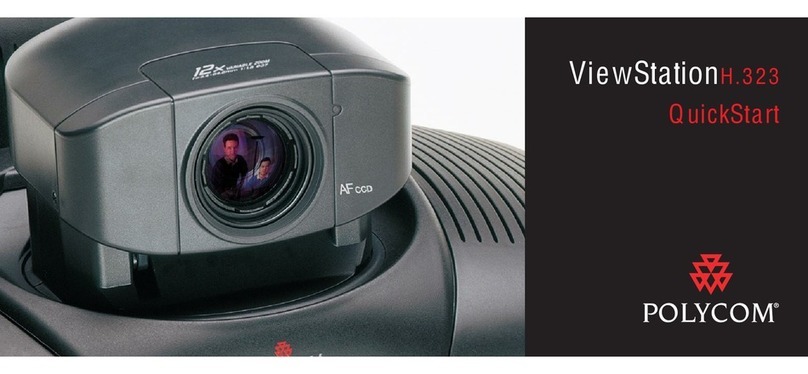
Polycom
Polycom ViewStation H.323 User manual
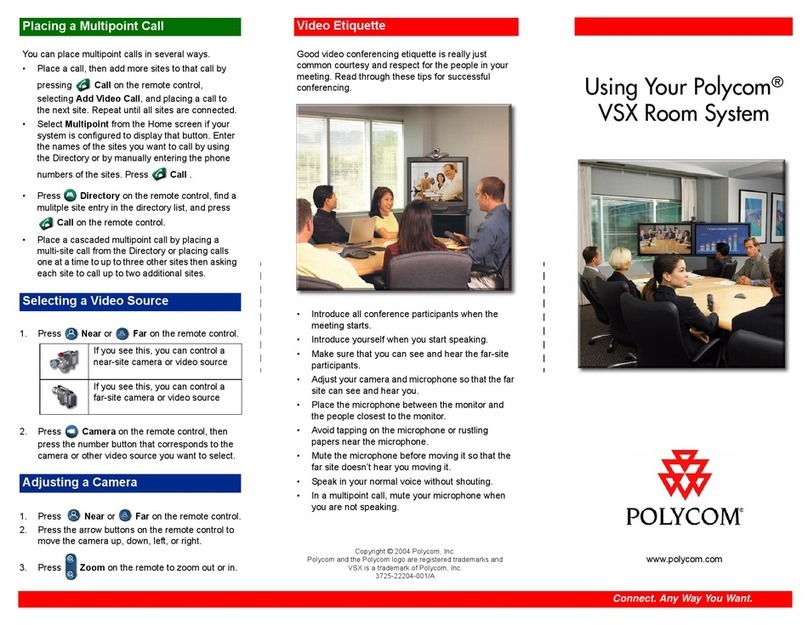
Polycom
Polycom VSX 3000 User manual

Polycom
Polycom HDX Series User manual
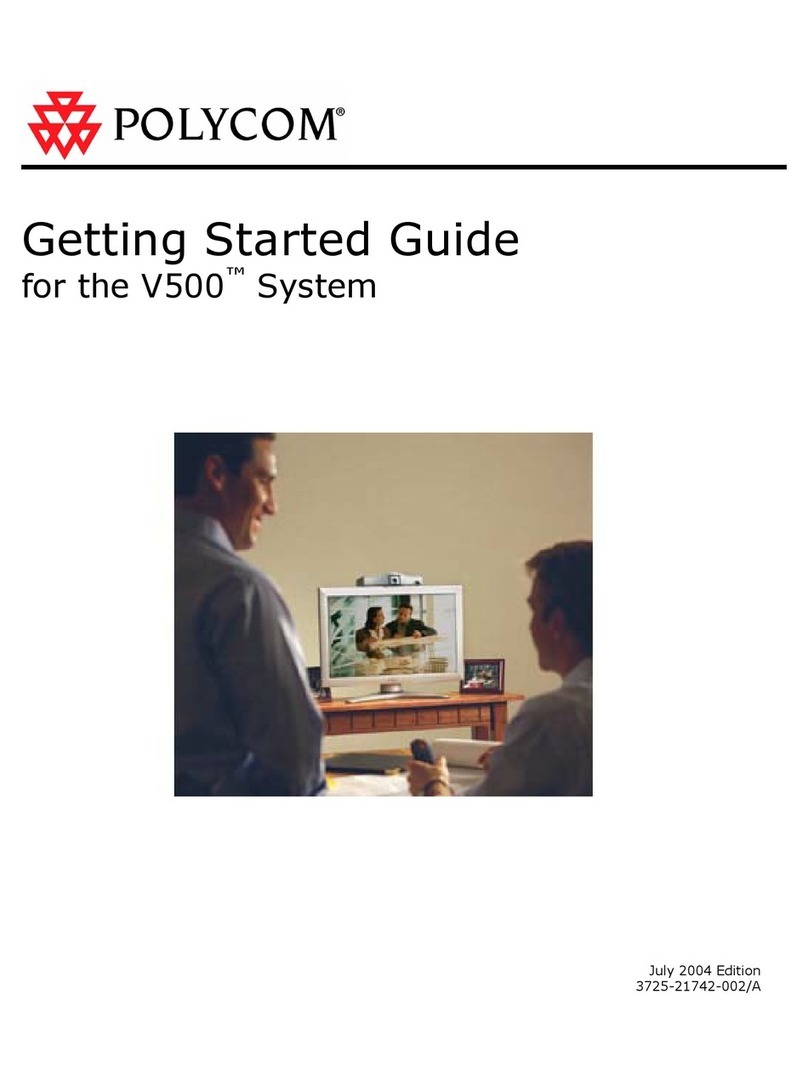
Polycom
Polycom V500 User manual
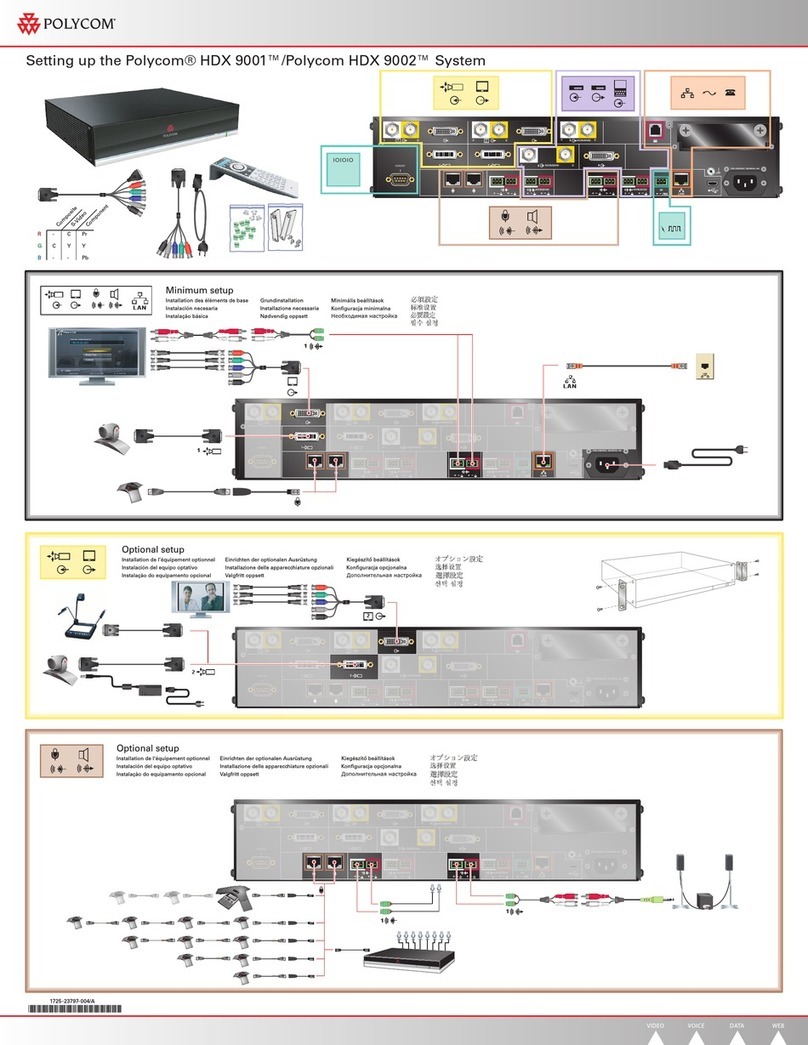
Polycom
Polycom HDX 9001 User instructions
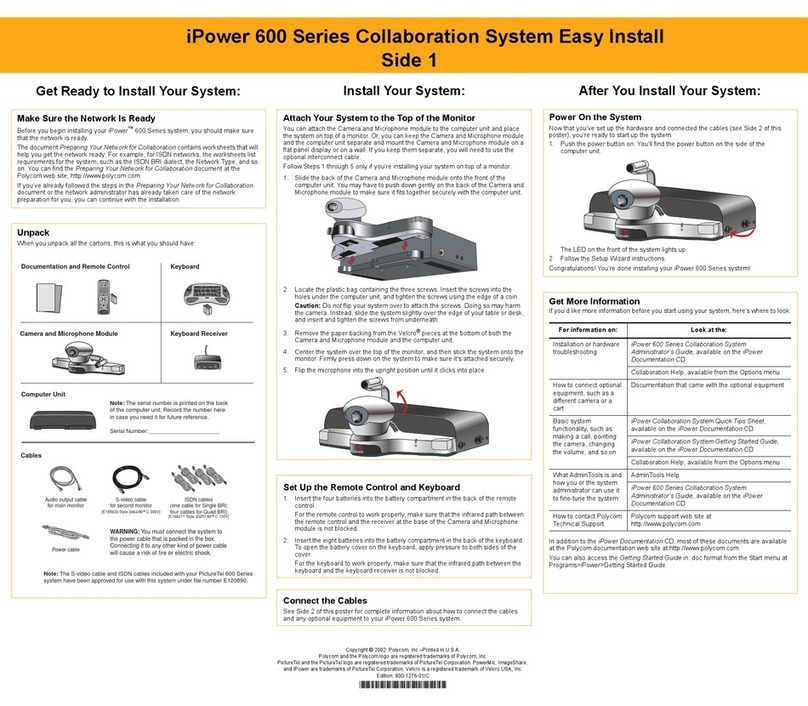
Polycom
Polycom iPower 600 Series User guide
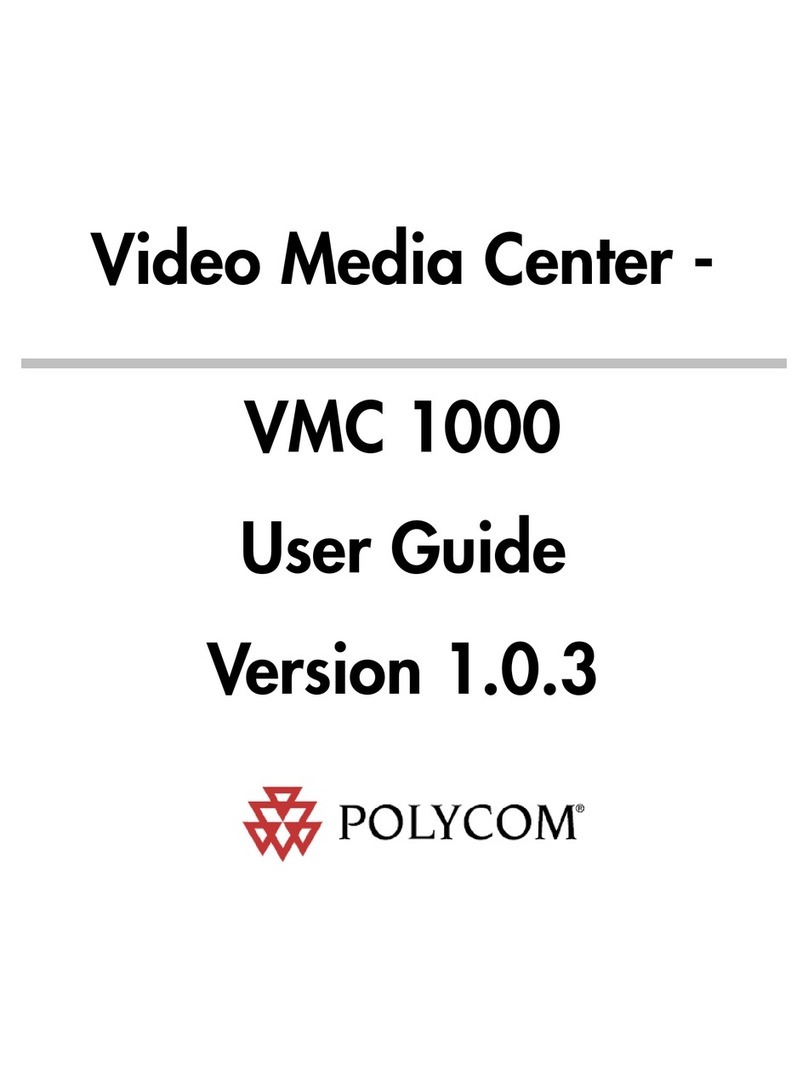
Polycom
Polycom Video Media Center VMC 1000 User manual
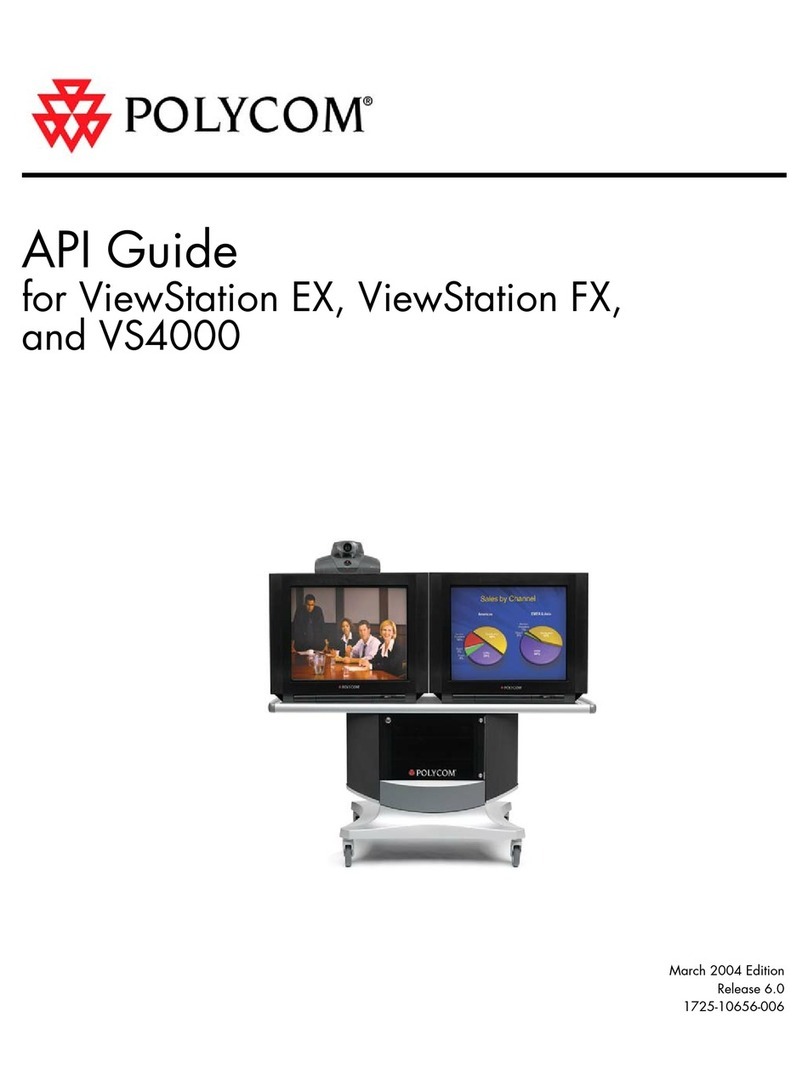
Polycom
Polycom VIEWSTATION EX User manual

Polycom
Polycom CX5100 Service manual
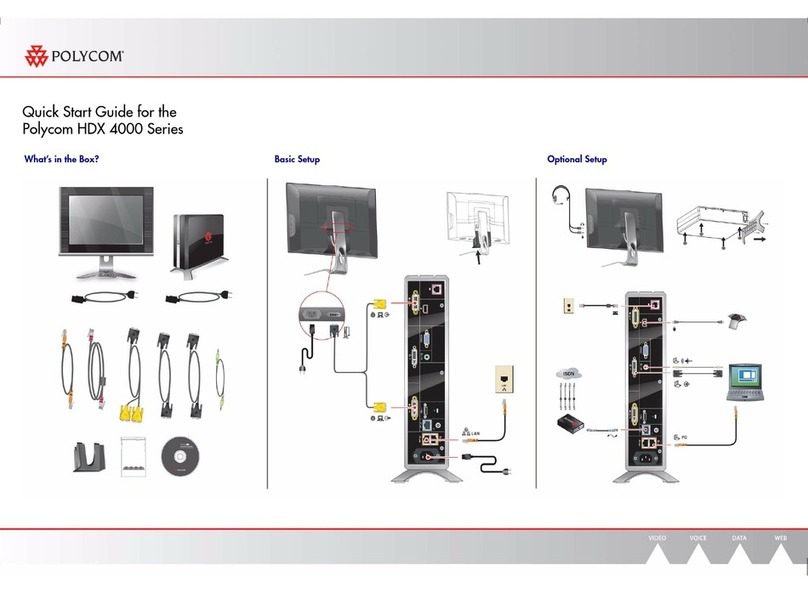
Polycom
Polycom HDX 4000 Series User manual
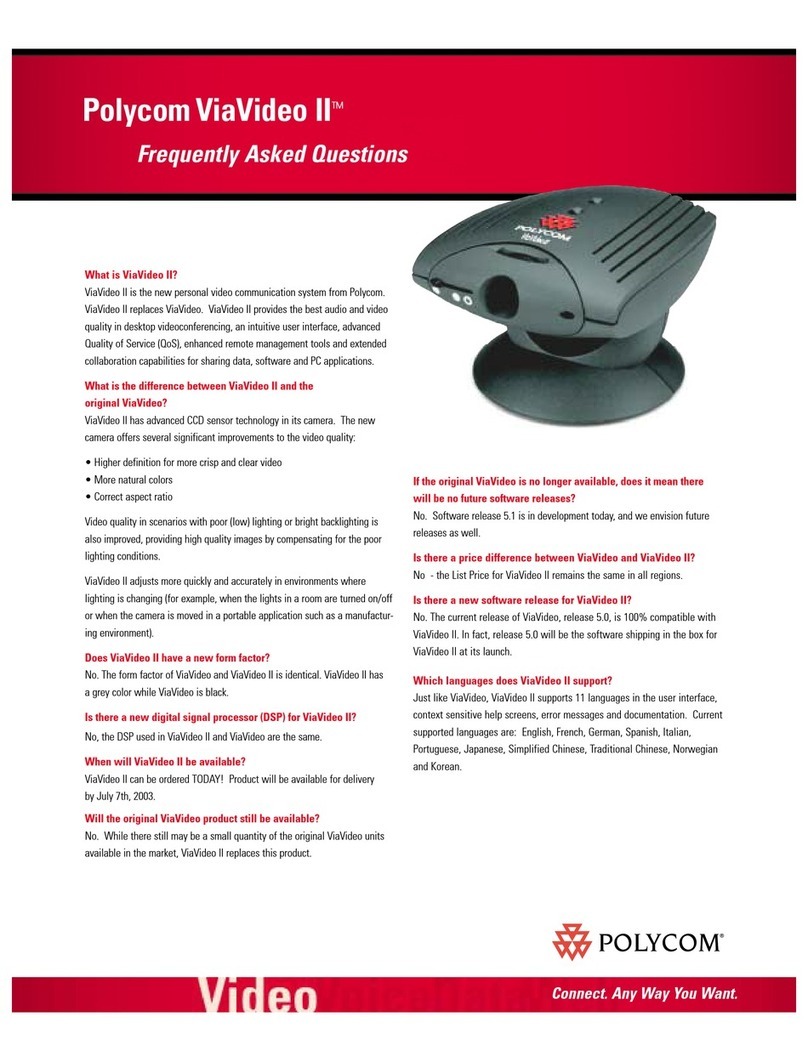
Polycom
Polycom ViaVideoII Instruction Manual
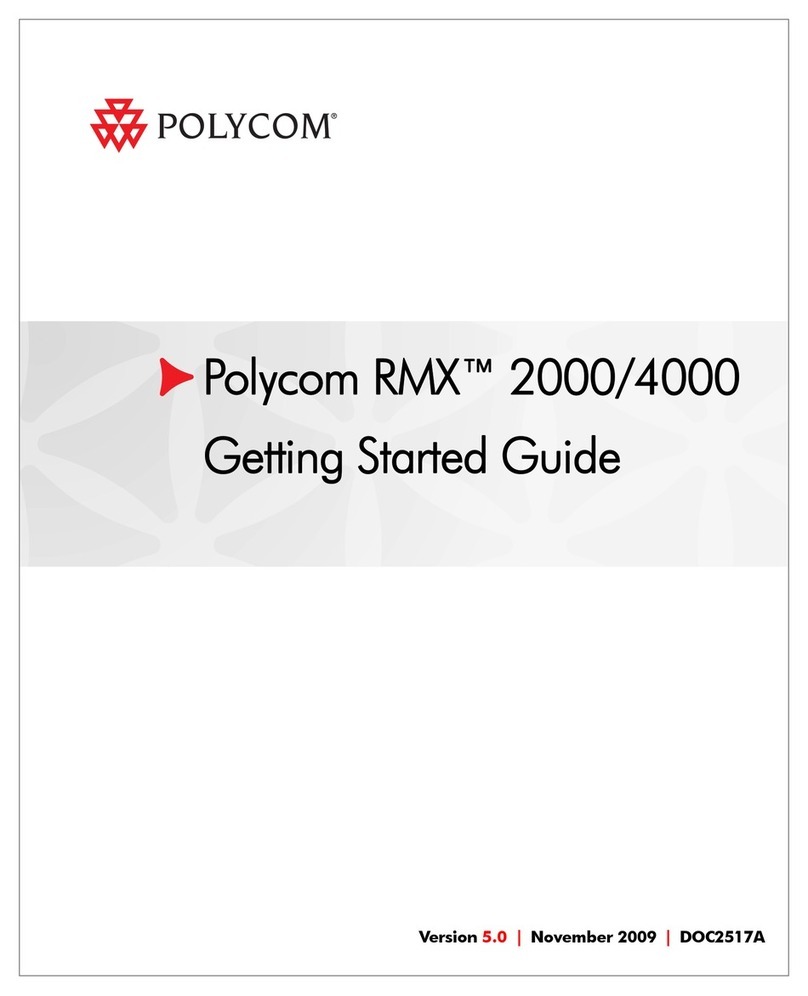
Polycom
Polycom RMX 2000 User manual
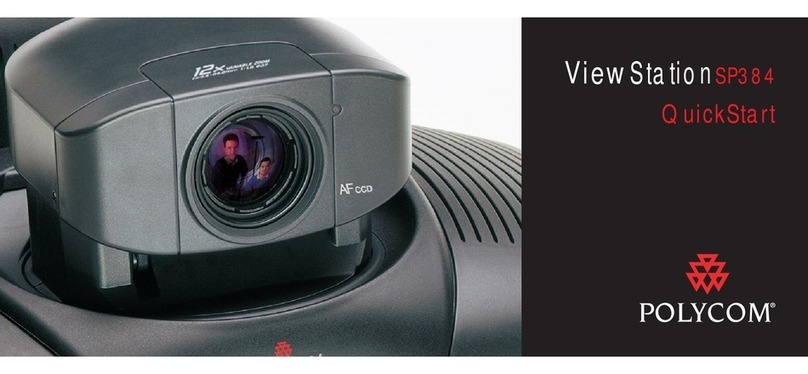
Polycom
Polycom ViewStation SP384 User manual

Polycom
Polycom RealPresence Group Series Assembly instructions
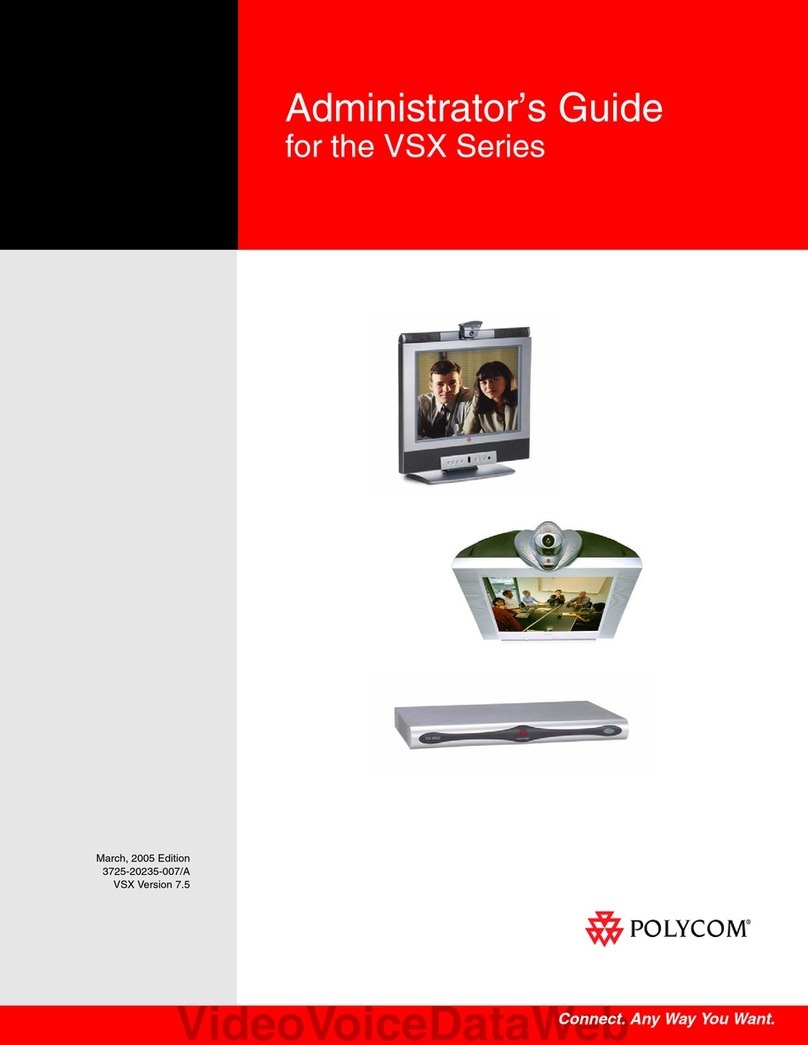
Polycom
Polycom VSX Series Service manual
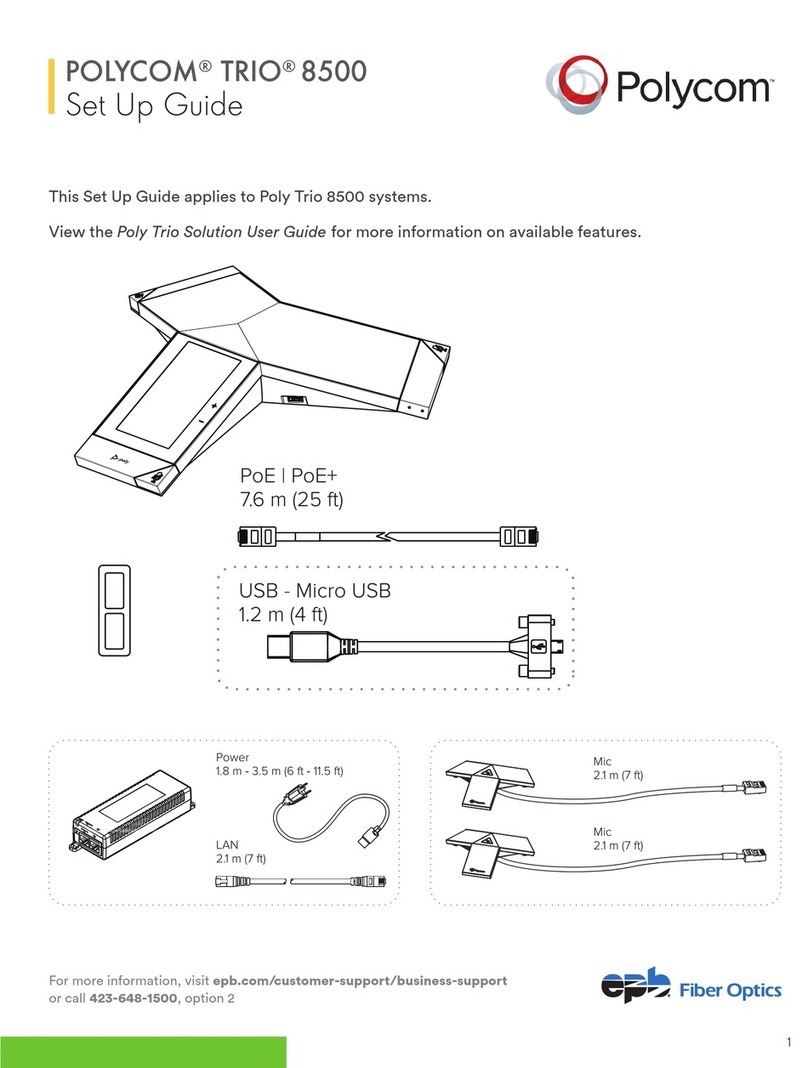
Polycom
Polycom RealPresence Trio 8500 User manual
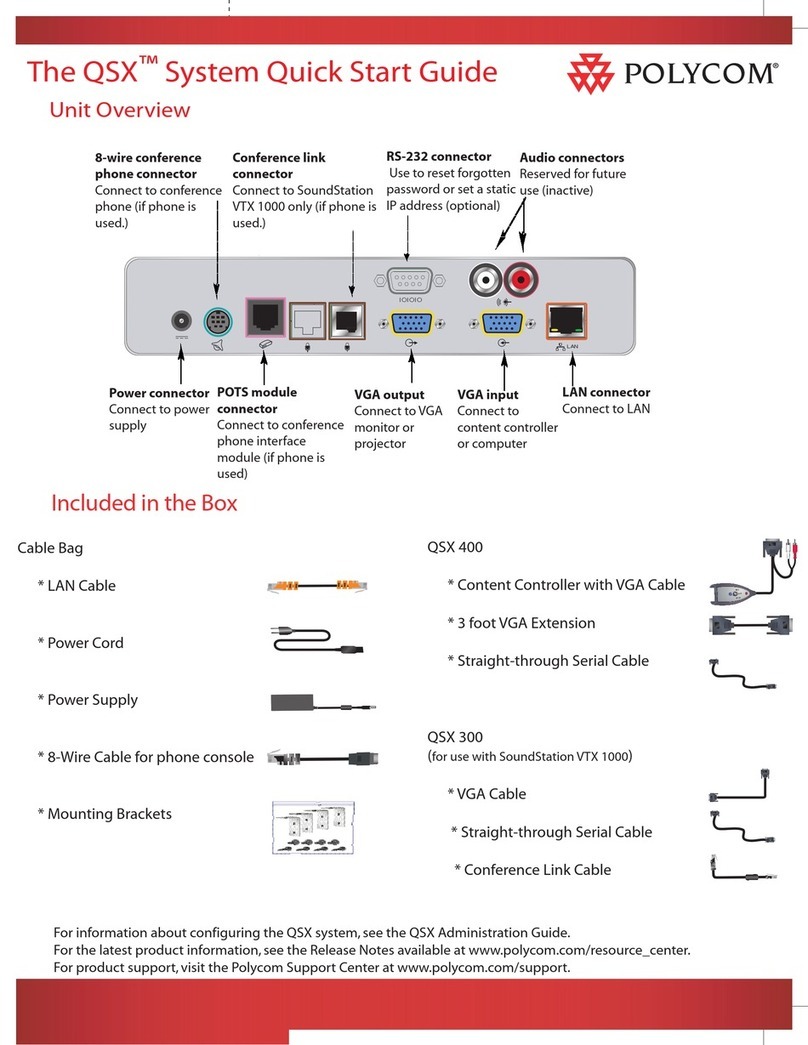
Polycom
Polycom QSX User manual

Polycom
Polycom VS4000 User manual
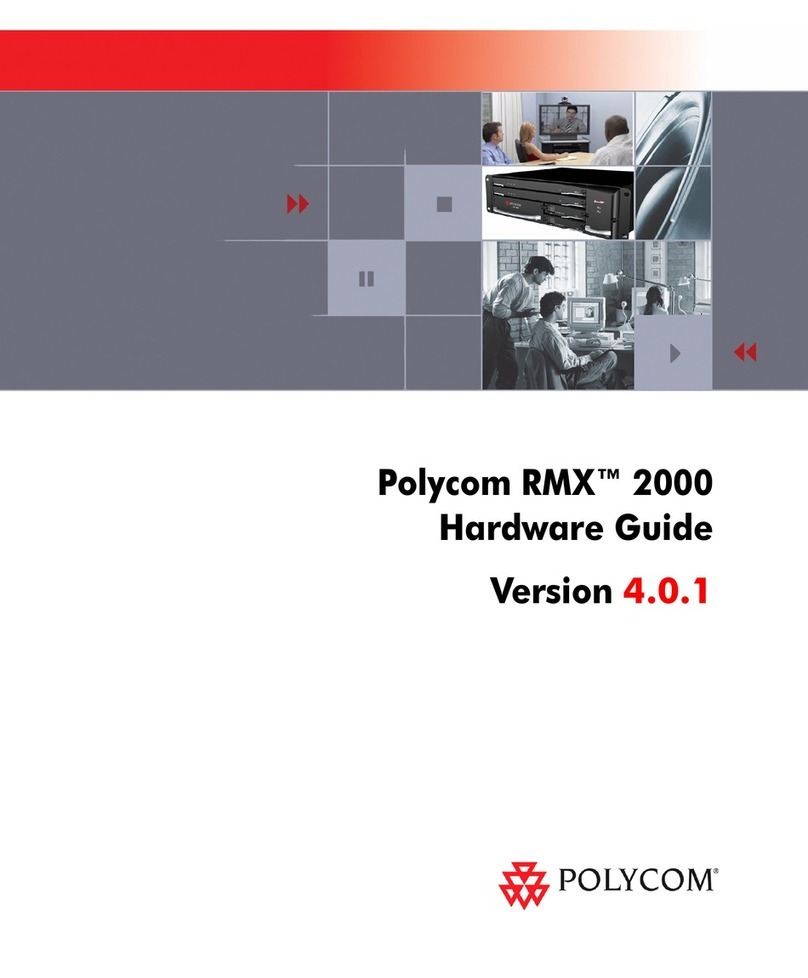
Polycom
Polycom RMX 2000 Installation instructions
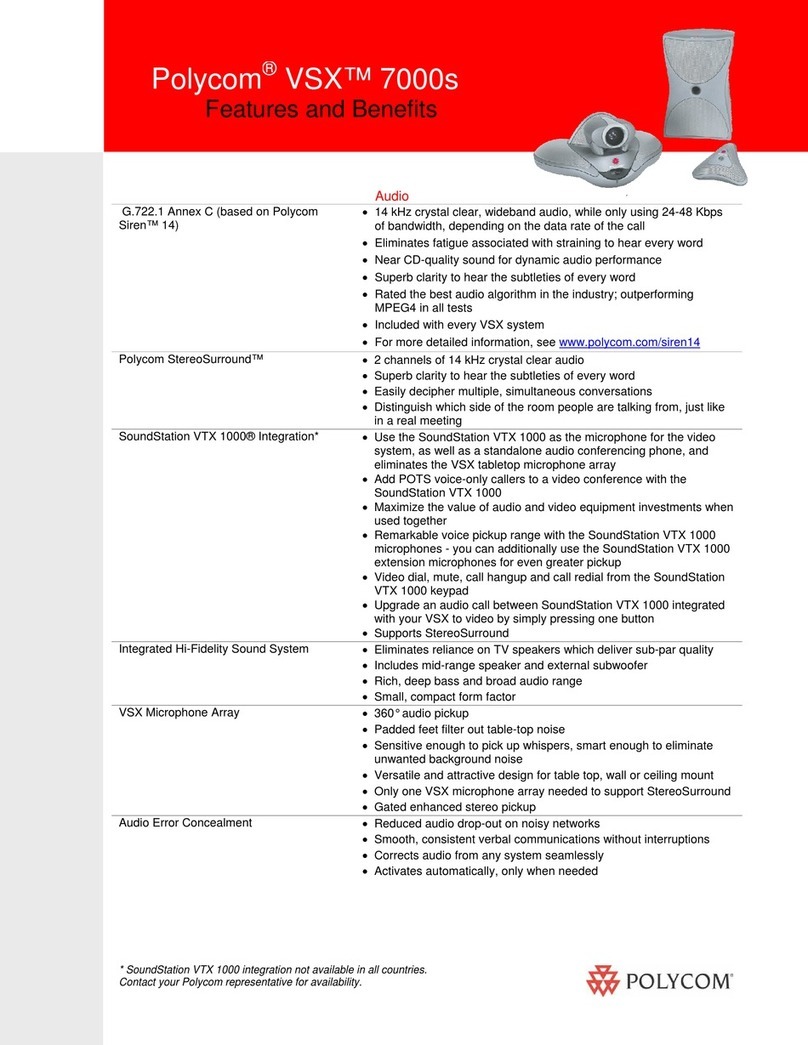
Polycom
Polycom VSX 7000s Series User manual
Popular Conference System manuals by other brands

Kramer
Kramer VIA GO quick start guide

ProSoft Technology
ProSoft Technology AN-X4-AB-DHRIO user manual

Sony
Sony PCS-I150 Operation guide

Middle Atlantic Products
Middle Atlantic Products VTC Series instruction sheet

AVT
AVT MAGIC AC1 Go Configuration guide

Prentke Romich Company
Prentke Romich Company Vanguard Plus Setting up and using