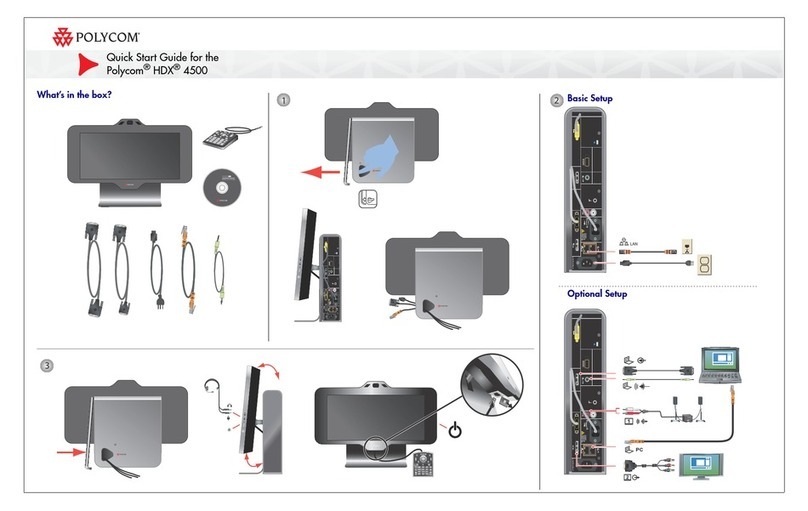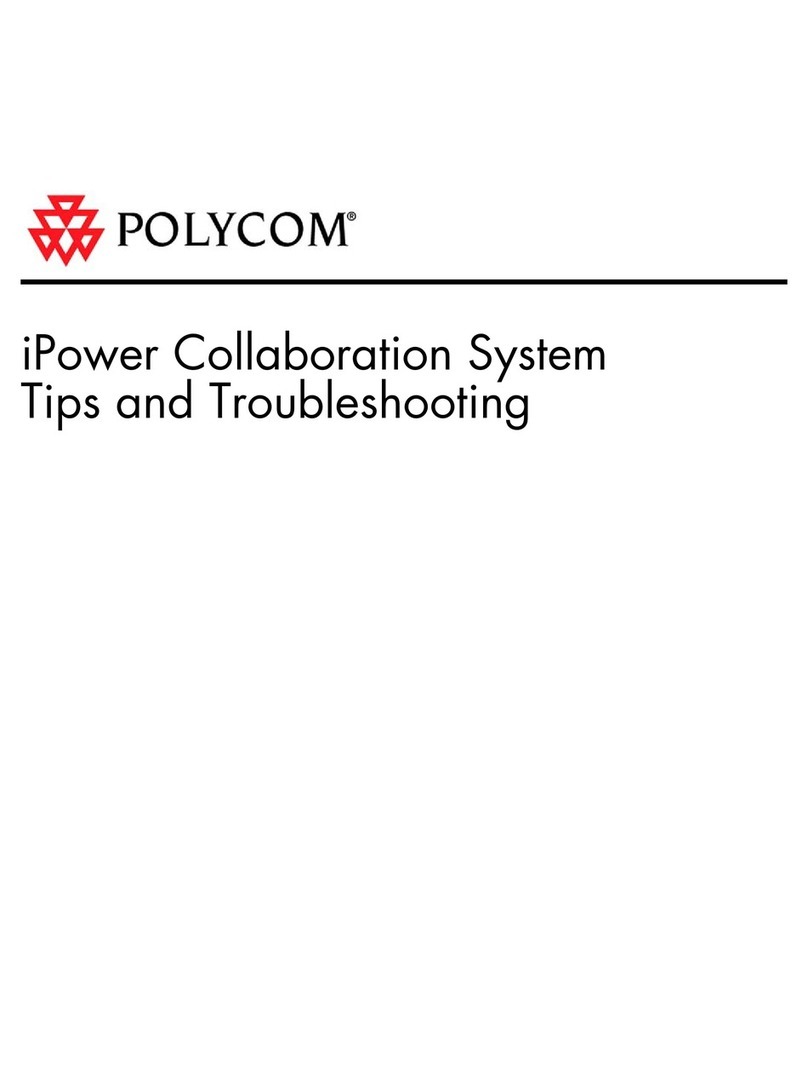Polycom HDX 4000 Series User manual
Other Polycom Conference System manuals
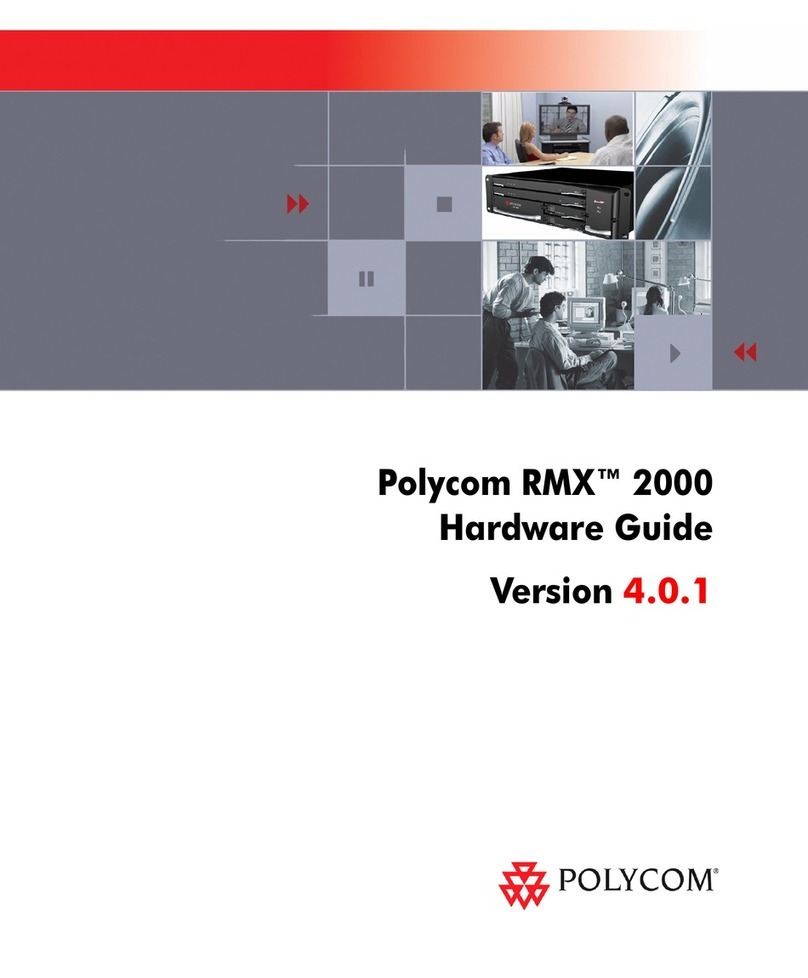
Polycom
Polycom RMX 2000 Installation instructions
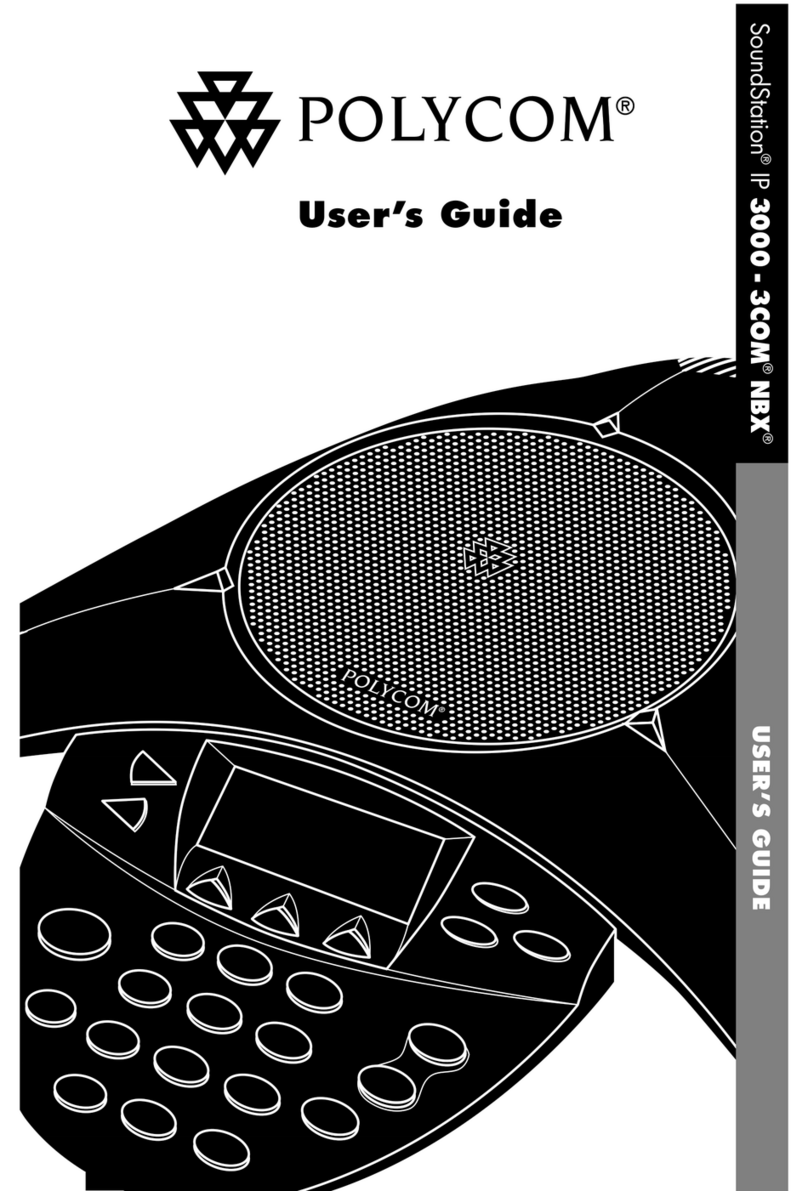
Polycom
Polycom SoundStation IP 3000 User manual
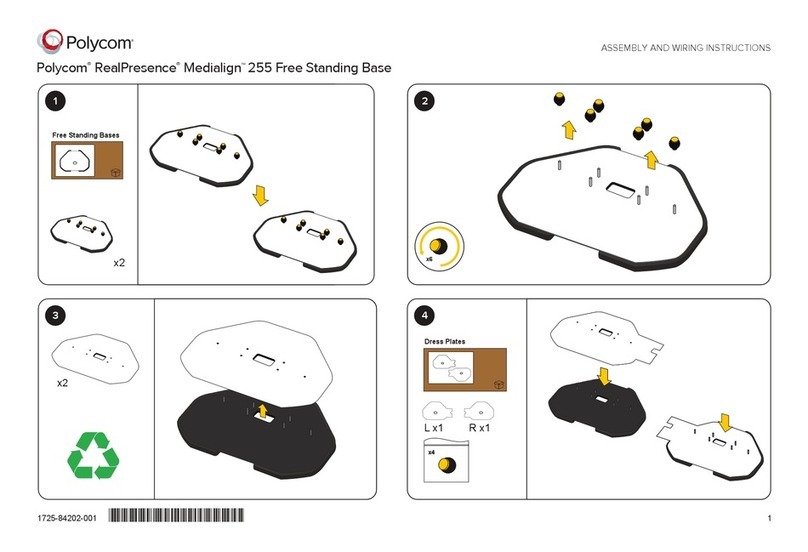
Polycom
Polycom RealPresence Medialign 255 User manual
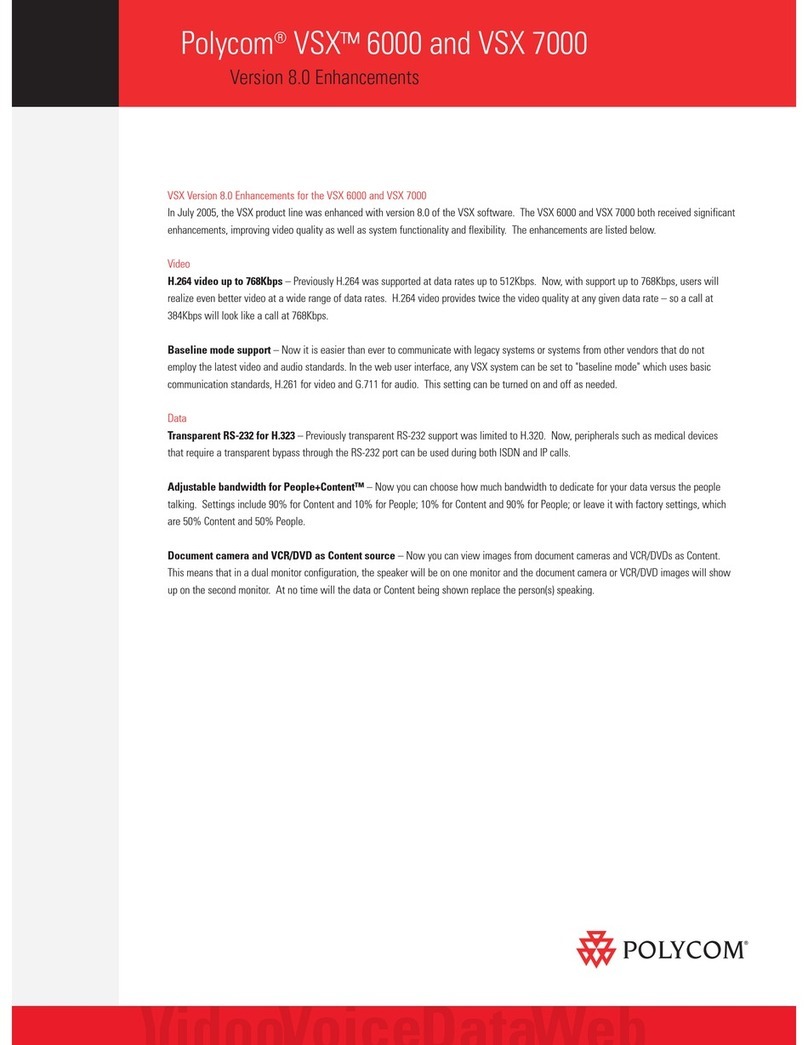
Polycom
Polycom VSX VSX 6000 User manual
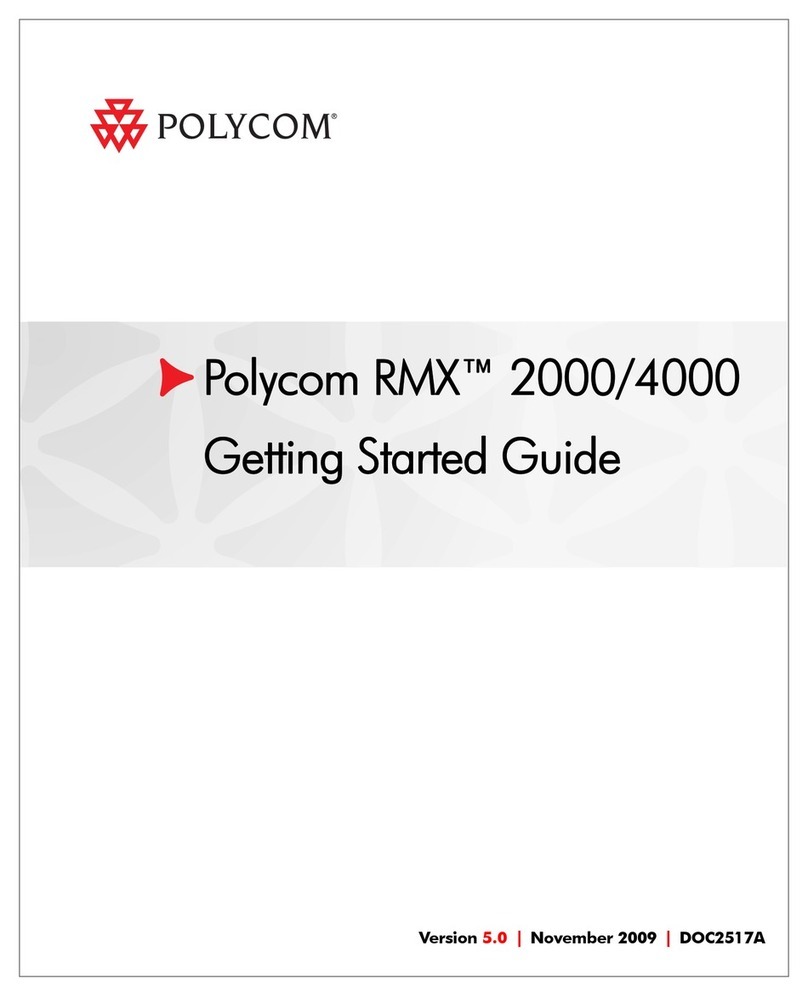
Polycom
Polycom Real-Time Media Conferencing Platform RMX... User manual
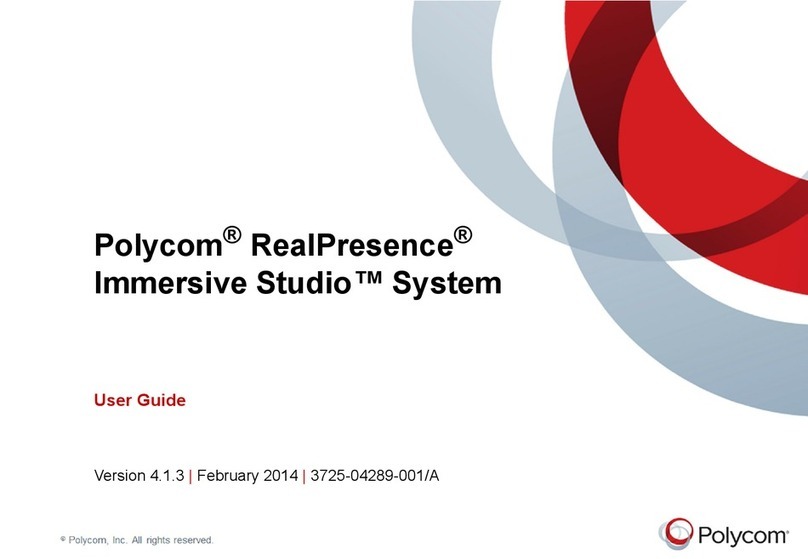
Polycom
Polycom RealPresence Immersive Studio User manual
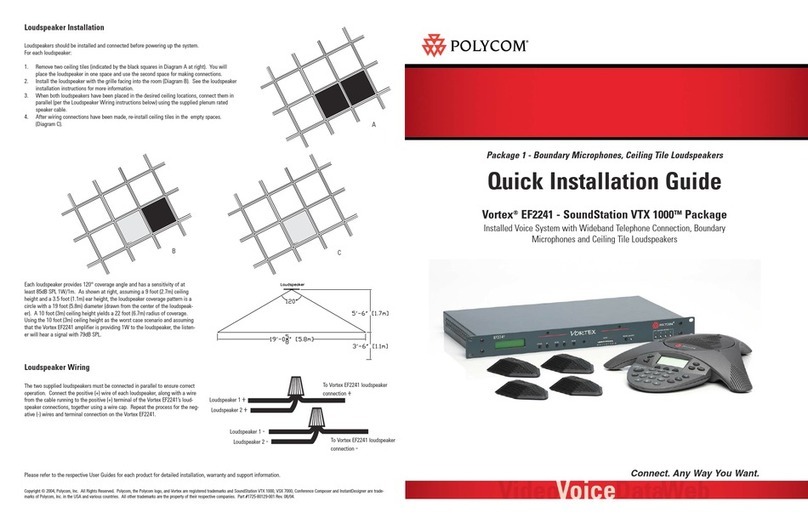
Polycom
Polycom Vortex EF2241 User manual

Polycom
Polycom CX5000 User manual
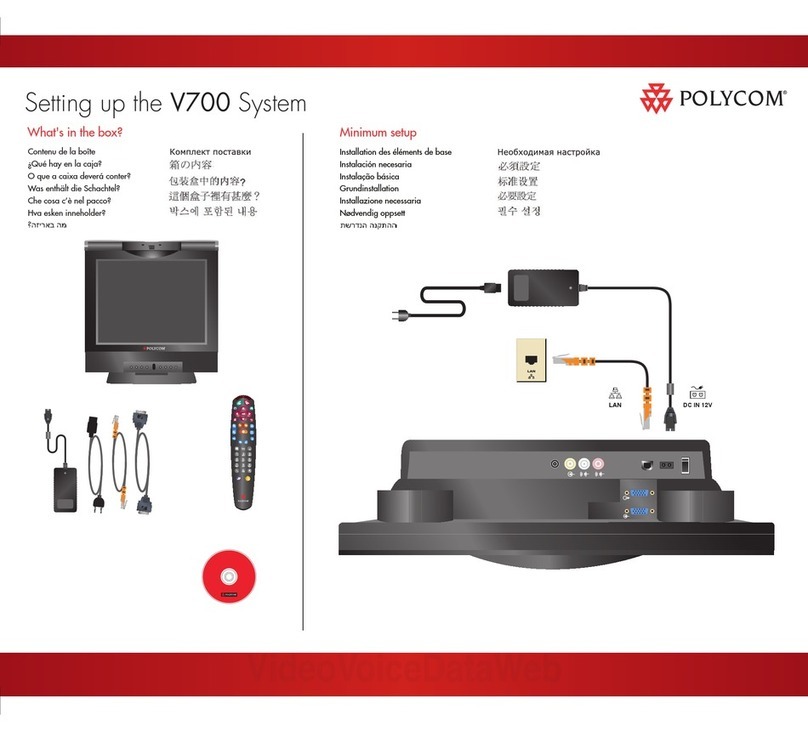
Polycom
Polycom V700 User instructions

Polycom
Polycom VSX VSX 6000 User manual
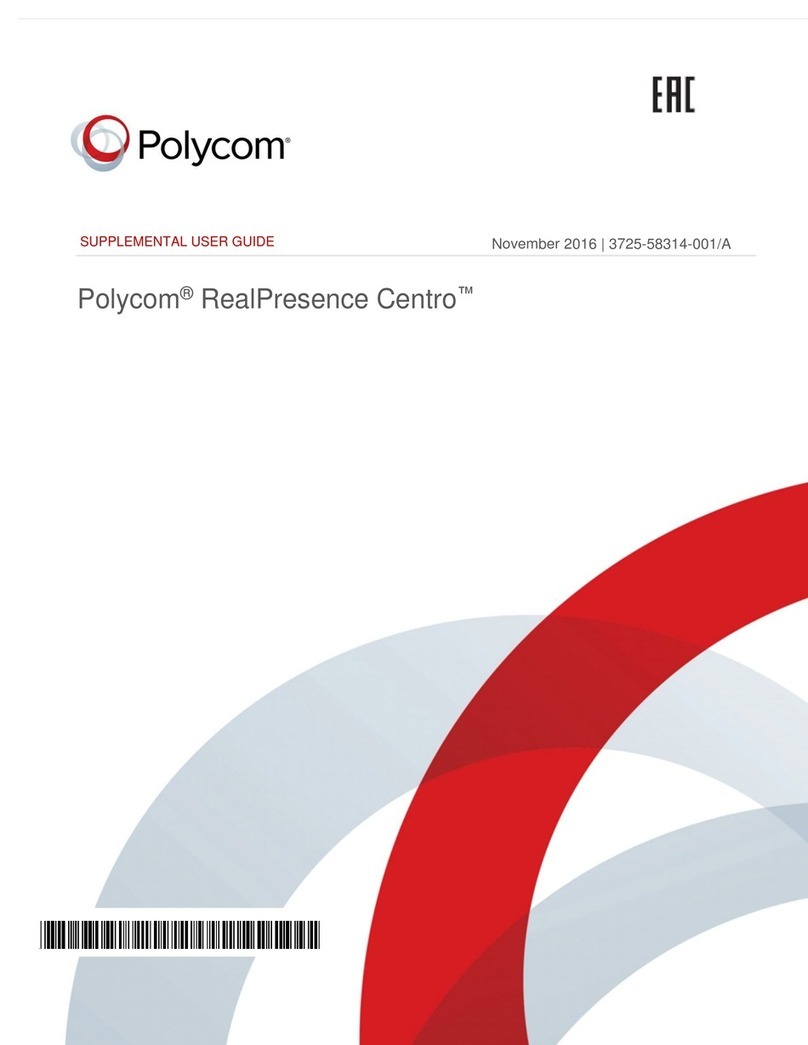
Polycom
Polycom RealPresence Centro Owner's manual

Polycom
Polycom PathNavigator Instruction Manual
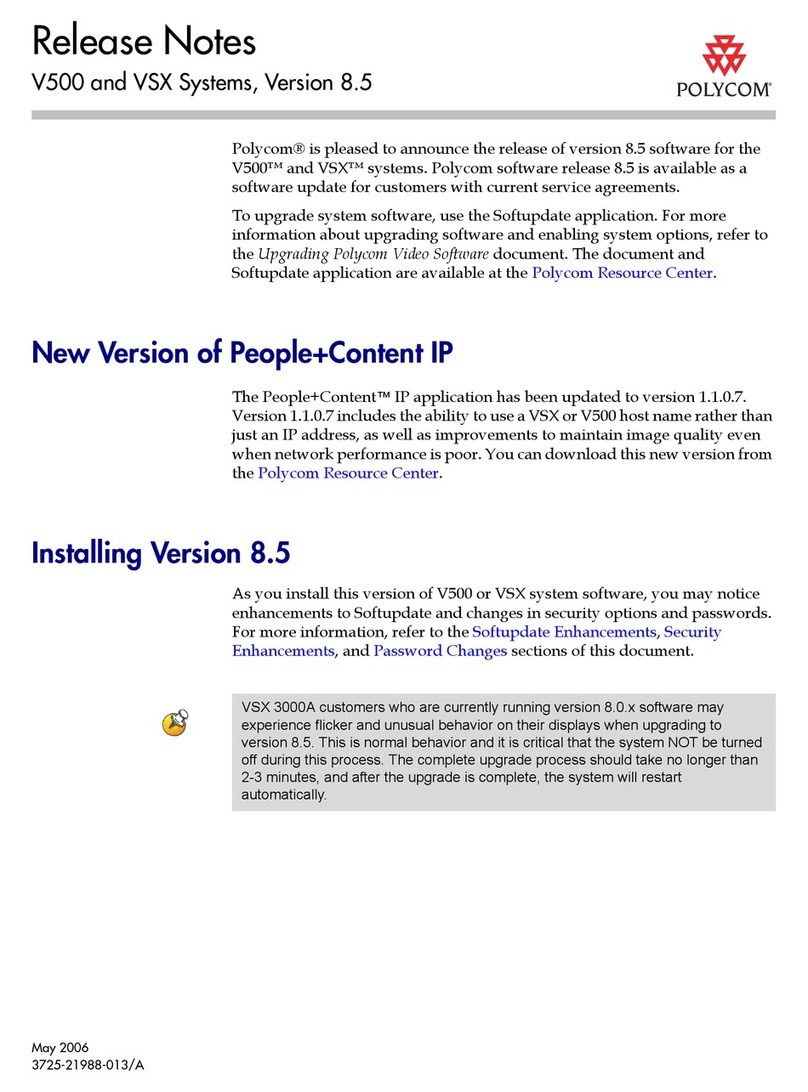
Polycom
Polycom V500 Instruction Manual

Polycom
Polycom VSX 5000 User manual
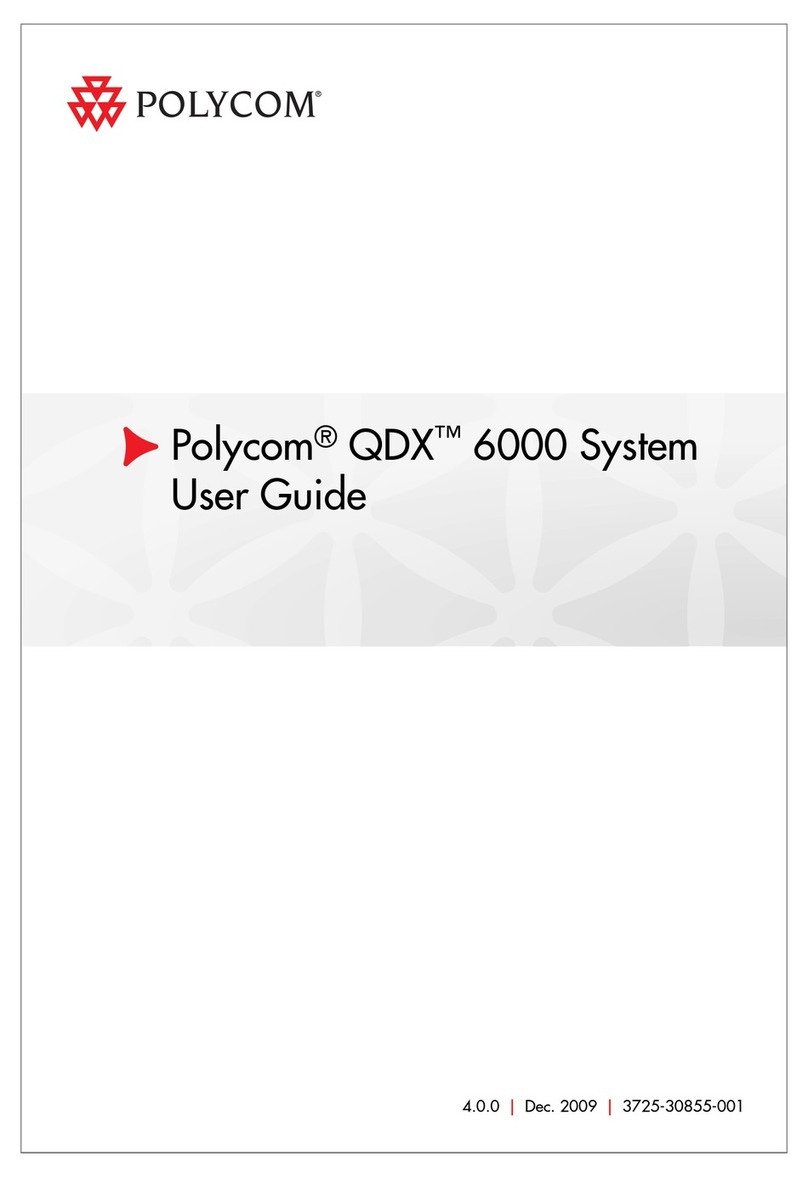
Polycom
Polycom QDX 6000 System User manual

Polycom
Polycom AFCCD V.35 User manual

Polycom
Polycom realpresence trio 8800 User manual
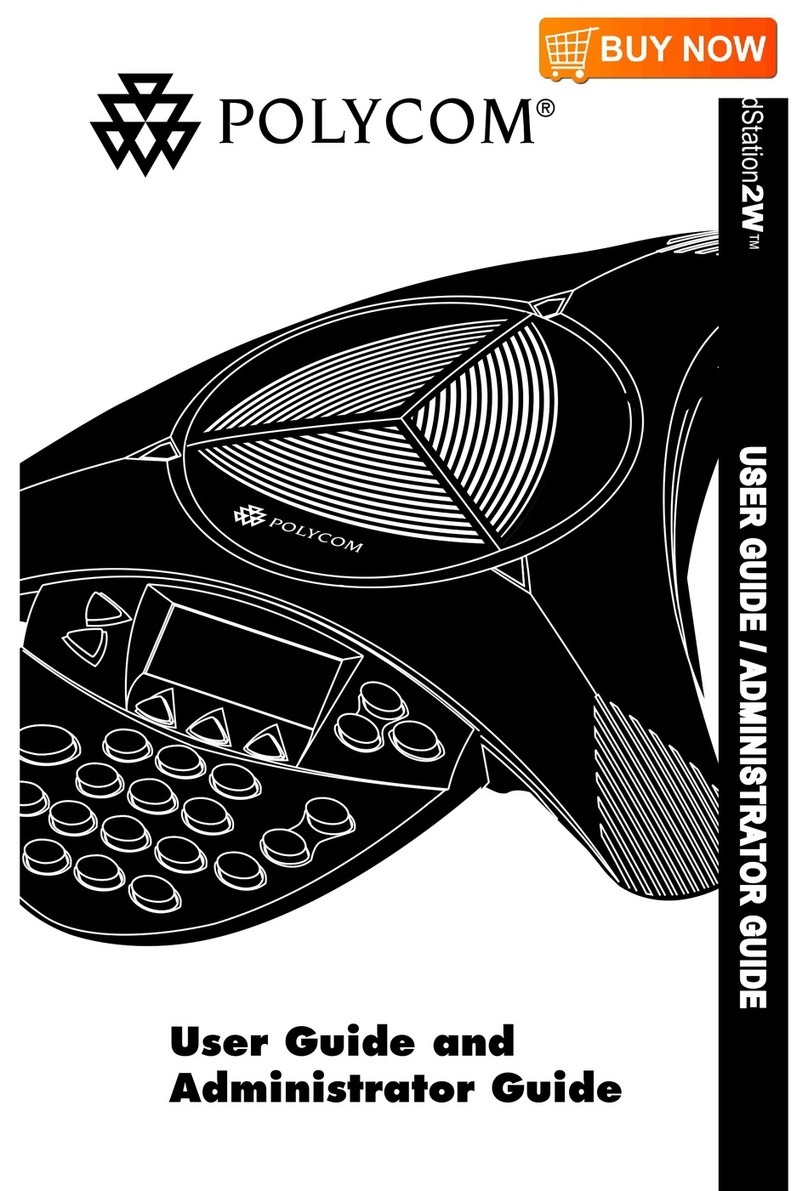
Polycom
Polycom SoundStation 2W Service manual
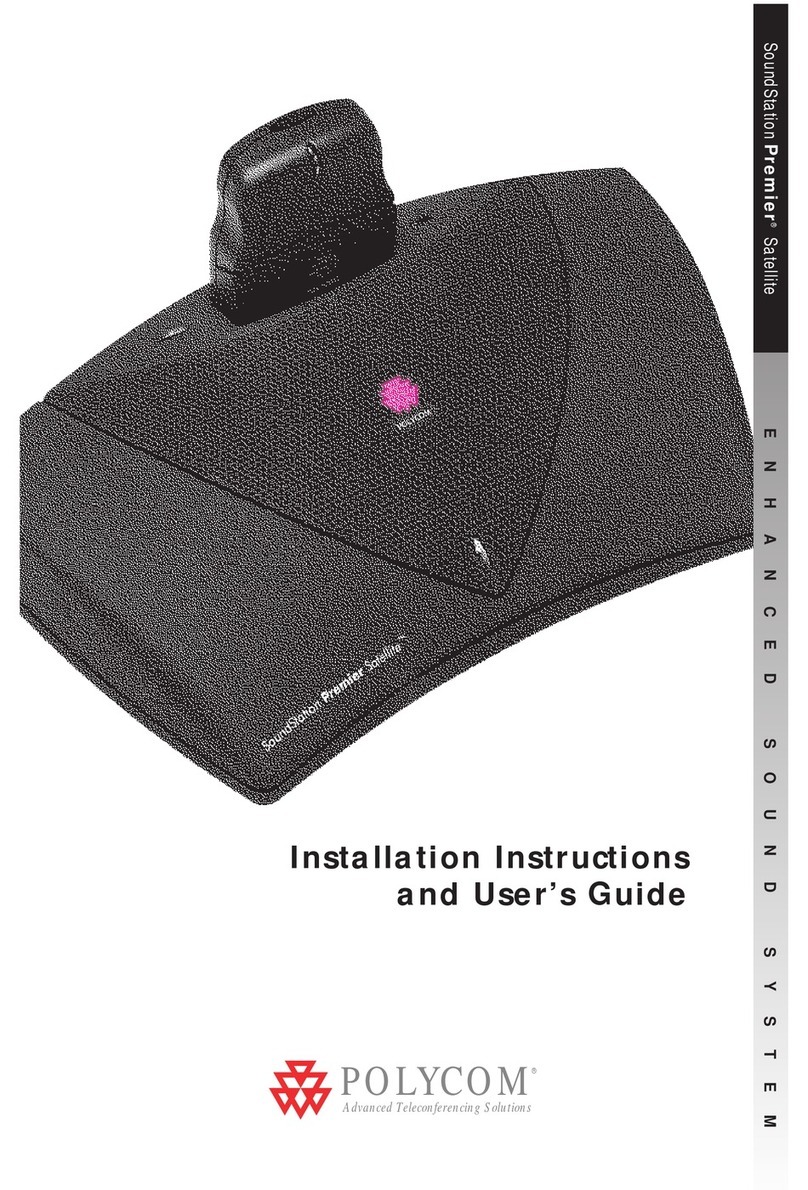
Polycom
Polycom SoundStation Premier Mounting instructions
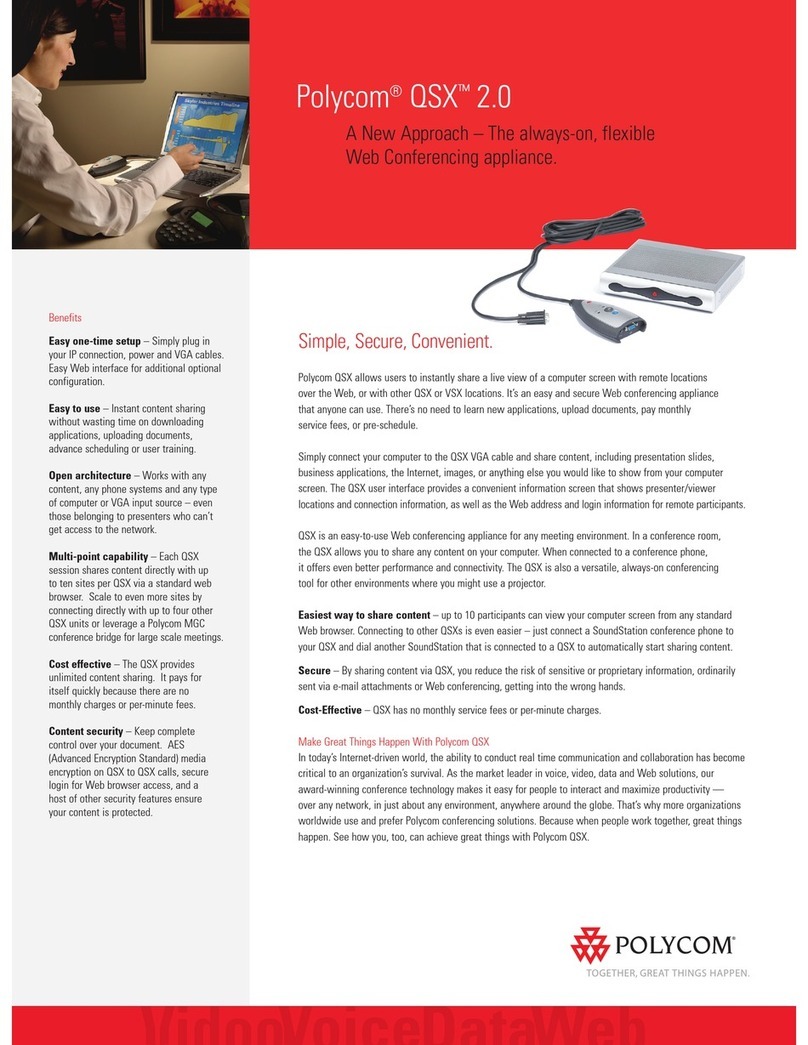
Polycom
Polycom QSX User manual
Popular Conference System manuals by other brands

Kramer
Kramer VIA GO quick start guide

ProSoft Technology
ProSoft Technology AN-X4-AB-DHRIO user manual

Sony
Sony PCS-I150 Operation guide

Middle Atlantic Products
Middle Atlantic Products VTC Series instruction sheet

AVT
AVT MAGIC AC1 Go Configuration guide

Prentke Romich Company
Prentke Romich Company Vanguard Plus Setting up and using