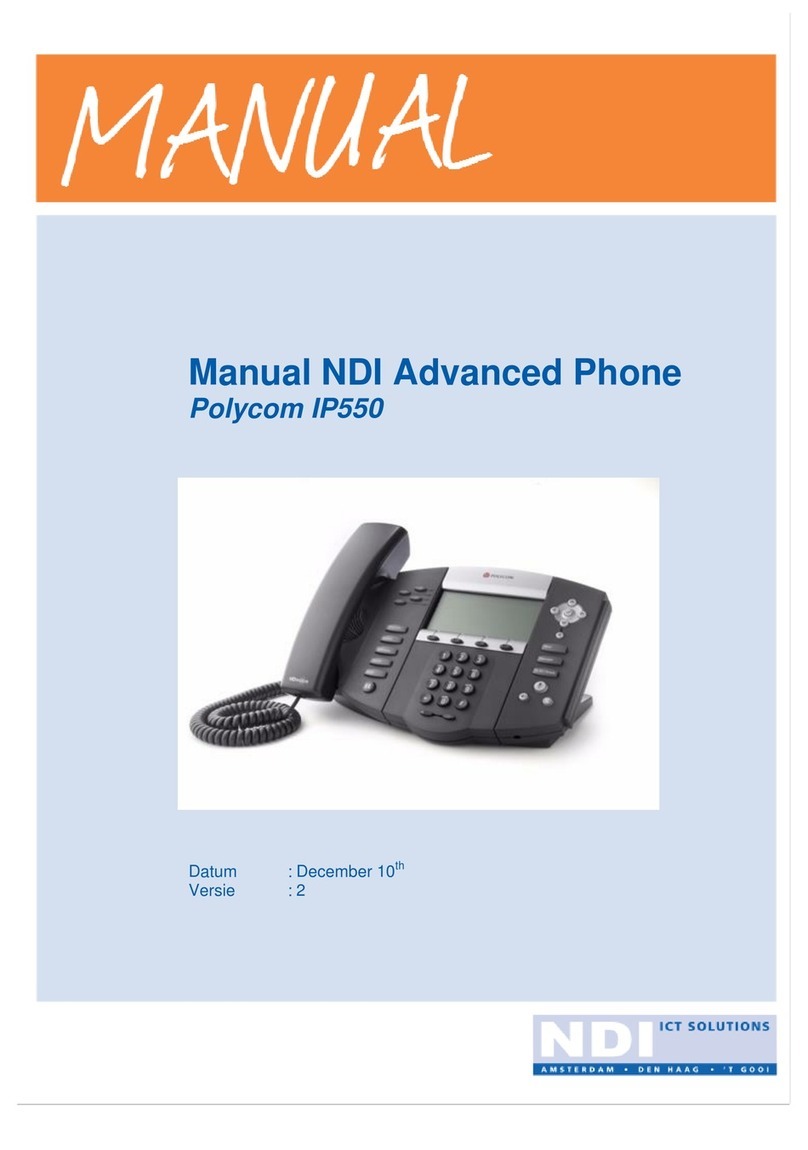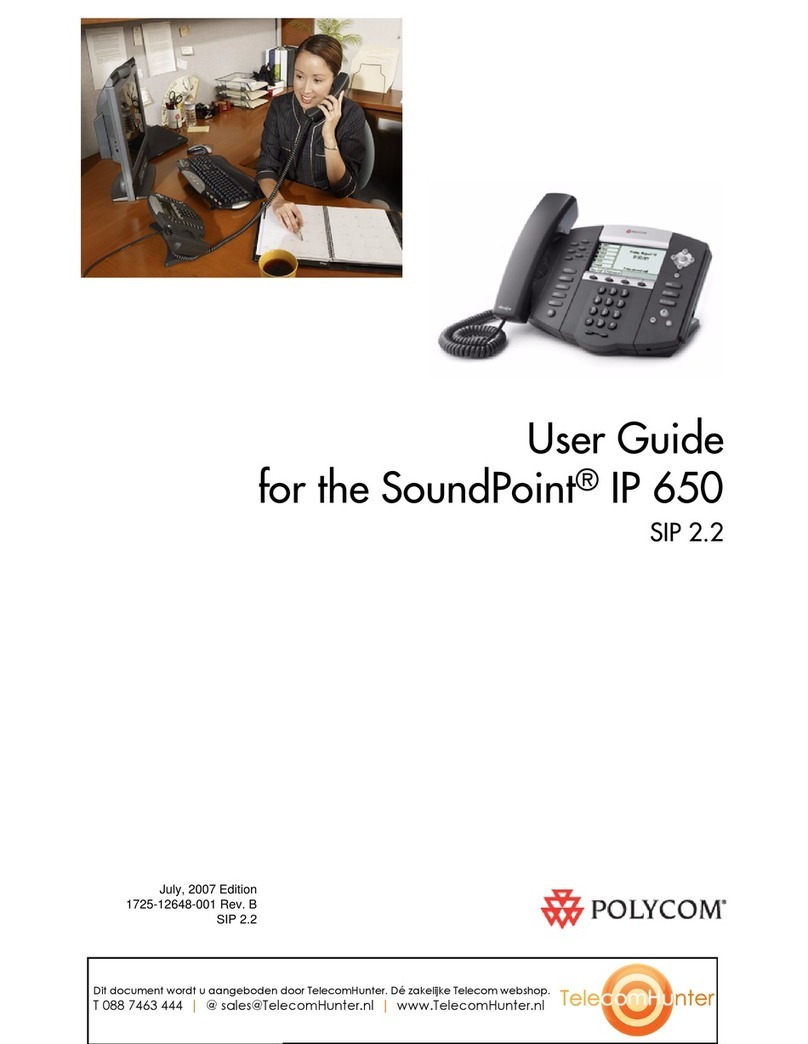Polycom CX300 User manual
Other Polycom IP Phone manuals
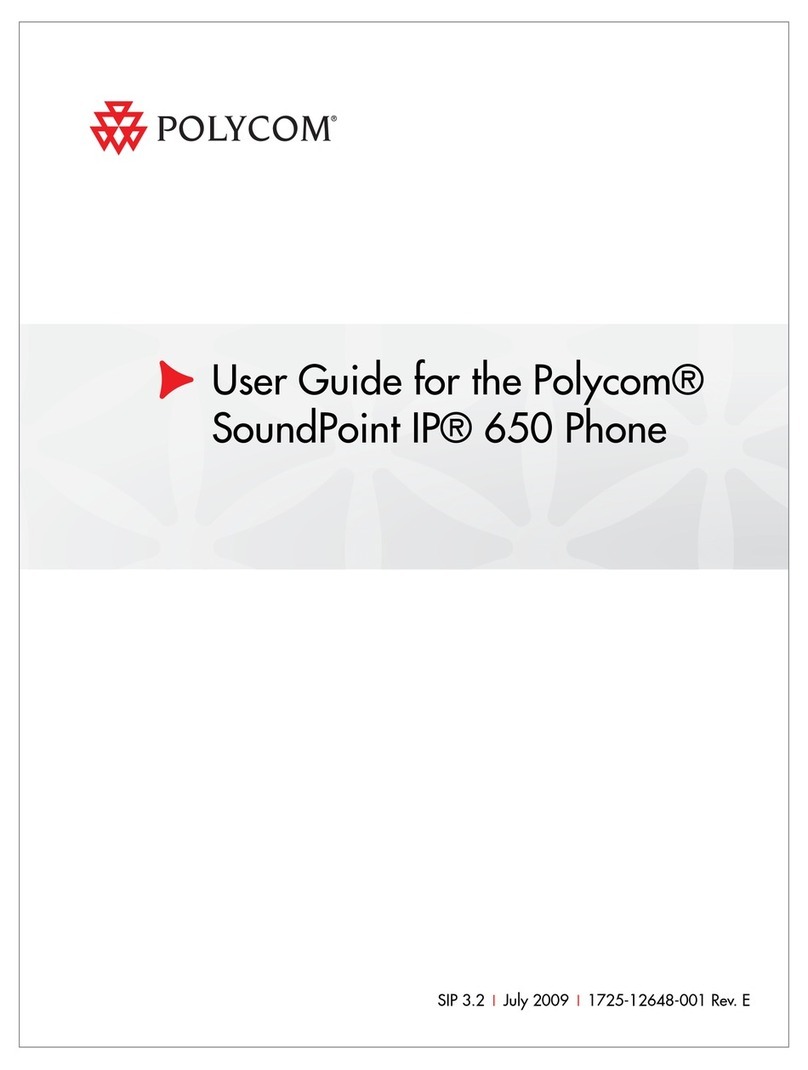
Polycom
Polycom SoundPoint IP 650 User manual

Polycom
Polycom VVX 250 User manual

Polycom
Polycom SoundPoint 600 SIP User manual

Polycom
Polycom VVX 250 User manual
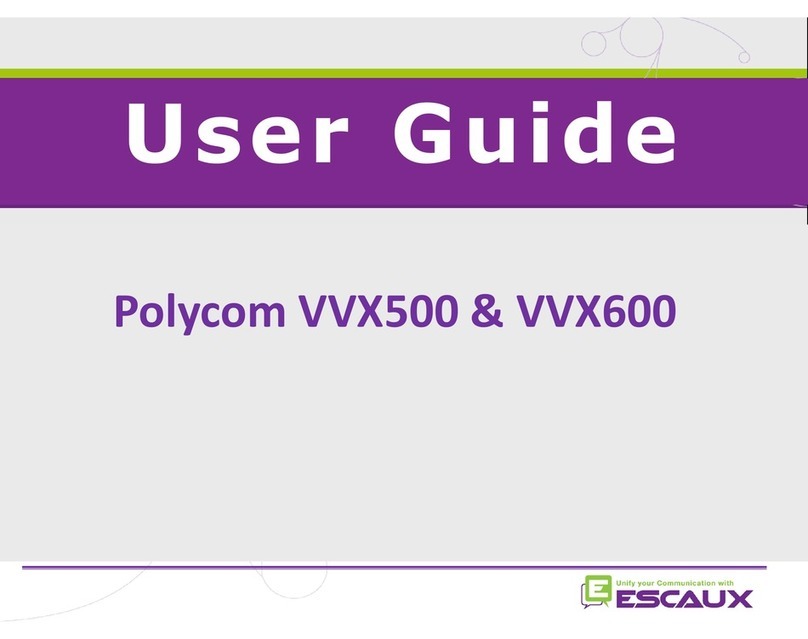
Polycom
Polycom Integra VVX 500 User manual
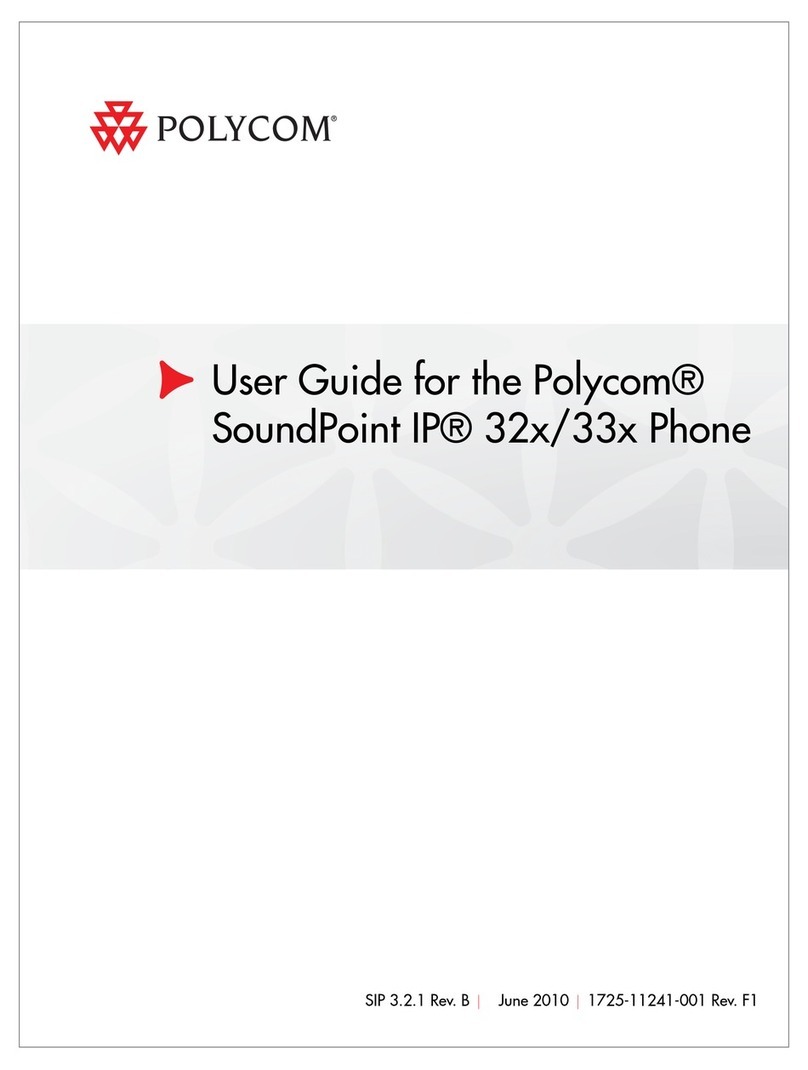
Polycom
Polycom SOUNDPOINT IP SIP 3.2.1 User manual
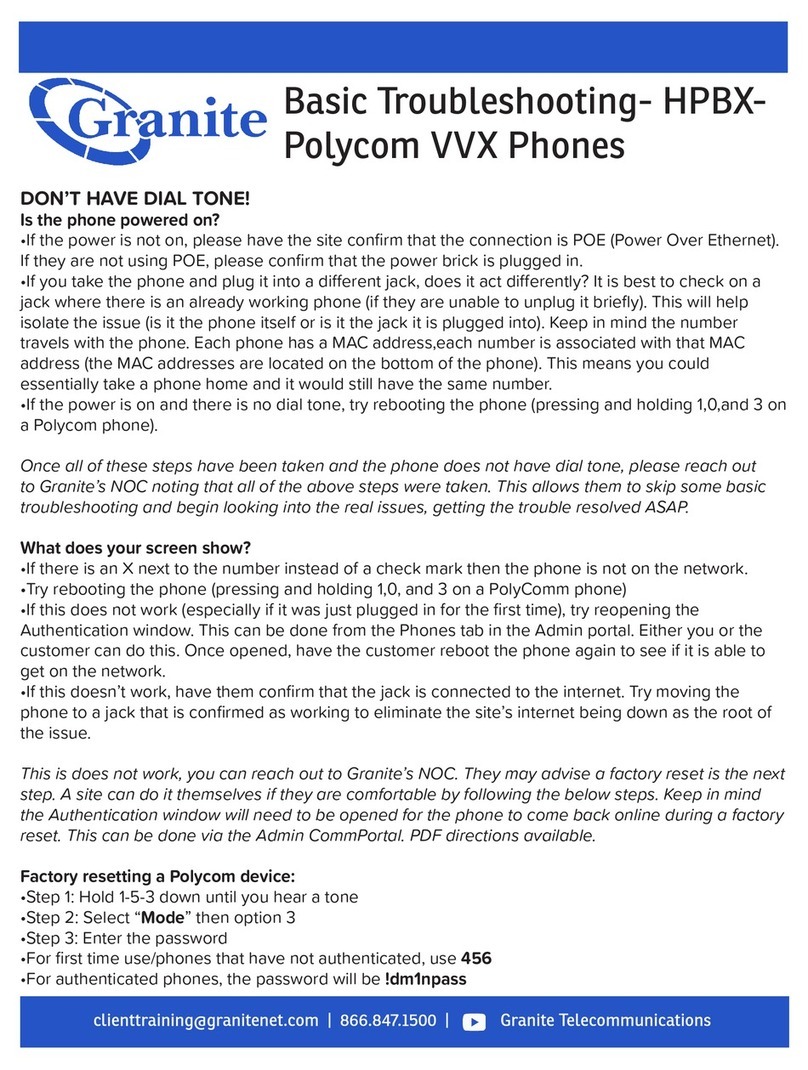
Polycom
Polycom VVX Series Operating and installation instructions

Polycom
Polycom SoundStation IP 6000 User manual

Polycom
Polycom CX700 User manual
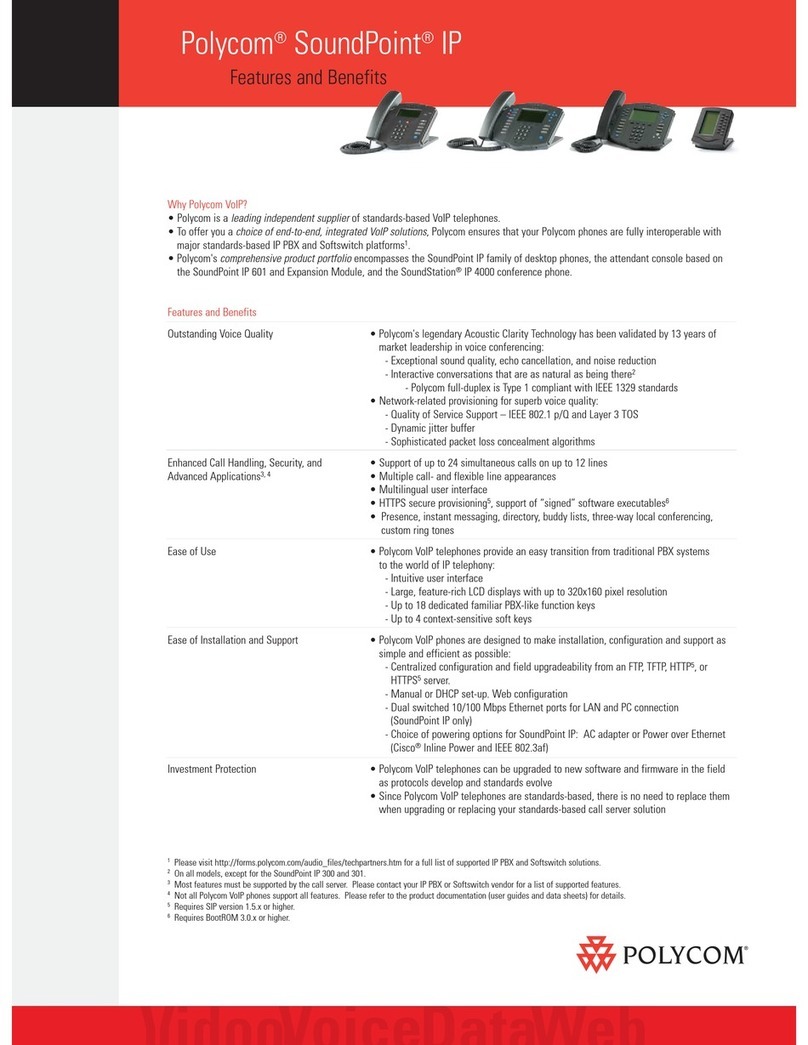
Polycom
Polycom 2 User manual
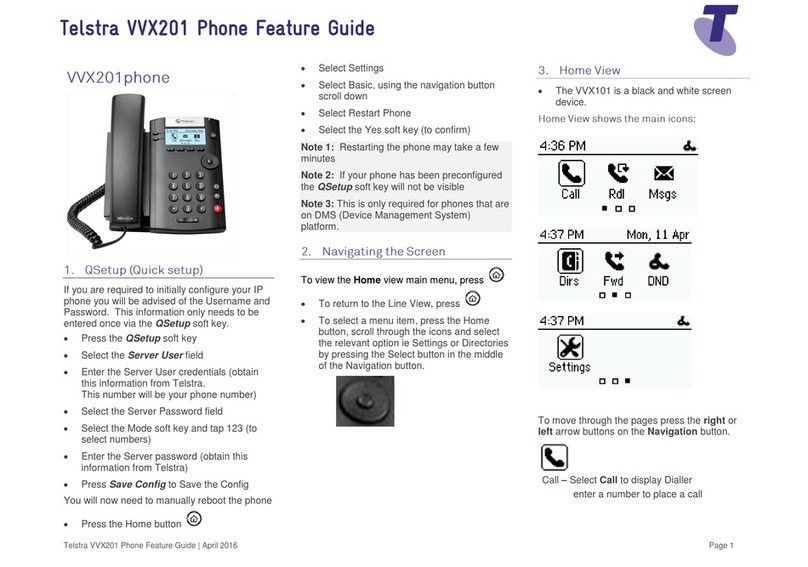
Polycom
Polycom VVX 201 Specification sheet

Polycom
Polycom SoundPoint IP 650 User manual

Polycom
Polycom SoundPoint IP 300 Instruction Manual
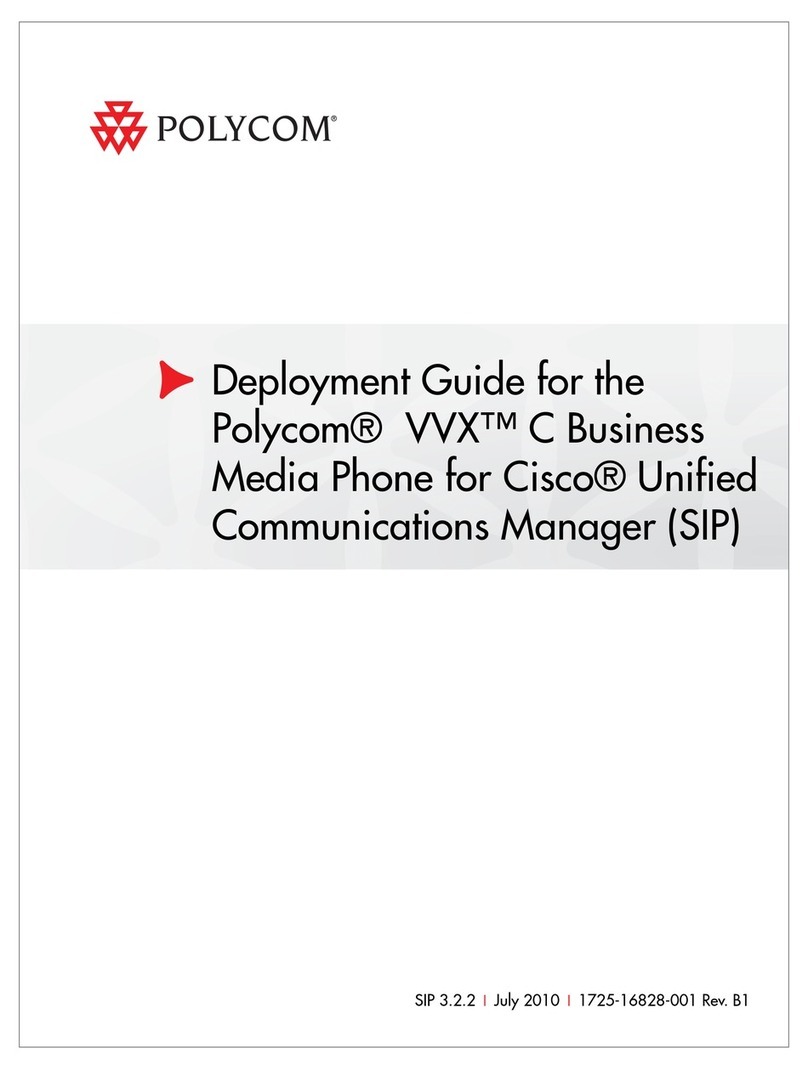
Polycom
Polycom 1725-16828-001 Quick reference guide

Polycom
Polycom CX500 Lync Edition User manual

Polycom
Polycom VVX 350 Instruction manual

Polycom
Polycom VVX 411 User manual
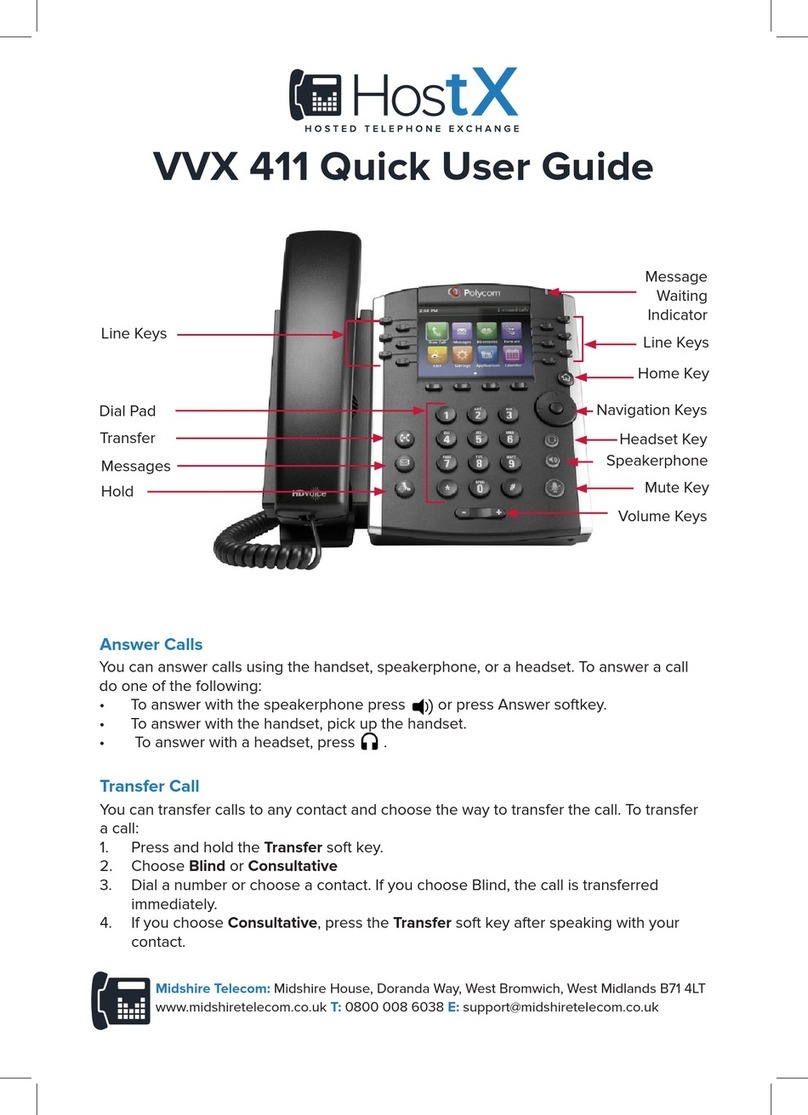
Polycom
Polycom VVX 411 Instruction manual
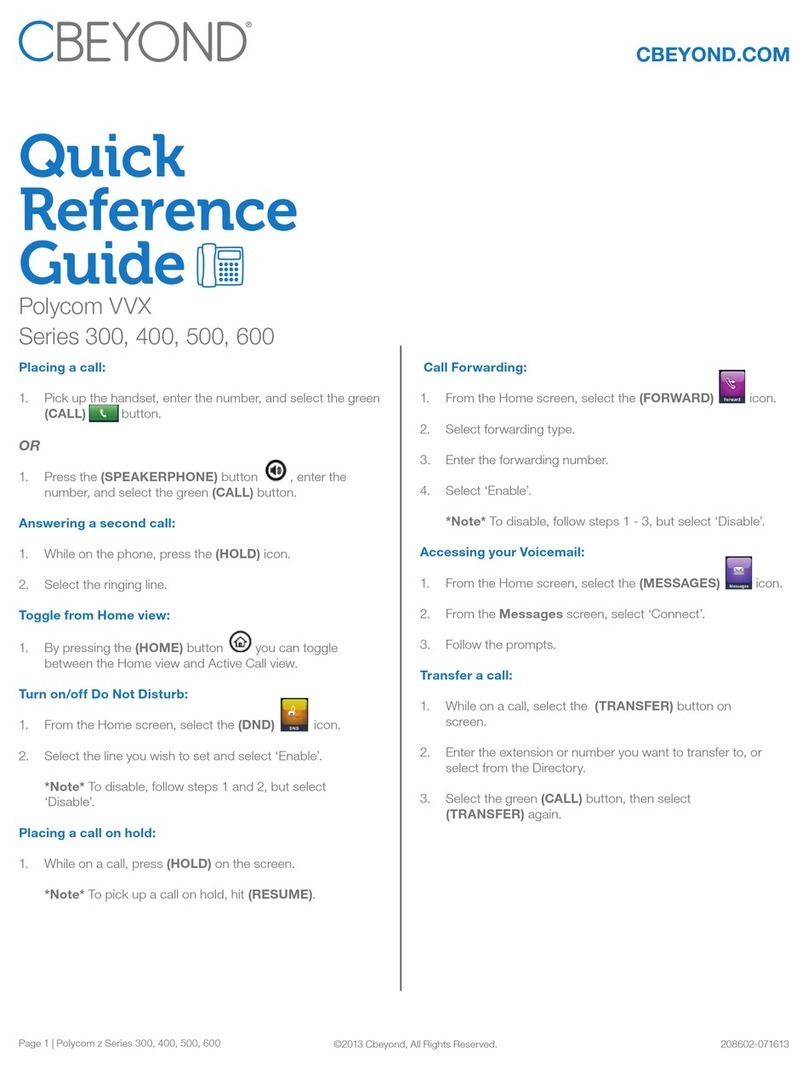
Polycom
Polycom VVX 300 User manual

Polycom
Polycom VVX-350 Series User manual