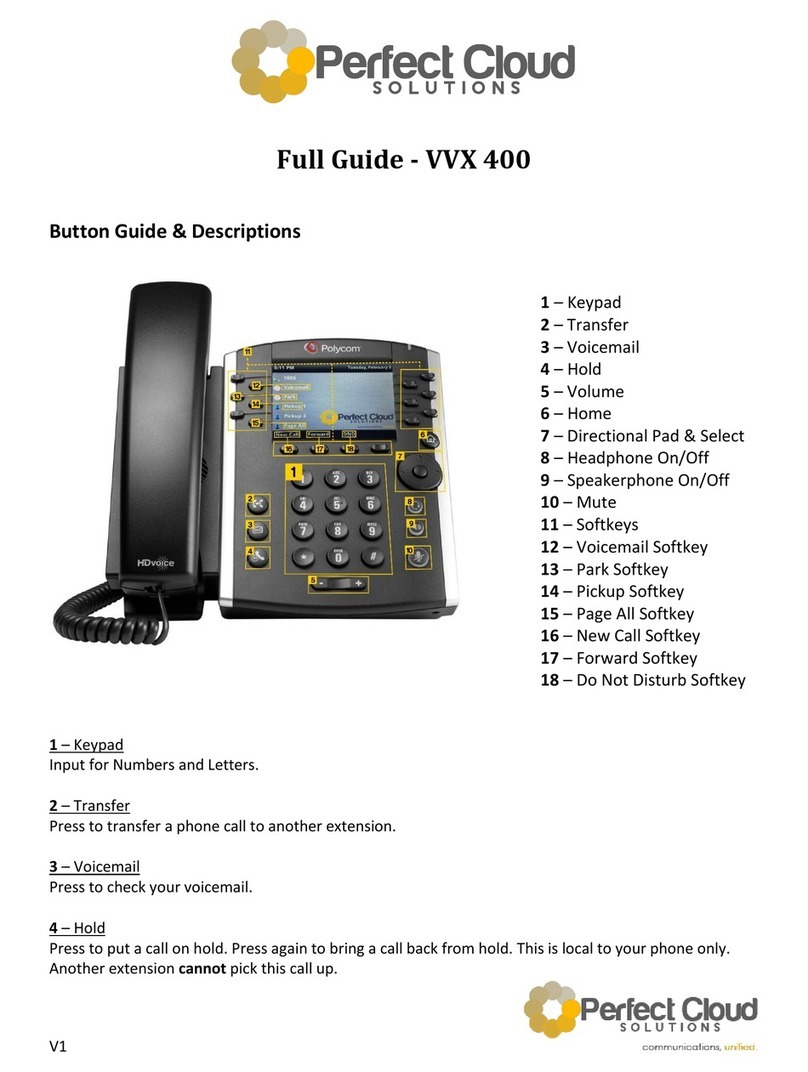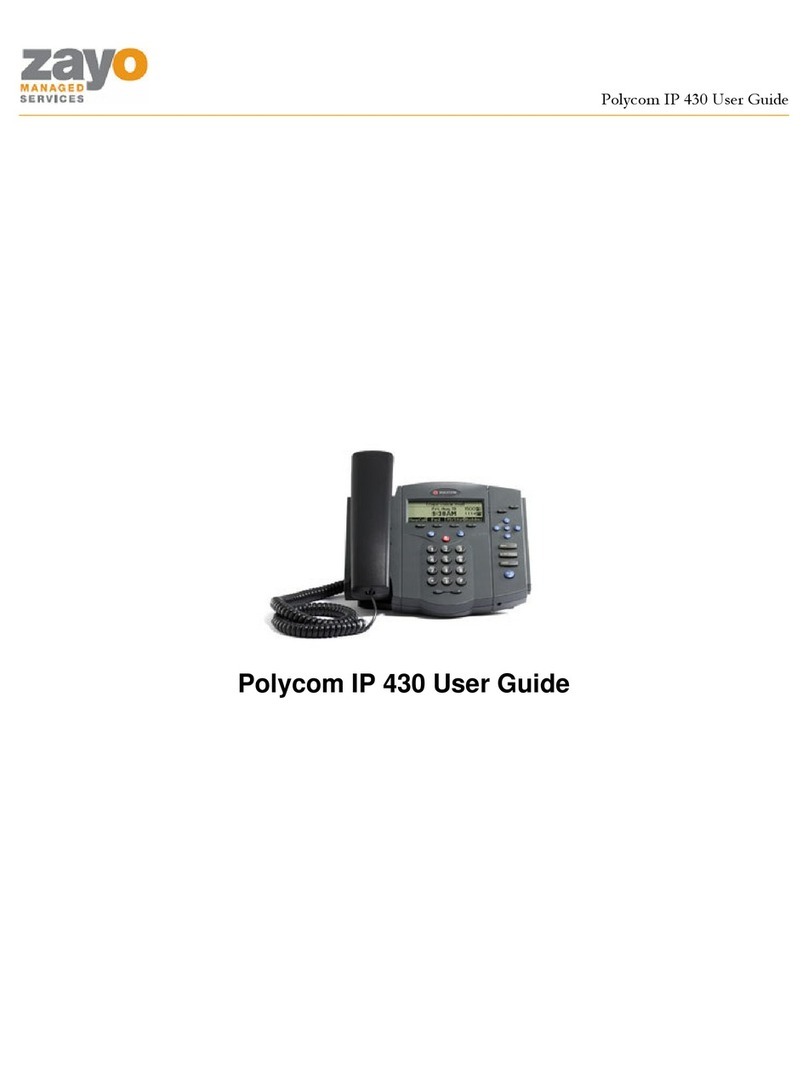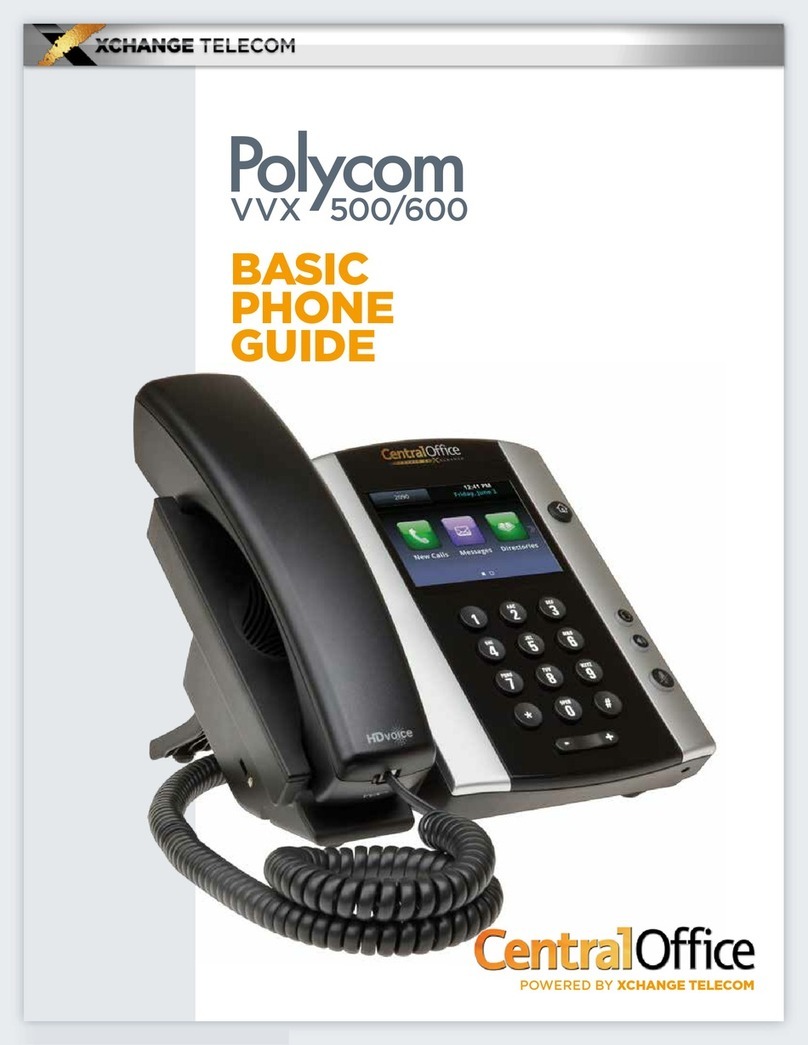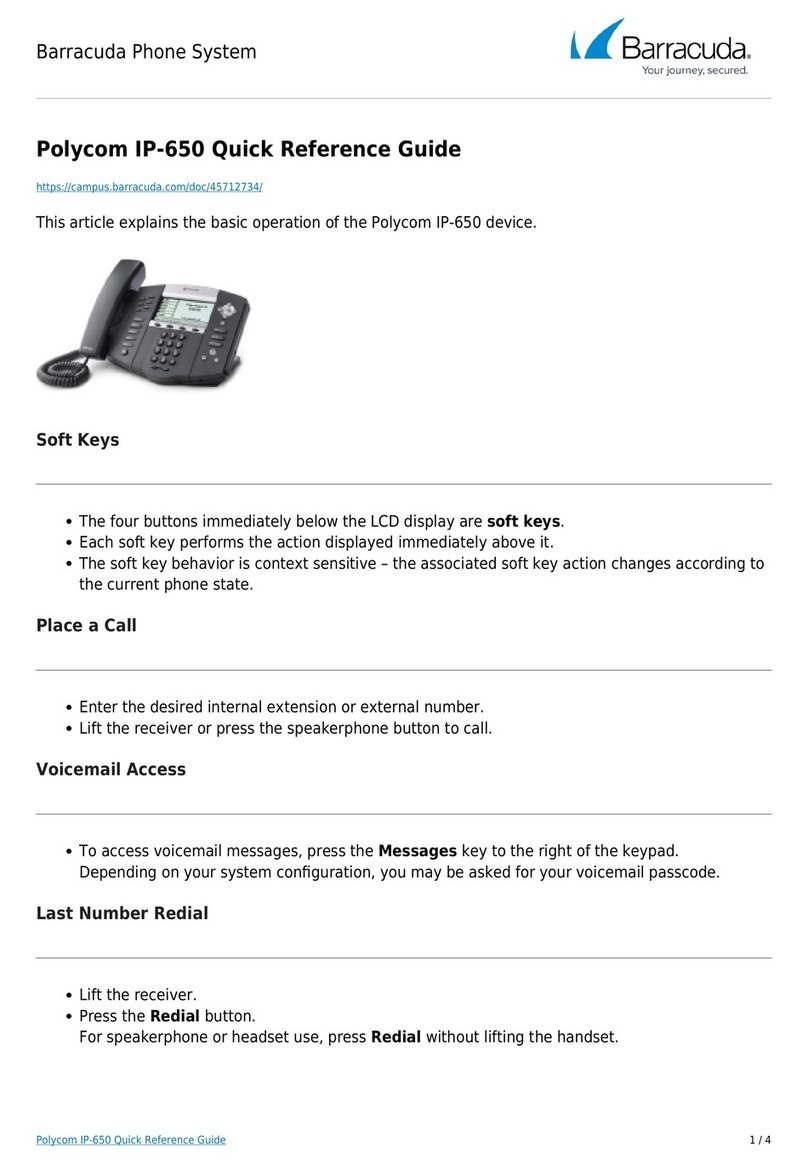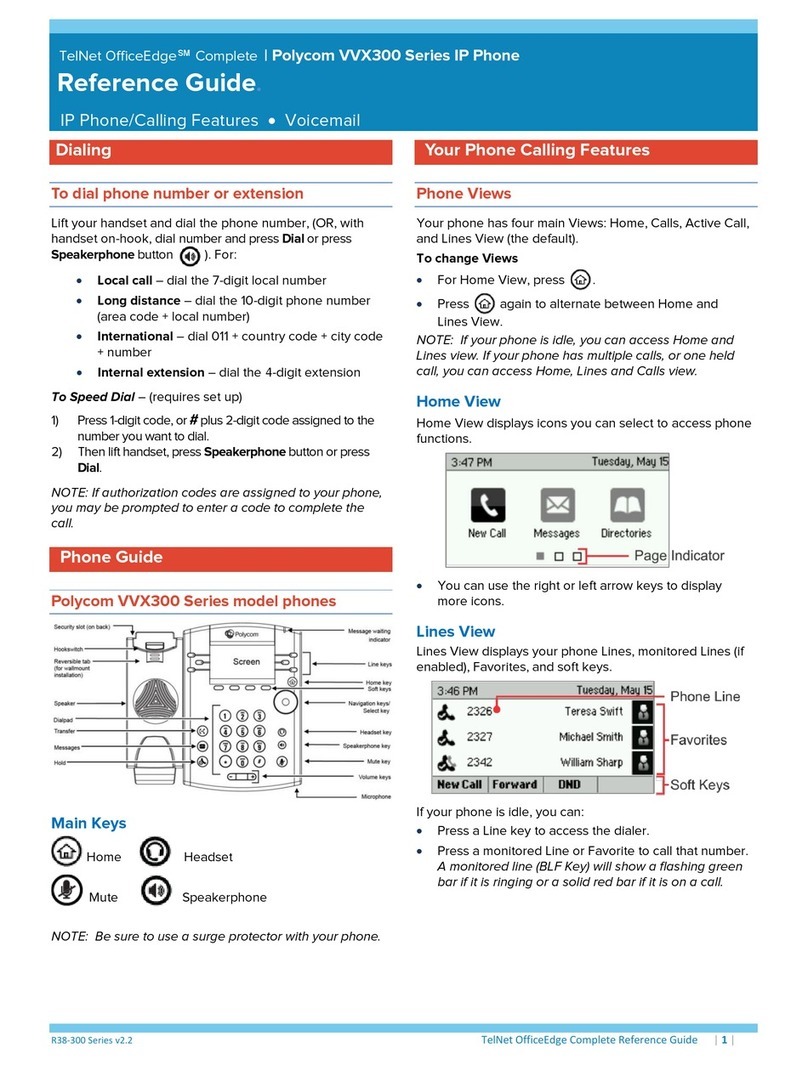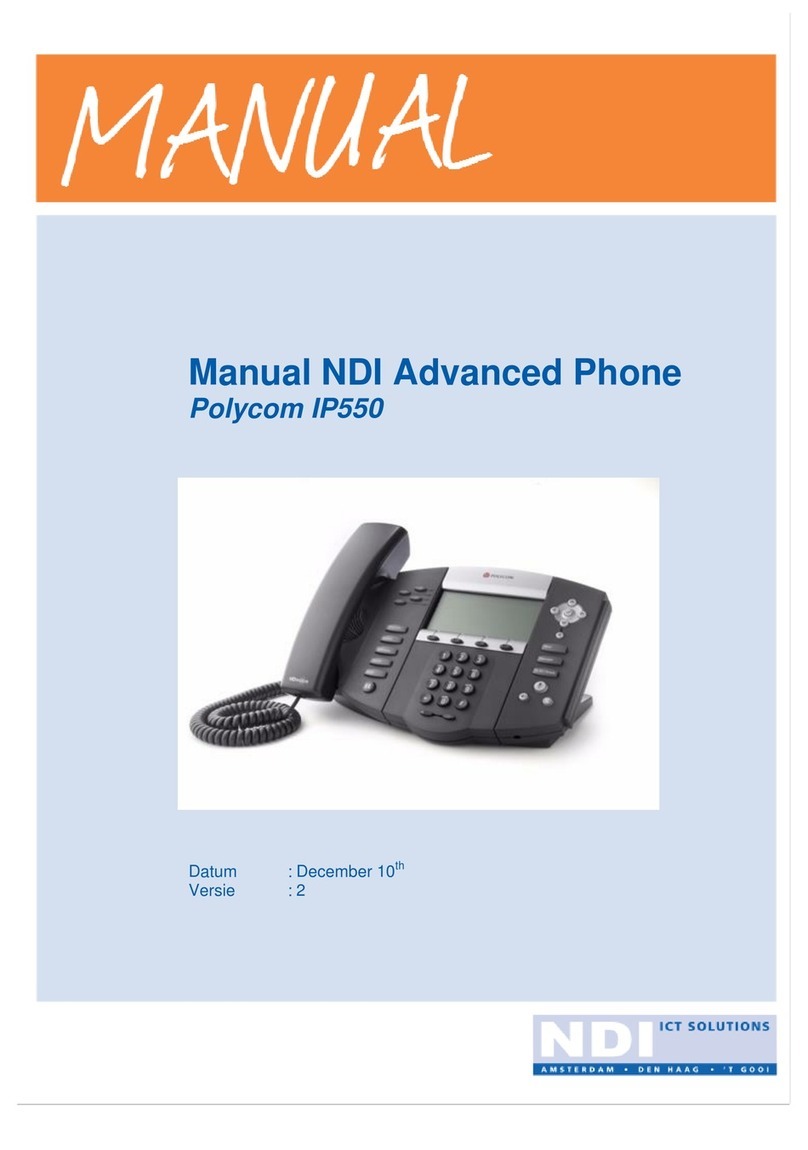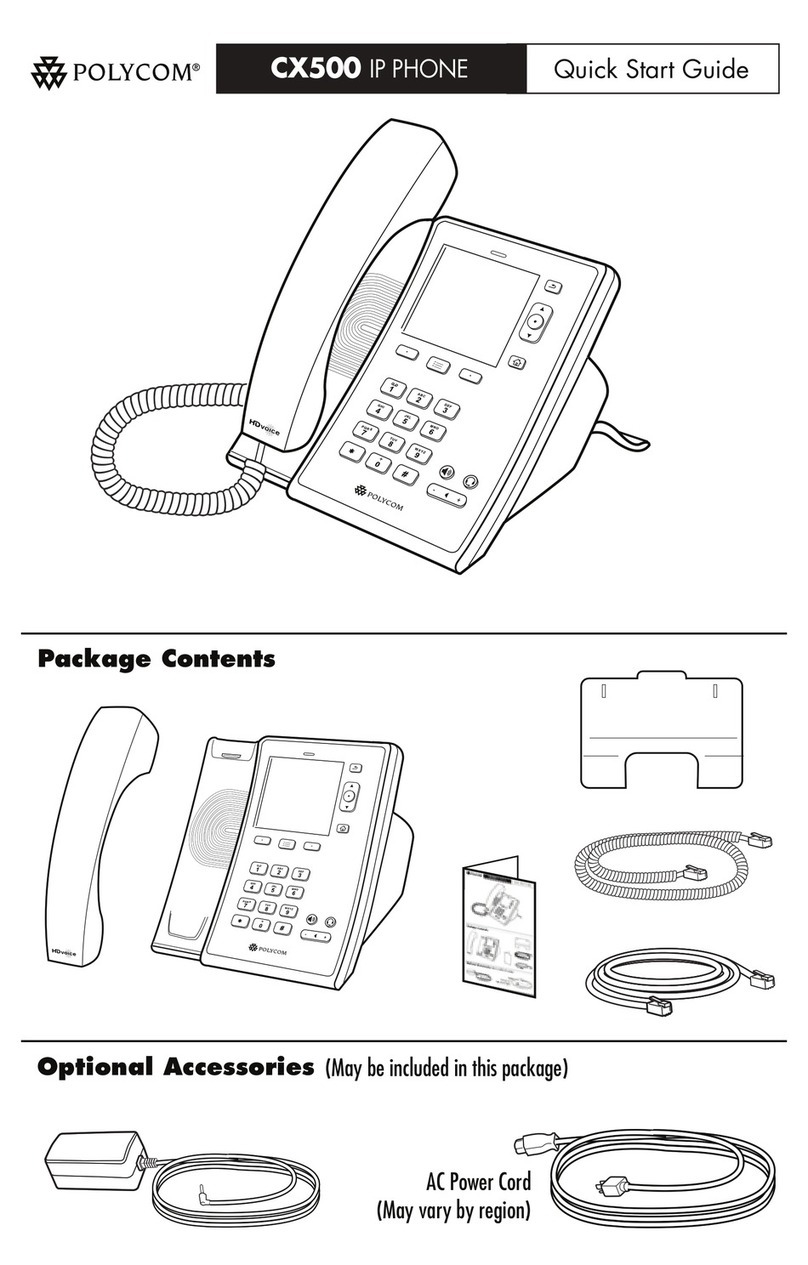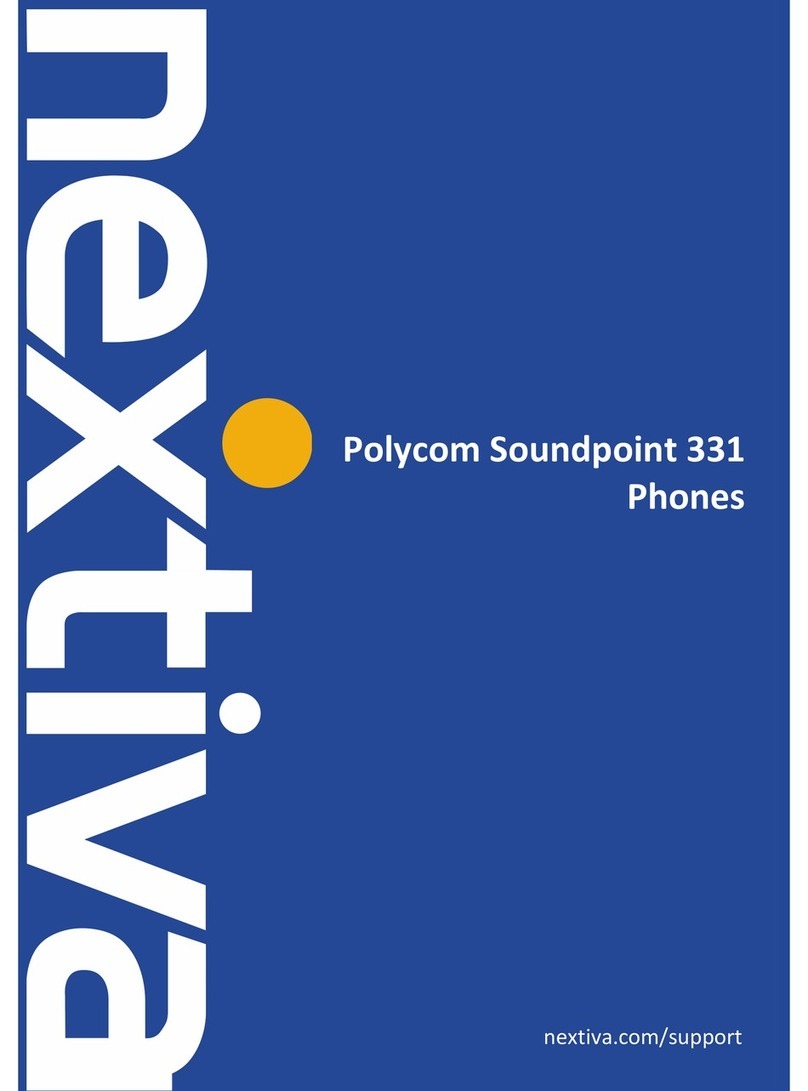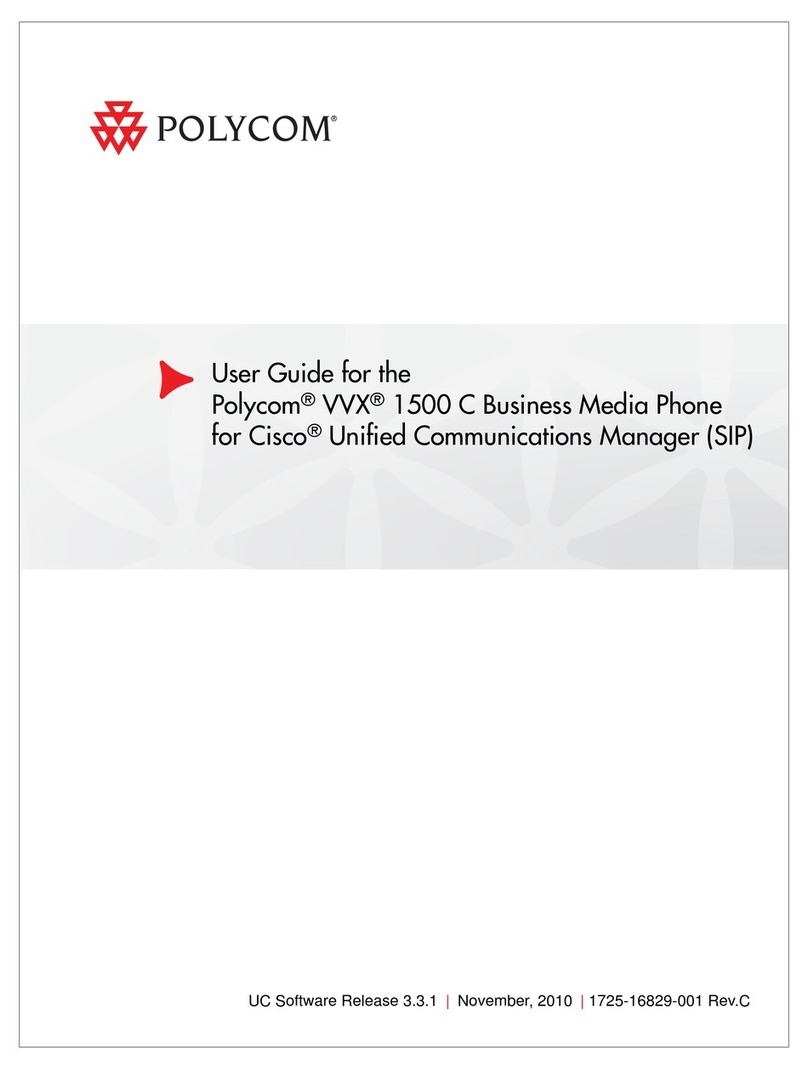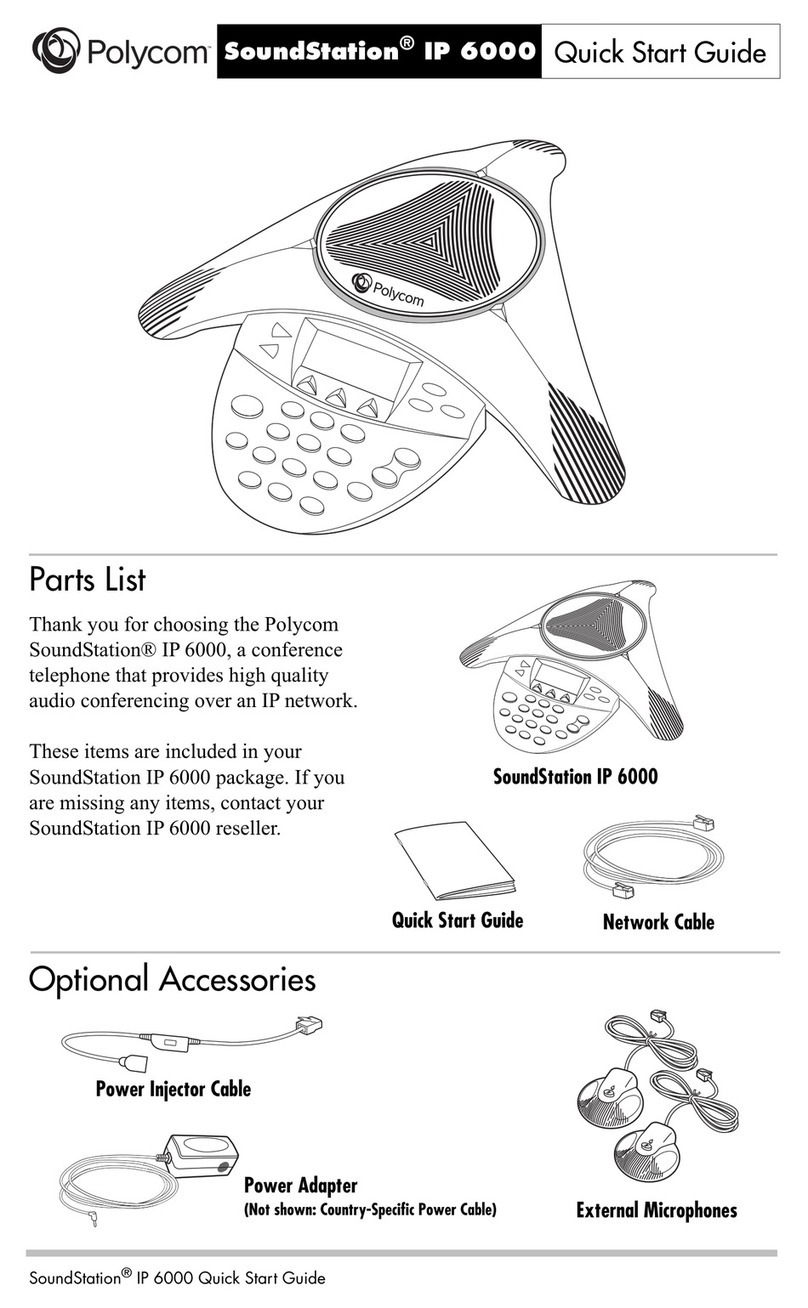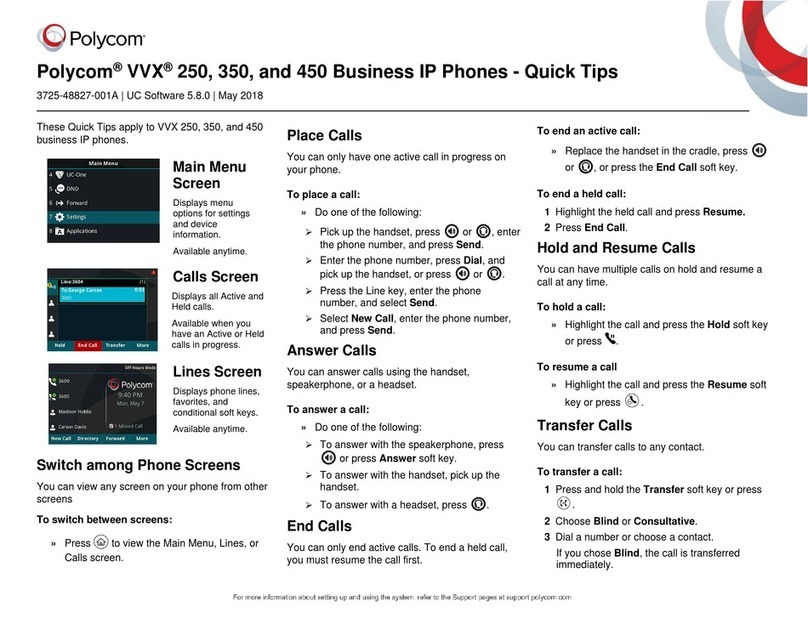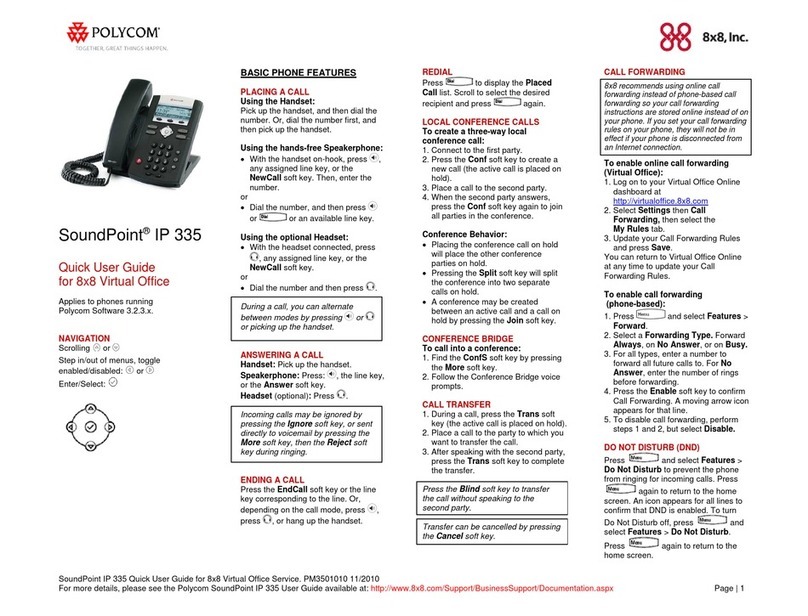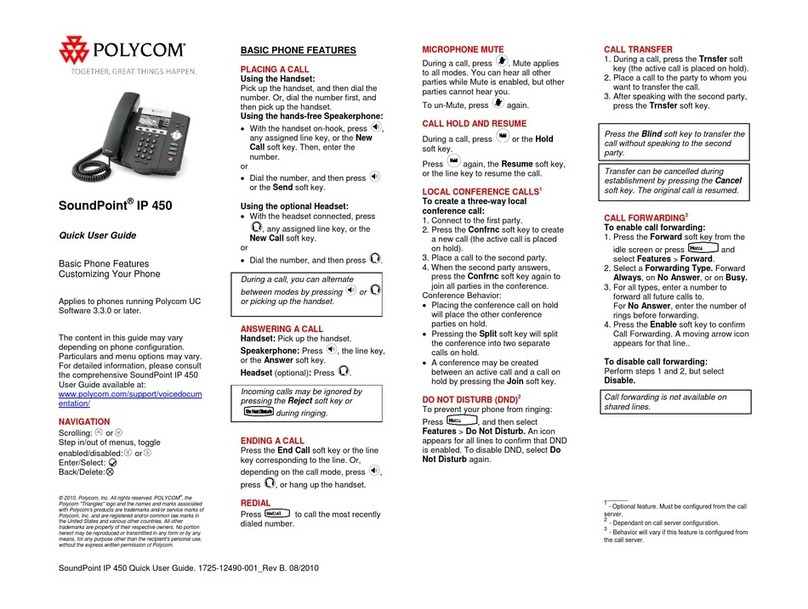Page 8
Transferring Calls
How to Transfer a Call
Attended Transfer - Allows you to speak with the end party first, prior to completing the
call transfer. The end party will see the caller ID of the person transferring the call.
Blind Transfer - The call is transferred directly to the end party. The end party will see
the caller ID of the original caller.
To Perform an Attended Transfer (“Att Xfr”)
1. During a call, press the More soft key
2. Press the Att Xfr soft key
3. Enter the extension number of the end party and press the Enter soft key
4. When your party answers the phone you may now talk to him/her without the
original caller hearing your conversation (the original caller will be put on hold)
5. Disconnect yourself from the call by pressing the End Call soft key or placing the
handset back on the cradle.
6. Your parties will now be connected and you will have left the call
Note: if your party does not want to take the call, they can hang up and you will be able
to talk to the original caller again to let them know the other party is unavailable. If the
caller wishes to leave a voicemail for the party they wished to speak to you may transfer
the call directly to a voicemail box by using the “VM Xtr” feature.
To Perform a Blind Transfer (“Bld Xfr”)
1. During a call, press the More soft key
2. Press the Bld Xfr soft key
3. Enter the extension number of the end party and press the Enter soft key
4. Once the display returns to the main screen, your call has been transferred and you
can place the handset back on the cradle.
Note: If you need to correct the extension number you started to enter use the << soft
key to erase the number. You can cancel the transfer by pressing the Cancel soft key and
the original call will be resumed.
Transferring a call to a Voicemail Box (“VM Xfr”)
1. During a call, press the More soft key until you find VM Xfr
2. Press the VM Xfr soft key
3. Enter the extension number of the end party and press the Enter soft key
Transferring calls to a Telephone Number (“Trans”)
The “Trans” function allows you to transfer calls to an external telephone number by fol-
lowing these steps:
1. During a call, press the More soft key
2. Press the Trans soft key
3. Choose Normal or Blind
4. Enter the 10 digit telephone number of the end party. Once the display returns to the
main screen your call has been transferred and you can place the handset back on
the cradle.
Dial Line 1
Messages
Menu
NewCall
Mon, Jul 6
641
1
10:12
A
Callers Dir
12 3
4 5 6
7 8 9
*0#
ABC DEF
GHI
PQRS TUV WXYZ
OPER
JKL MNO
-+
Hold
Bld Xfr
3:18p
To:5195891234
Att Xfr More
1
0.15
Dial Line 1
Messages
Menu
NewCall
Mon, Jul 6
641
1
10:12
A
Callers Dir
12 3
4 5 6
7 8 9
*0#
ABC DEF
GHI
PQRS TUV WXYZ
OPER
JKL MNO
-+
Hold
VM Xfr
3:18p
To:5195891234
Trans More
1
0.15
Dial Line 1
Messages
Menu
NewCall
Mon, Jul 6
641
1
10:12
A
Callers Dir
12 3
4 5 6
7 8 9
*0#
ABC DEF
GHI
PQRS TUV WXYZ
OPER
JKL MNO
-+
Hold
EndCall
3:18p
To:5195891234
Park More
1
0.15