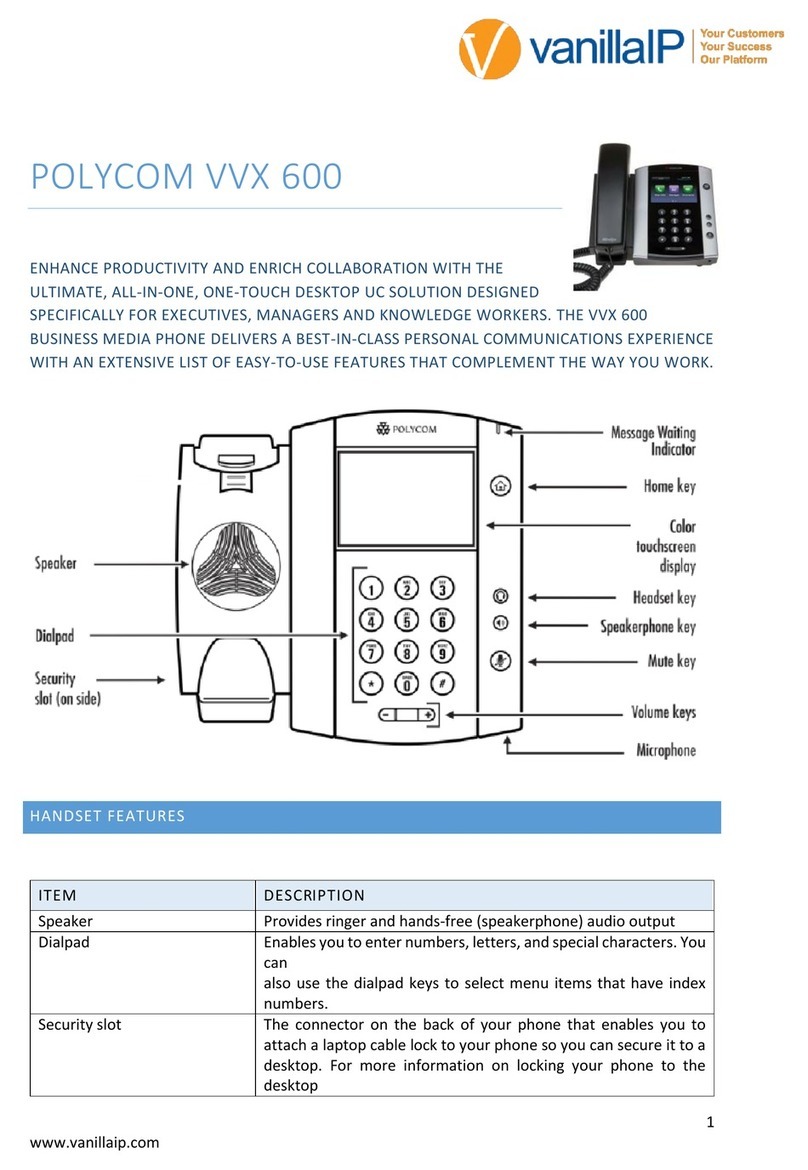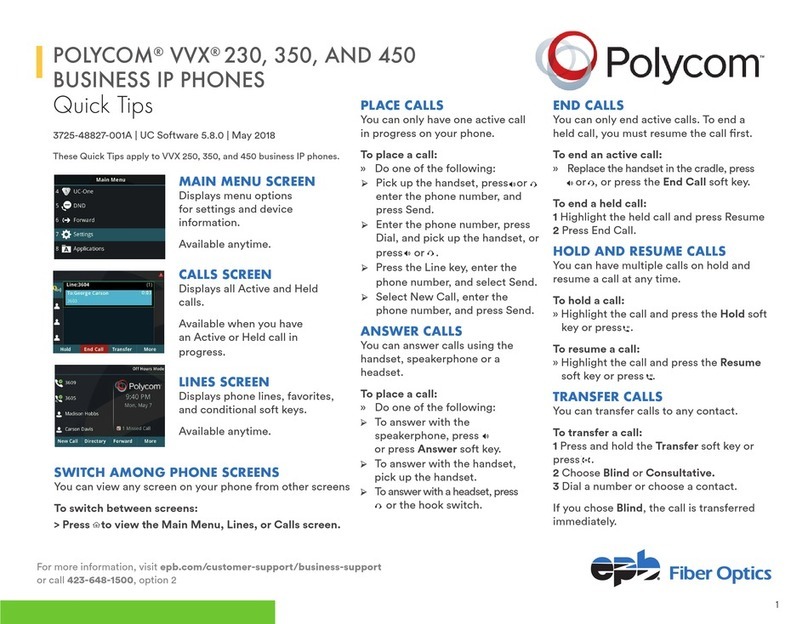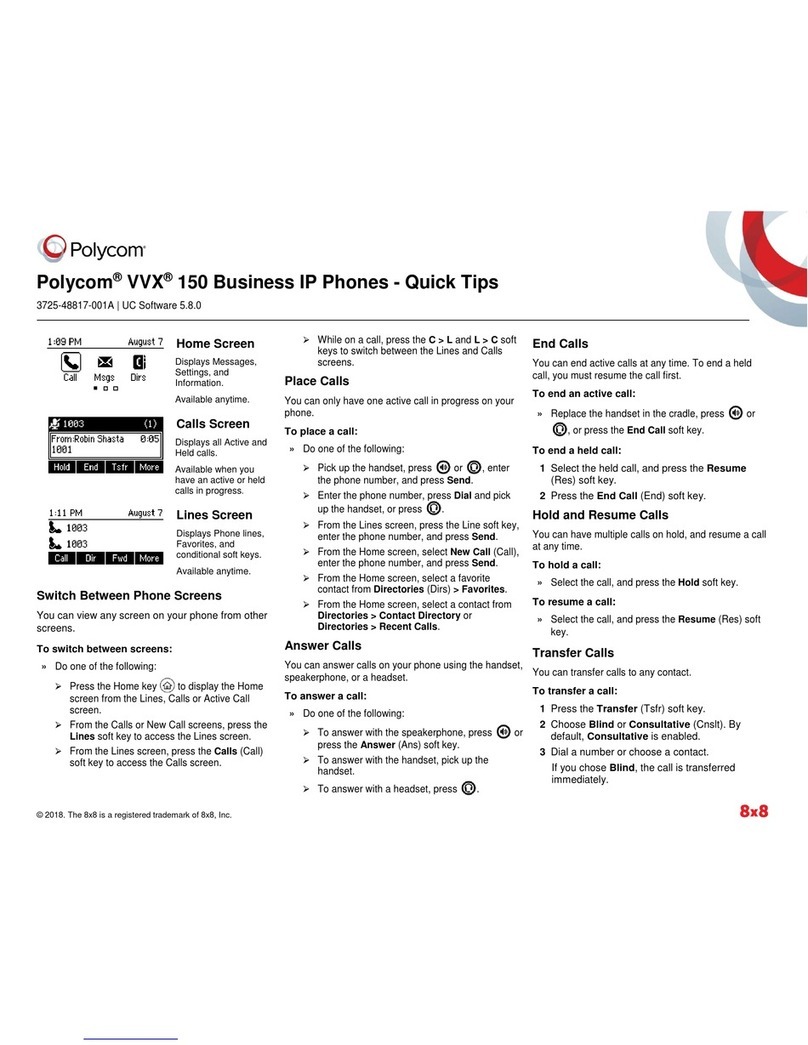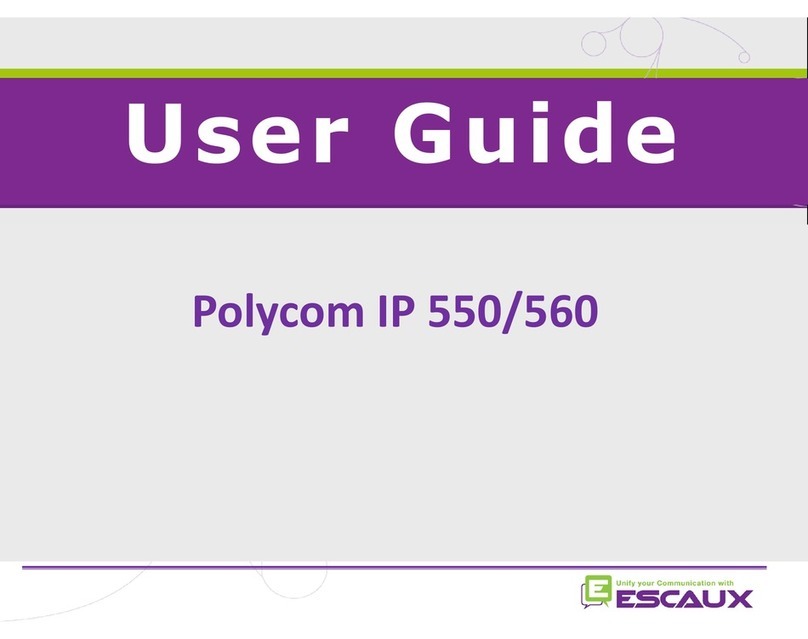Polycom VVX 250 Assembly instructions
Other Polycom IP Phone manuals
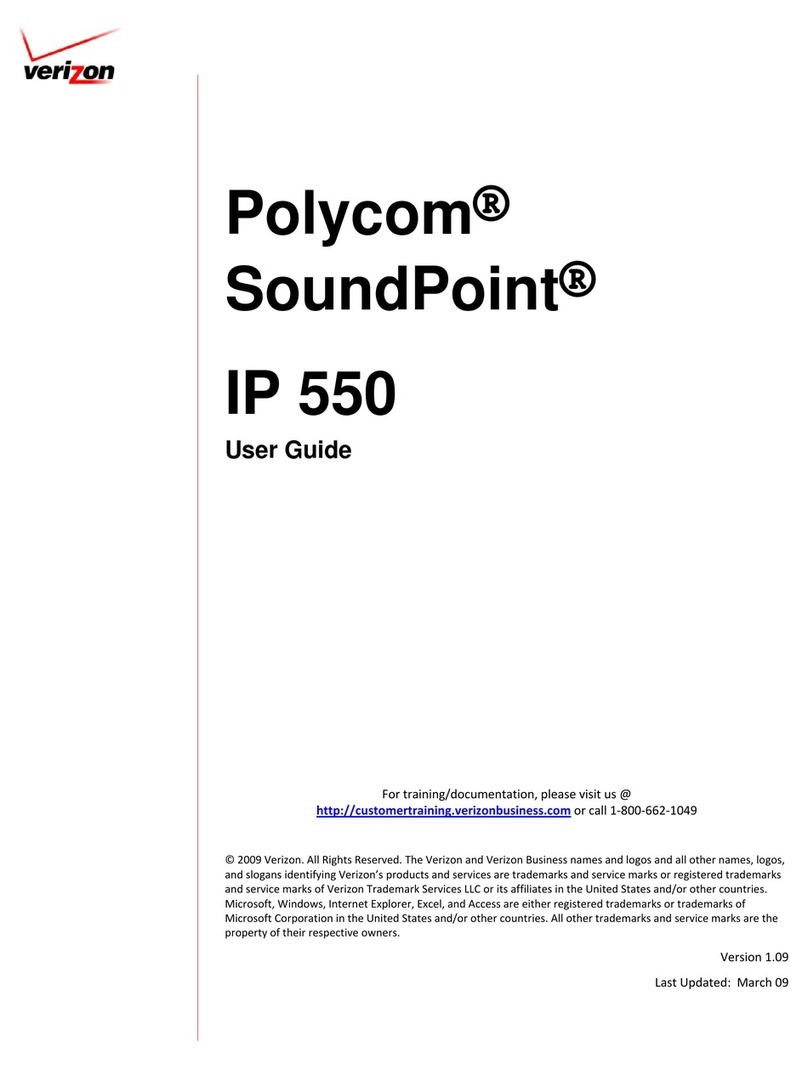
Polycom
Polycom SoundPoint IP 550 User manual

Polycom
Polycom Horizon VVX-450 User manual
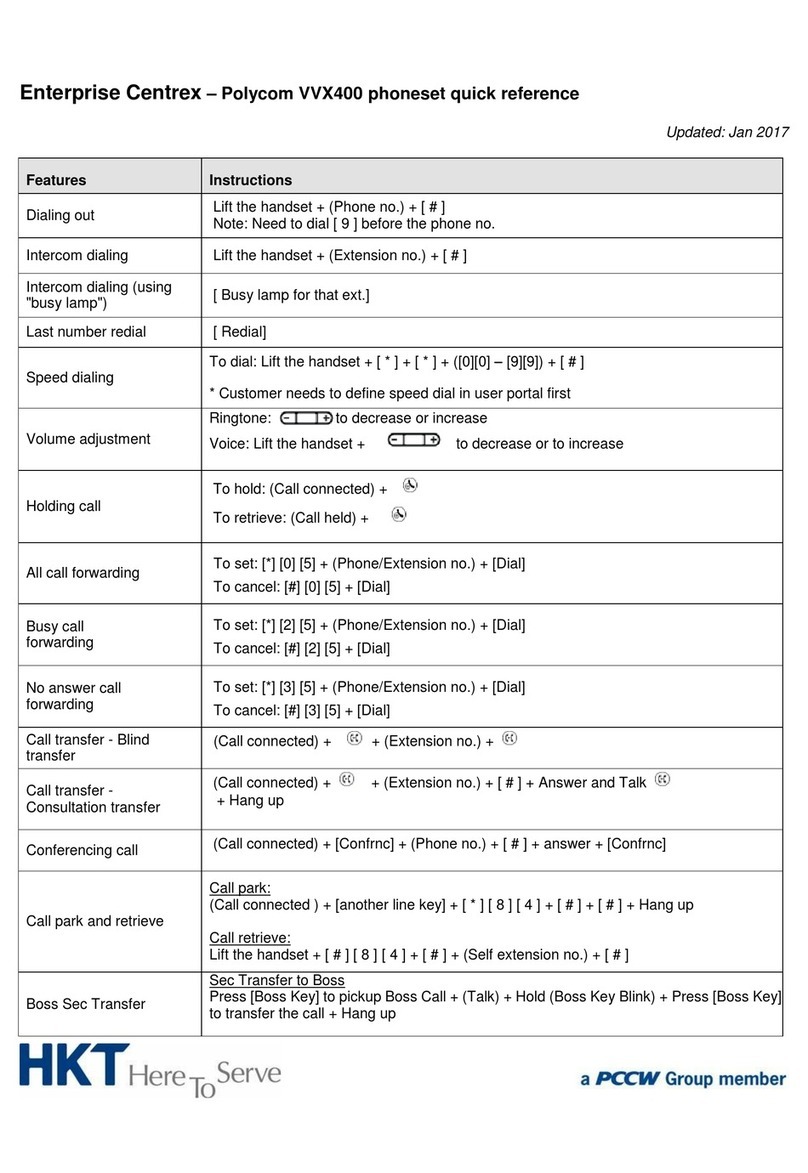
Polycom
Polycom VVX 400 Series User manual

Polycom
Polycom SoundPoint IP 670 User manual

Polycom
Polycom VVX 401 User manual

Polycom
Polycom VVX 300 User manual
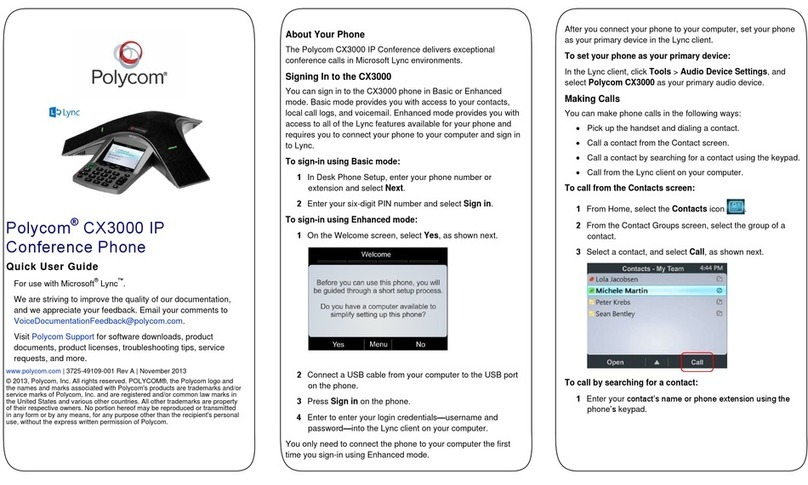
Polycom
Polycom CX3000 Instruction manual
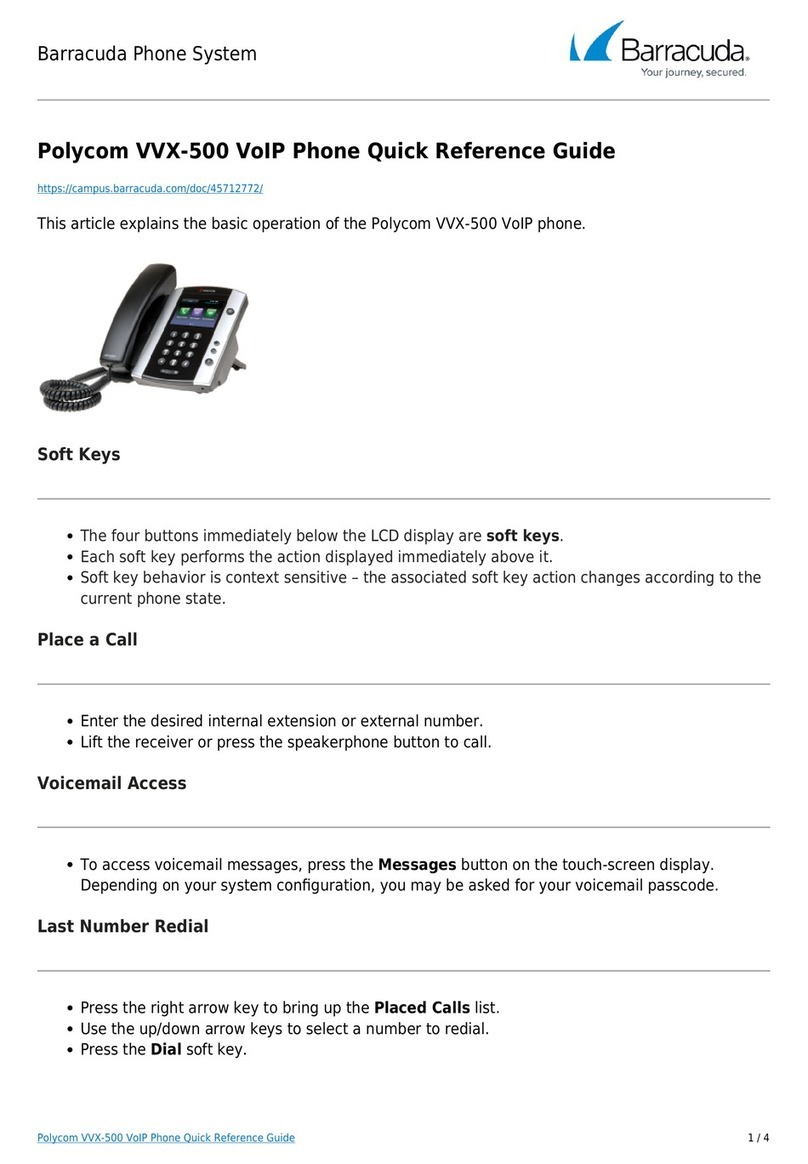
Polycom
Polycom Integra VVX 500 User manual
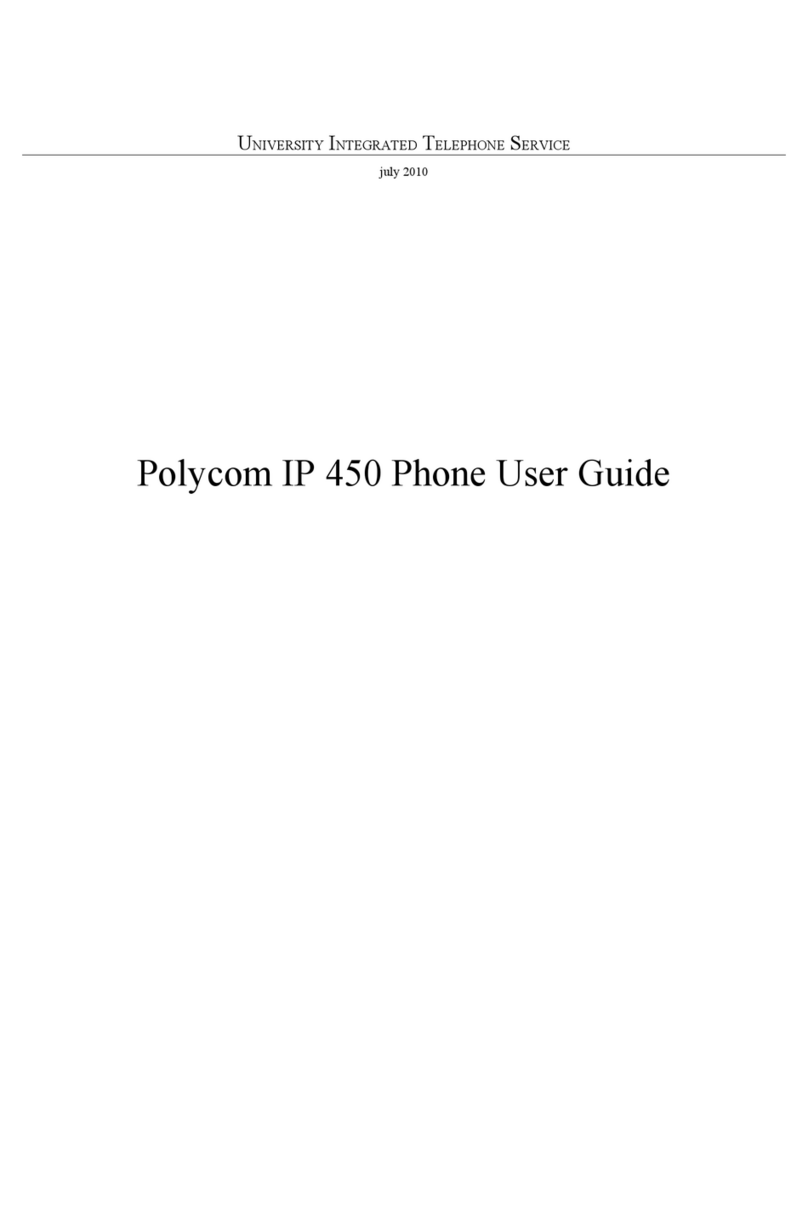
Polycom
Polycom SoundPoint IP 450 User manual

Polycom
Polycom SoundPoint IP 600 User manual
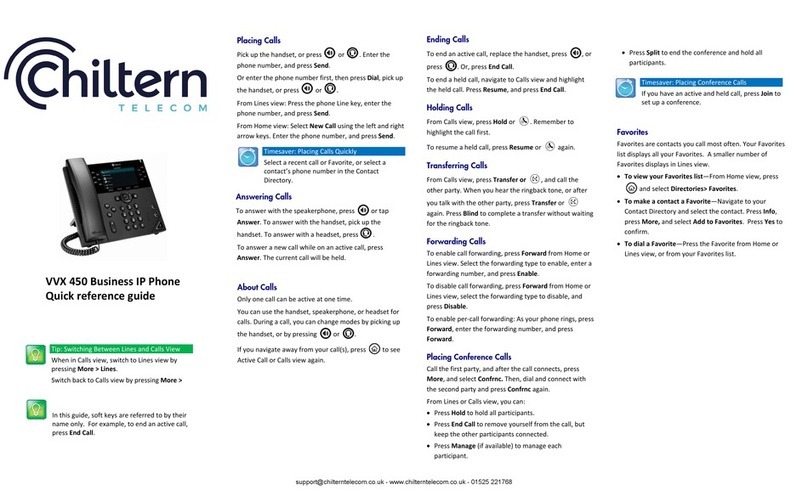
Polycom
Polycom VVX 450 User manual
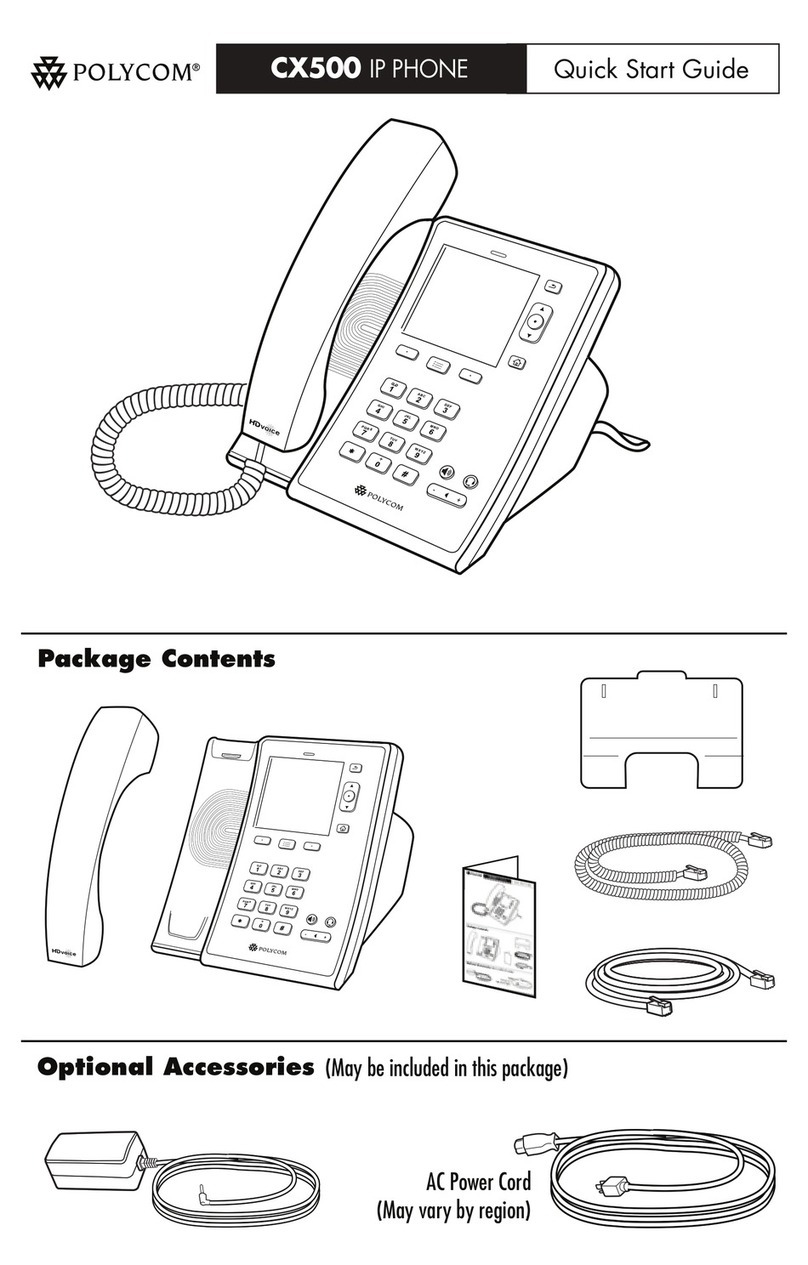
Polycom
Polycom CX500 Lync Edition User manual

Polycom
Polycom Business VoiceEdge User manual

Polycom
Polycom VVX 350 Instruction manual
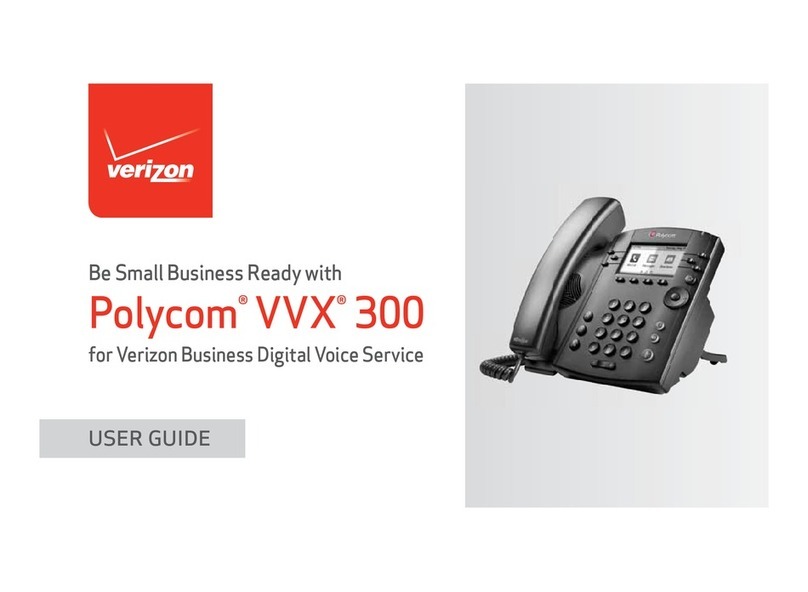
Polycom
Polycom VVX 300 User manual
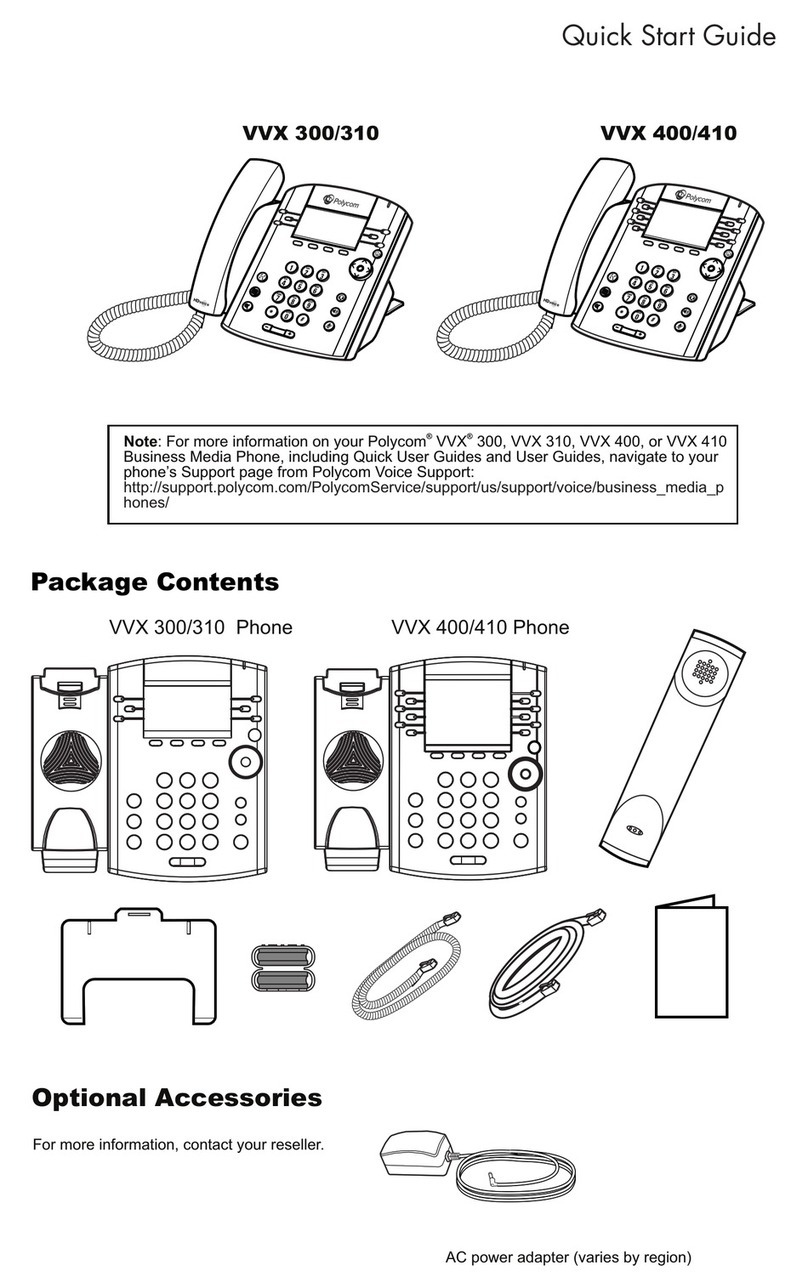
Polycom
Polycom VVX 400 Series User manual
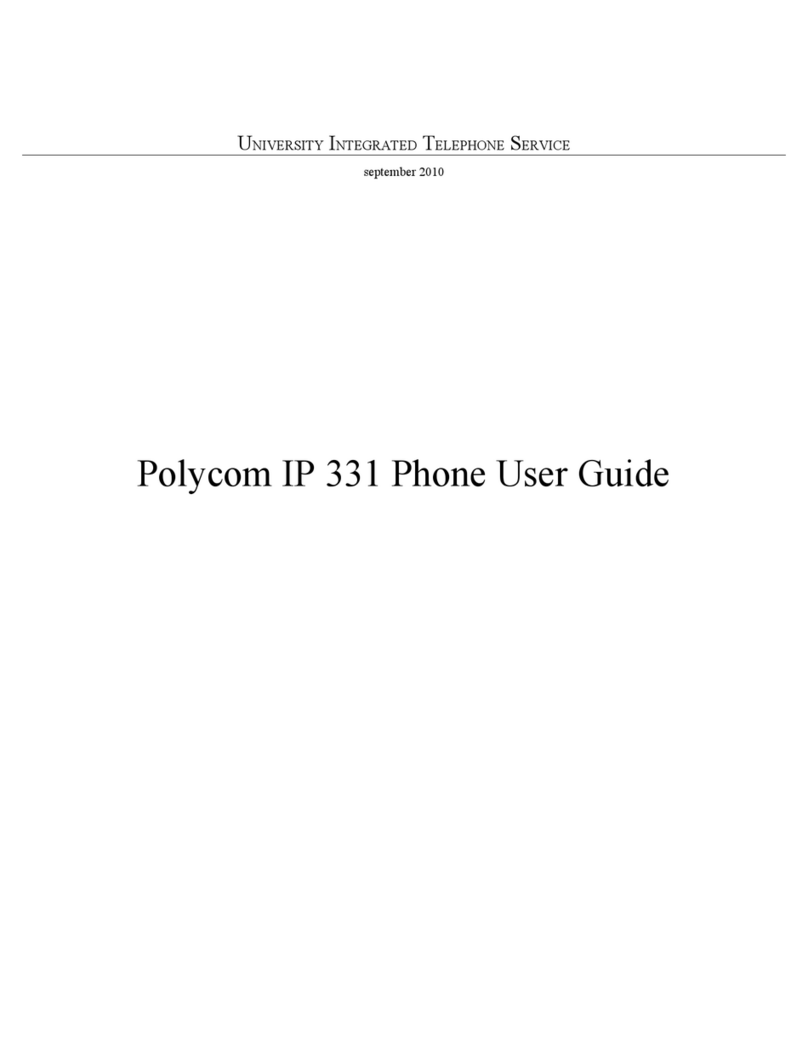
Polycom
Polycom SoundPoint IP 331 User manual
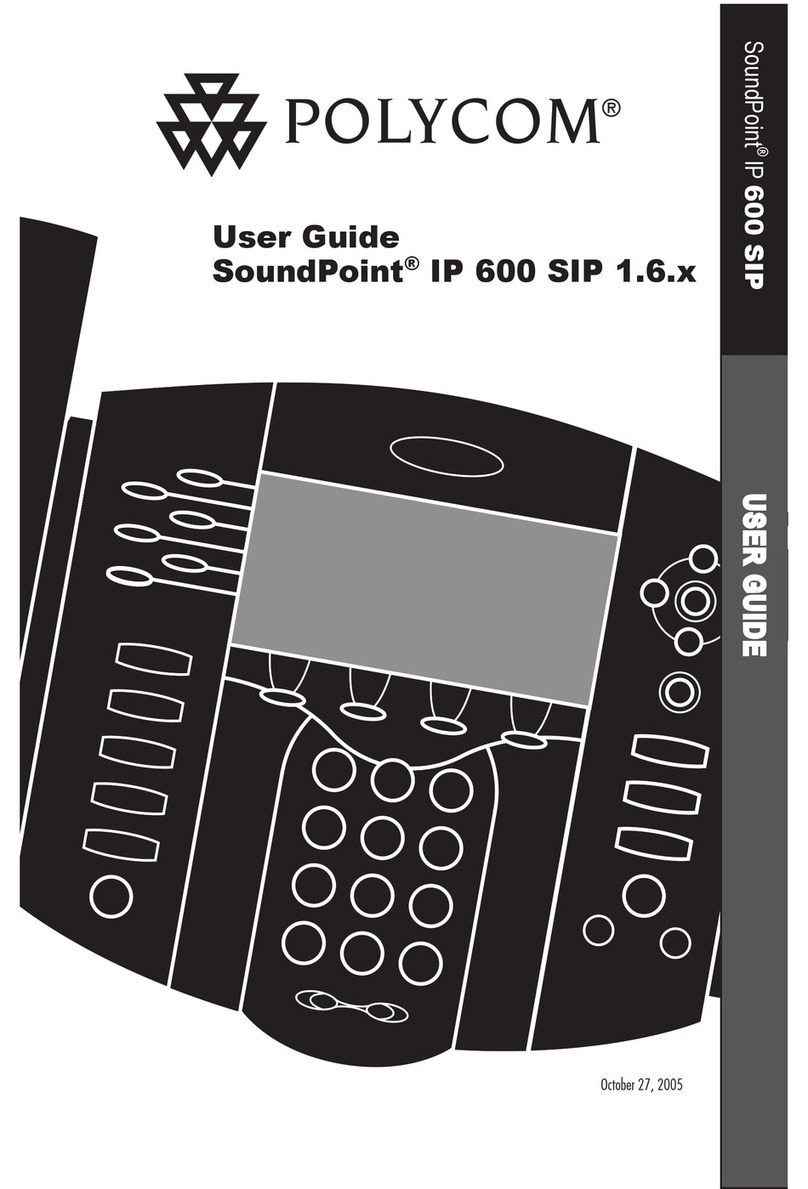
Polycom
Polycom SOUNDPOINT IP 600 SIP 1.6.X User manual
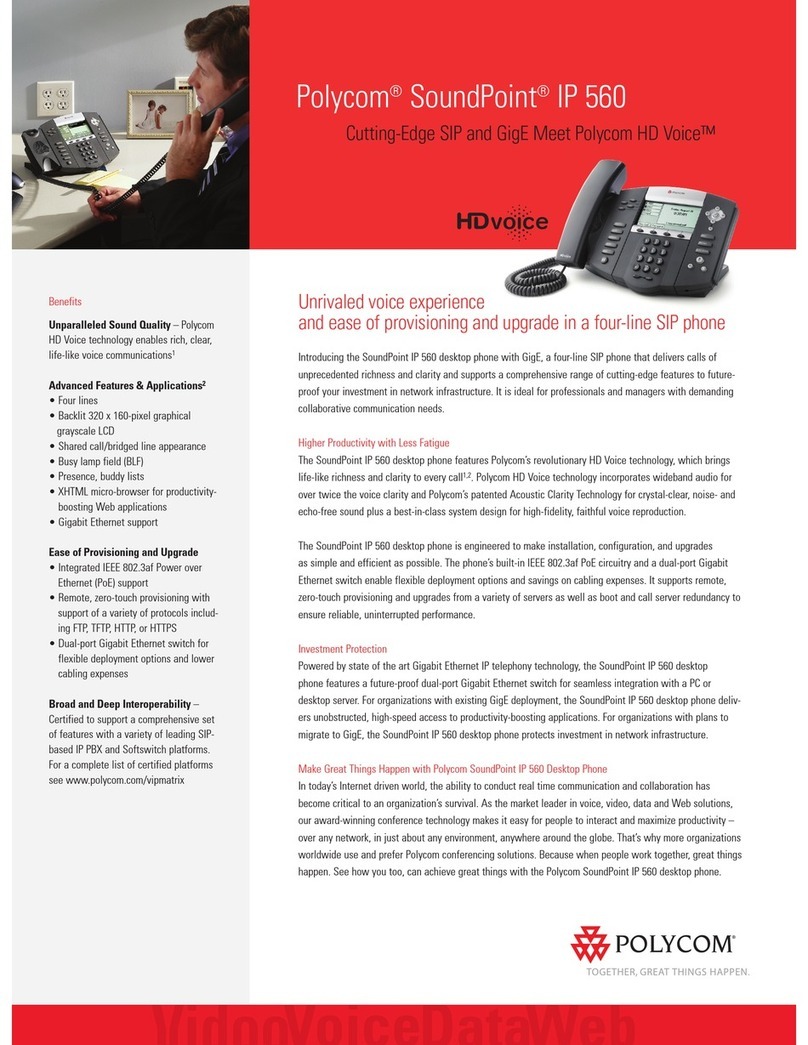
Polycom
Polycom SoundPoint IP 560 User manual
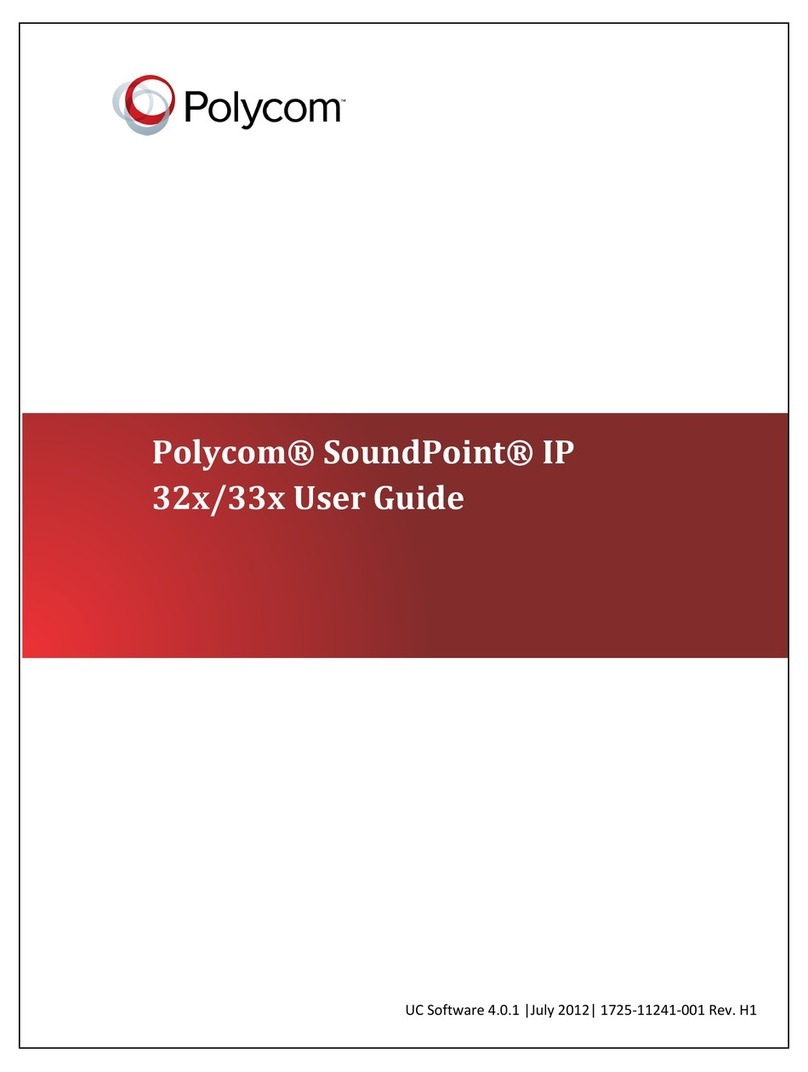
Polycom
Polycom SoundPoint IP 32x User manual