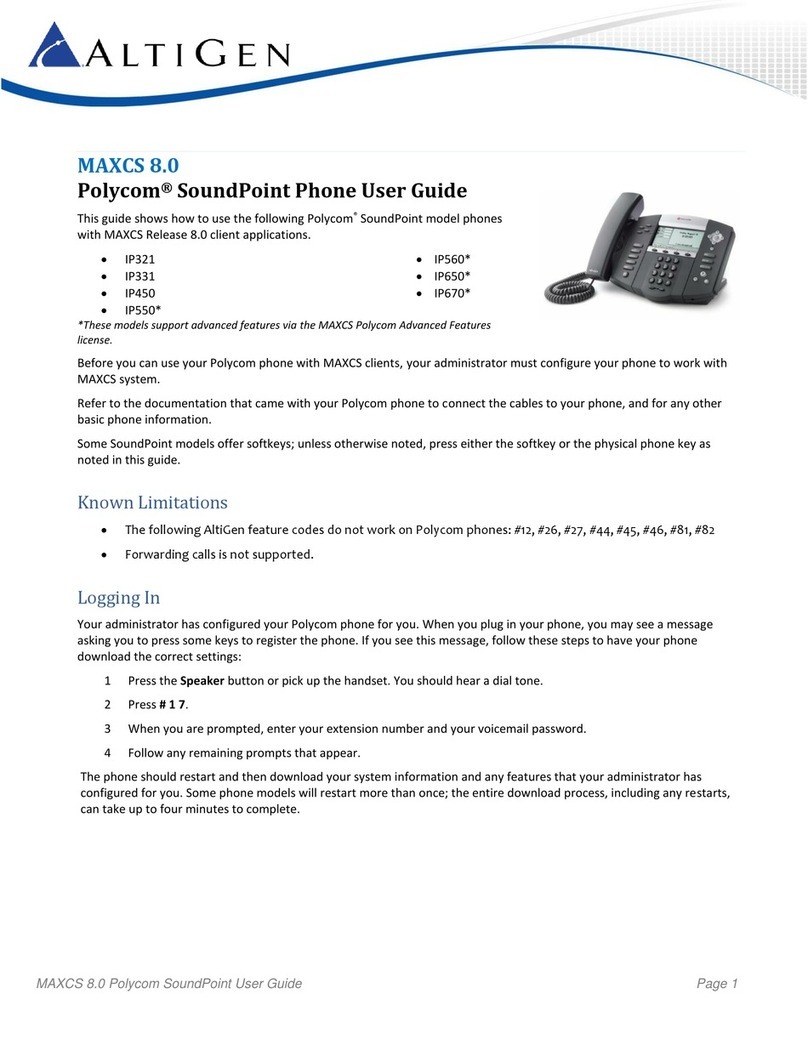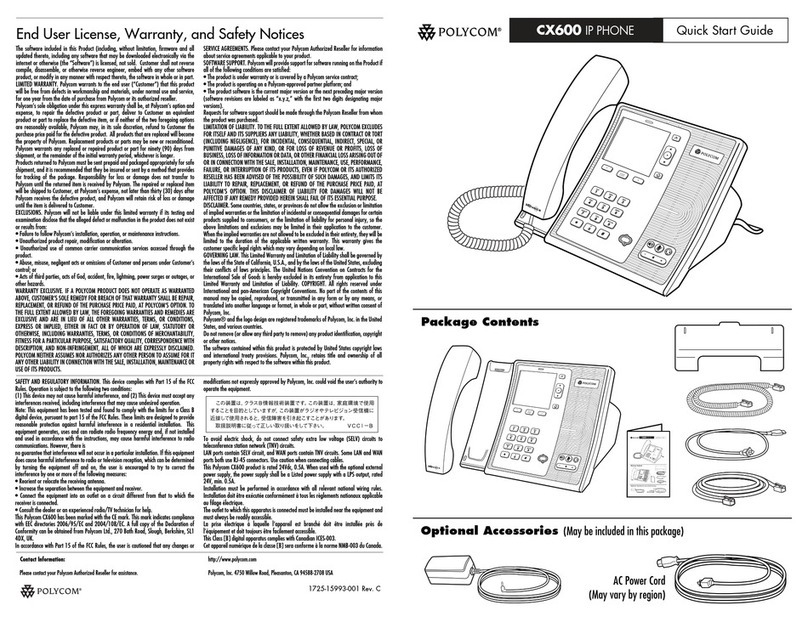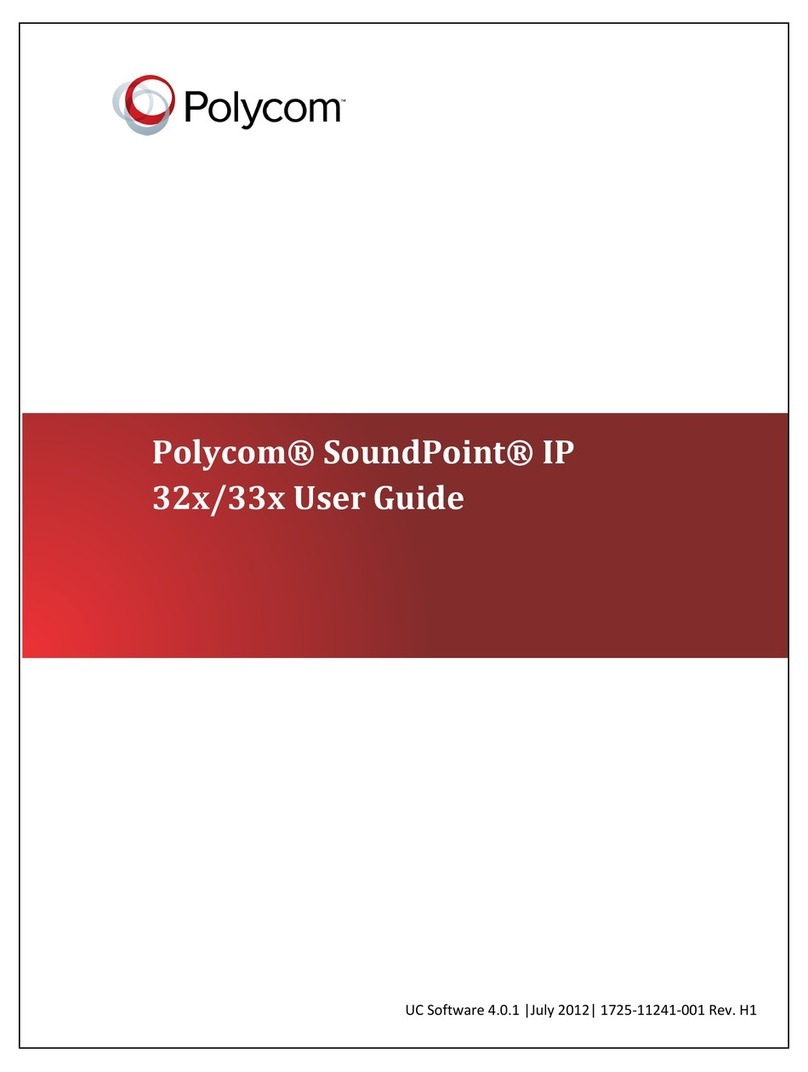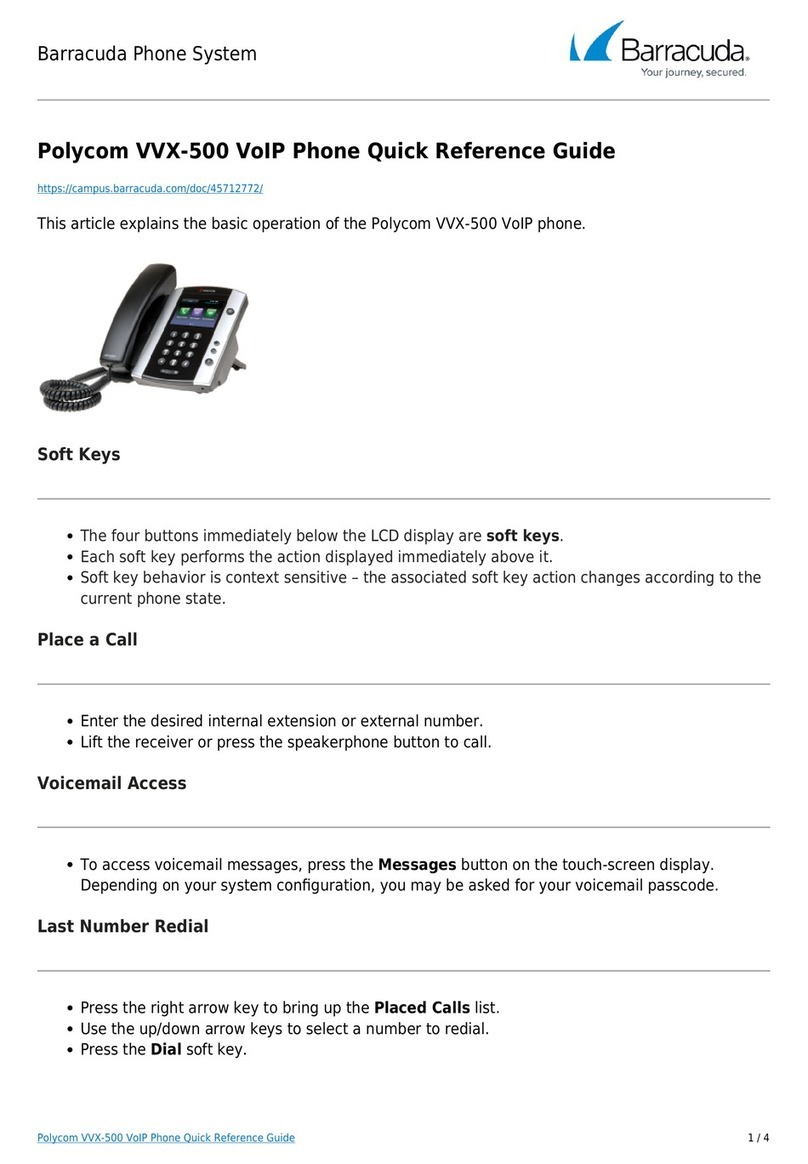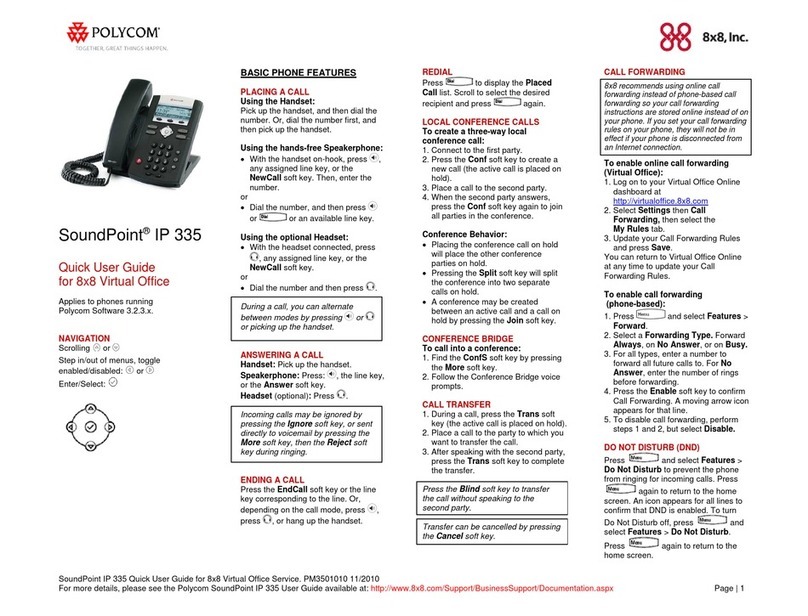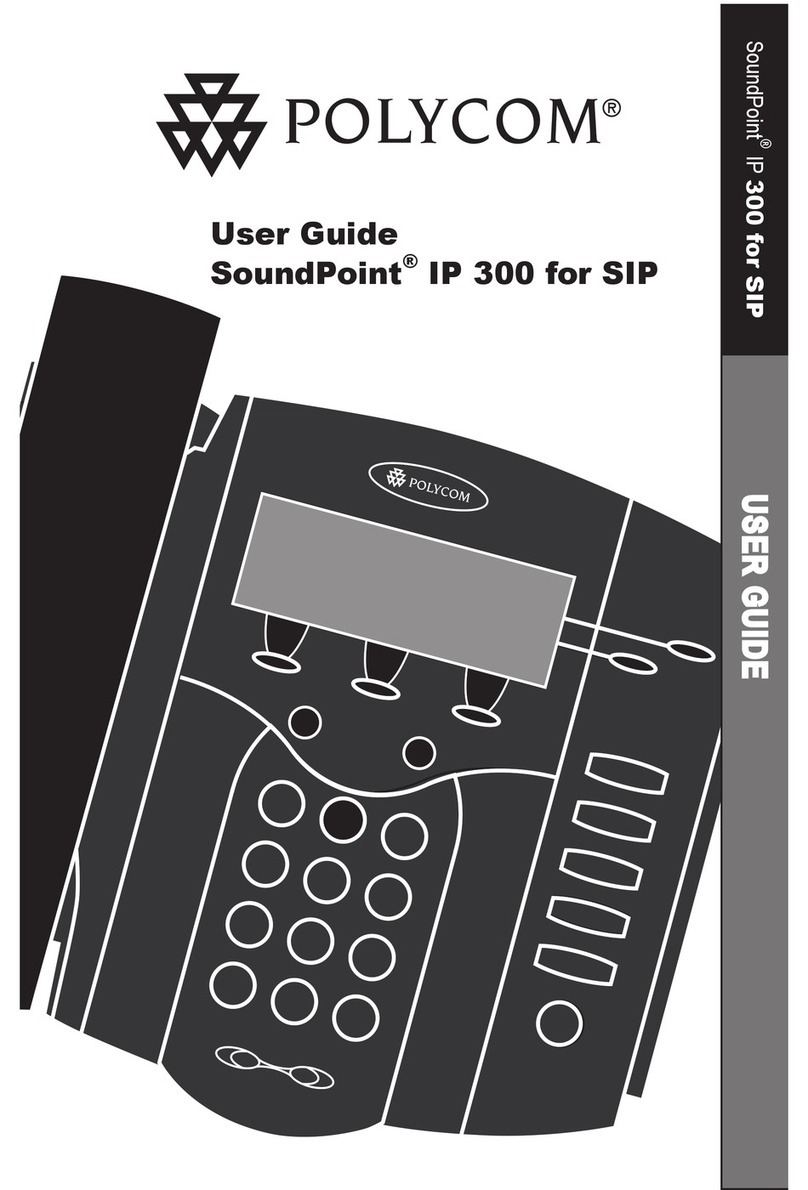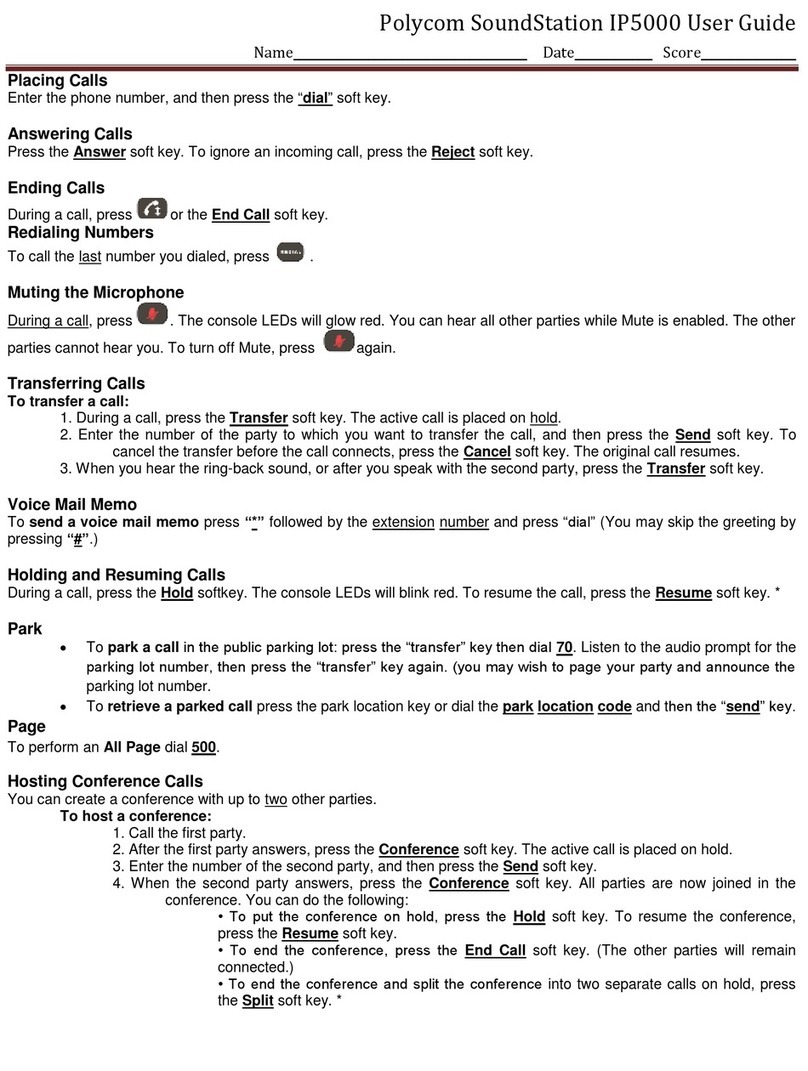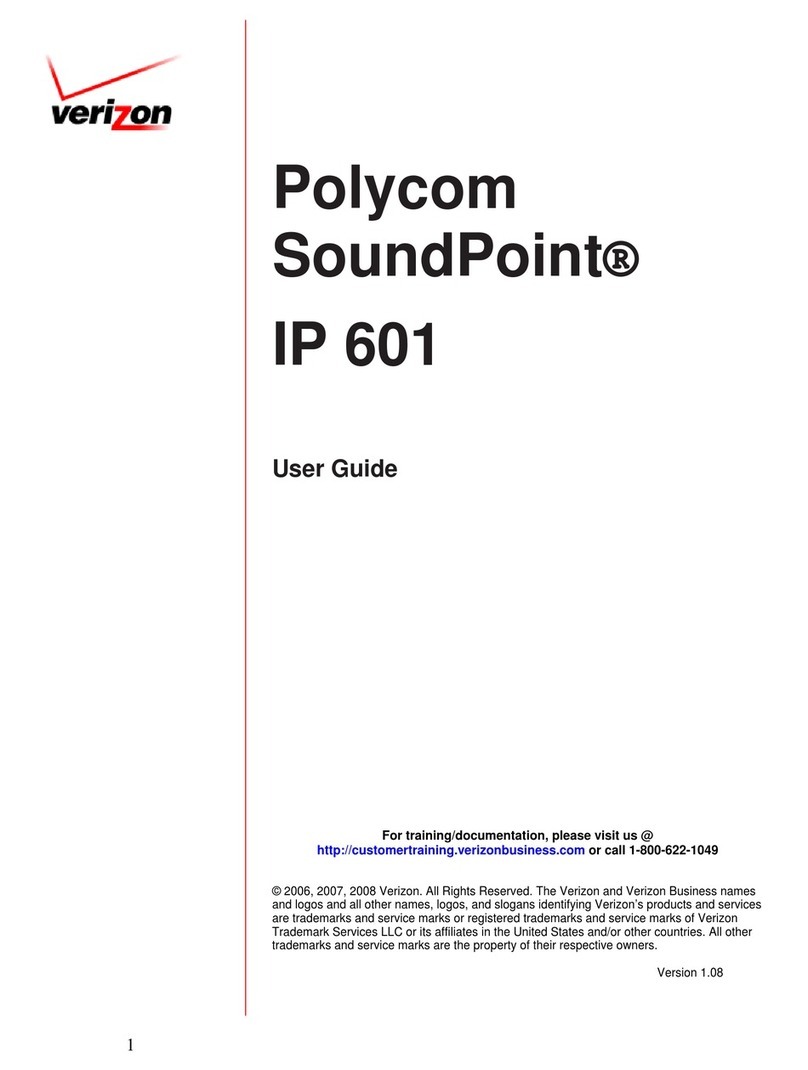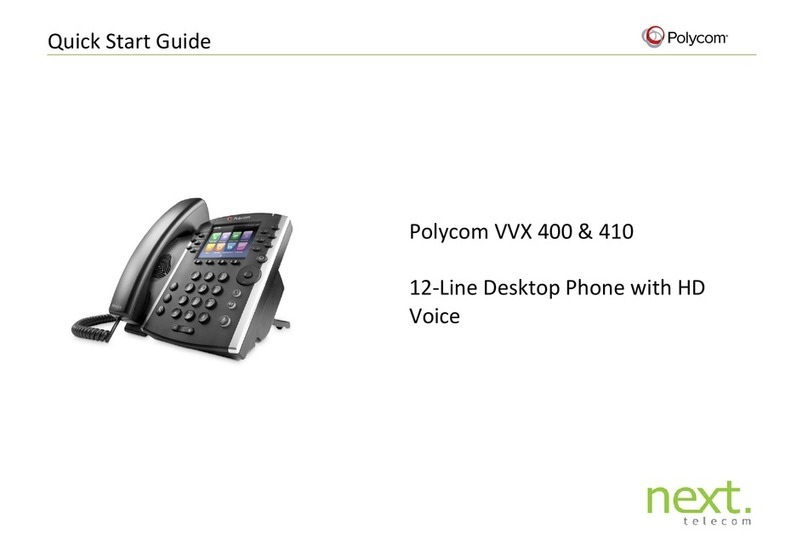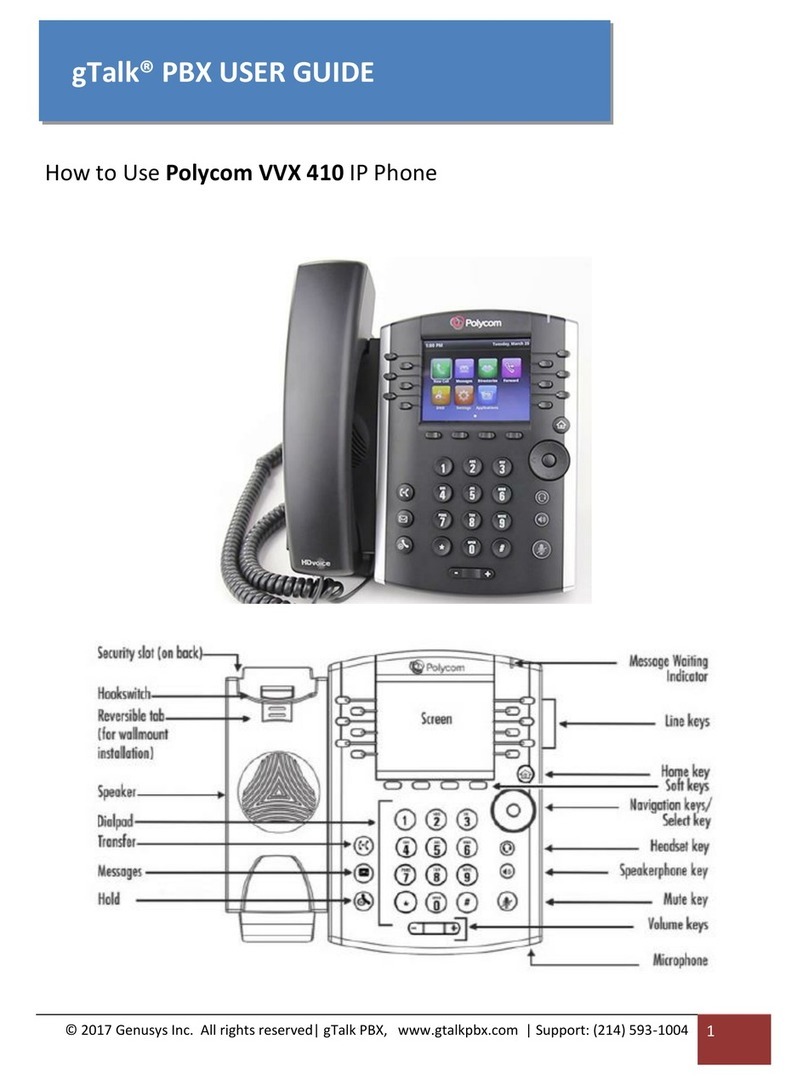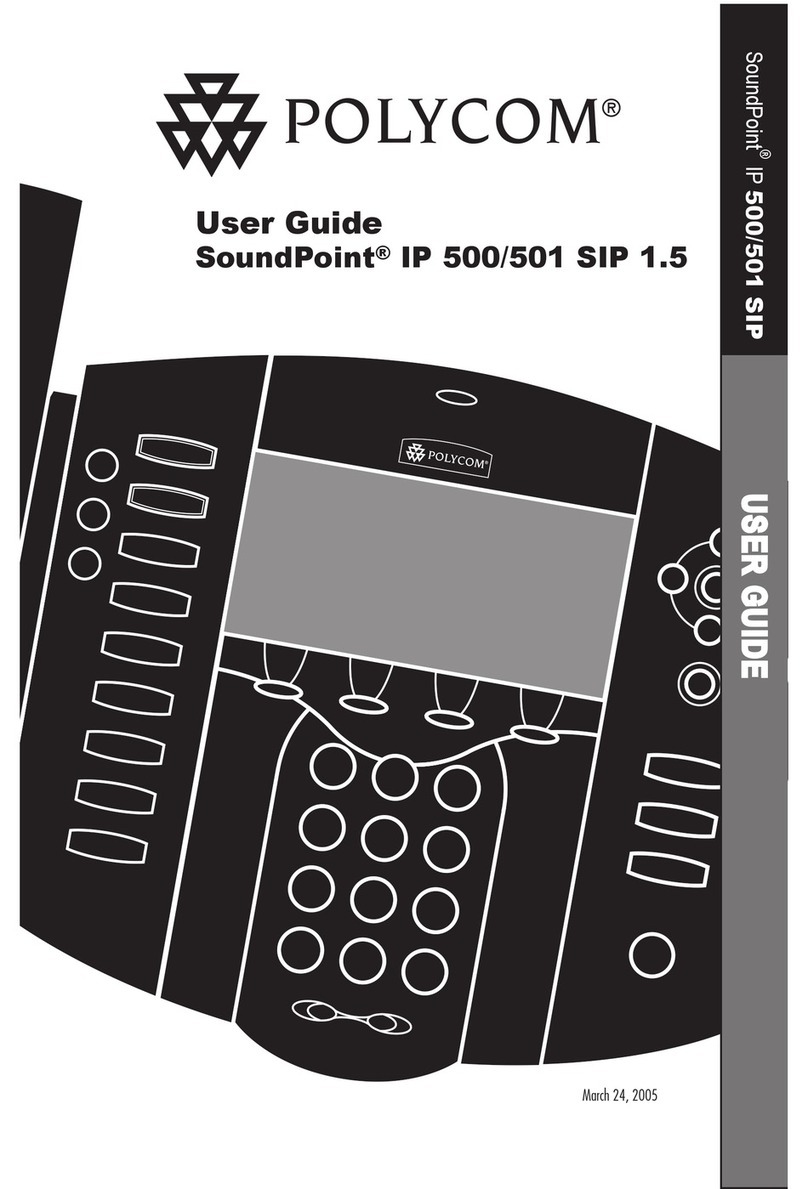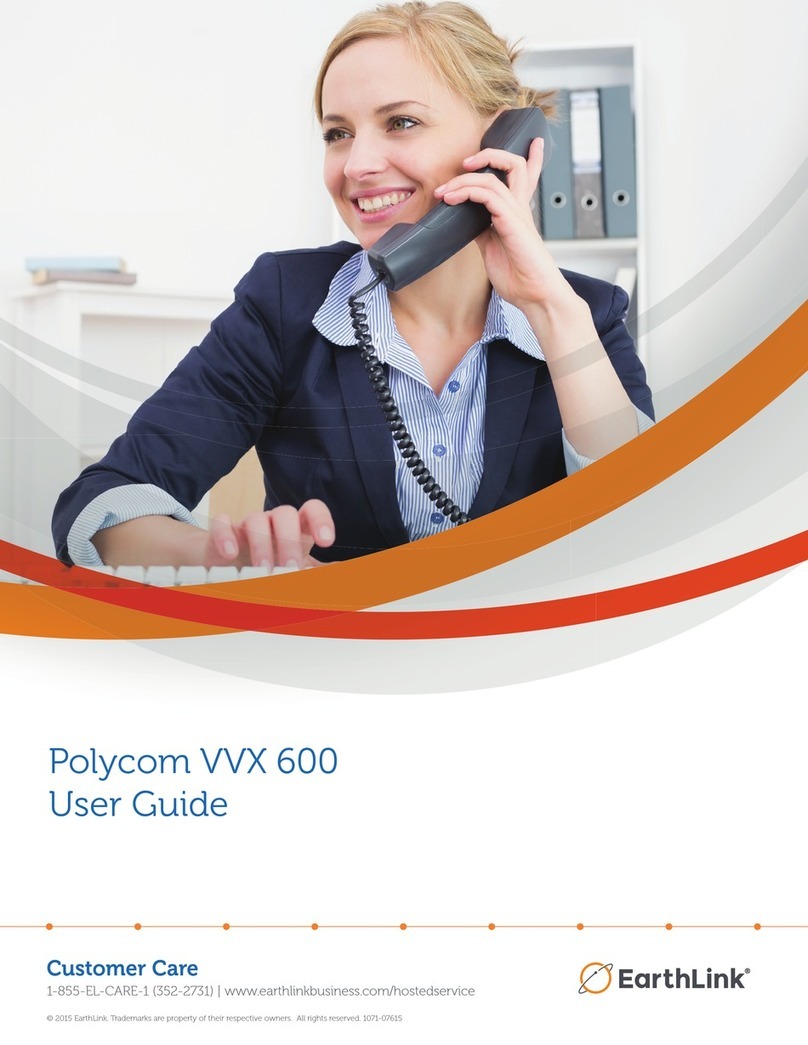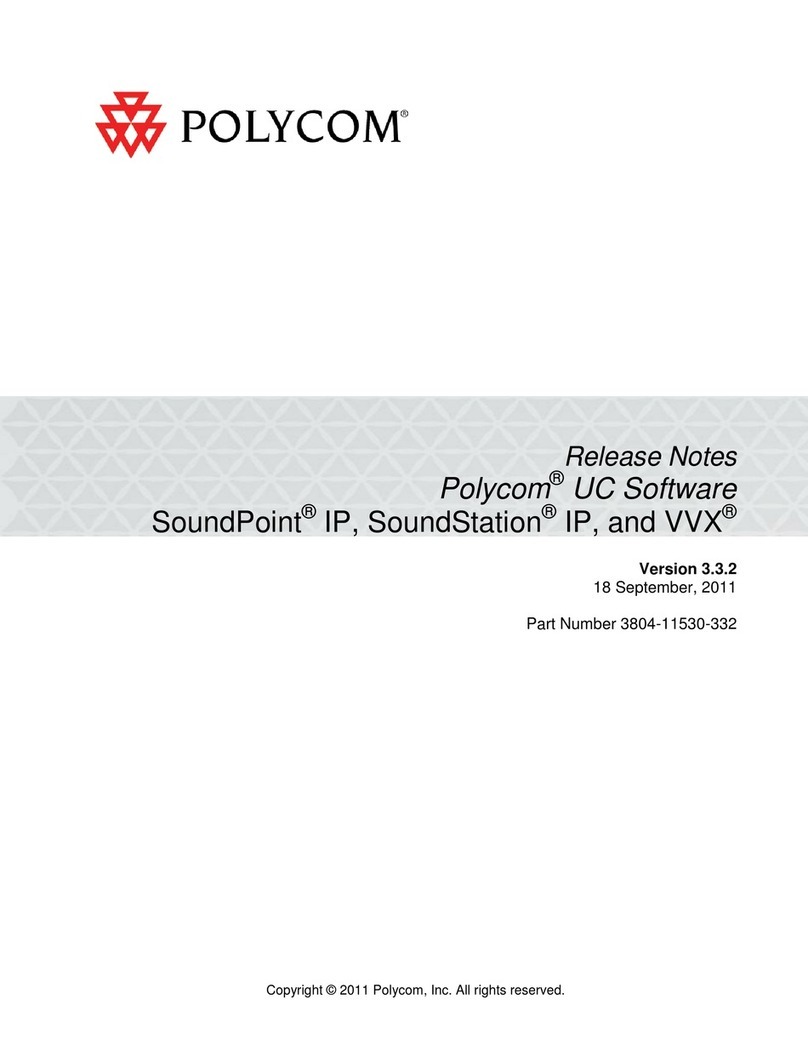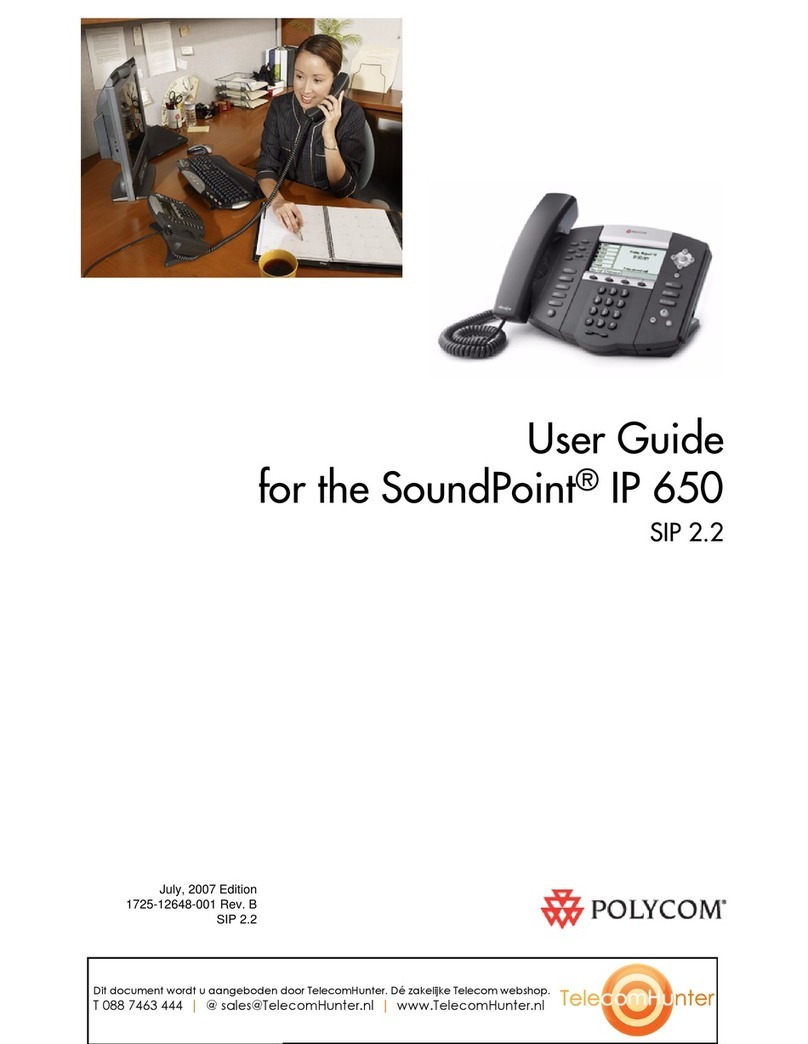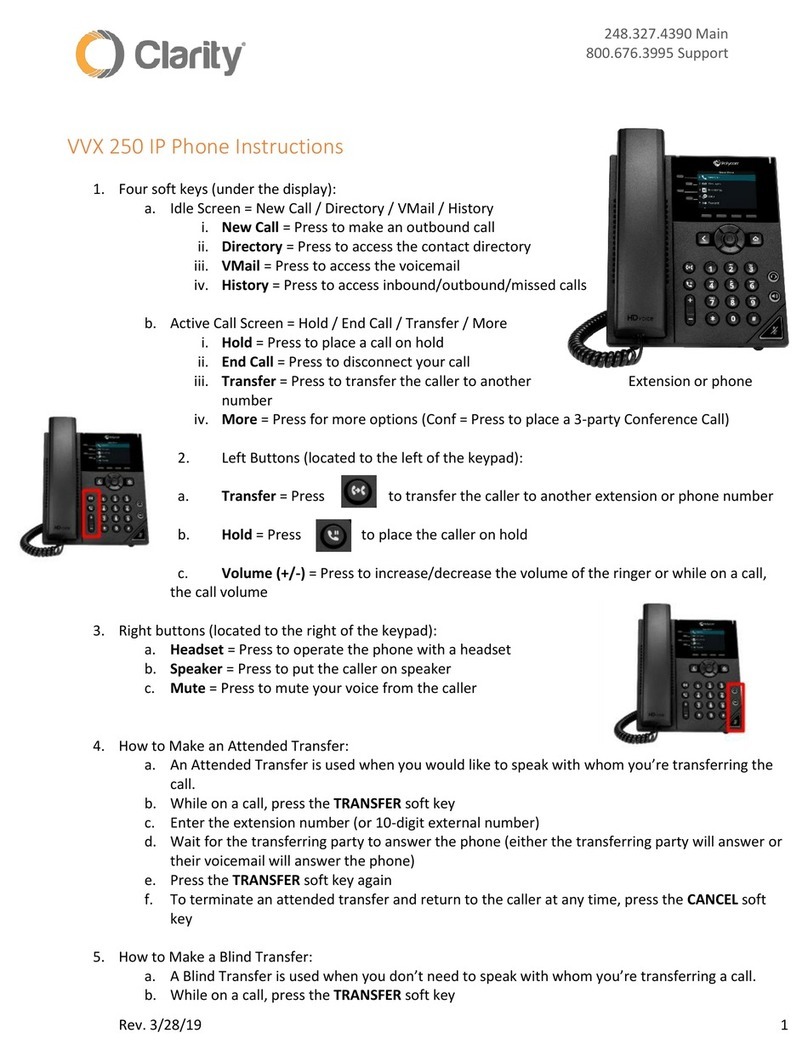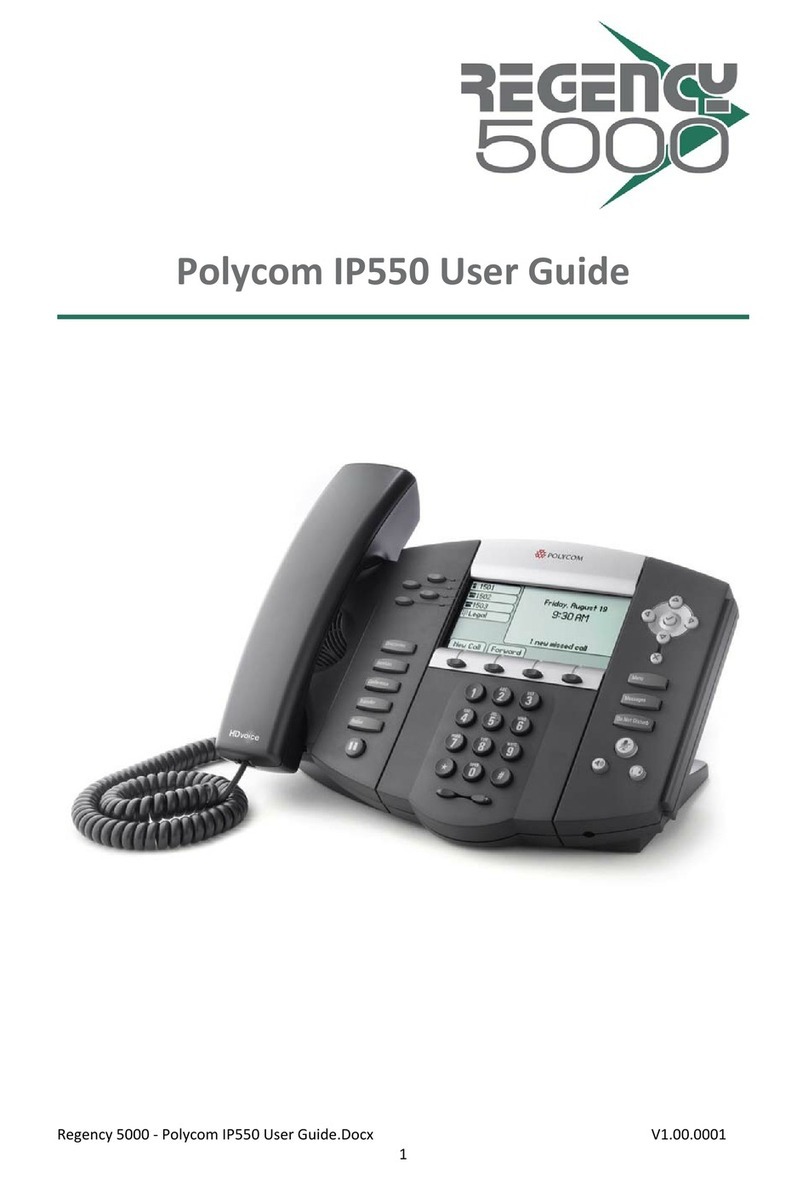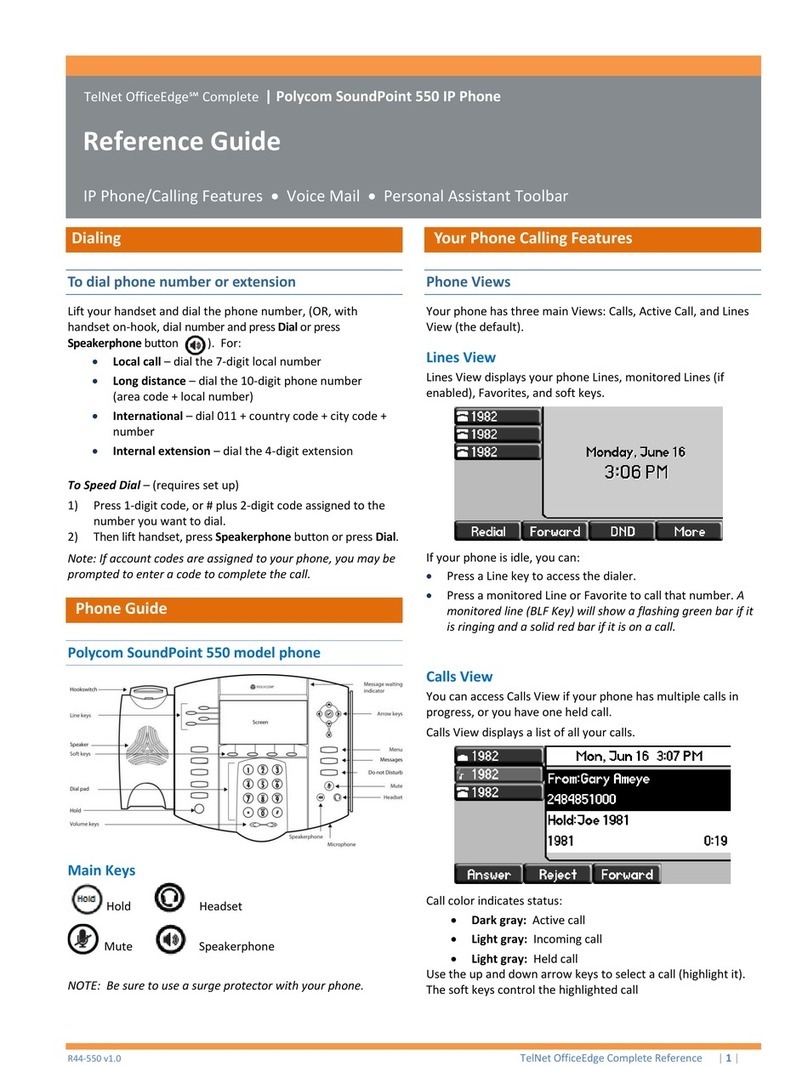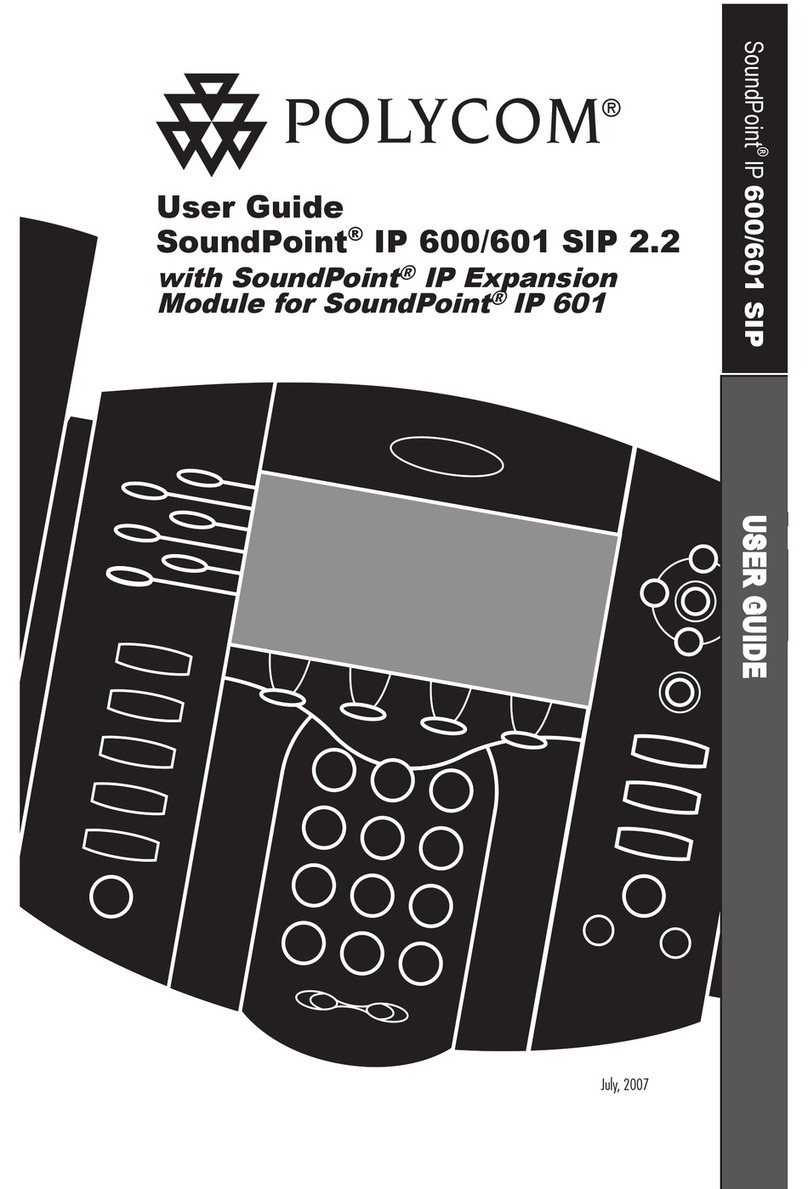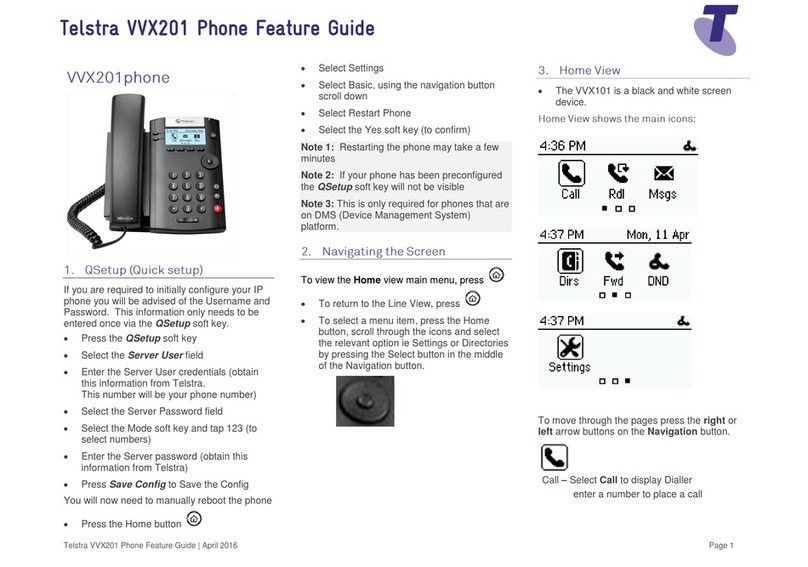Transfer a Call (unannounced)
While in conversation
Press the “Transfer” soft key (you will hear dial tone)
Dial the extension number to transfer to, then press the “Transfer” soft key again
Hang up handset
Transfer a Call (announced)
While in conversation
Press the “Transfer” soft key (you will hear dial tone)
Dial the extension number to transfer to, then press the “OK” button
When the user answers, announce the call you are transferring
Press the “Transfer” soft key to transfer
oIf the user does not want to accept the call
Hang up or let the user hang up and press the “Resume” soft key to reconnect the
caller. Hold versus Park
“Hold” puts the caller “on-hold” at your phone and the caller can only be picked-up from your phone.
“Park” puts the caller on a ‘System Hold’ (Parked) so that the caller can be picked-up from any phone.
Hold and Resume
While in conversation…
Press the “Hold” soft key
Caller now hears music-on-hold and your display shows the call status as “Hold”
To reconnect to the caller press the “Resume” soft key
Orbital Park and AutoPark
While in conversation, a call can be parked in a specific parking space or bay, using the Park key. A
general or AutoPark option is also available.
Press the “Park” soft key to park in a particular orbital Park location number.
Enter the Parking space, bay or orbit number, or press a Park Bay key, if assigned.
Or
Alternatively, press the AutoPark key, while in conversation.
Caller now hears music-on-hold and your “Park” soft key will be lit.
oNote the “Park” key may already be lit if there are already 1 or more callers parked.
Picking up a Parked Call
Press the “UnPark” soft key
The display will show all Parked calls. if there is more than 1 call parked use the right arrow
key to navigate to the call you want to pick-up. Select using the center circle navigation key.
Press the “Call” soft key to retrieve the parked call
Voice Mail
To retrieve voice mails or setup voice mail box
Using display and navigation
Press the “PBX” soft key
Press the right arrow soft key to navigate down to Voice Mail
Message List, Recorded List and Setup Voice Mail options are displayed