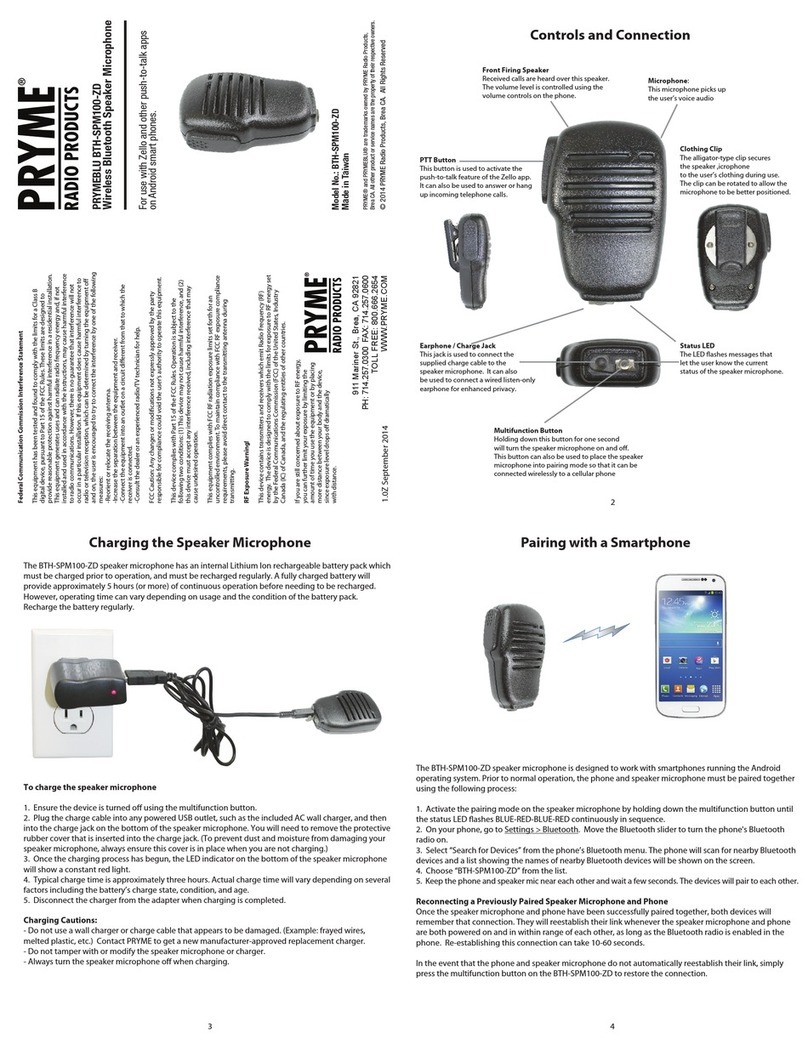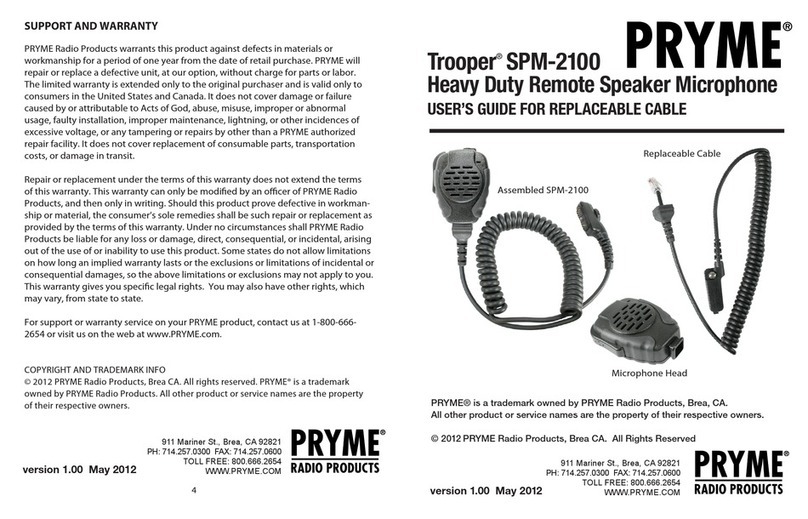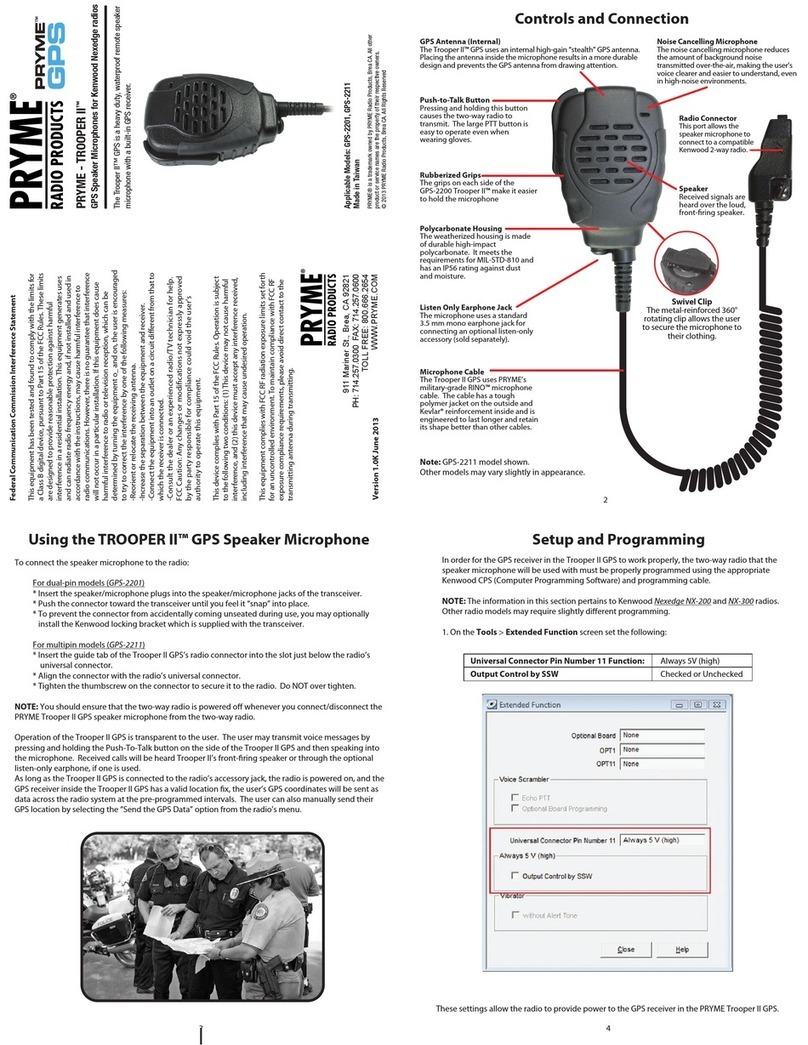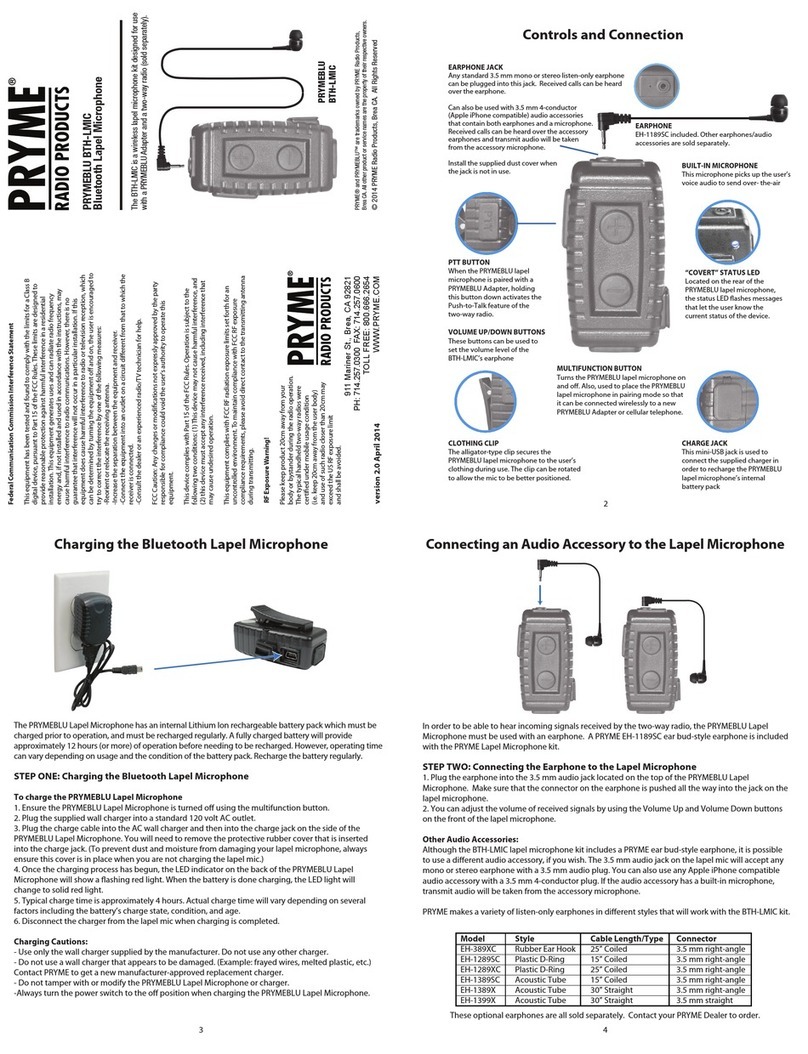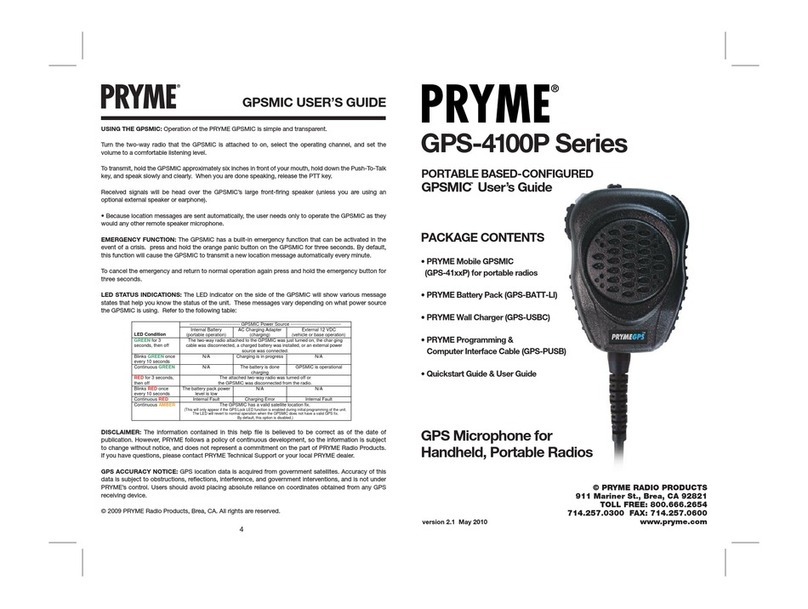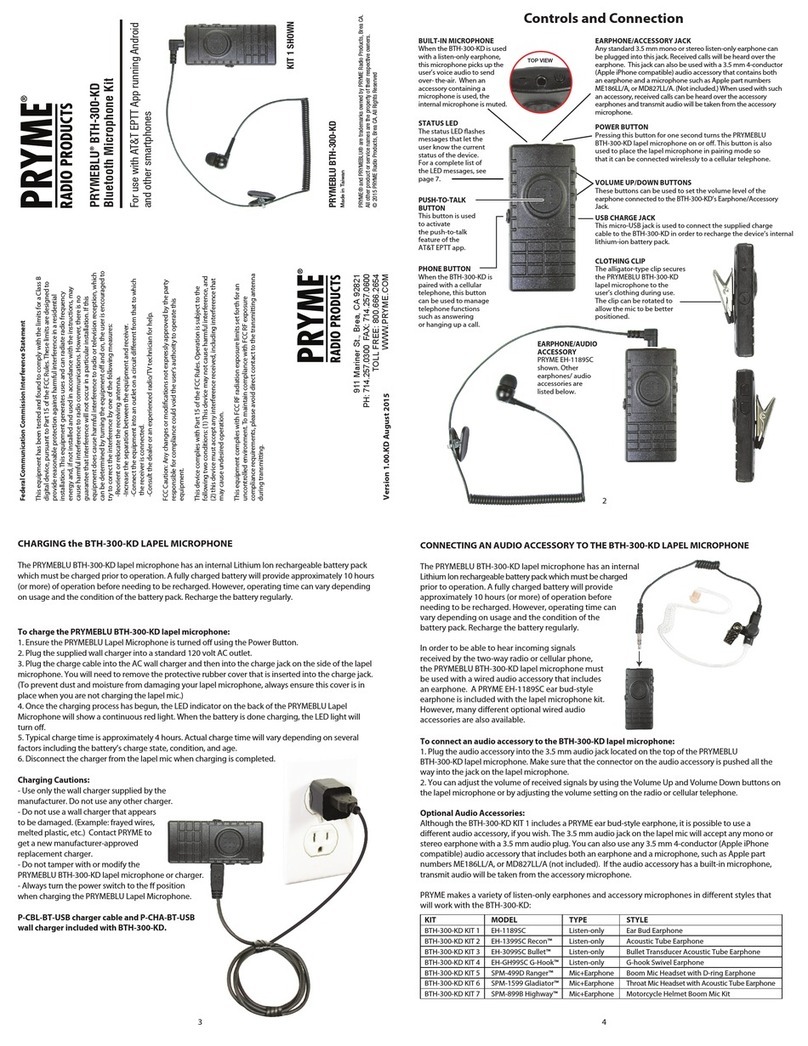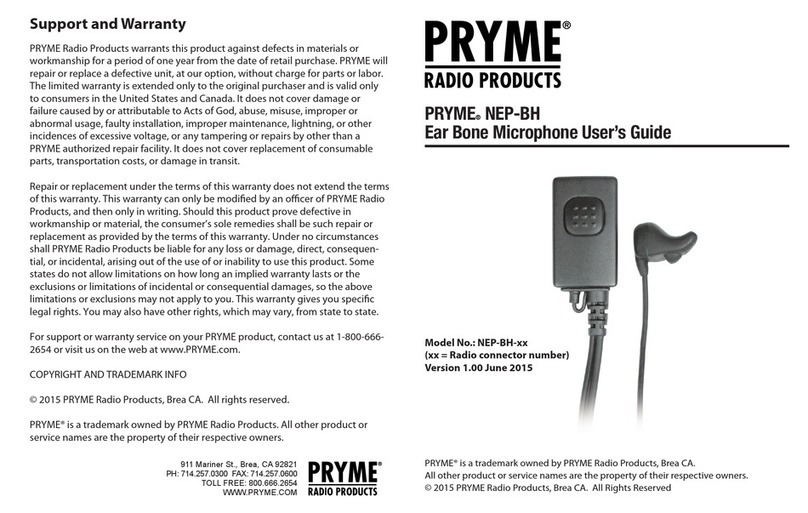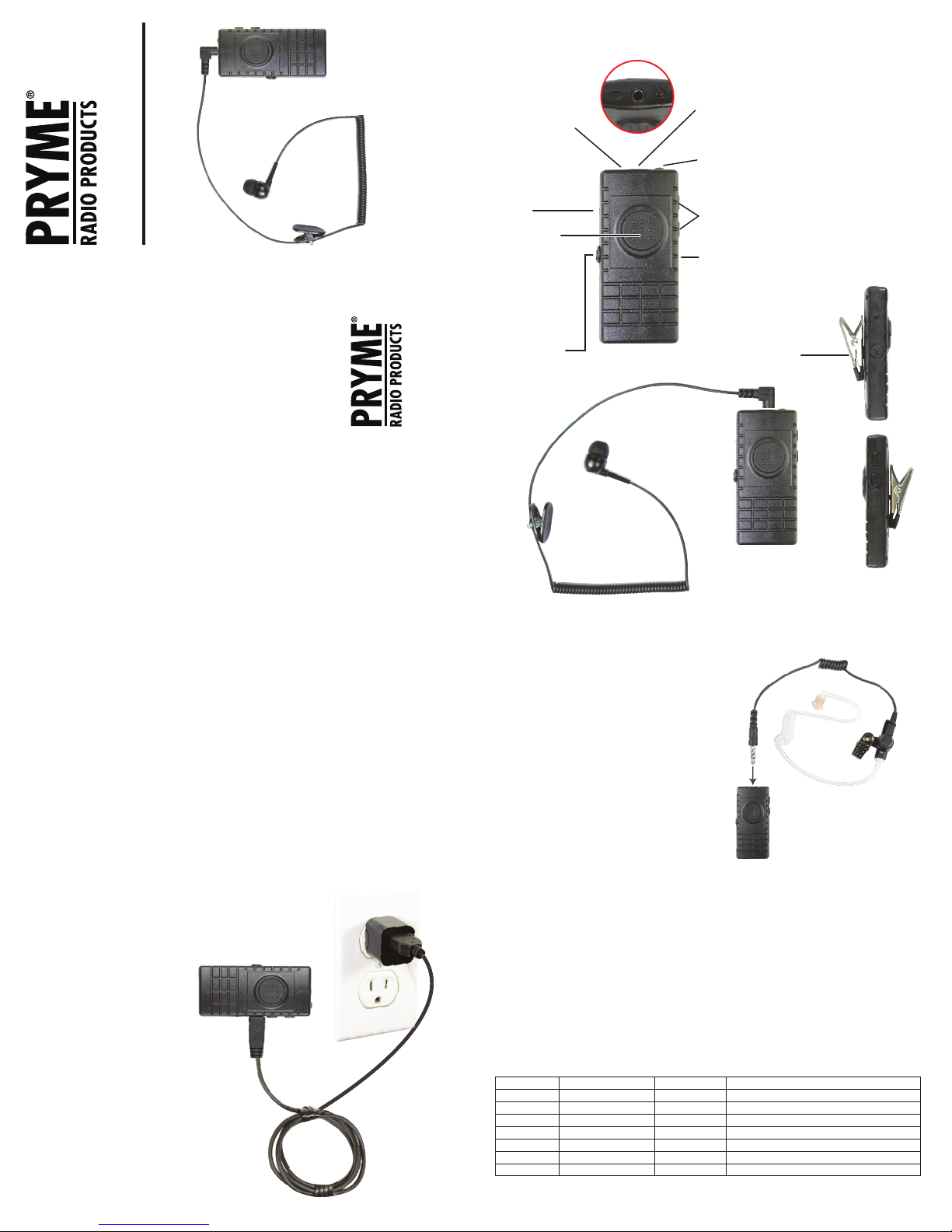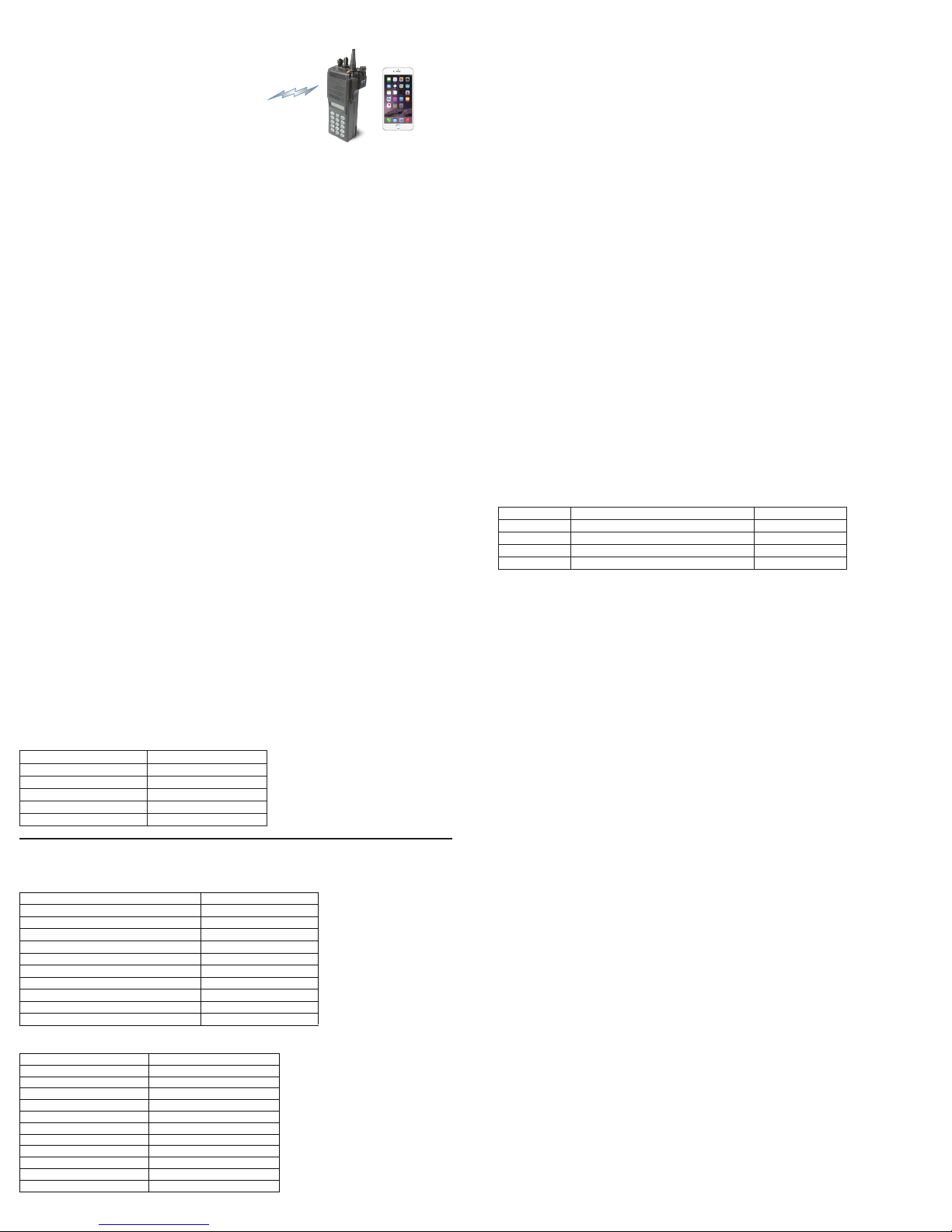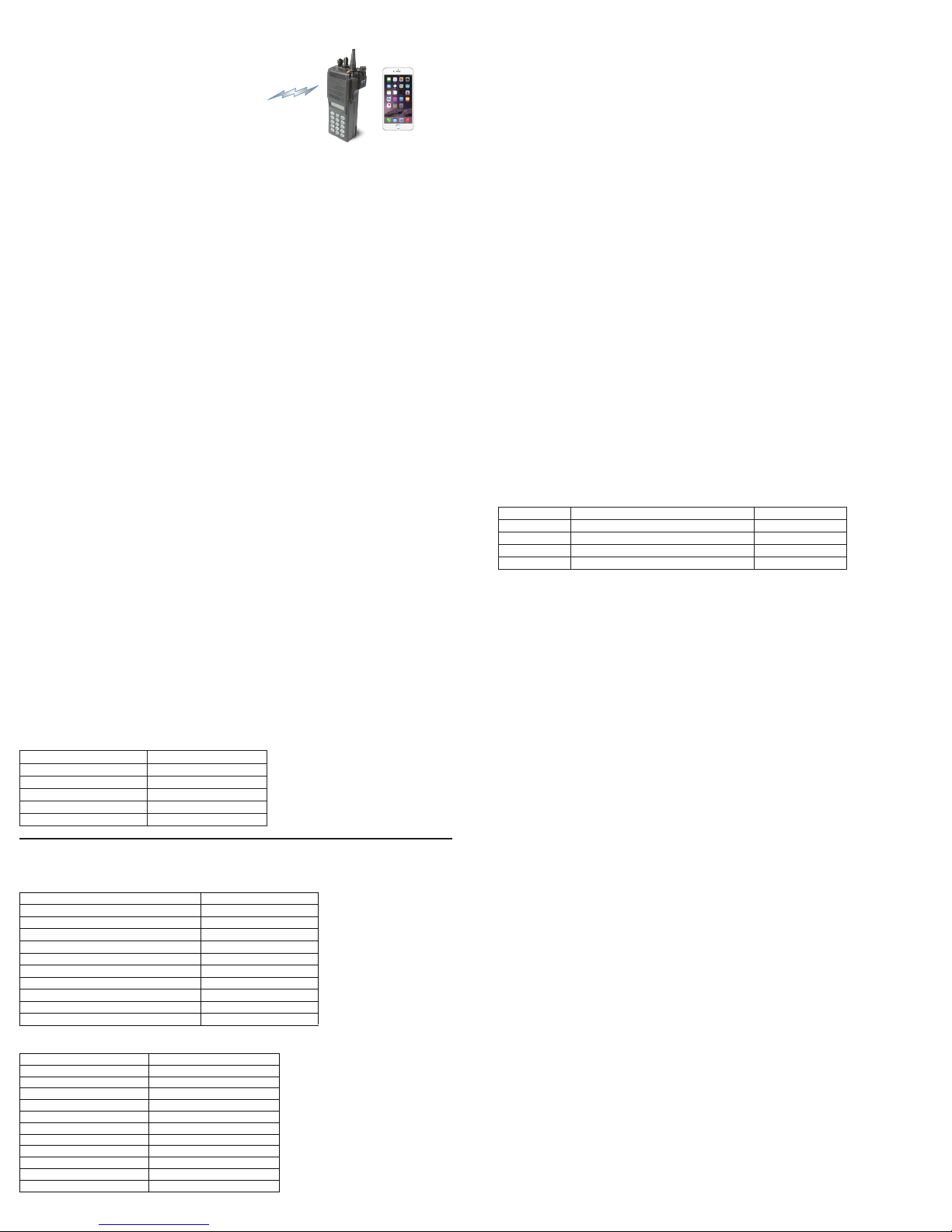
8
65
7
PAIRING THE BTH-300 LAPEL MICROPHONE
WITH A PRYMEBLU ADAPTER OR CELLULAR TELEPHONE
Before you can use the PRYMEBLU BTH-300,
it must be paired with the PRYMEBLU Bluetooth
adapter and/or cellular telephone that you wish
to use with the lapel microphone.
To pair the BTH-300 lapel microphone with a PRYMEBLU Bluetooth radio adapter:
1. Begin by rst making sure that the BTH-300, PRYMEBLU radio adapter, and the two-way radio the
adapter is connected to are all powered o. You should also power o any nearby Bluetooth devices.
2. Place the PRYMEBLU radio adapter into pairing mode by following the instructions that were provided
with that device. On most PRYMEBLU adapters this is done by pressing and holding the PTT/Multifunction
button on the adapter while turning the two-way radio on. Continue to hold the button down until the LED
indicator on the adapter shows two blue ashes every second.
3. Press and hold down the Power Button on the BTH-300 for ve seconds, until the LED on the adapter ashes
RED-BLUE-RED-BLUE continuously in sequence. The BTH-300 lapel microphone is now in pairing mode.
4. After a few seconds, the two devices should synch to one another. Once the BTH-300 and PRYMEBLU radio
adapter are paired with each other the status LED on the adapter will show a constant blue light for three
seconds. The LEDs on both the adapter and lapel microphone will then show one blue ash every few seconds.
5. If the PRYMEBLU radio adapter does not detect the lapel microphone within 60 seconds of being put into pairing
mode, the adapter will exit the pairing mode and resume normal operation without synching to the BTH-300.
6. Once successfully paired, you will be able to operate your 2-way radio using the PRYMEBLU BTH-300 lapel
microphone.
To pair the BTH-300 lapel microphone with a cellular telephone:
The PRYMEBLU BTH-300 is capable of working with a Bluetooth-enabled cellular telephone. The lapel
microphone is even capable of simultaneously pairing with both a PRYMEBLU Bluetooth radio adapter and
a cell phone, enabling you to use the same lapel microphone for both radio and telephone calls.
1. When pairing the lapel microphone with a cellular phone, rst make sure that the BTH-300 and all other
nearby Bluetooth devices are powered o before beginning.
2. Press and hold down the Power Button on the BTH-300 for ve seconds, until the LED on the adapter ashes
RED-BLUE-RED-BLUE continuously in sequence. The BTH-300 lapel microphone is now in pairing mode.
3. Activate the Bluetooth feature on your phone.
4. Activate the “scan/discover new Bluetooth devices” feature on the phone. The exact steps needed to do
this will vary depending on the brand/model of phone you are using.
5. Select the PRYMEBLU BTH-300 from the list of Bluetooth devices shown on your phone. If the phone asks
for a passcode, enter “0000”. The phone may also prompt you to conrm the connection.
6. After a few seconds, the two devices should synch to one another. Once the PRYMEBLU lapel microphone
and phone are paired with each other, the status LED on the microphone will revert back to a single blue
ash every few seconds.
7. Once successfully paired, you will be able to make and receive telephone calls using the PRYMEBLU
BTH-300 lapel microphone.
Reconnecting a Previously Paired Lapel Microphone and Radio Adapter/Cellular Phone
Once the PRYMEBLU BTH-300 lapel microphone and Bluetooth radio adapter and/or cellular telephone
have been successfully paired together, both devices will remember that connection. The lapel
microphone and radio adapter/phone will attempt to reestablish their link whenever they are both
powered on and in within range of each other. Re-establishing this connection can take 10-60 seconds.
Multi-Pairing Operation
If you wish to use the multi-pairing feature to connect the BTH-300 to both a PRYMEBLU Bluetooth radio
adapter and a cellular phone, you must rst separately pair both the BTH-300 with the radio adapter and
the BTH-300 with the phone using the procedures shown above.
Once the two devices have been paired individually to BTH-300, simply power the both the BTH-300 and
two-way radio/Bluetooth radio adapter o¬n, and then enable the Bluetooth feature on the phone.
Within a few seconds, all three devices should connect to each other, enabling operation.
NOTE: When you are on a phone call, signals received by the two-way radio will not be heard.
Additionally, if you press the PTT button on the PRYMBLU Speaker Microphone while you are on a phone
call, the two-way radio will transmit, however no transmit audio will be sent over the air, since
microphone audio is being routed to the cellular phone.
TESTING and USING the BTH-300 LAPEL MICROPHONE
Once your PRYMEBLU BTH-300 lapel microphone and PRYMEBLU radio adapter and/or cellular phone
have been paired together:
Received signals will be heard through the earphone that is plugged into your BTH-300 lapel
microphone. The volume of received calls can be adjusted using the Volume Up and Volume Down
buttons on the lapel microphone or the volume control on the two-way radio or cellular phone.
As long as you are using a listen-only earphone, when transmitting or on a phone call, the operator’s
voice is picked-up by the microphone in the PRYMEBLU lapel microphone. If you are using a wired
accessory with a built-in microphone, the accessory microphone will be used instead.
Push-to-Talk can be activated one of several dierent ways:
• By pressing and holding the PTT button on the PRYMEBLU BTH-300 lapel microphone.
• By pressing and holding the Talk/Multifunction button on the PRYMEBLU Adapter.
• Using an optional wired PTT that is plugged into the PRYMEBLU Adapter.
• Using an optional PRYMEBLU Wireless Bluetooth PTT (model BT-PTT2, sold separately). Note that if you
are using a PRYMEBLU BT-PTT2, you will rst need to pair the radio adapter with the PTT using the
instructions located in the PRYMEBLU PTT User’s Guide.
Telephone functions are provided by using the BTH-300’s Phone Button.
Continued on next page
SUPPORT AND WARRANTY
PRYME Radio Products warrants this product against defects in materials or workmanship
for a period of one year from the date of retail purchase. PRYME will repair or replace a
defective unit, at our option, without charge for parts or labor. The limited warranty is
extended only to the original purchaser and is valid only to consumers in the United States
and Canada. It does not cover damage or failure caused by or attributable to Acts of God,
abuse, misuse, improper or abnormal usage, faulty installation, improper maintenance,
lightning, or other incidences of excessive voltage, or any tampering or repairs by other
than a PRYME authorized repair facility. It does not cover replacement of consumable parts,
transportation costs, or damage in transit.
Repair or replacement under the terms of this warranty does not extend the terms of this
warranty. This warranty can only be modied by an ocer of PRYME Radio Products, and
then only in writing. Should this product prove defective in workmanship or material, the
consumer’s sole remedies shall be such repair or replacement as provided by the terms of
this warranty. Under no circumstances shall PRYME Radio Products be liable for any loss or
damage, direct, consequential, or incidental, arising out of the use of or inability to use this
product. Some states do not allow limitations on how long an implied warranty lasts or the
exclusions or limitations of incidental or consequential damages, so the above limitations or
exclusions may not apply to you. This warranty gives you specic legal rights. You may also
have other rights, which may vary, from state to state.
For support or warranty service on your PRYME product, contact us at 1-800-666-2654 or
visit us on the web at www.PRYME.com.
COPYRIGHT and TRADEMARK INFO
© 2015 PRYME Radio Products, Brea CA. All rights reserved.
PRYME® and PRYMEBLU® are trademarks owned by PRYME Radio Products, Brea CA.
Apple is a trademark of Apple Inc.
All other product or service names are the property of their respective owners.
DISCLAIMER: The Bluetooth wireless link used by PRYMEBLU products is an open standard,
unsecured technology. As such, it is not recommended for rst-responder or other mission
critical users.
STATUS LED MESSAGES
The meanings of the various status LED messages shown by the PRYMEBLU BTH-300 lapel microphone
are shown on the following table:
SPECIFICATIONS
Button Press
Phone Button
Volume Up
Volume Down
Double-press Volume Up
Double-press Volume Down
Function
Play/Pause Music
Adjust music volume up
Adjust music volume down
Skip to next track
Skip to previous track
Call State
Incoming call
Incoming call
On a call
No call
Button Press
Press Phone Button once
Press and hold Phone Button for 5 seconds
Press Phone Button once
Double press Phone Button
Function
Answer call
Reject call
Hang up call
Redial last number
You can also activate your phone’s voice dialing feature by pressing and holding the Phone Button on
the side of the lapel microphone for three seconds. (This function works only when the microphone is
NOT also connected to a two-way radio.)
NOTE: If you are using a wired accessory with phone control buttons (such as Apple ME186LL/A) with the
BTH-300, the phone control buttons on the accessory will NOT function and should not be pressed.
When the BTH-300 lapel microphone is paired to a MP3 music player or to a cellular phone only, the
following buttons are remapped for playing music.
MESSAGE MEANING
Device is o
Pairing mode
Device turned on
Device turned o
Not paired or link lost
Normal (paired) operation
PTT operation
Low battery
Charging
Charging is nished
LED INDICATION
No indication
Blue-Red-Blue-Red continuous
Two short blue ashes
Three red ashes, then o
One blue ash every 2 seconds
One blue ash every 6 seconds
Continuous red when PTT pressed
One red ash every 6 seconds
Continuous red (when connected to charger)
No indication (when connected to charger)
Dimensions:
Weight:
Bluetooth Version:
Bluetooth Proles:
Bluetooth Power Class:
Sensitivity:
Range (Typical):
Built-in Battery:
Standby Current Draw:
Standby Time:
Operating Time:
Operating Temperature Range:
65 x 30 x 12 mm
22 grams (excluding earphone)
3.0
HSP, HFP, A2DP, AVRCP
Class 2
-90 dB
10 meters (30 feet)
3.7V, 190 mAH Lithium-Ion
6 mA
50 hours (max)
10 hours (max)
-15° C to + 50° C