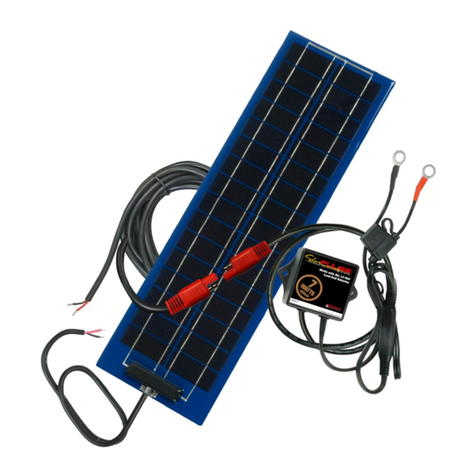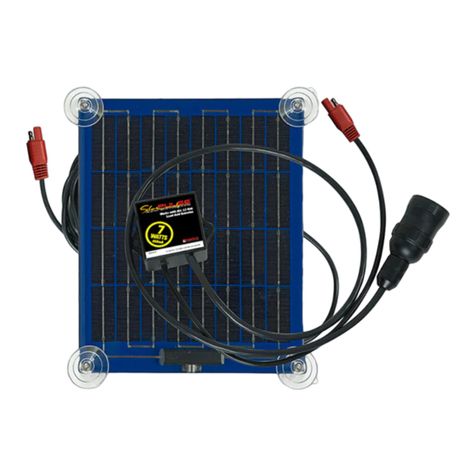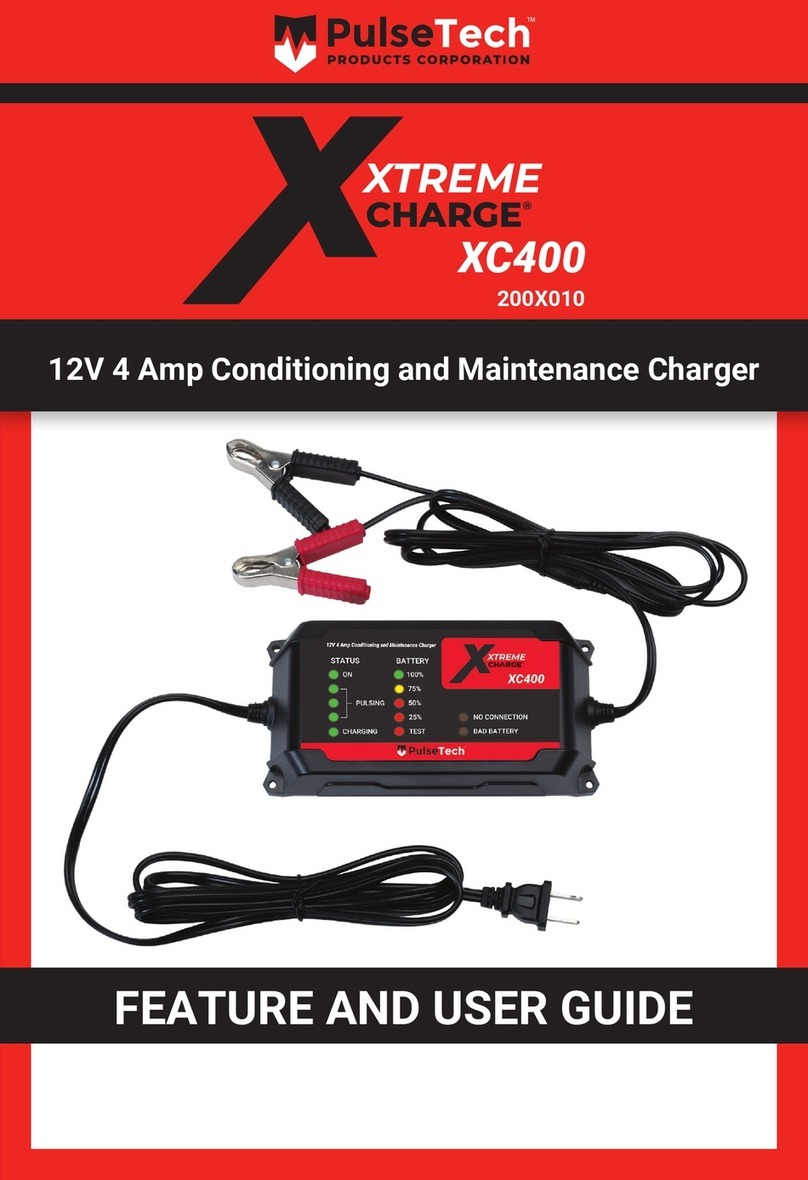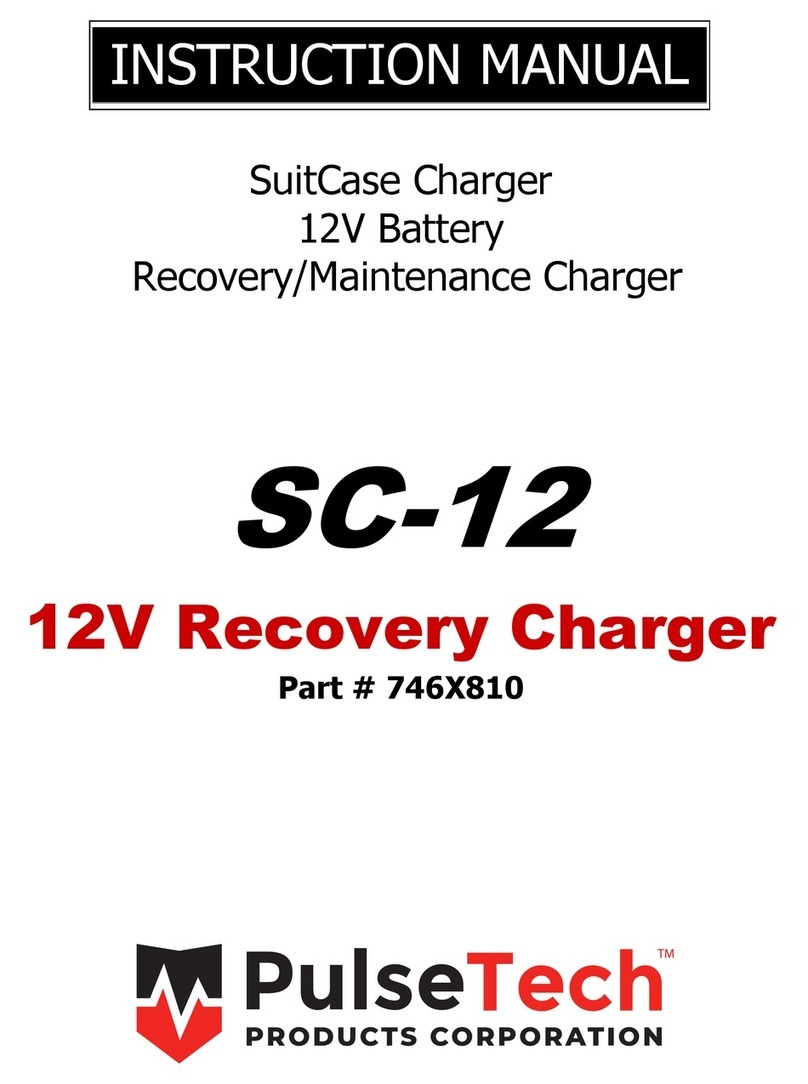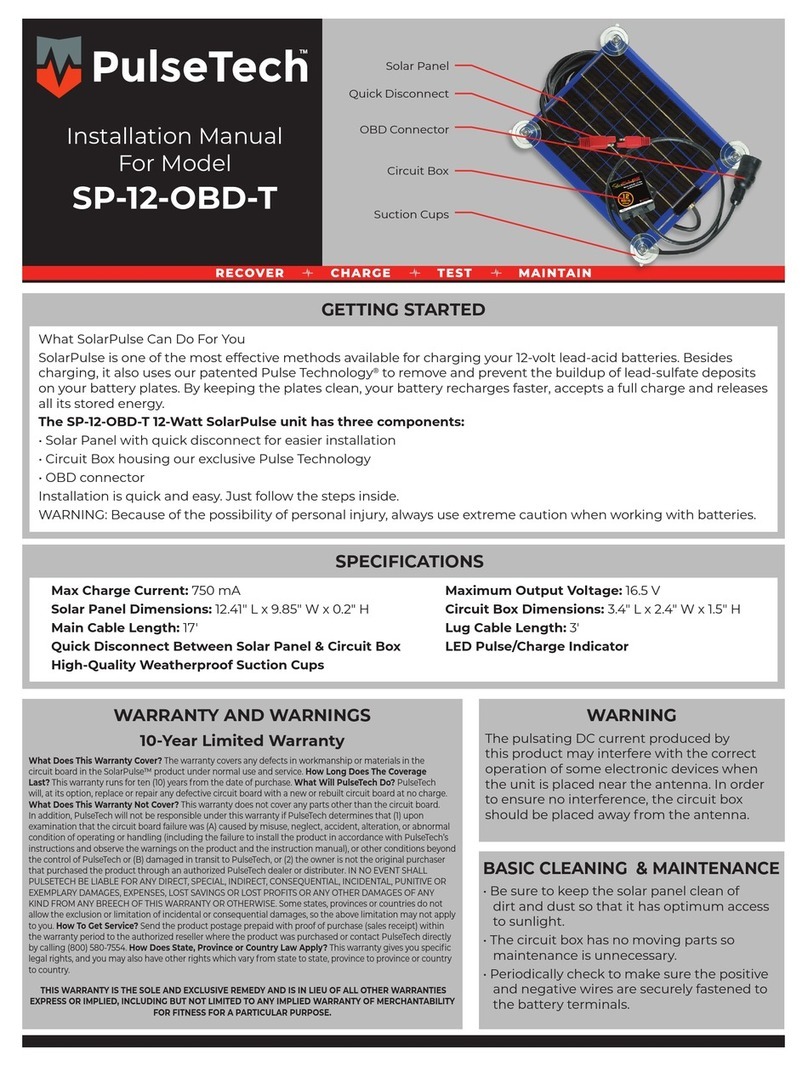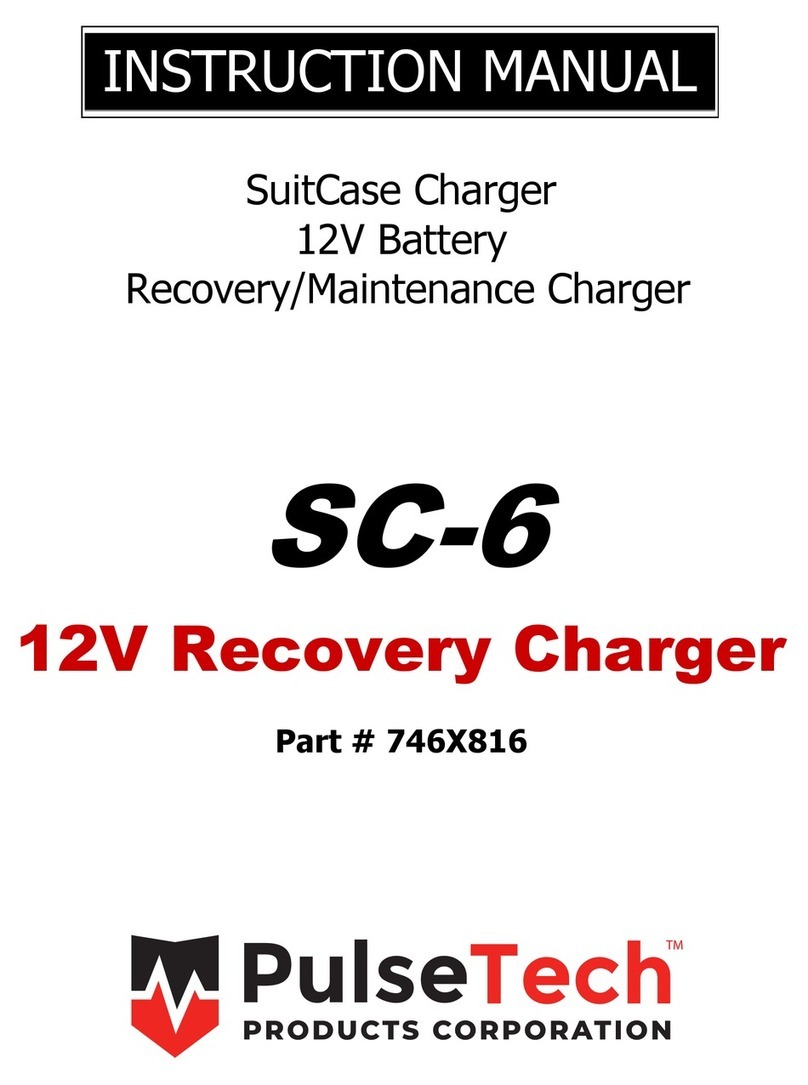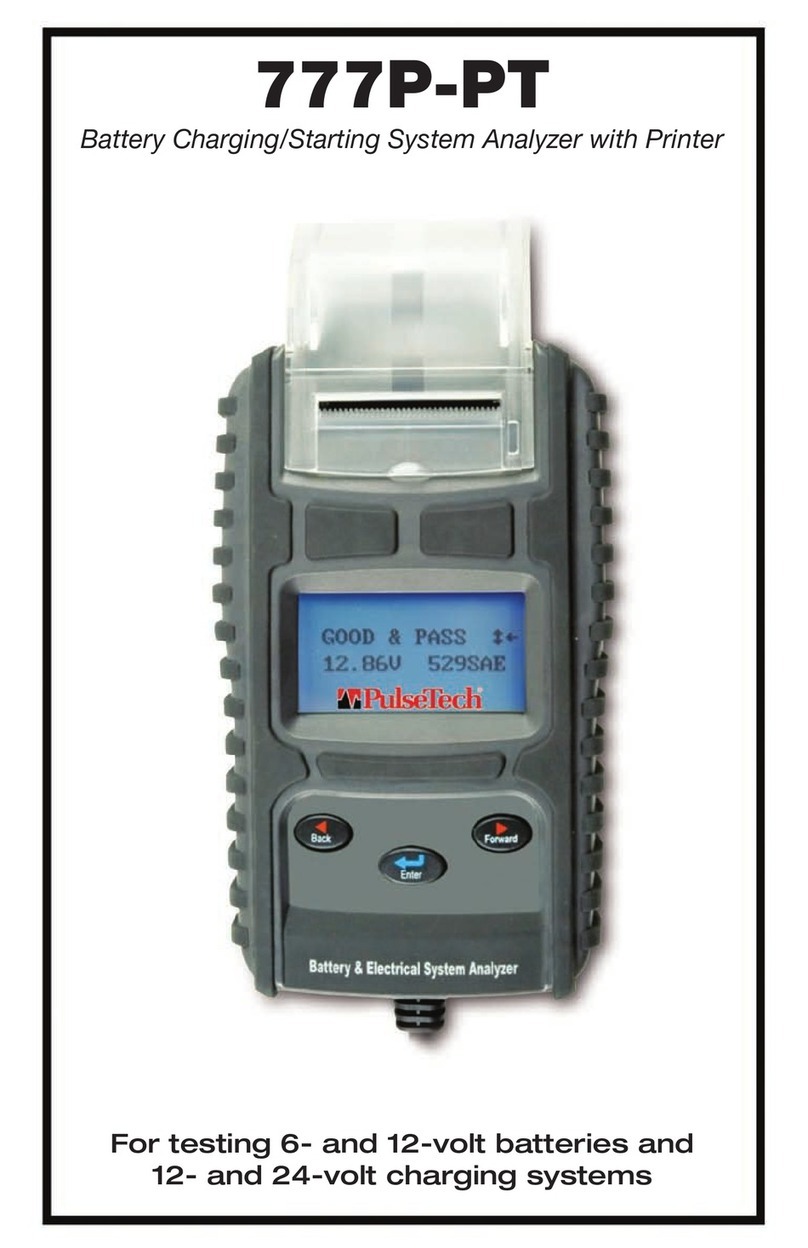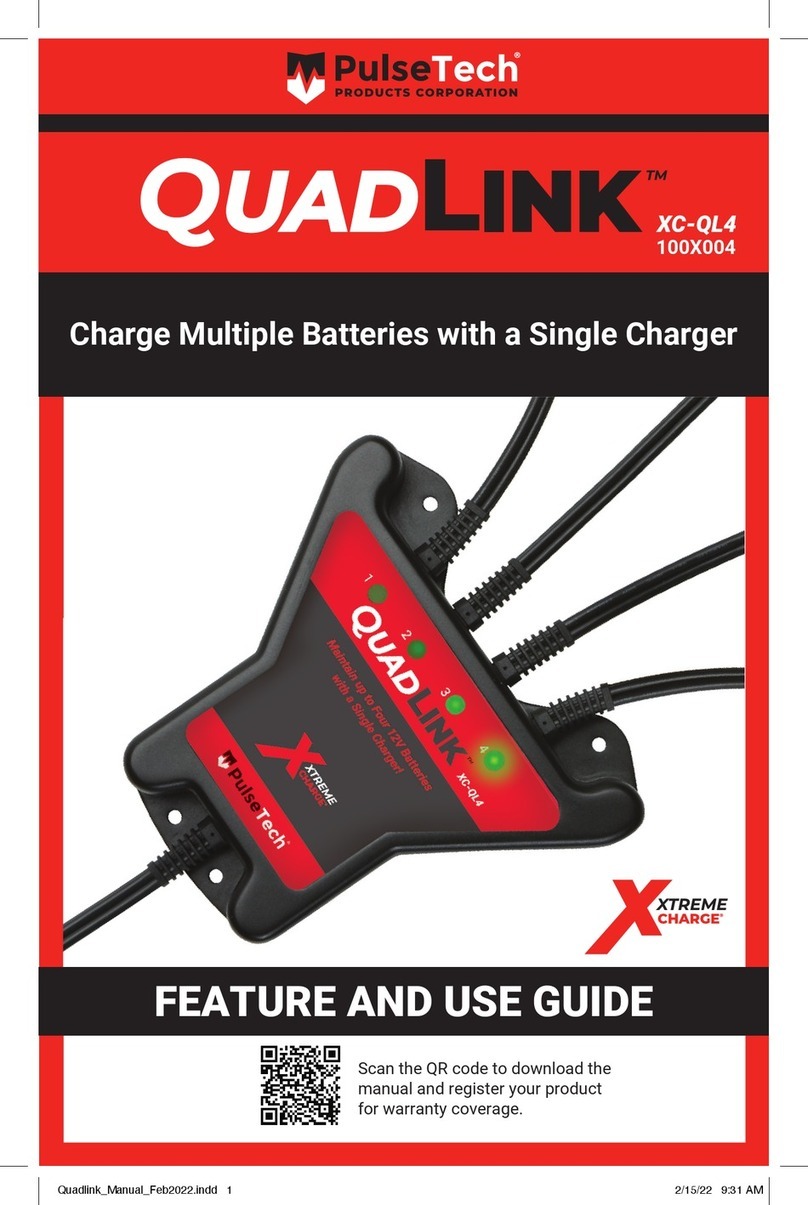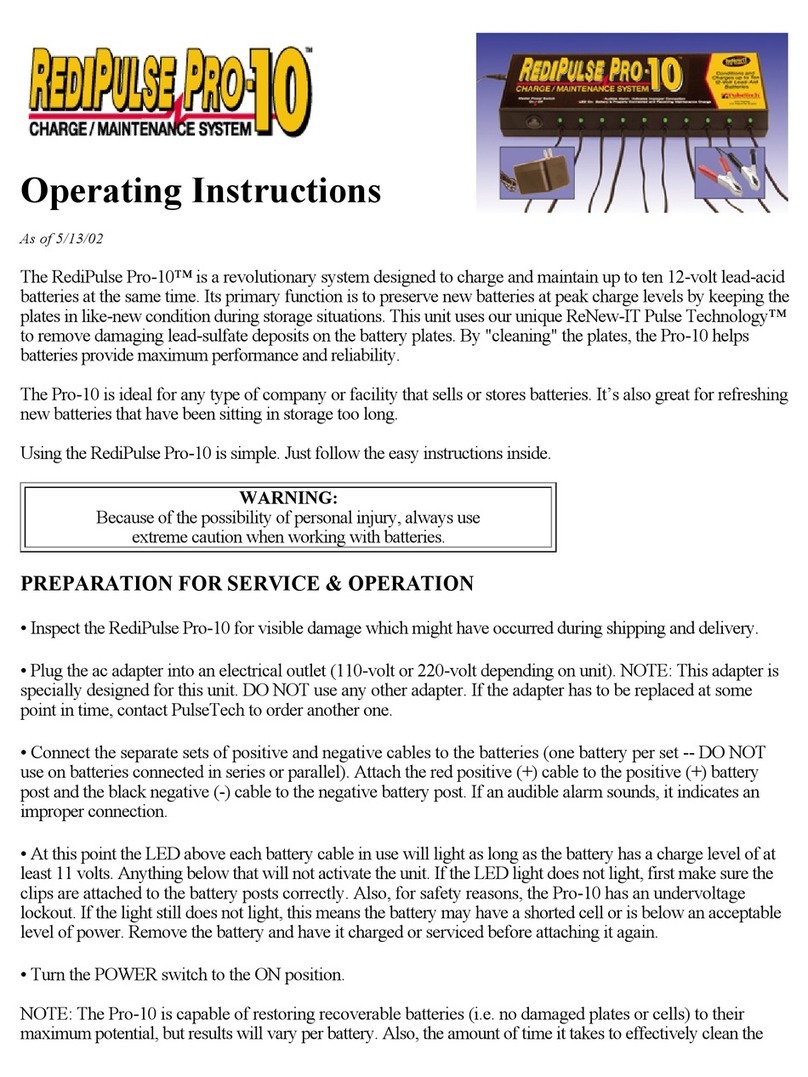998XM302 11/05
© 2005 PulseTech Products Corporation
minal on Battery 2.
SolarPulse has an LED on top of the circuit box. The
LED will light up when the wires are attached to the
battery terminals and the solar panel receives sun-
light. If the LED does not light it may be due to one
of the following reasons:
•The SolarPulse has been installed incorrectly
(reversed polarity or a short).
•There is a bad connection.
•The battery has a short.
•Low light (dusk and dawn).
III. Mounting The Solar Panel
Mount the solar panel where it will have direct
access to the sun. It can be mounted on the vehicle
or equipment either horizontally or vertically.
The solar panel can be mounted in one of the fol-
lowing ways:
•Heavy-duty dual-lock
•Double-sided tape
•Hot glue or other adhesives.
IV. Basic Care and Cleaning
The SolarPulse system is completely weatherproof
so moisture will not damage it. DO NOT use clean-
ing solvents on the circuit box.
II. Connecting The Lugs
The lugs are designed for permanent or semi-per-
manent installations. IMPORTANT: The positive (+)
SolarPulse wire (red) must be connected to the pos-
itive (+) battery terminal and the negative (—)
SolarPulse wire (black) to the negative (—) battery
terminal in order for SolarPulse to work.
1. Slip the round metal lug at the end of the positive
(red) SolarPulse wire onto the bolt securing the
battery clamp to the positive terminal until it sits
next to the nut tightening the clamp. Slip a star
washer (not included) onto the bolt and next to the
lug.
2. Screw a hex nut (not included) onto the bolt and
tighten it until it secures the lug and washer
between it and the clamp nut. When SolarPulse is
active (receiving sunlight) this will allow the unit to
send a pulsating dc current through the terminal
and into the battery to prevent the buildup of sul-
fates on the lead plates.
3. Repeat steps 1 - 2 for the negative lug.
Two 12-Volt Batteries In Series (5-Watt ONLY)
We recommend you use one 5-Watt SolarPulse per
12-volt battery for the best results, it can be used on
two 12-volt batteries connected in parallel. For the
parallel battery installation, just follow Steps 1 and 2
above and connect the positive lug or clamp to the
positive terminal on the first battery. In Step 3, con-
nect the SolarPulse negative lug to the negative ter-
5-Year Limited Warranty
What Does This Warranty Cover? This warranty covers any defects in work-
manship or materials in the circuit board in the SolarPulse product under nor-
mal use and service.
How Long Does The Coverage Last? This warranty runs for five (5) years
from the date of purchase.
What Will PulseTech Do? PulseTech will, at its option, replace or repair any
defective circuit board with a new or rebuilt circuit board at no charge.
What Does This Warranty Not Cover? This warranty does not cover any
parts other than the circuit board. In addition, PulseTech will not be responsi-
ble under this warranty if PulseTech determines that (1) upon examination that
the circuit board failure was (A) caused by misuse, neglect, accident, alteration,
or abnormal condition of operating or handling (including the failure to install
the product in accordance with PulseTech’s instructions and observe the warn-
ings on the product and the instruction manual), or other conditions beyond the
control of PulseTech or (B) damaged in transit to PulseTech, or (2) the owner is
not the original purchaser that purchased the product through an authorized
PulseTech dealer or distributor. IN NO EVENT SHALL PULSETECH BE LIABLE
FOR ANY DIRECT, SPECIAL, INDIRECT, CONSEQUENTIAL, INCIDENTAL,
PUNITIVE OR EXEMPLARY DAMAGES, EXPENSES, LOST SAVINGS OR LOST
PROFITS OR ANY OTHER DAMAGES OF ANY KIND FROM ANY BREACH OF
THIS WARRANTY OR OTHERWISE. Some states, provinces or countries do
not allow the exclusion or limitation of incidental or consequential damages, so
the above limitation may not apply to you.
How To Get Service? Send the product postage prepaid with proof of pur-
chase (sales receipt) within the warranty period to the authorized reseller where
the product was purchased or contact PulseTech directly by calling 1-800-580-
7554.
How Does State, Province or Country Law Apply? This warranty gives you
specific legal rights, and you may also have other rights which vary from state
to state, province to province or country to country.
THIS WARRANTY IS THE SOLE AND EXCLUSIVE REMEDY AND IS IN
LIEU OF ALL OTHER WARRANTIES EXPRESS OR IMPLIED, INCLUDING
BUT NOT LIMITED TO ANY IMPLIED WARRANTY OF MERCHANTABILITY
OR FITNESS FOR A PARTICULAR PURPOSE.
SolarPulse™Precautions
•DONOT hold positive and negative lugs at the same time while the unit is
active. It may cause a slight electric shock.
•Any solvents that may be harmful to plastic should not be used on or near the
unit.
•Secure ALL SolarPulse wires and verify they are a safe distance from moving
parts before starting the vehicle.
Warning
The pulsating dc current produced by this product may interfere with the cor-
rect operation of some electronic devices when the unit is placed near the
antenna. In order to insure no interference, the circuit box should be placed
away from the antenna.
SolarPulse™is protected by assigned and/or pending
U.S. and international patents.
I am using SolarPulse on:
■■Auto
■■Boat
■■Construction Equipt.
■■Farm Equipt.
■■Generator
■■Motorcycle
■■Other (specify):
____________________
Name _______________________________________________Date _________
Company __________________________________________________________
Address ___________________________________________ Apt. No. ________
City _______________________________ State _______ Zip ______________
Purchased from: ___________________________________________________
Address ___________________________________________________________
City _______________________________ State _______ Zip ______________
Model No: ■■2-Watt (SP-2) ■■5-Watt (SP-5) Serial No. ________________ The World Leader in Battery
Performance Technology
2-Watt & 5-Watt SolarPulse Product Registration