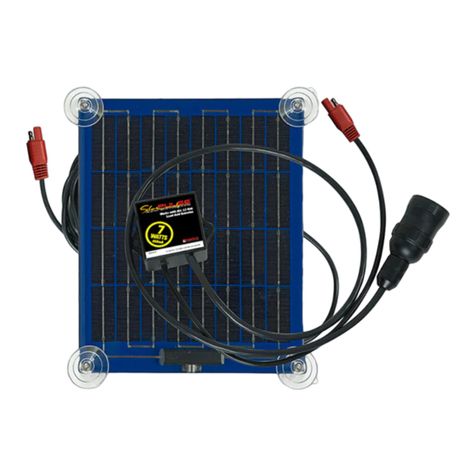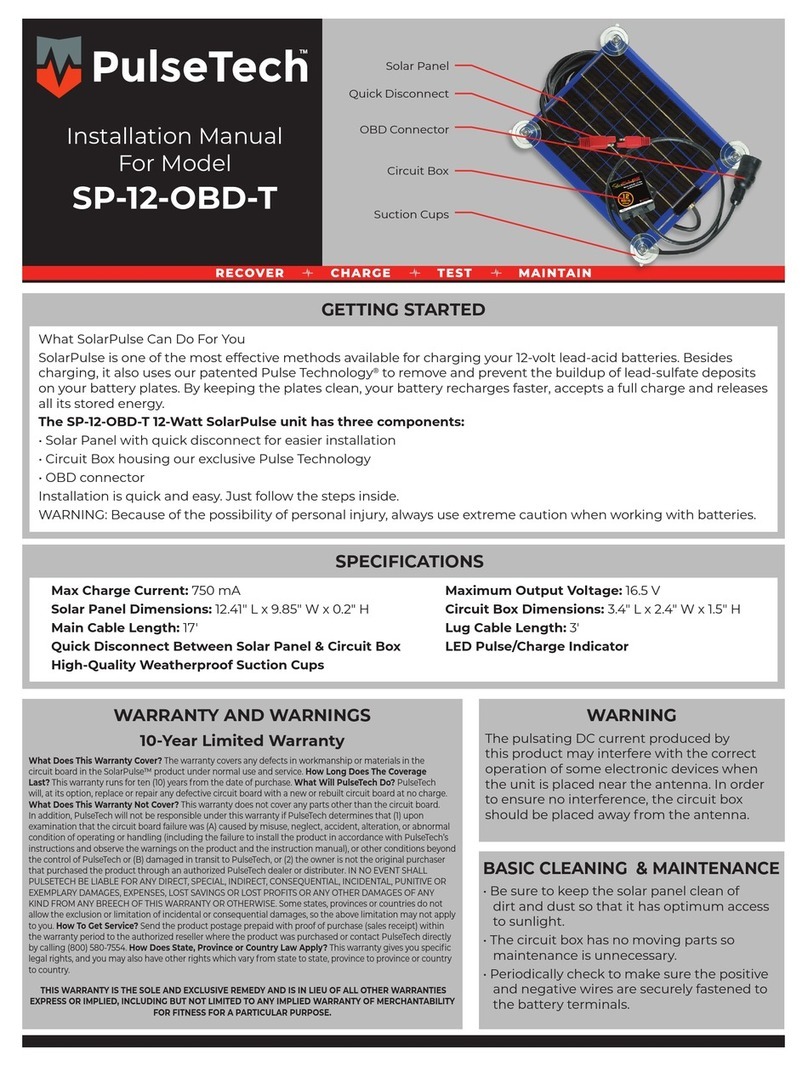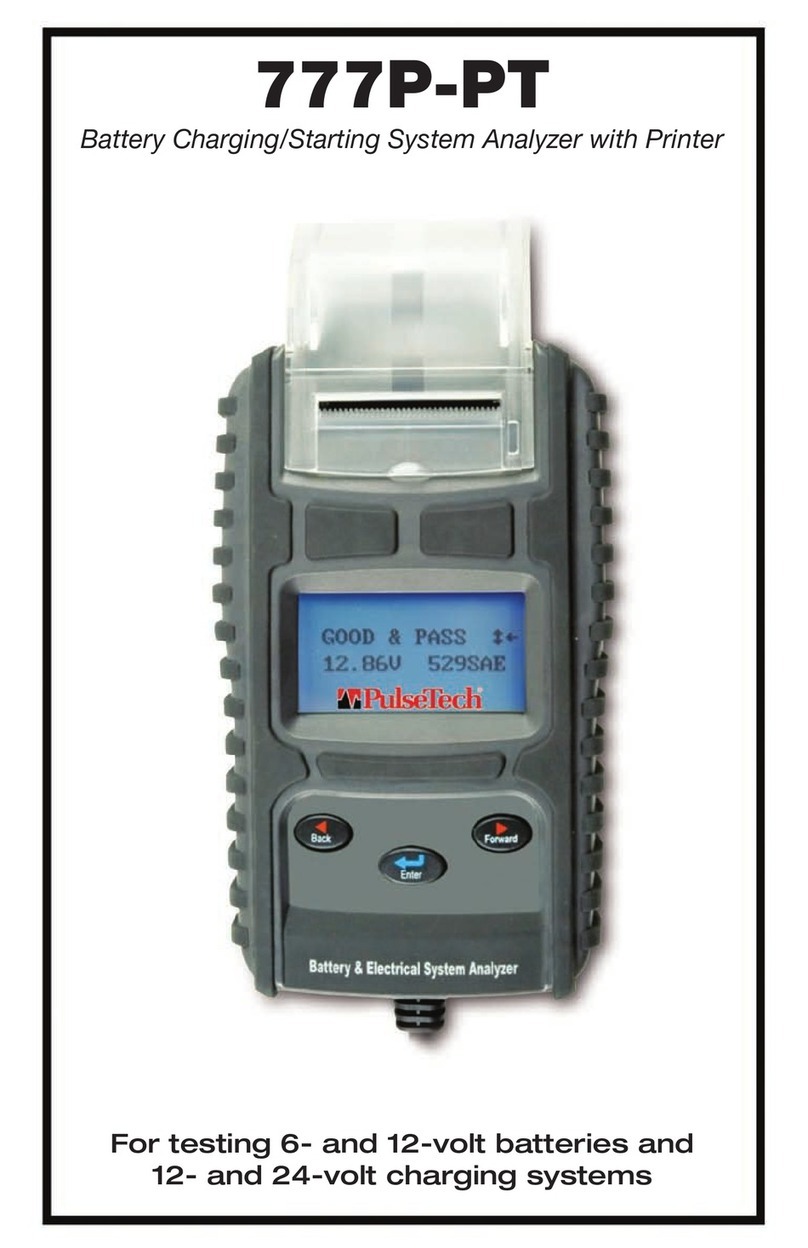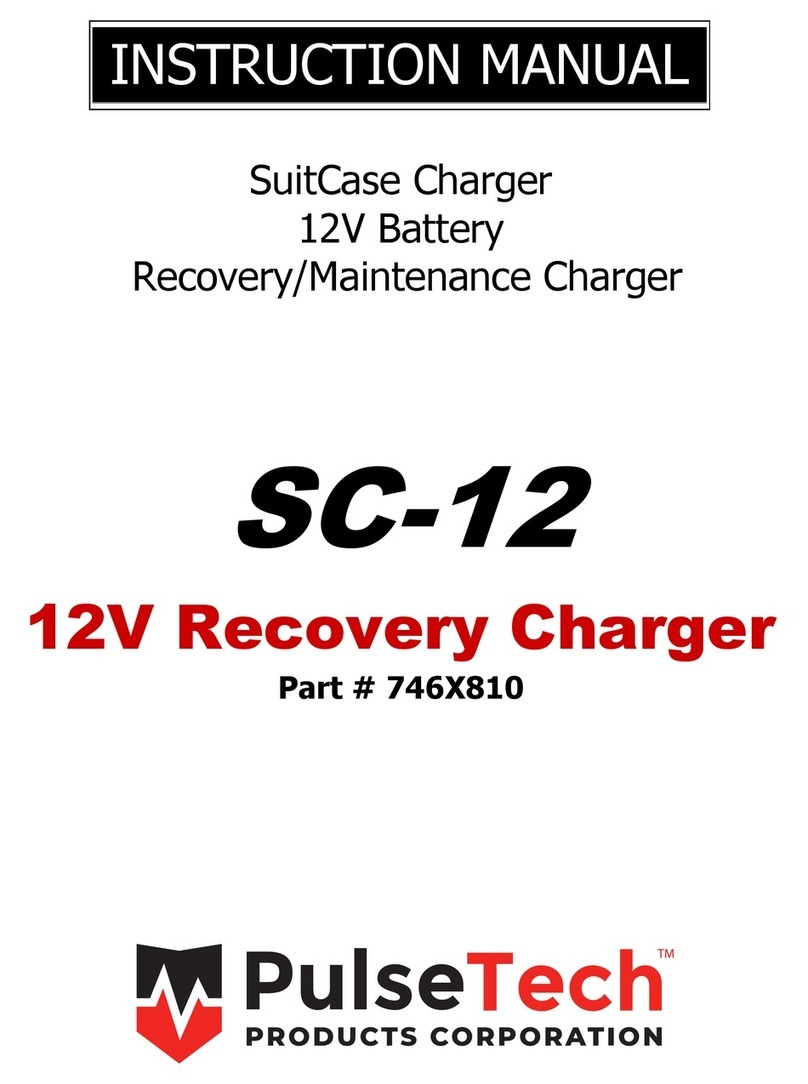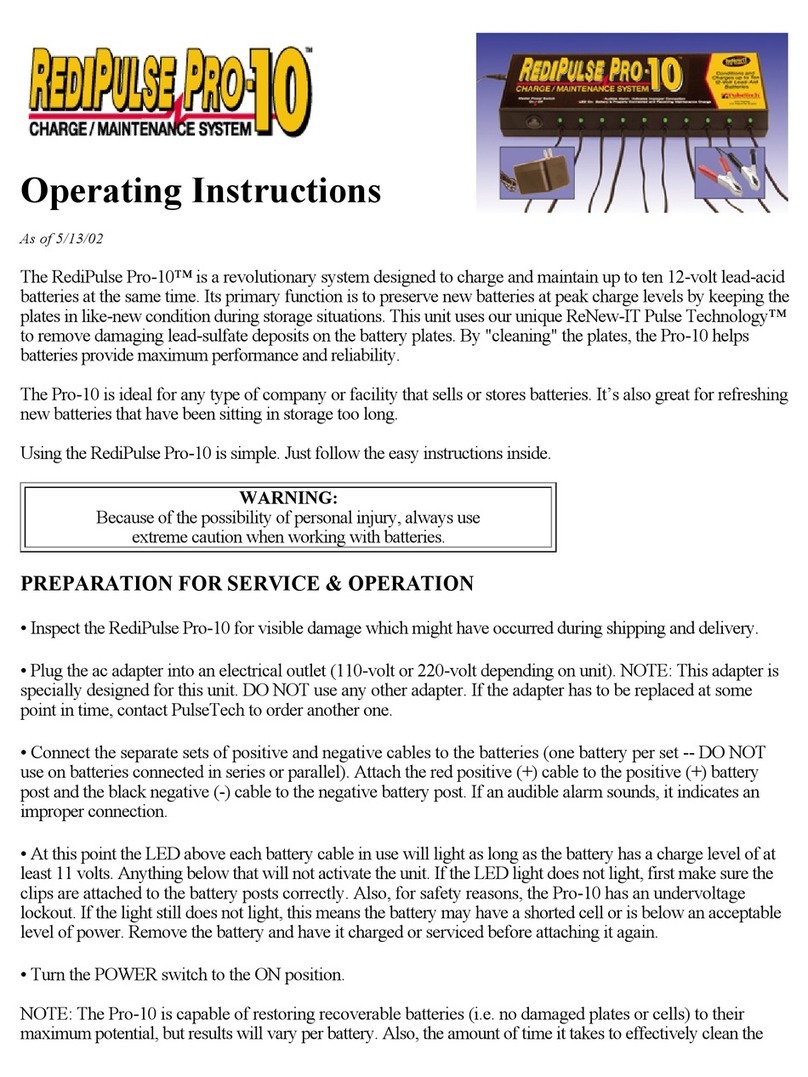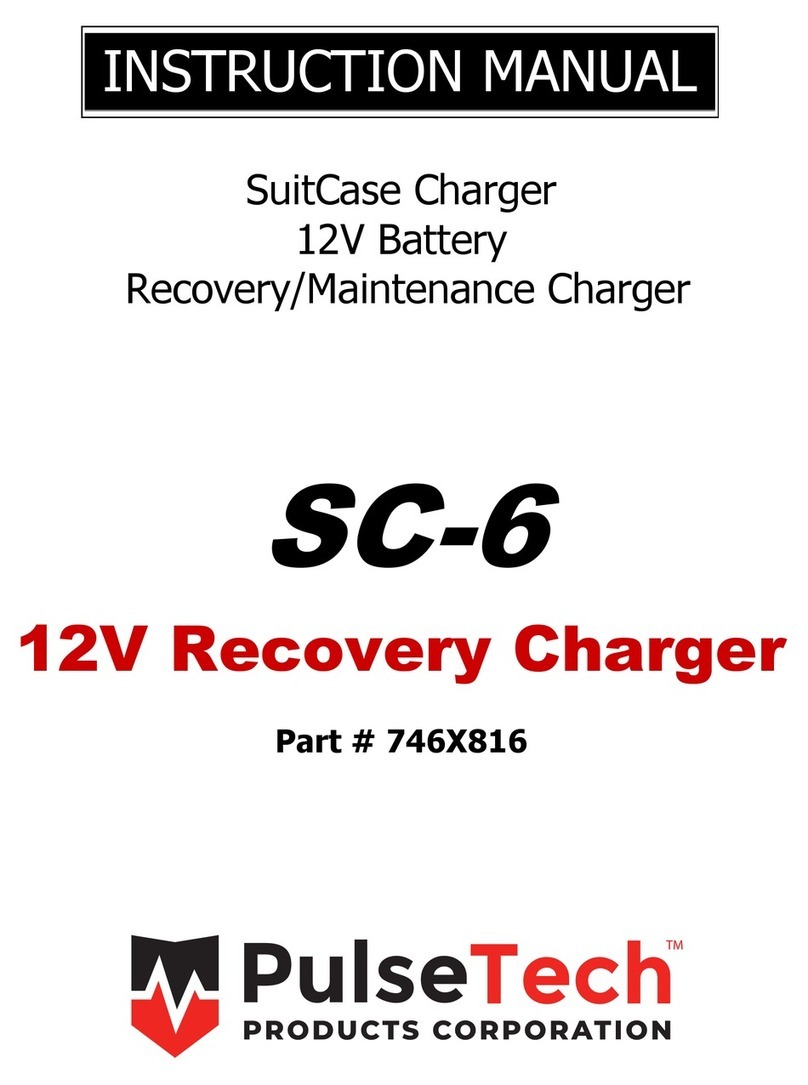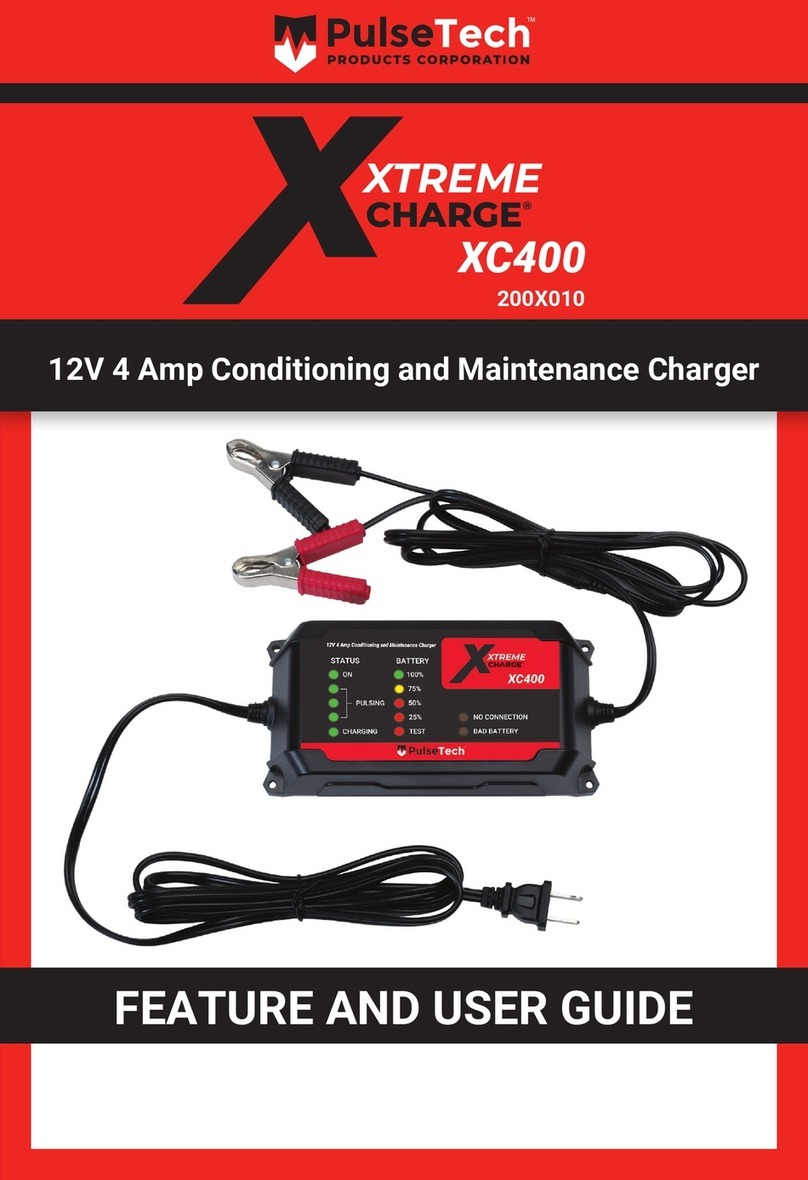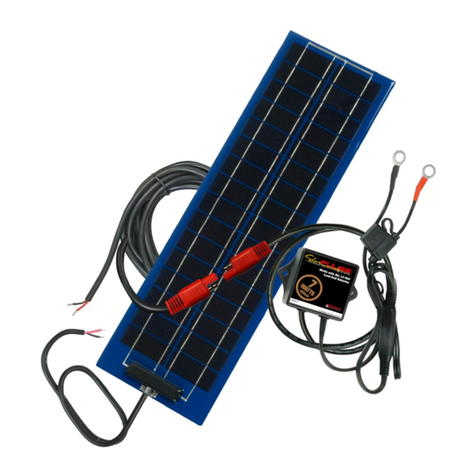4
Frequently Asked Questions
1. Can the QuadLink be used with a Solar Charger? YES, if the Solar Charger uses the
same connector, is 6V or 12V DC and does not exceed 8 Amp output.
2. Is the QuadLink water resistant? YES, it is water resistant but not waterproof. It cannot
be submerged or left in pooled water or driving rain. Safety dictates that one should
never use an electrical product in wet conditions.
3. Does the “bad battery” function still work when using the QuadLink? The QuadLink is
not a charger but a charge conduit. If your charger has a “bad battery” indicator, it will
work through the QuadLink connection.
4. Will the QuadLink work if batteries are connected to first, second, and fourth outlet,
skipping the third position? YES, the QuadLink will sense the open circuit and skip it
after a few seconds.
5. Will the QuadLink work on multiple battery types and styles simultaneously? For
instance, AGM and Gel or Deep Cycle marine and small Motorcycle batteries all con-
nected to each of the 4 stations? YES, your charger is still the “brain” in the system. If
your charger has the ability to properly charge all of these battery types automatically,
the QuadLink will allow it. If your charger has to be manually switched to alternate set-
tings to enable proper charge output for these different battery types, the answer would
be NO. If this is your situation, we suggest using the Xtreme Charge to charge multiple
battery types automatically.
6. Knowing that the QuadLink is optimized for use with the Xtreme Charge battery char-
ger; does it also work with other brands of chargers? YES, as long as your charger is
fully automatic and utilizes the same DC connector.
7. When connected to Gel, maintenance free and AGM battery with a charger that requires
the use of a battery selection dial for charging different battery types, what happens?
We suggest that you do not use the QuadLink with this type of charger. Consider buying
an Xtreme Charge to properly charge all these types on the QuadLink automatically.
8. If there is no battery connected, is power flowing to the battery clips or eyelet connec-
tor? The answer is NO if you are using a fully automatic charger and it is functioning
properly. We suggest that a manual charger NOT BE USED with the QuadLink. Remem-
ber, the charger is always in control of the charge process, not the QuadLink.
9. Can I use this on my vehicle that has 4 batteries connected in parallel (in a 12V
system)? YES, as long as you are connecting only one station lead to this 12V pack.
Although it will cause no harm, we do not suggest the QuadLink be used in a parallel
connected multi battery scenario as there is no additional charging benefit when com-
pared to single station charging to the pack.
10. Can I start my vehicle with the QuadLink still attached? YES, as long as your charger
allows this capability. The QuadLink does not control the charge going into the battery;
it is only a conduit for the power going to each station.
11. Can I change the timing so that one battery charges longer before moving to the next
battery? NO, the microprocessor is not adjustable.
12. Can I connect two sets of leads to one battery so it will charge for an extended pe-
riod? YES, if you want to allow a certain battery to have more relative charge time
within the charge cycle, you can “double connect” a station to any given battery. This
will give that battery 15 additional minutes of charge time per cycle.
For answers to additional questions, please see your dealer or contact PulseTech
Products Corporation at 1-800-580-7554, 8 a.m. to 5 p.m. Monday through Friday
CST or go to www.PulseTech.net.
Quadlink_Manual_Feb2022.indd 6Quadlink_Manual_Feb2022.indd 6 2/15/22 9:31 AM2/15/22 9:31 AM