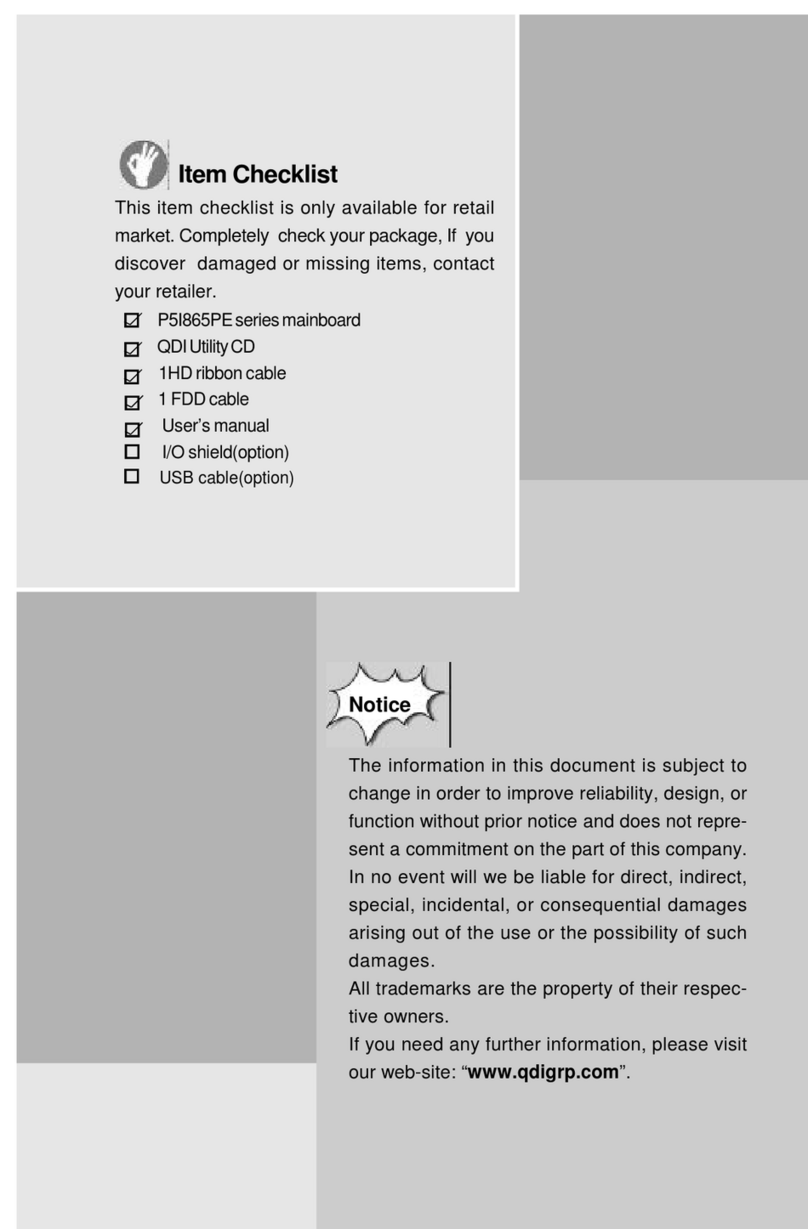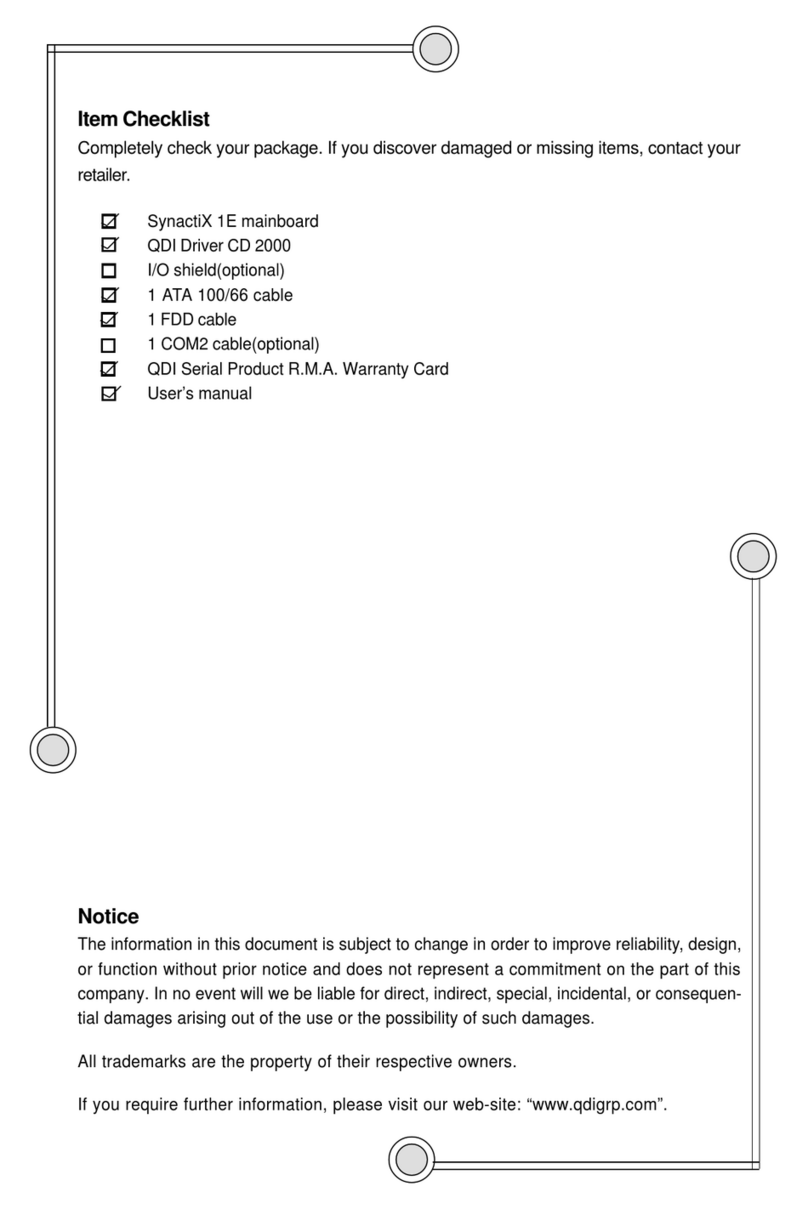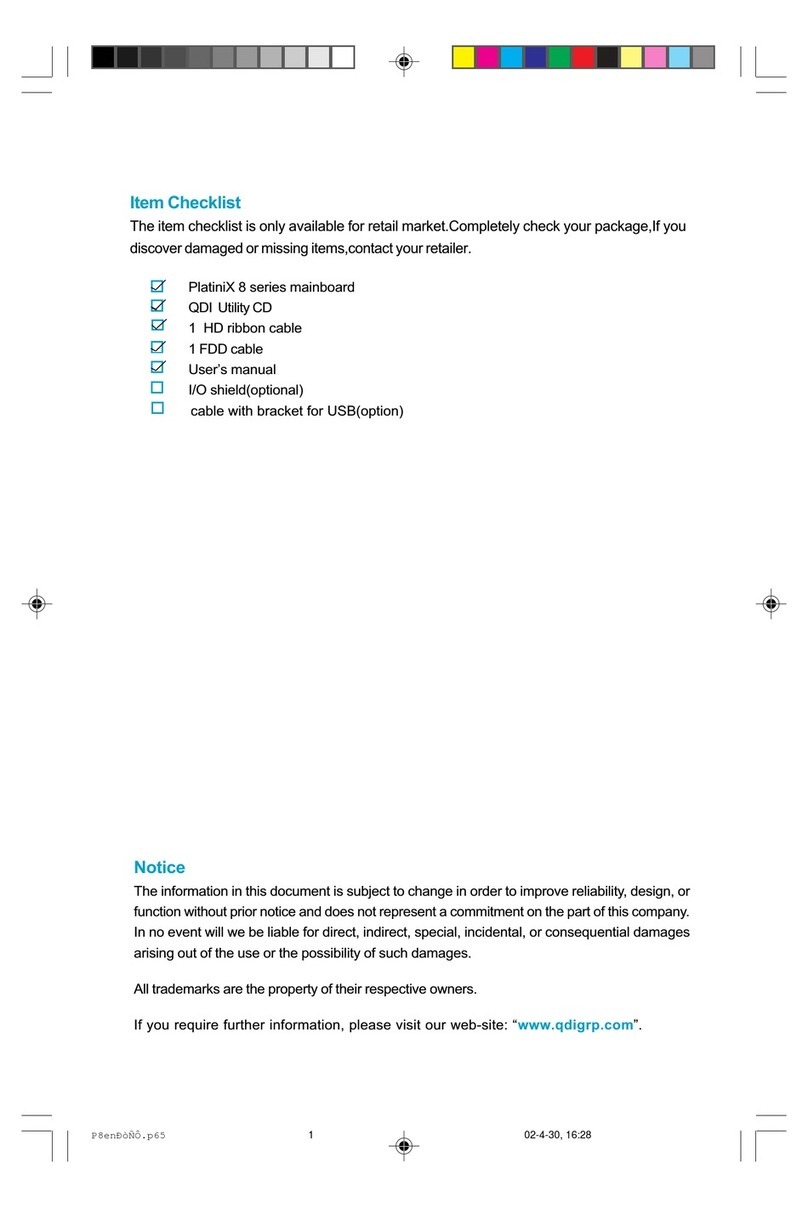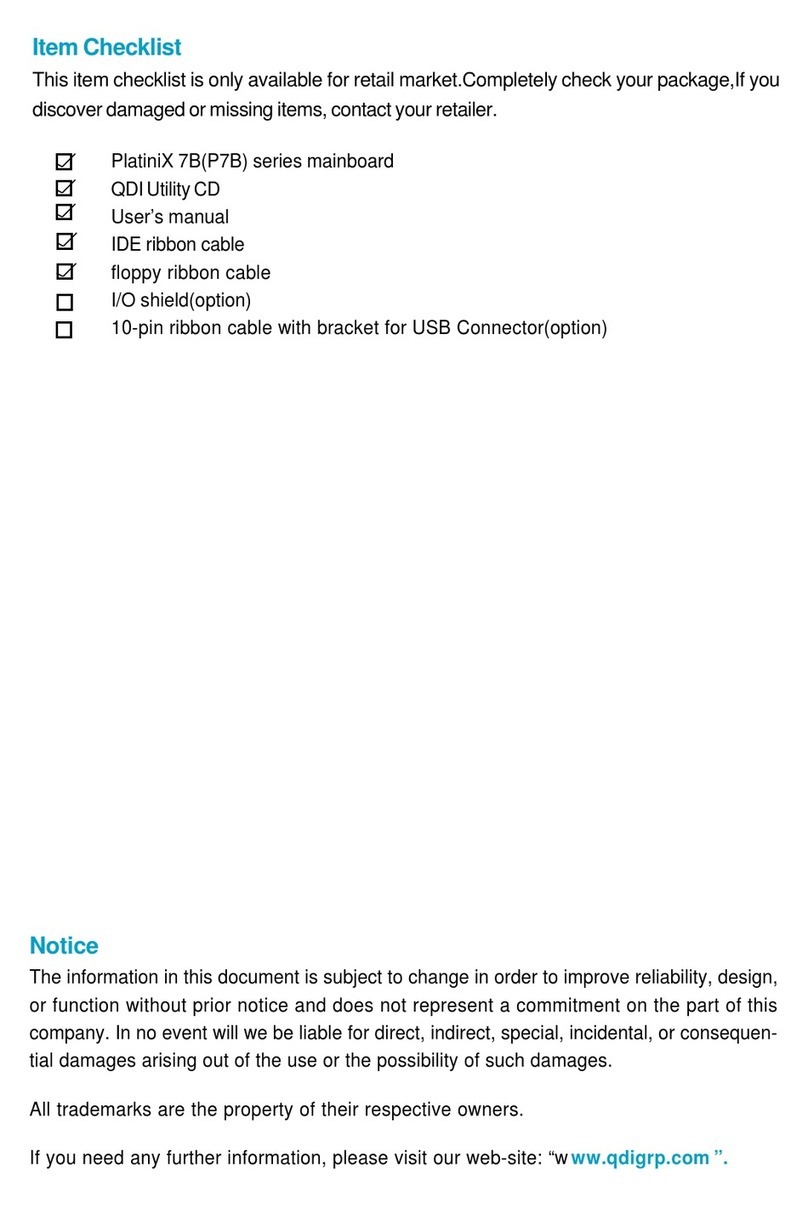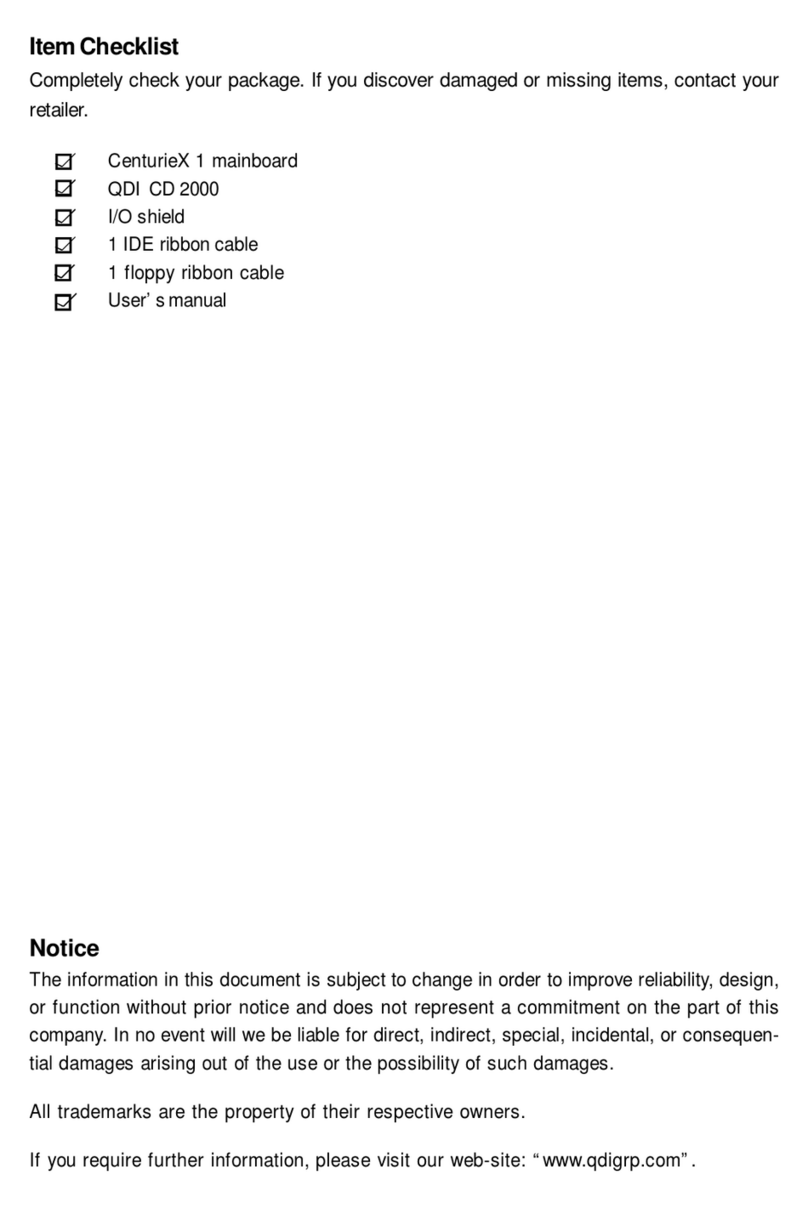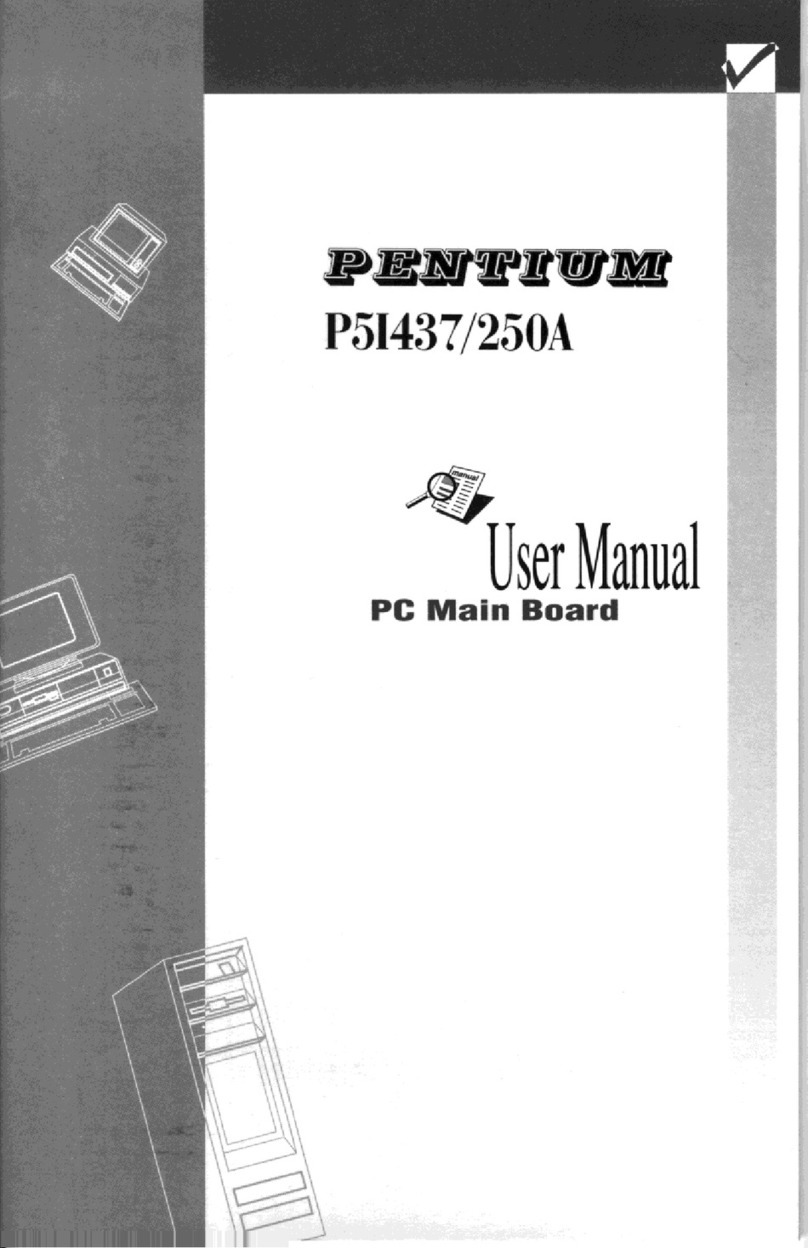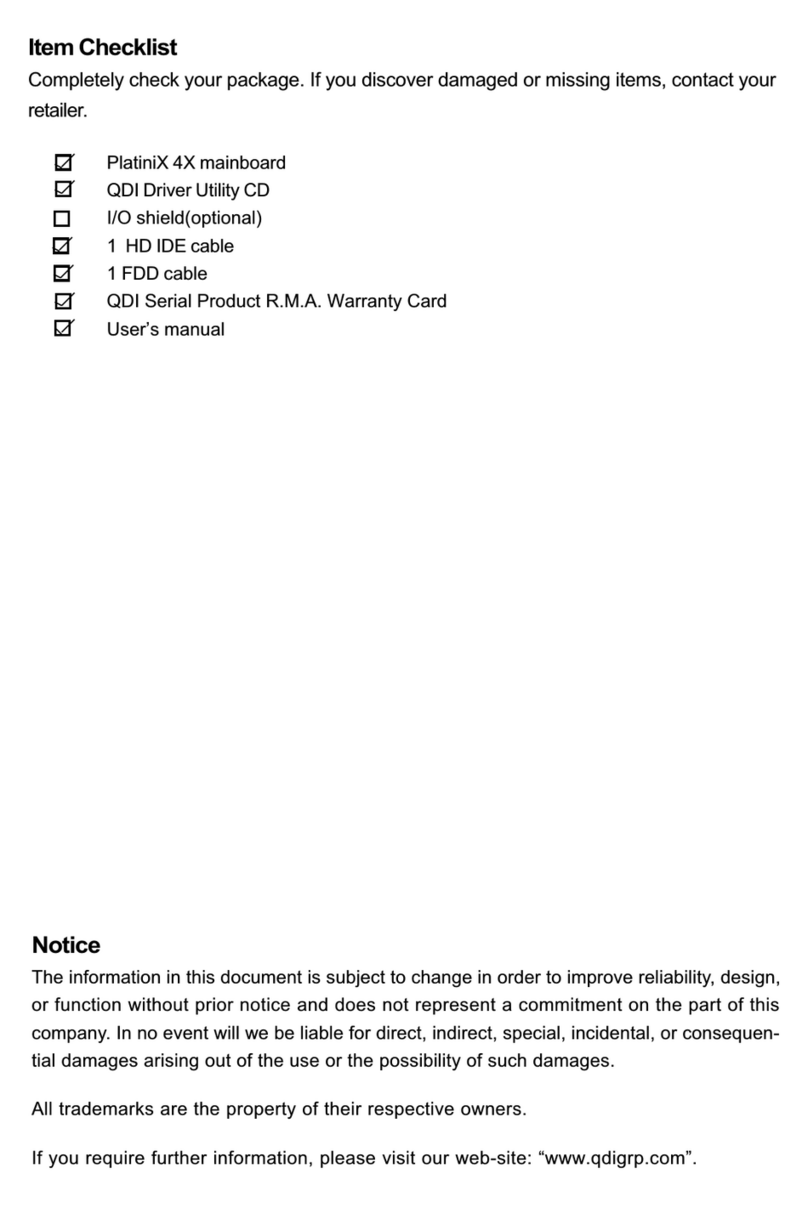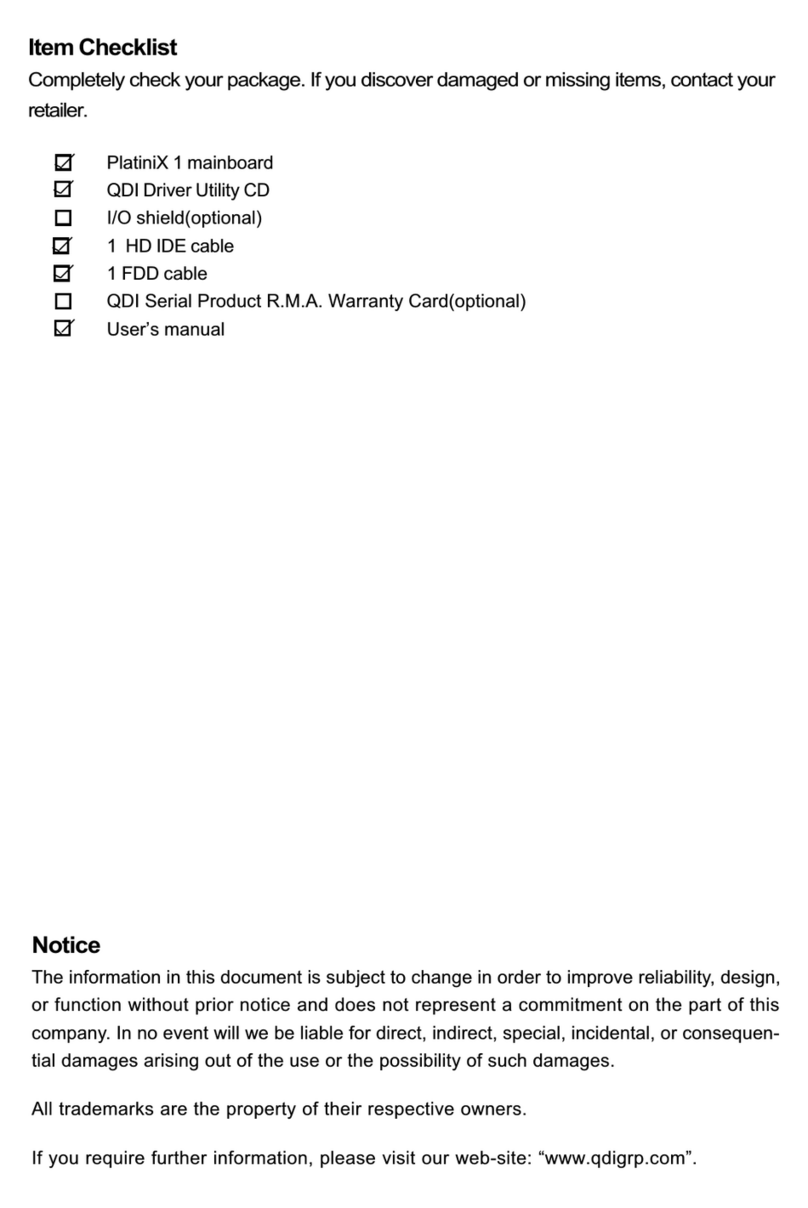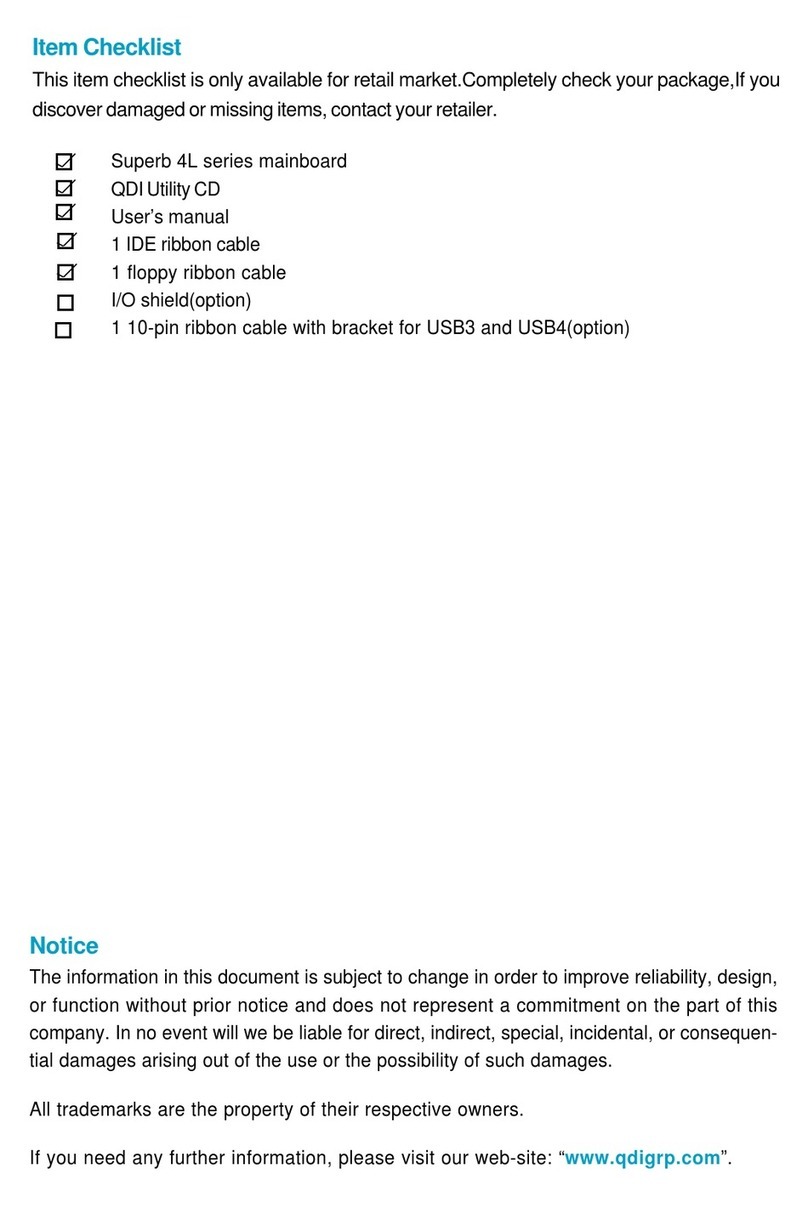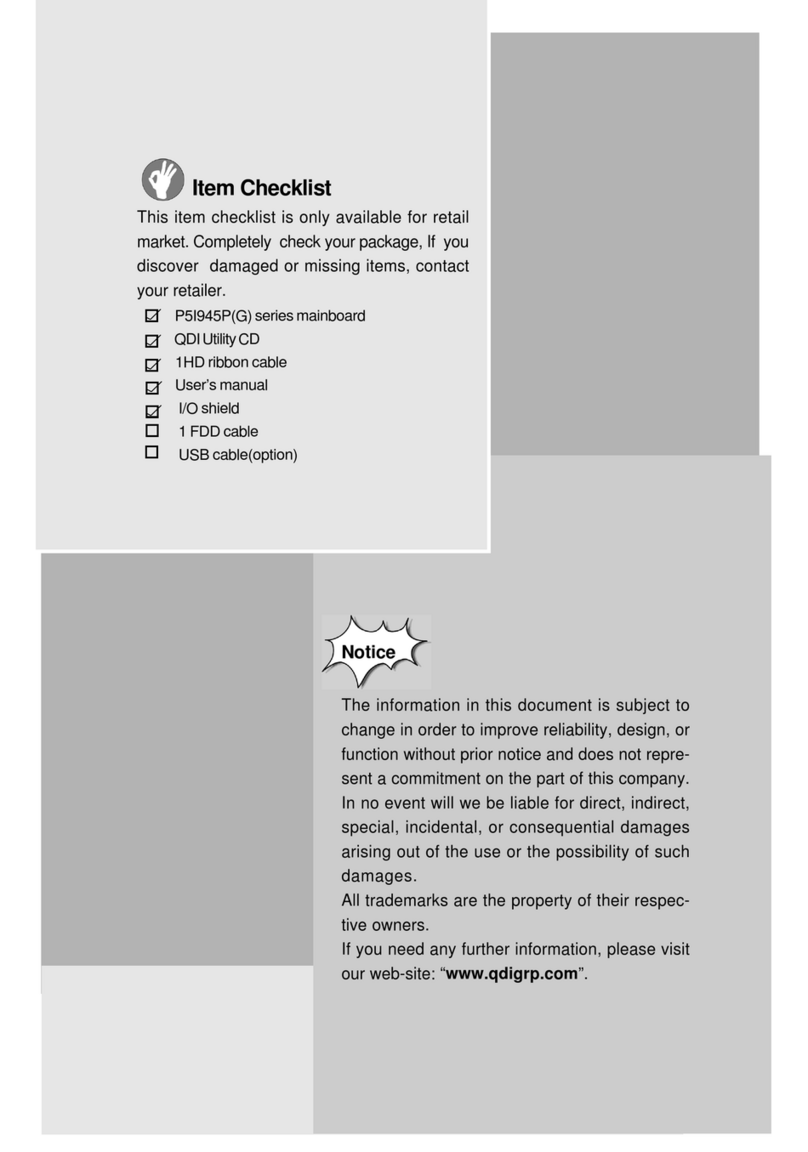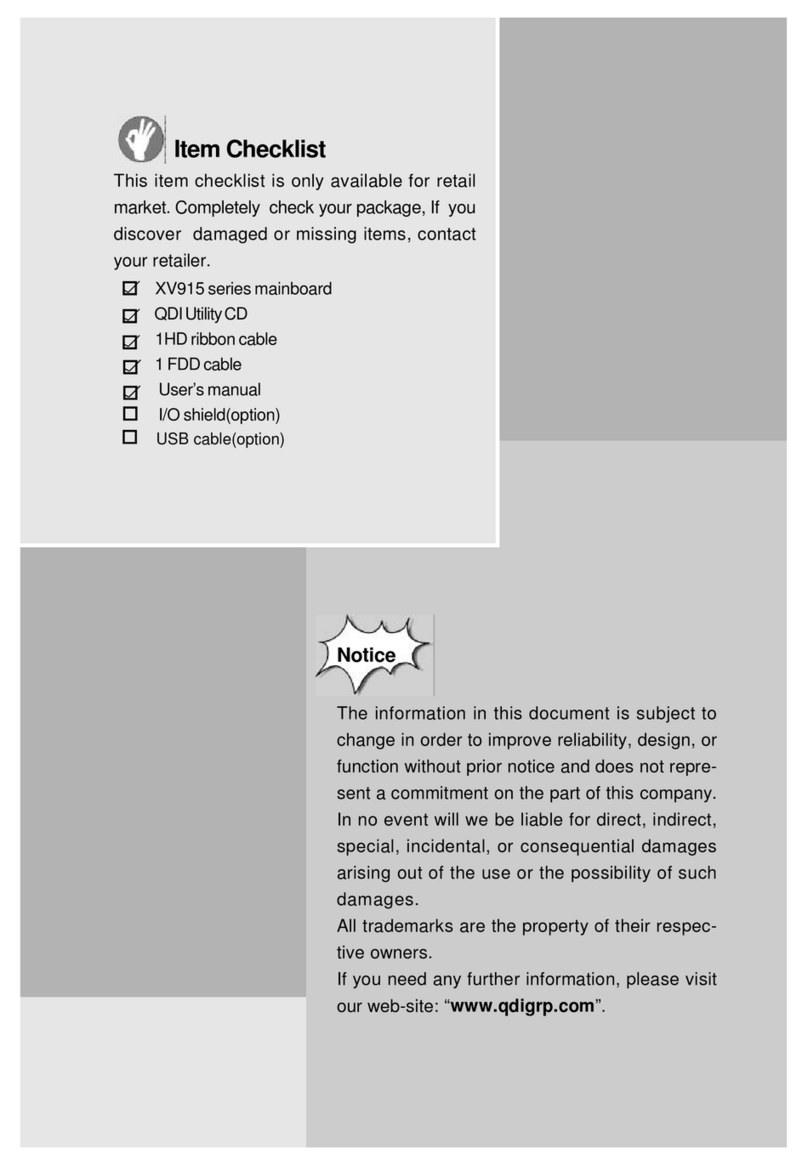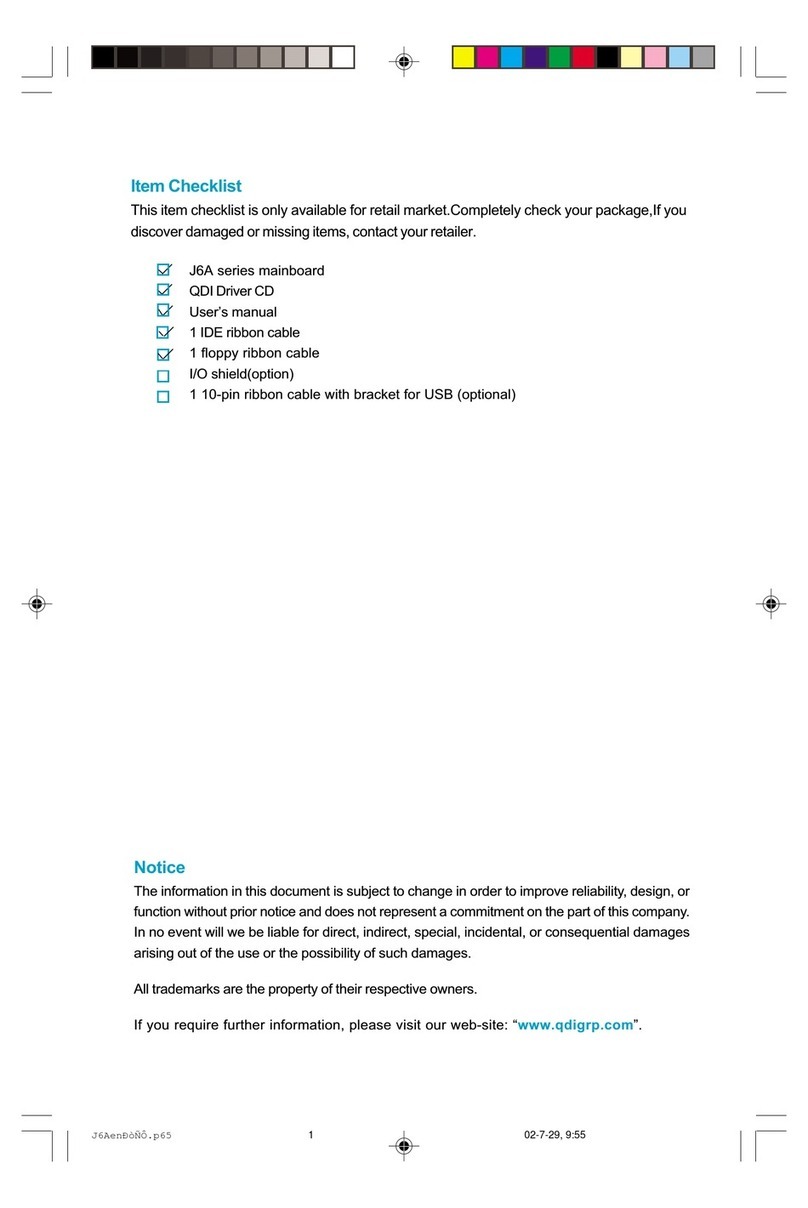CONTENTS
II
ACPILEDConnector(GRN_LED)....................................................... 14
HardwareGreenConnector(SLEEP)................................................... 14
InfraredHeader(IrDA)........................................................................ 15
FanConnector(CPU1~2FAN,CHSFAN,BFAN)..................................... 15
Wake-UpOnLAN(WOL).................................................................... 15
Wake-UpOnInternalModem(WOM)................................................... 16
I2CBusConnector.............................................................................. 16
MemoryConfiguration..............................................................16
3.SecurityEasy................................................................ 17
4.BIOSDescription.............................................................. 19
UtilitySupport...........................................................................19
FLASH.EXE..........................................................................................19
AWARD BIOSDescription........................................................21
EnteringSetup .....................................................................................21
LoadSetup Defaults.......................................................................... 21
StandardCMOSSetup ....................................................................... 21
BIOSFeaturesSetup ........................................................................ 24
ChipsetFeaturesSetup...................................................................... 26
PowerManagementSetup ................................................................. 28
PNP/PCIConfigurationSetup............................................................... 31
IntegratedPeripherals........................................................................ 33
SystemMonitor.................................................................................. 35
SecurityEasySetup .............................................................................36
PasswordSetting .............................................................................. 37
IDEHDD AutoDetection...................................................................... 38
BootwithBIOSdefaults..................................................................... 39
AppendixAQDIMainboardUtilityCD-ROM/Intel®LDCMV3.3CD-ROM
and FloppyDisk ........................................................ 41
AppendixBProcessorInstallationProcedures................... 43
AppendixCBootLogo ................................................... 45