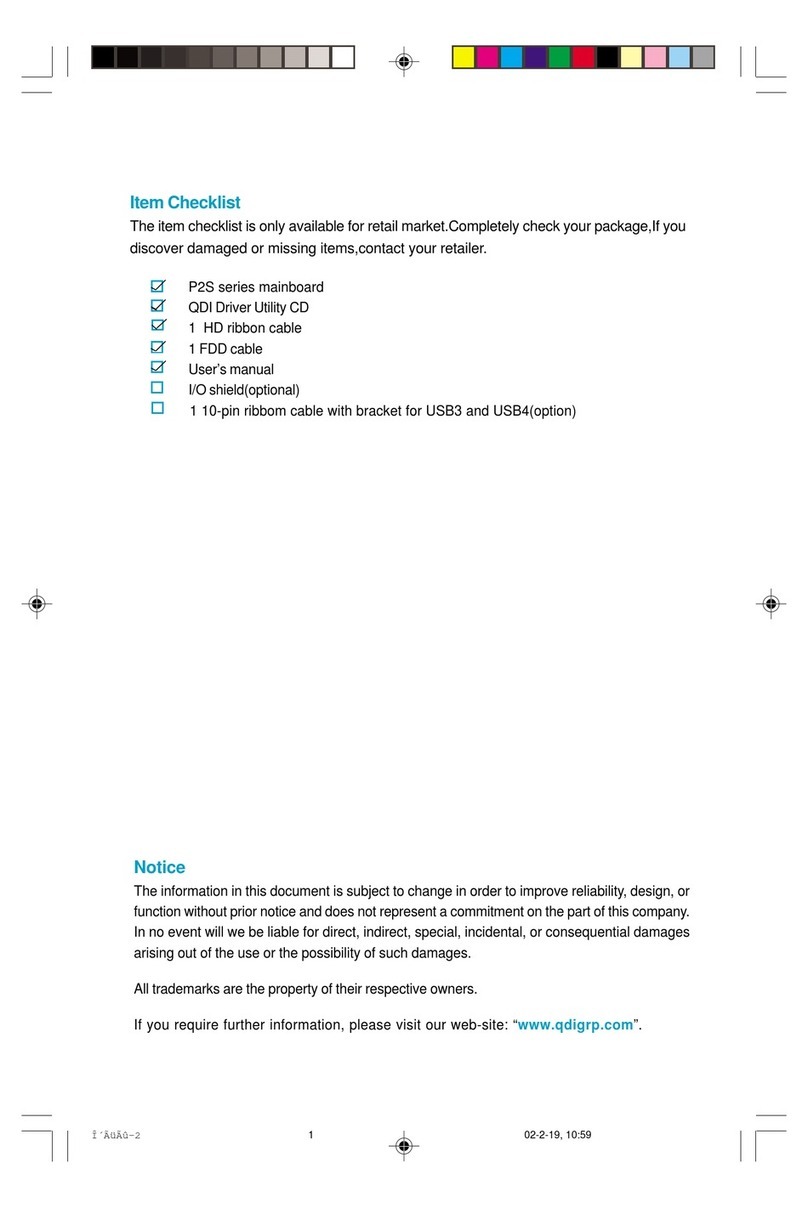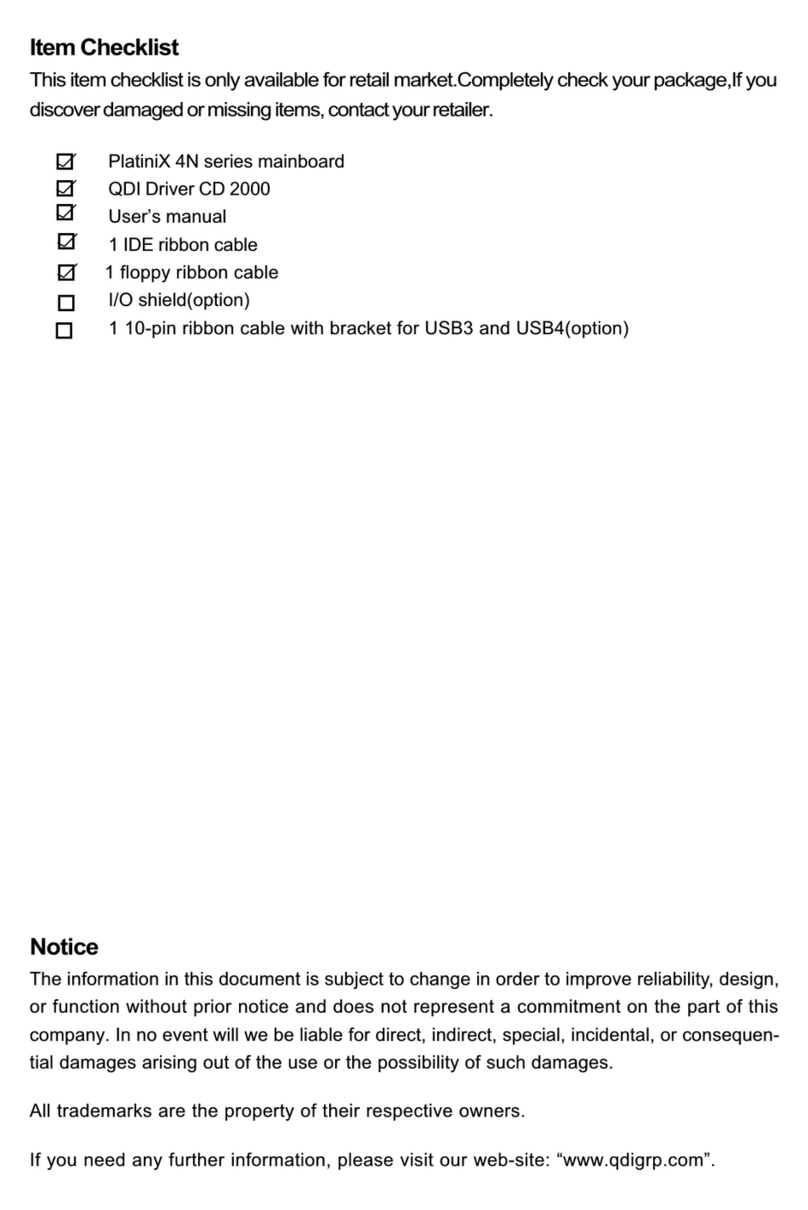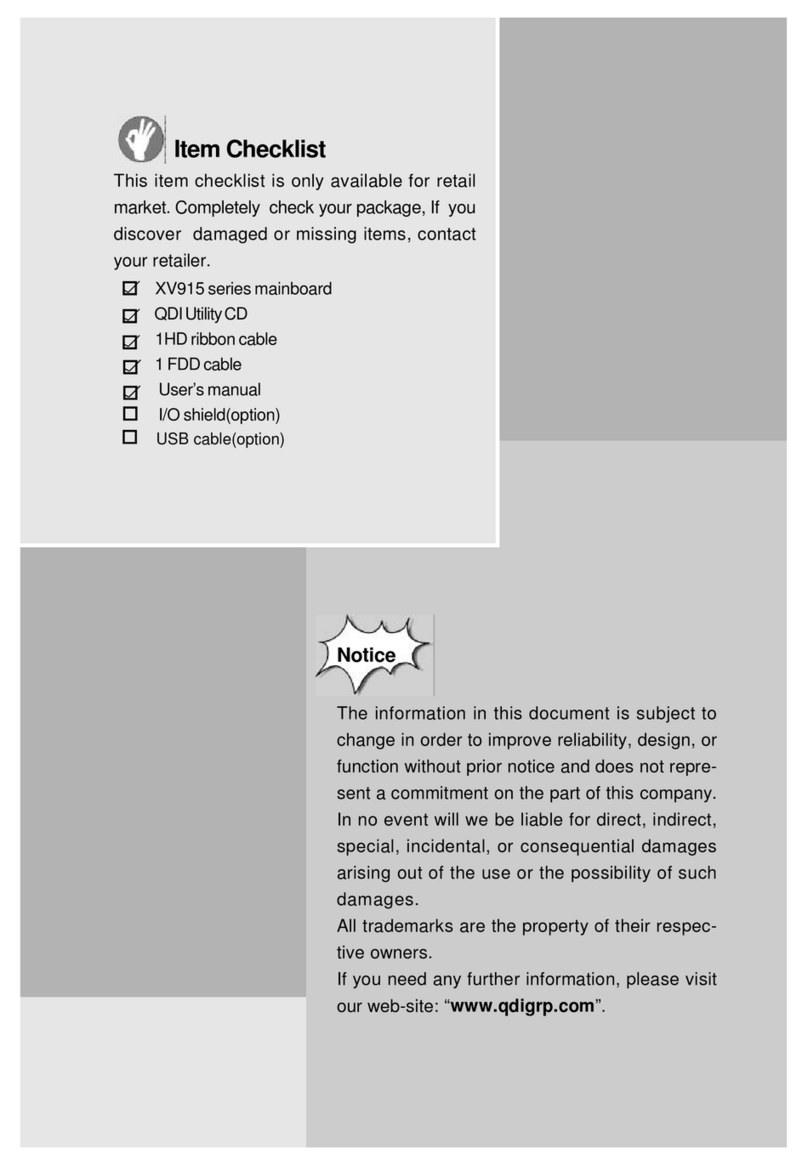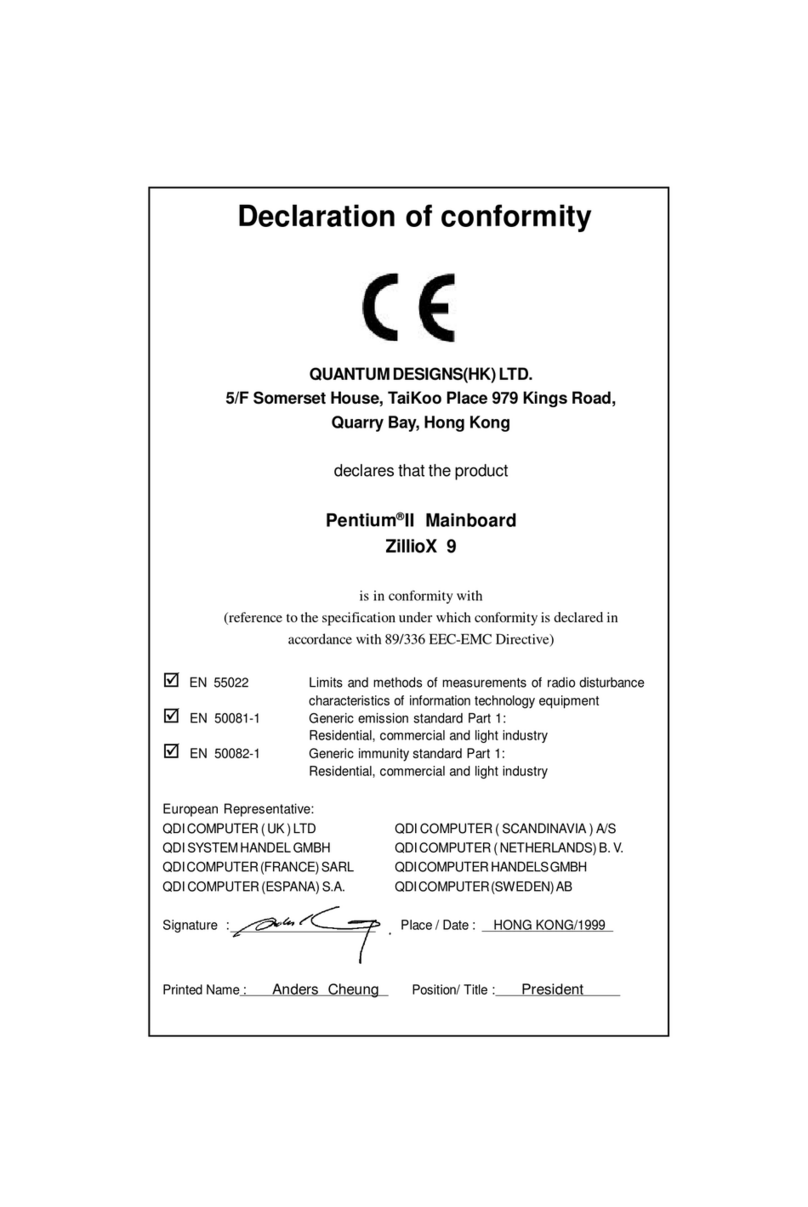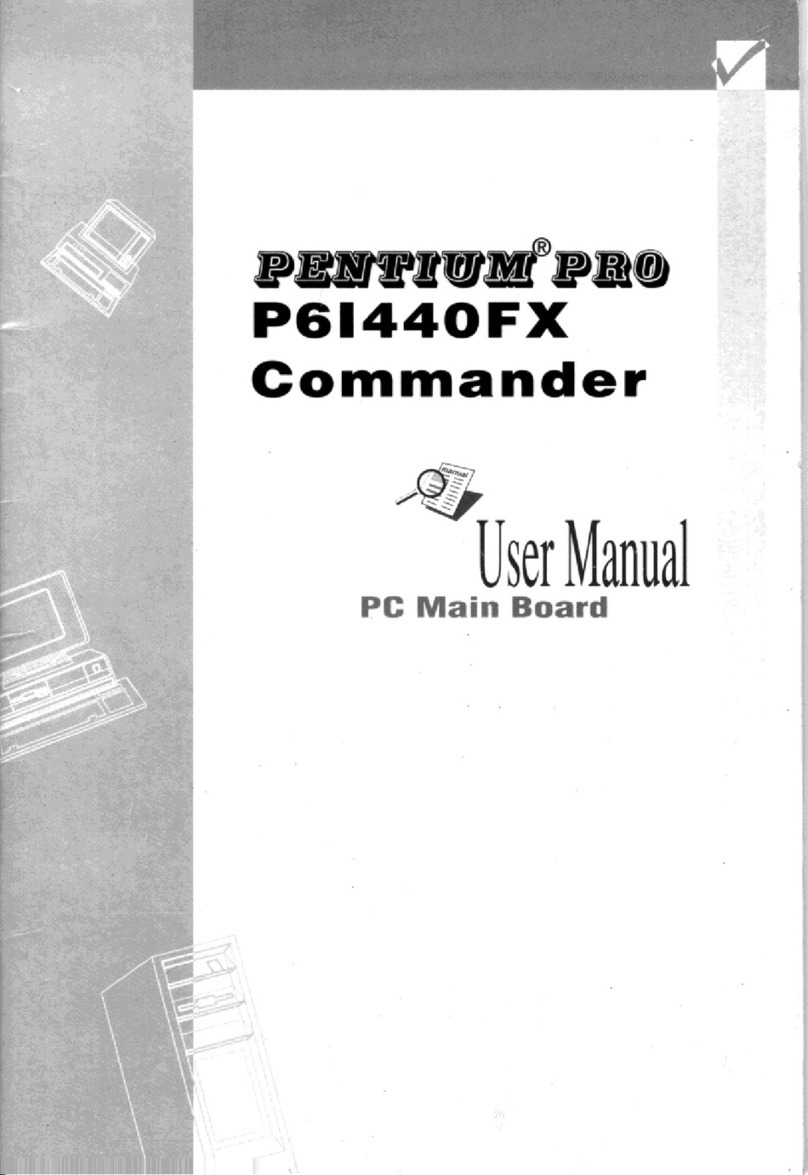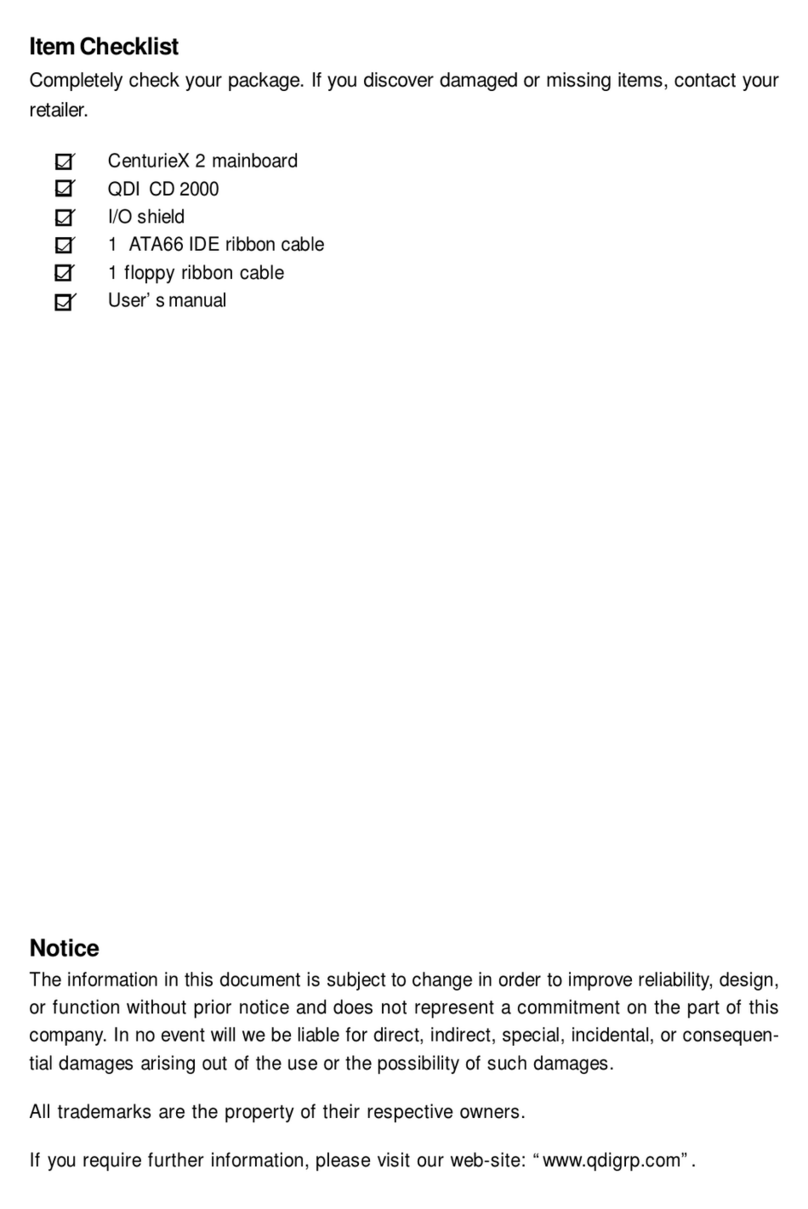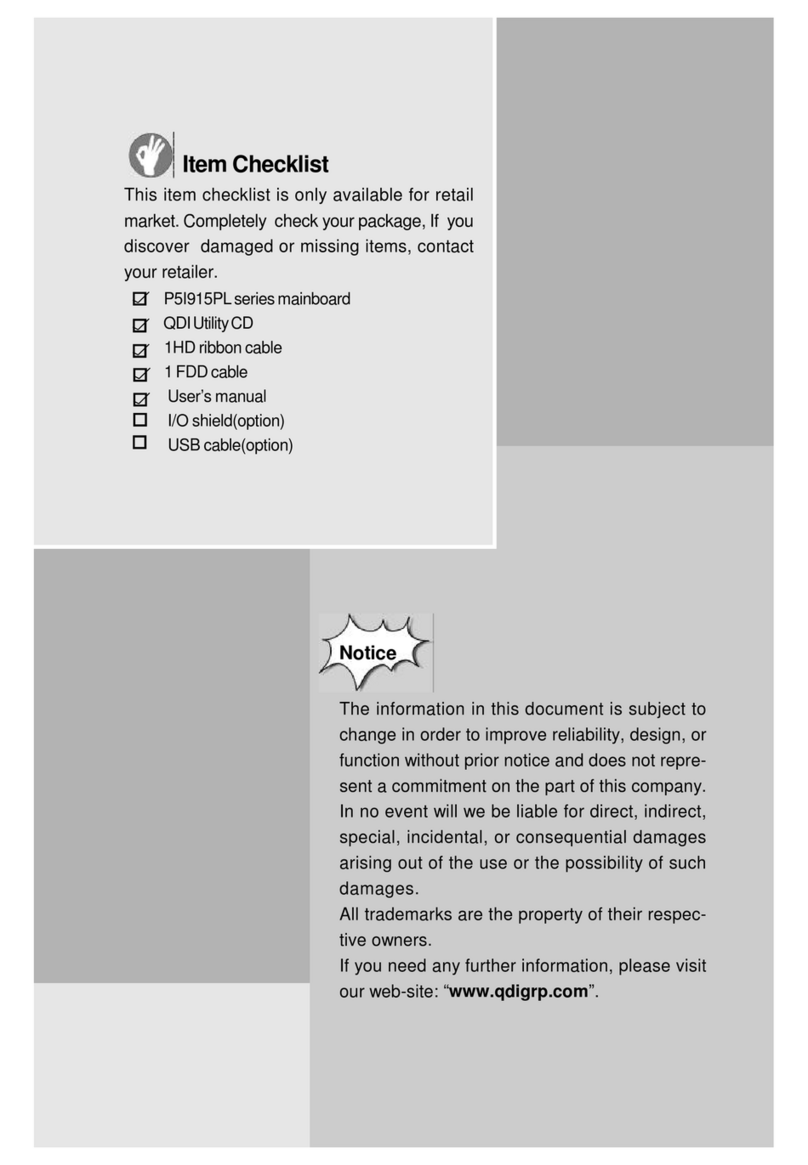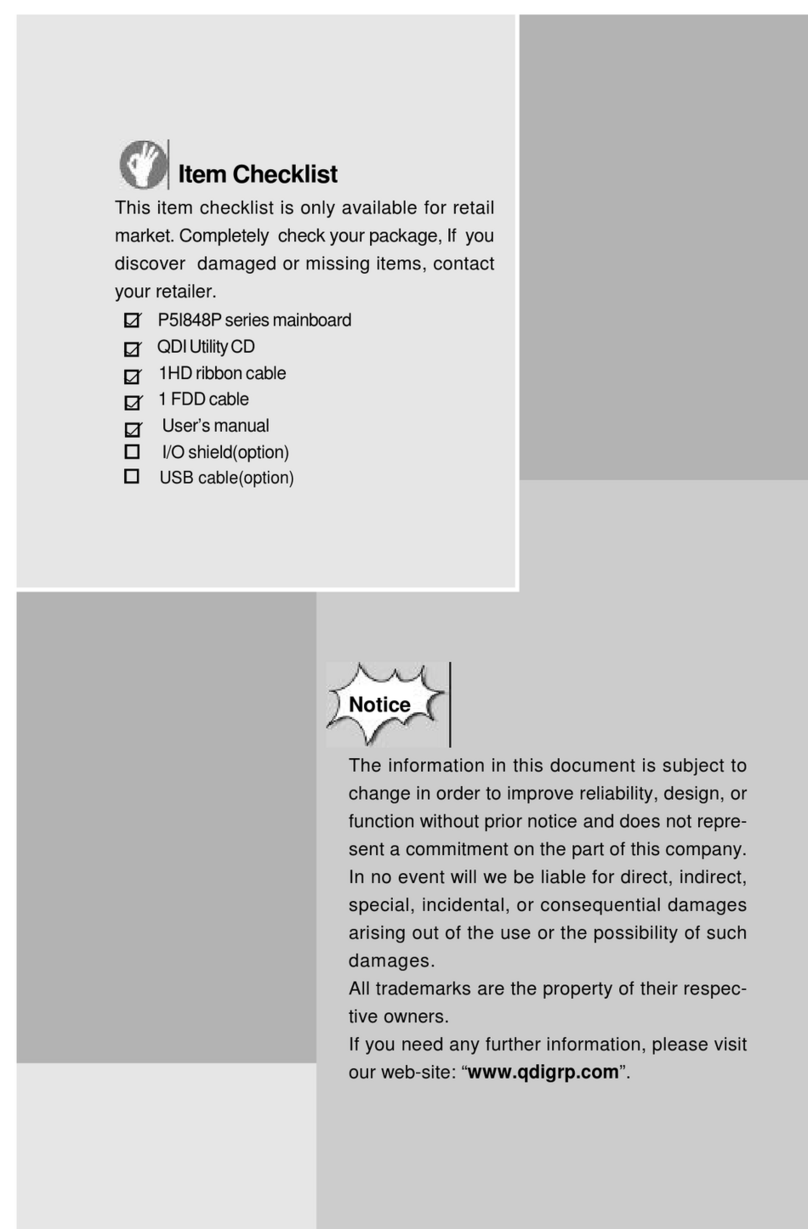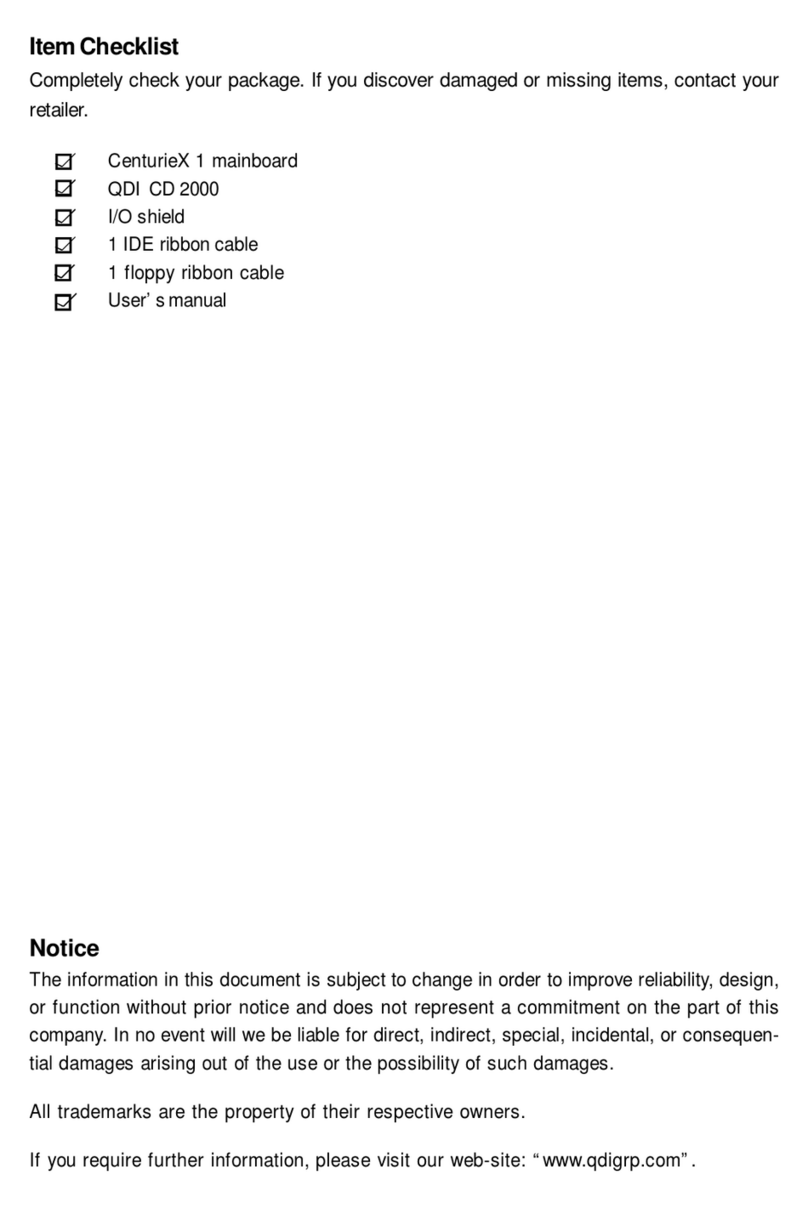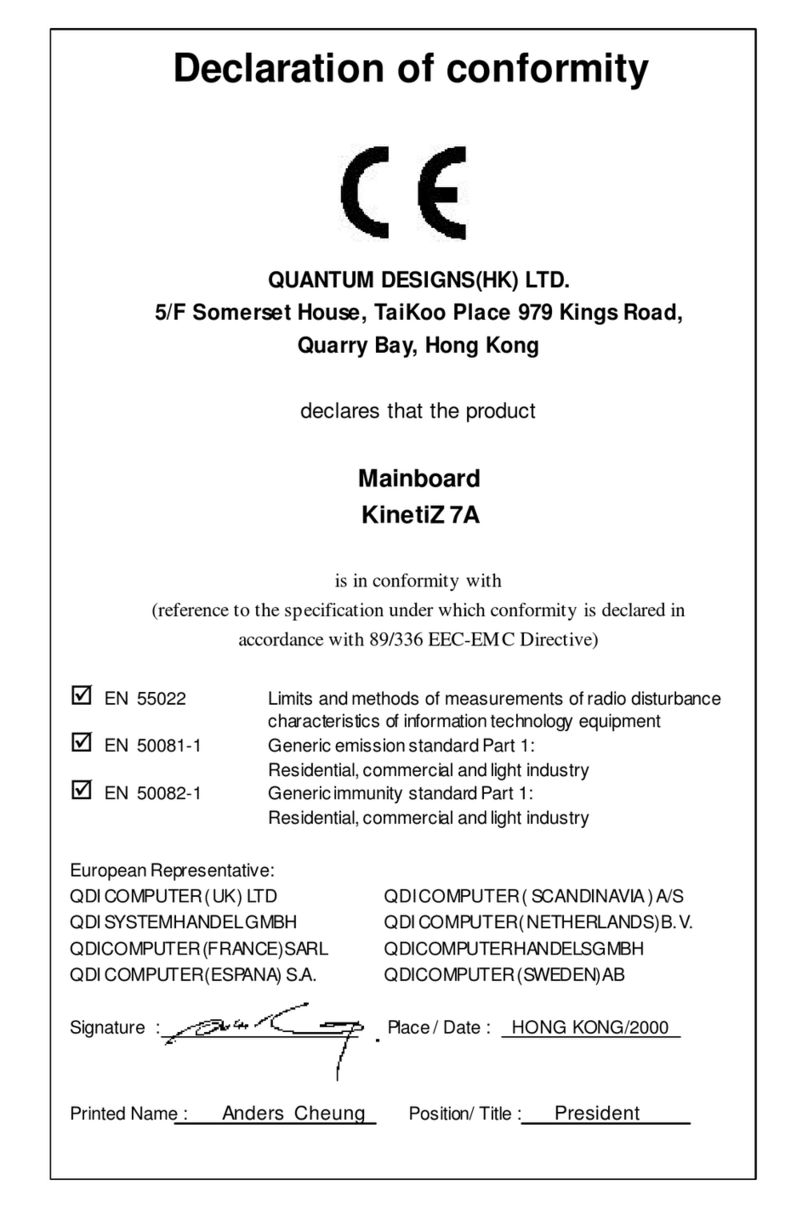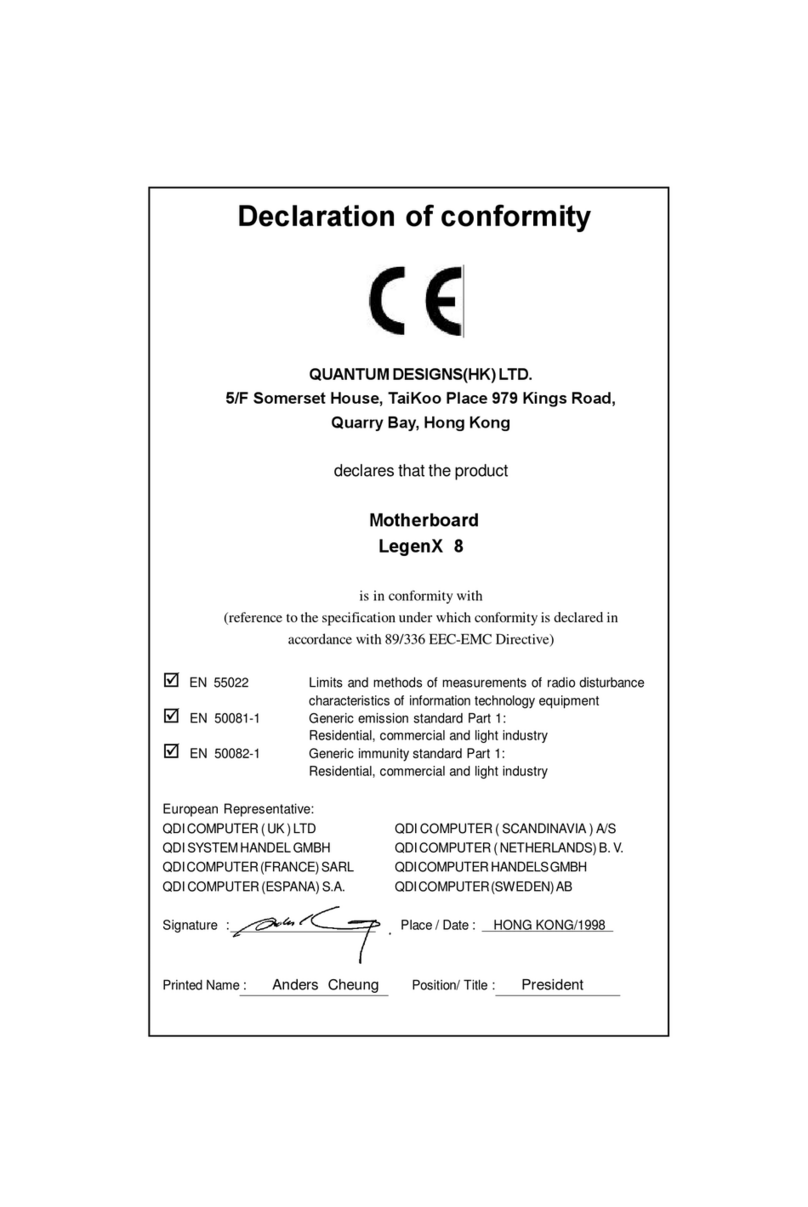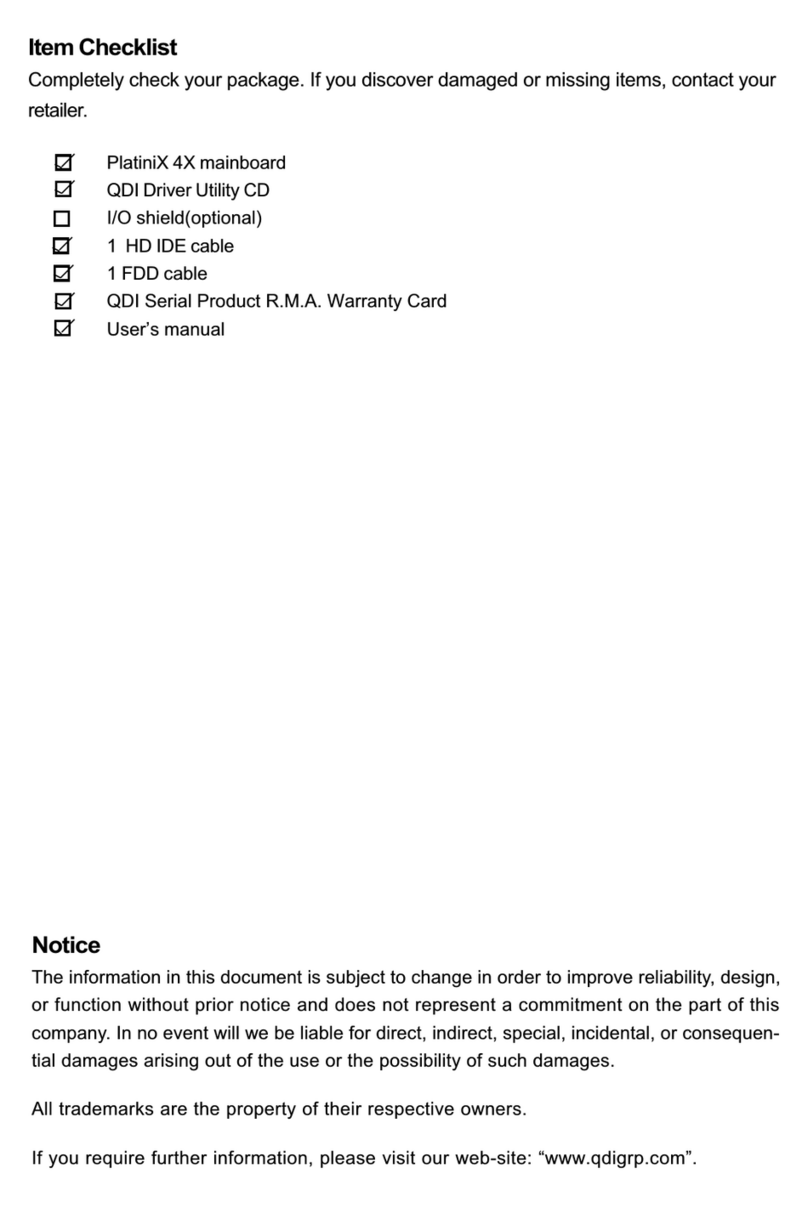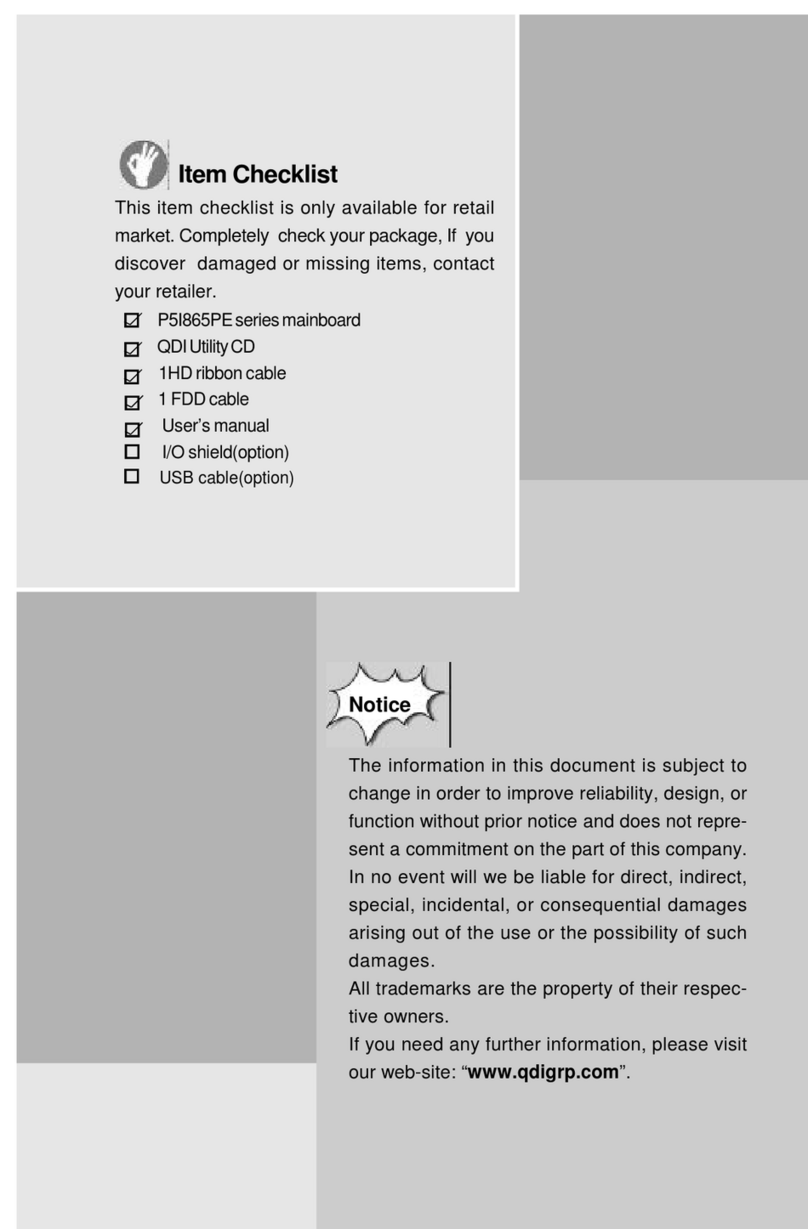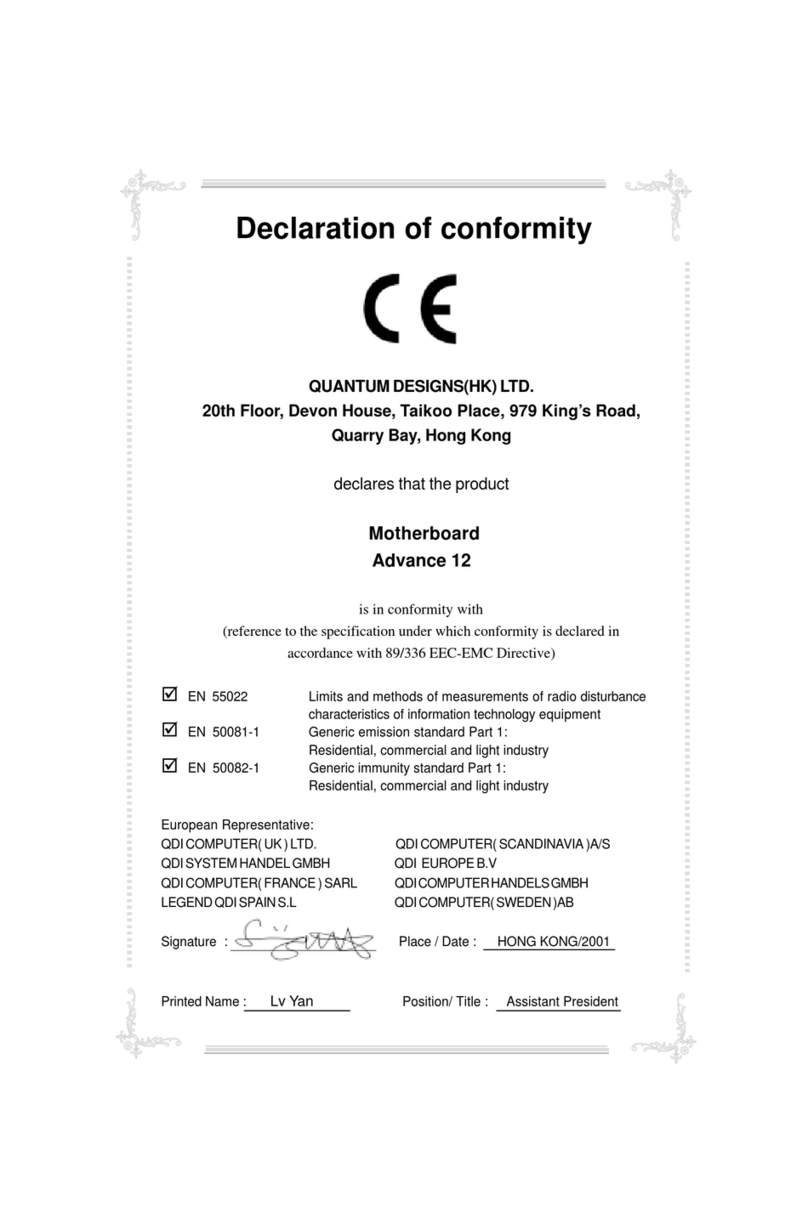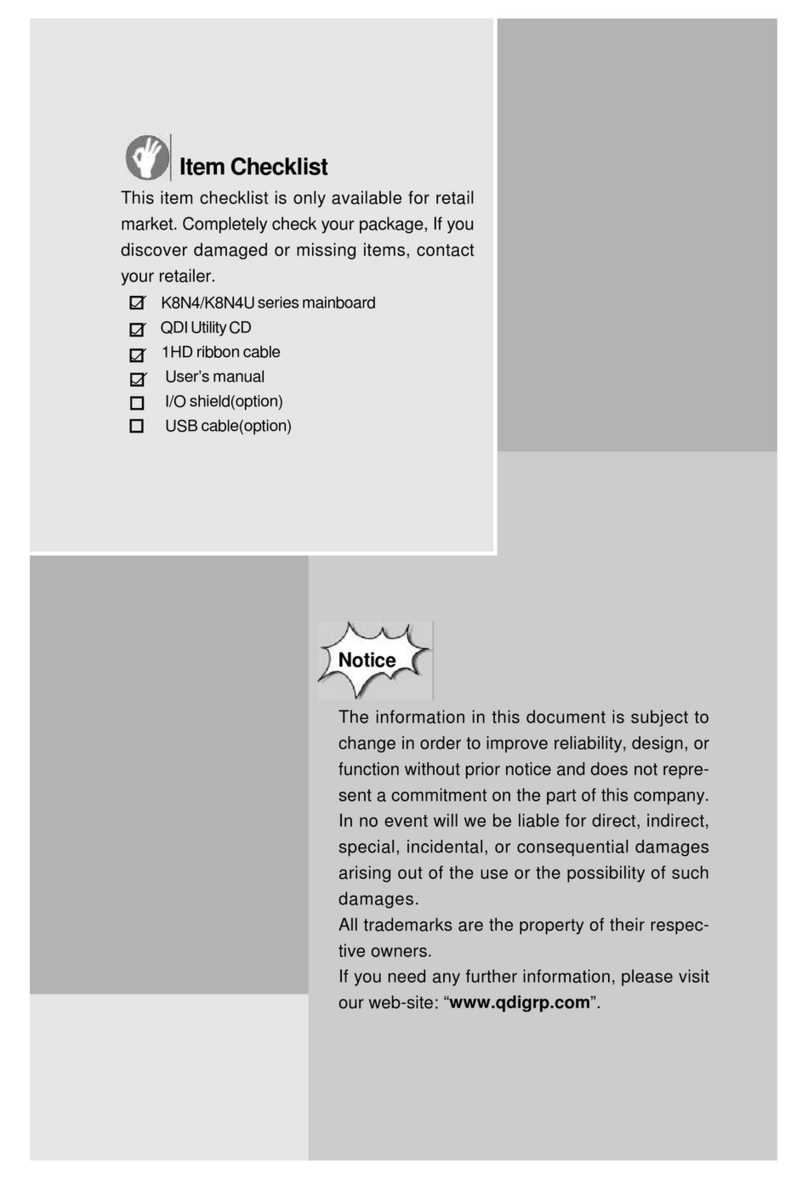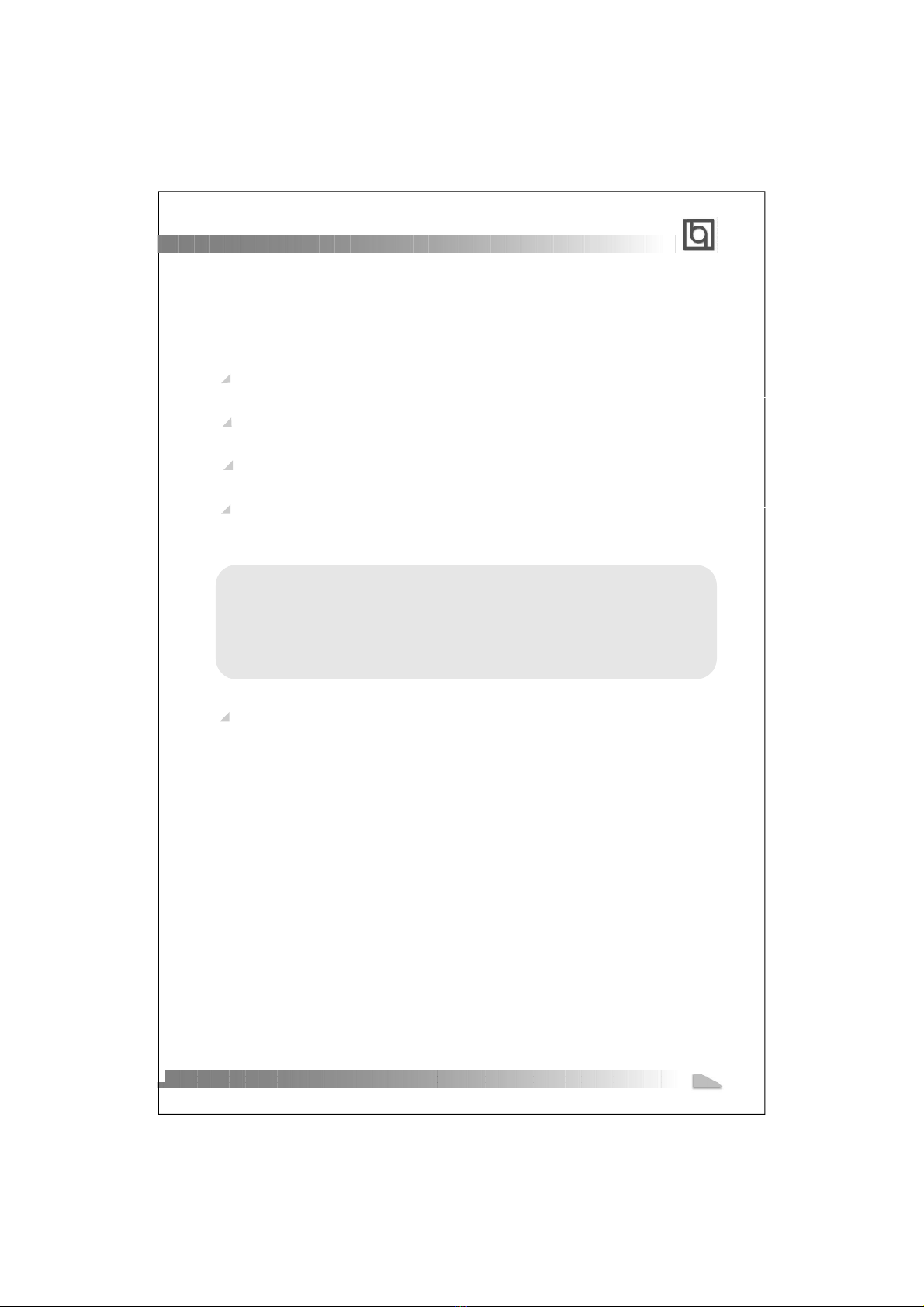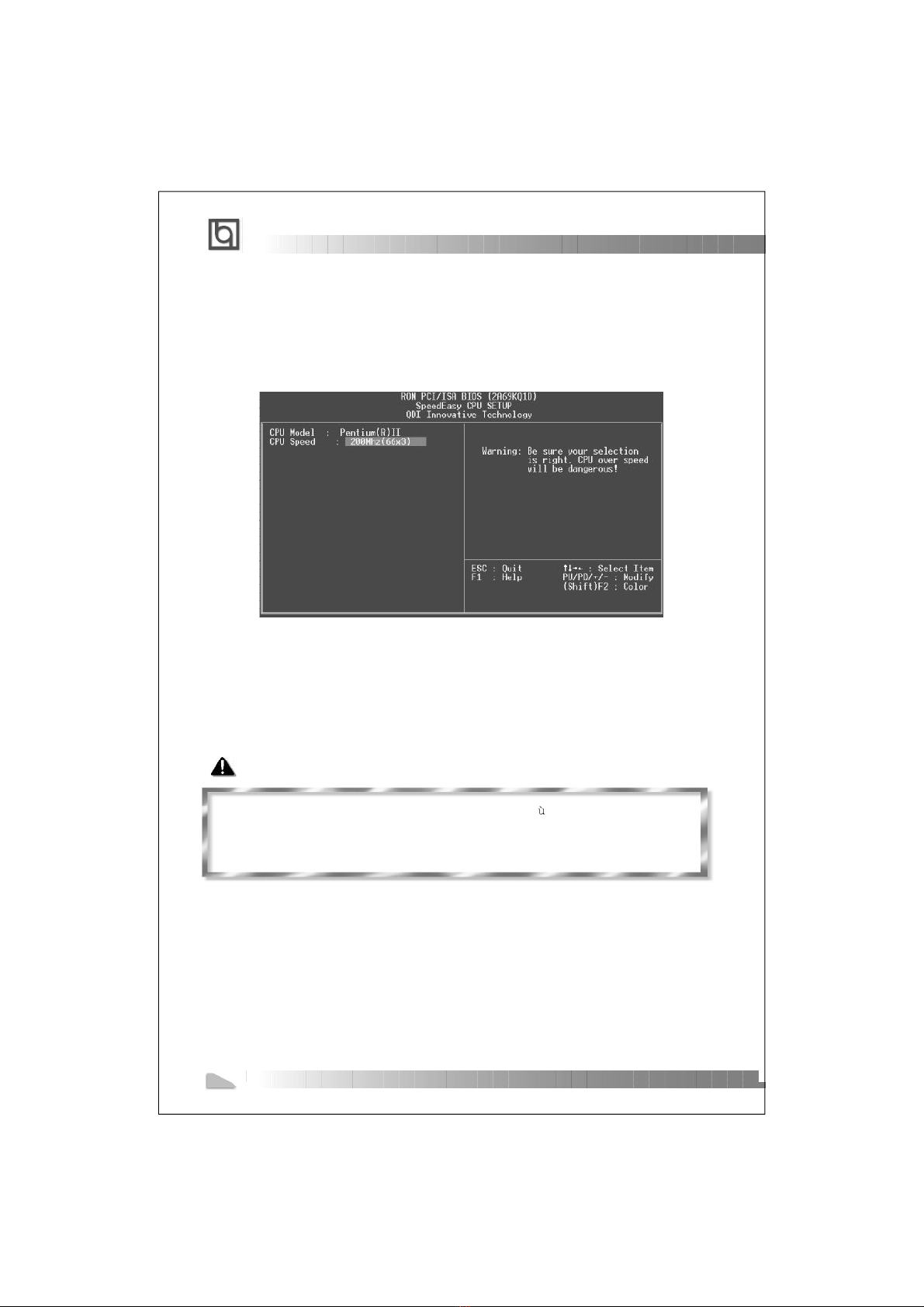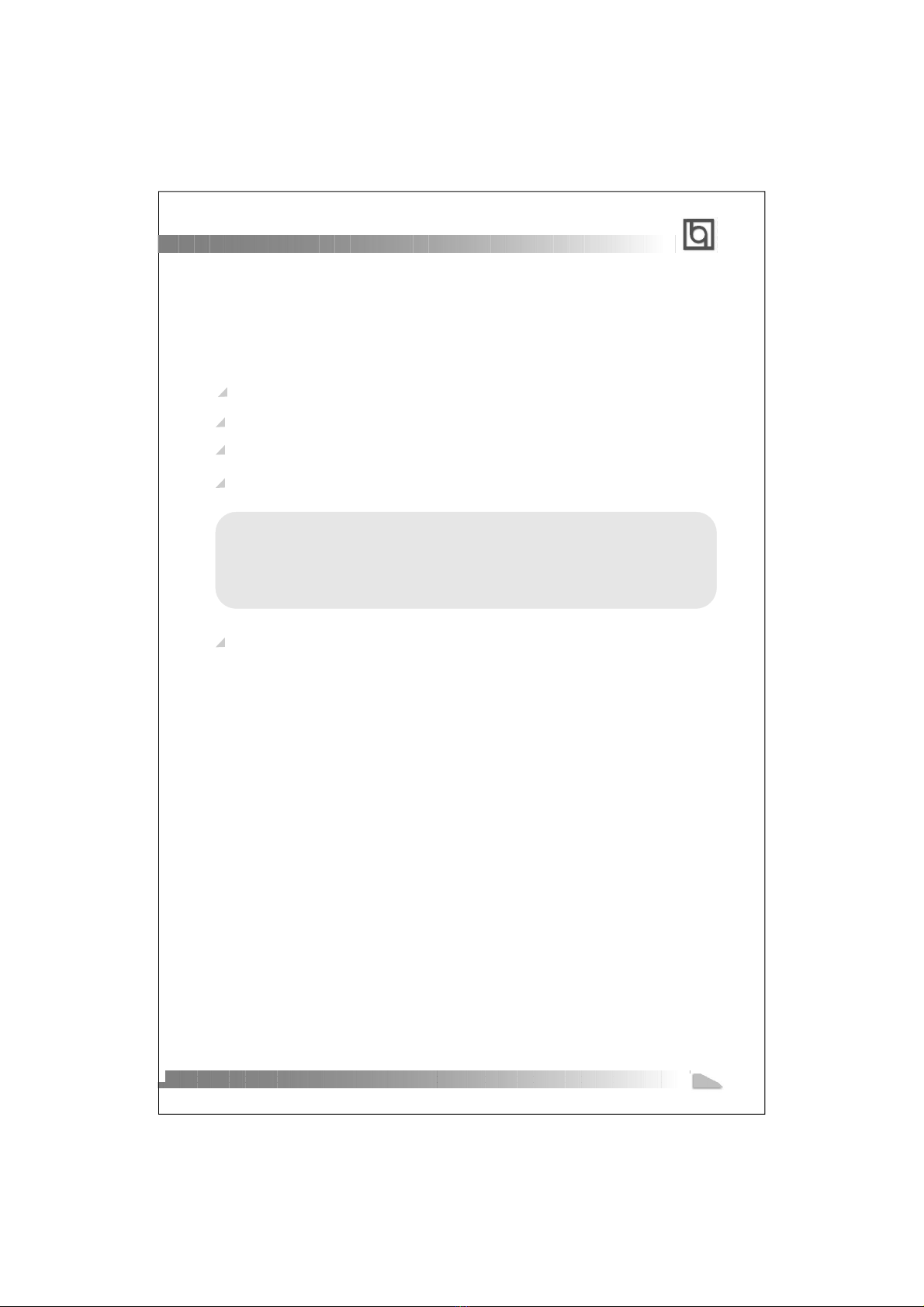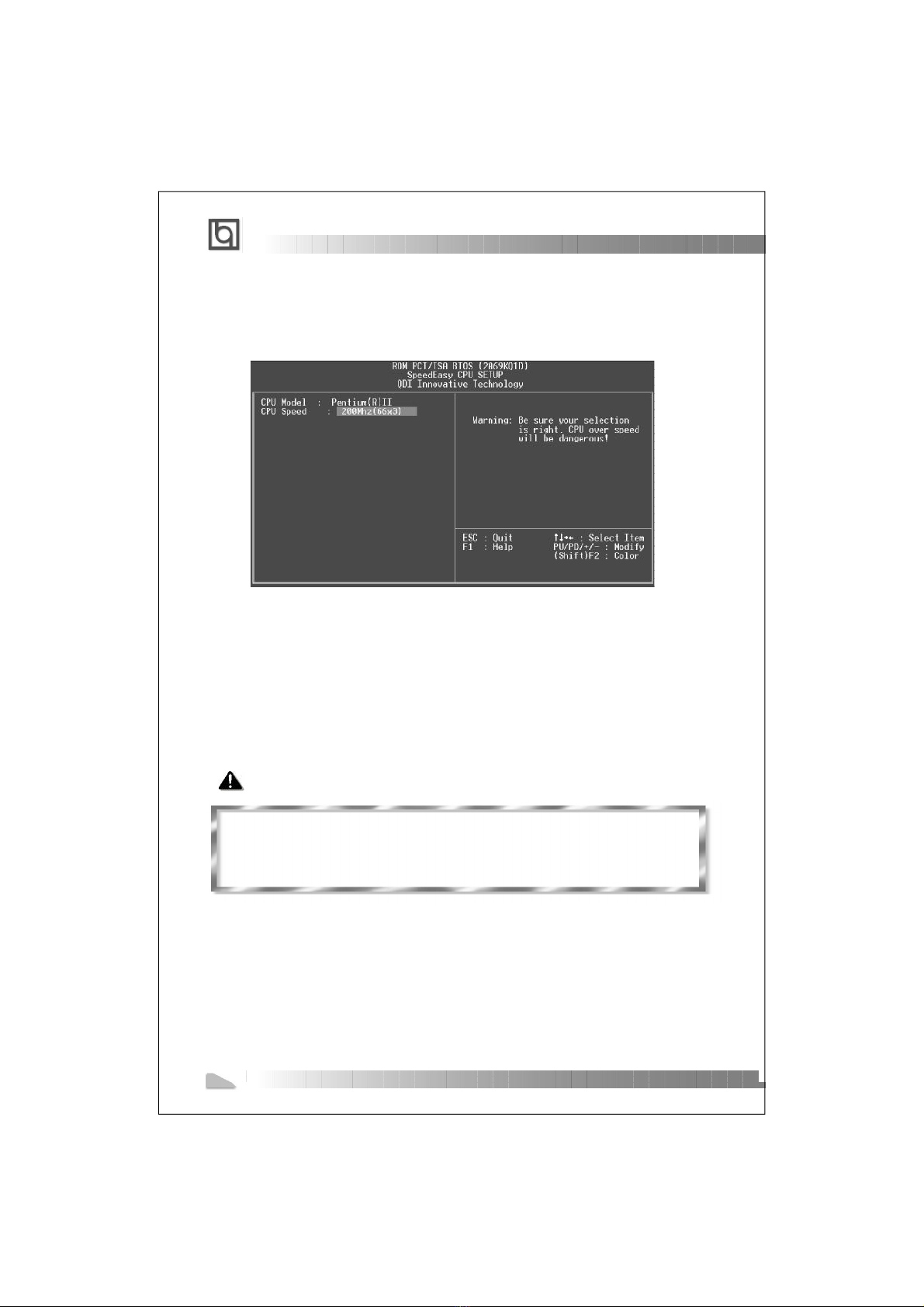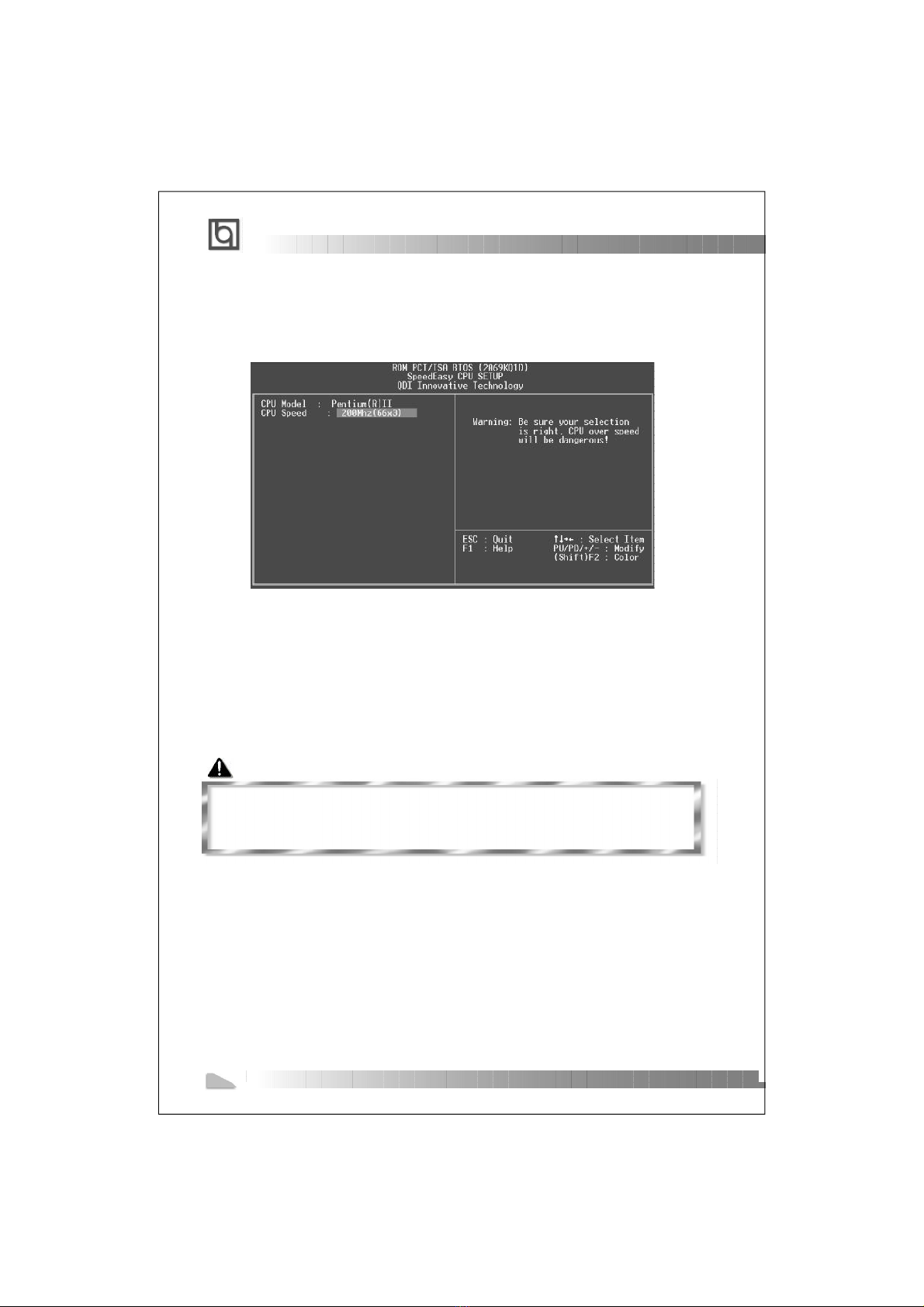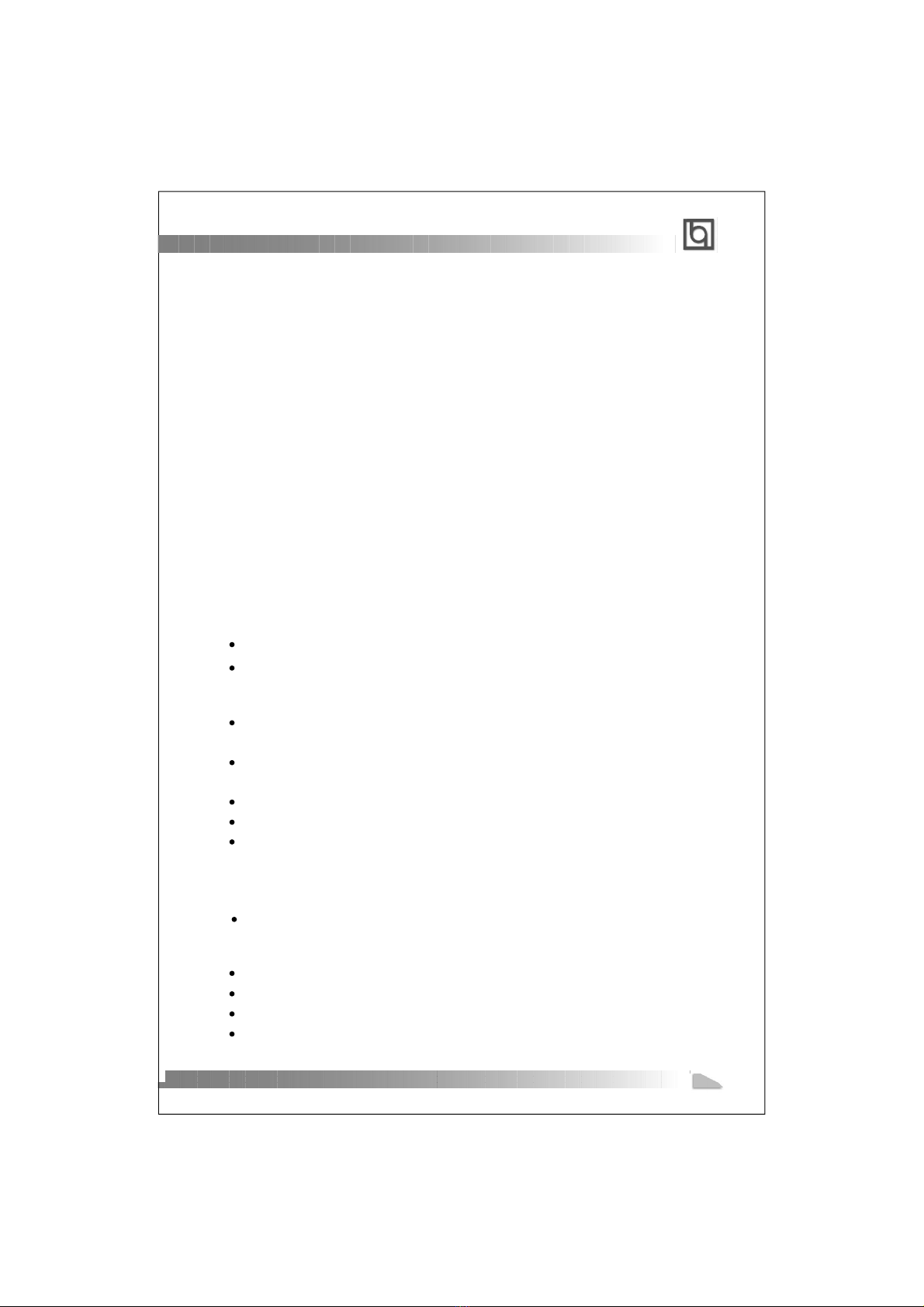ManualforP6I440BX/BV
Chapter1
Introduction
Chapter1
Introduction
Overview
TheP6I440BX/BVisahigh-performance,cost-effective,microATXmotherboardwhichis
centeredon theIntel®440BXAGPset.Itprovides66MHzand100MHzsystembussupport
forallIntelPentium®IIandCeleronTMprocessors.Both66MHz/100MHzSDRAMand66MHz
EDODIMMsaresupported.Themaximummemorysizeis768MB.Italsoprovidesadvanced
featuressuchaswake-uponLAN,wake-upon internal/externalmodem,andkeyboard
passwordpower-on function.The greenfunctionisincompliancewiththe ACPIspecifica-
tion.ManageEasy,oursystemmanagementapplicationissuppliedtoenableremotemonitor-
ingandconfigurationofthesystem.TogetherwiththeSecurityEasyfunctionandintegrated
CreativeViBRA™16XVCT2511ISAaudio,yougetapowerfulstate-of-the-artsystem.
Key Features
Formfactor
microATXformfactorof244mmx200mm.
ProvidesbackwardcompatibilitywithstandardATX2.01 chassisforeasy integration.
Microprocessor
SupportsallIntelPentium®IIprocessorsat233/266/300/333MHzwith66MHzbus
speedandat350/400/450MHzwith100MHzbusspeed.
SupportsallIntel®CeleronTMprocessorsat266/300/333MHzwith66MHzbus
speed.
Supports66MHzand 100MHzhostbusspeed.
CPUcorefrequency=Busspeedx3,x3.5,x4,x4.5,x5,x5.5
CPUcoresupplyvoltageadjustablefrom1.3Vto3.5Vthroughon-boardswitching
voltageregulatorwithVID(VoltageID).
Chipset
Intel®440BXAGPset:82443BX,82371EB (PIIX4E)
Systemmemory
Providesthree168 pin3.3VunbufferedDIMMsockets.
Supportsboth66MHz/100MHzSDRAMand66MHzEDODIMMs.
Minimummemorysizeis8MB,maximummemorysizeis768MB.
SDRAM64bitdatainterfacewithECCsupport.
15
Chapter1