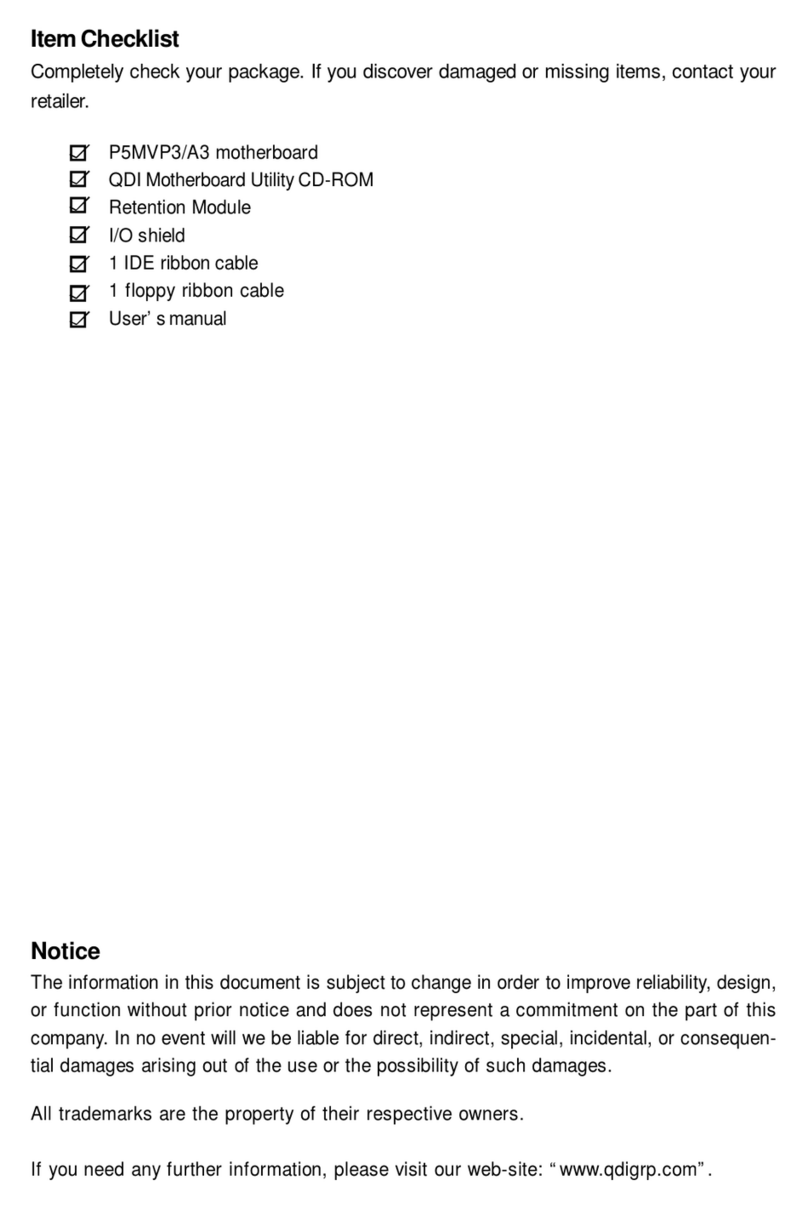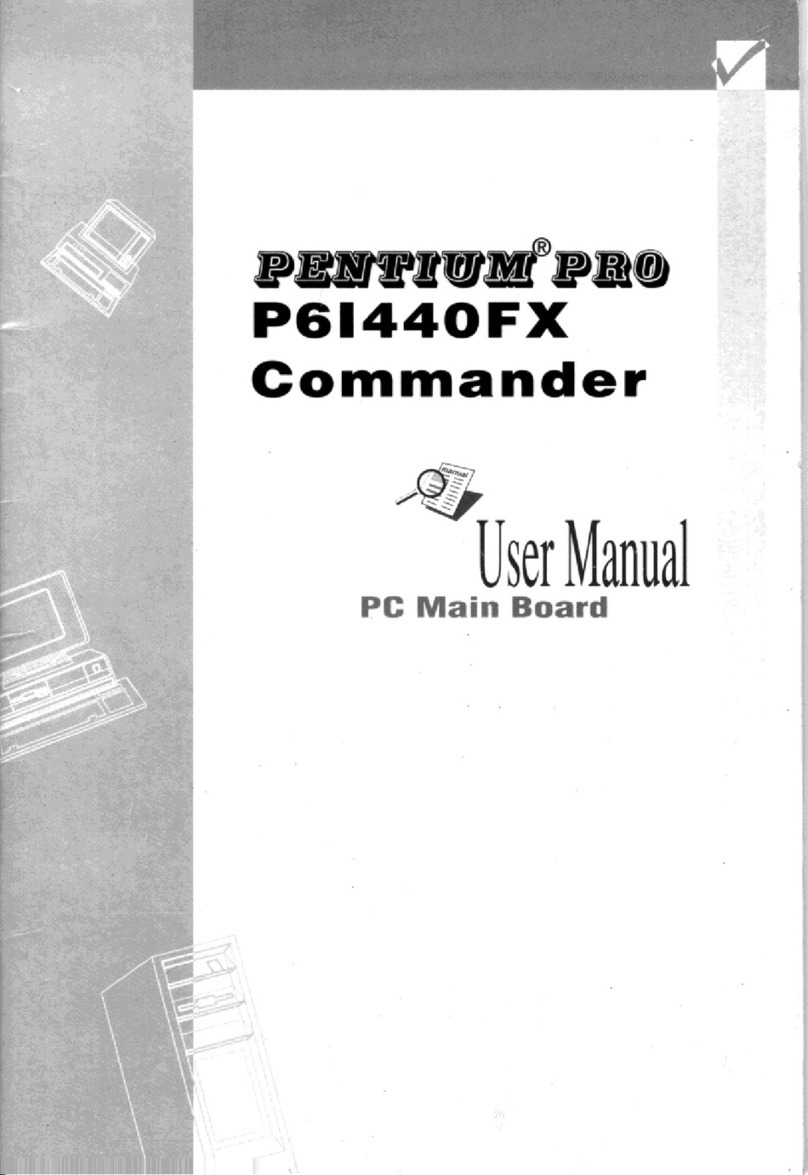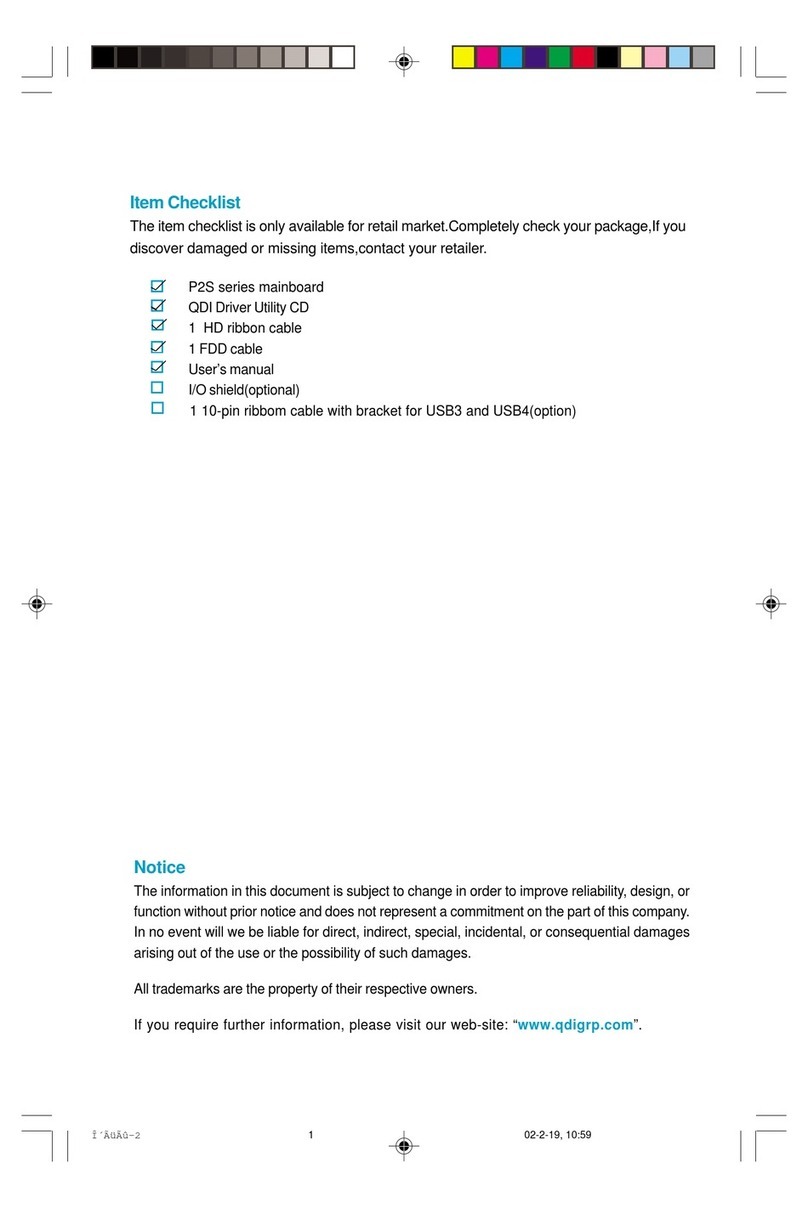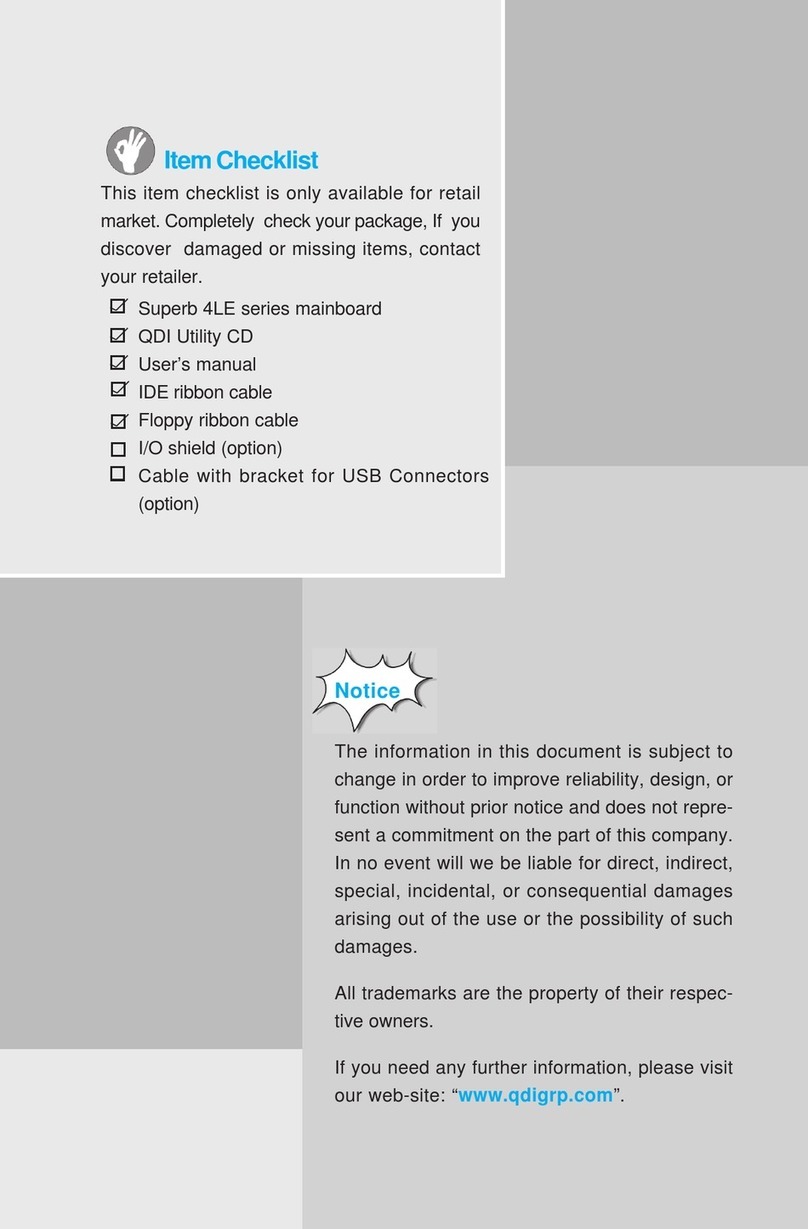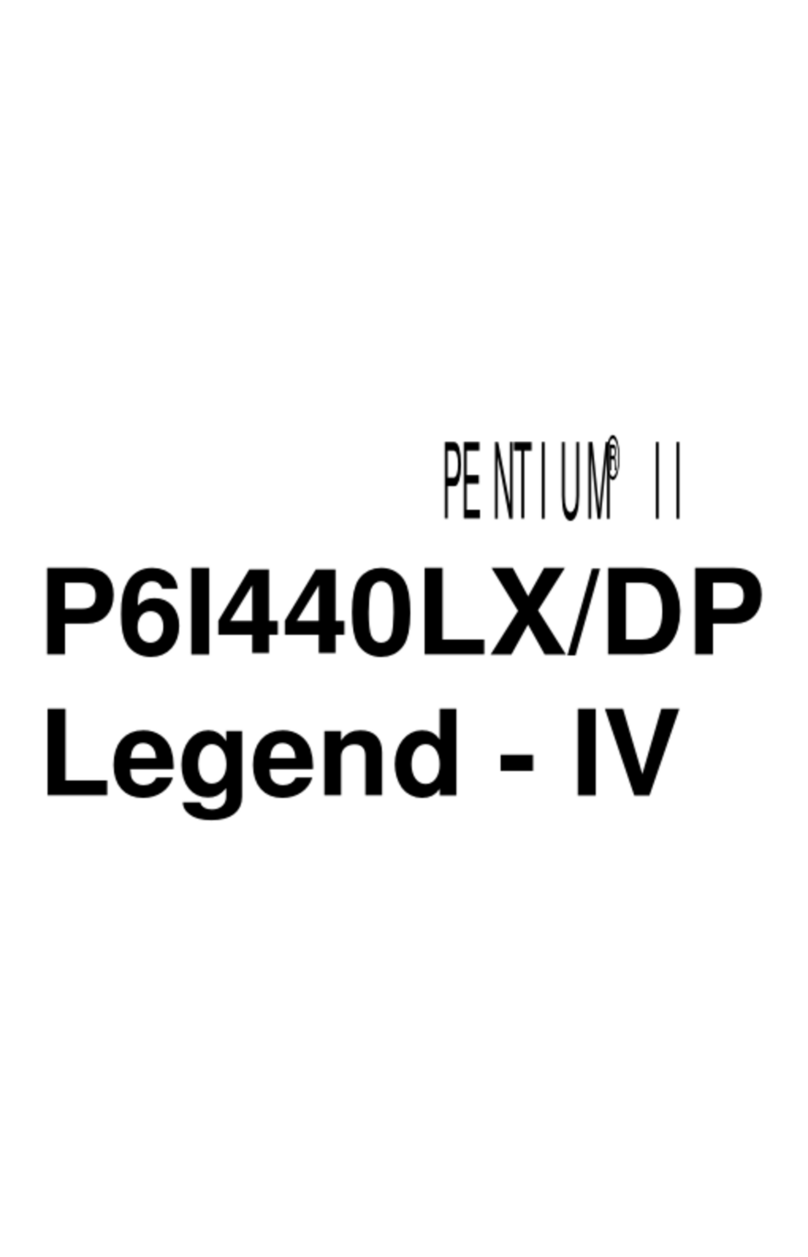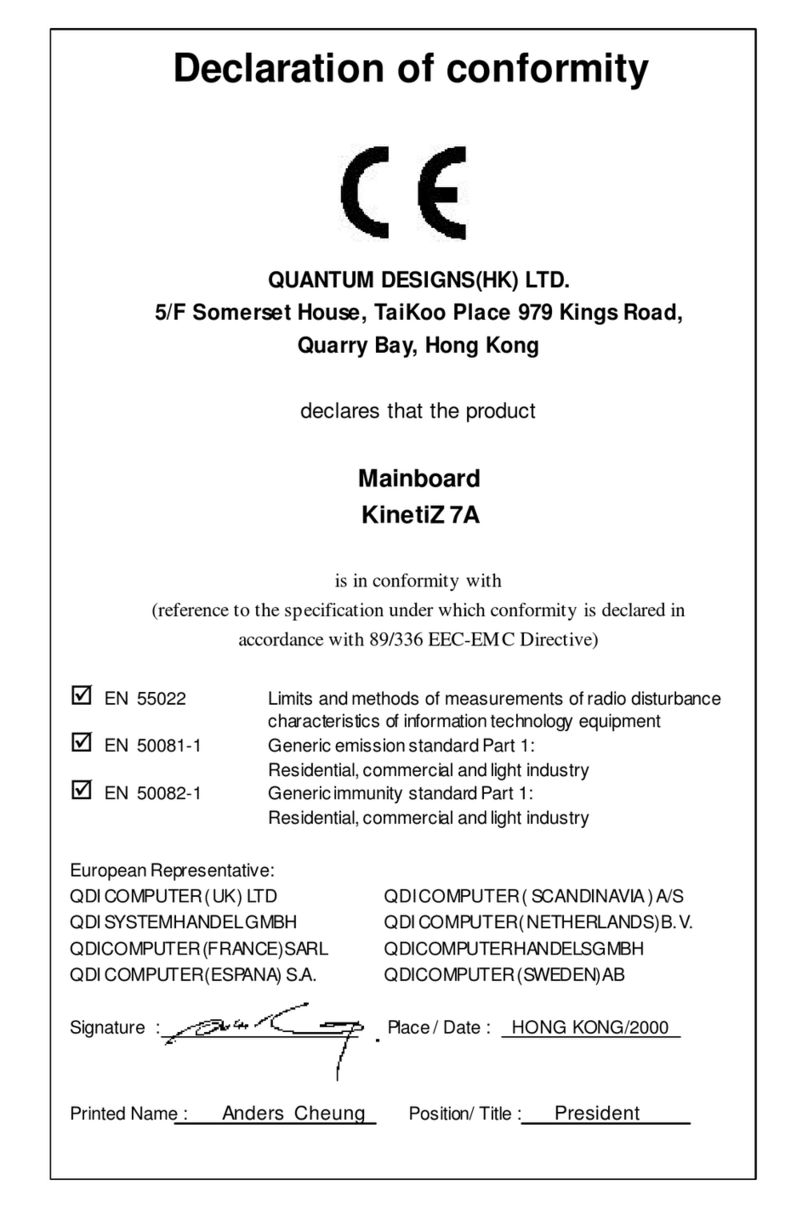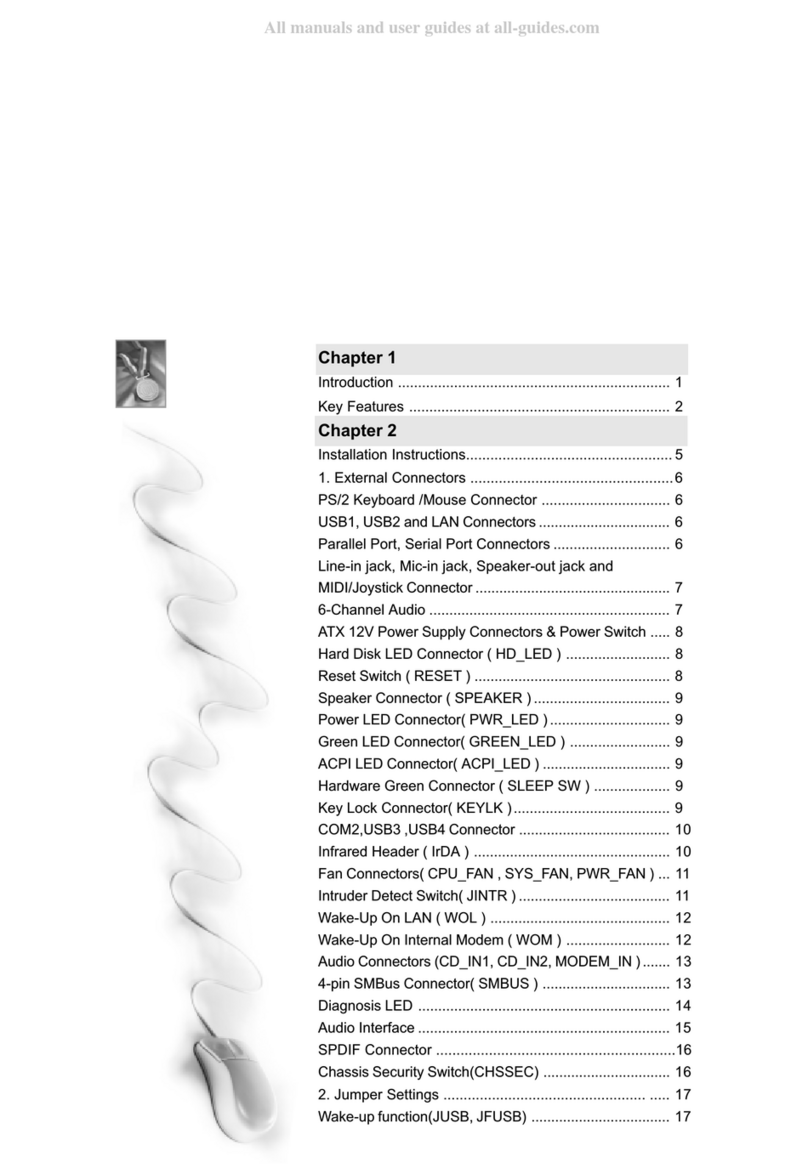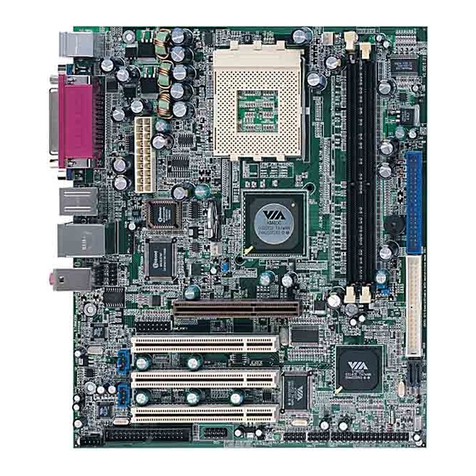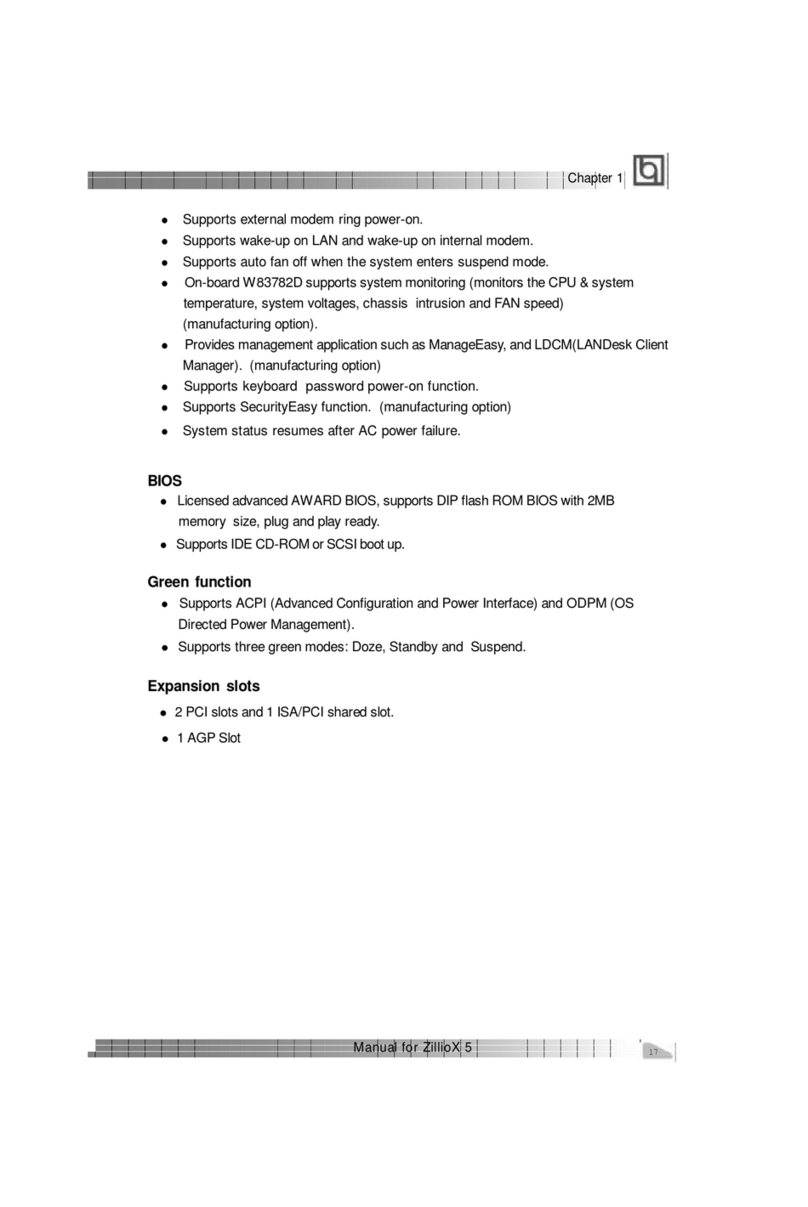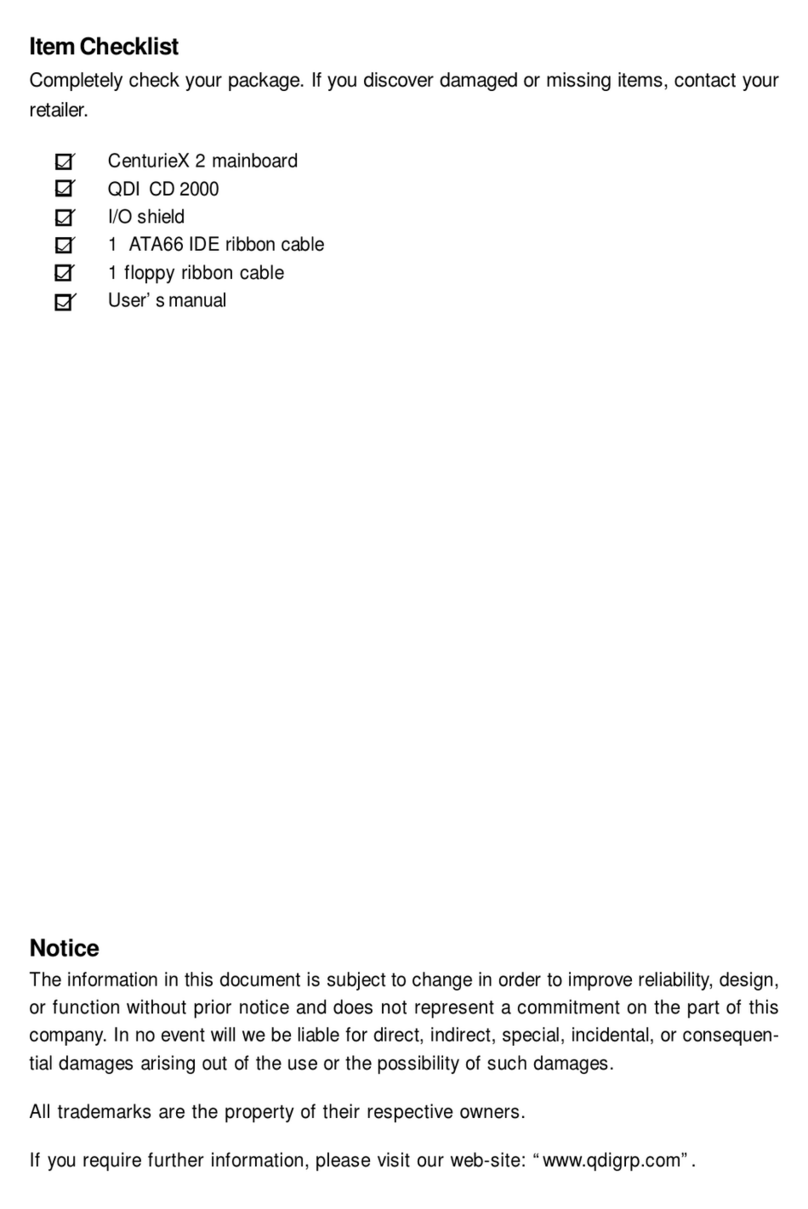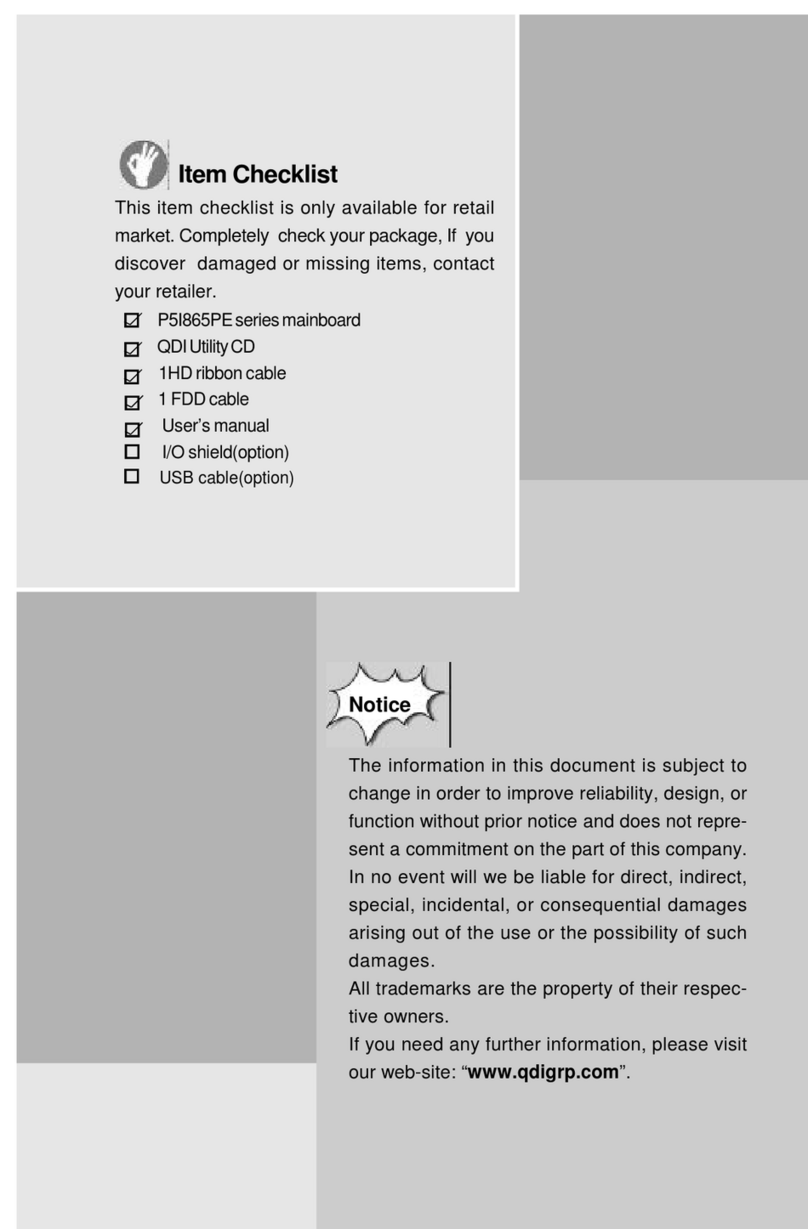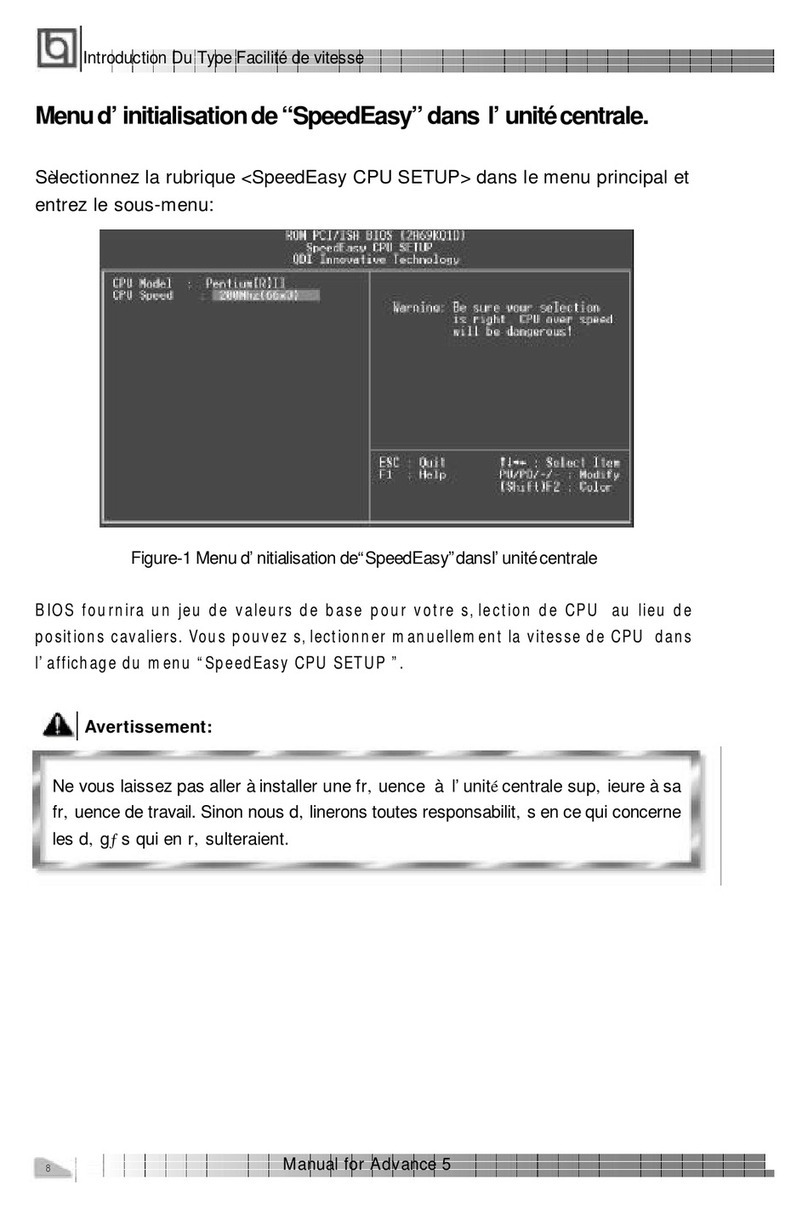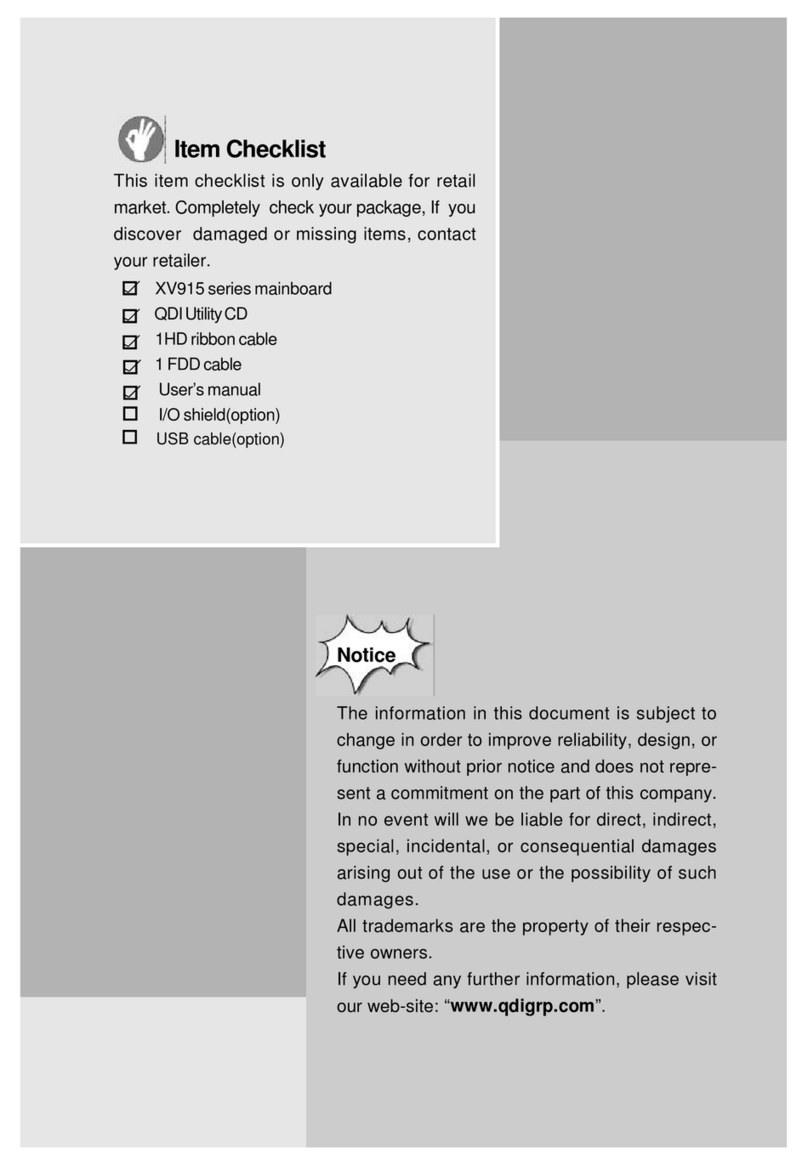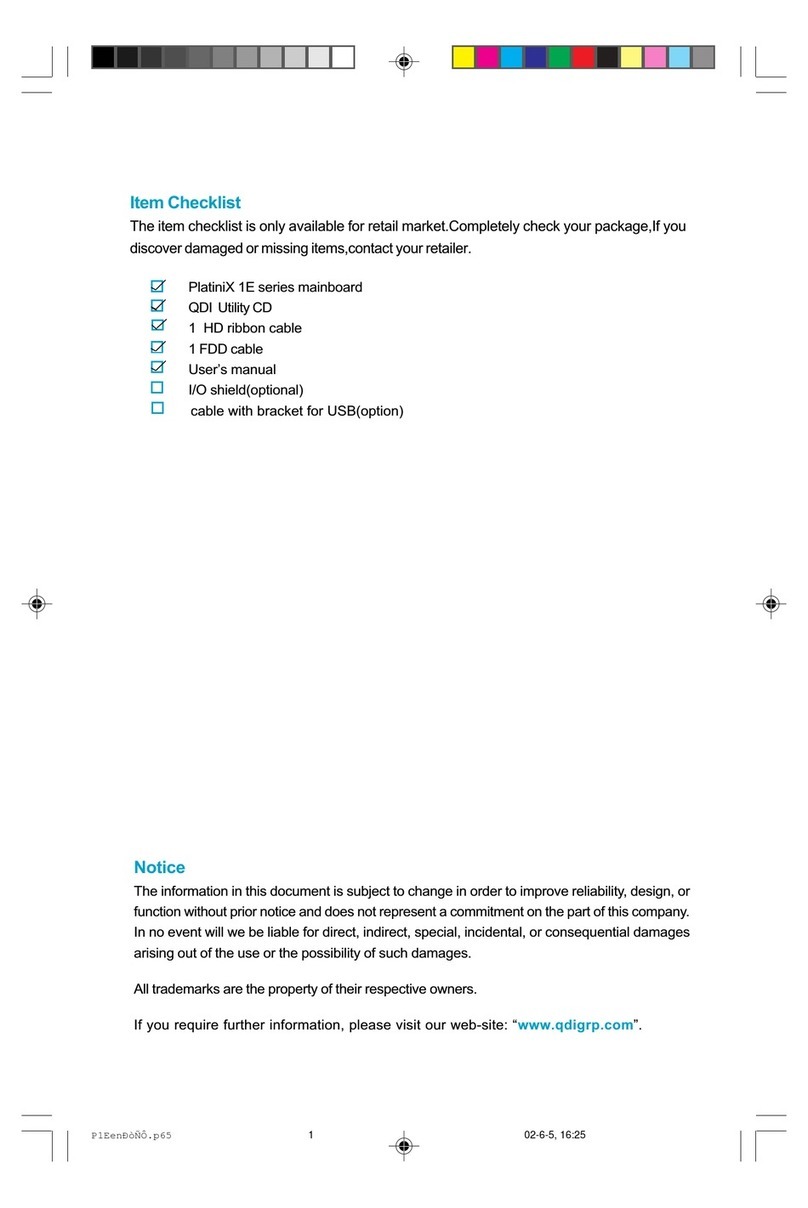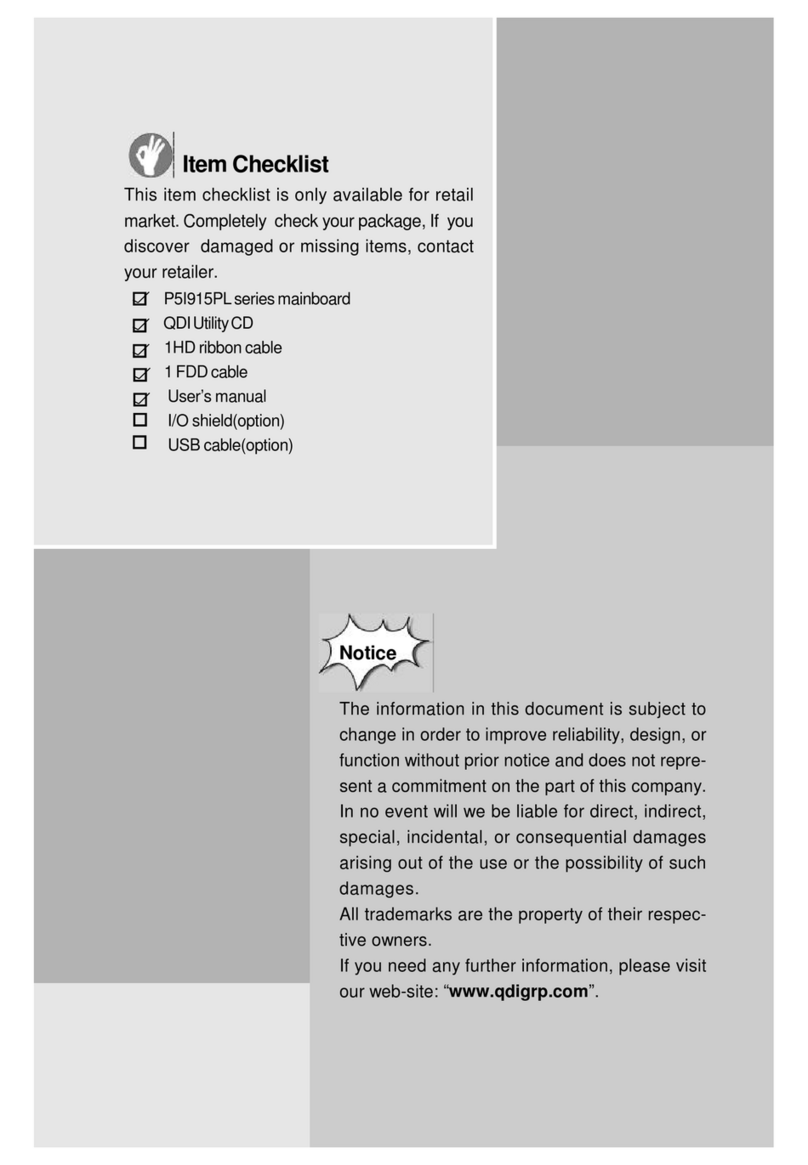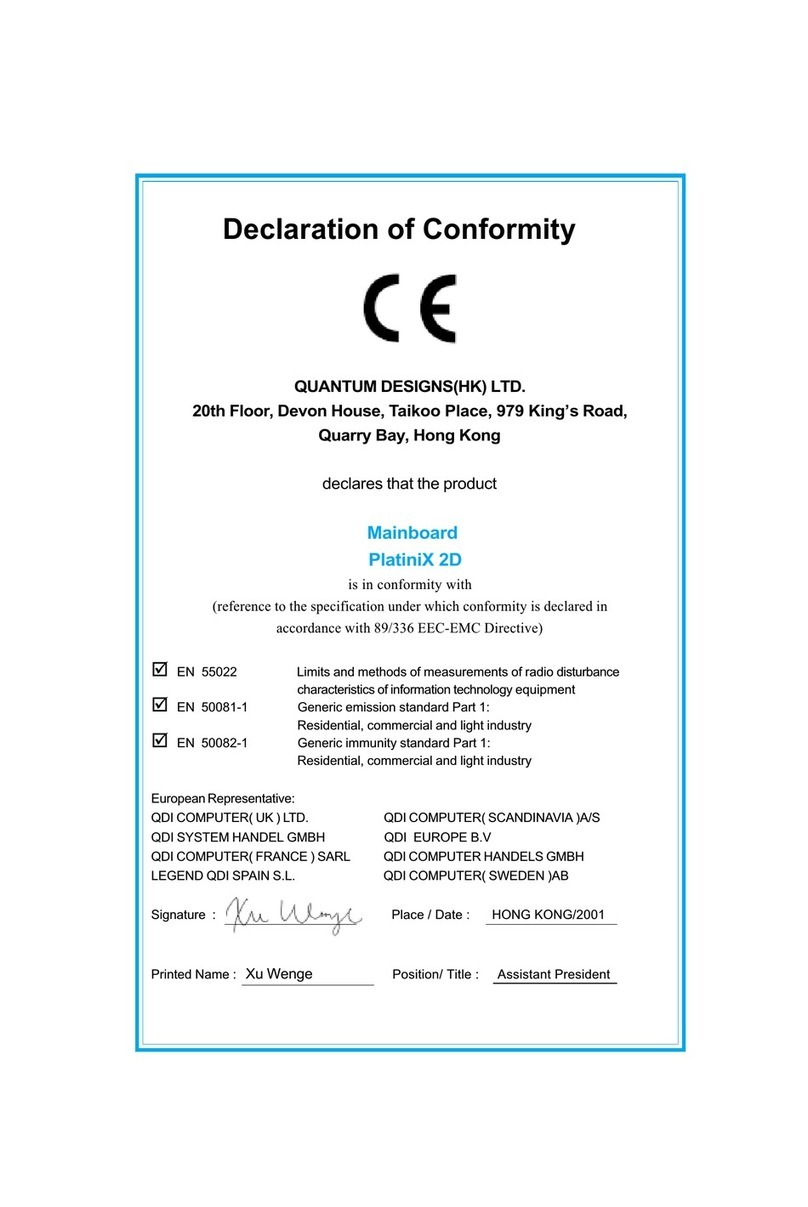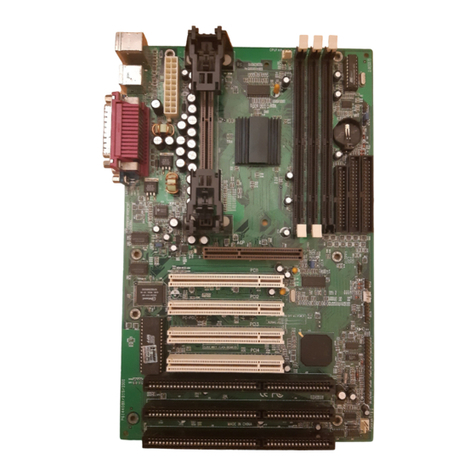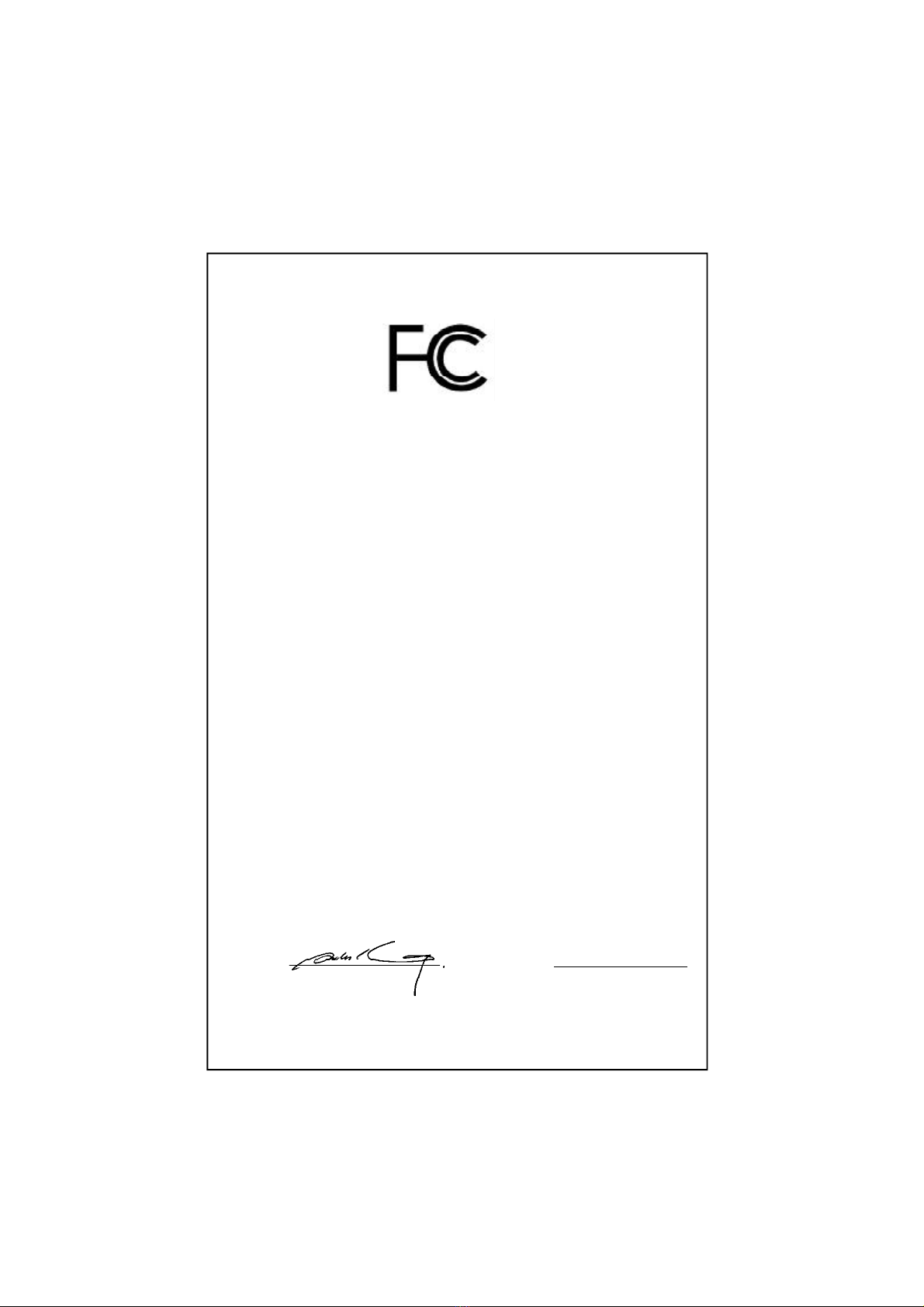ManualforLegenX8
On-boardI/O
l
UseWinbondW83977EFsuperI/Ochip.
l
Onefloppyportsupporting up totwo3.5’’or5.25”floppydriveswith
360K/720K/1.2M/1.44M/2.88Mformat.
l
Twohighspeed 16550compatibleUARTs(COM1/COM2/COM3/COM4selective)
with16-bytesend/receiveFIFOs.
l
OneenabledparallelportattheI/Oaddress 378H/278H/3BCH withadditional
bi-directionI/Ocapabilityandmulti-modeasSPP/EPP/ECP(IEEE1284compliant).
l
Circuitprotectionprovided,preventing damagetotheparallelportwhena
connectedprinterispoweredup oroperatesatahighervoltage.
l
SupportsLS-120 floppydisk drive.
l
AllI/Oportscanbeenabled/disabledintheBIOSsetup.
On-boardAudio(manufacturingoption)
l
BasedonYamahaYMF740 PCIaudiocontrollerand AC97 audiodecoder.
l
CompatiblewithSound BlasterTM,Sound BlasterProTMand WindowsSound
SystemTM.
l
PC97/PC98specificationcompliant.
l
Provideson-boardLine-inJack,Speaker-outJack andMicrophone-inJack.
Advancedfeatures
l
PCISpec.2.2compliant.
l
ProvidesAnti-Virusfunction.
l
Provideson-boardPS/2mouseandPS/2keyboardports.
l
TwoUSB portssupported.
l
Providesinfrared interface.
l
SupportsWindows95/98softwarepower-down.
l
Supportswake-up onLANand wake-up oninternal/externalmodem.
l
Supportsautofan off whenthesystementerssuspend mode.
l
Providesonboard3.3VregulatortosupportATXpowersupplywithout3.3Voutput.
l
On-boardWinbond W83782Dsupportssystemmonitoring(monitorsCPUandsystem
temperature,voltages,chassisintrusionand fanspeed).(manufacturing option)
l
ProvidesmanagementapplicationsuchasManageEasyandLDCM(LANDesk®Client
Manager).(manufacturing option)
l
Supportskeyboardpasswordpower-on function.
l
SystemstatusresumesafterACpowerfailure.
l
ProtectsthesystemBIOSfrombeing attackedbyseverevirussuchasCIH,by
enabling “FlashWriteProtect”inCMOSsetup.
Introduction
2