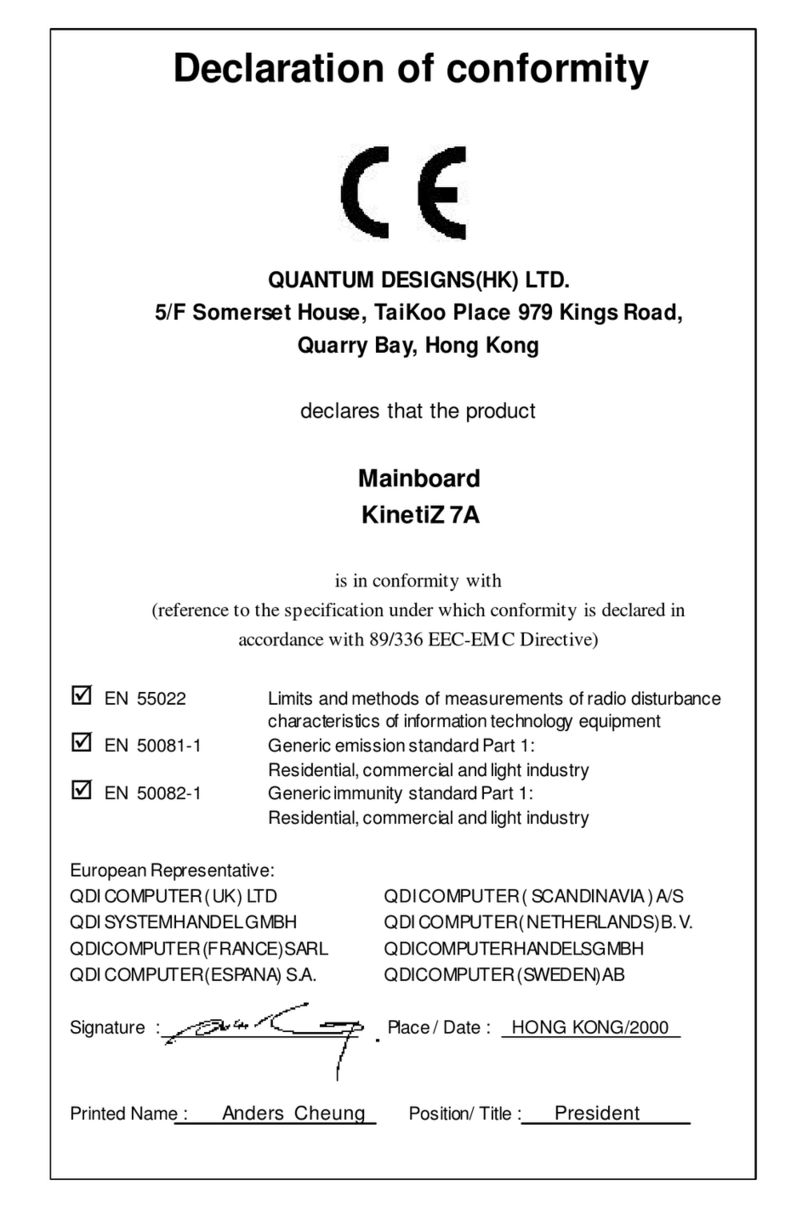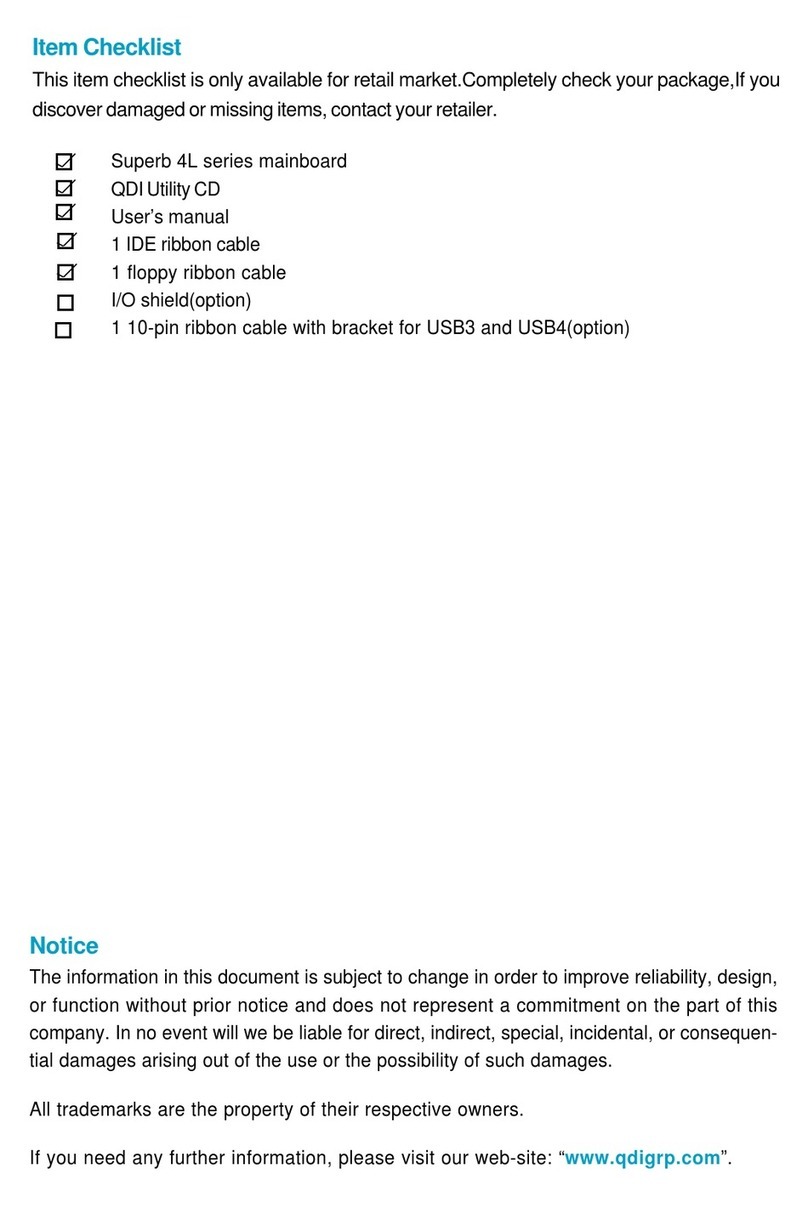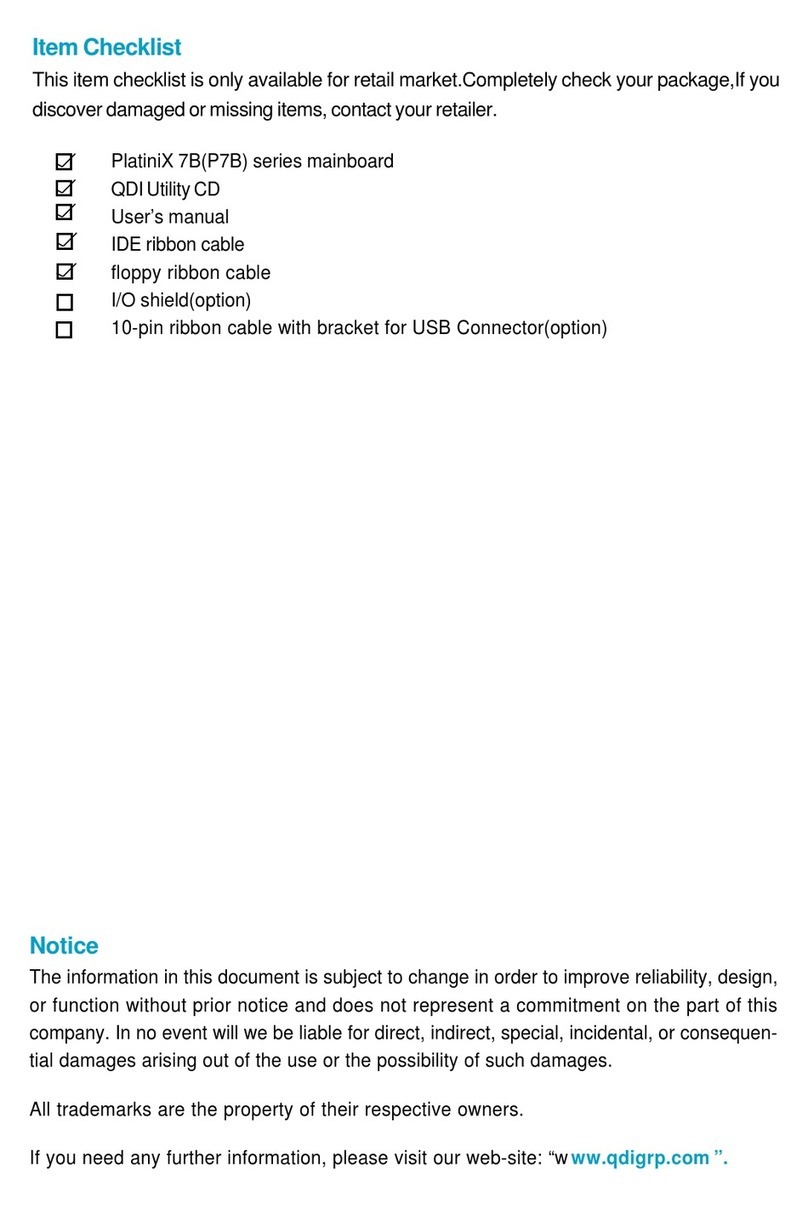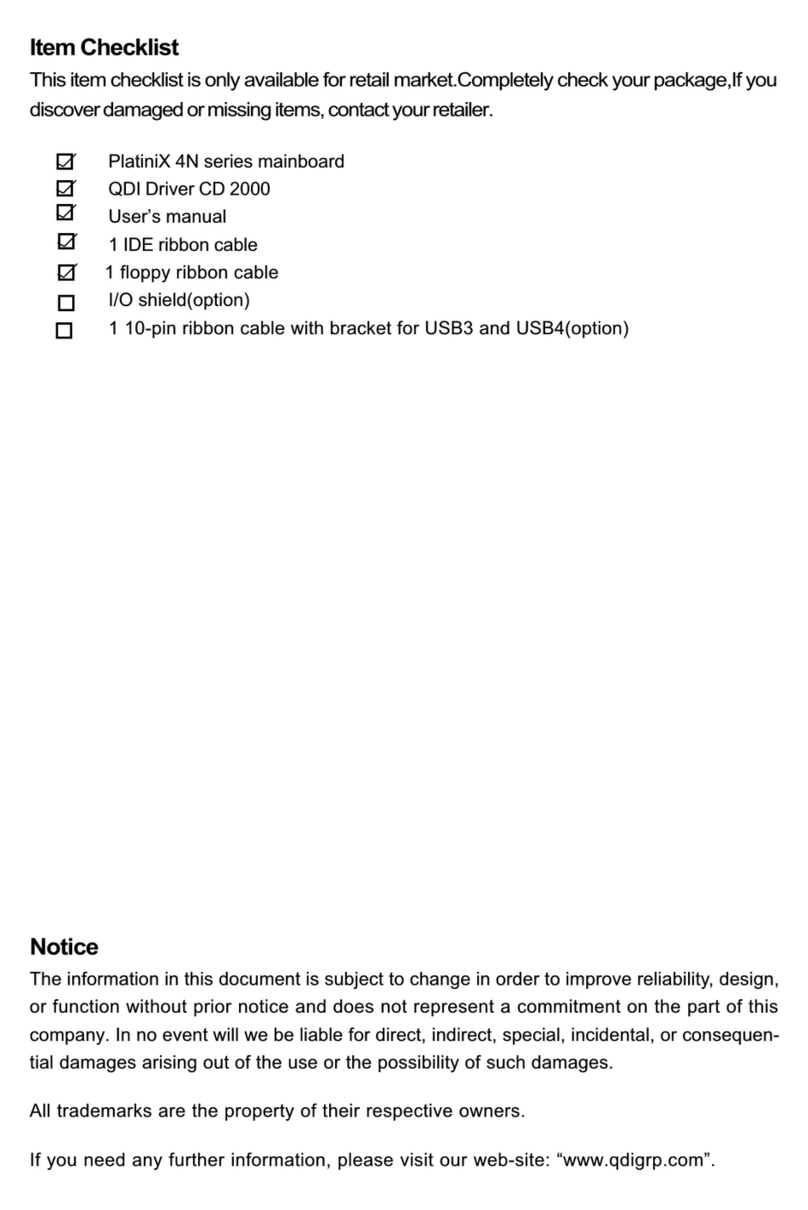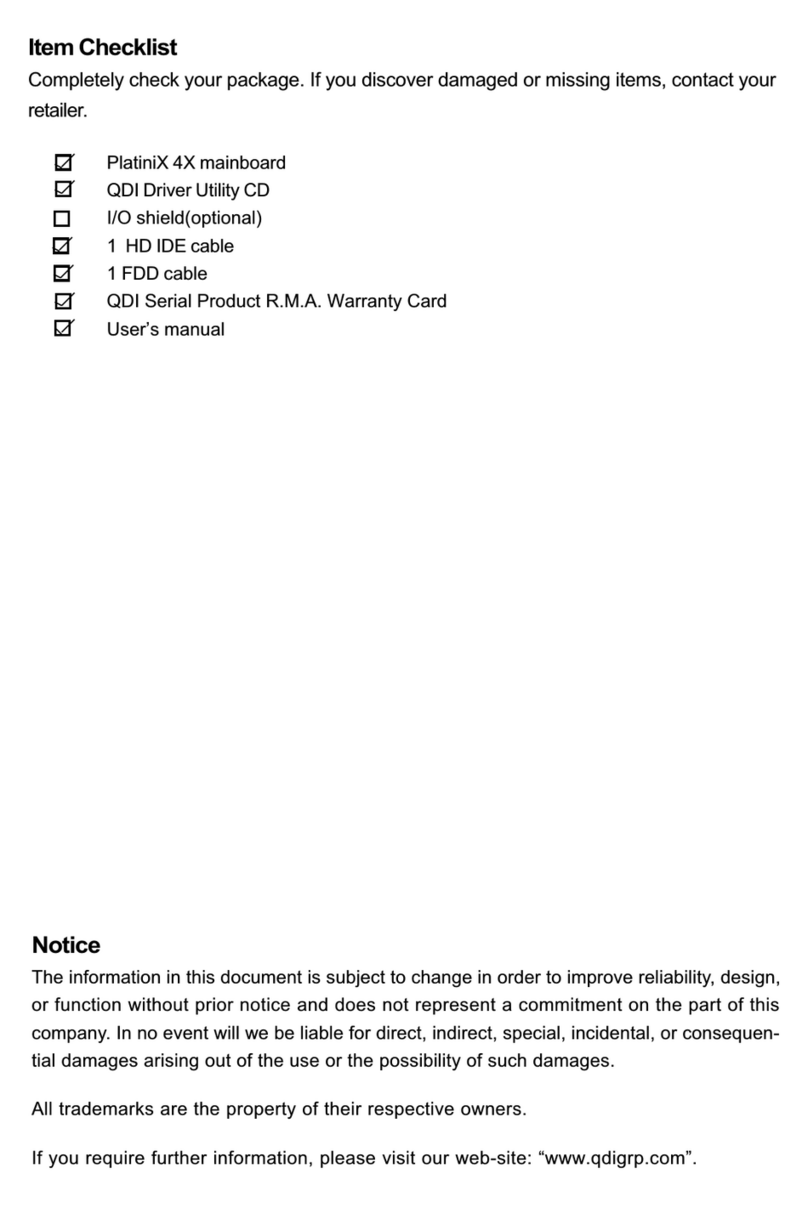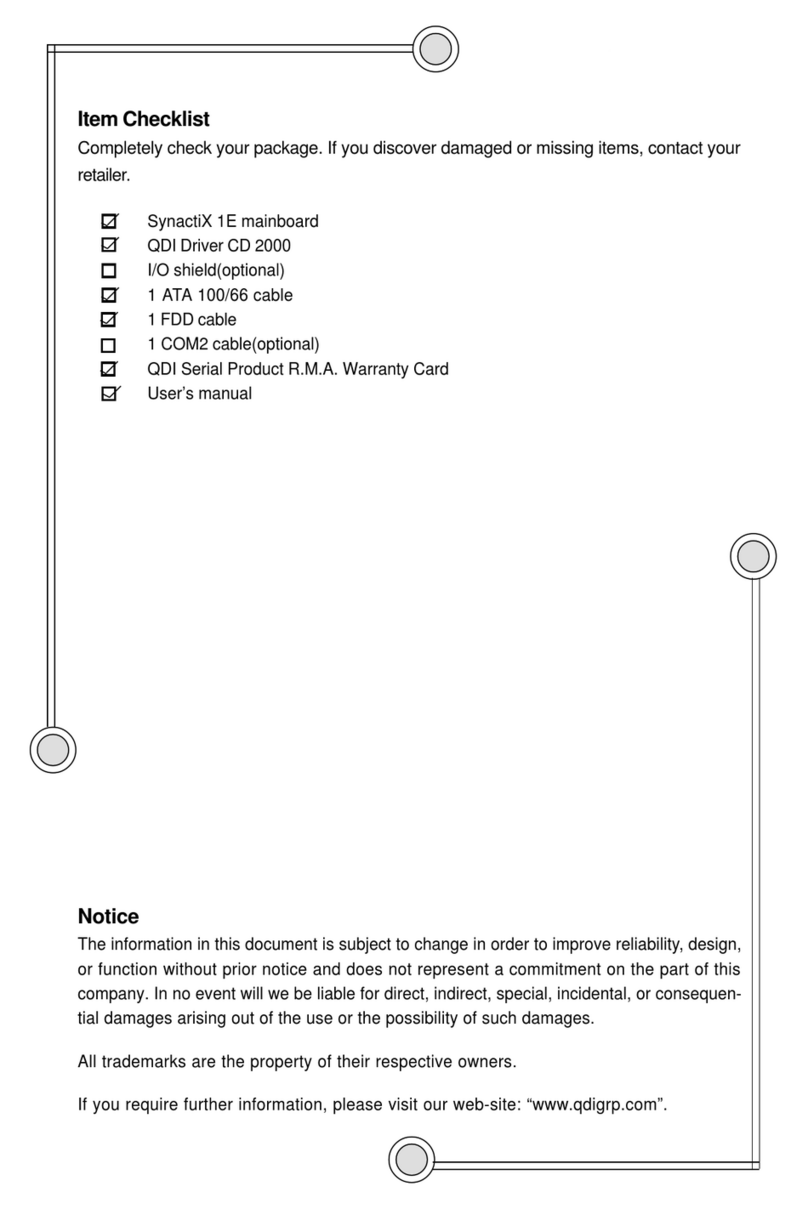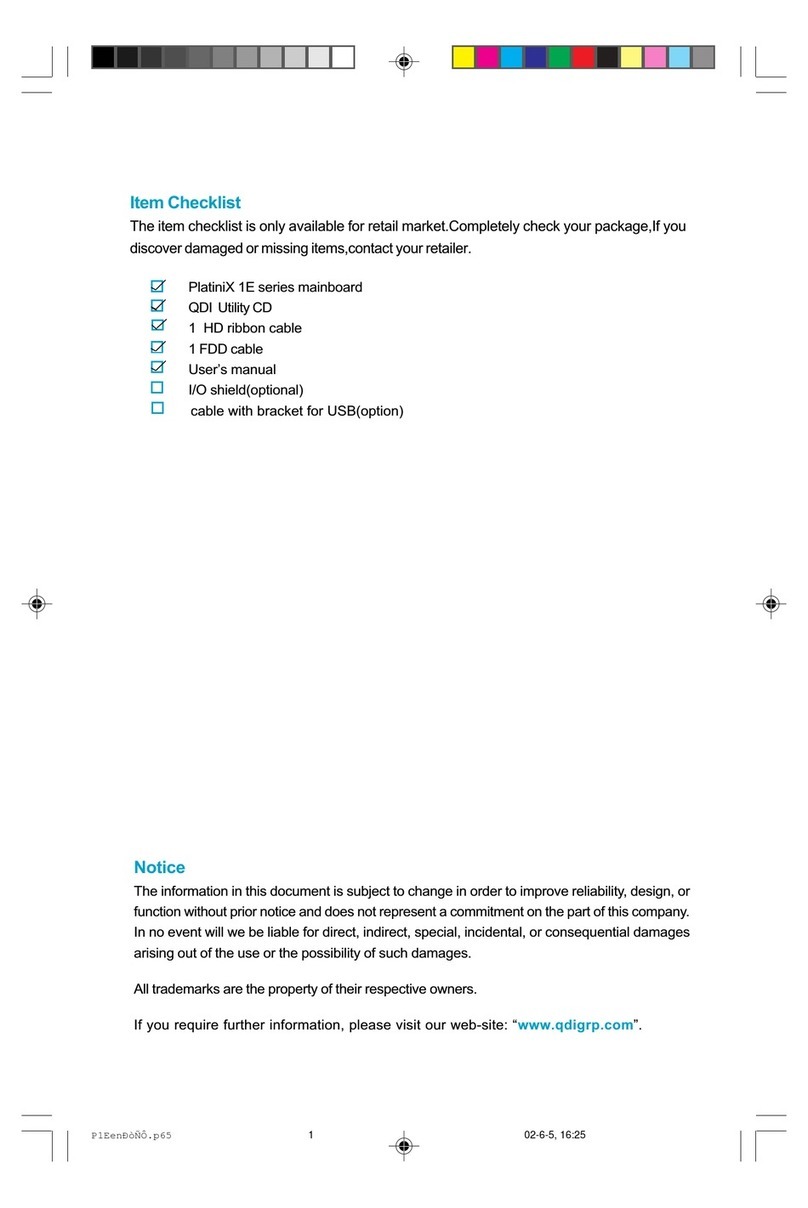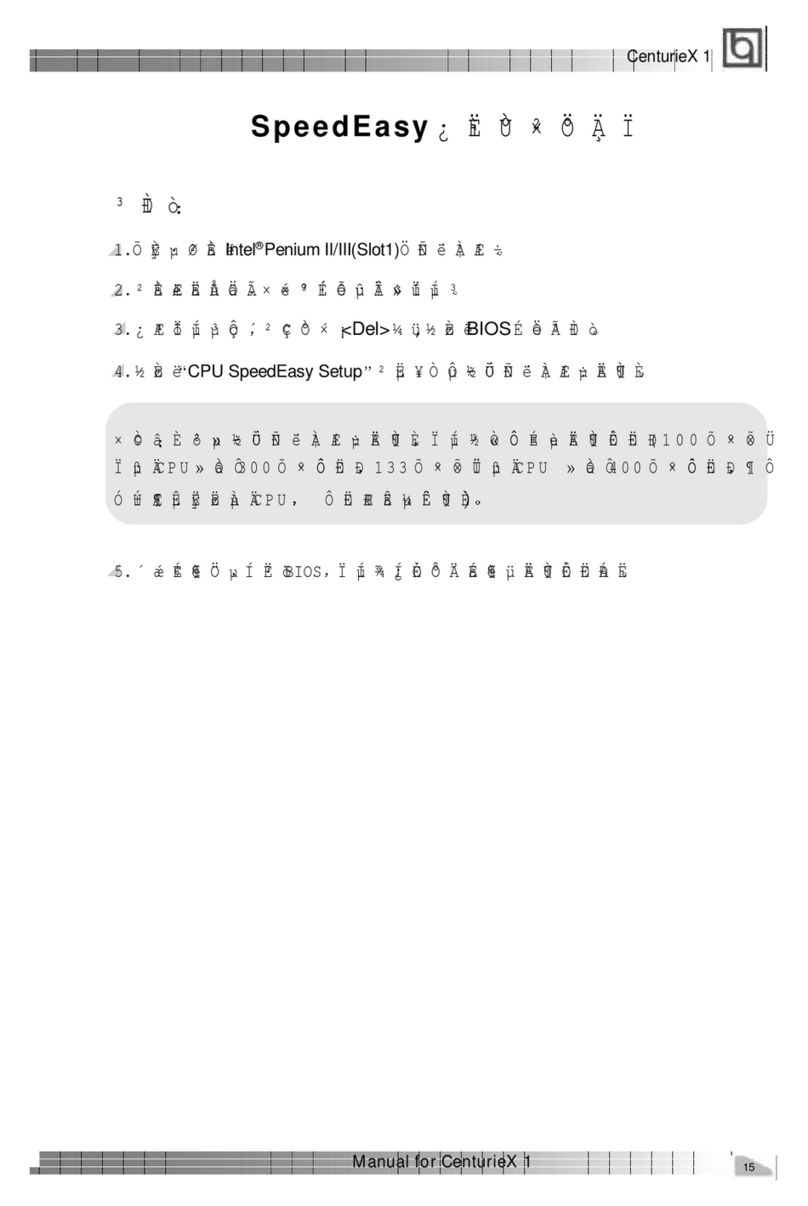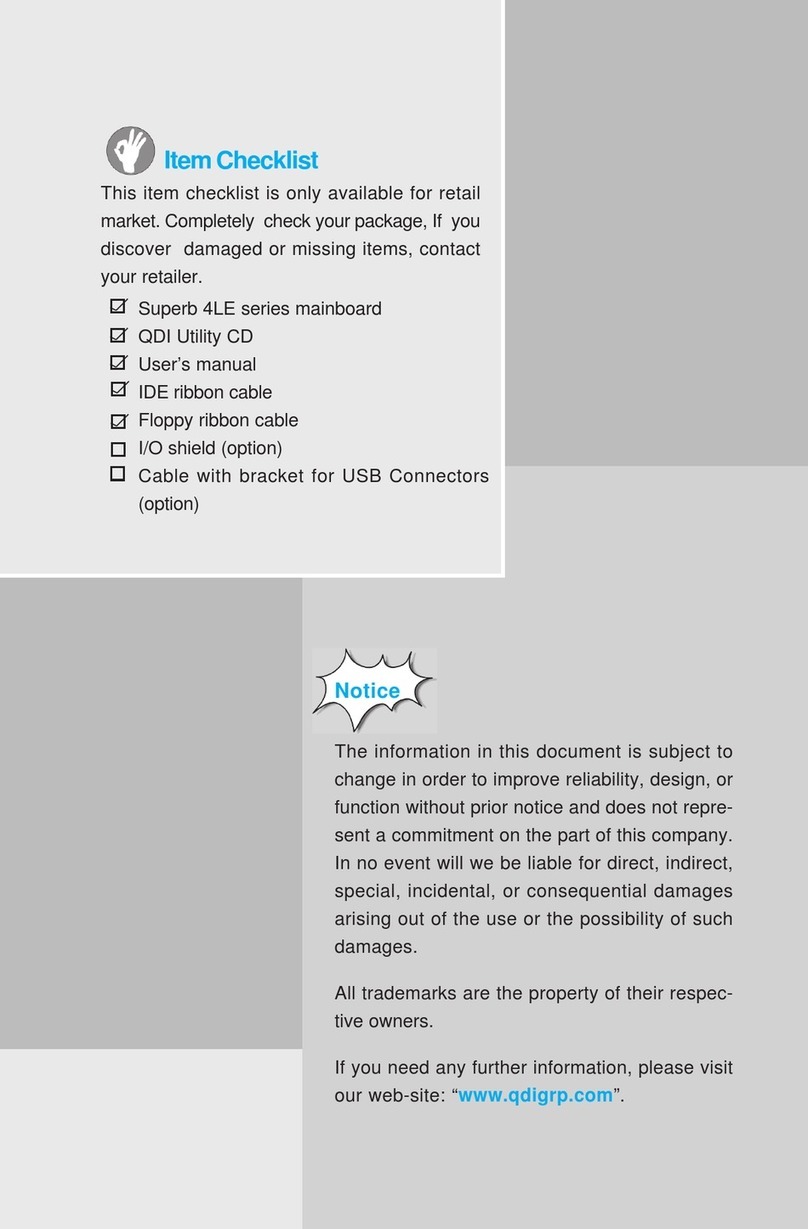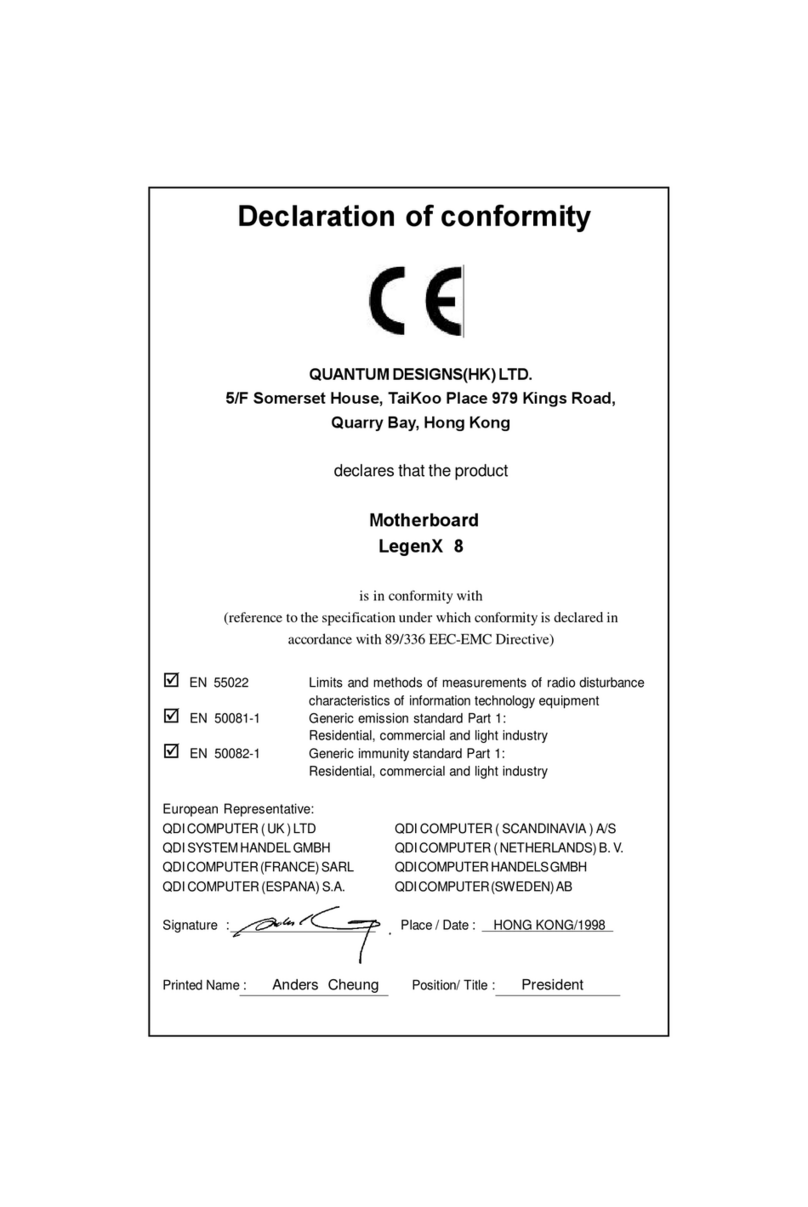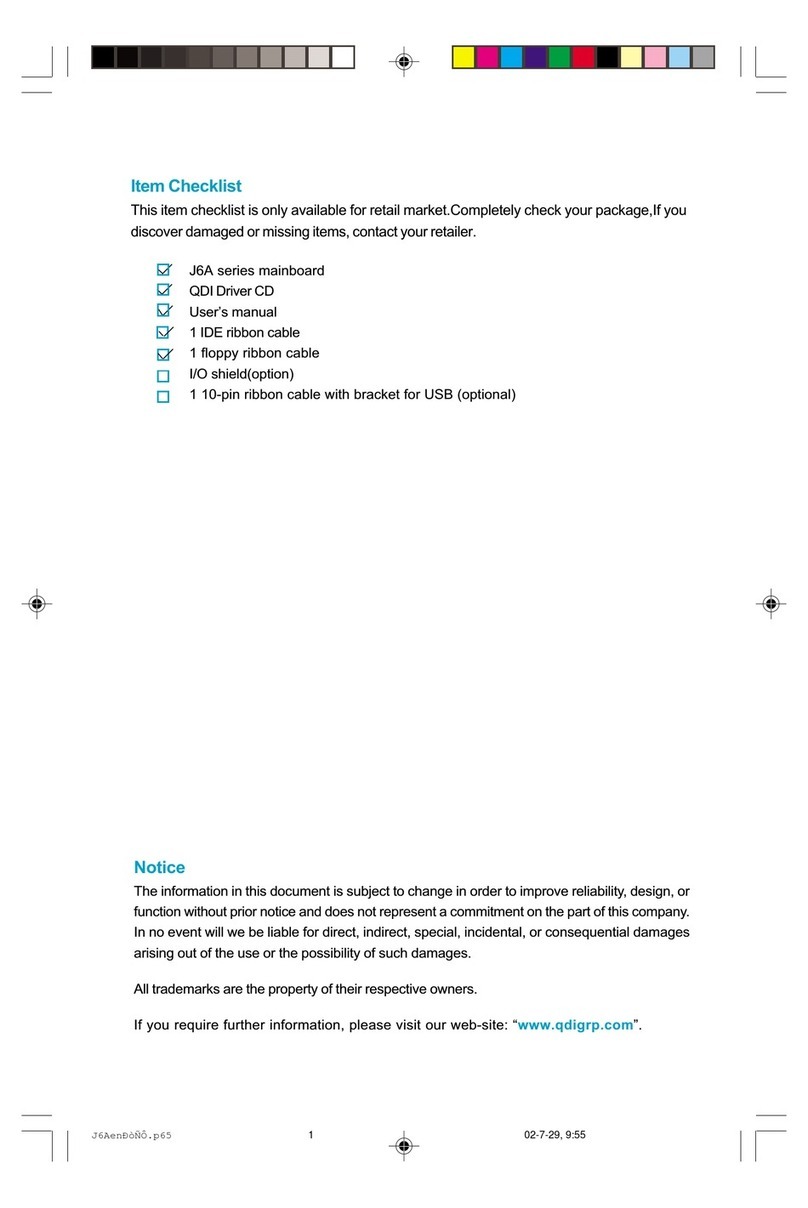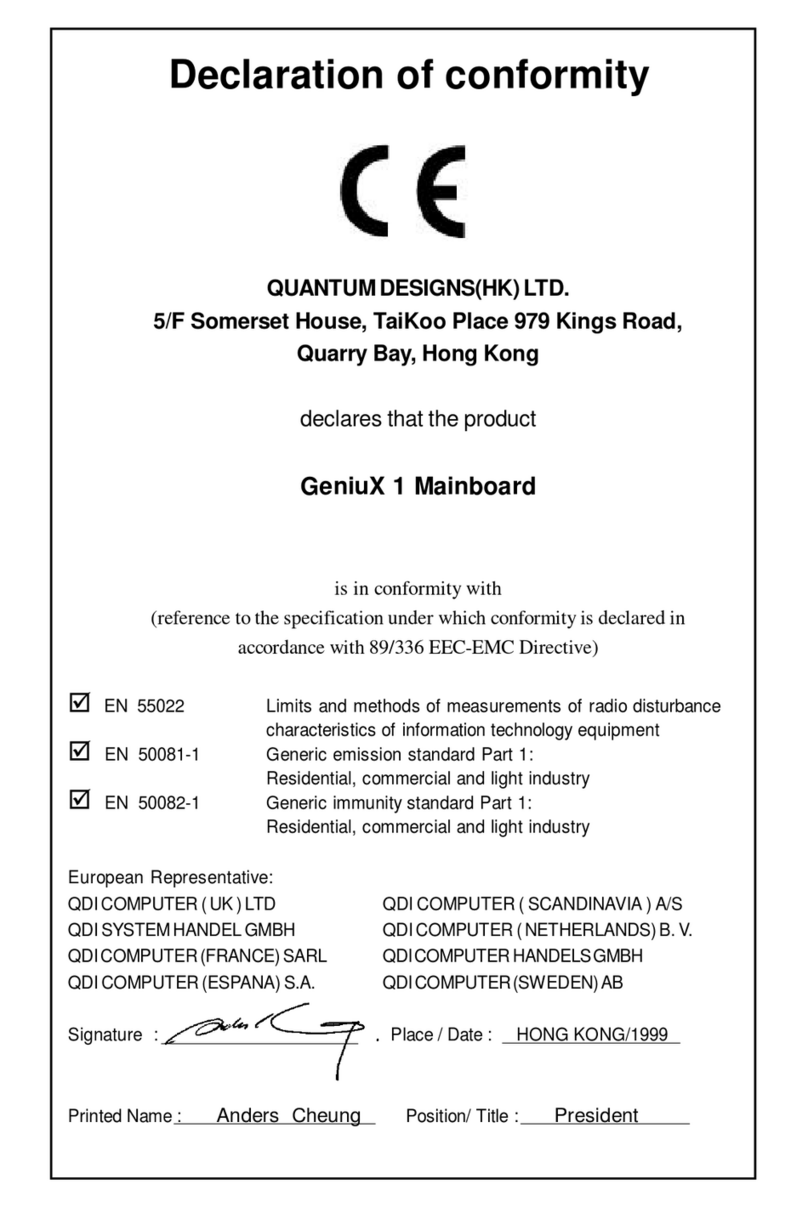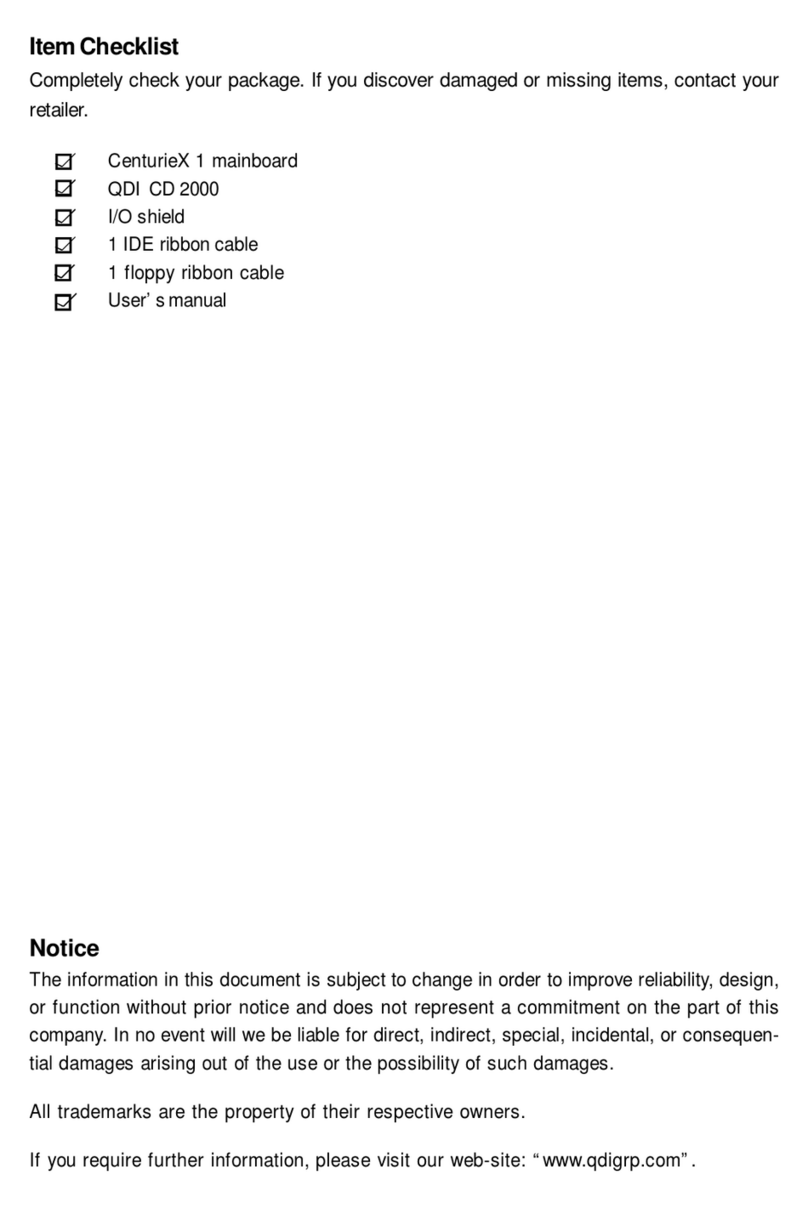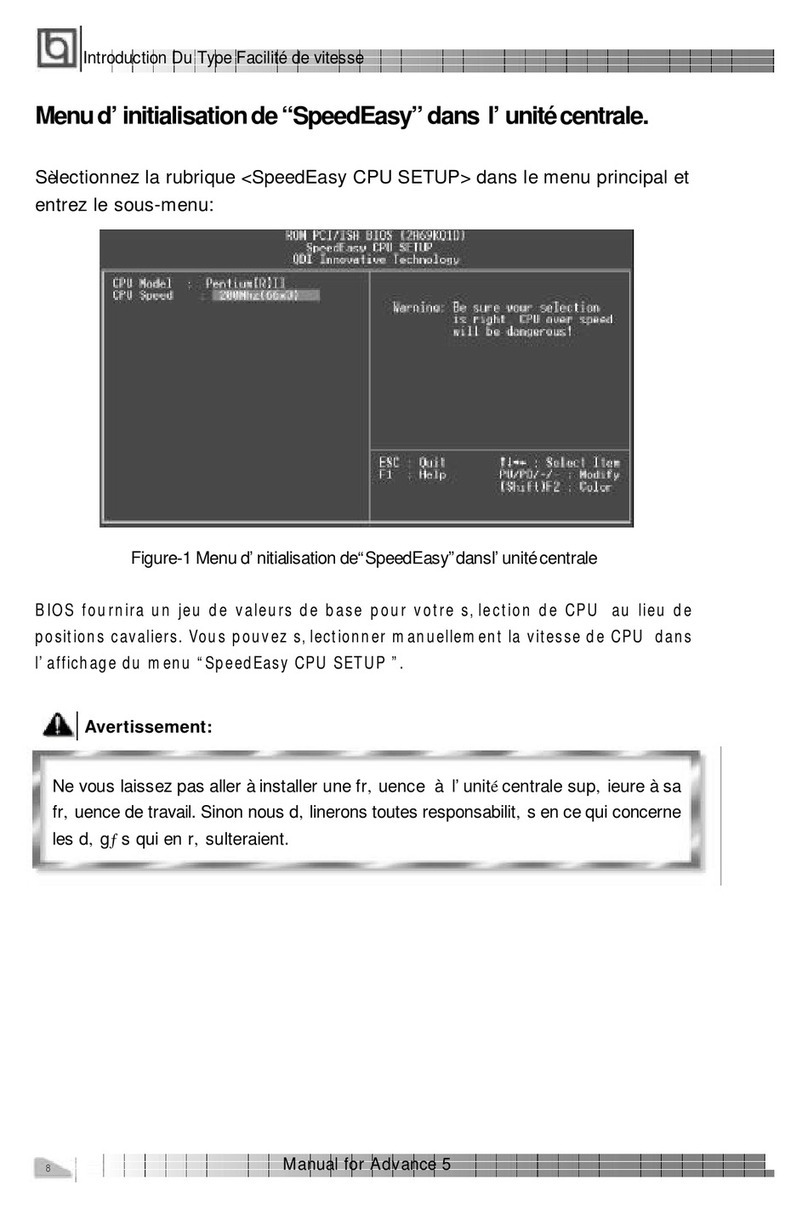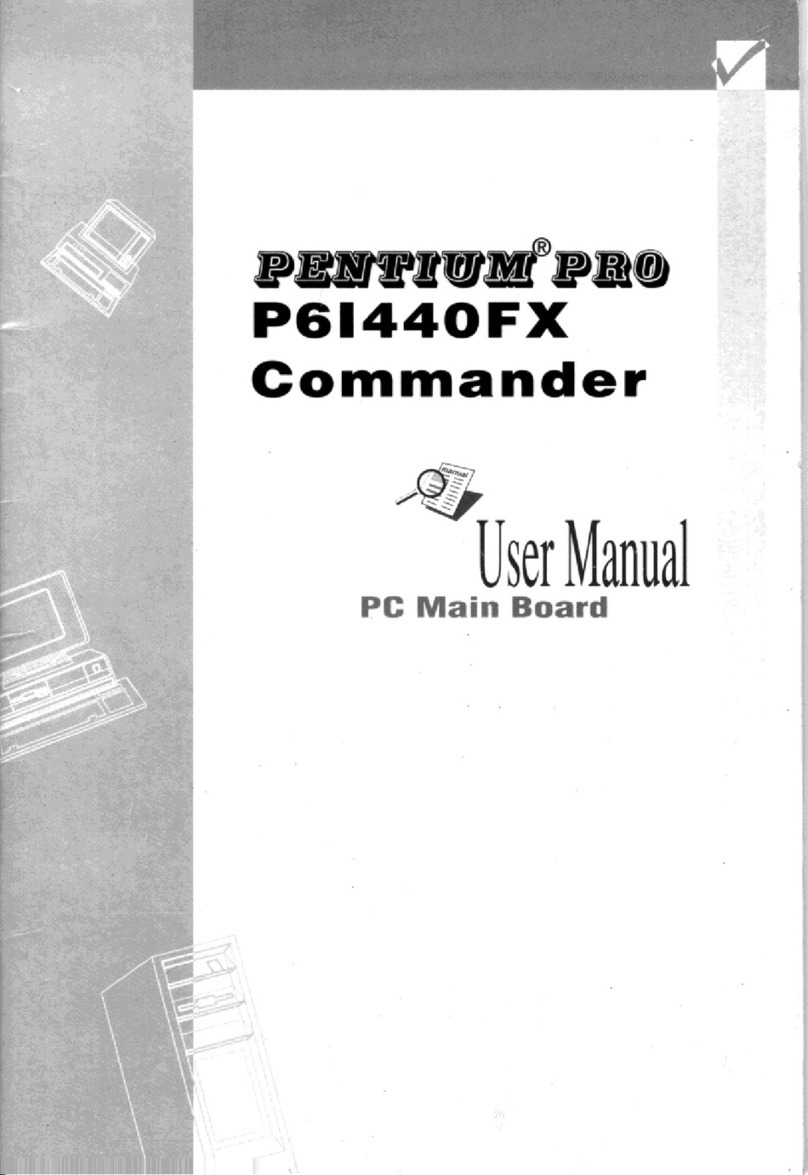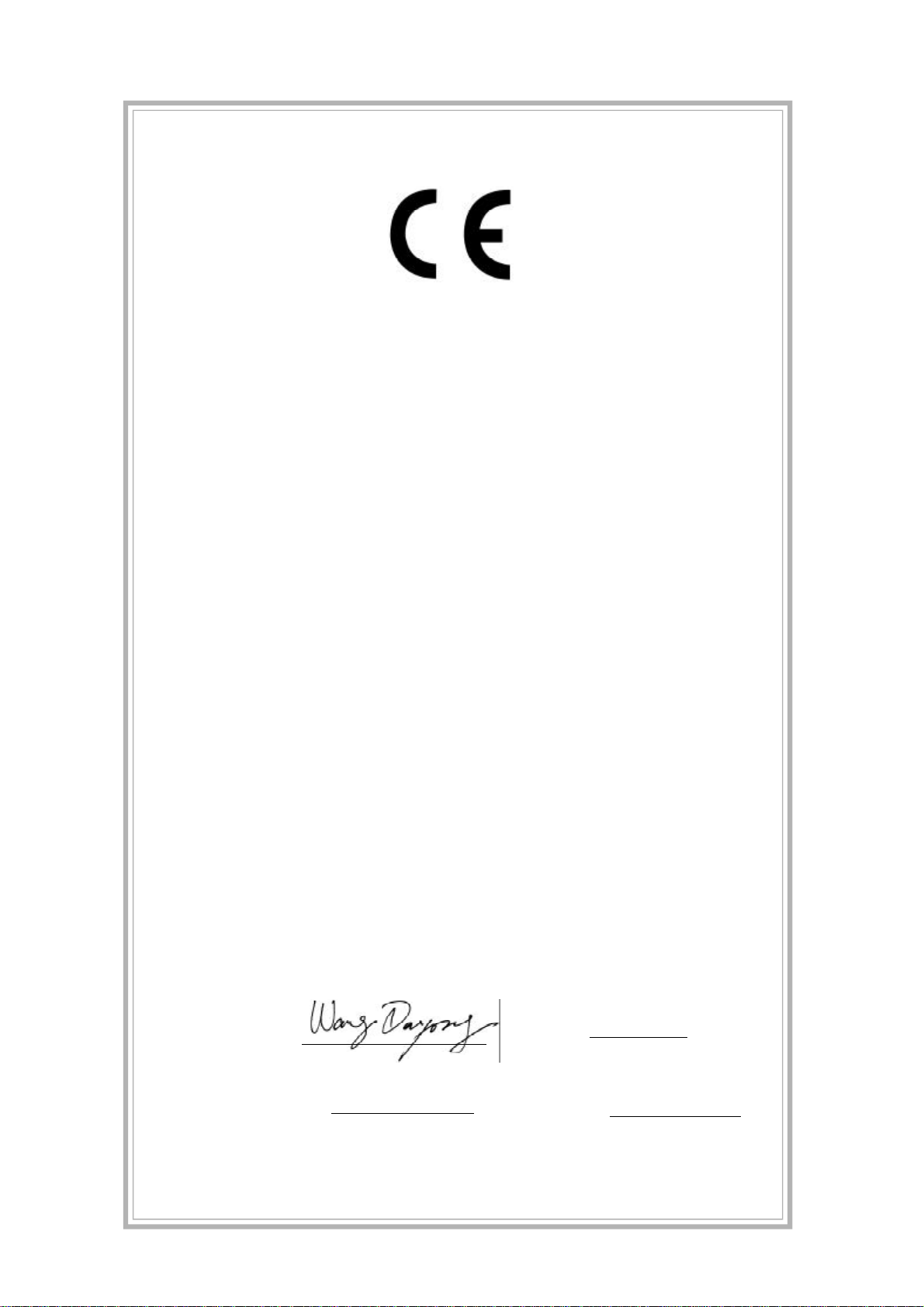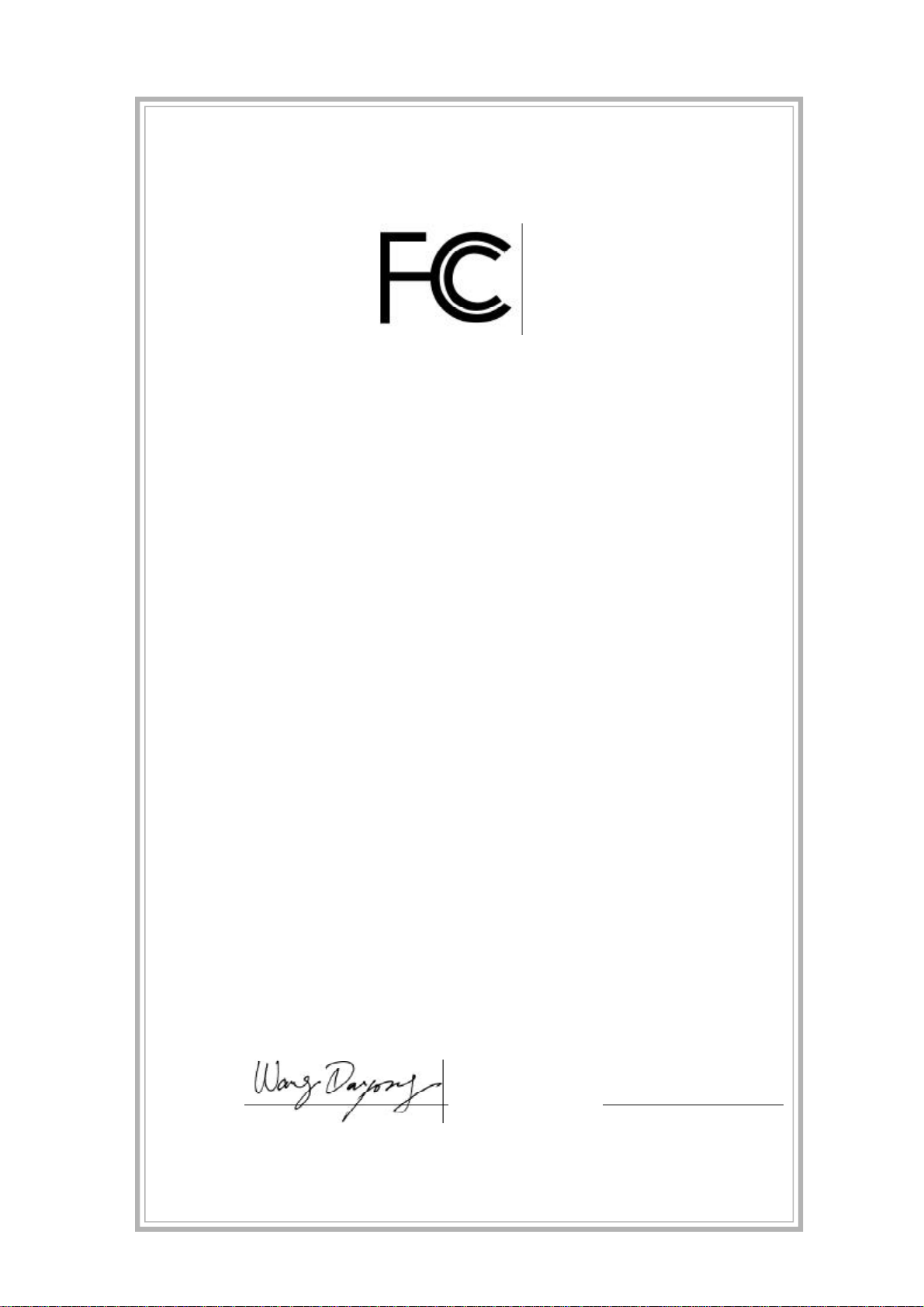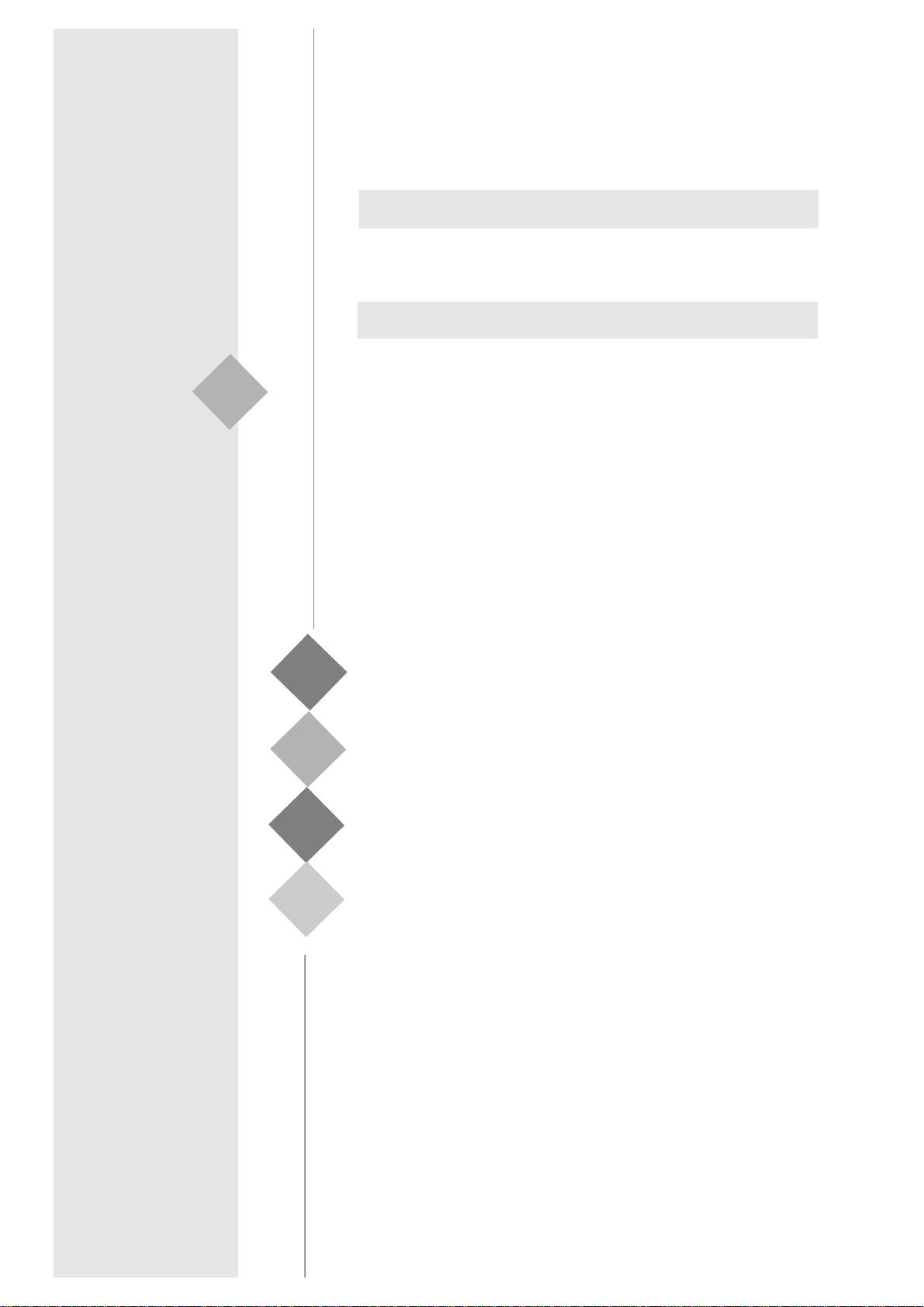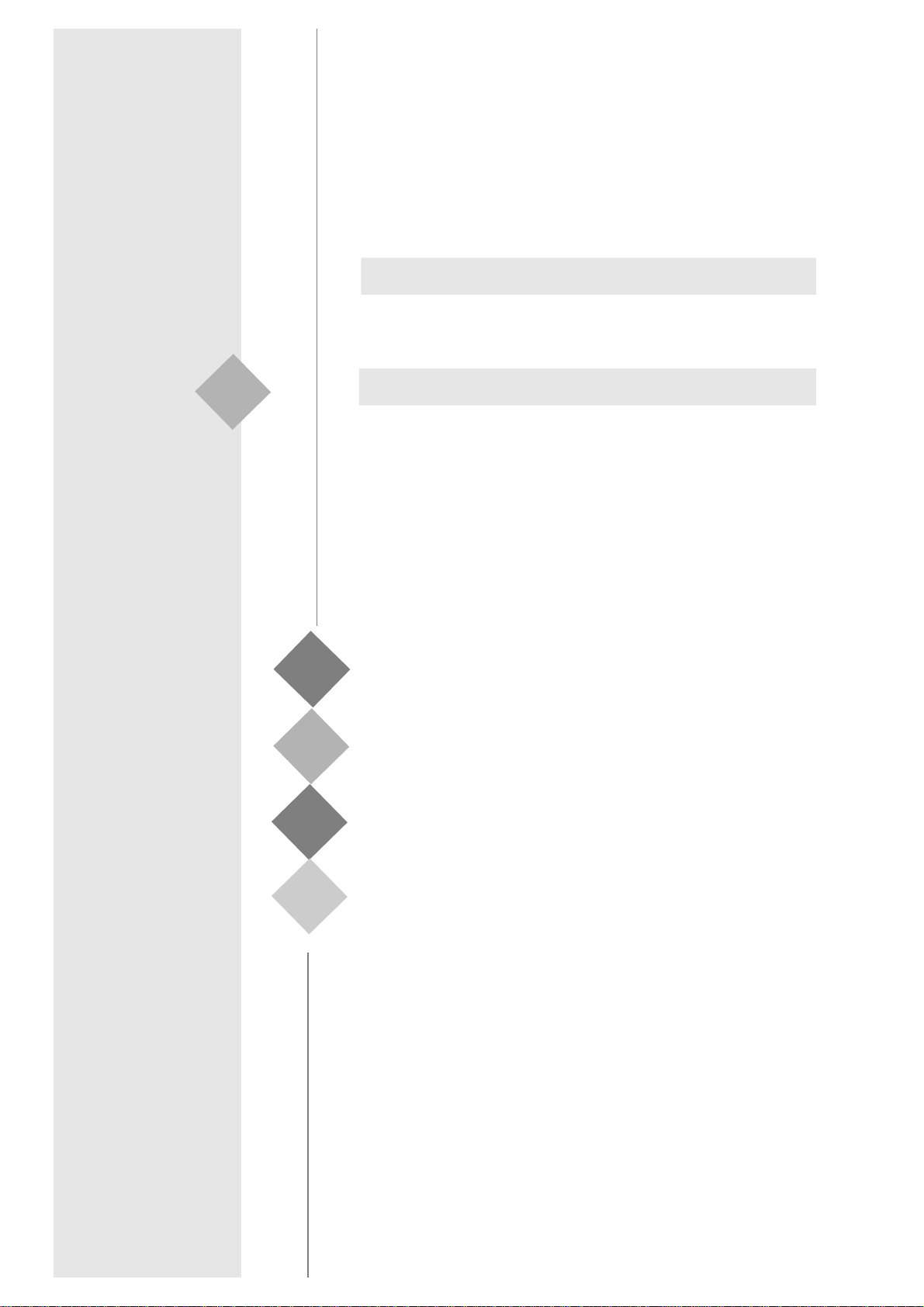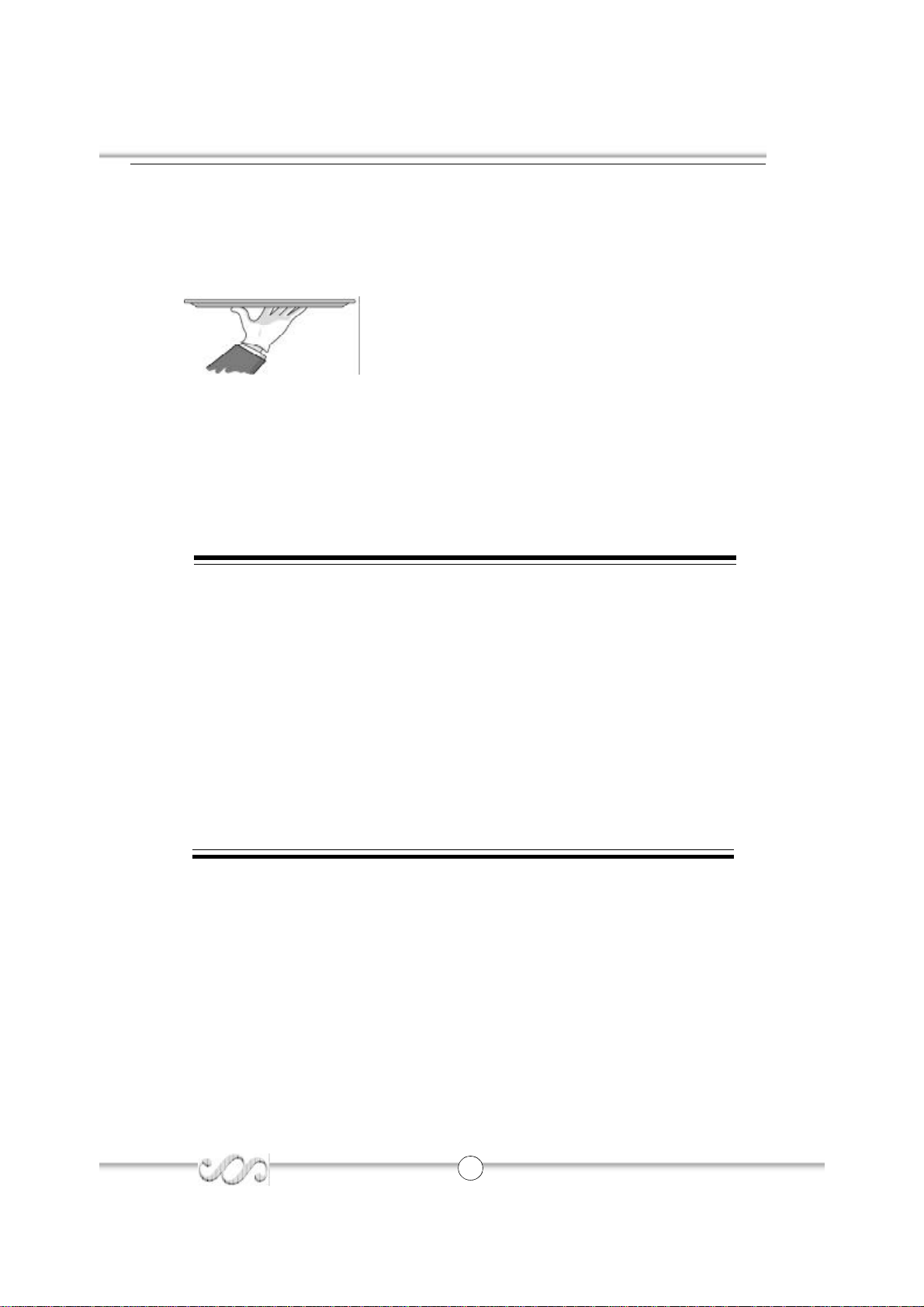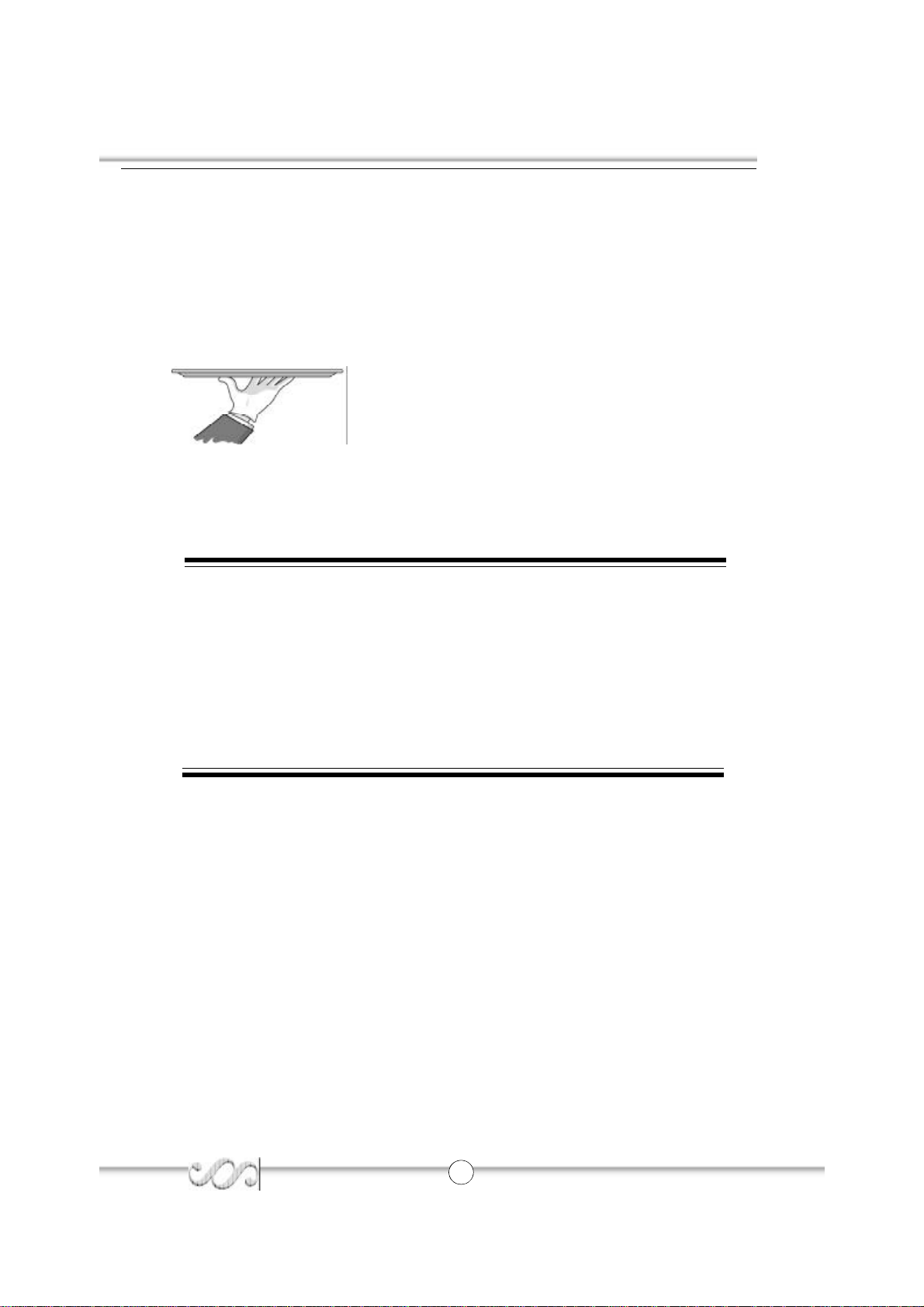CONTENTS
Chapter1
Introduction.....................................................................1
KeyFeatures..................................................................2
Chapter2
InstallationInstructions.........................................................4
ExternalConnectors............................................................5
PS/2Keyboard/MouseConnector...................................5
USB1,USB2;USB3,USB4andLANConnectors..............5
ParallelPortandSerialPortConnectors...........................5
Line-injack,Mic-injackandSpeaker-outjack...................6
6-ChannelAudio(availableon-6Amainboard)..................6
8-ChannelAudio(availableon-8Amainboard)..................6
Dualchannelintroduce........................................................7
ATX12VPowerSupplyConnectors&PowerSwitch......7
HardDiskLEDConnector(HD_LED)...............................7
ResetSwitch(RESET)..................................................7
PowerLEDConnector(PWR_LED).................................8
TURBOSwitch.....................................................................8
FanConnectors(CPU_FAN,SYS_FANandCHS_FAN).... 8
COM2(optional),USB5,USB6;USB7,USB8Connectors....9
InfraredHeader(IrDA)...................................................9
AudioConnector(CD_IN)...............................................10
SPEAKERConnector(optional).........................................10
FrontIEEE1394Port(F_1394)(optional)...............................11
OnboardSATA.....................................................................11
AudioInterface(F_AUDIO)...............................................12
SPDIF_OUTConnector........................................................13
SPDIF_INConnector............................................................13
4-pinSMBusConnector(SMBus)(optional)..........................14
ChassisSecuritySwitch(CHSSEC)(optional)......................14
DiagnosisLED......................................................................15
JumperSettings................................................................. 16
BIOS-ProtectionJumper(BIOS_WP)................................. 16
ClearCMOS(CLR_CMOS)...................................................17
Enablekeyboardpasswordpower-on function(JKB)........ 17
EnableFront/BackPanelUSBDeviceWake-upfunction
(JUSB,JFUSB)(optional)......................................................18