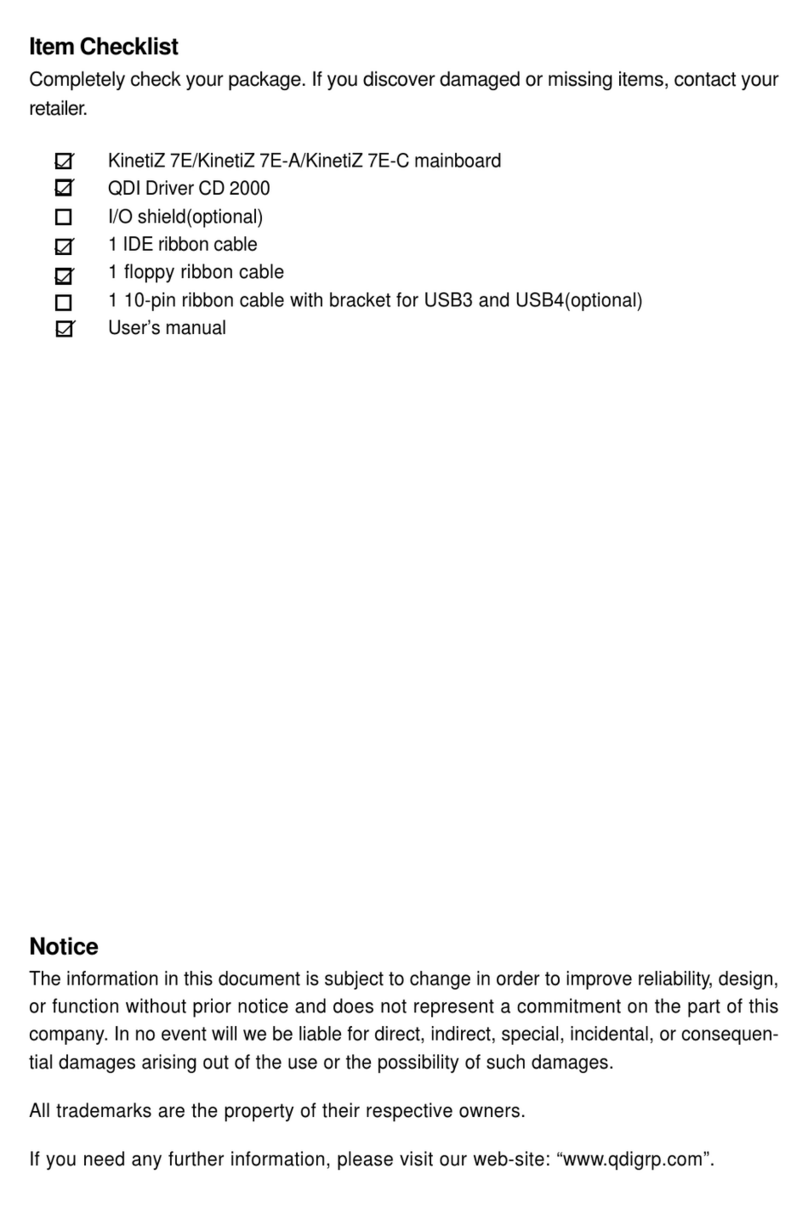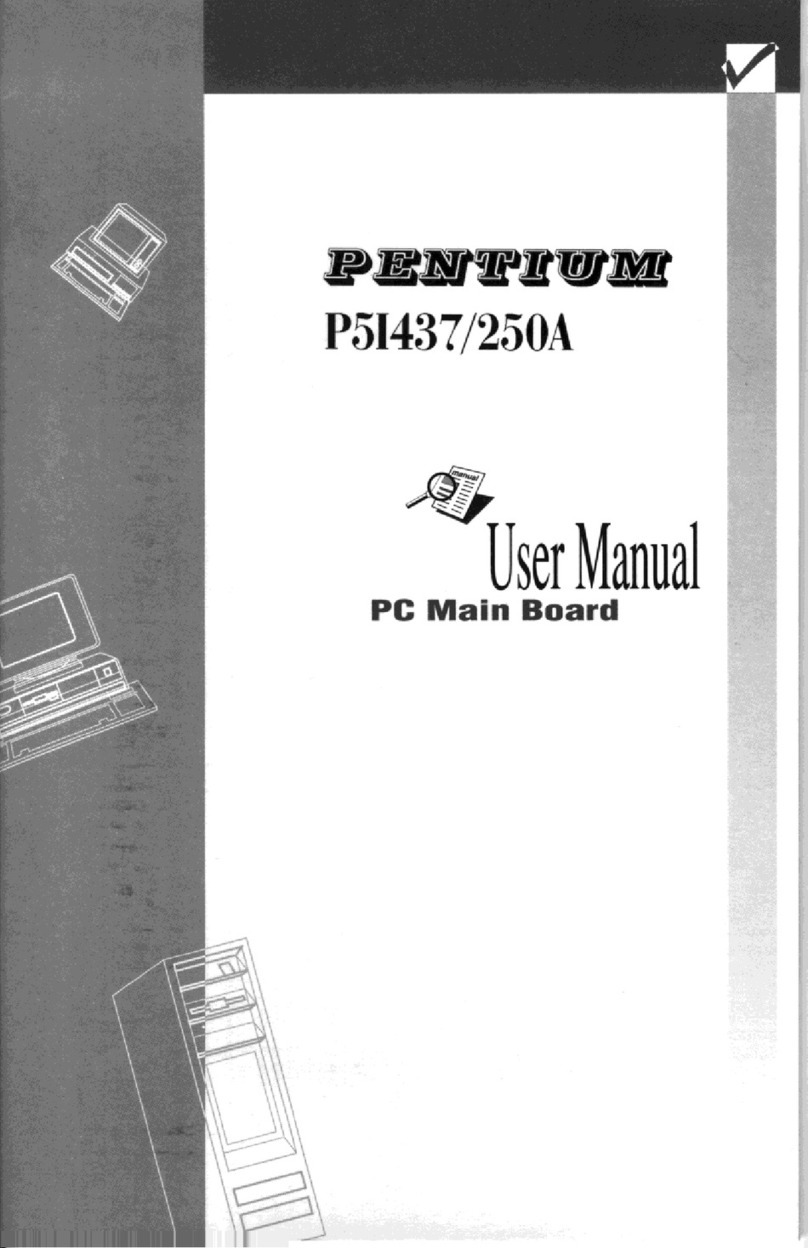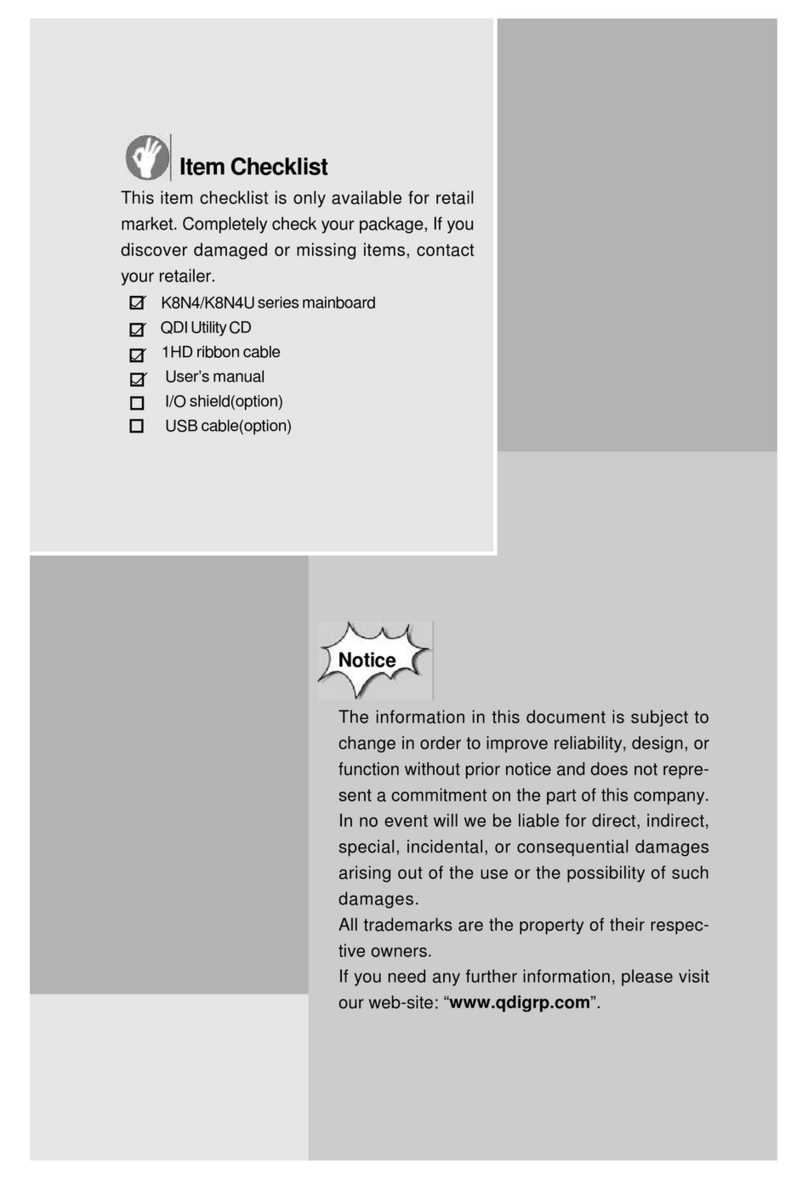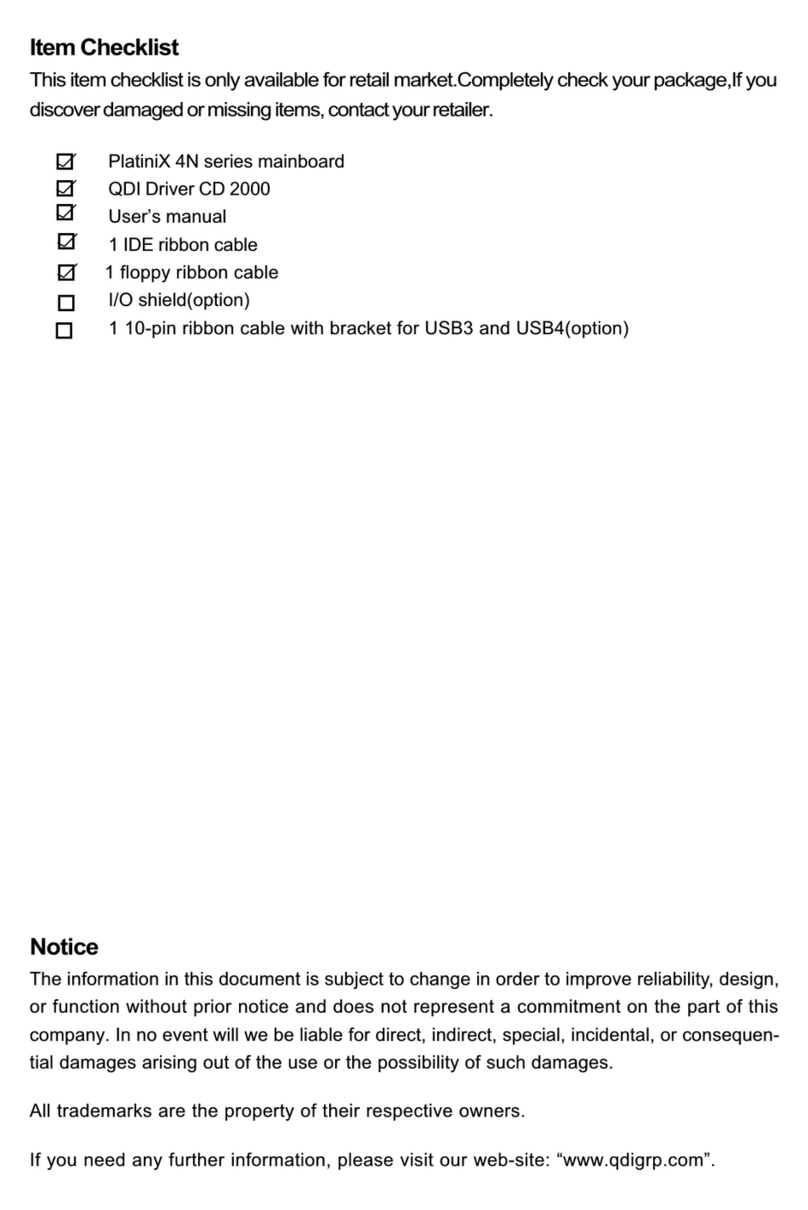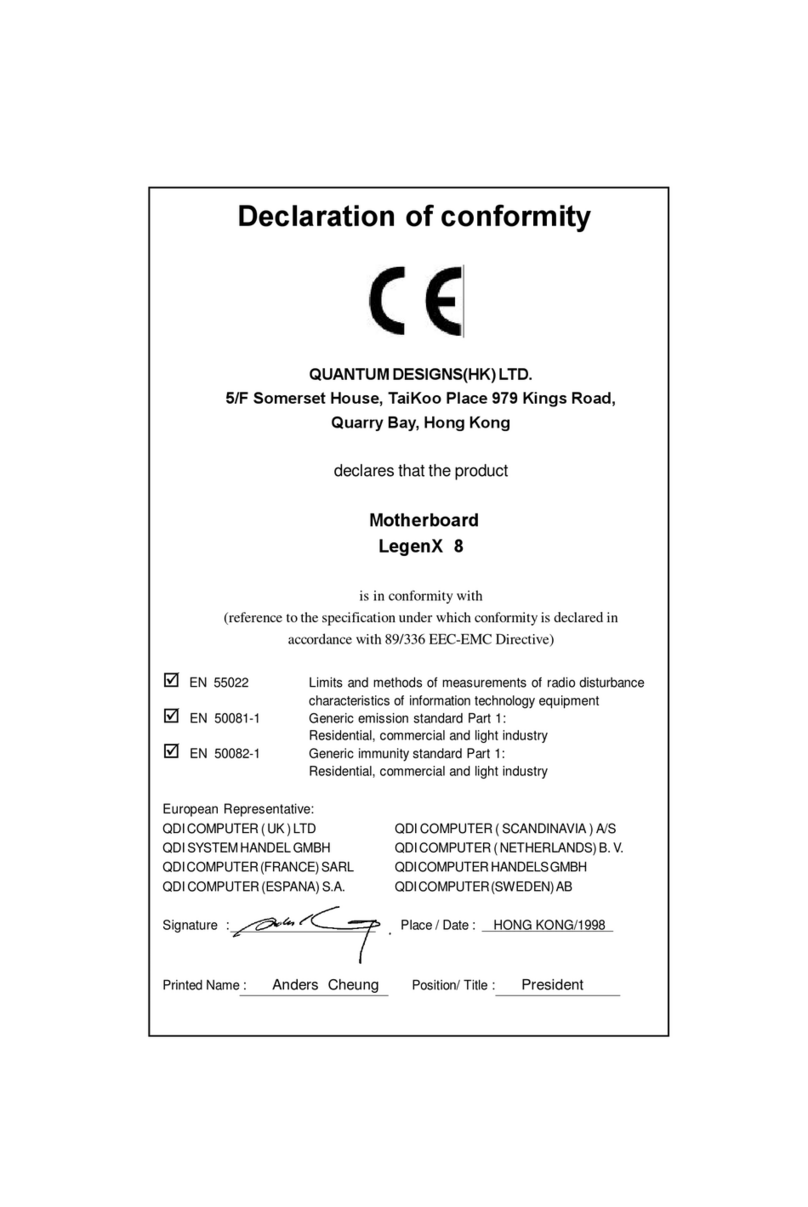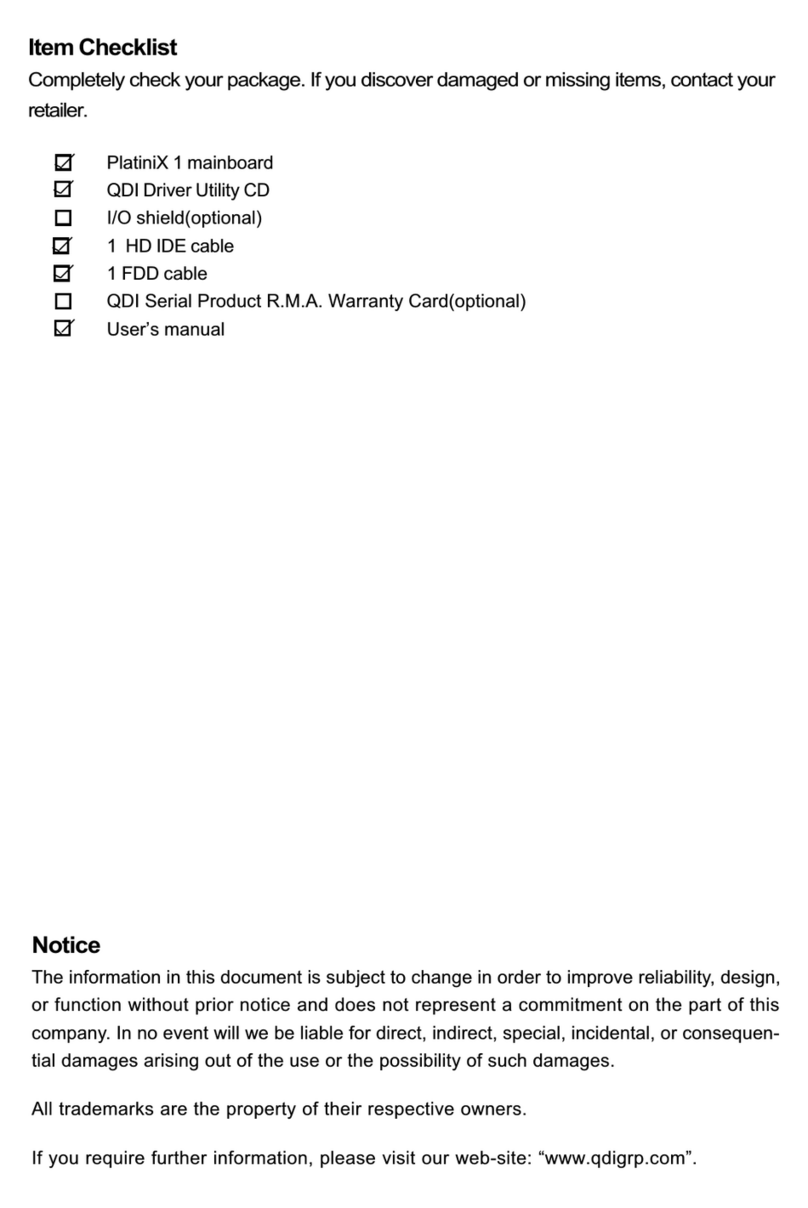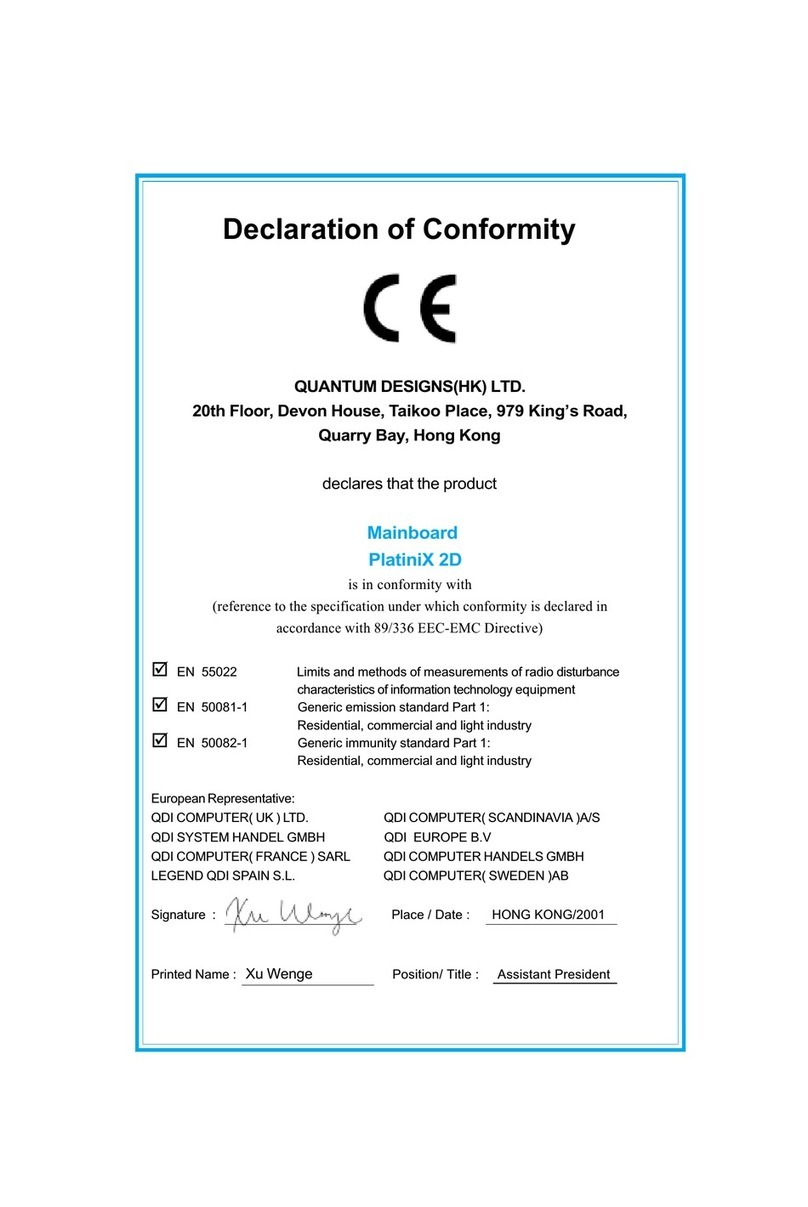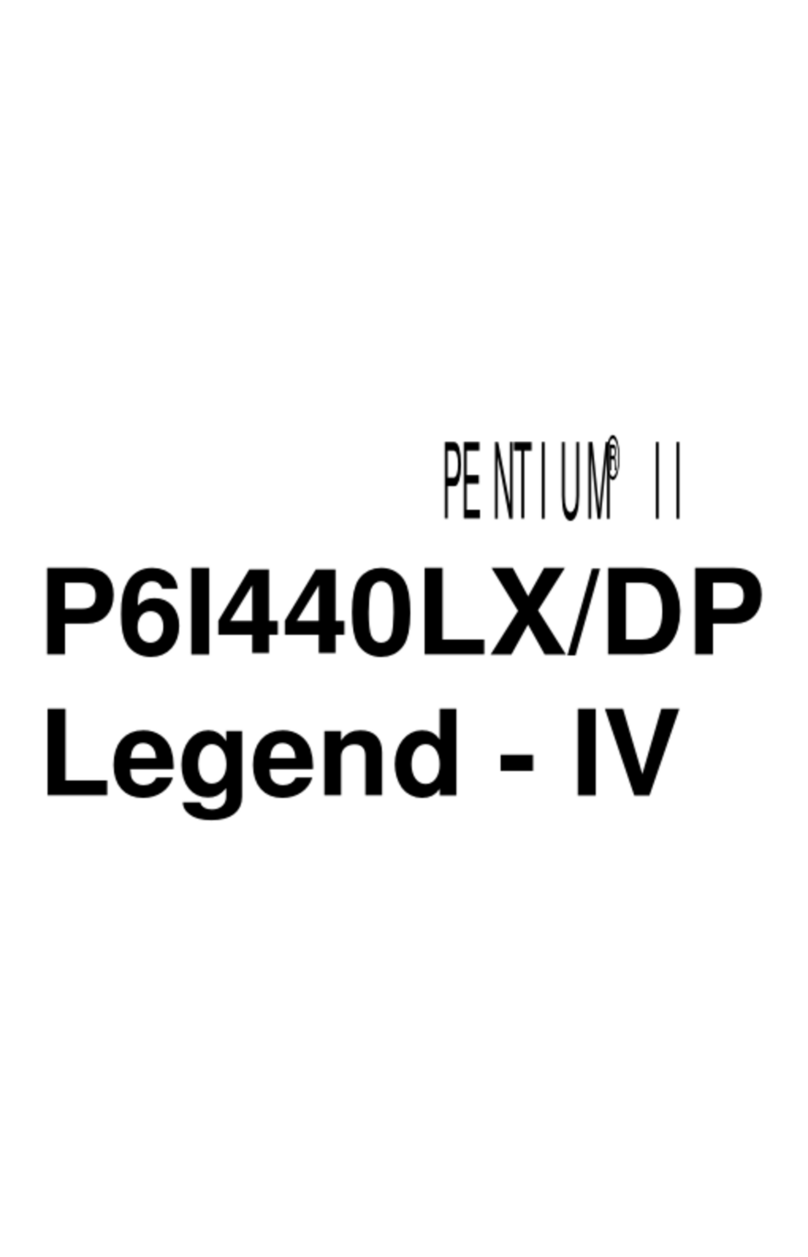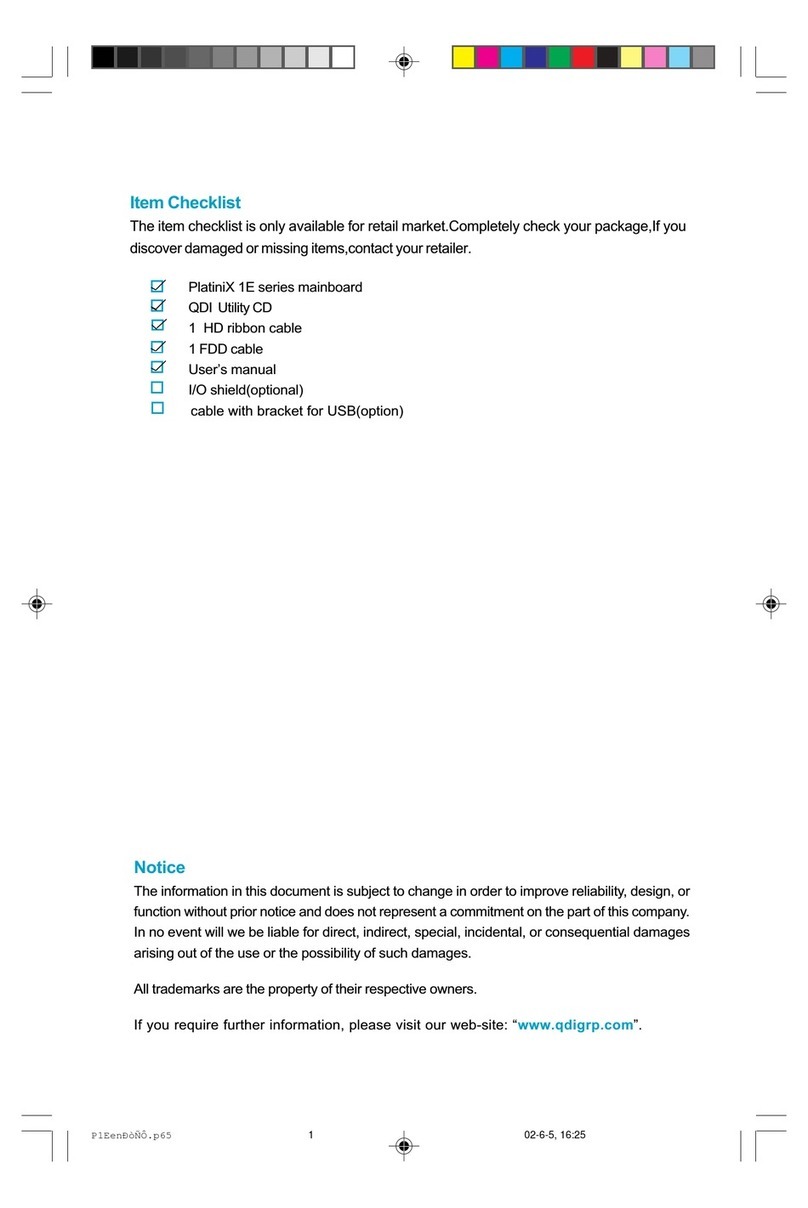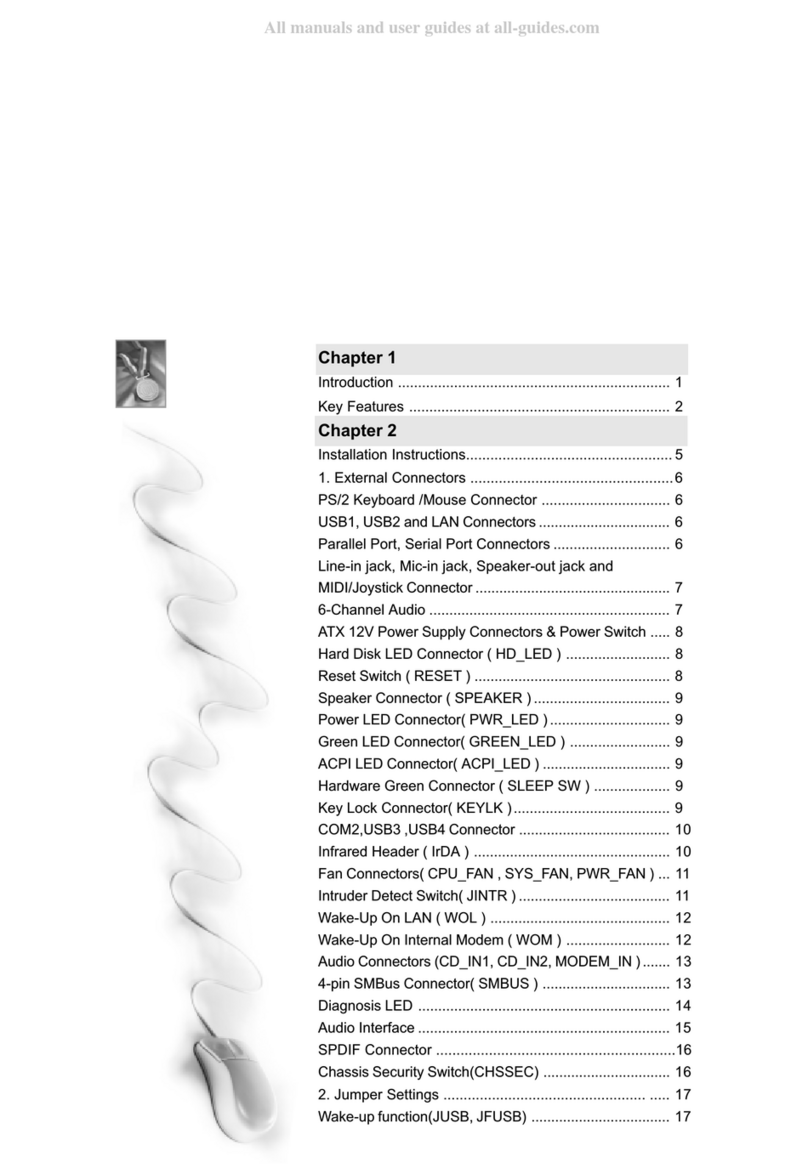CONTENTS
BootEasy(English).................................................................................S.1
BootEasy .............................................................................S.2
SpeedEasyQuickSetup(English).................................................... S.3
SpeedEasy ............................................................... S.5
Facilitédevitesse Initialisation(Francais) .......................................... S.7
1. Introduction................................................................. 1
Overview............................................................................................ 1
KeyFeatures ...................................................................................... 1
Introduction to New Features .............................................................. 4
2. Installation Instructions .............................................. 7
External Connectors ................................................................. 7
PS/2Keyboard/MouseConnector ........................................................ 7
USB1& USB2and LANconnector ....................................................... 7
ParallelPort,SerialPort Connector ...................................................... 7
Line-in,Microphone-in,Speaker-outjackandMIDI/Joystickconnector.. 7
UART2,USB3,4 ................................................................................... 8
ATXPowerSupply Connector&Power Switch(POWERSW) .............. 8
HardDiskLEDConnector(HD_LED) .................................................... 9
ResetSwitch(RESET)......................................................................... 9
SpeakerConnector(SPEAKER)........................................................... 9
PowerLEDConnector(PWRLED) ....................................................... 9
ACPI LEDConnector(ACPILED) ......................................................... 9
GREENLEDConnector(GREENLED) ................................................... 9
HardwareGreenConnector(SLEEP SW) ............................................ 9
Key Lock Connector (KEY LK) ............................................................ 9
InfraredHeader (IrDA)....................................................................... 10
Fan Connector(PWRFAN,CPUFAN,CHSFAN) ................................... 10
Wake-UpOnLAN(WOL) ................................................................... 10
Wake-UpOnInternalModem(WOM) ...................................................11
AudioConnector(CDLIN1,MODEM) ....................................................11
SoundConnector(PC-PCI)..................................................................11
4pinSMBusConnector(SMBUS) ....................................................... 12
ChassisSecurity Switch(CHSSEC) .................................................. 12
CommunicationandNetworkingRiserInterfaceConnector(CNR) ....... 12
ExpansionSlots &I/O Portsdescription ............................................. 13
I