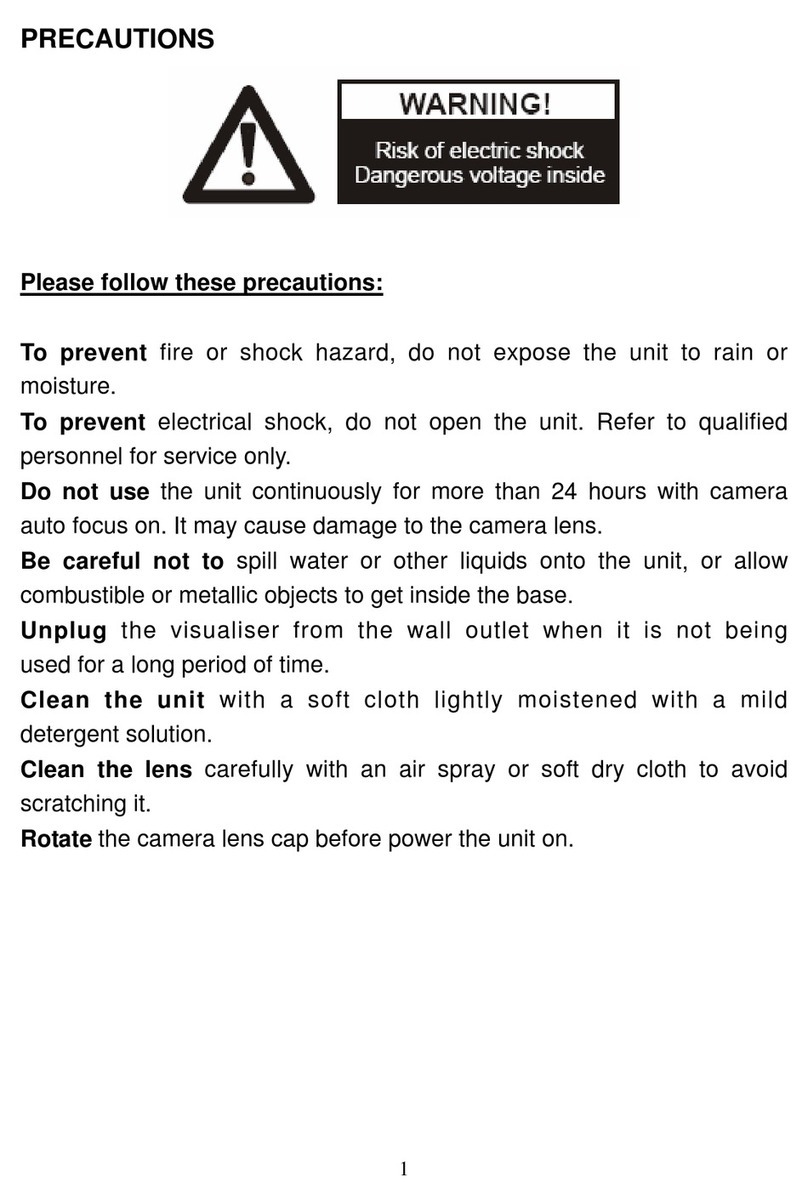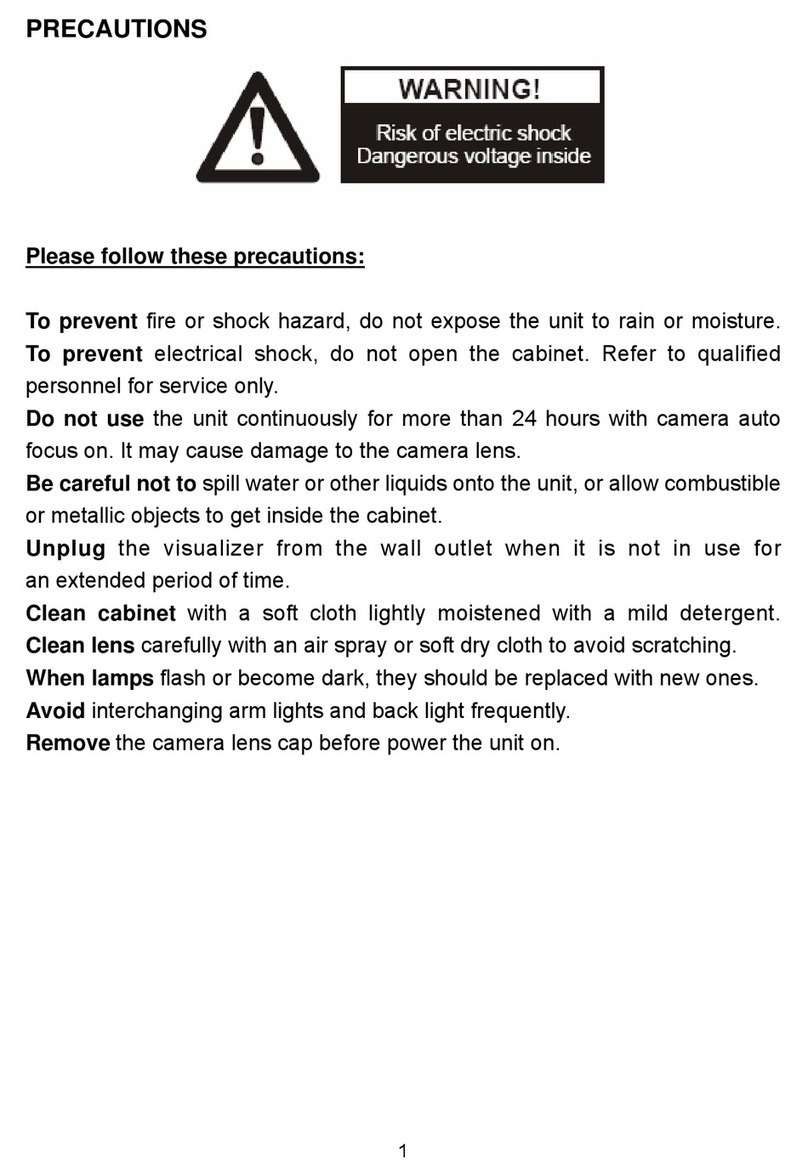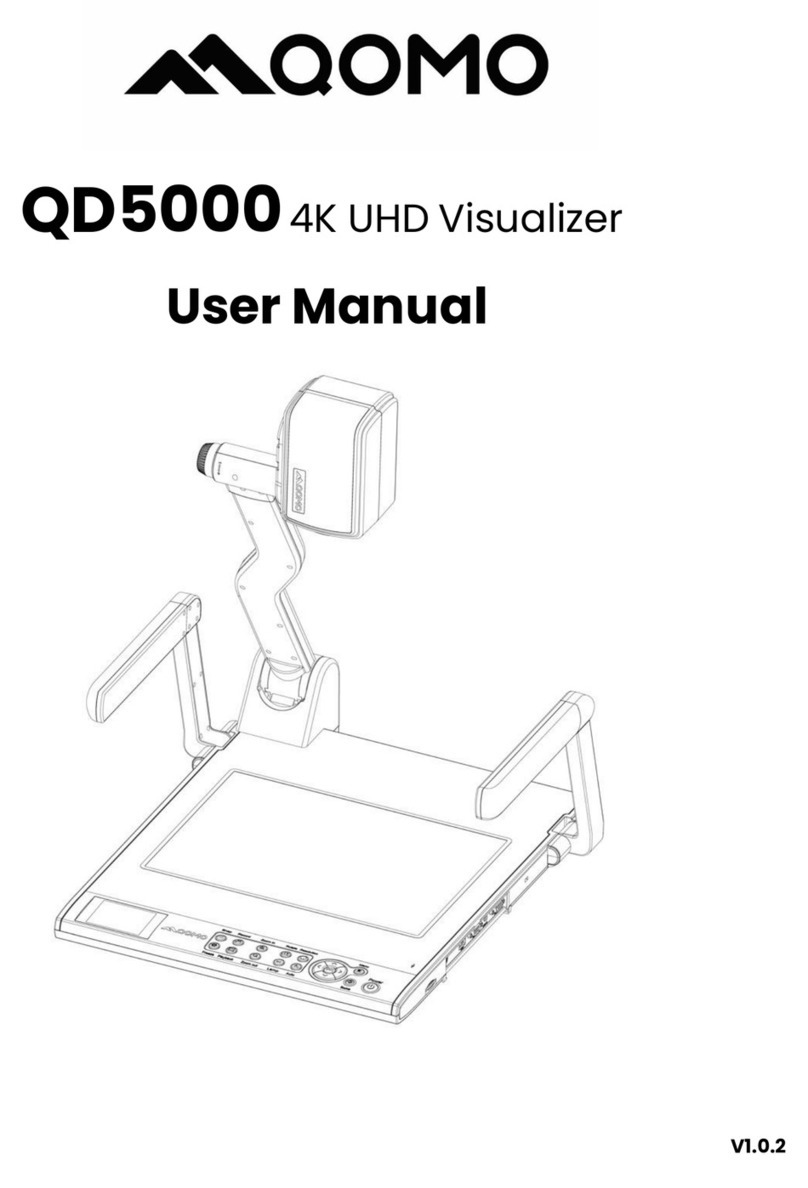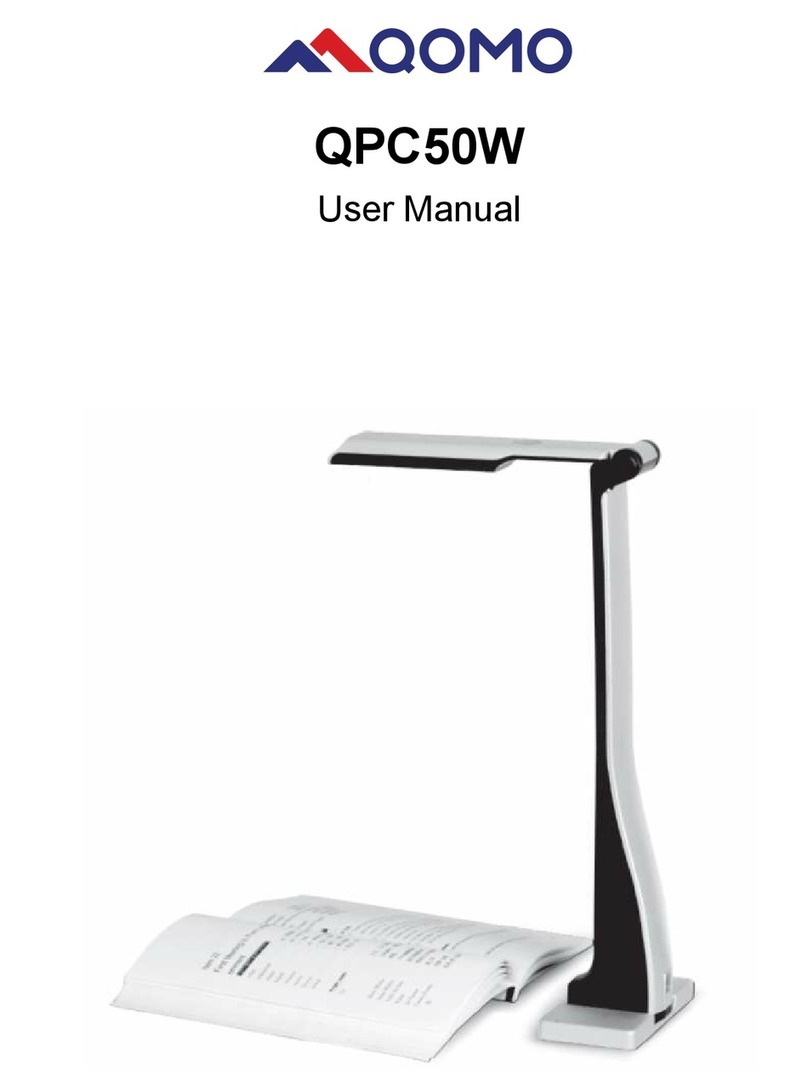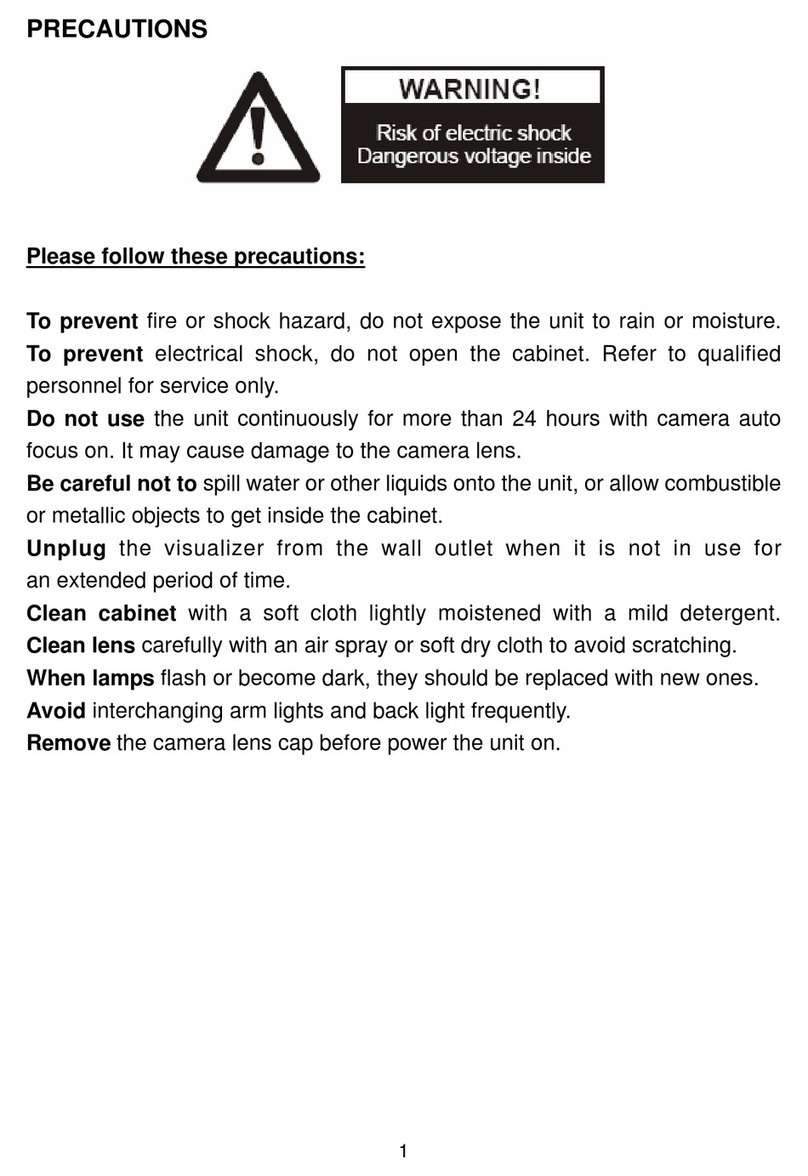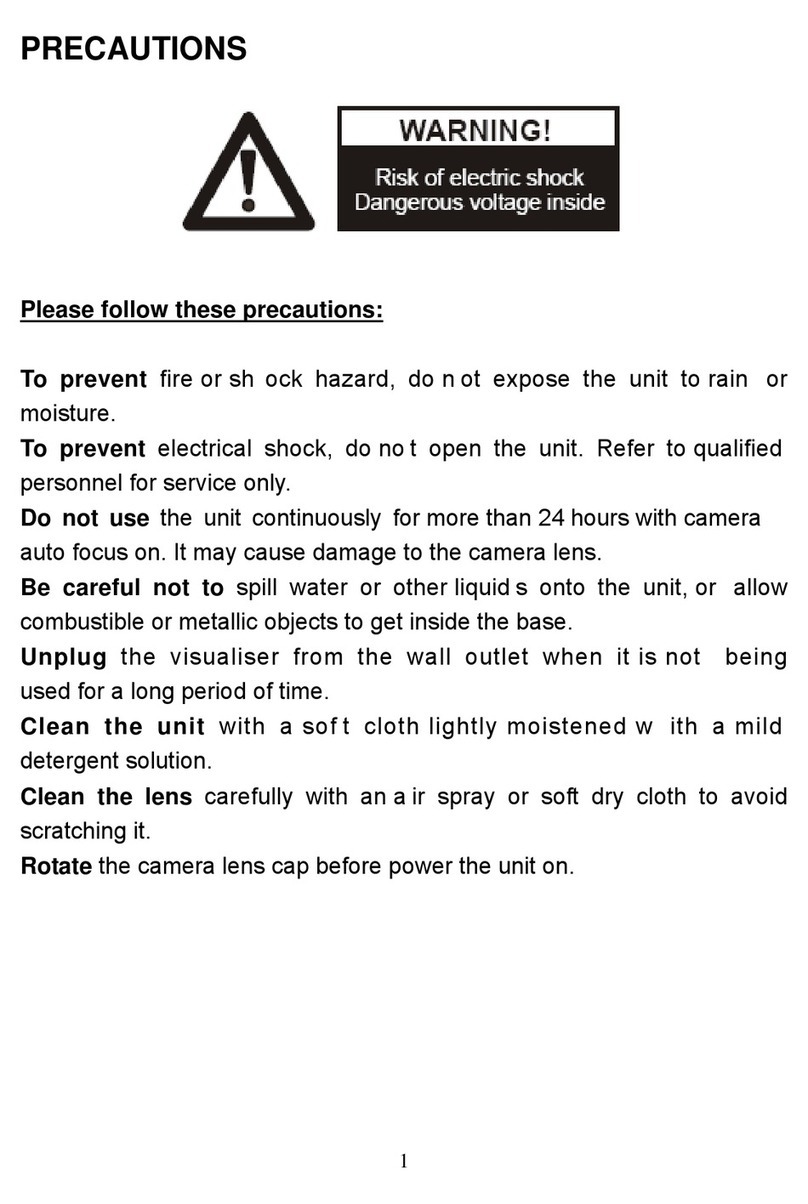7
Step 4: Using the camera again post set-up
1. Make sure you are connected to the wifi network that your camera is connected to
2. Turn on the camera, make sure the camera is in wifi mode, and see that a solid blue
light appears under the wifi symbol on your document camera.
a. Trouble shooting connection:
i. If the light under the wifi symbol on your document camera is blinking blue,
then you are not connected to the correct wifi network on your computer.
ii. If the light indicator is flashing green, then your camera has not been set up
and you will have to go to Step 2
iii. If your light indicator is solid green, then your computer is connected to the
document camera. If you would like to connect your camera to your desired
wifi network, you will need to go to Step 3.
3. Launch your QCapture Pro software. The camera should automatically connect to the
software. If it does not, go to the left doc cam symbol and select Client mode.