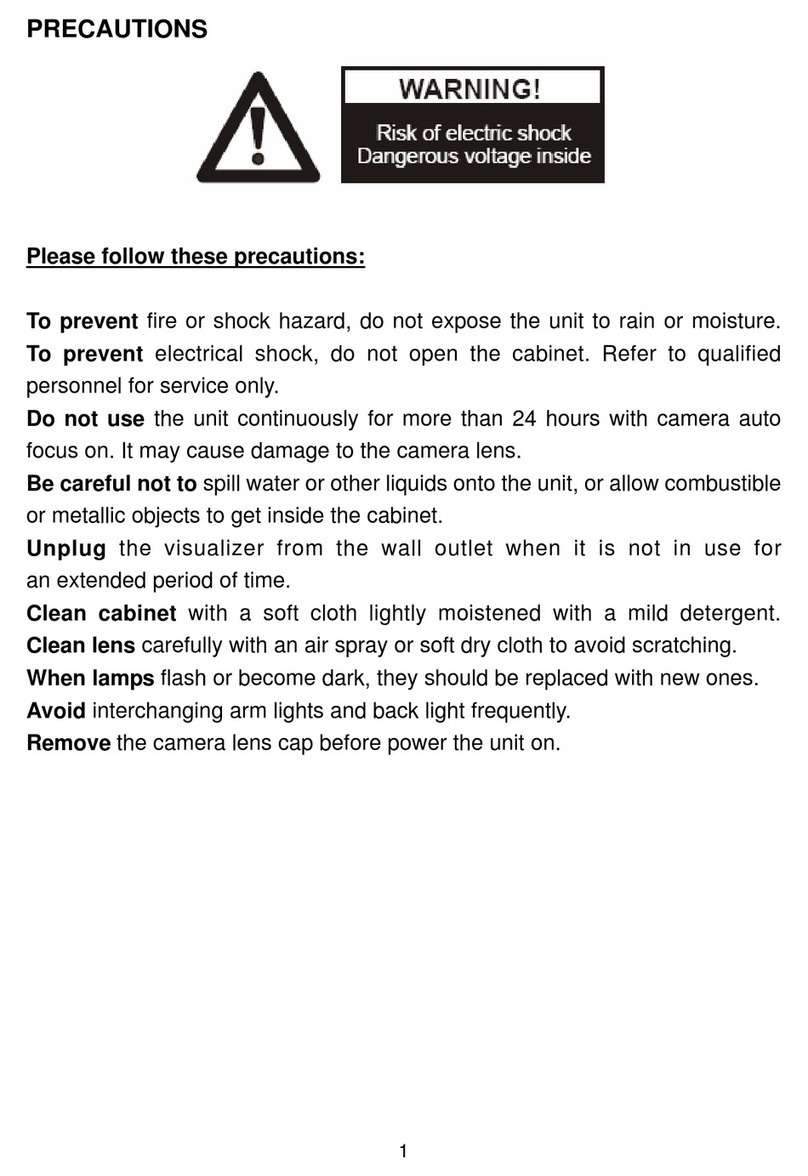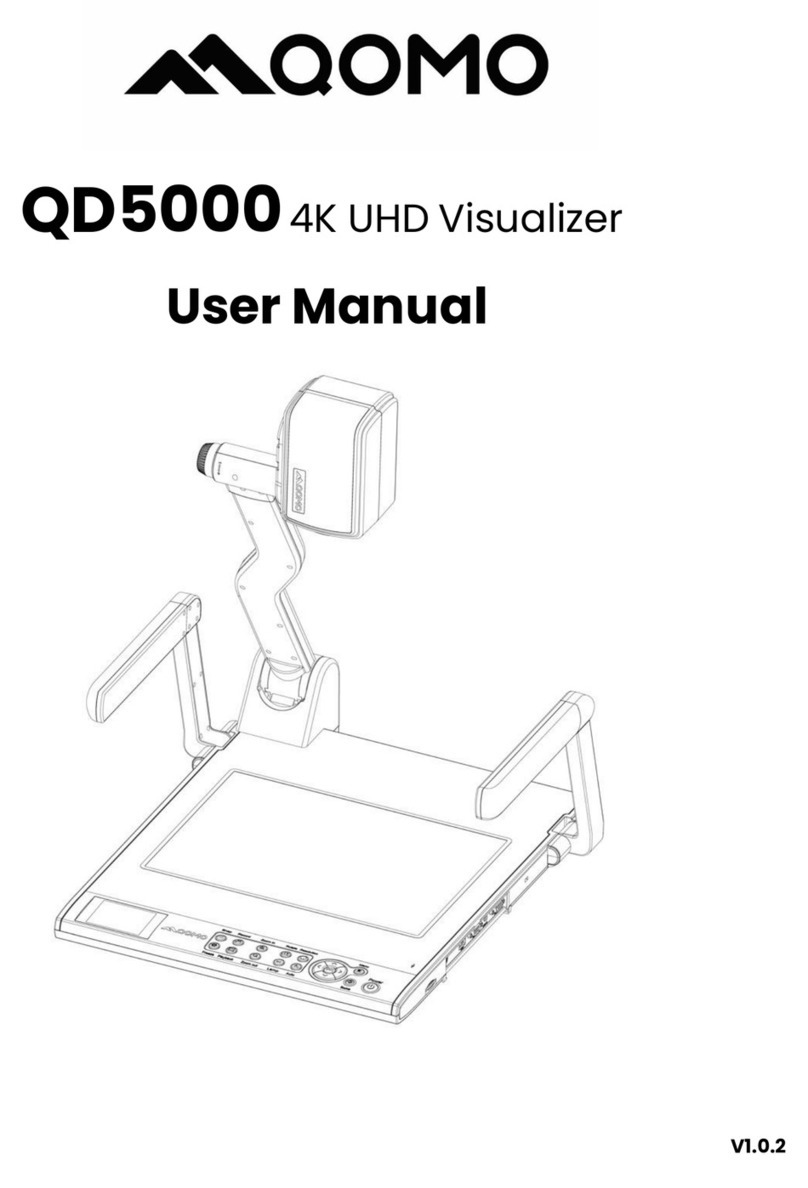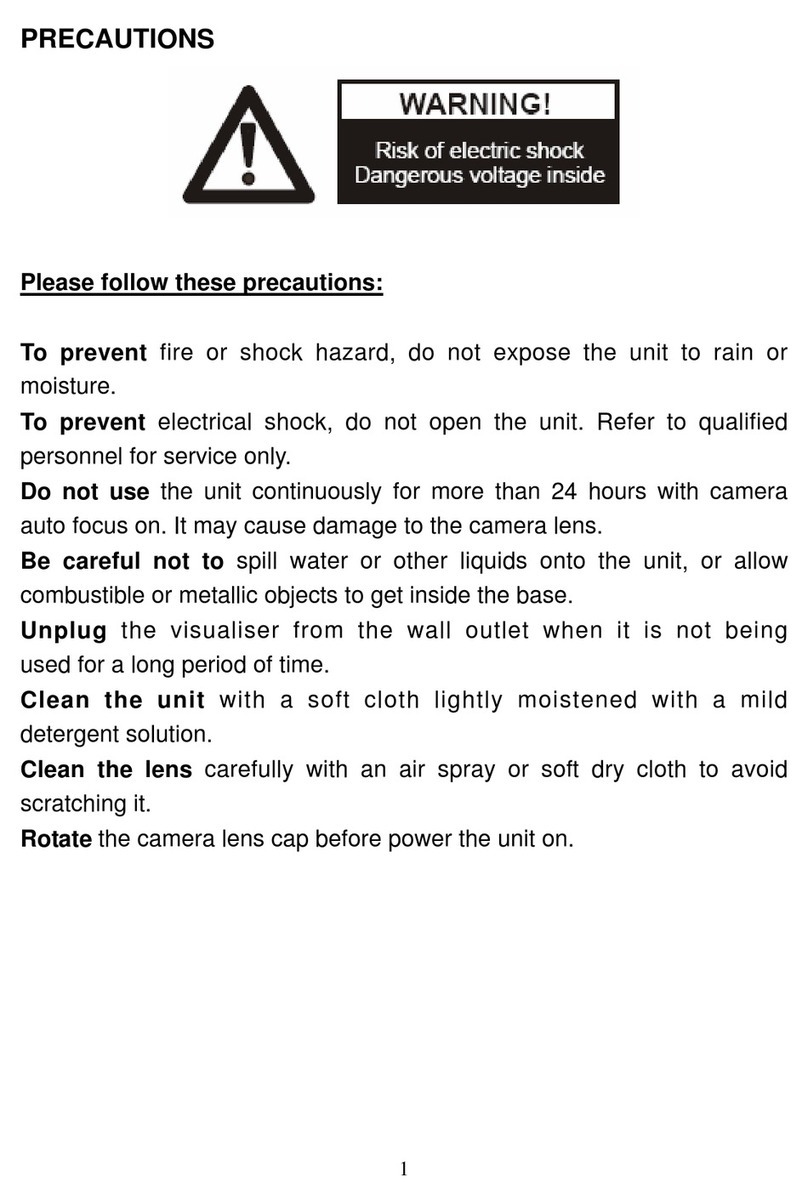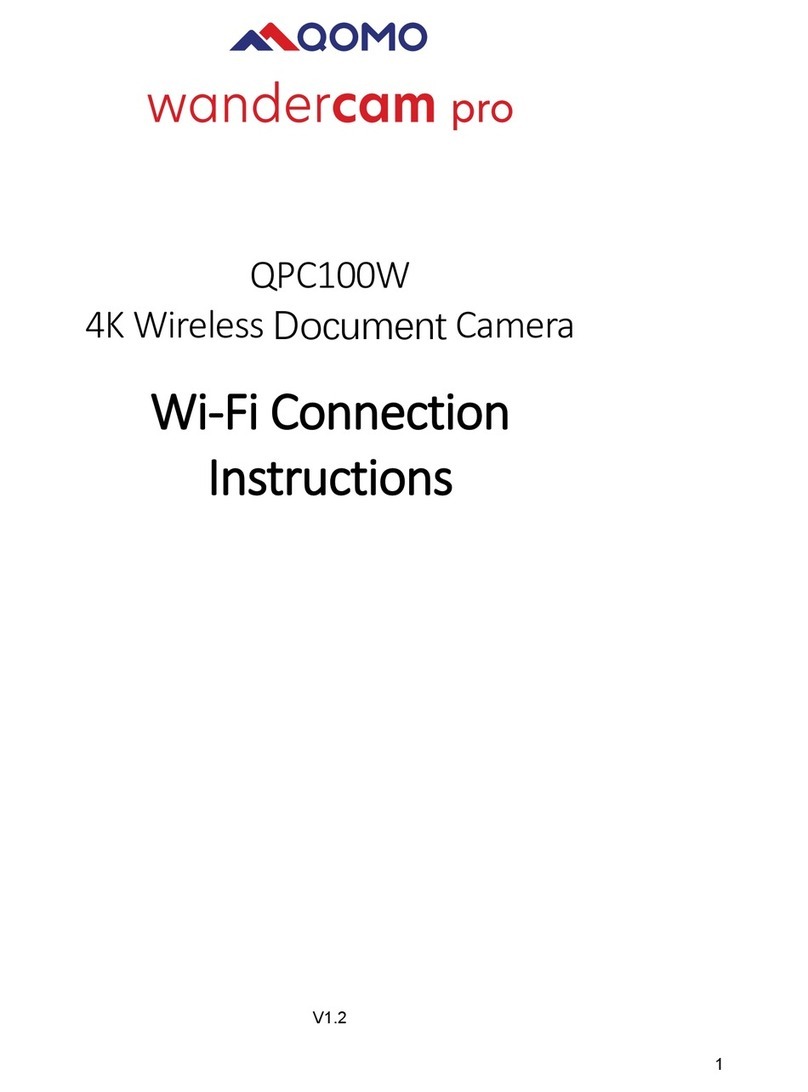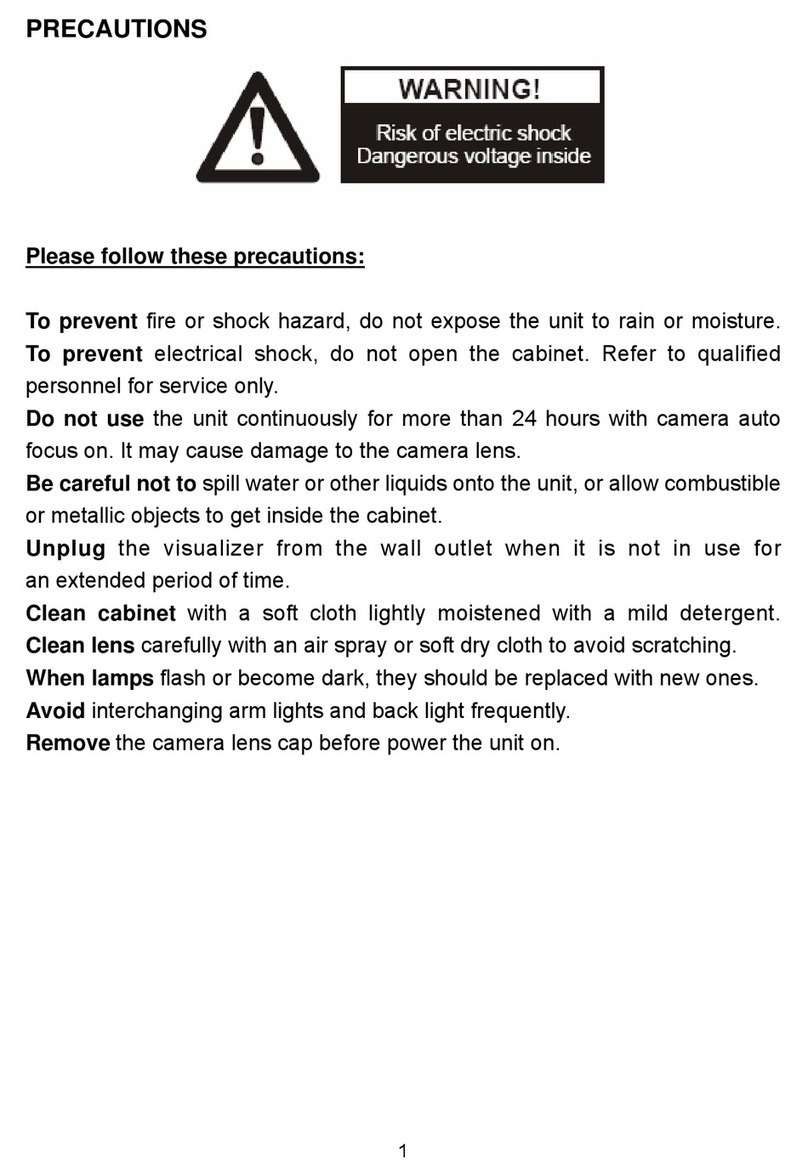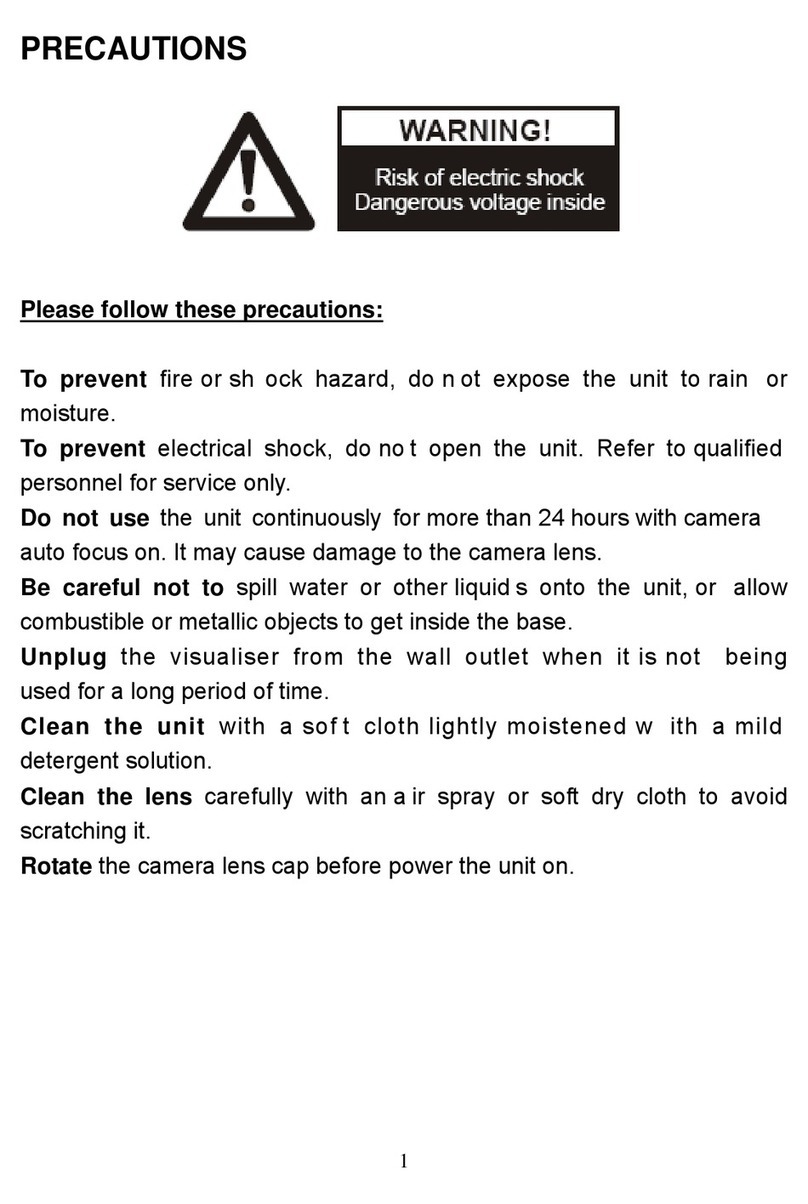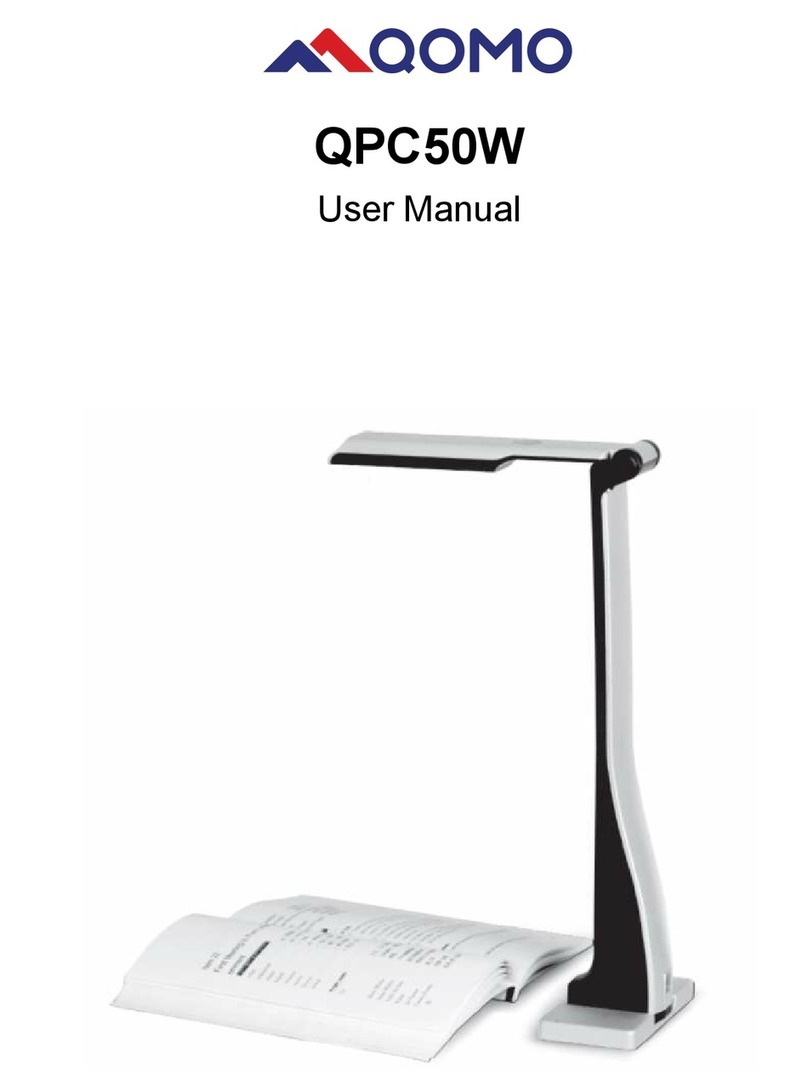- 10 -
INSTALLING VISUALIZER SOFTWARE
This function is to capture and display images with the USB interface,
which includes displaying static and dynamic pictures, capturing
dynamic images and playback the dynamic images with the Windows
Media Player or alternative player.
Insert the CD-ROM that comes with the VISUALIZER into the CD-
ROM drive.
A. Click the Capture Program file to install the program that
captures images in the MP4 or JPG format.
B. Use the USB2.0 cable provided to connect your computer to the
VISUALIZER before your computer is restarted.
USB PORT
The USB cable can be used to transfer images from the VISUALIZER
to a computer. Connect the VISUALIZER to your computer with the
supplied USB cable. The VISUALIZER software is available on the
supplied CD-ROM.
* Please pay attention to the following:
1. Computer hardware minimum requirements: CPU: 2.4GHz, RAM:
2G or above, Graphic card 1G, USB 2.0 port, Hard disk 40G or
more, Monitor display resolution higher than XGA (1024*768).
2. Operating system: Windows XP SP2 (Service Pack 2)
3. Use the high-speed USB 2.0 cable provided
4. When connecting the VISUALIZER to a desktop computer with the
USB 2.0 cable provided, we recommend using the USB port
located on the rear of the computer. The USB port on the front of
the computer might have interference.