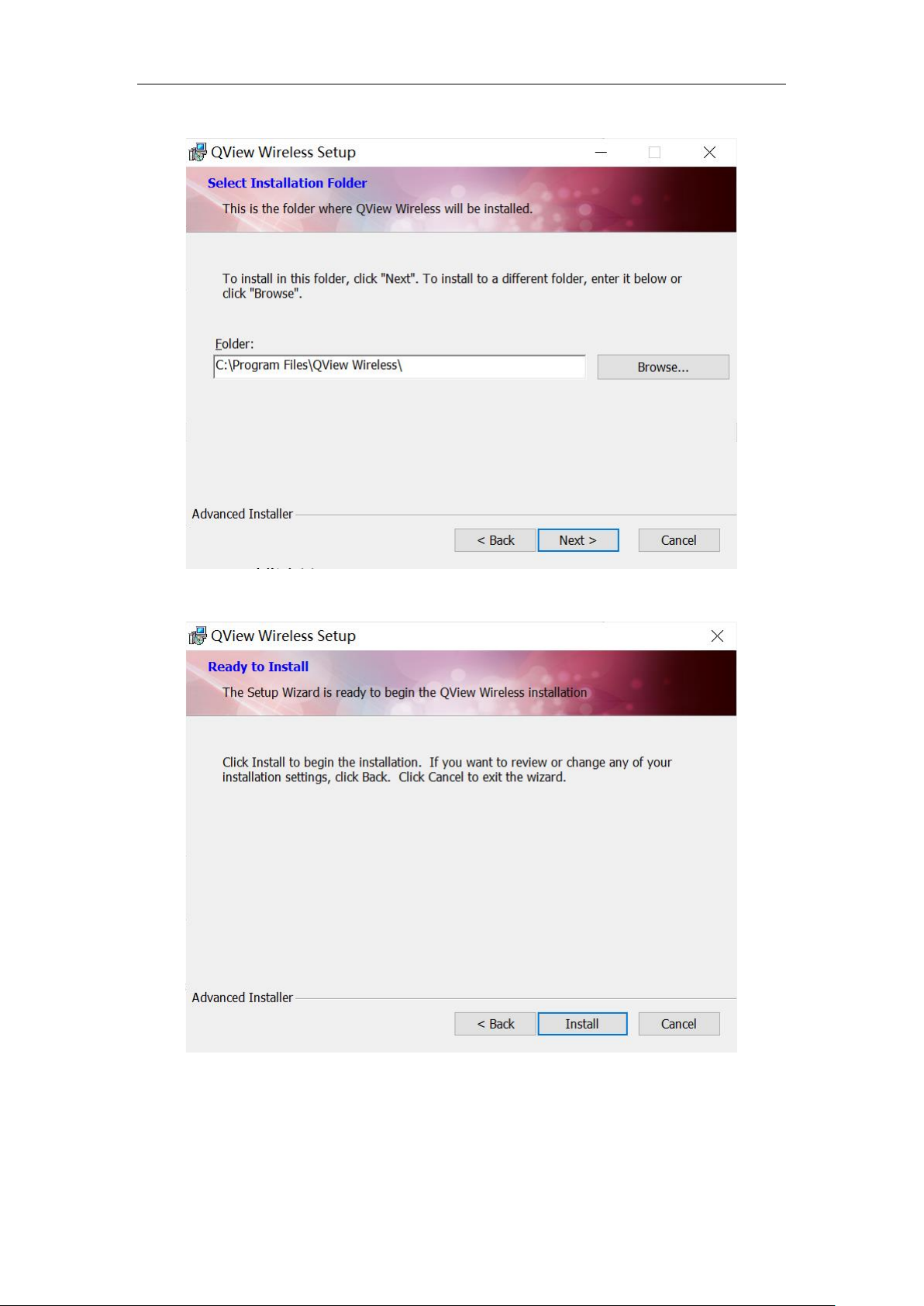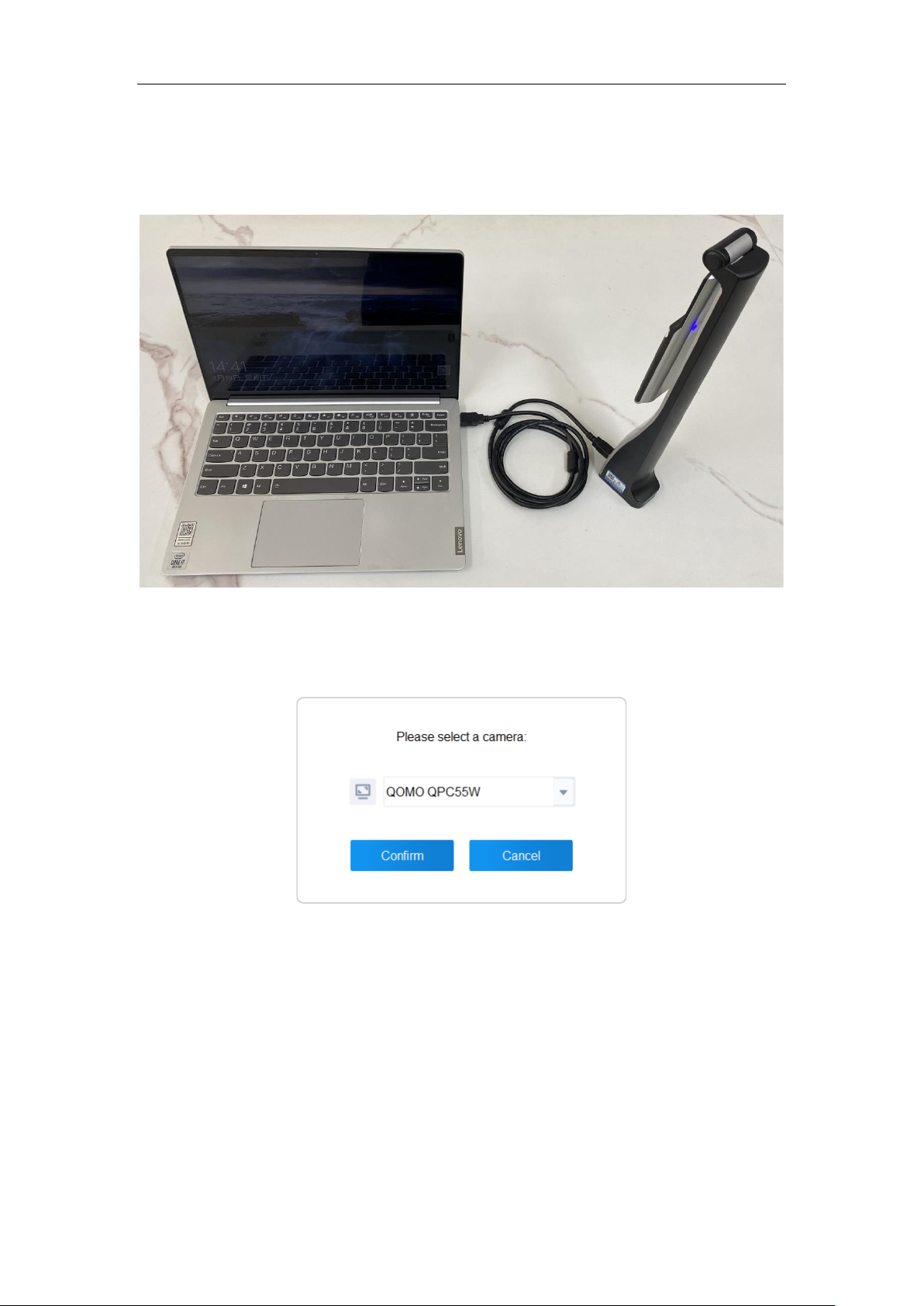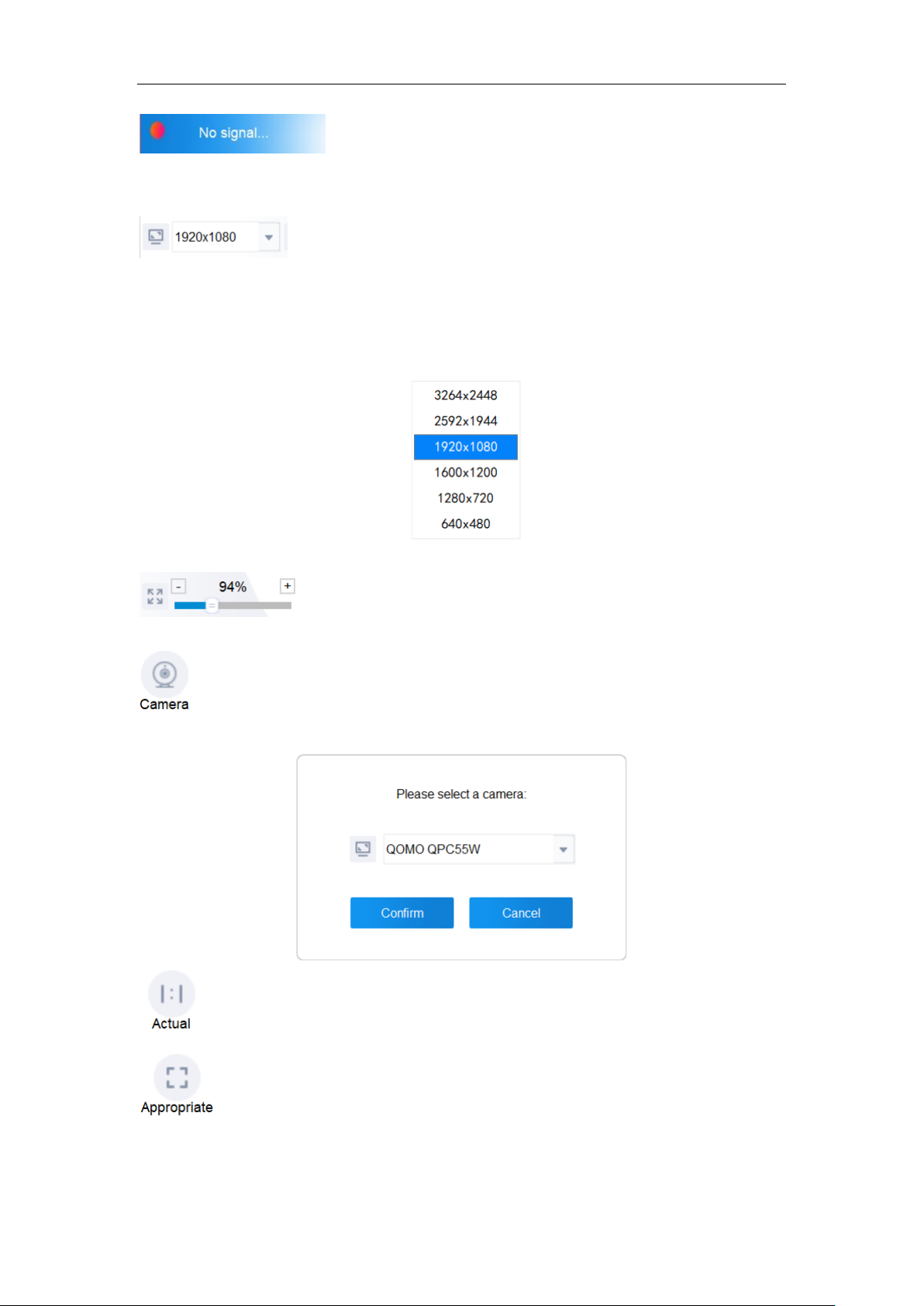2
02/02/2022
Content
..............................................................................................................................................3
...........................................................................................................3
................................................................................................................................4
...........................................................................................................................4
....................................................................................................4
.............................................................................................................................4
......................................................................................................7
.............................................................................................................................7
.................................................................................................................................8
...................................................................................................................8
....................................................................................................................................9
.....................................................................................................................................9
..........................................................................................................................................12
................................................................................................................................................... 14
..............................................................................................................................155
...............................................................................................................................155
..................................................................................................................................................... 17