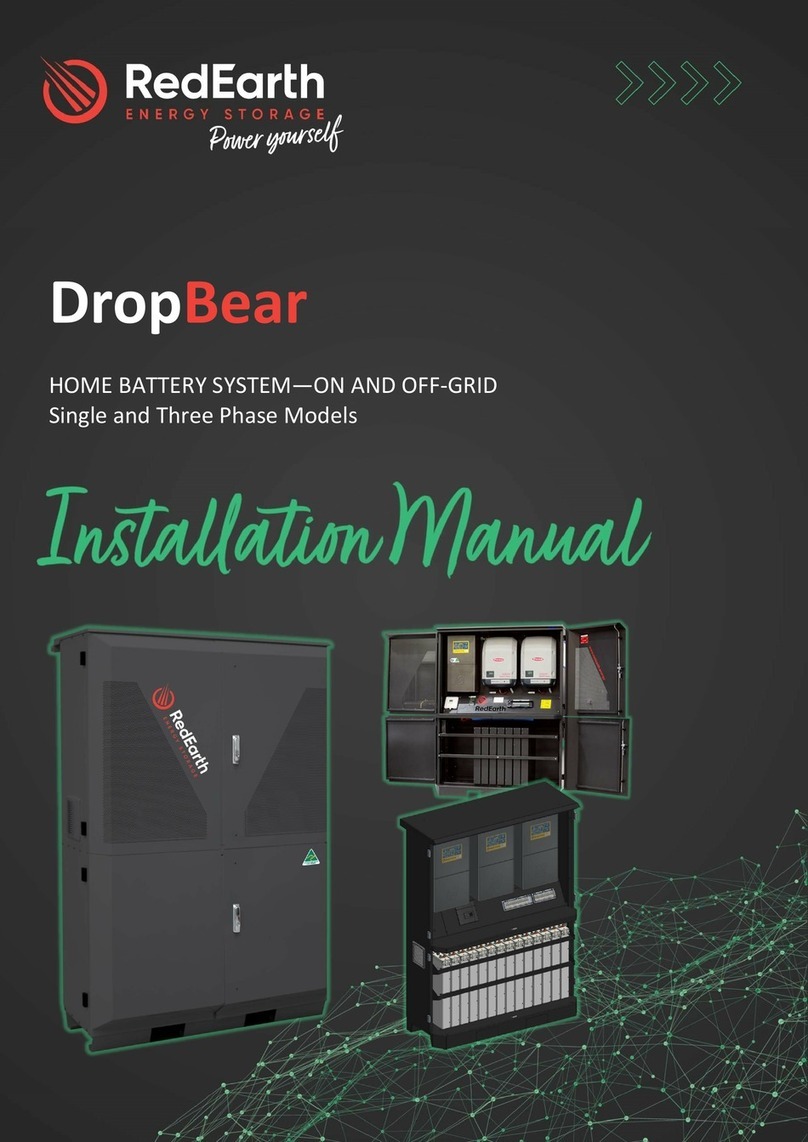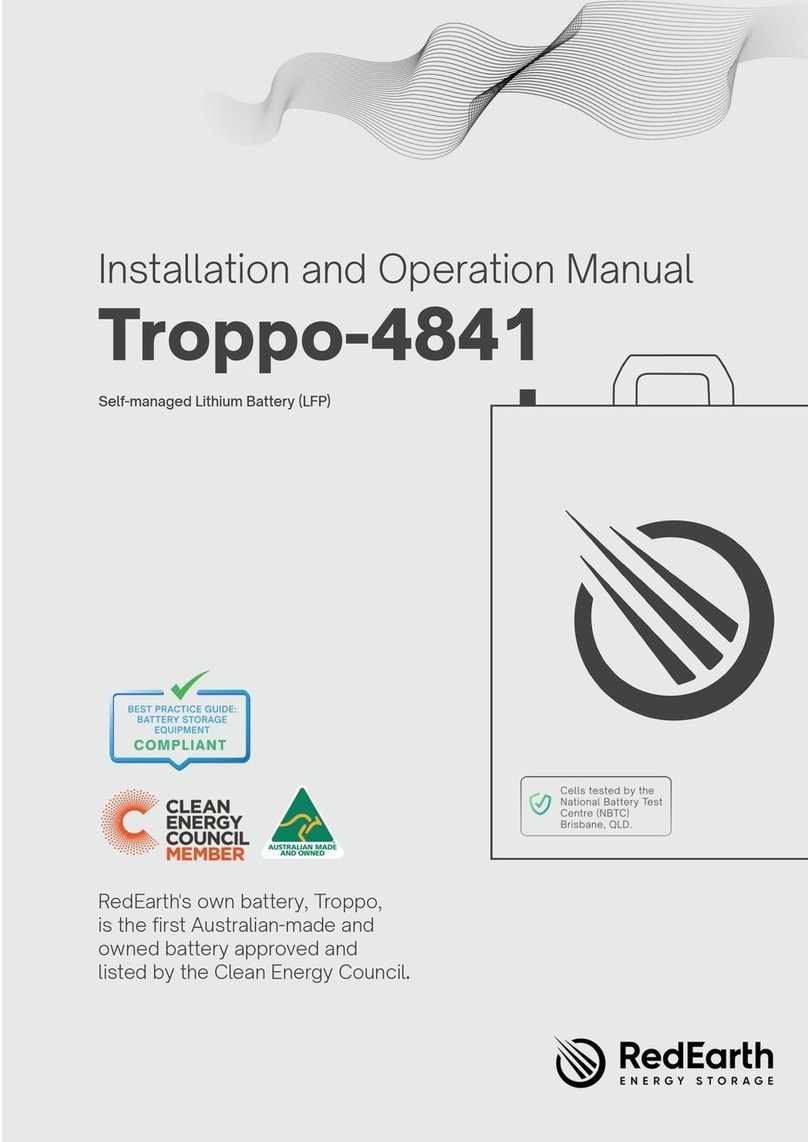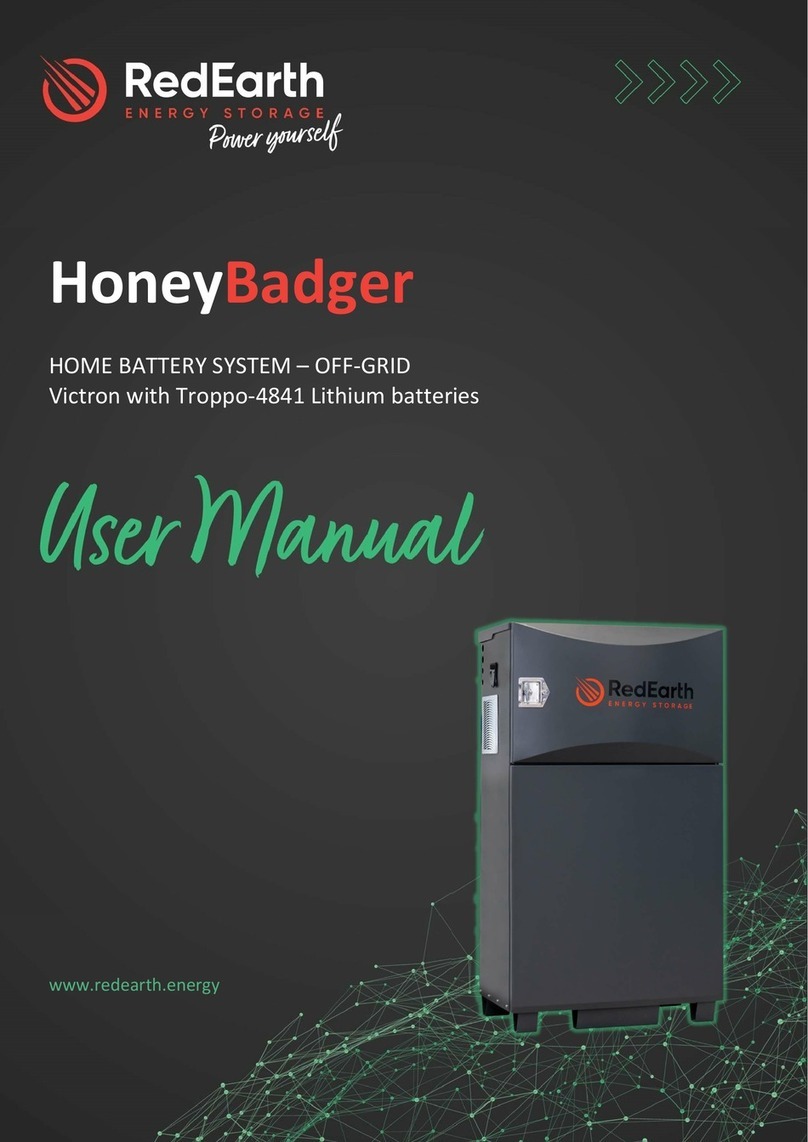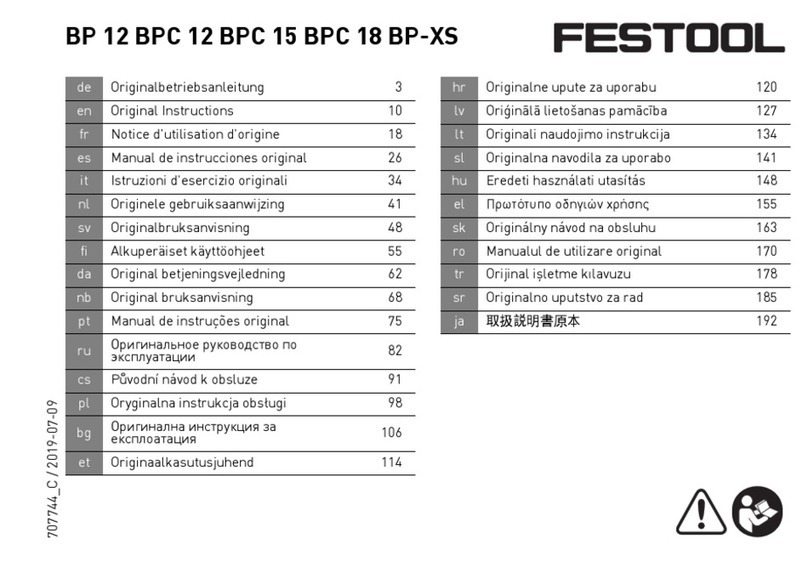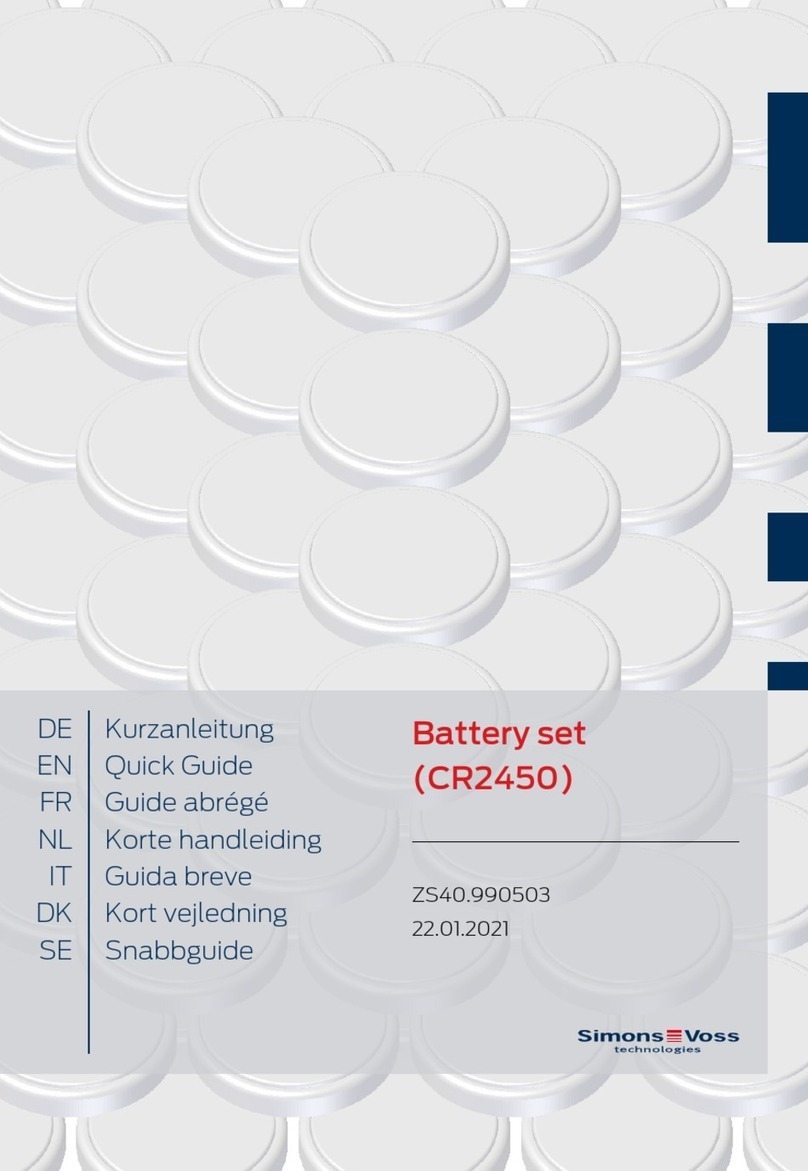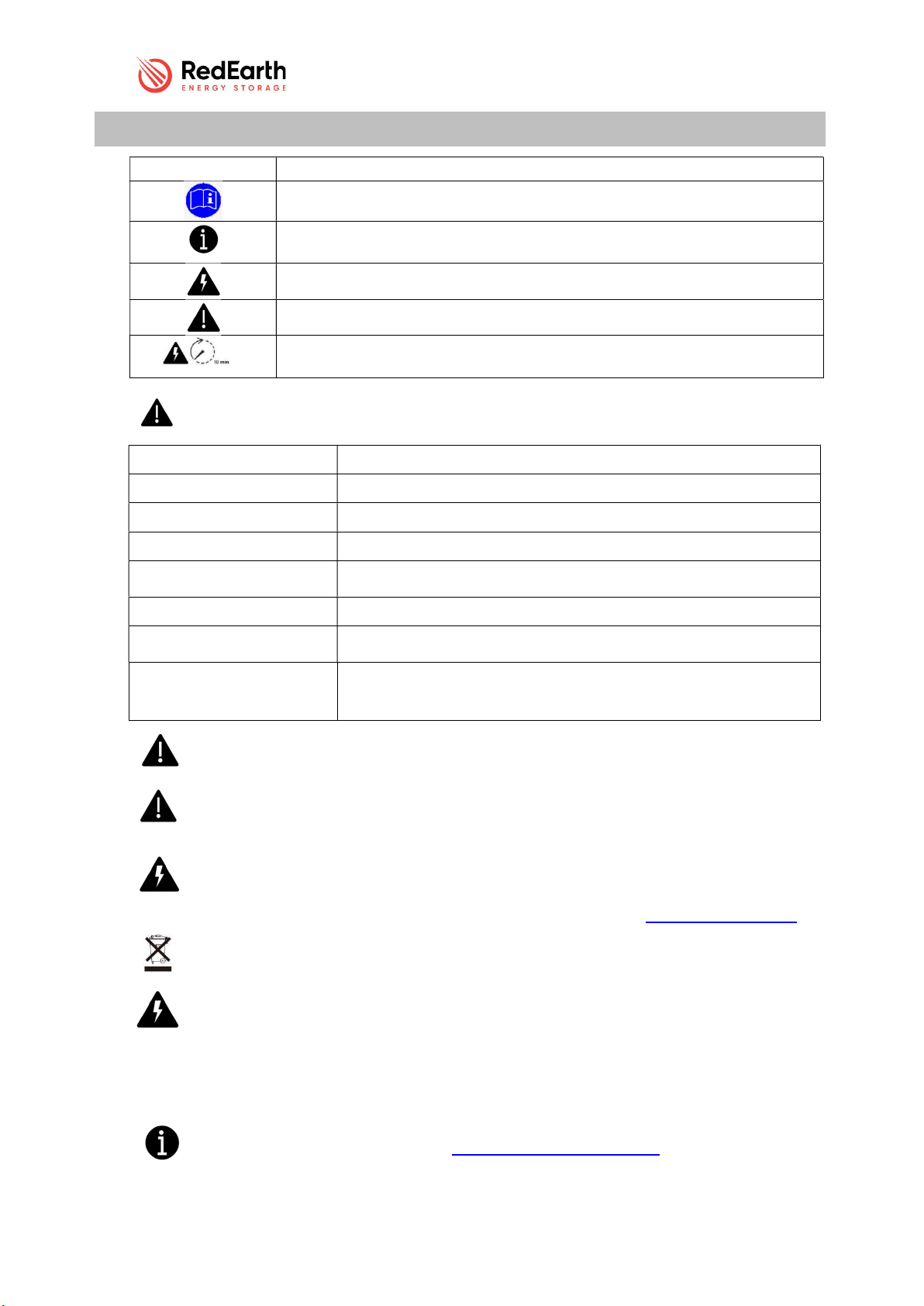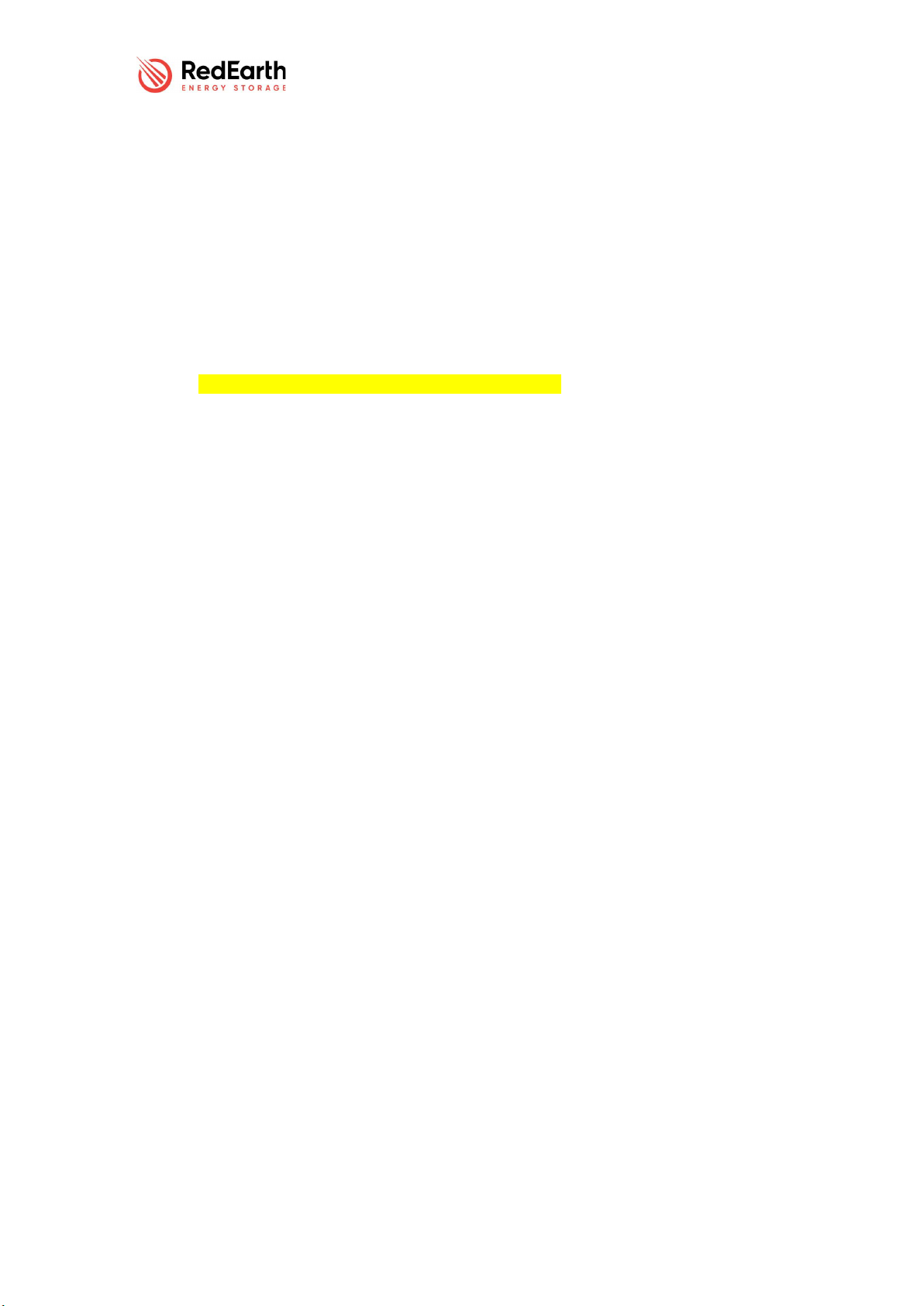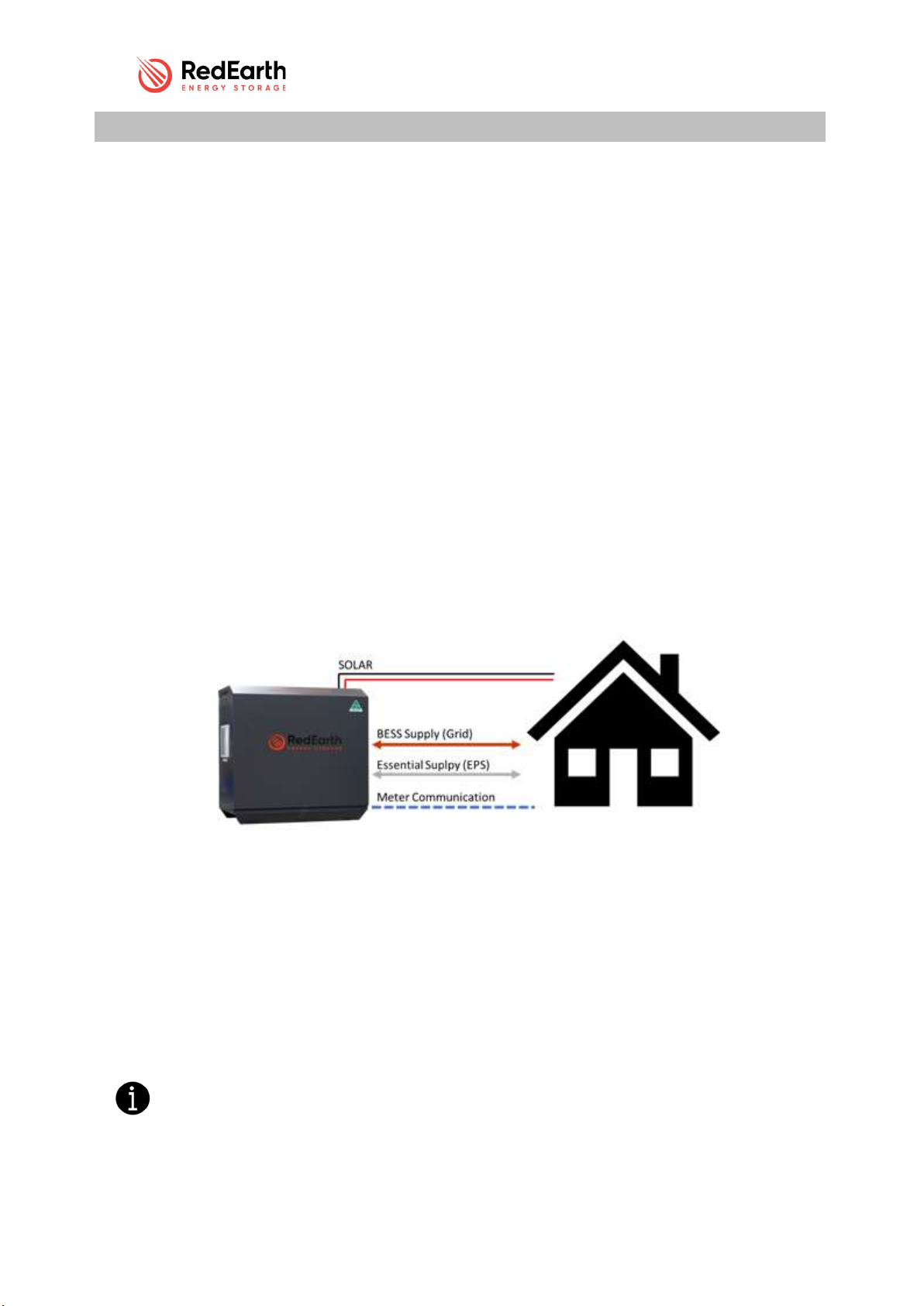SunRise 3ph NS – Installation Manual
SunRise 3ph NS Install Version 1.0 Page 4 of 32 Issue Date 14/08/2022
Overview
The SunRise Home Battery is an Australian-made all-in-one battery system designed to optimise your
customer’s electricity usage, reduce their electricity bill and also reduce theirr carbon footprint.
The system, including solar panels, generates and stores electricity for use day & night, and includes a
backup capability so that your customer’s essential loads remain powered during any blackout.
You and your customer can monitor the system via RedEarth’s EMU app, available for both Apple and
Android phones.
There is also the option for your customer to use their electricity in other ways via RedEarth’s PPP
(Privatel Power Plant), to generate additional income such as through Energy Trading. Contact
RedEarth for additional information.
RedEarth can also provide ongoing monitoring to ensure the system is operating correctly.
The SunRise system can operate without batteries, however much of the functionality will not be
available unless batteries are installed.
With batteries, PV solar electricity generated during the
day will be used by the home, excess electricity will be
stored in the battery and then exported to the grid,
which reduces the electricity bill. In addition the battery
ensures essential household loads (fridges, lights etc)
can be powered during a power outage. It is also a
requirement for accessing the features of RedEarth’s
PPP.
Without batteries excess PV generated during the day
can be exported to the grid, which reduces the electicity
bill, however no electricity can be stored for later use.
Note that the SunRise is designed so that batteries can
easily be added at a later date, as demand grows and
budgets allow.
The SunRise system can also easily be retrofitted to an
existing PV solar system that may already be installed at
the home.
All batteries added later must be of the same make and model and supplied by RedEarth to maintain
the customer’s warranty. A maximum of 9 batteries can be added into the system totalling 31.95kWh.
Battery size has the following effects on system operation,
Emergency Power: At least 5 batteries (17.75kWh) must be installed for correct operation.
Full Power: To have the maximum (10kW) power available from the battery system (e.g.
during a power outage) the Sunrise must have seven (7) or more batteries installed.
There 6 SunRise model numbers are based on the size of the battery installed, SRS-3xx NS for this
model with external PV isolators.
A total of 13.3kW of solar panels can be connected to the SunRise system, and be fully claimable via
the government solar rebate scheme. Note that an additional PV inverter can also be added to
increase the total size of the solar system. In a typical home with 3-phase wiring. Up to 20kW of
additional PV inverters can be added, allowing a maximum of 39.9kW of solar panels to be installed.
Note that this many panels will not all fit on a typical roof. Contact RedEarth for more information if
you are looking for a larger grid-connected system.
Finally, SunRise is certified to AS4777.2:2020 & IEC62109.1&2 & AS60950.1 and conforms to the
Australian Battery Safety Guide.