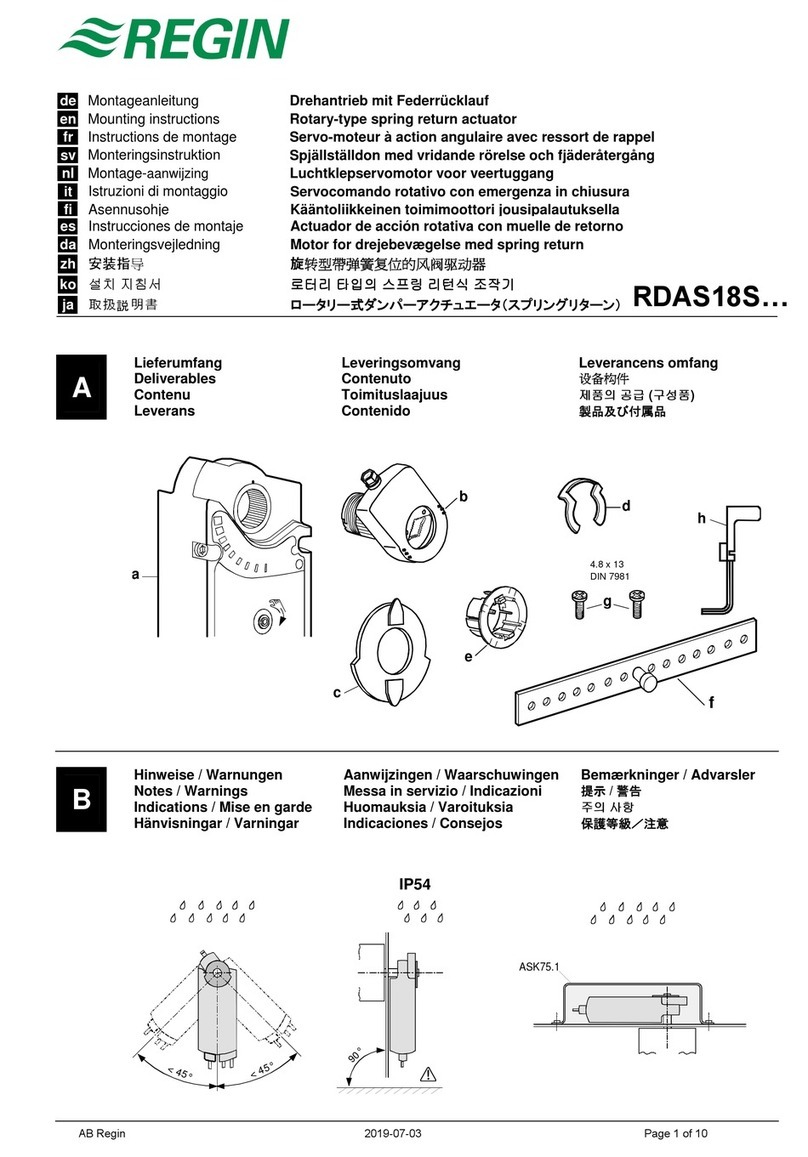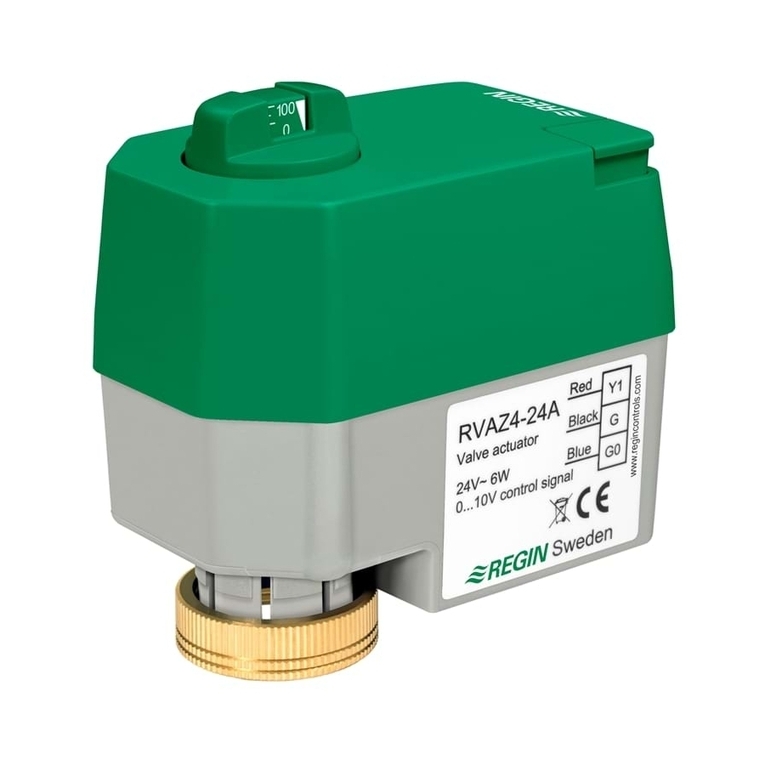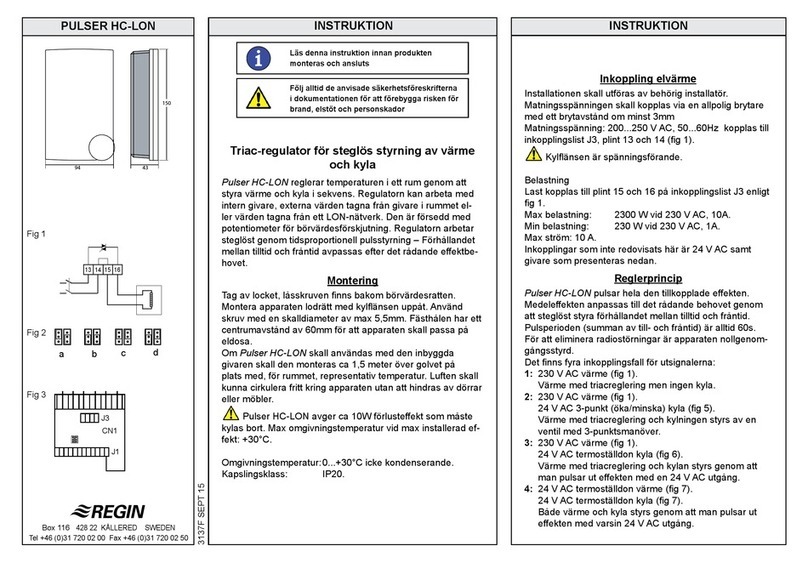Table o Contents
1 Introduction .................................................................................................................................5
1.1 Abo t EXOcompact ...........................................................................................................5
1.2 Abo t this man al...............................................................................................................5
2 General in ormation.....................................................................................................................6
2.1 DIN rail mo nting inside a cabinet........................................................................................6
2.2 Maintenance and service ......................................................................................................6
2.2.1 Changing the battery..............................................................................................6
2.2.2 Changing the f se ..................................................................................................7
2.2.3 Resetting the application memory ...........................................................................7
2.3 Display ..............................................................................................................................8
2.4 Installation recommendations...............................................................................................9
3 EXOcompact Ardo....................................................................................................................10
3.1 Stat s indications ..............................................................................................................10
3.1.1 XCA203…-4 ......................................................................................................10
3.2 Terminals and wiring diagram ............................................................................................11
3.2.1 Model XCA203W-4 ............................................................................................11
3.2.2 Models XCA…-4.................................................................................................14
4 EXOcompact Eedo....................................................................................................................17
4.1 Stat s indications ..............................................................................................................17
4.2 Terminals and wiring diagram ............................................................................................17
4.2.1 Models XCE…W-1..............................................................................................17
5 EXOcompact Vido ....................................................................................................................20
5.1 Stat s indications ..............................................................................................................20
5.2 Terminals and wiring diagram ............................................................................................20
5.2.1 Models XCV193…-2...........................................................................................20
Appendix A Technical data..........................................................................................................22
A.1 EXOcompact Ardo ...........................................................................................................22
A.1.1 General data........................................................................................................22
A.1.2 Inp ts & O tp ts.................................................................................................22
A.1.3 Comm nication ports ..........................................................................................22
A.1.4 Serial ports..........................................................................................................22
A.1.5 Ethernet port ......................................................................................................23
A.1.6 M-B s port..........................................................................................................23
A.1.7 HMI ...................................................................................................................23
A.1.8 Material..............................................................................................................23
A.2 EXOcompact Eedo ...........................................................................................................23
A.2.1 General data........................................................................................................23
A.2.2 Inp ts & O tp ts.................................................................................................24
A.2.3 Comm nication ports ..........................................................................................24
A.2.4 Serial ports..........................................................................................................24
A.2.5 Ethernet port ......................................................................................................24
A.2.6 Material..............................................................................................................24
A.3 EXOcompact Vido ...........................................................................................................24
A.3.1 General data........................................................................................................24
A.3.2 Inp ts & O tp ts.................................................................................................25
A.3.3 Comm nication ports ..........................................................................................25
A.3.4 Serial ports..........................................................................................................25
A.3.5 Ethernet port ......................................................................................................25
A.3.6 M-B s port..........................................................................................................26
A.3.7 Material..............................................................................................................26