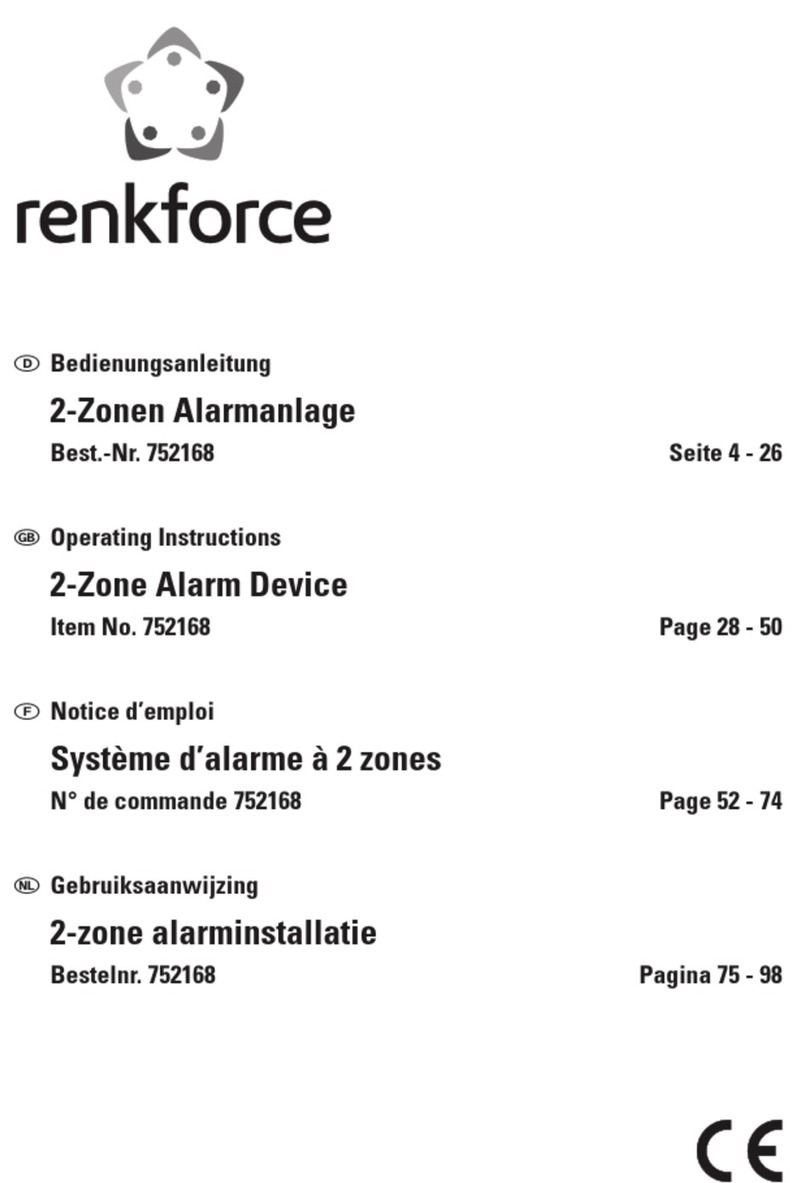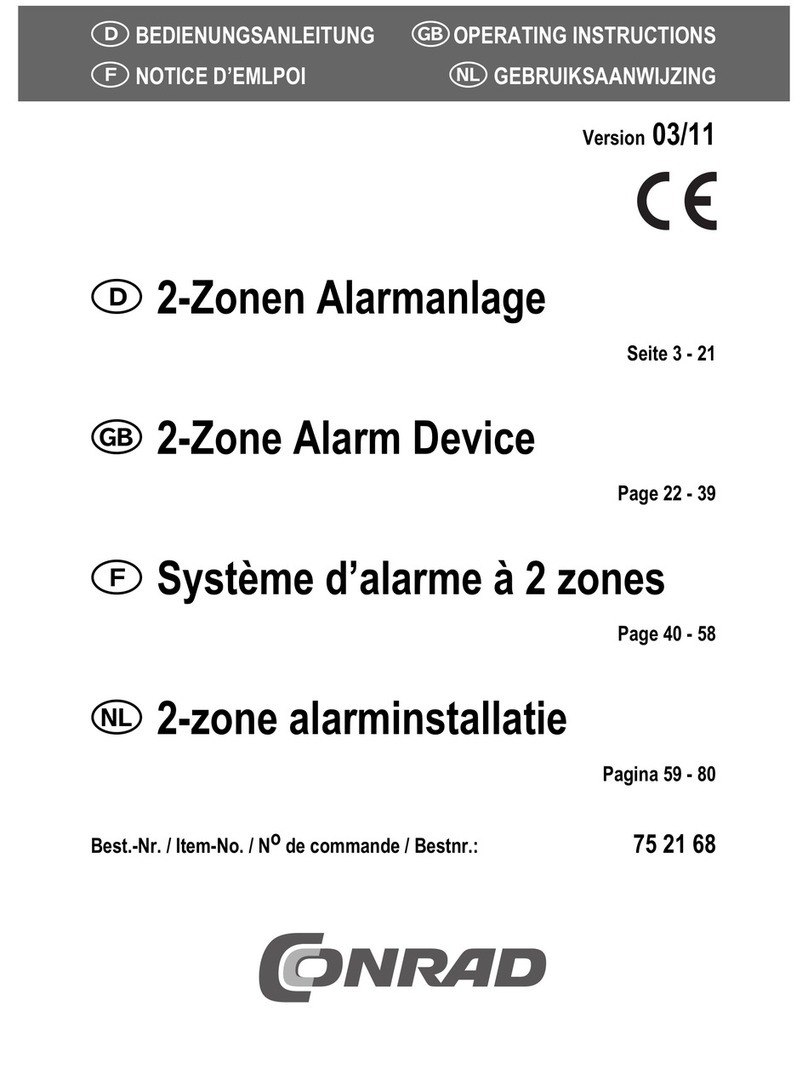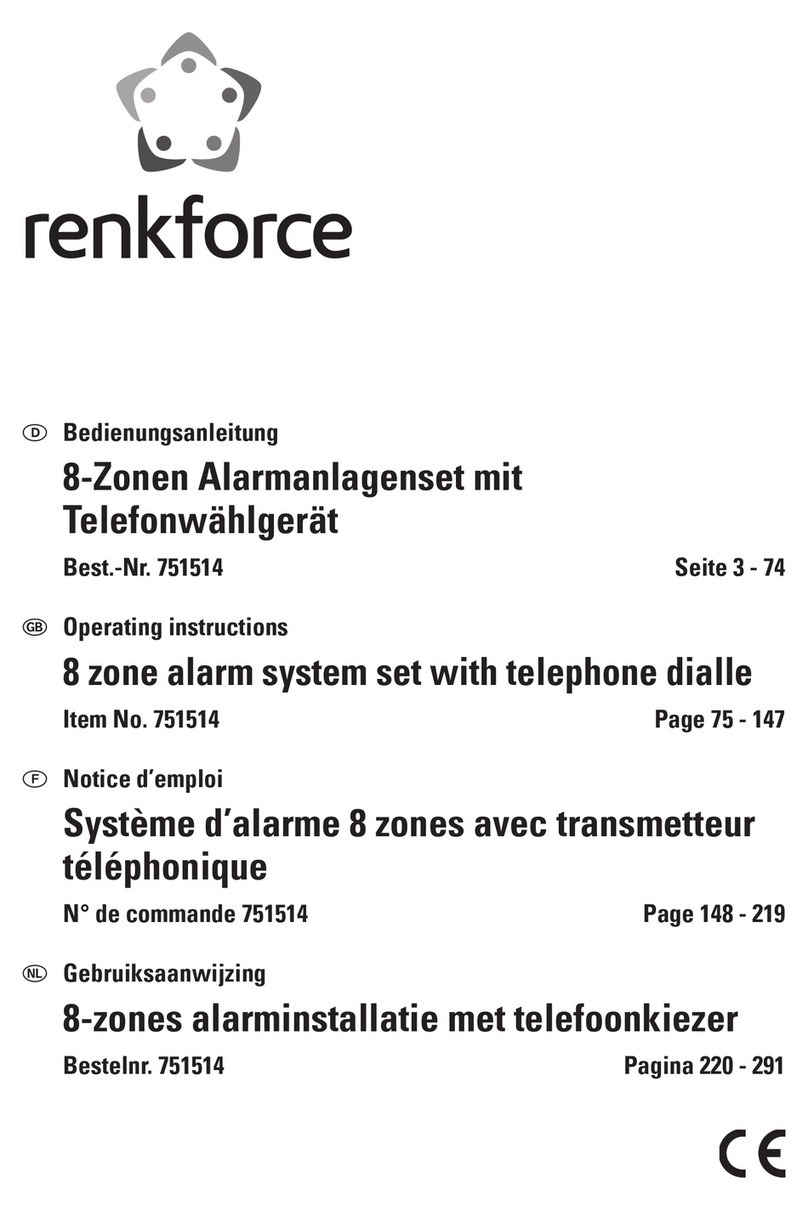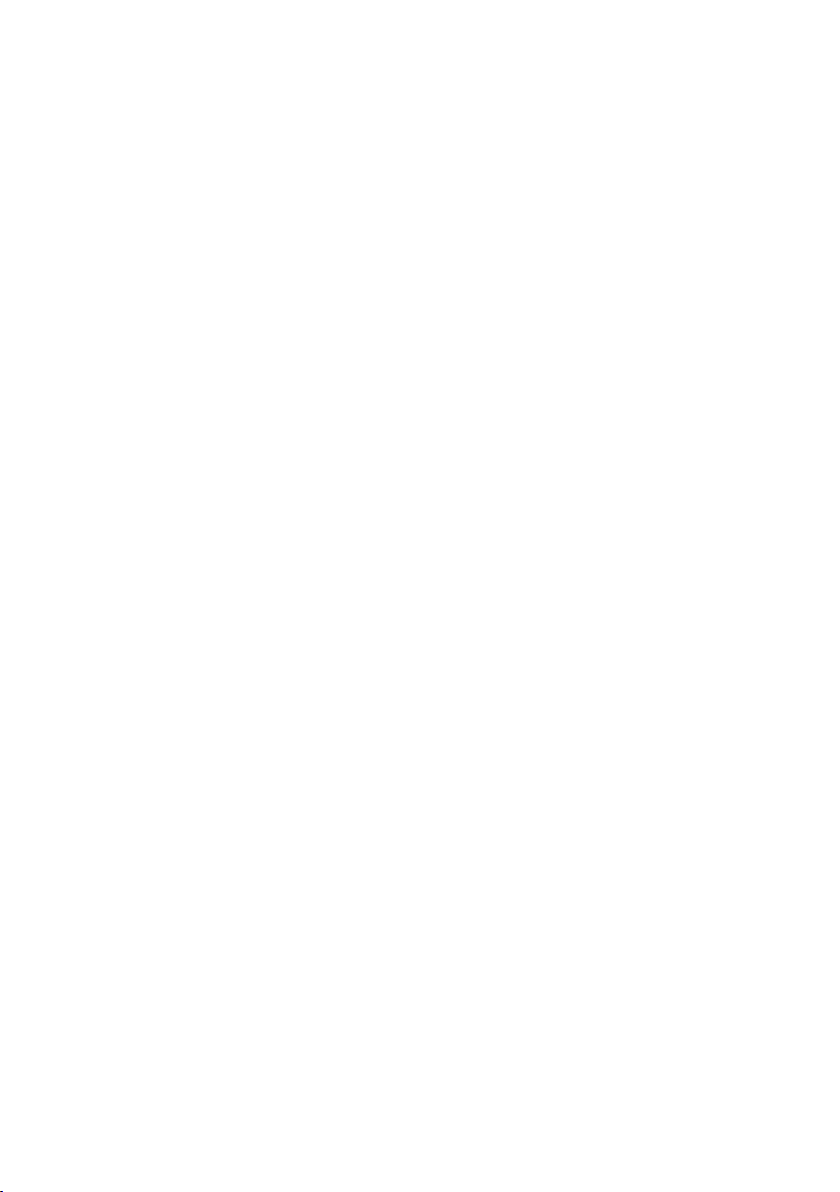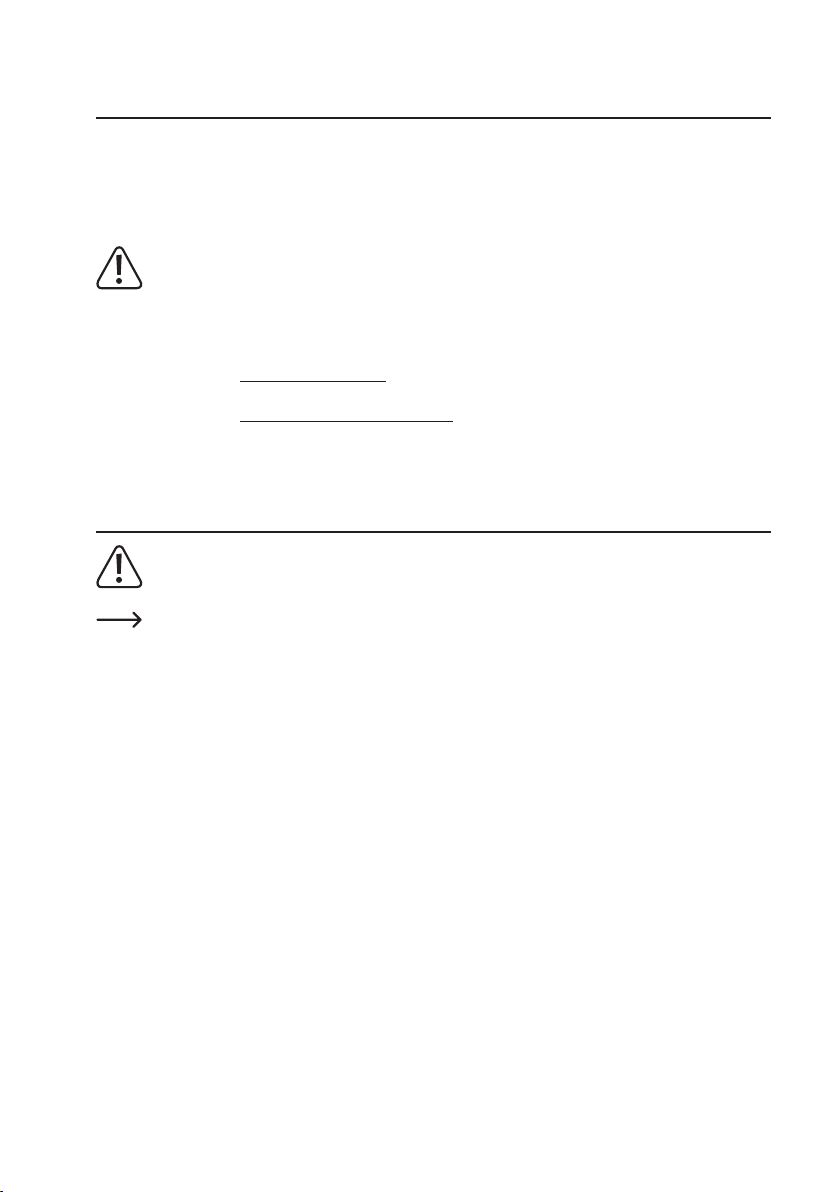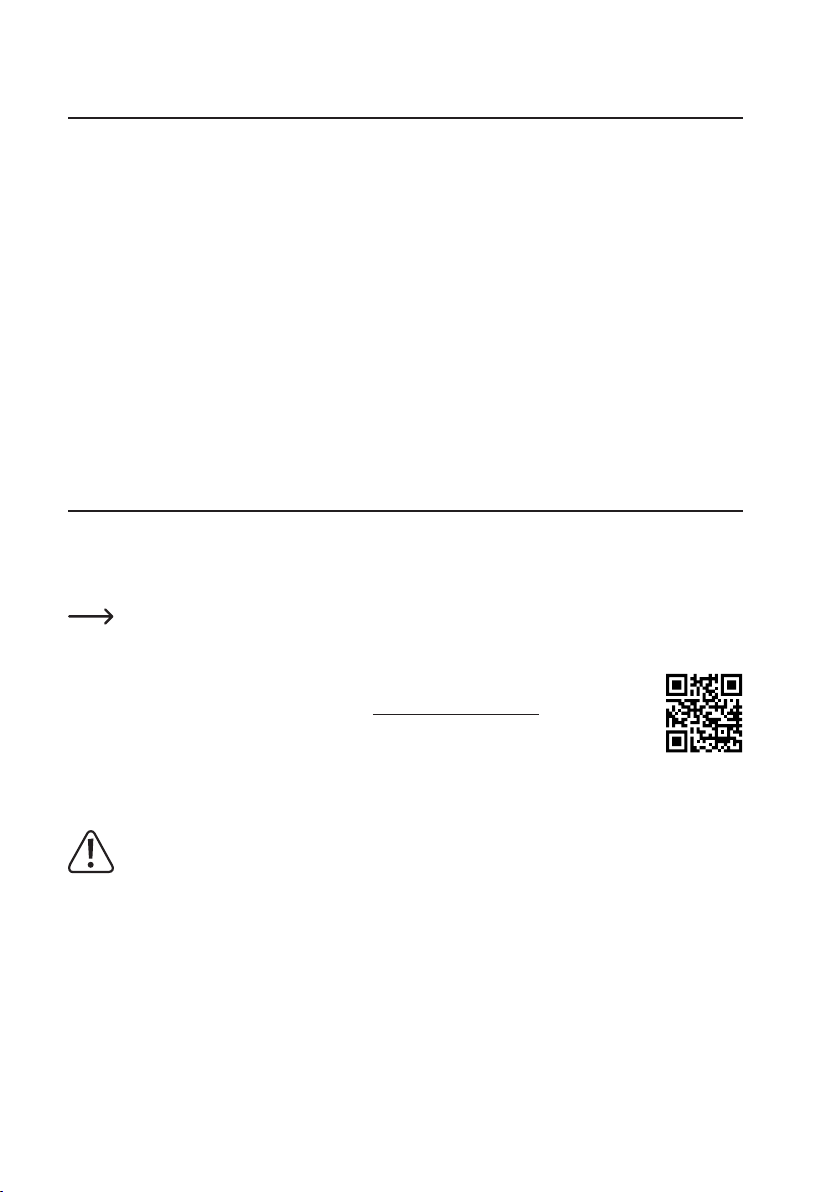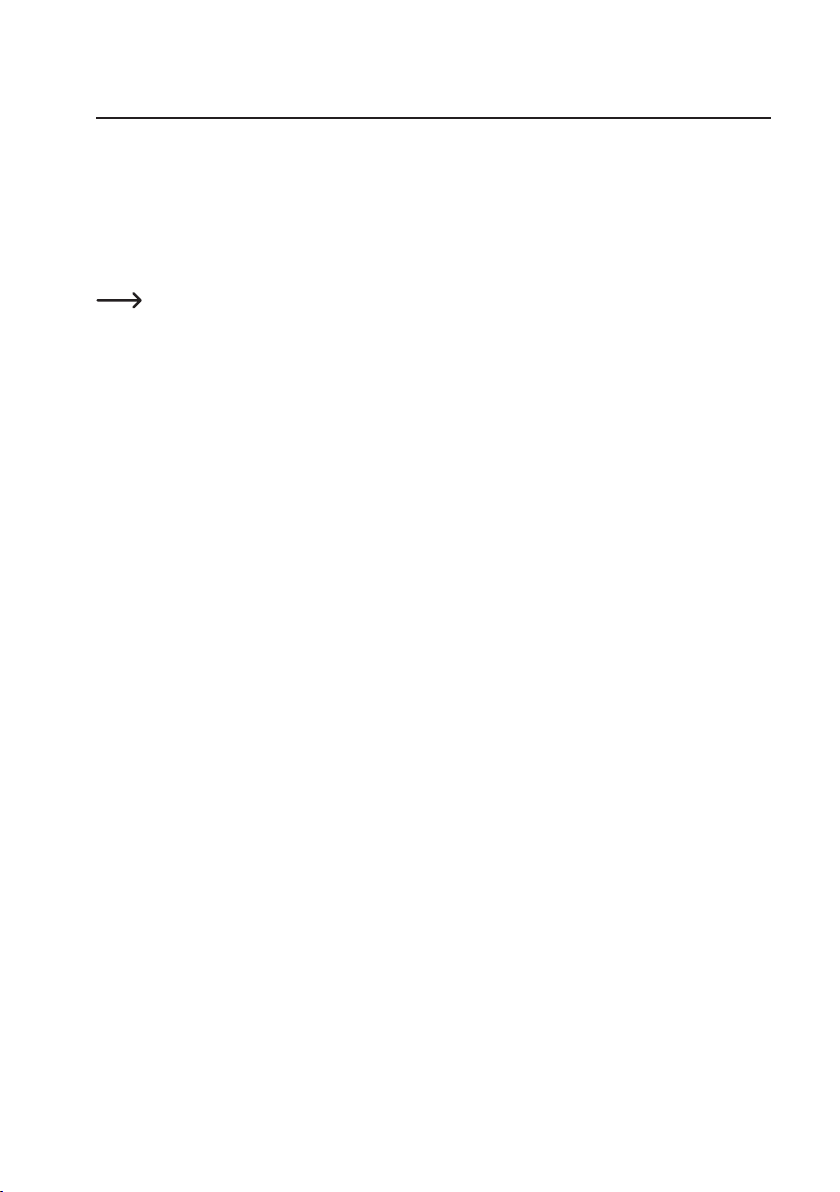2
Table of Contents
Page
1. Introduction..........................................................................................................................................................4
2. Explanation of Symbols .......................................................................................................................................4
3. Intended Use .......................................................................................................................................................5
4. Scope of Delivery.................................................................................................................................................5
5. Safety Information................................................................................................................................................6
6. Notes on Rechargeable Batteries........................................................................................................................7
7. General Information.............................................................................................................................................8
a) General Descriptions.....................................................................................................................................8
b) Operating Mode.............................................................................................................................................9
c) Alarm Mode .................................................................................................................................................10
d) Housing/Operating Elements....................................................................................................................... 11
e) Description of the Connections....................................................................................................................13
f) Notes on Use...............................................................................................................................................13
g) Notes on Connection...................................................................................................................................13
8. Commissioning - First Steps..............................................................................................................................14
a) Assembly and Charging of the Product.......................................................................................................14
b) Changing the PIN Code to „1513“ ...............................................................................................................15
c) Micro SIM Card Insertion.............................................................................................................................15
9. CongurationviaTextMessage.........................................................................................................................16
10. Functional Descriptions .....................................................................................................................................18
a) Determining„STATUS“ ................................................................................................................................18
b) GeneralCongurationCommands..............................................................................................................19
1. Changing the PIN Code („PIN“)...............................................................................................................19
2. Changing the Device Name („NAME“) ....................................................................................................19
3. Setting the Language (Function „LANGUAGE“)......................................................................................20
4.AdministrationofthePhoneBook(Functions„TEL“,„TEL1“,…).............................................................20
c) CongurationoftheSensors.......................................................................................................................22
1. Setting Support („DIAGNOSE“)...............................................................................................................22
2. Shock („SHOCK“)....................................................................................................................................23
3. Position Change („SLOPE“) ....................................................................................................................25
4.BrightnessChange(„LIGHT“)..................................................................................................................26
(