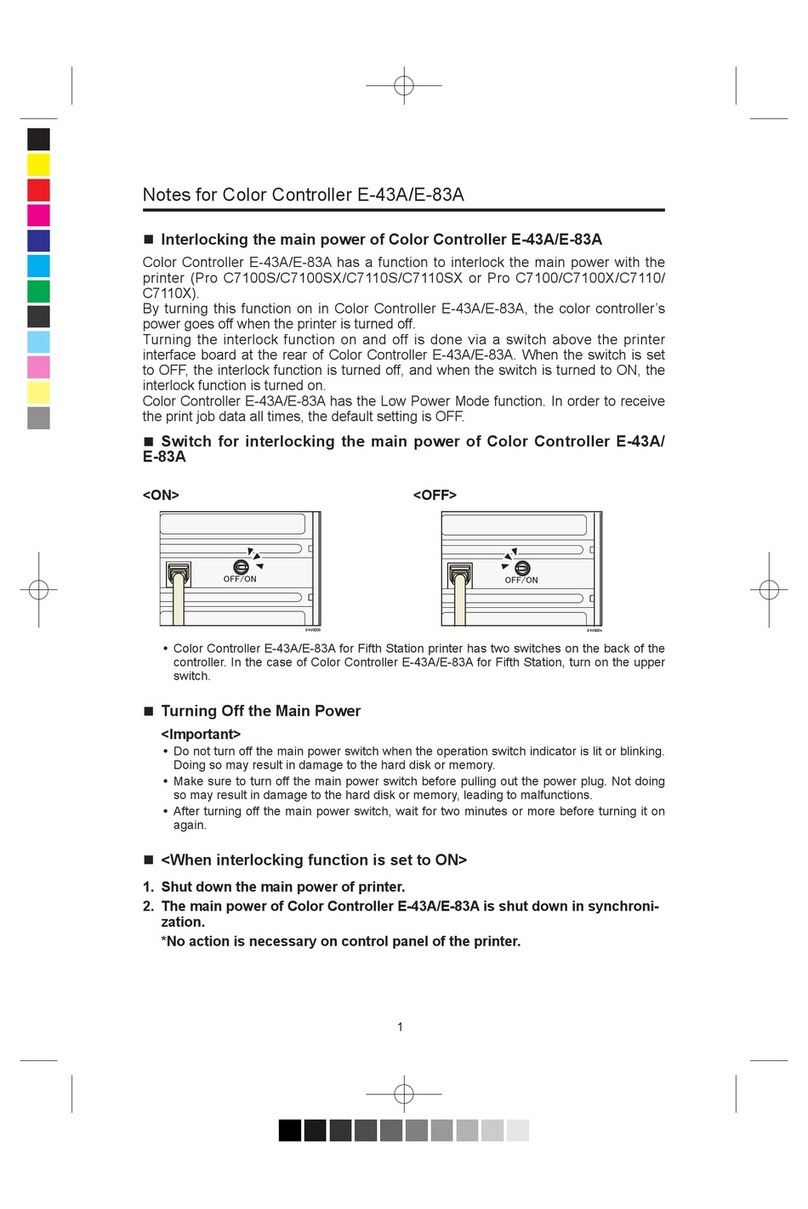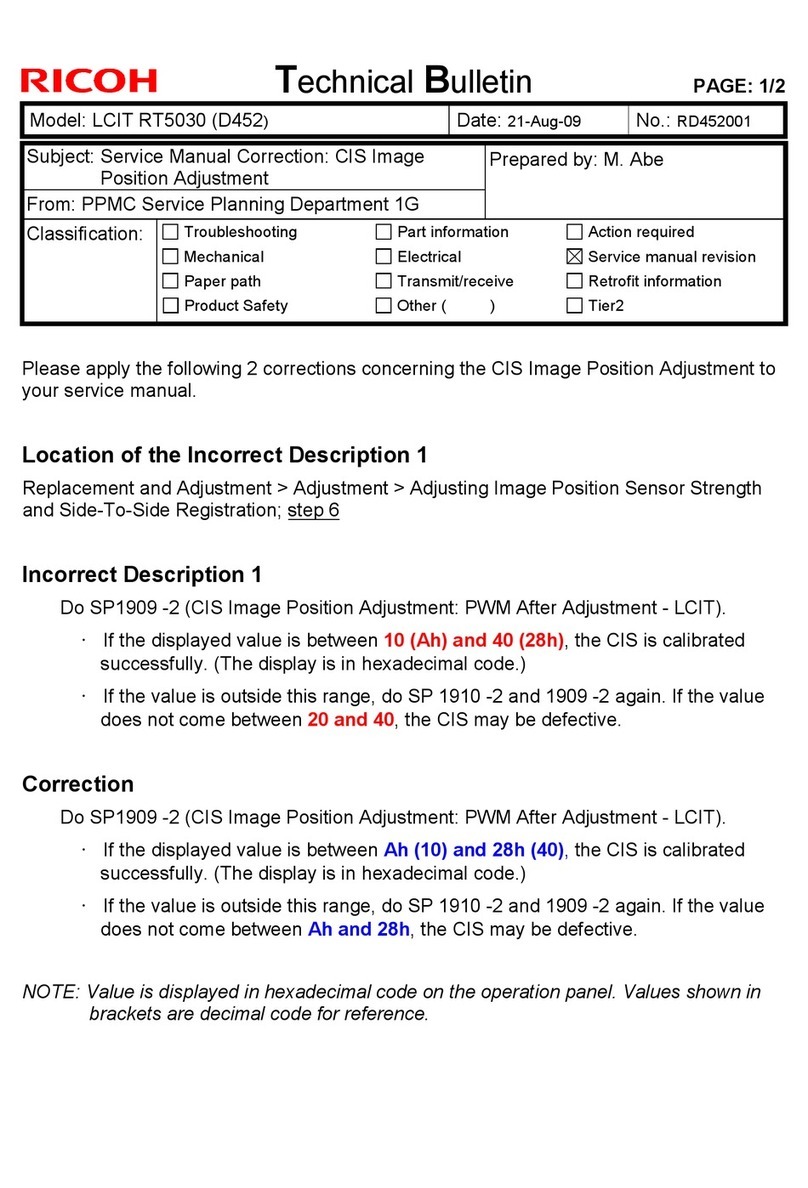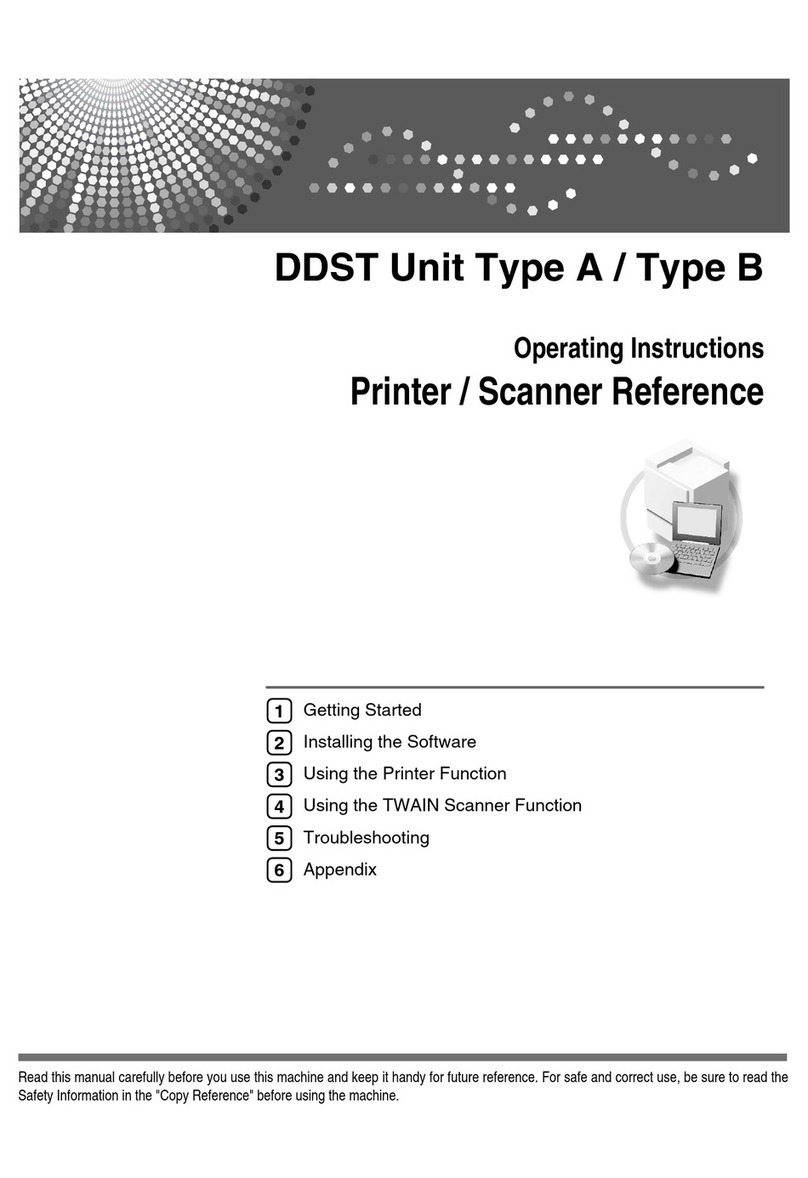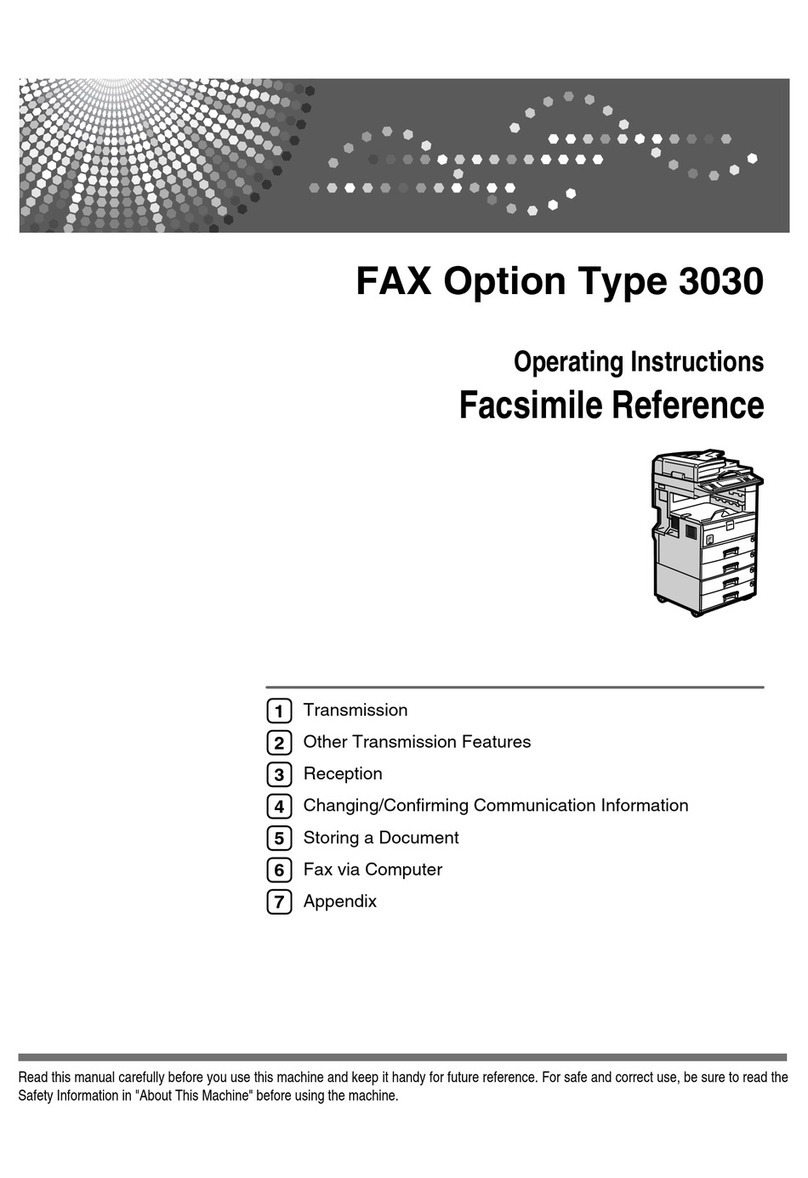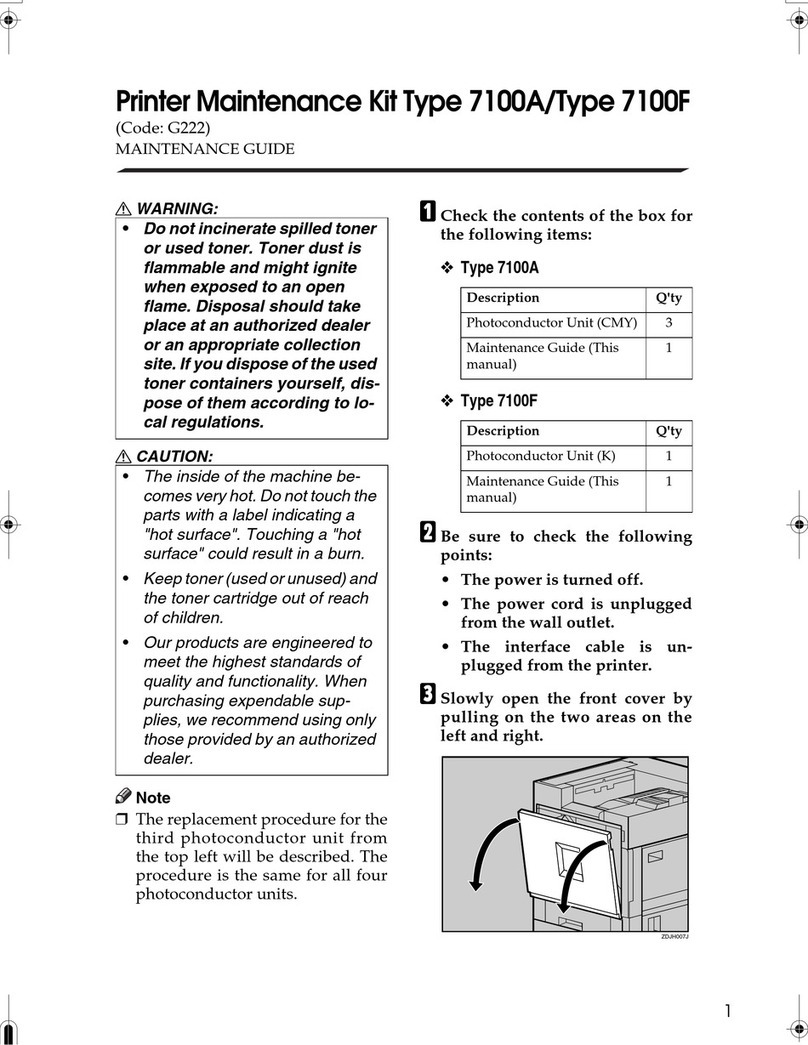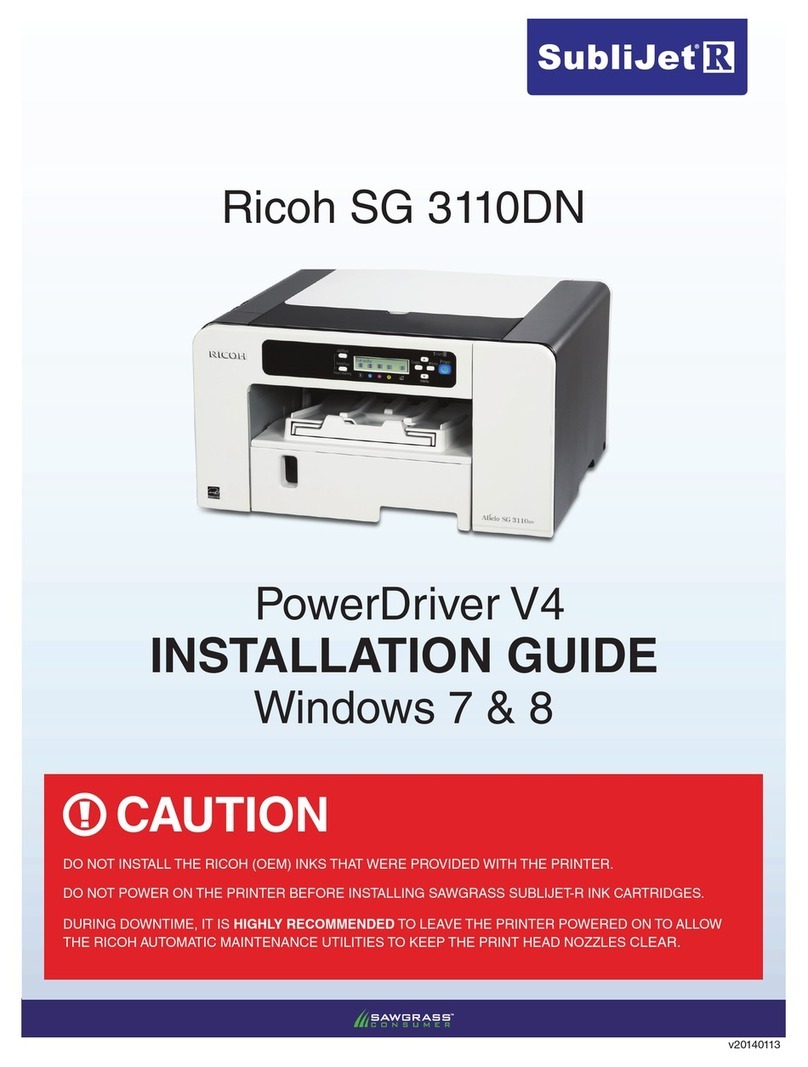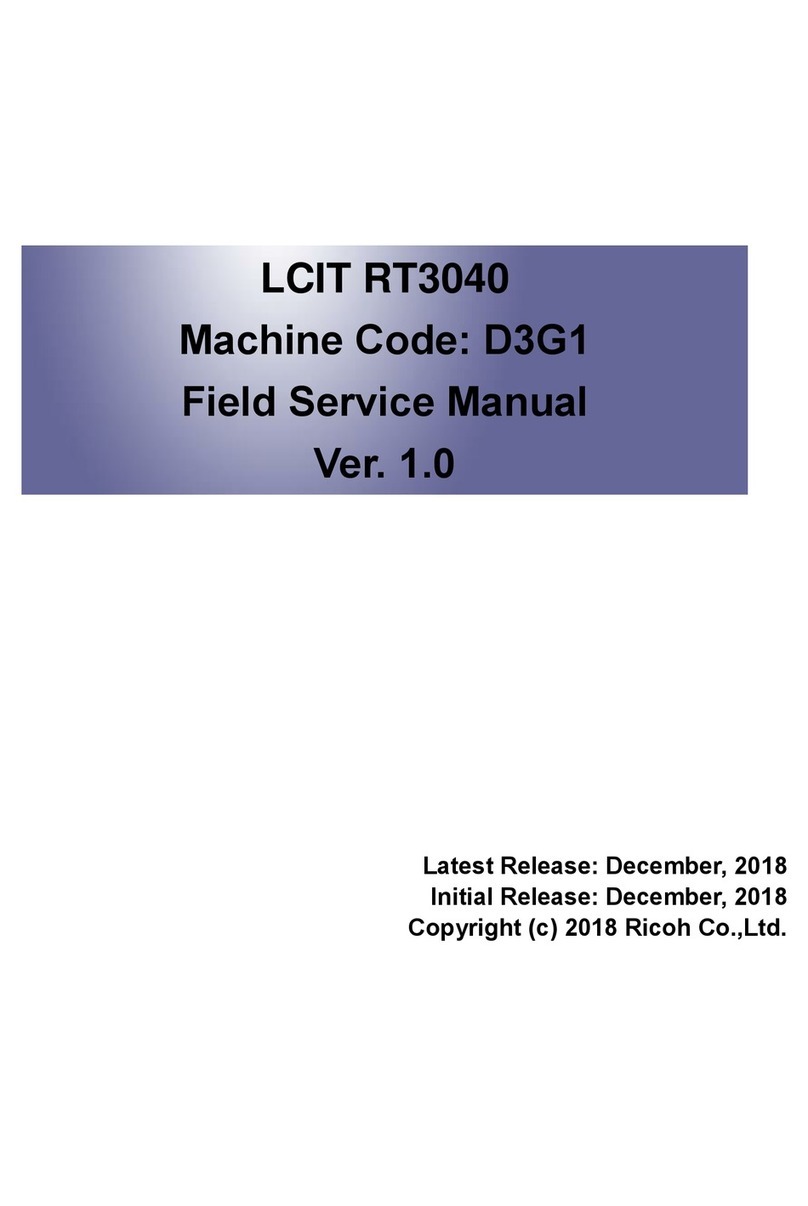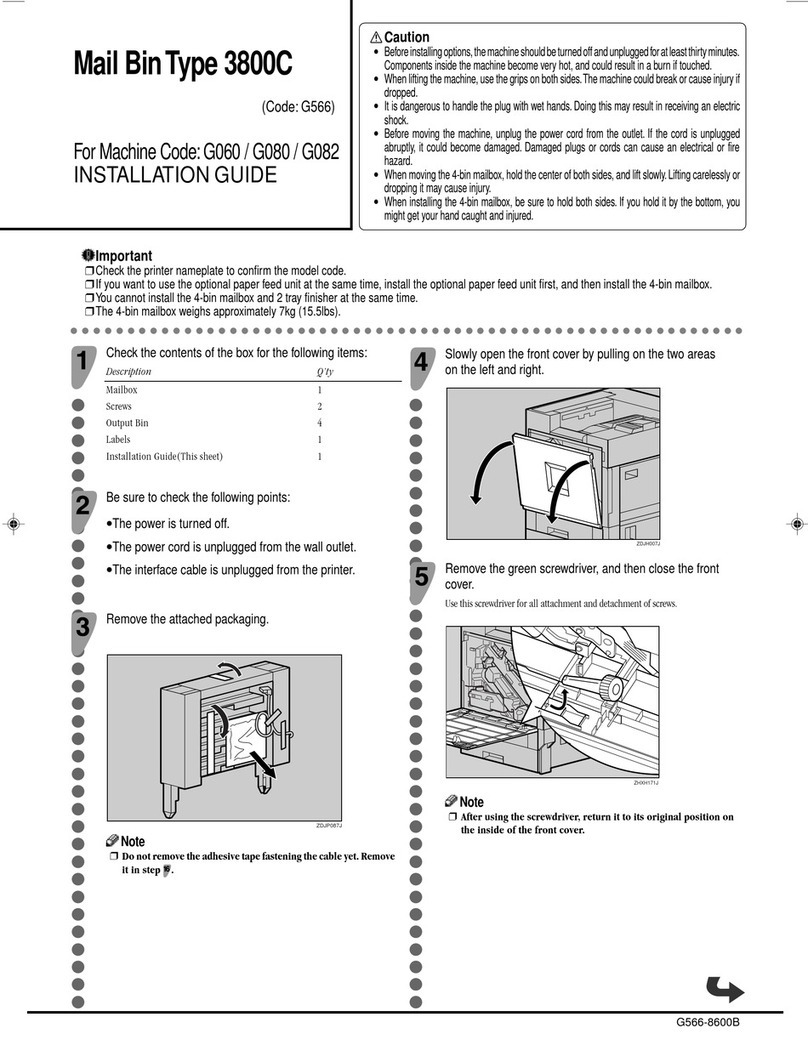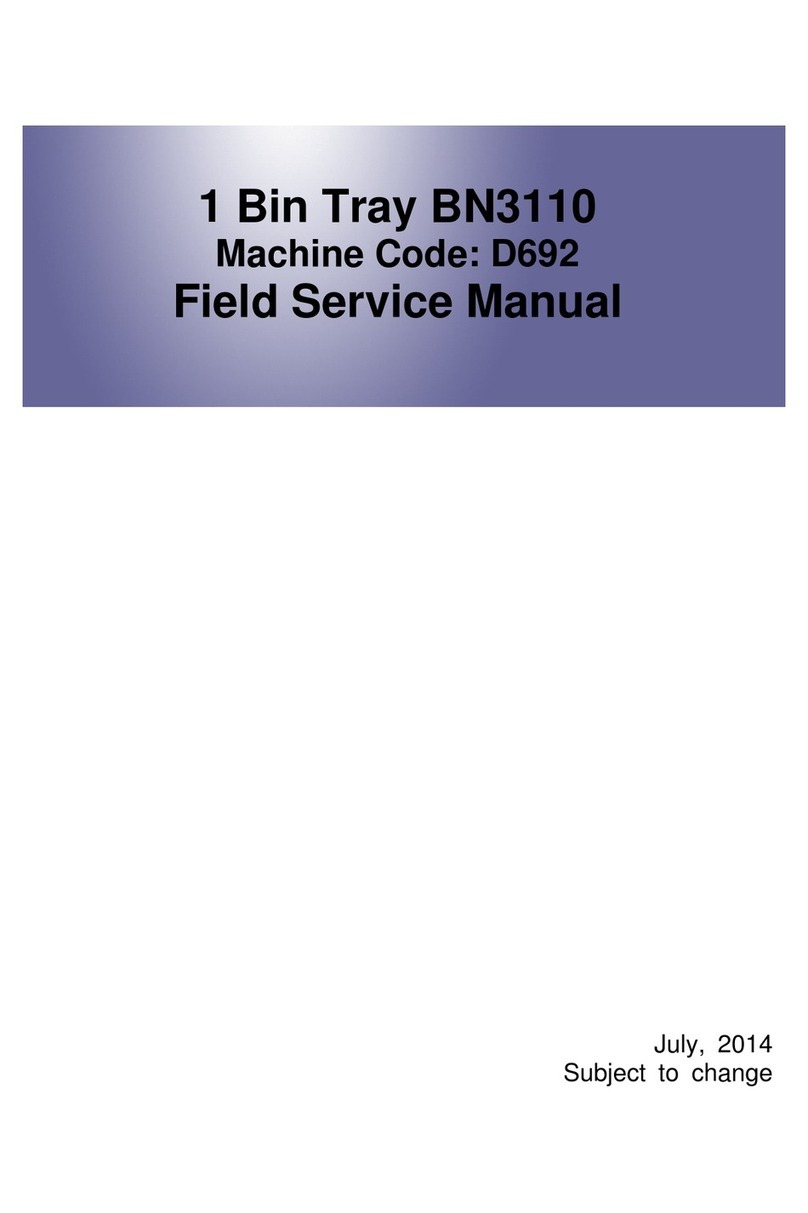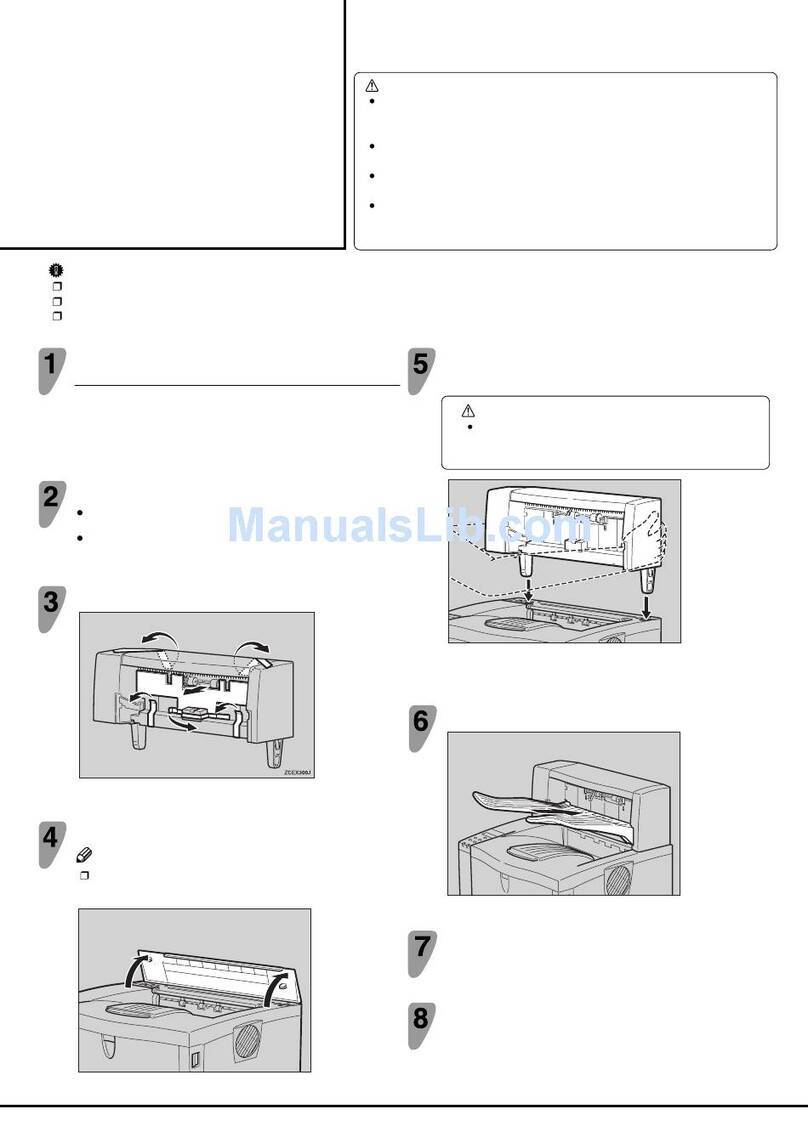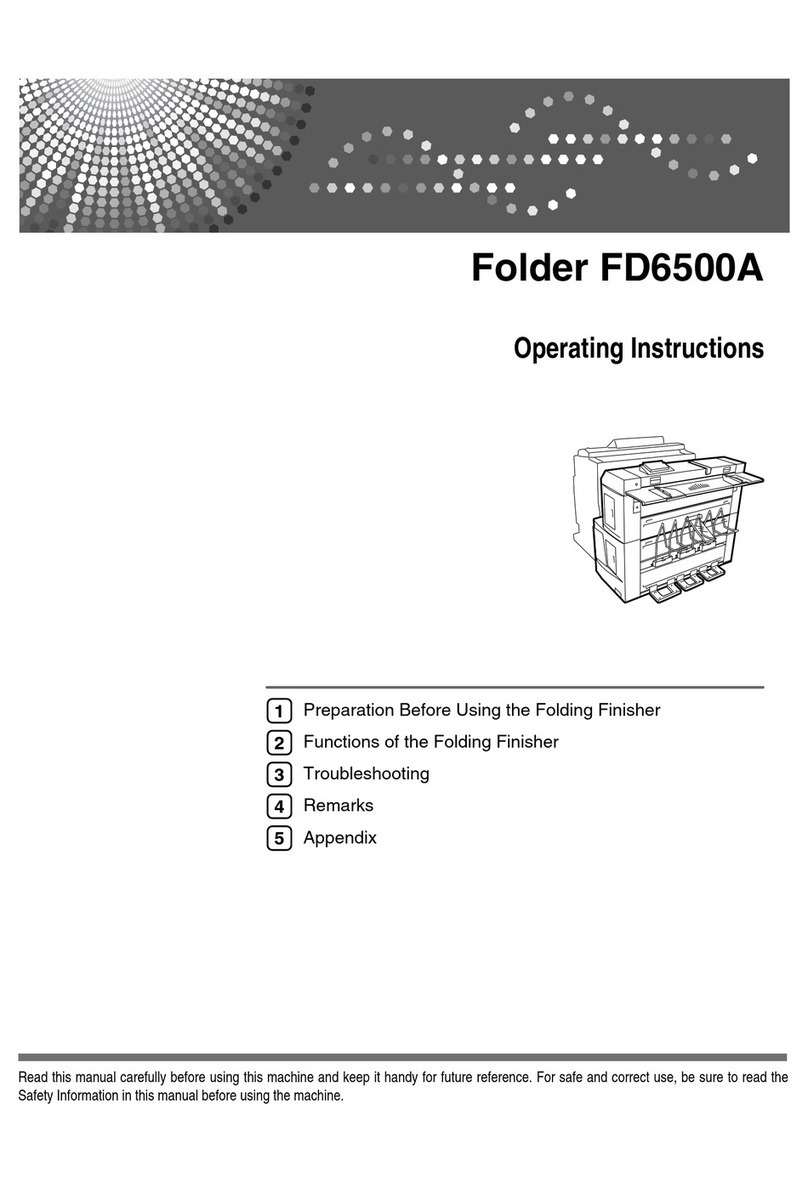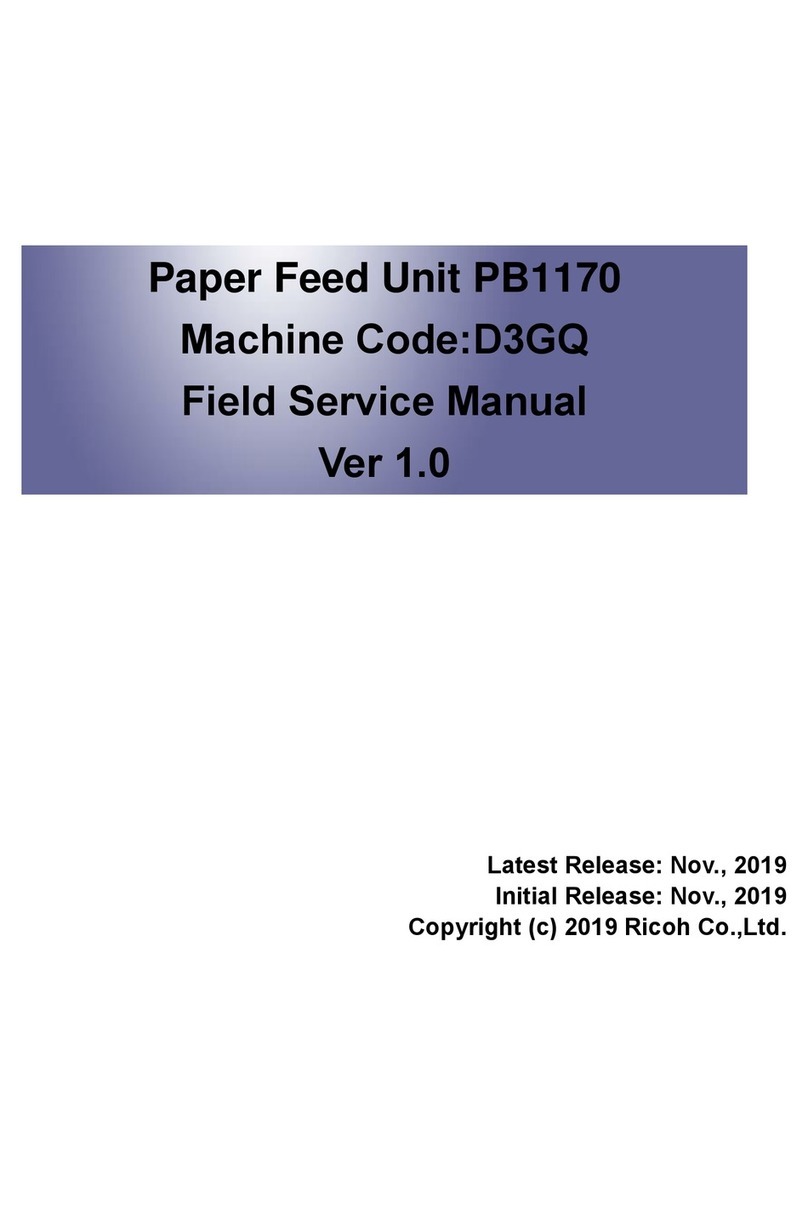2
Accessing Configure from Command WorkStation.........................................................................59
Adjusting the System Date and Time..................................................................................................60
3. Replacement...................................................................................................................................61
Precautions.........................................................................................................................................61
Tools you will need.............................................................................................................................63
General Caution .................................................................................................................................64
Cover Removal...................................................................................................................................65
Side Cover for the E-25C................................................................................................................65
Unit Removal......................................................................................................................................66
Video Board....................................................................................................................................66
Diagnostic LED Board.....................................................................................................................67
Hard Disk Drive (HDD)....................................................................................................................67
Power Supply Unit ..........................................................................................................................69
Fans................................................................................................................................................69
Motherboard ...................................................................................................................................70
Memory –4 GB DIMM (E-25C).......................................................................................................75
CPU and Cooling Assembly............................................................................................................75
Lithium Battery................................................................................................................................77
Gigabit Ethernet Controller .............................................................................................................78
Cables Connected to the Front Panel.............................................................................................79
Soft Power Push Button..................................................................................................................80
4. System Maintenance ......................................................................................................................82
General Notes and Cautions ..............................................................................................................82
Clearing the Queued Print Jobs in the E-25C.....................................................................................86
Restoring the Default Fiery Settings (Operation Panel)......................................................................88
Restoring the Factory Default System Image File from the E-25C HDD Recovery Folder .................89
System Software Installation Procedure.............................................................................................91
Overview.........................................................................................................................................91
What You Will Need........................................................................................................................94
Downloading the System Software.................................................................................................96
Preparing the USB Flash Drive (For Installation via USB Flash Drive Only)...................................97
Preparation at the Customer Site....................................................................................................98
Installing the System Software........................................................................................................99
After Installing or Updating the System Software..........................................................................103
Updates and Patches Installation Procedure....................................................................................106
Overview.......................................................................................................................................106
Enabling the System Updates.......................................................................................................108
Using the Fiery Updates feature on the Command WorkStation ..................................................110
Manual Patch Installation..............................................................................................................115