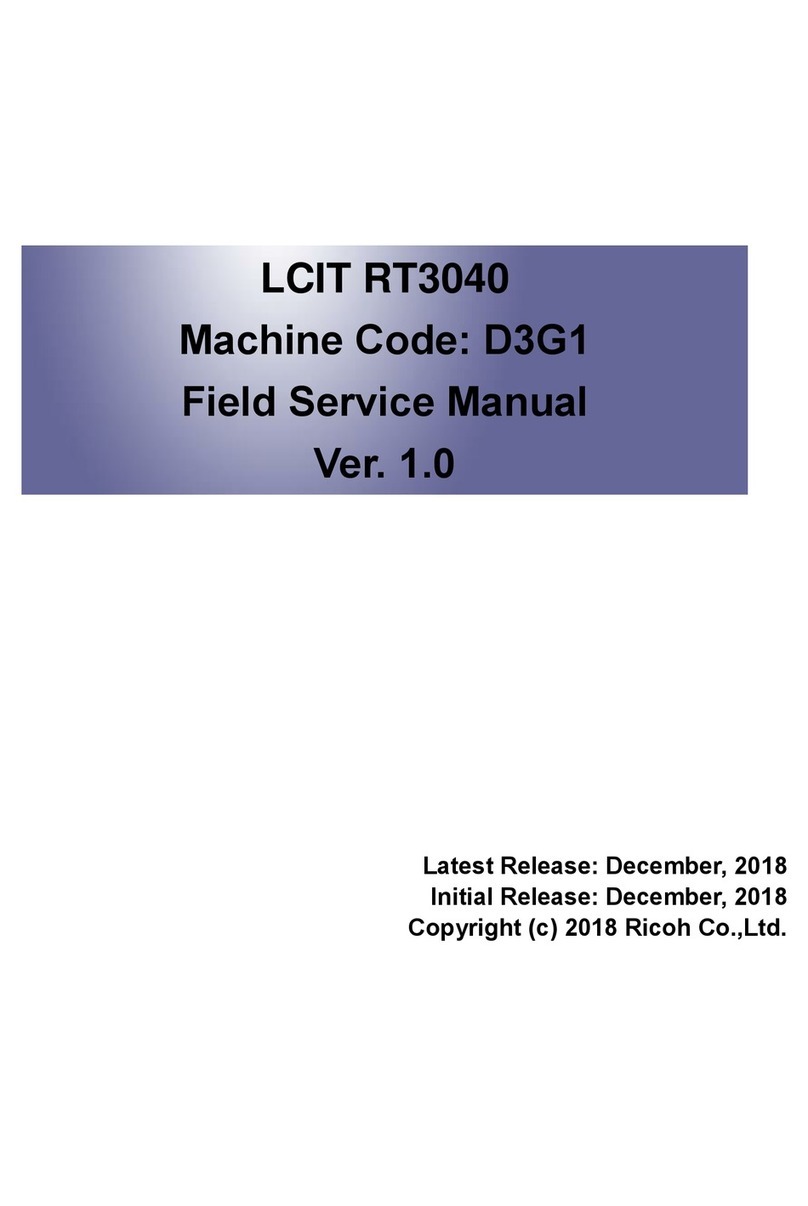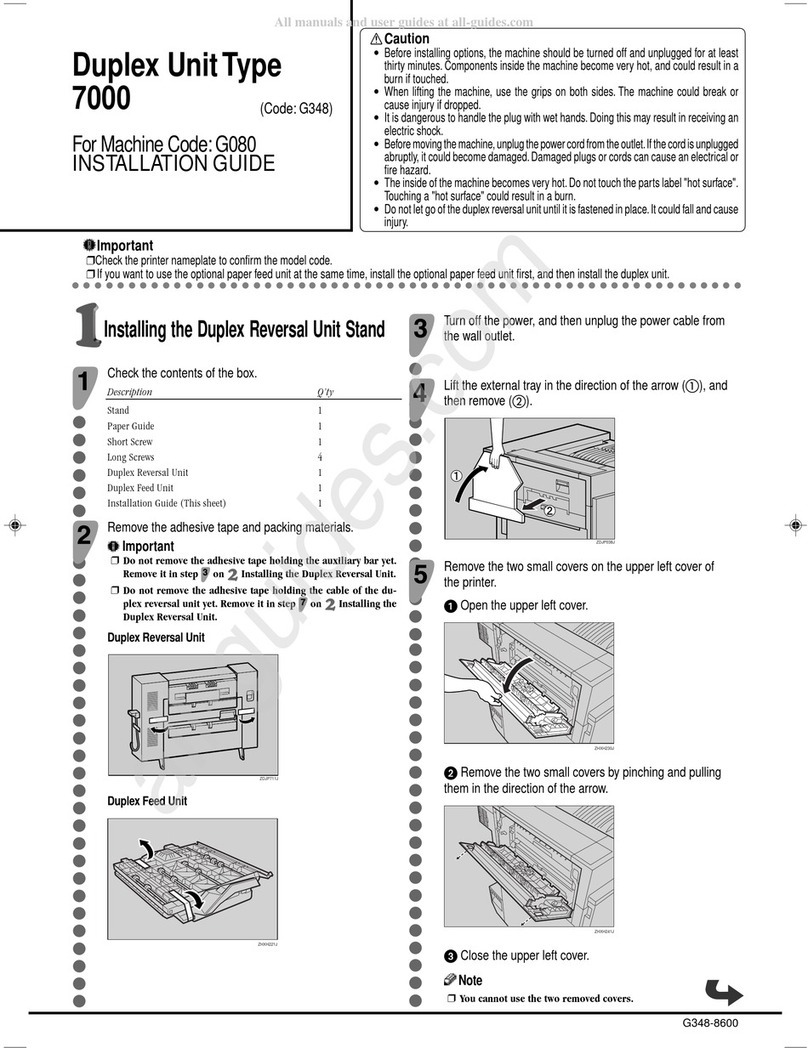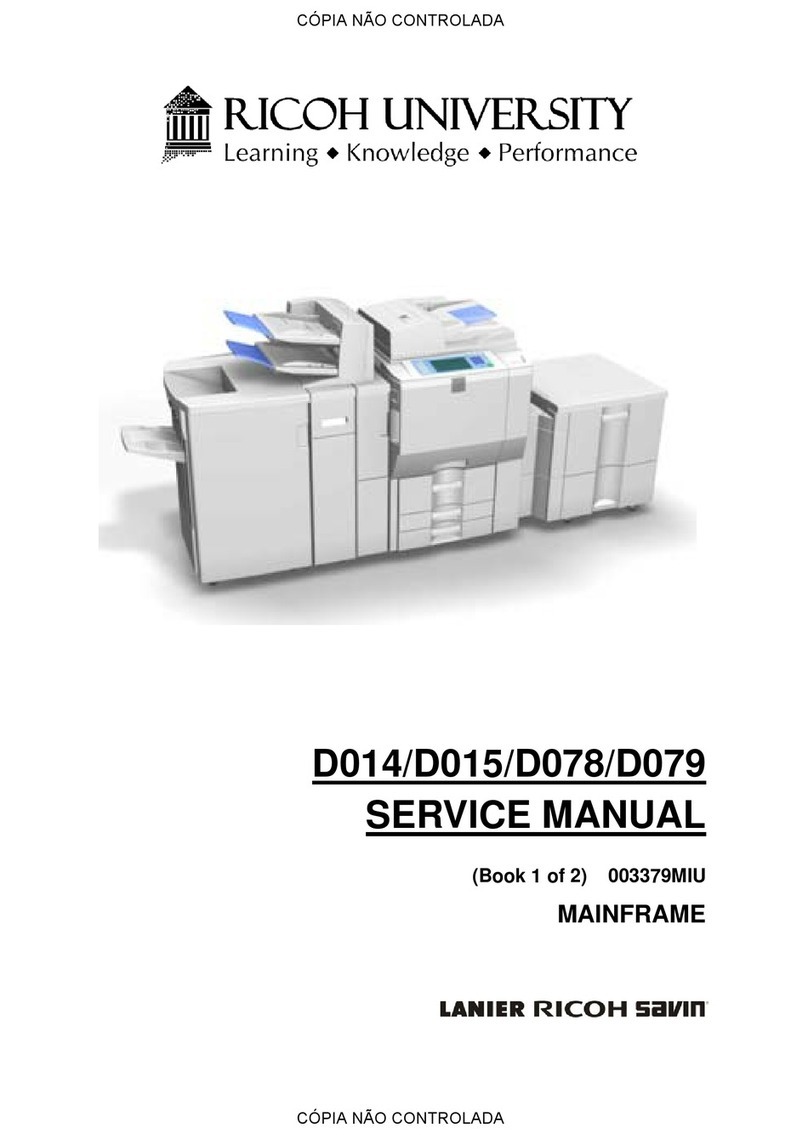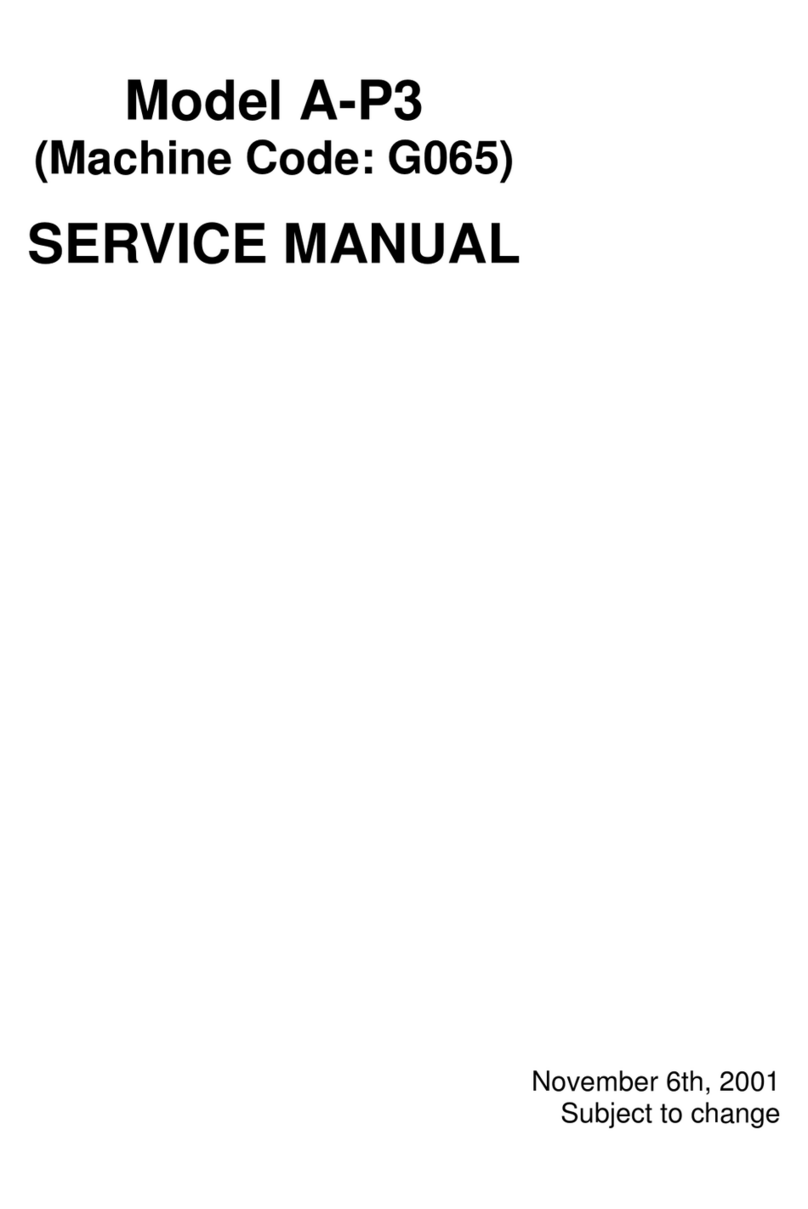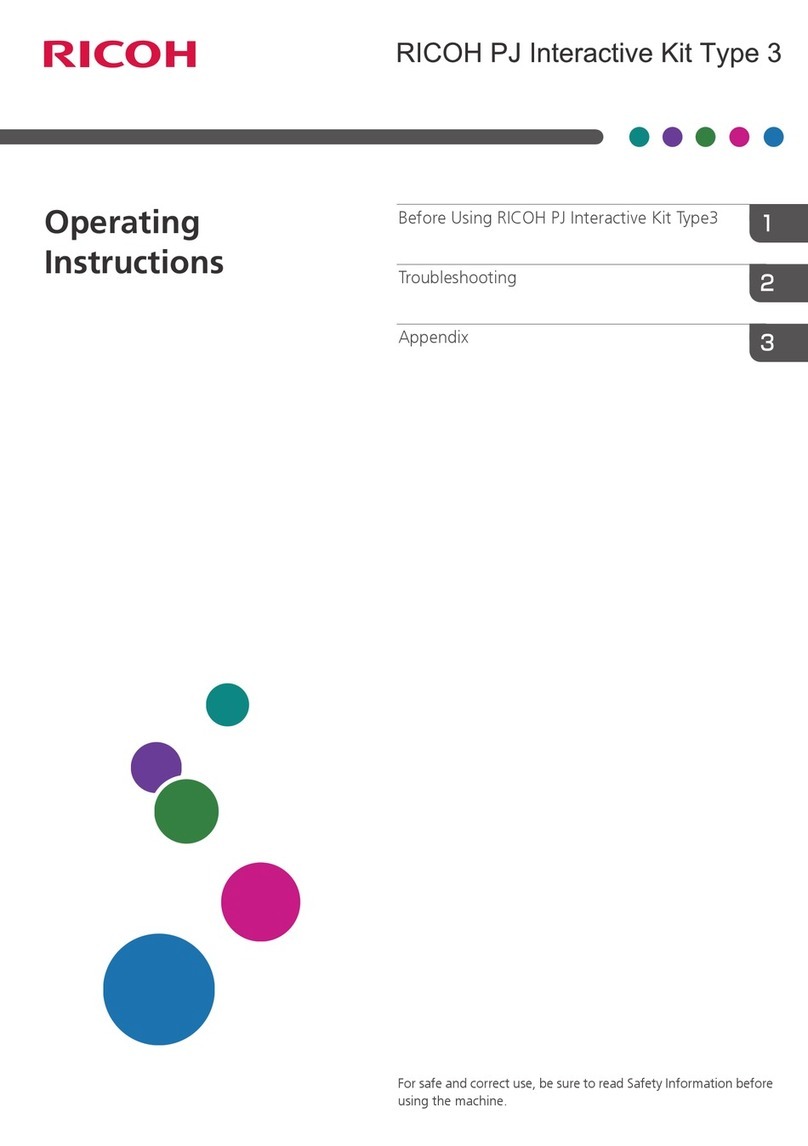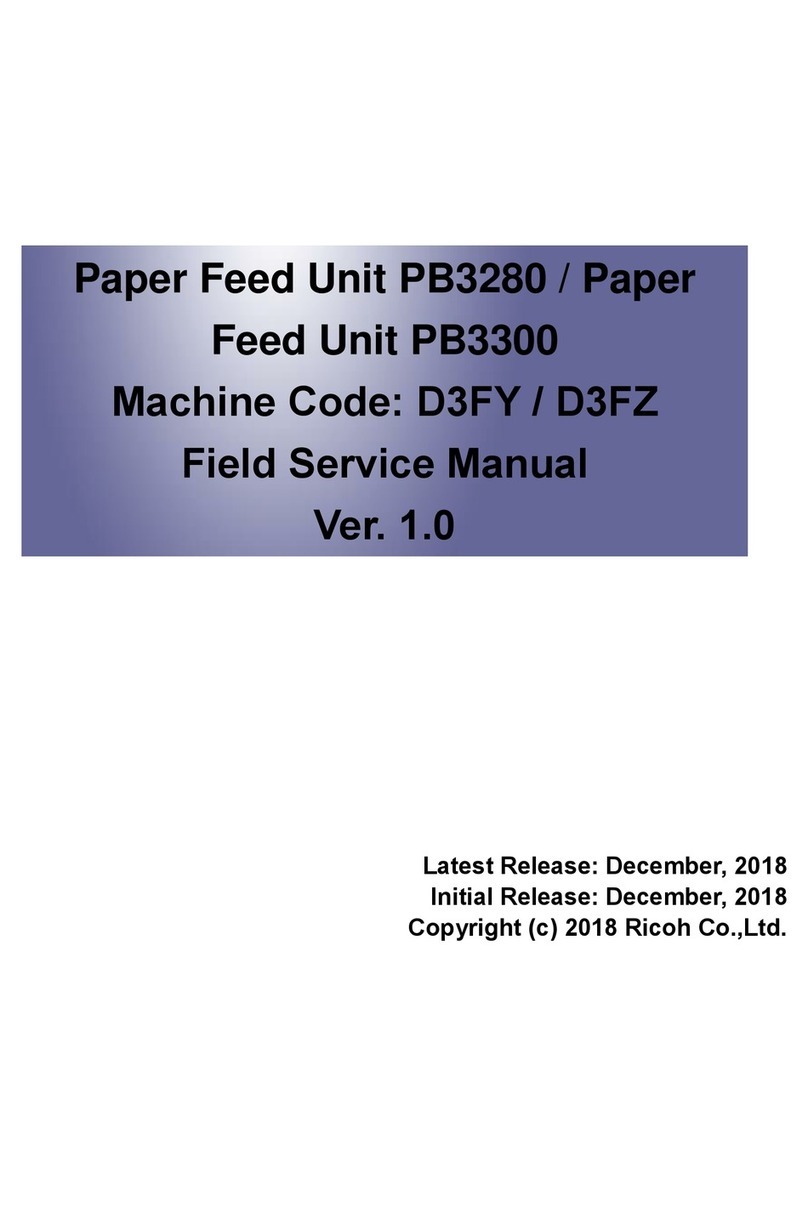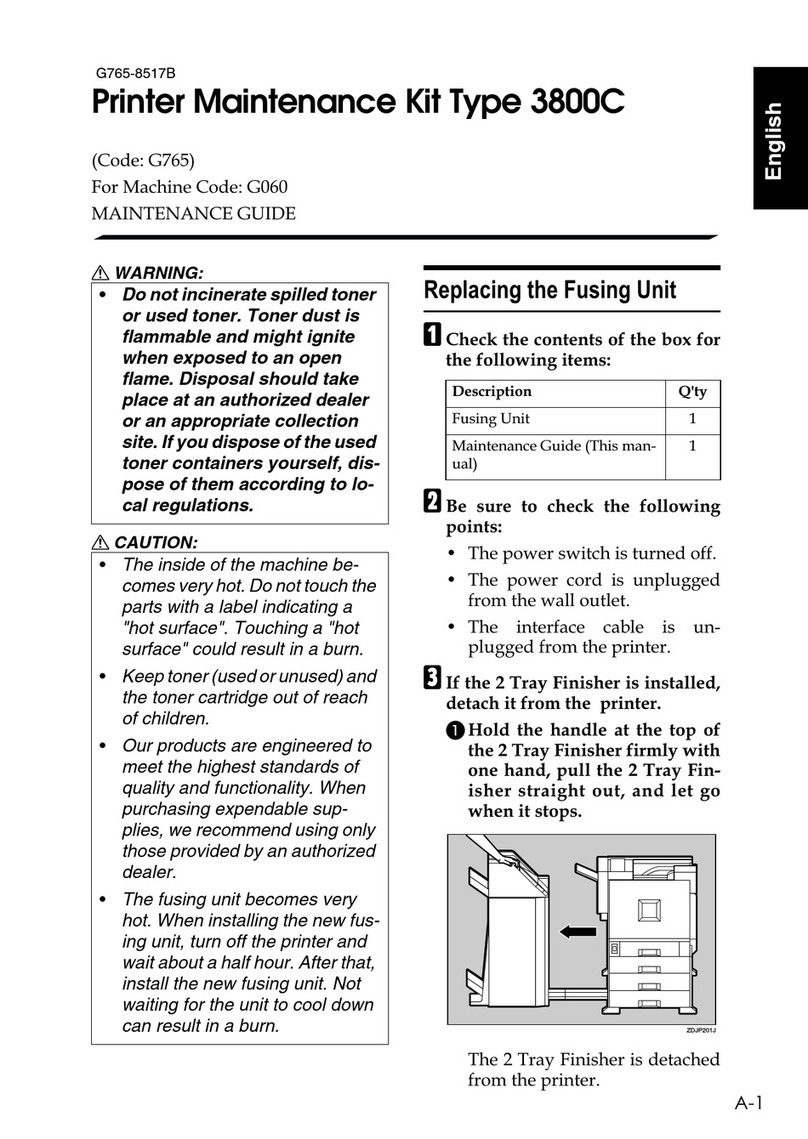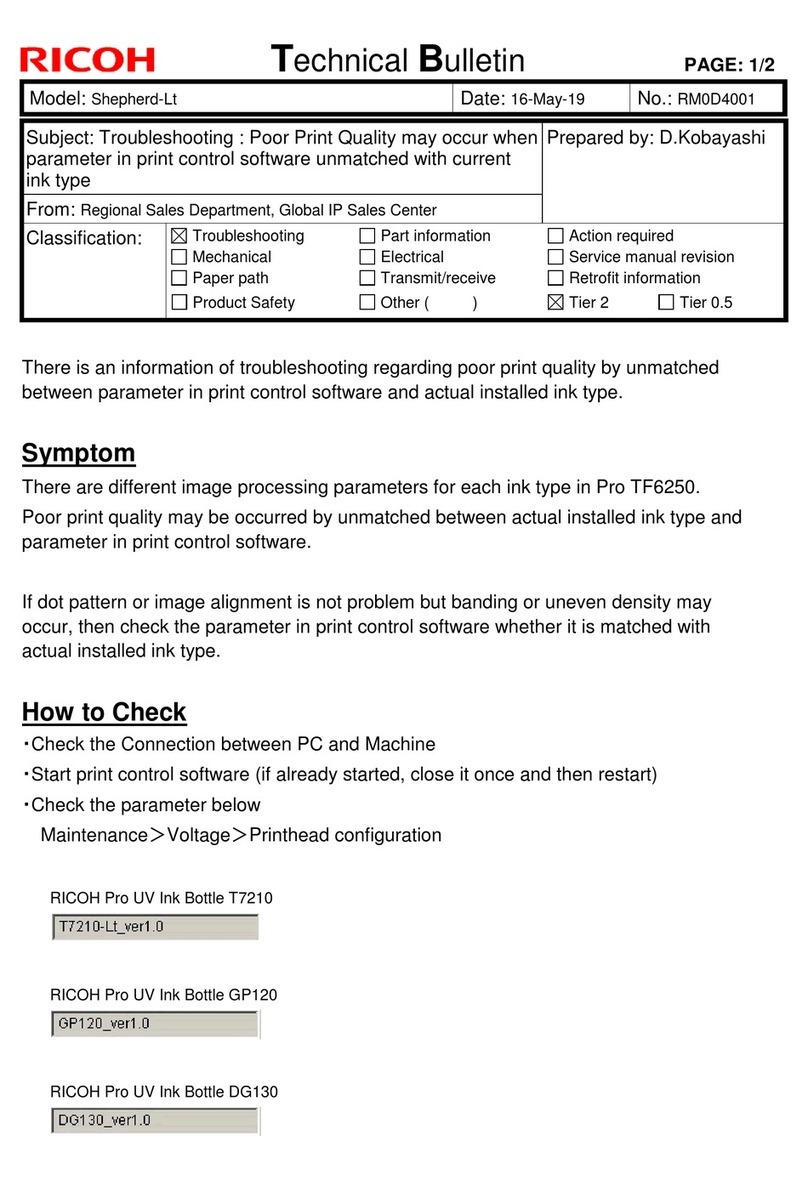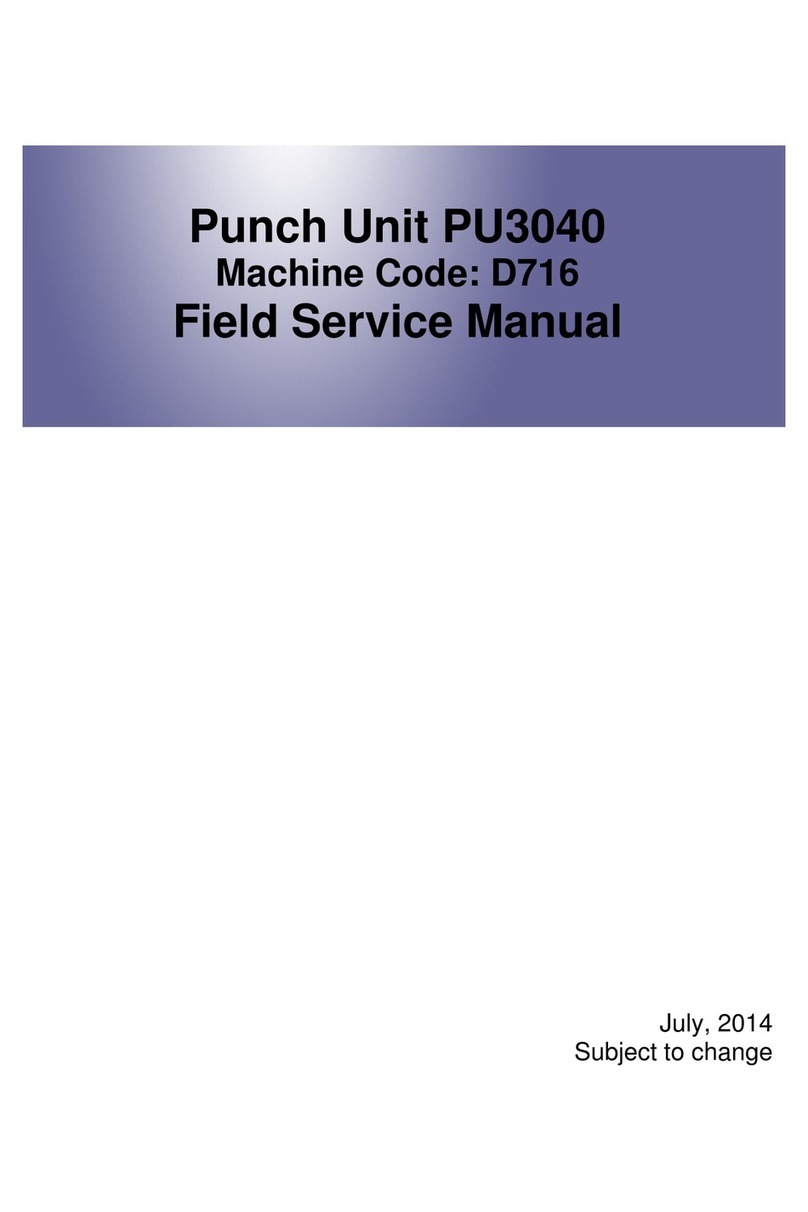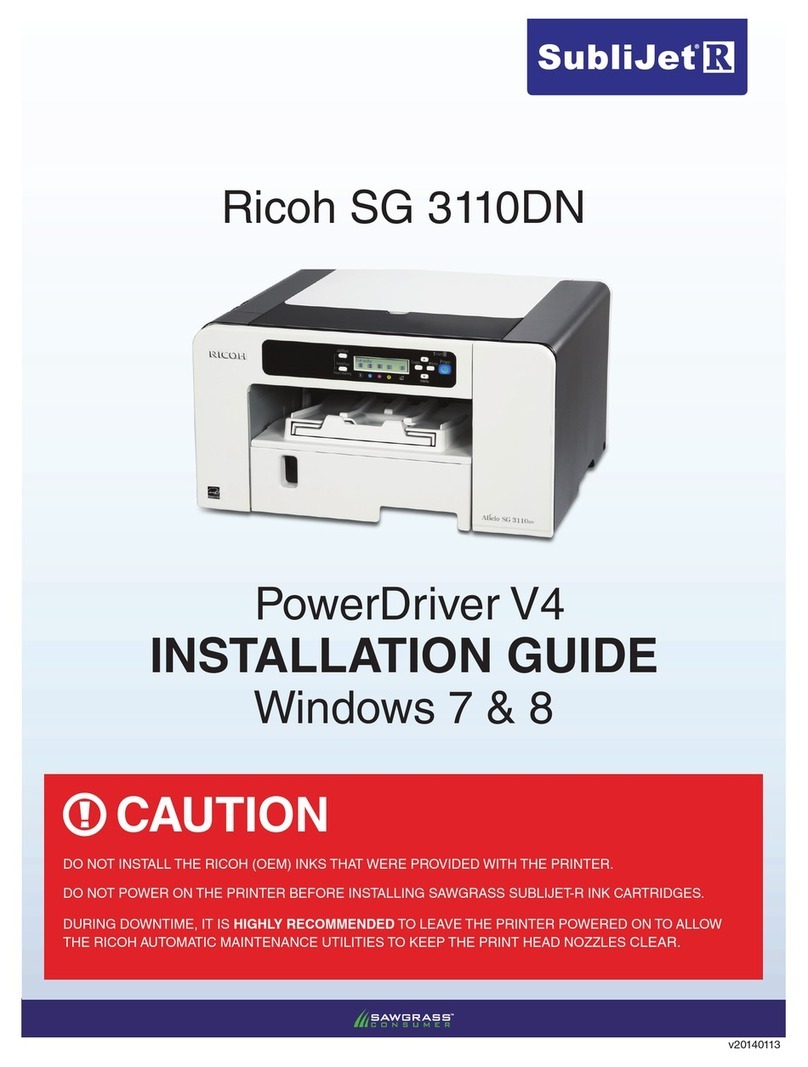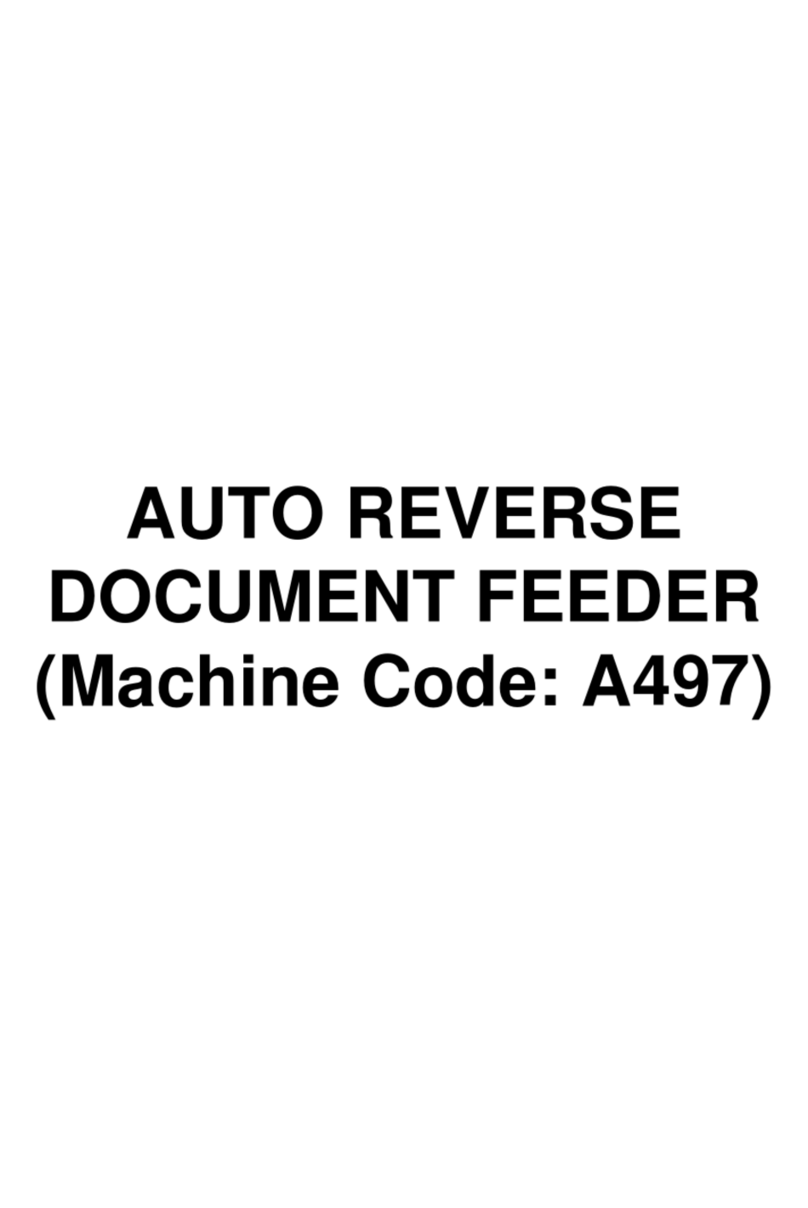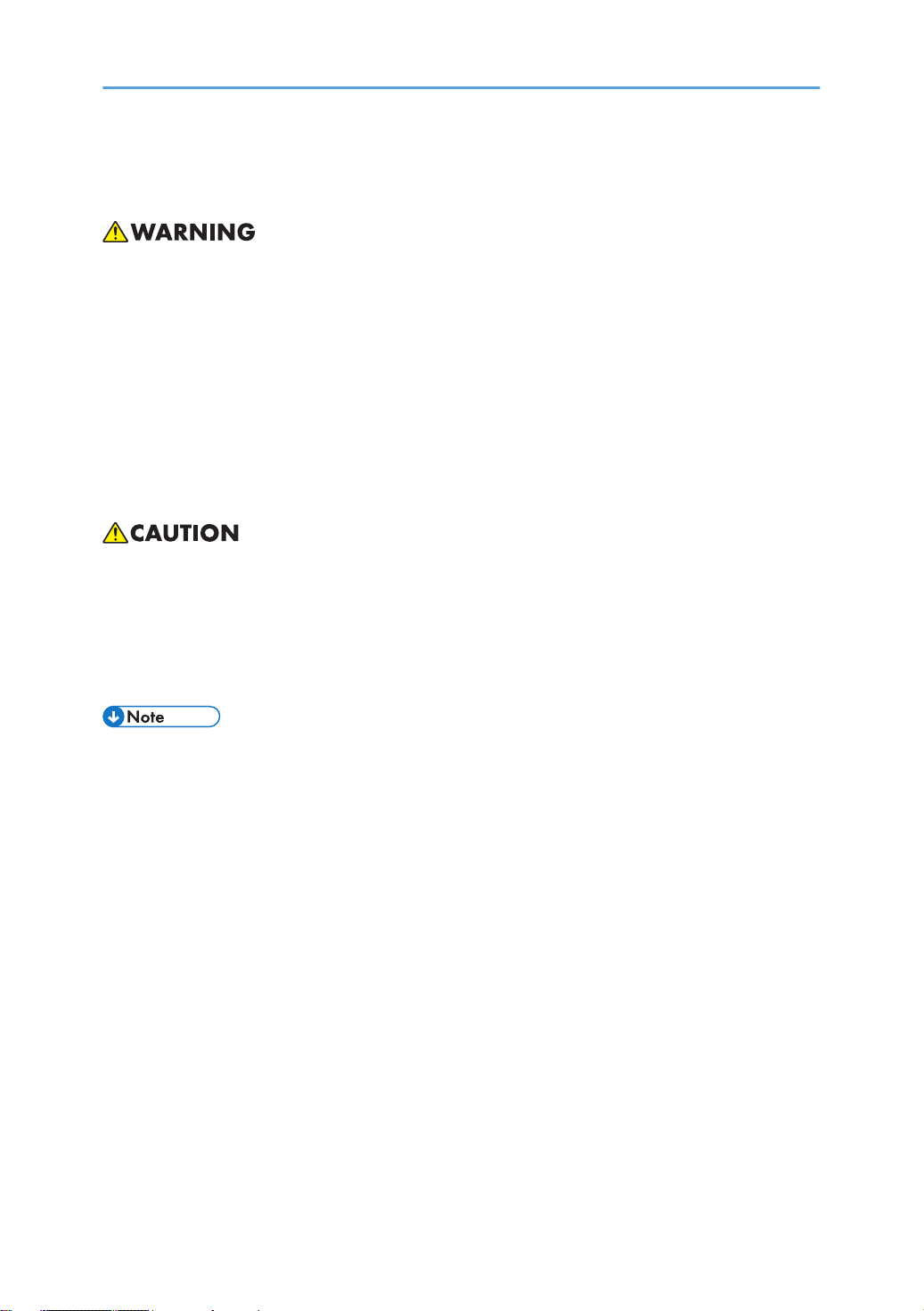G3 Switches...............................................................................................................................................133
Bit Switches - 5...............................................................................................................................................143
G3-2 and G3-3 Switches........................................................................................................................143
G4 Internal Switches.................................................................................................................................150
G4 Parameter Switches............................................................................................................................150
Bit Switches - 6...............................................................................................................................................151
IP Fax Switches..........................................................................................................................................151
NCU Parameters............................................................................................................................................160
Dedicated Transmission Parameters.............................................................................................................175
Programming Procedure...........................................................................................................................175
Parameters.................................................................................................................................................175
Fax Parameters.................................................................................................................................175
E-mail Parameters.............................................................................................................................180
Service RAM Addresses................................................................................................................................184
5. Detailed Section Descriptions
Overview........................................................................................................................................................197
Boards............................................................................................................................................................198
FCU.............................................................................................................................................................198
SG3 Board.................................................................................................................................................199
Video Data Path.............................................................................................................................................201
Transmission...............................................................................................................................................201
Memory Transmission and Parallel Memory Transmission...........................................................201
Immediate Transmission...................................................................................................................202
JBIG Transmission.............................................................................................................................202
Adjustments.......................................................................................................................................202
Reception...................................................................................................................................................203
Fax Communication Features.......................................................................................................................204
Multi-port...................................................................................................................................................204
Document Server.......................................................................................................................................204
Internet Mail Communication...................................................................................................................205
Mail Transmission.............................................................................................................................205
Mail Reception..................................................................................................................................207
Handling Mail Reception Errors......................................................................................................209
6