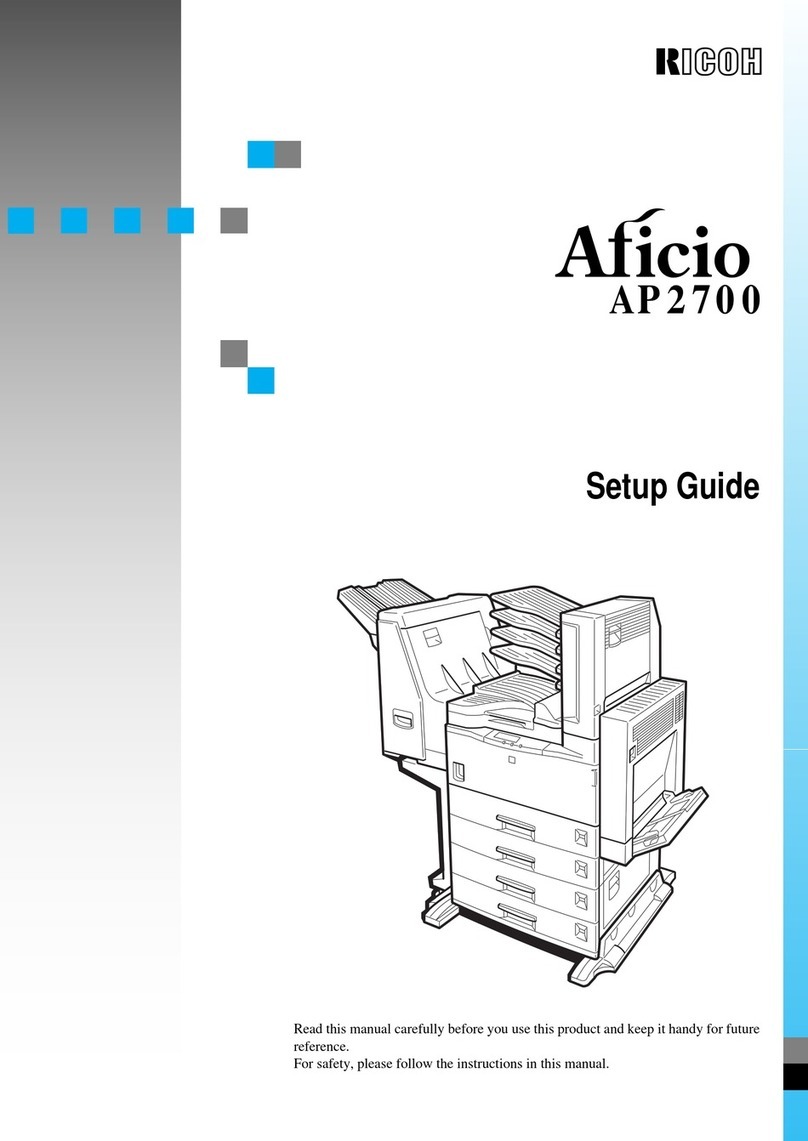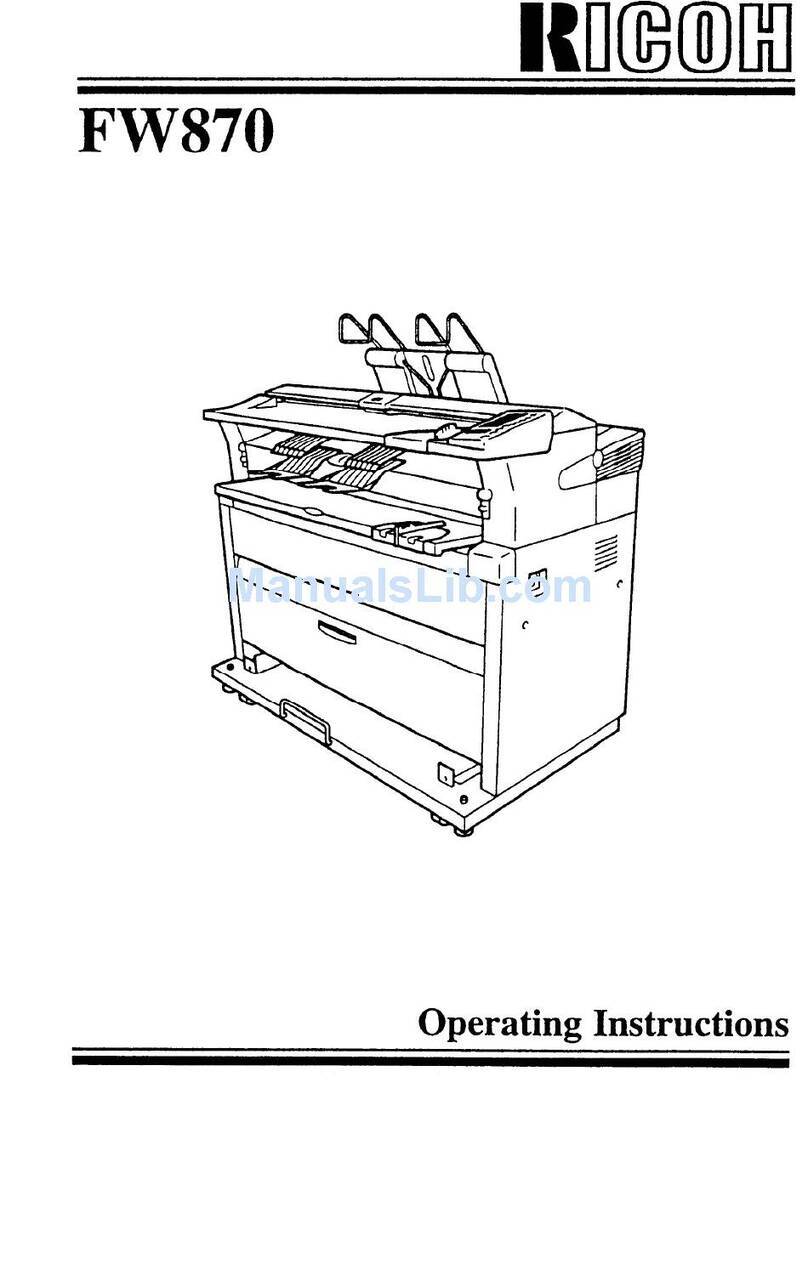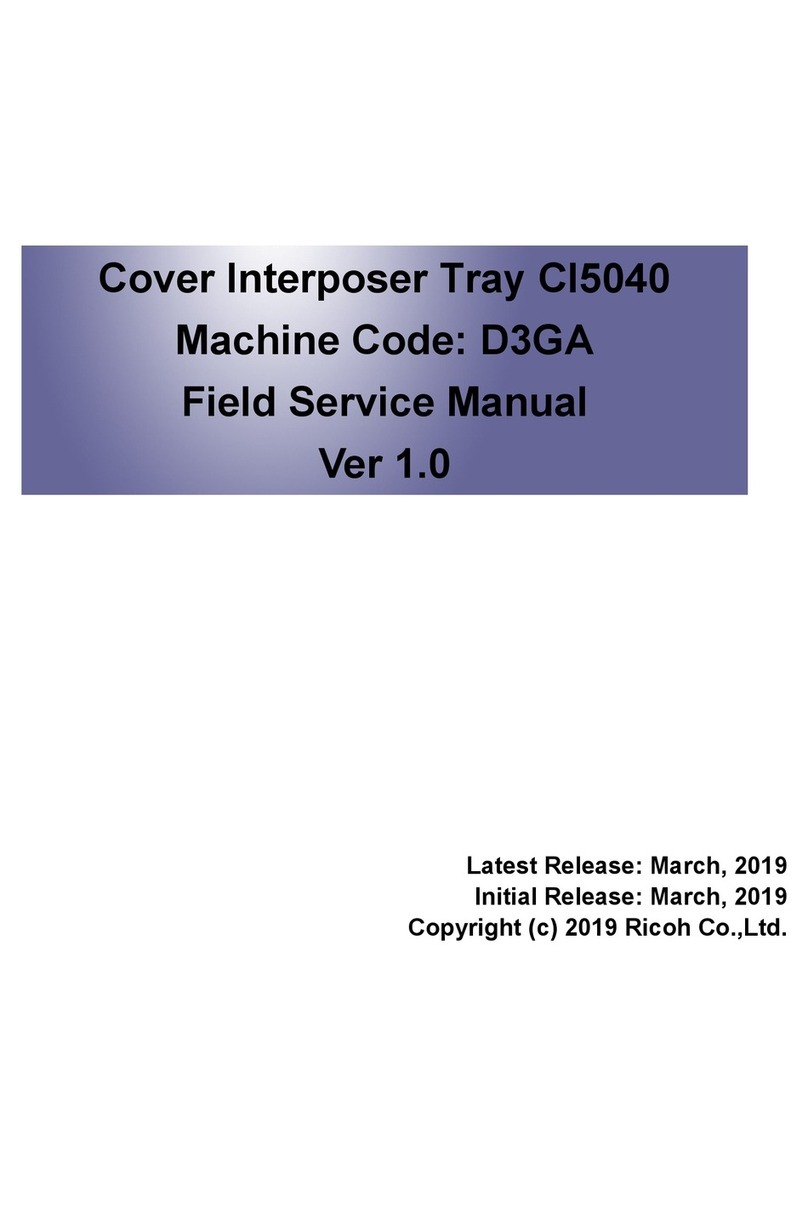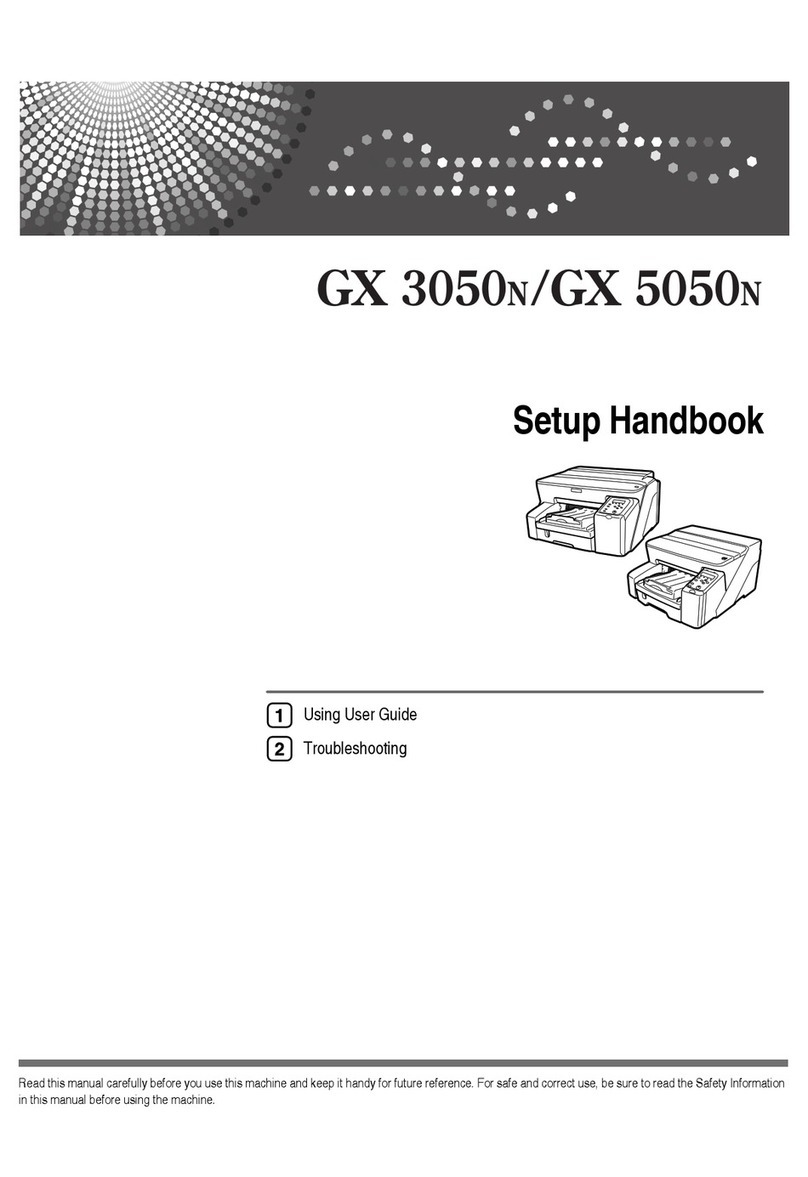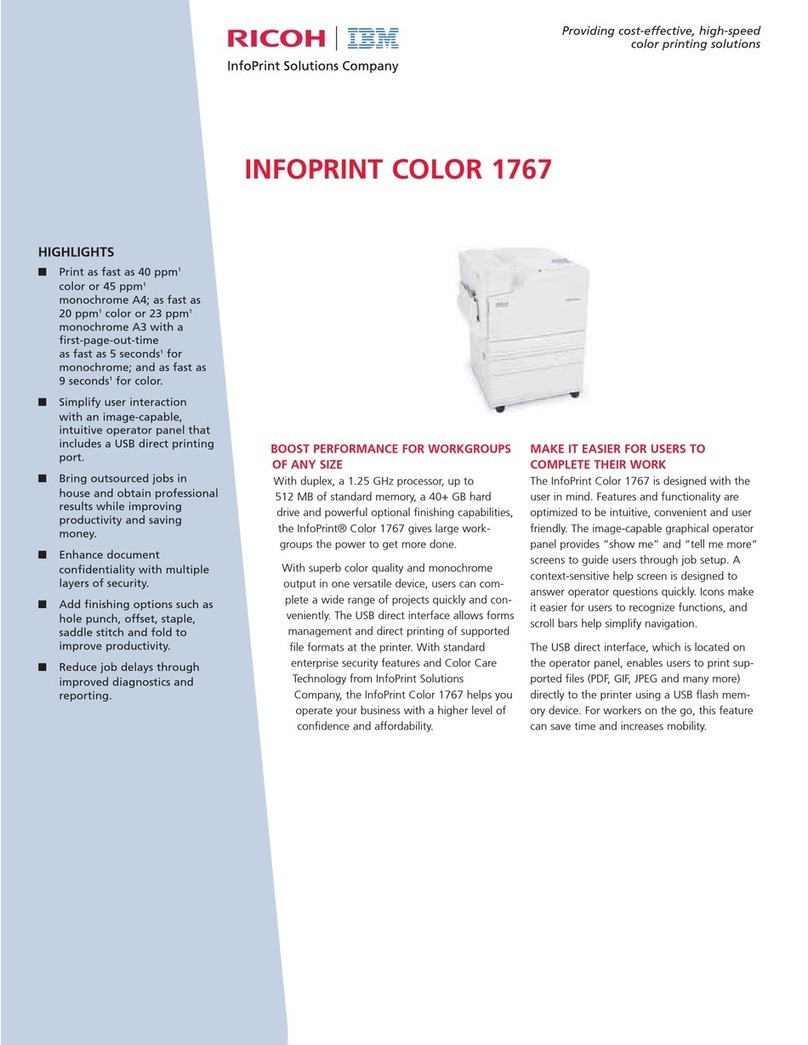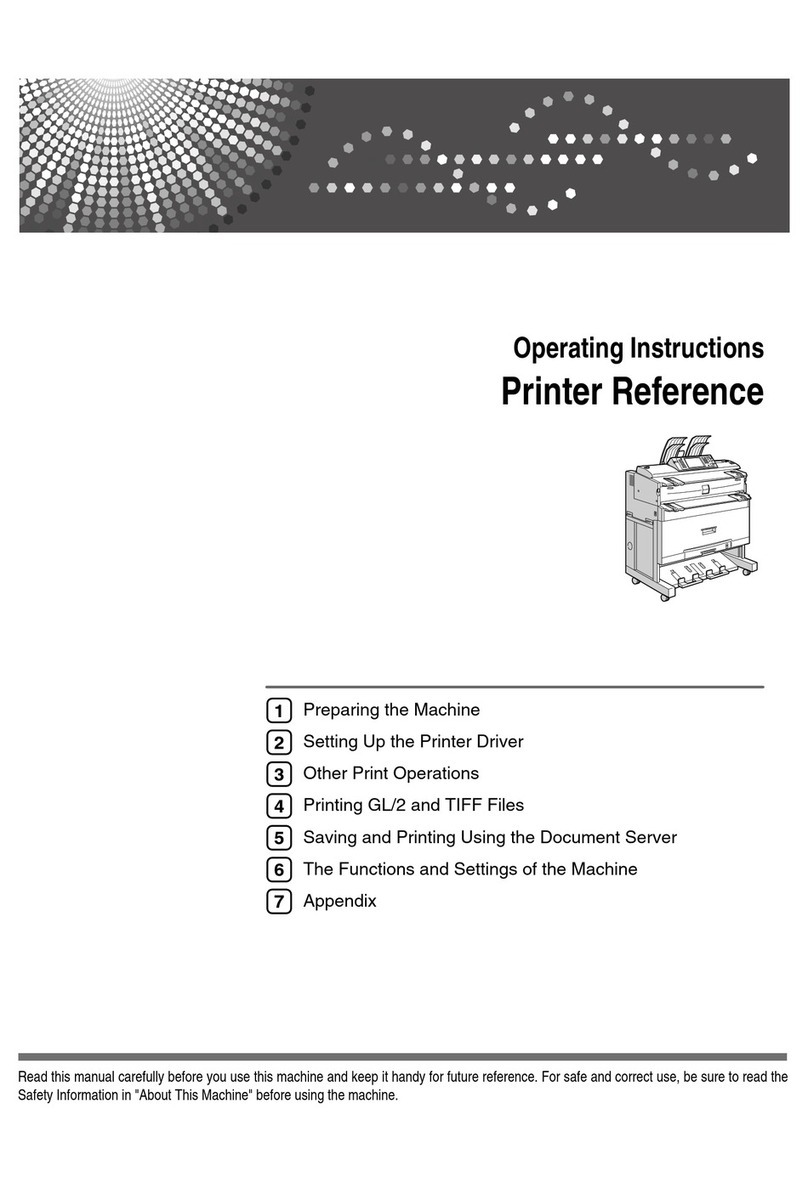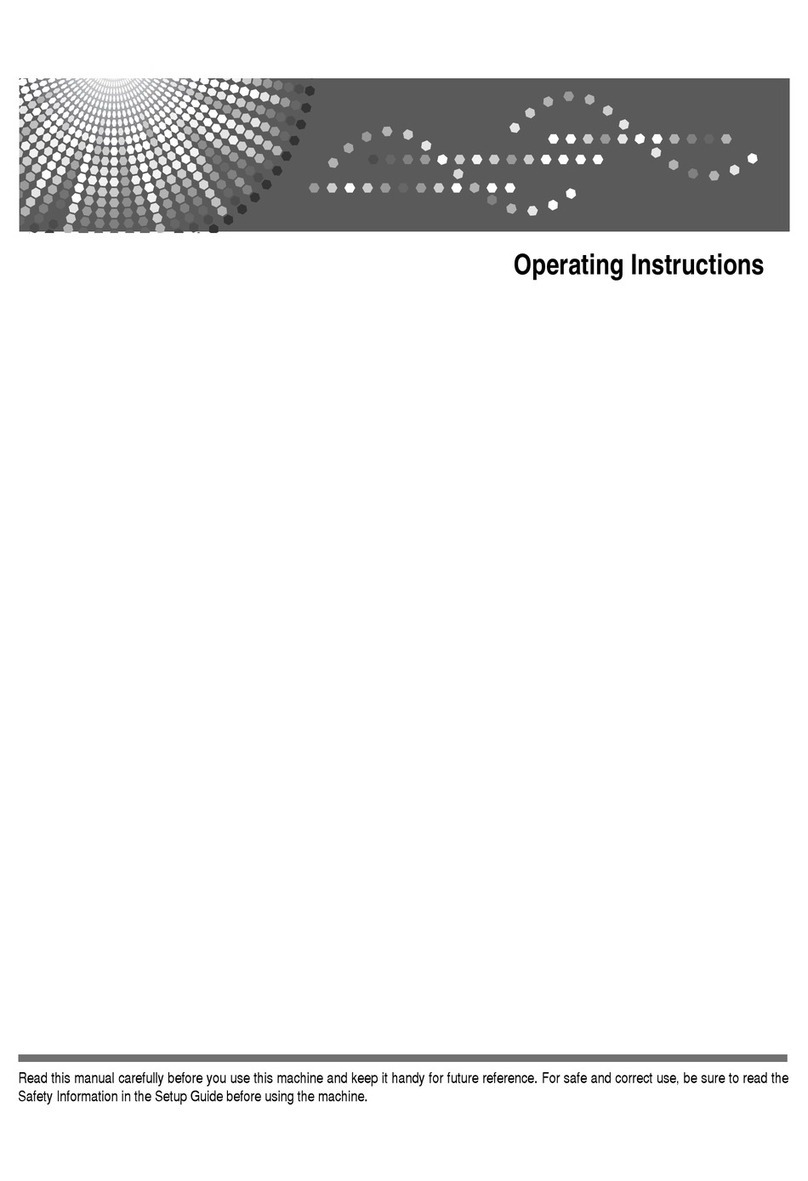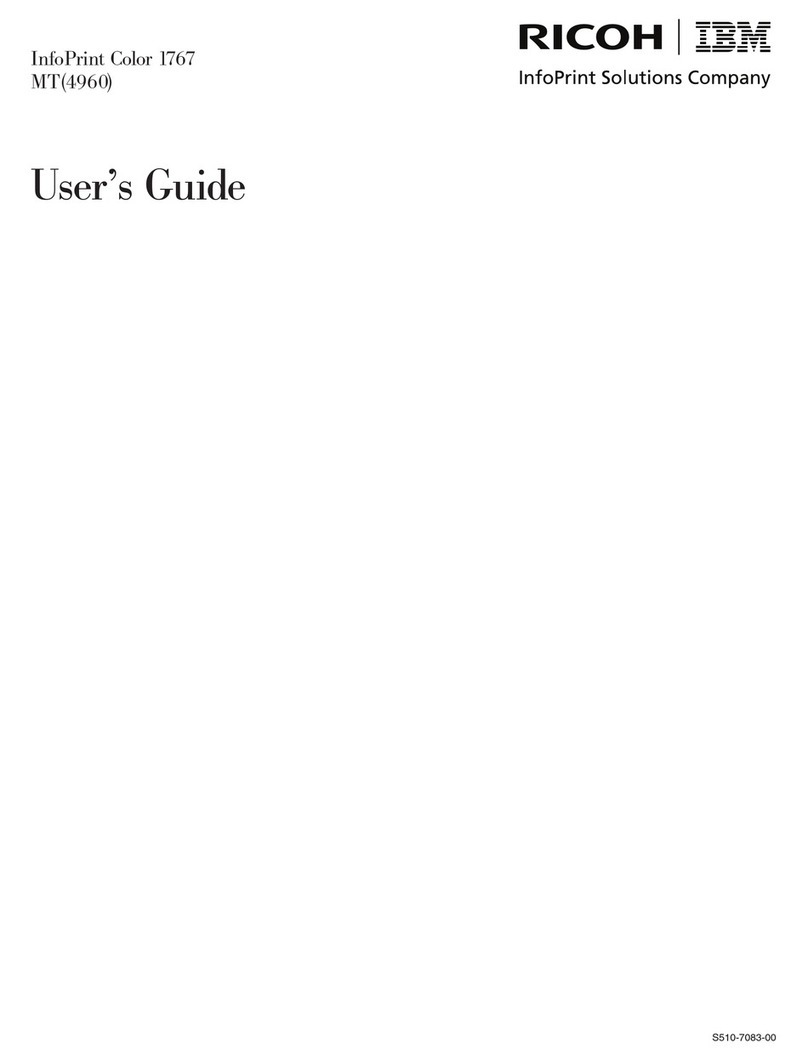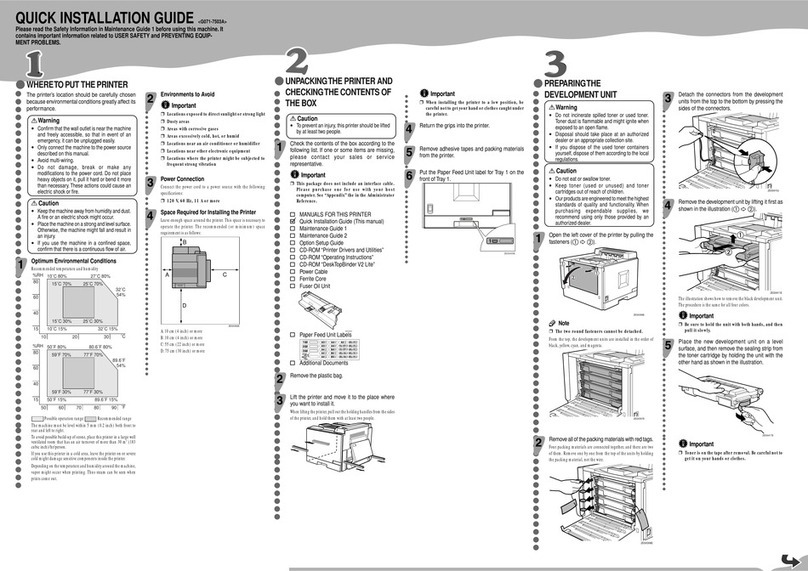Using registration marks for top of form . . . 212
Using registration marks for UP3I
synchronization ...........213
Creating user-defined registration marks . . . 214
Chapter 6. Taking care of problems 215
Responding to messages..........215
Operator message codes .........217
Intervention messages .........223
Hard program checks .........228
Status messages ...........229
Clearing forms jams ...........230
Clearing a forms jam when the jam is visible 231
Clearing a forms jam when the jam is not
visible ...............232
Clearing a forms jam in the Stacker .....234
Clearing a forms jams in the Transfer Station,
the Upper Fuser, or the Forms Exit area . . . 236
Clearing a forms jam between Printer 1 and
Printer 2 ..............238
Clearing a forms jam between the printer and a
postprocessing device .........238
Clearing a forms jam in a postprocessing device 239
Clearing the forms path ..........240
Clearing the forms path in the Transfer Station
area ...............240
Clearing the forms path in the Fuser area . . . 241
Clearing the forms path in the Stacker and
Pendulum areas ...........243
Recovering from a forms jam ........243
Suggestions for preventing jams .......245
Traces ................246
Saving traces to USB flash memory devices . . 246
E-mailing traces ...........247
Archiving traces to the hard drive .....247
Print quality problems ..........248
Sudden failures.............250
Problem solving tips ..........250
Chapter 7. Cleaning and Servicing the
printer ..............255
Cleaning the developer area ........257
Cleaning the customer-replaceable corona wires
and developer area ...........258
Cleaning the forms input area ........264
Cleaning the transfer station area.......269
Cleaning the stacker area .........271
Cleaning the buffer/flipper unit .......274
Cleaning the web cooling system .......277
Cleaning the rear service area ........278
Adding fuser oil ............279
Checking the toner collector ........282
Changing the toner collector bag .......284
Changing the developer mix ........289
Checking the fine filter ..........299
Changing the fine filter ..........300
Cleaning the UFC sensor .........304
Cleaning the early drum jam sensor ......305
Cleaning the oiler belt ..........306
Changing the oiler belt ..........309
Checking the absorbent pad in the oil pan....314
Changing the Customer Changeable Developer
(CCD) ................318
Removing the Customer Changeable Developer 318
Installing the Customer Changeable Developer 320
Replacing the customer-replaceable corona wires 323
Adding supplies ............345
Chapter 8. Help topics for the
InfoPrint 4100 operator console . . . 347
Using the help system ..........347
Main touch panel ............348
Logon window .............352
Manage Users window .........353
Frequent Tasks panels ..........353
Snapshot panel ............354
Manage Protocols panel .........355
Cancel Current Job panel ........355
Clear IPDS Buffers panel ........356
Pre/Postprocessors panel ........356
Remote Terminals panel .........357
Activity Entry window (with Feature Code
4565) ...............358
Forms panels .............359
Form Settings panel ..........359
Special Marks panel ..........360
Align Forms panel ..........363
Print Registration panel .........364
Advance Paper (NPRO) panel .......364
Front Facing panel ..........365
Maintenance panels ...........365
Print Samples panel ..........366
Touch Panel panel ...........366
Backup and Recovery panel .......367
Traces panel .............367
Diagnostic panels ...........368
Logs panel (Service only) ........372
Printer Definition panels .........373
Print Quality panel ..........373
Printer panels ............376
Printer Definition Language (PDL) panels . . . 380
Network panels ...........381
Pre/Postprocessors panels ........390
Features panel ............392
Chapter 9. Accessing the printer from
a remote location..........395
InfoPrint 4100 Online Access Web Pages ....395
Login page ..............396
Preferences page ............397
Change Password page ..........397
Status page ..............397
Details page ..............400
Network page .............400
Snapshot page .............400
Snapshots Editor page ..........401
Preventive Maintenance Log page ......402
Error Log page (Service only) ........402
Login History page ...........403
Traces page ..............403
iv Operating the InfoPrint 4100