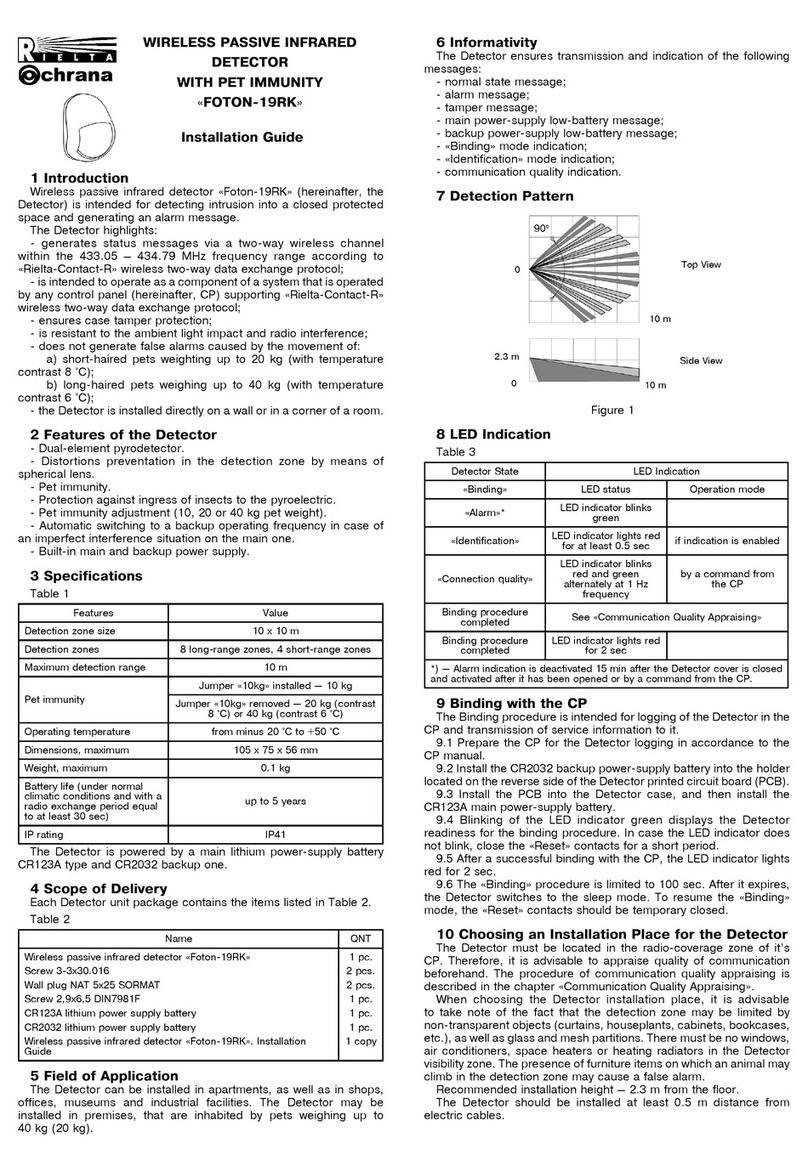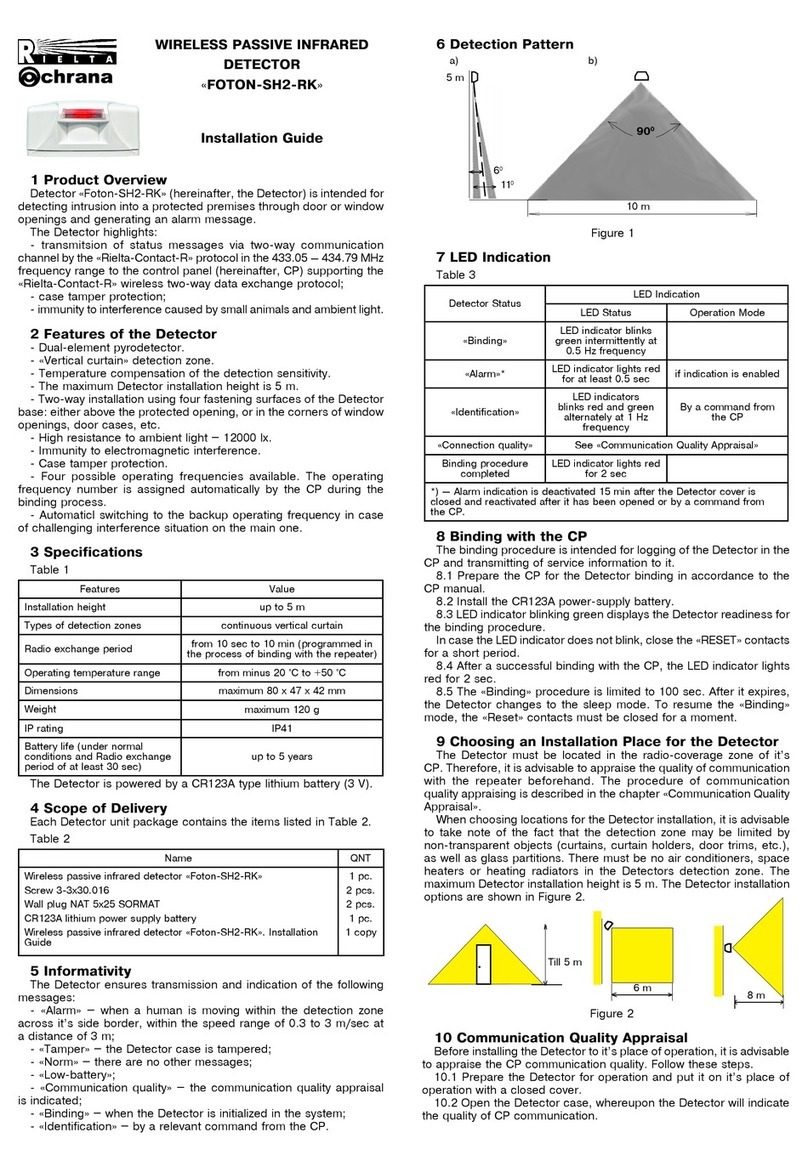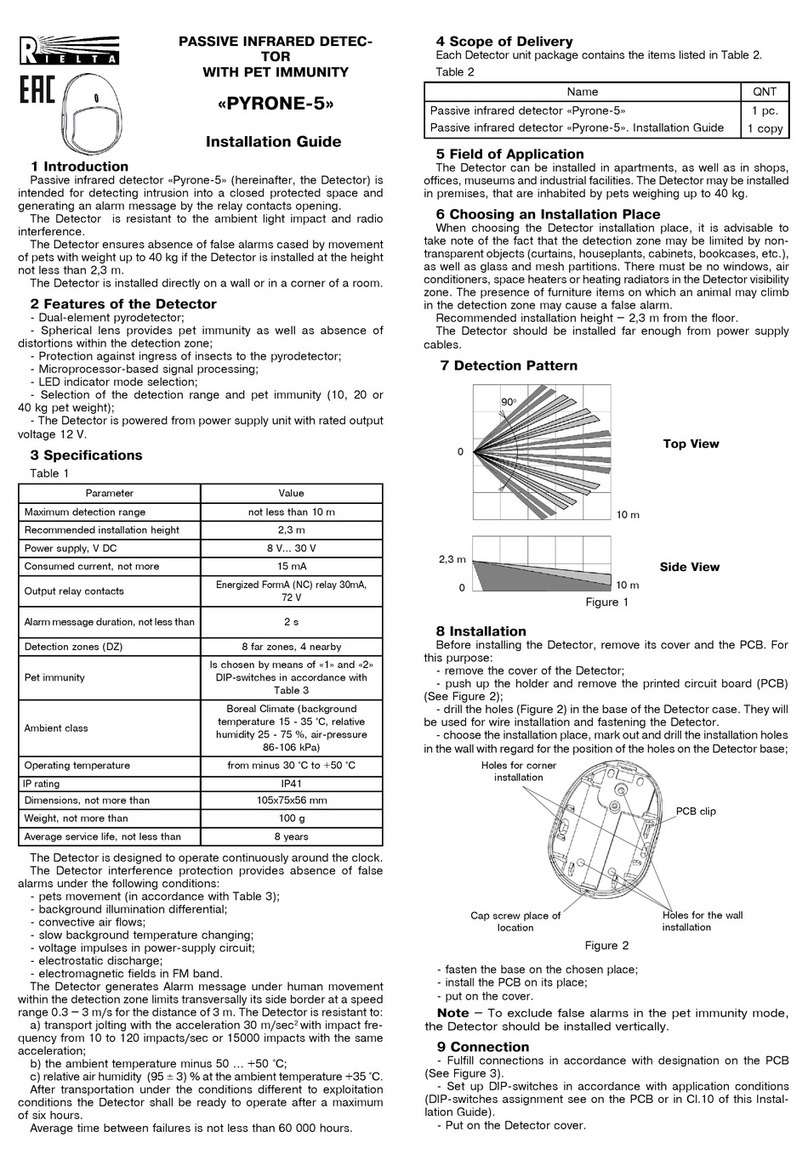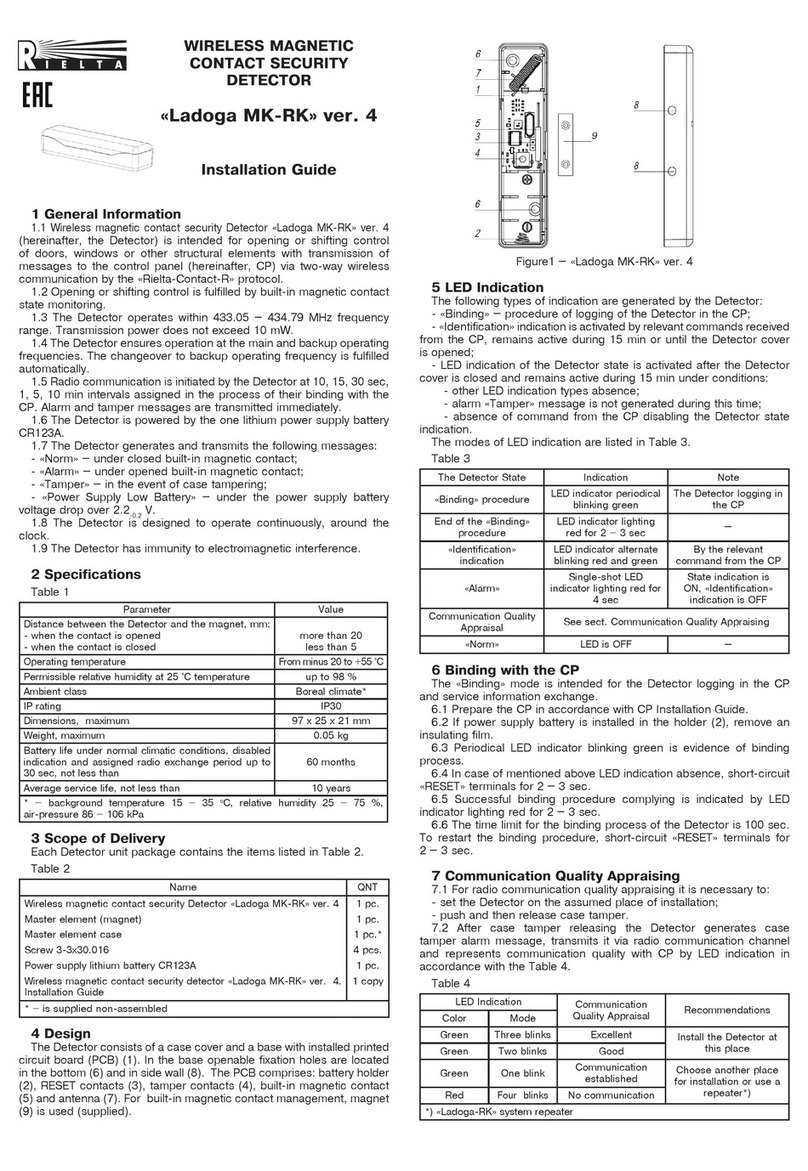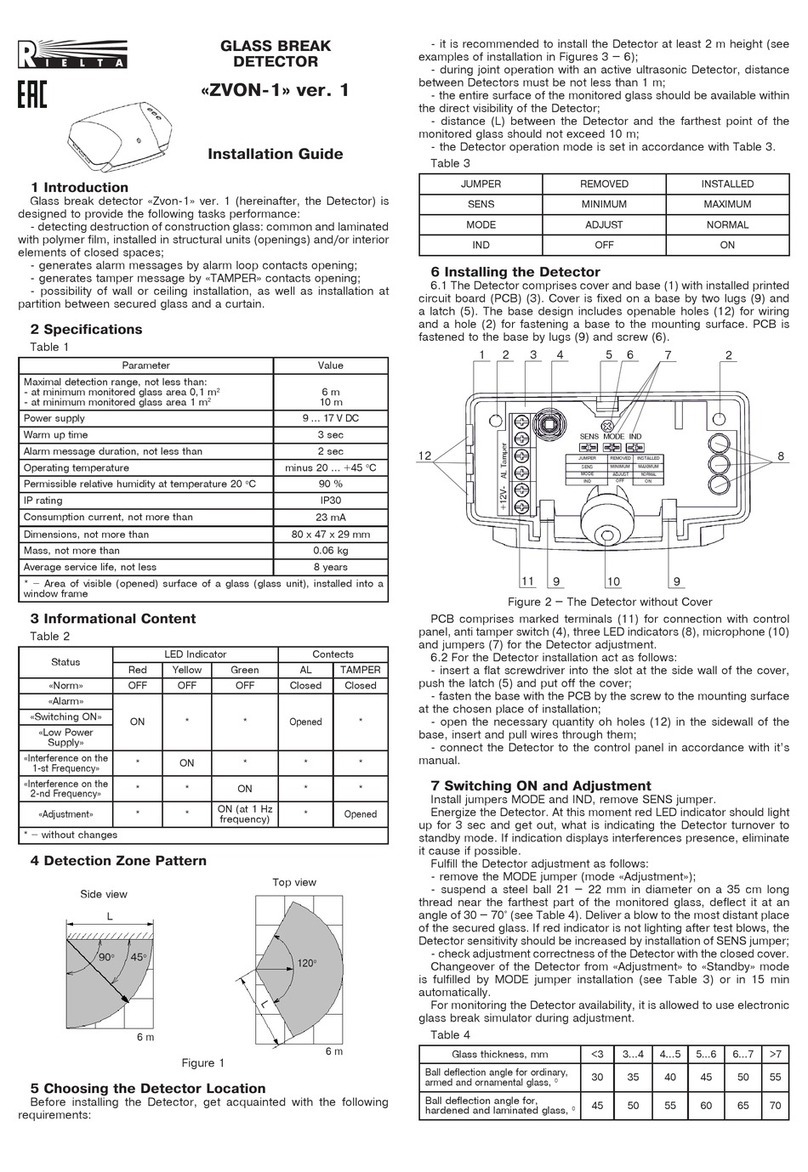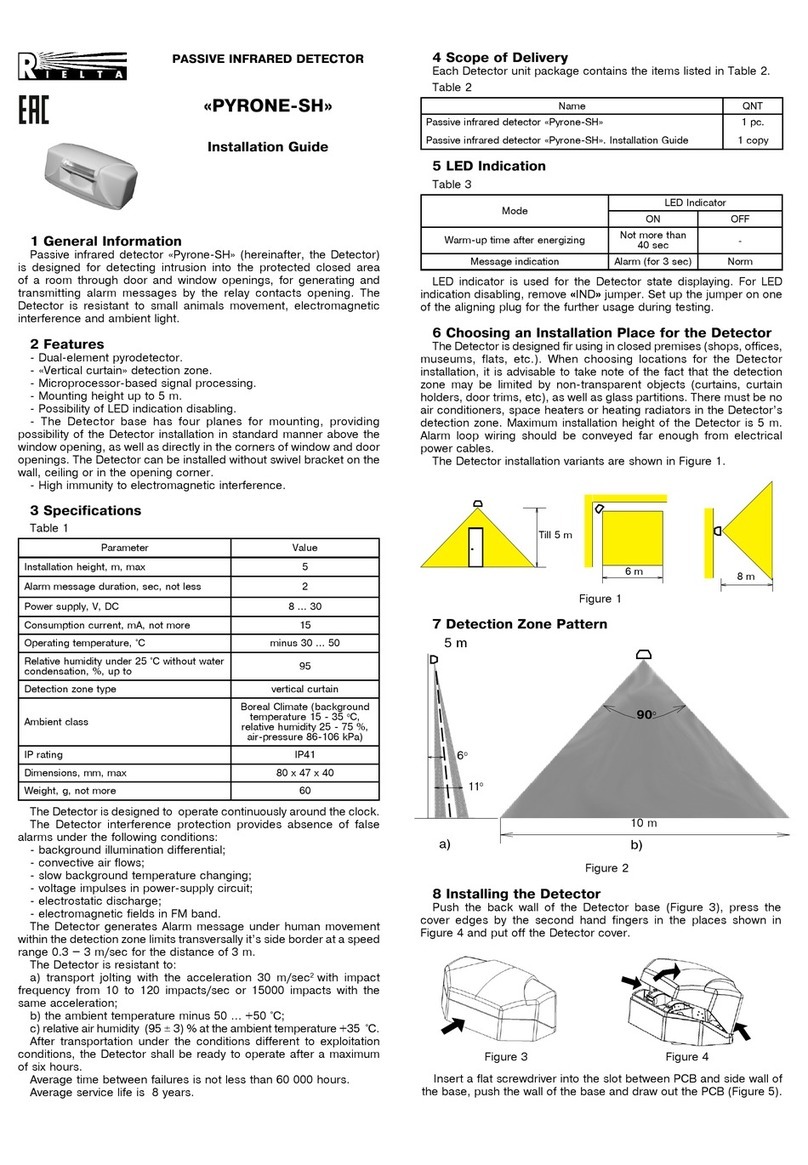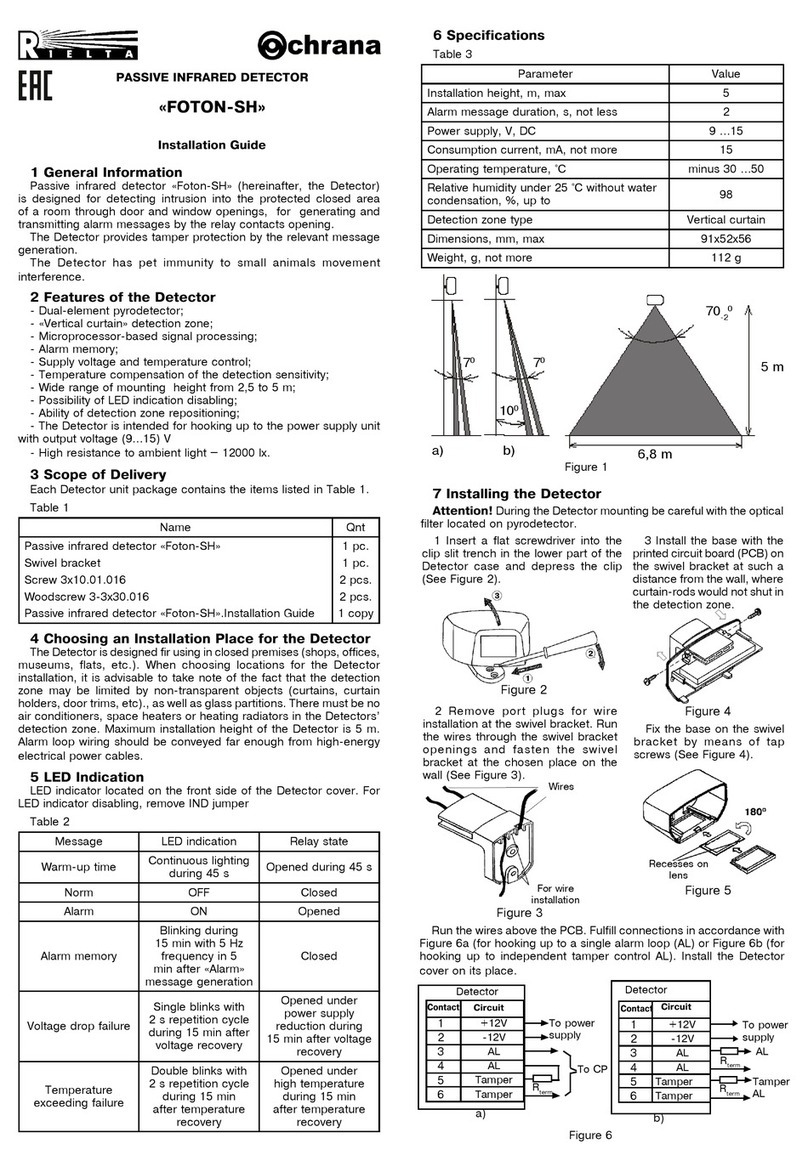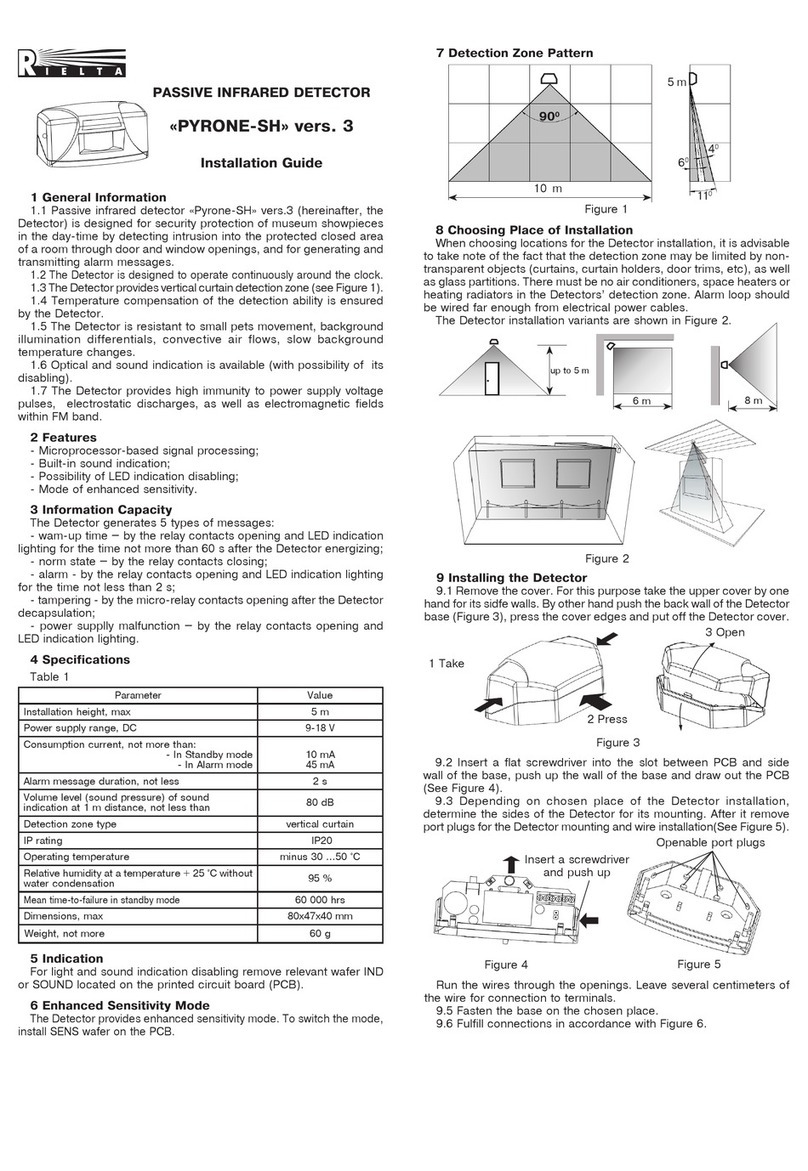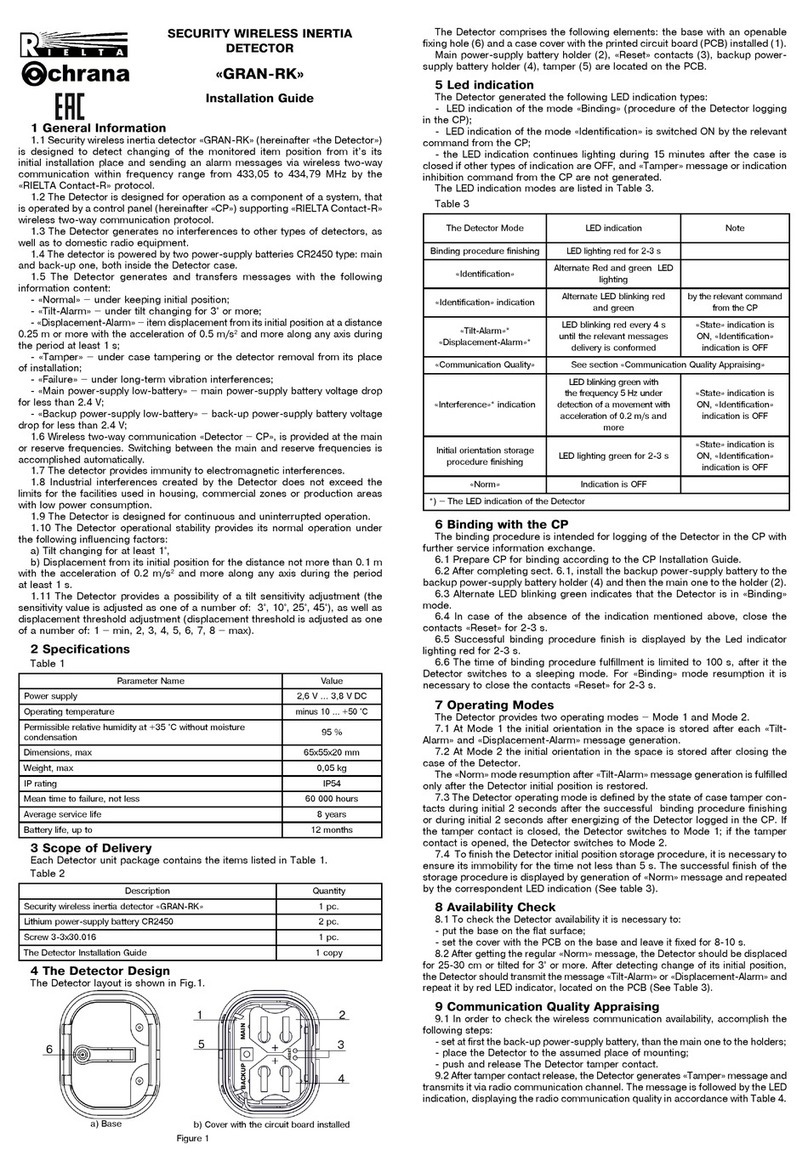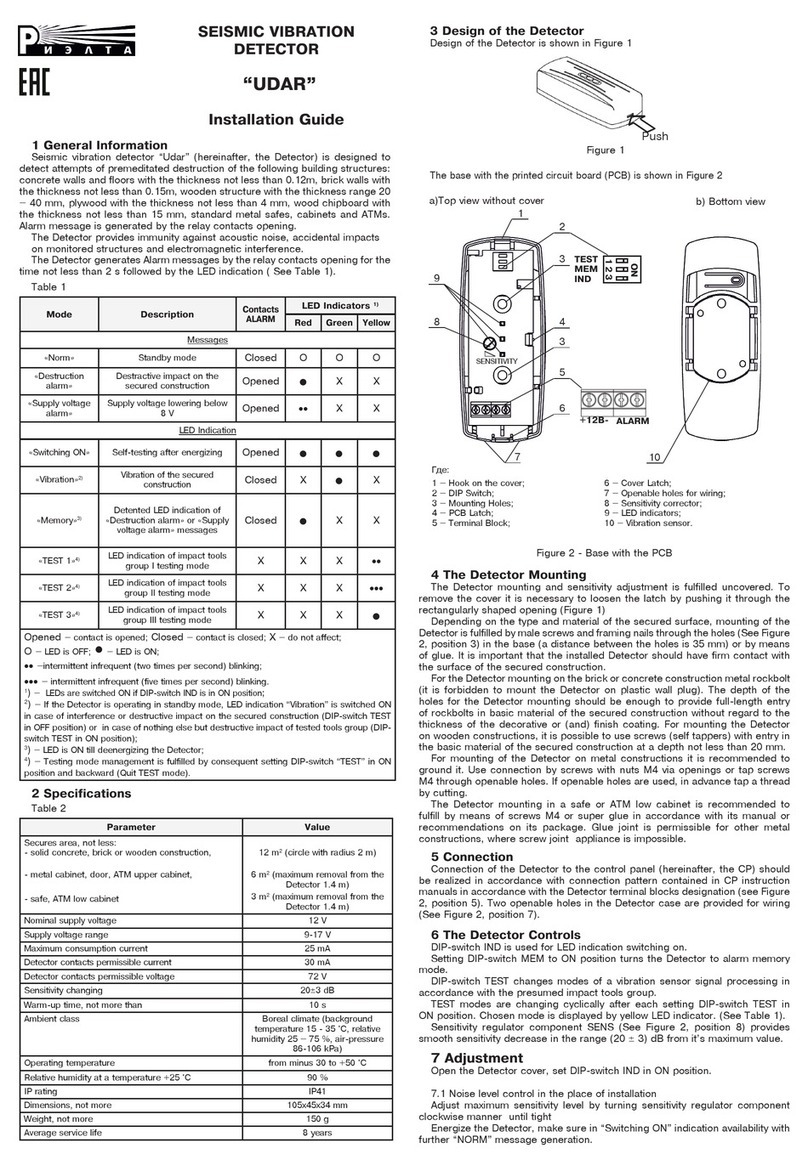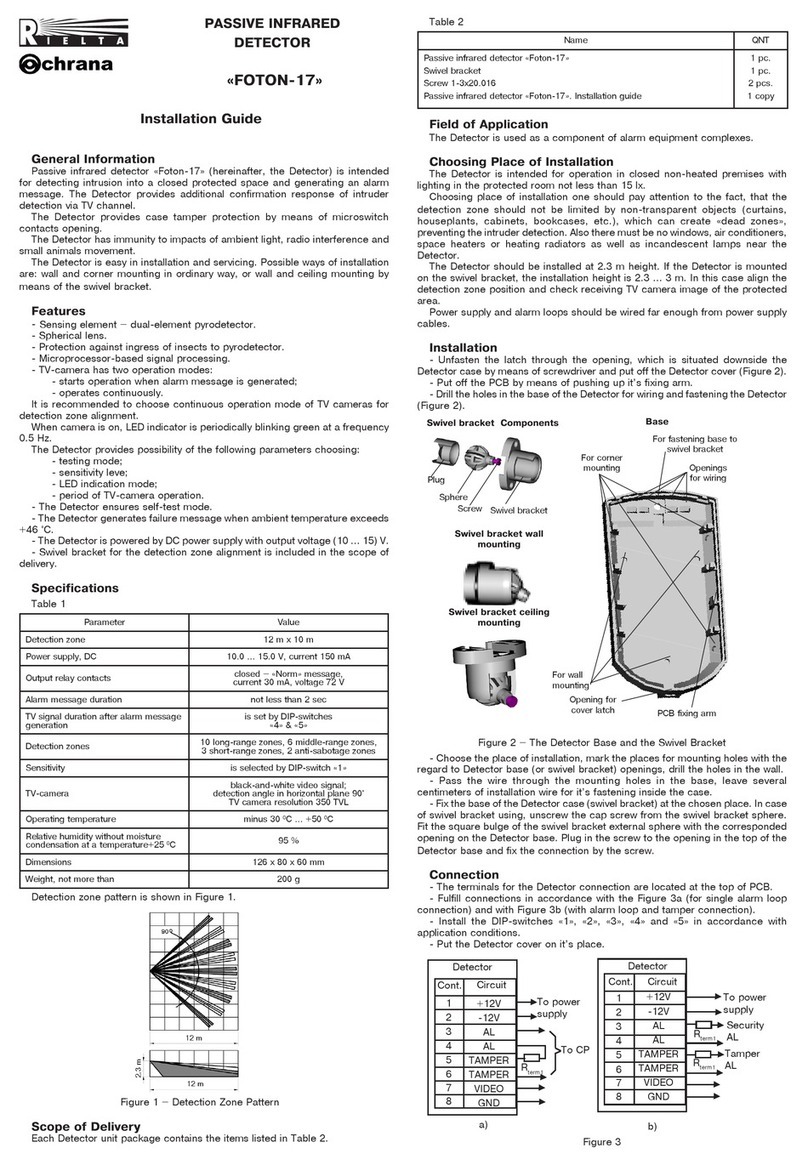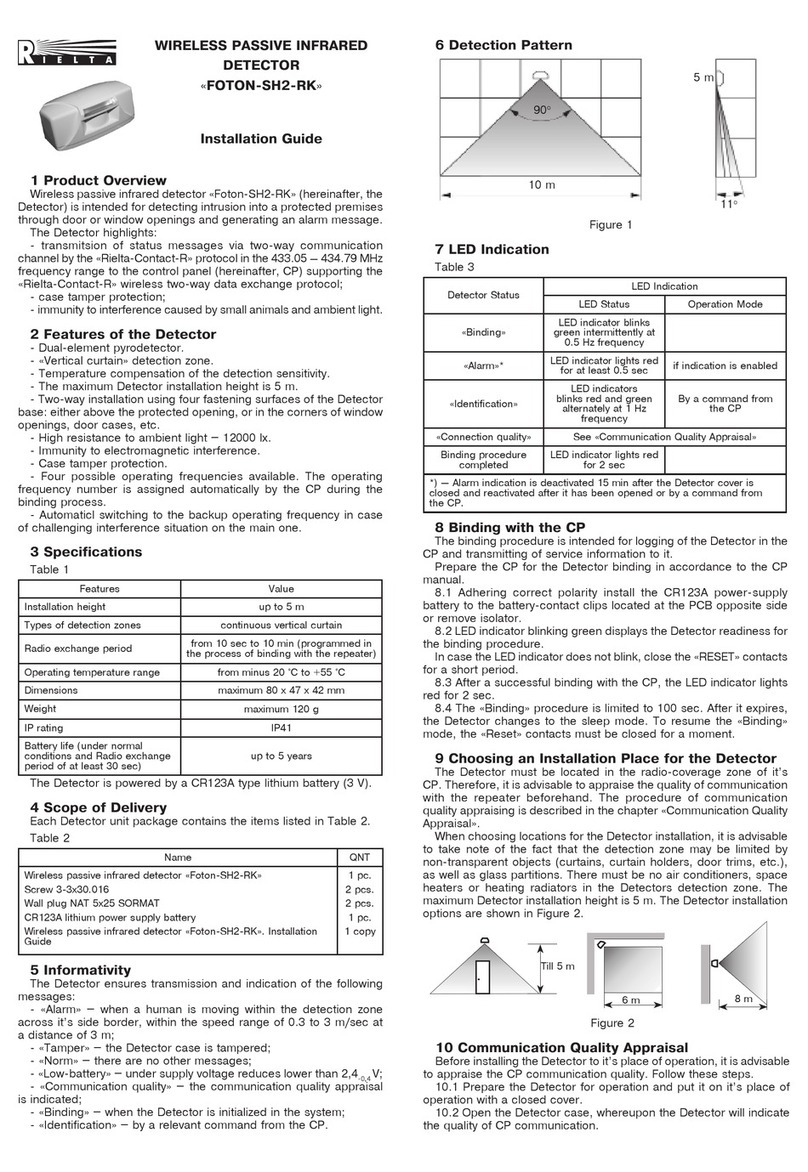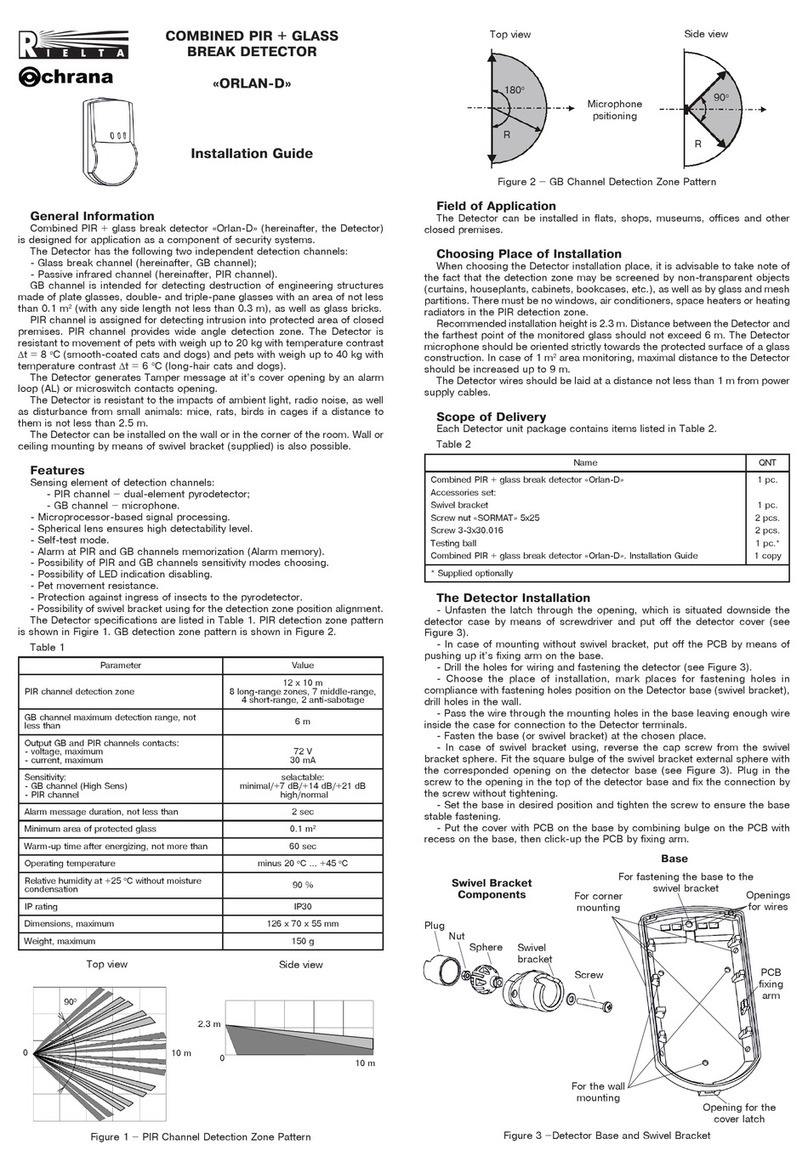WIRELESS MAGNETIC CONTACT
SECURITY DETECTOR
«Ladoga MK-RK» version 2
1 General Information
1.1 Wireless magnetic contact security Detector «Ladoga MK-RK»
version 2 (hereinafter, the Detector) is intended for opening or
shifting control of doors, windows or other structural elements with
transmission of messages via two-way wireless channel by the protocol
«Rielta-Contaсt-R» to the control panel (hereinafter, the CP).
1.2 Opening or shifting control is fulfilled by built-in magnetic contact
monitoring.
1.3 Detector operates within 433.05 –434.79 MHz frequency range.
Their transmission power does not exceed 10 mW.
1.4 The Detector operates at the main and backup operating
frequencies. The changeover to backup operating frequency is fulfilled
automatically.
1.5 Radio communication is initiated by the Detector at
10, 15, 30 sec,
1, 5, 10 min intervals chosen in the process of their binding with the CP.
Alarm and tamper messages are transmitted immediately.
1.6 The Detector is powered from main and backup power supply
batteries – CR2450.
1.7 The Detector state is displayed by a two-color LED indicator.
1.8 The Detector generates and transmits the following messages:
- «Norm» – under closed built-in magnetic contacts;
- «Alarm» – under opened built-in magnetic contacts;
- «Tamper» – in the event of case tampering or removal from the
installation surface;
- «Main Power Supply Low Battery»– under the main power supply
battery voltage drop over 2.8-0.4 V;
- «Backup Power Supply Low Battery»– under the backup power
supply battery voltage drop over 2.8-0.4 V.
1.9 The Detector is designed to operate continuously, around the
clock.
1.10 The Detector has immunity to electromagnetic interference.
2 Specifications
Table 1
Parameter Value
Distance between the Detector and the magnet, mm:
- to open the contact, not more than
- to close the contact, not less than
20
5
Operating temperatures range, °C
minus 20 to +50
Permissible relative humidity at 35 °C temperature, %,
up to: 95
Ambient class Boreal climate
IP rating IP54
Dimensions, mm, max 65 x 55 x 20
Weight, kg, max 0.05
Battery life under normal climate conditions and
specified broadcast period than 30 sec, not less:
- main power supply battery, months
- backup power supply battery, months
36
2
Average service life, years
8
3 Scope of Delivery
Each Detector unit package contains the items listed in the Table 2.
Table 2
Name
QNT
Wireless magnetic contact security Detector «Ladoga MK-RK»
version
2
Power supply lithium battery CR2450
Screw 3-3х30.016
Master element (Magnet)
Wireless magnetic contact security Detector «Ladoga MK-RK»
version
2. Installation Guide
1 pc.
2 pcs.
3 pcs.
1 pc.
1 copy
4 Design of the Detector
The Detector consists of a case with the openable fixation hole (7)
and a cover with the printed circuit board (PCB) installed (1). The PCB
contains: main power supply battery holder (2), «RESET» contacts,
backup power supply battery holder (4), case tamper (5), and built-in
hermetic contact (6).
Figure 1 – The Detector design
5 Indication
The following types of indication are generated by the Detector:
a) «Binding» – procedure of logging of the Detector in the CP;
b) «Identification»indication is activated by relevant commands
received from the CP, remains active during 15 min or until the Detector
cover is opened;
c) LED indication of the Detector state is activated after the Detector
cover is closed and remains active during 15 min under conditions:
- other LED indication types absence;
- alarm «Tamper» message is not generated during this time;
- absence of command from the CP disabling the Detector state
indication.
The types of LED indication are shown in the Table 3.
Table 3
The Detector State Indication Note
End of the «Binding»
procedure
LED indicator lighting red for
2 – 3 sec
«Binding» procedure LED indicator periodical
blinking grроeen
The Detector logging
in the CP
«Identification»
indication
LED indicator alternate
blinking red and green
By the relevant
command from the CP
«Alarm» Single-shot LED indicator
lighting red for 4 sec
State indication is
ON, «Identification»
indication is OFF
Communication
Quality Appraisal See sect. Communication Quality Appraisal
«
Norm
» Indication is OFF
6 Binding with the CP
The «Binding» mode is intended for the Detector logging in the CP
and service information exchange.
6.1 Prepare the CP in accordance with CP Installation Guide.
6.2 Set the backup power supply battery to the holder plate on the
PCB other side.
6.3 Set the main power supply battery to the holder (9).
6.4 Periodical LED indicator blinking green is evidence of binding
process.
6.5 In case of mentioned above LED indication absence, short-circuit
«RESET» terminals for 2 – 3 sec.
6.6 Successful binding procedure complying is indicated by LED
indicator lighting red for 2 – 3 sec.
6.7 The time limit for the binding process of the Detector is 100 sec.
To restart the binding procedure, short-circuit «RESET» terminals for
2 – 3 sec.
7 Communication Quality Appraisal
7.1 For radio communication quality appraisal it is necessary to:
- place firstly backup and then main power supply batteries to the
correspondent holder plates;
- set the Detector on the assumed place of installation;
- push and then release case tamper.
7.2 After case tamper releasing the Detector generates case
tamper alarm message, transmits it via radio communication channel
and represents communication quality with CP by LED indication in
accordance with the Table 4.
Table 4
LED Indication LED Indication Recommendations
Color Color
Green Three blinks Excellent Install the Detector at this
place
Green Two blinks Good
Green One blink Communication
established Choose another place
for installation or use a
repeater*)
Red
Four blinks
No
communication
*) – «Ladoga BRSS-RK-RTR» or «Ladoga BRSS-RK-RTR» ver. 1
Installation Guide
1
7
2
3
4
5
6
RESET
the main
the backup
а) base b) cover with the PCB installed