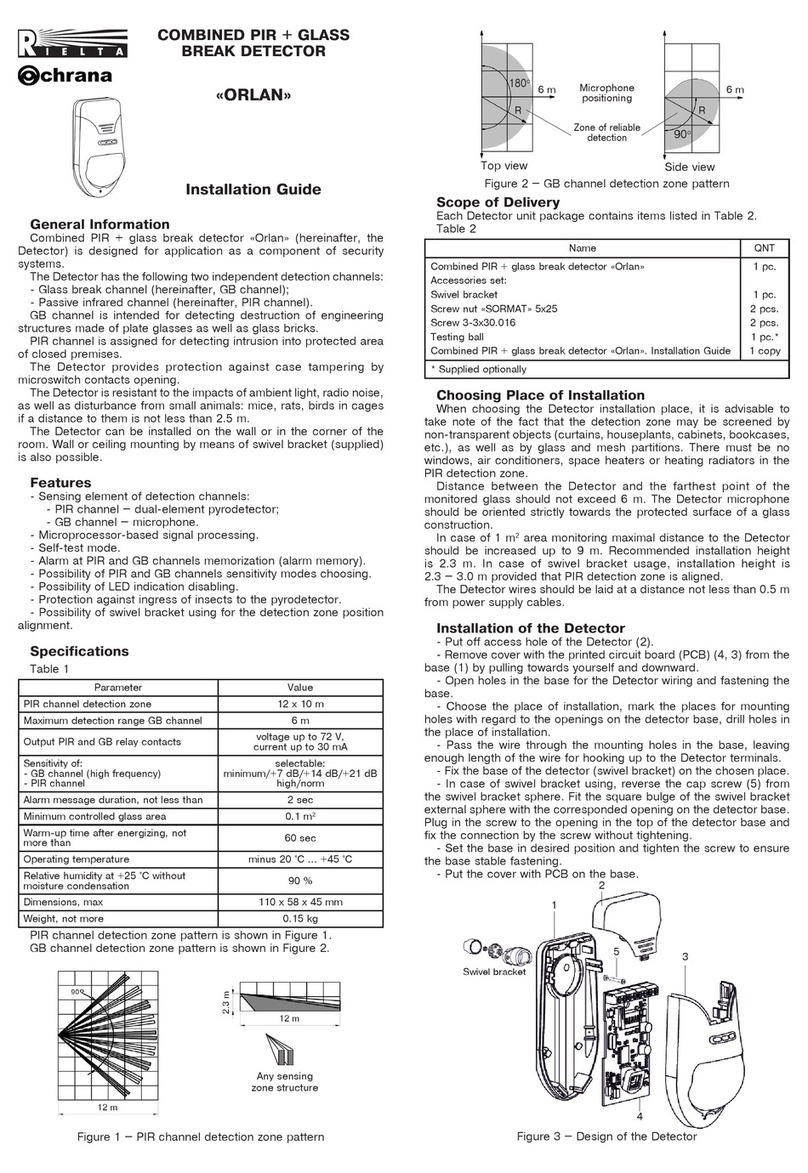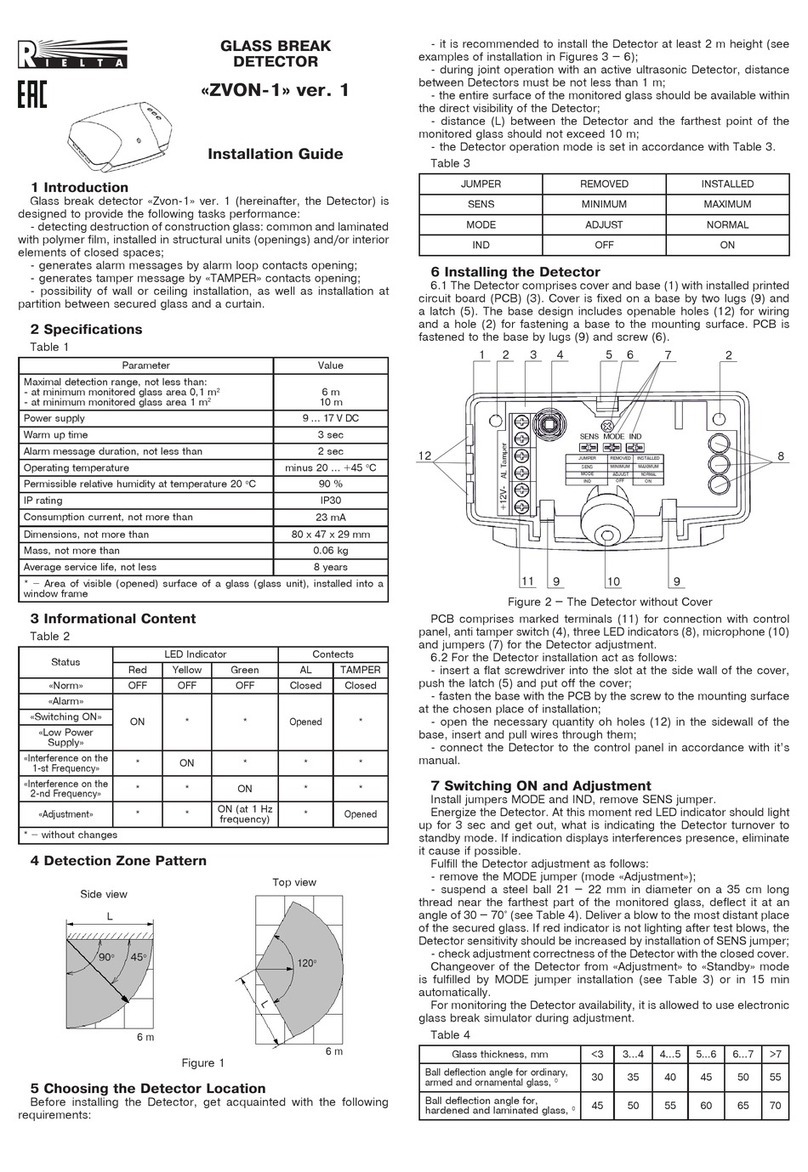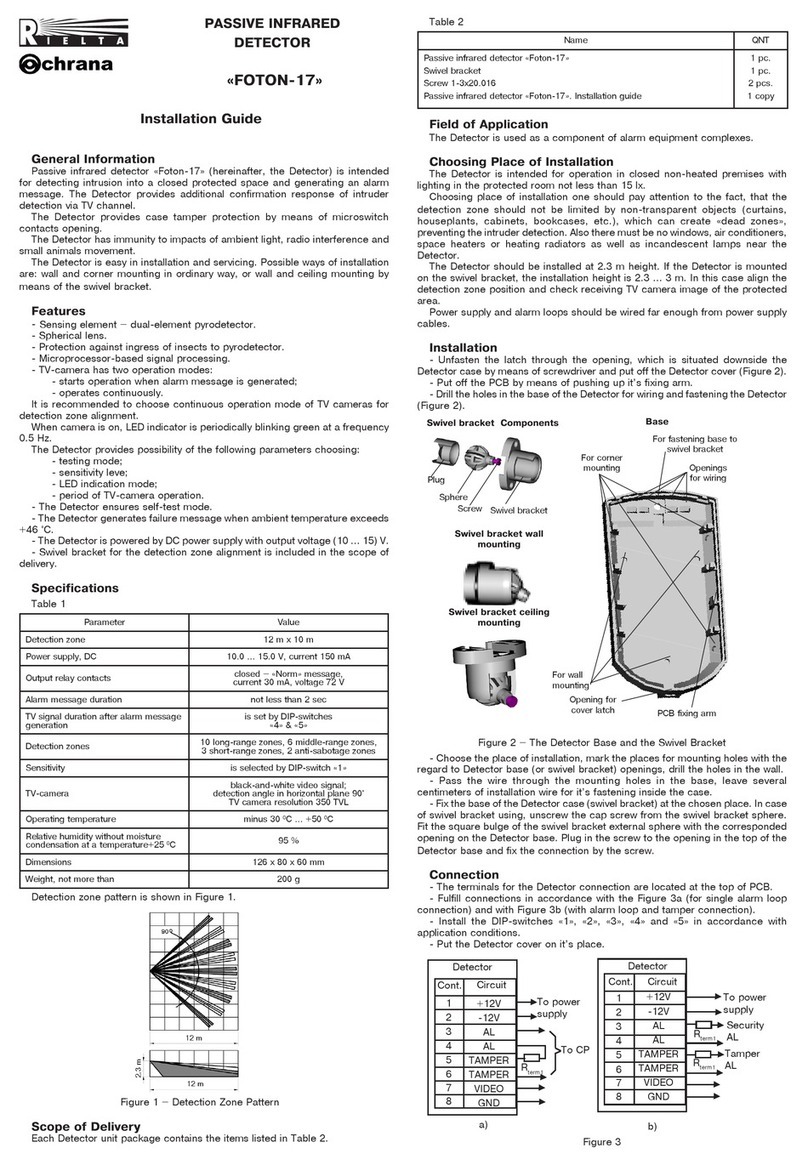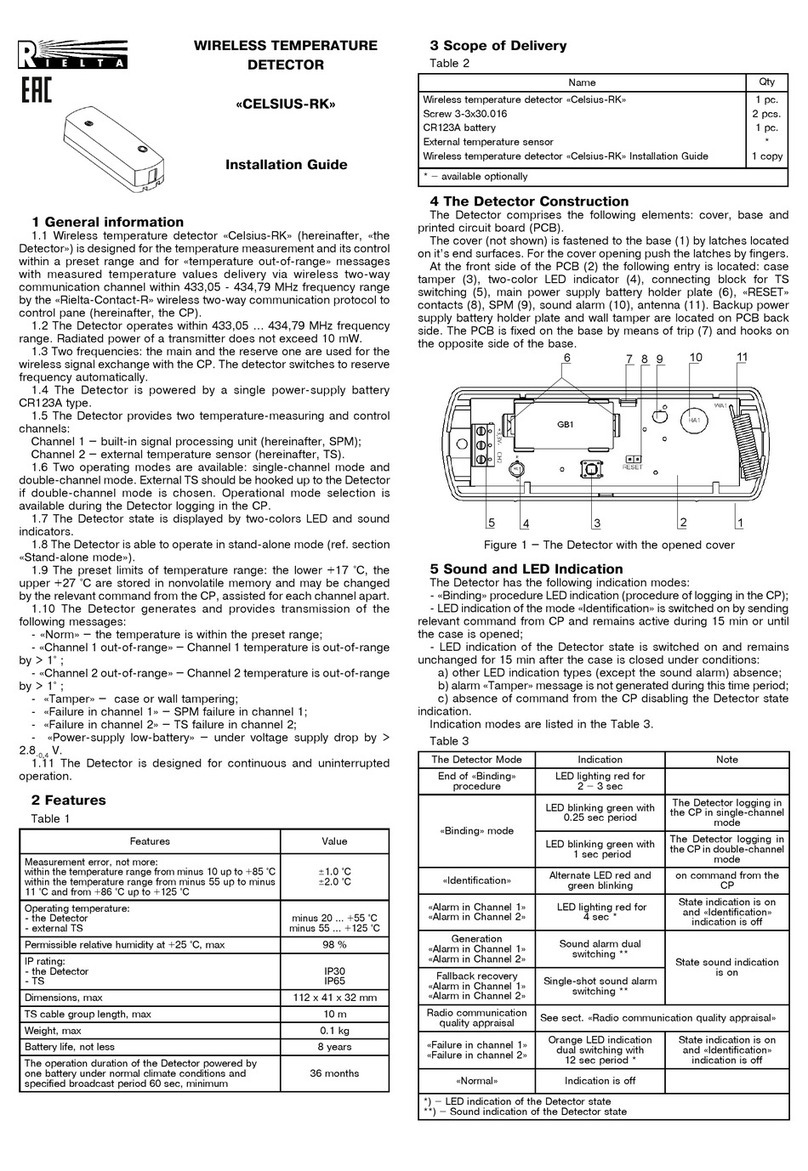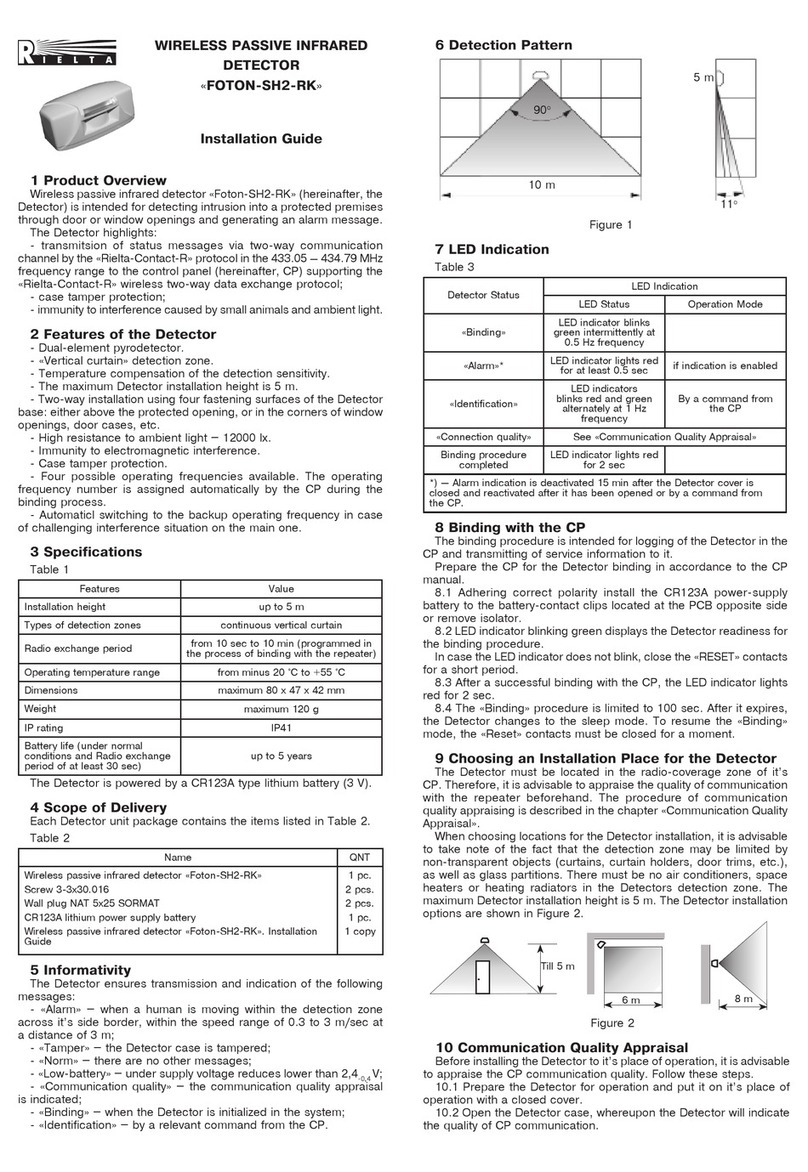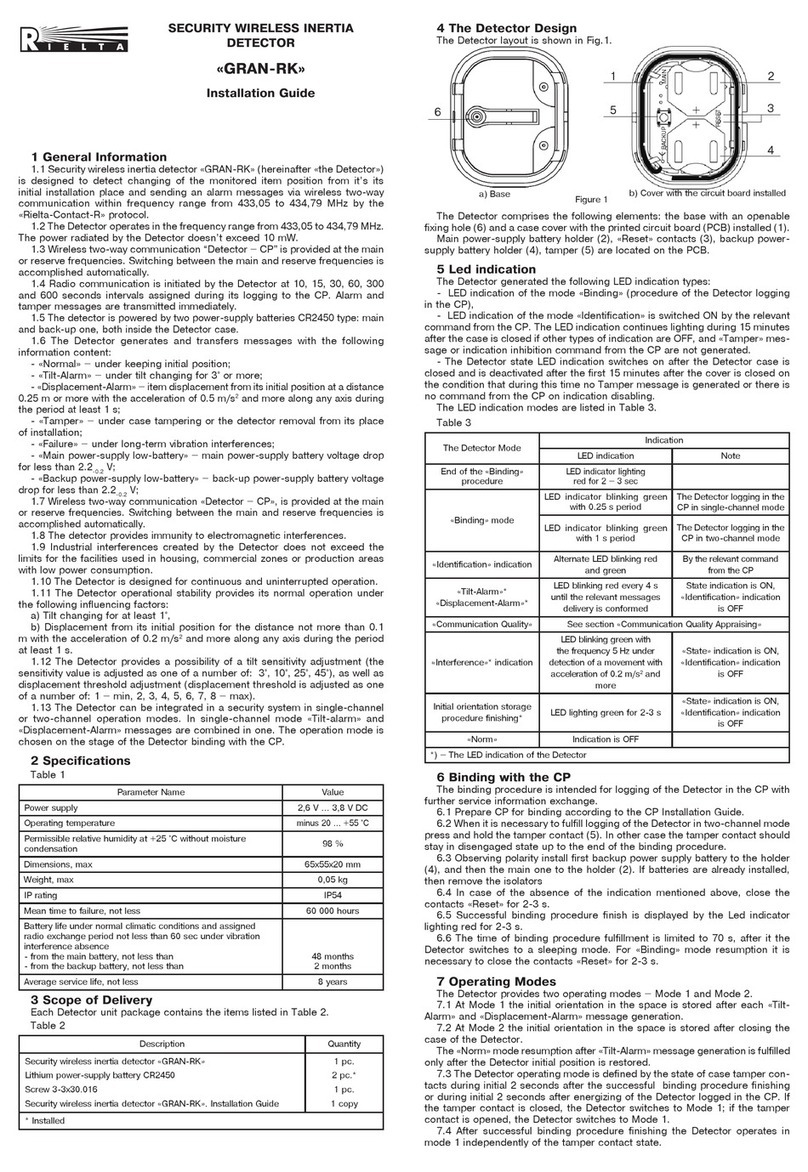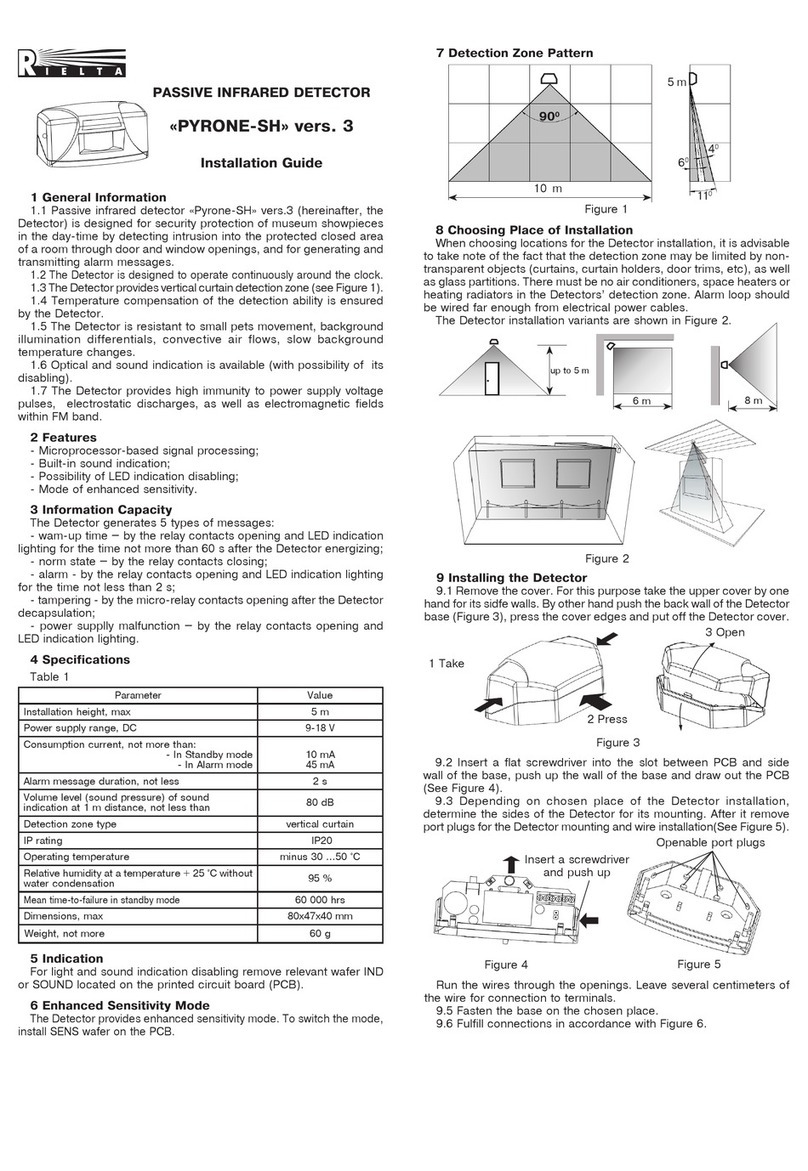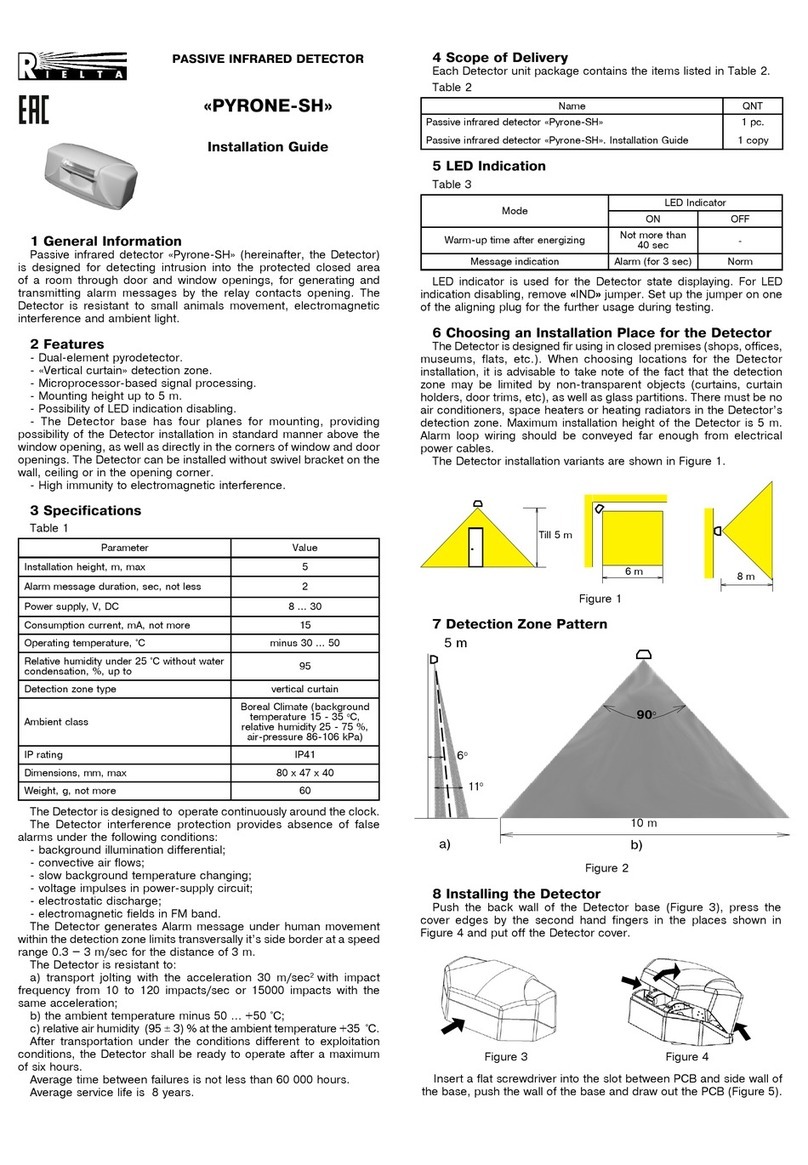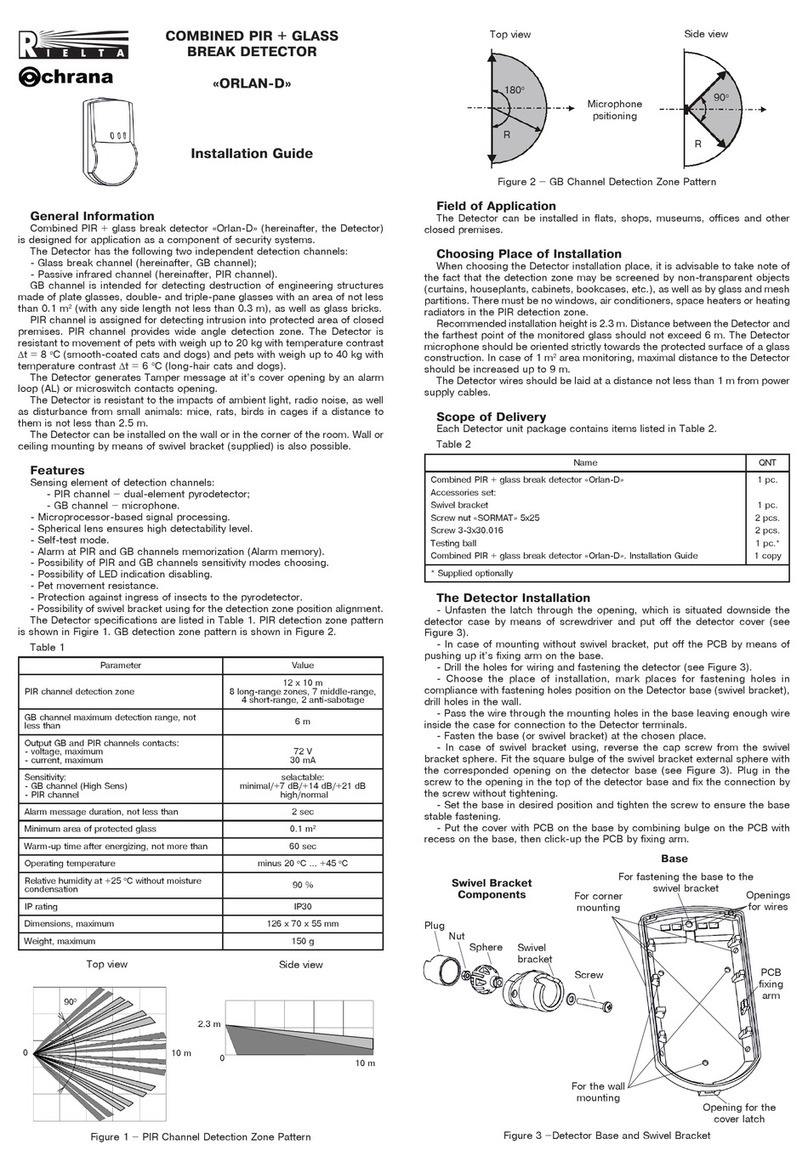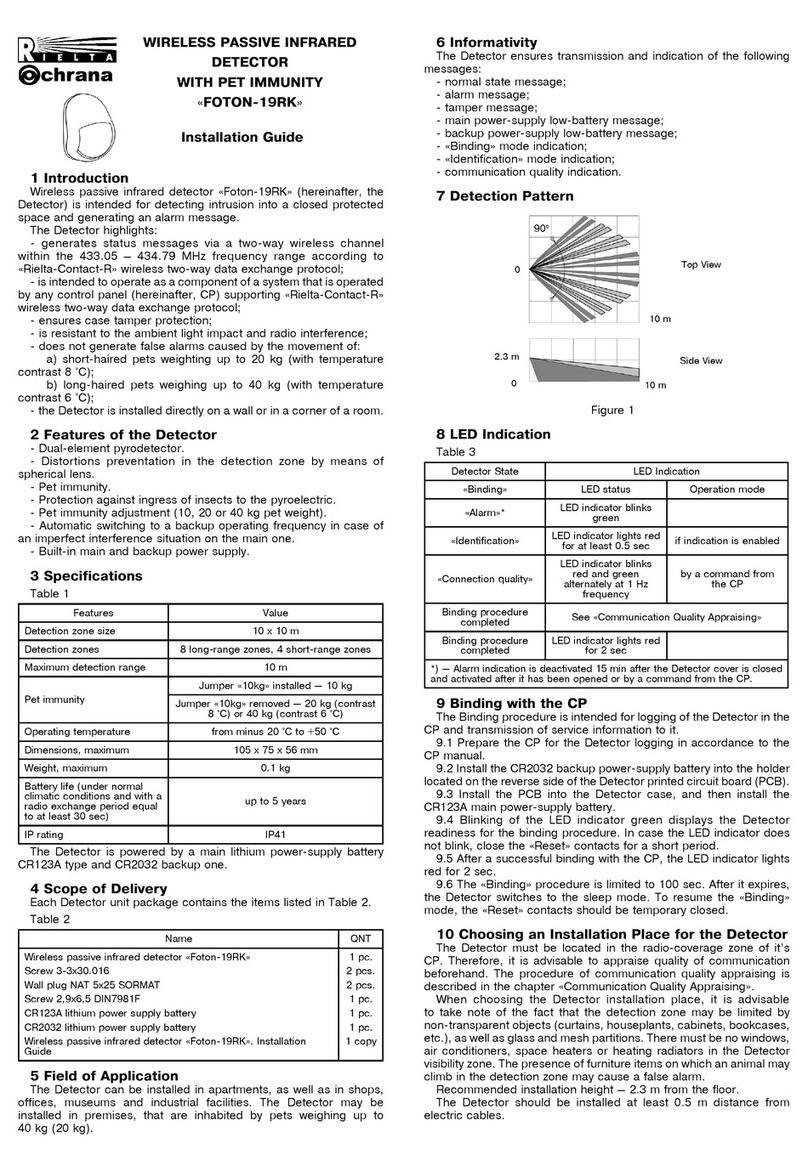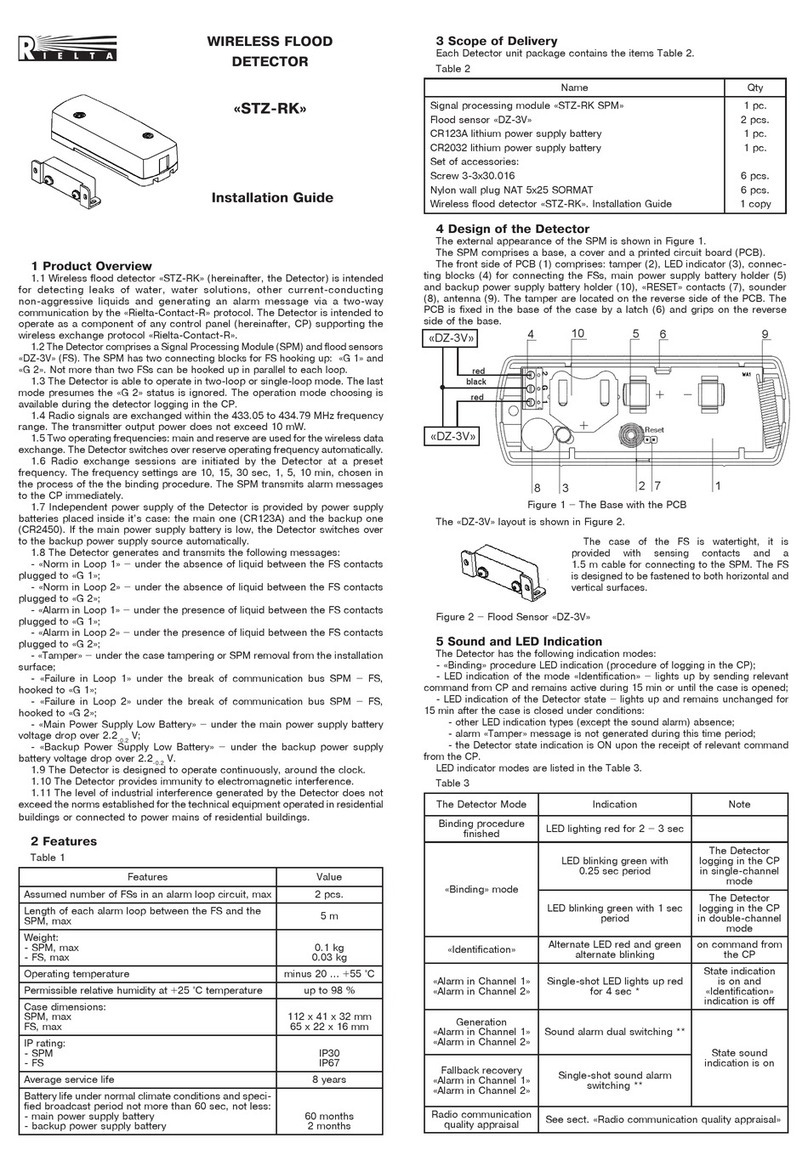Figure 4
Figure 3
PASSIVE INFRARED
DETECTOR
«FOTON-SH2»
Installation Guide Figure1
7 Detection Zone Pattern
1 General Information
Passive infrared detector «Foton-SH2» (hereinafter, the Detector)
is intended for detecting intrusion into a protected premises through
door or window openings and generating an alarm message by output
relay contacts opening. The Detector generates «Sabotage» message
by microswitch contacts opening.
The Detector has immunity to interference caused by small animals
and ambient light.
2 Features of the Detector
- Dual-element pyrodetector.
- «Vertical curtain» detection zone.
- Microprocessor-based signal processing.
- Temperature compensation of the detection sensitivity.
- The maximum Detector installation height is up to 5 m.
- Possibility of LED indication disabling.
- Two-way installation using four fastening surfaces of the Detector
base: either above the protected opening, or in the corners of window
openings, door cases, etc.
- High resistance to ambient light – 12000 lx.
- Immunity to electromagnetic interference.
- Case tamper protection.
- High immunity to the ambient light (up to 12 000 lx).
- High immunity to electromagnetic interferences.
- Tamper protection.
3 Specifications
Table1
Parameter Value
Voltage supply 9 … 15 V DC
Alarm message duration 3 sec
Consumption current, мах 10 mA
Detection zone type Vertical curtain
Operating temperature minus 30 оС ... +55 оС
Relative humidity at +25 оС without moisture
condensation up to 98 %
Dimensions, maximum 80 х 47 х 40 mm
Weight, not more than 60 g
IP rating IP41
4 Scope of Delivery
Each Detector unit package contains the items listed in Table 2.
Table 2
Name QNT
Passive infrared detector «Foton-SH2»
Screw nail 3-3х30.016
Passive infrared detector «Foton-SH2». Installation Guide
1 pc.
2 pcs.
1 copy
5 LED Indication
LED indicator is used for the Detector status displaying. For LED
indication disabling remove jumper IND. Set the jumper on one of the
male pins for the further usage during testing.
Table 3
Message LED indicator Duration
«Warm-up time» ON Maximum 60 sec
«Norm» OFF -
«Alarm» ON 3 sec
«Failure» Blinking at 1 Hz
frequency
10 sec after failure
cause elimination
6 Choosing Place of Installation
When choosing locations for the Detector installation, it is advisable
to take note of the fact that the detection zone may be limited by
non-transparent objects (curtains, curtain holders, door trims, etc),
as well as glass partitions. There must be no air conditioners, space
heaters or heating radiators in the Detectors’ detection zone.
Maximum installation height of the Detector is 5 m. Alarm loops should
be wired far enough from power supply cables. Variants of installation
are shown in Figure 1.
8 m
6 m
Till 5 m
5 m
a)
60
110
b)
10 m
900
Figure 2
8 Installation
- Remove the Detector cover by pressing on the back wall of the
Detector base (Figure 3) and pressing the edges of the cover by the
fingers of the other hands at the points shown in Figure 4, put off the
cover.
- Insert a screwdriver with a flat drive blade between the printed
circuit board (PCB) and the back wall of the base, depress the base
wall and remove the PCB (Figure 5).
- Depending on the chosen location of the Detector, determine the
Detector base sides for fastening to the installation place and drill
fastening holes or press them out with a screwdriver (Figure 6).
Figure 5 Figure 6
- Insert wires through the openings for wiring. Leave several
centimeters of the wire for plugging to the terminal boards.
- Fasten the base on the chosen place.
- Install the PCB in the base and latch it on both sides.
- Fulfill connections in accordance with Figure 7.
+12V-
To the CP
loops
Power
supply
AL
To the CP
loops
TAMPER
Figure 7
- Reinstall the Detector cover by engaging it over the latch on the
front wall of the base (Figure 8) and latch the cover onto the base.
Figure 8