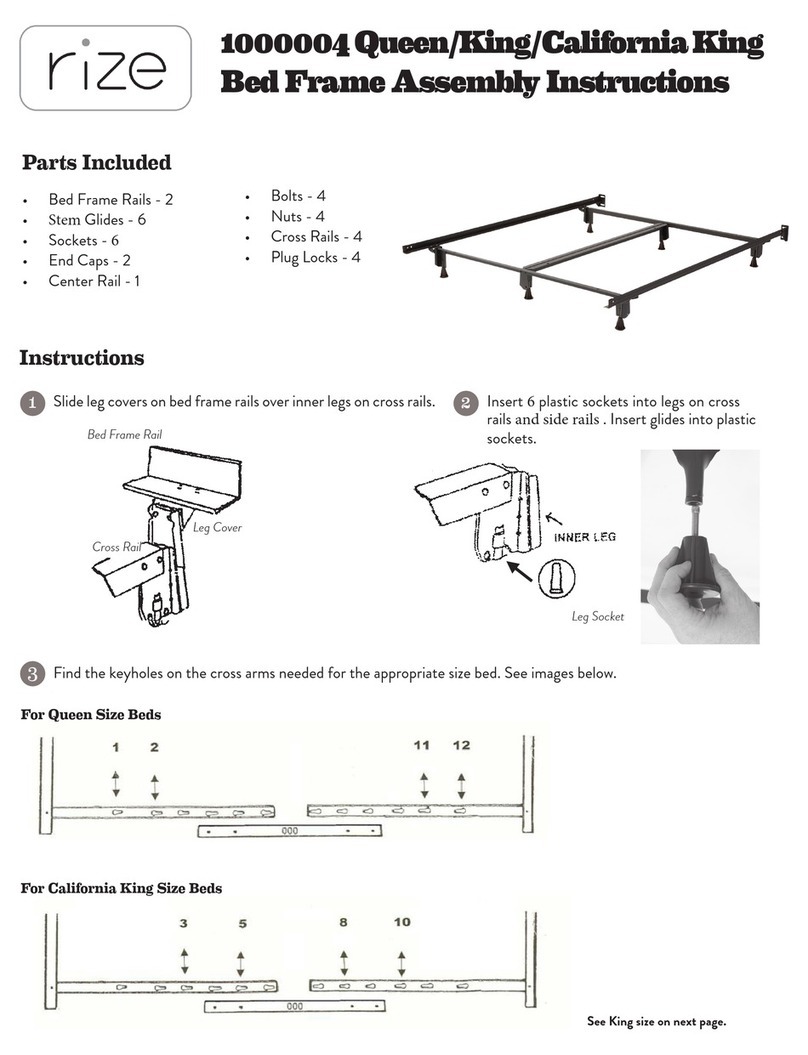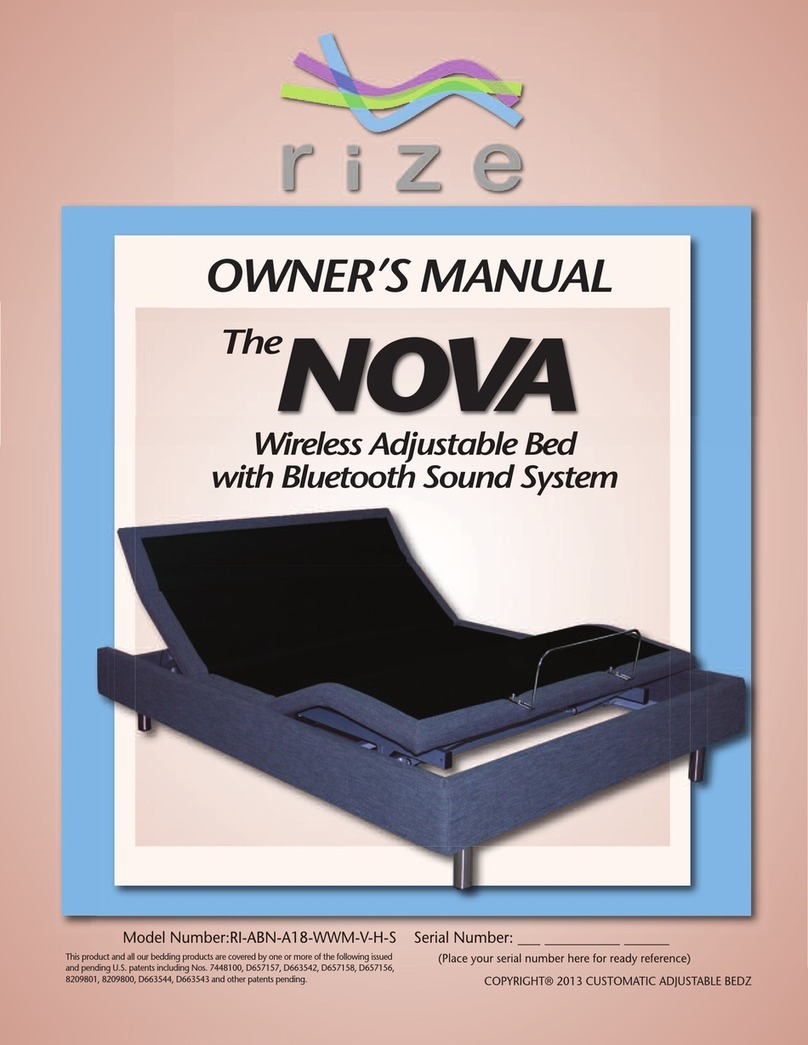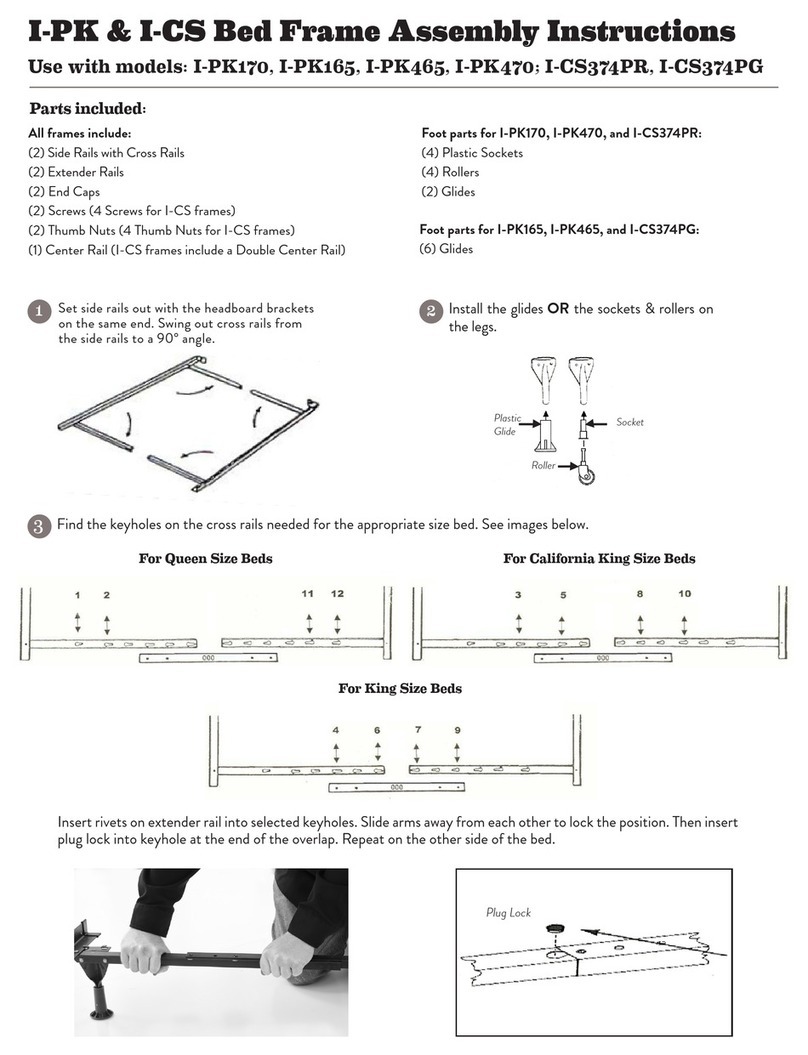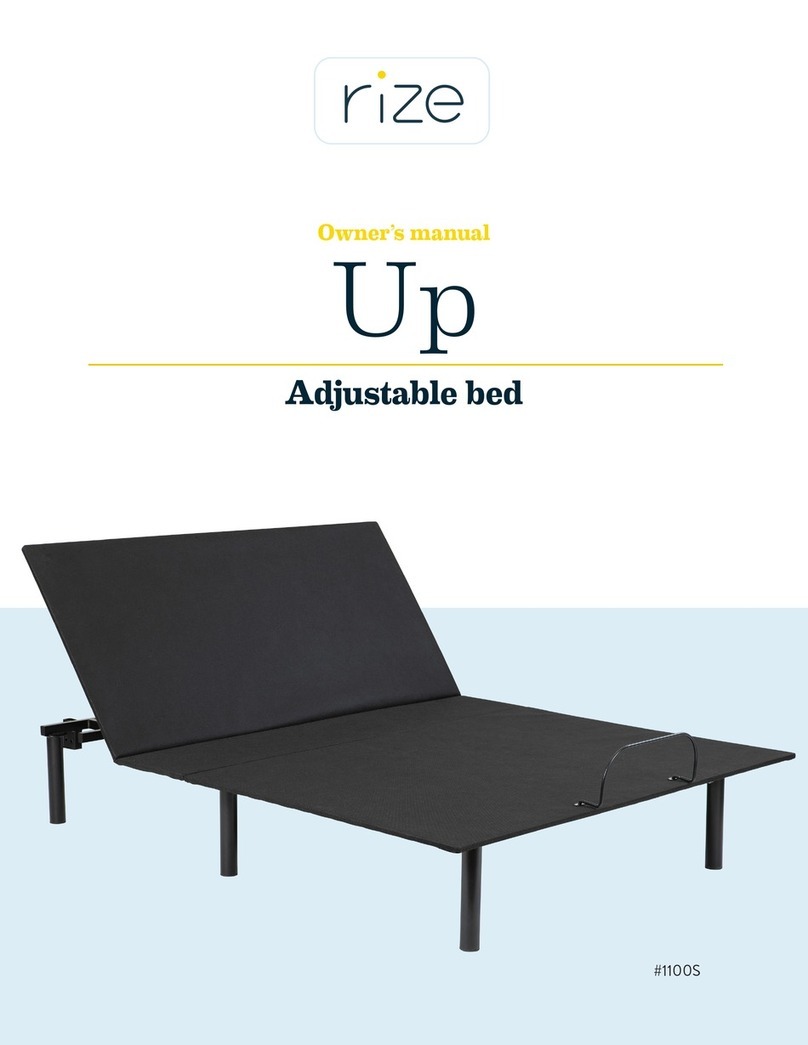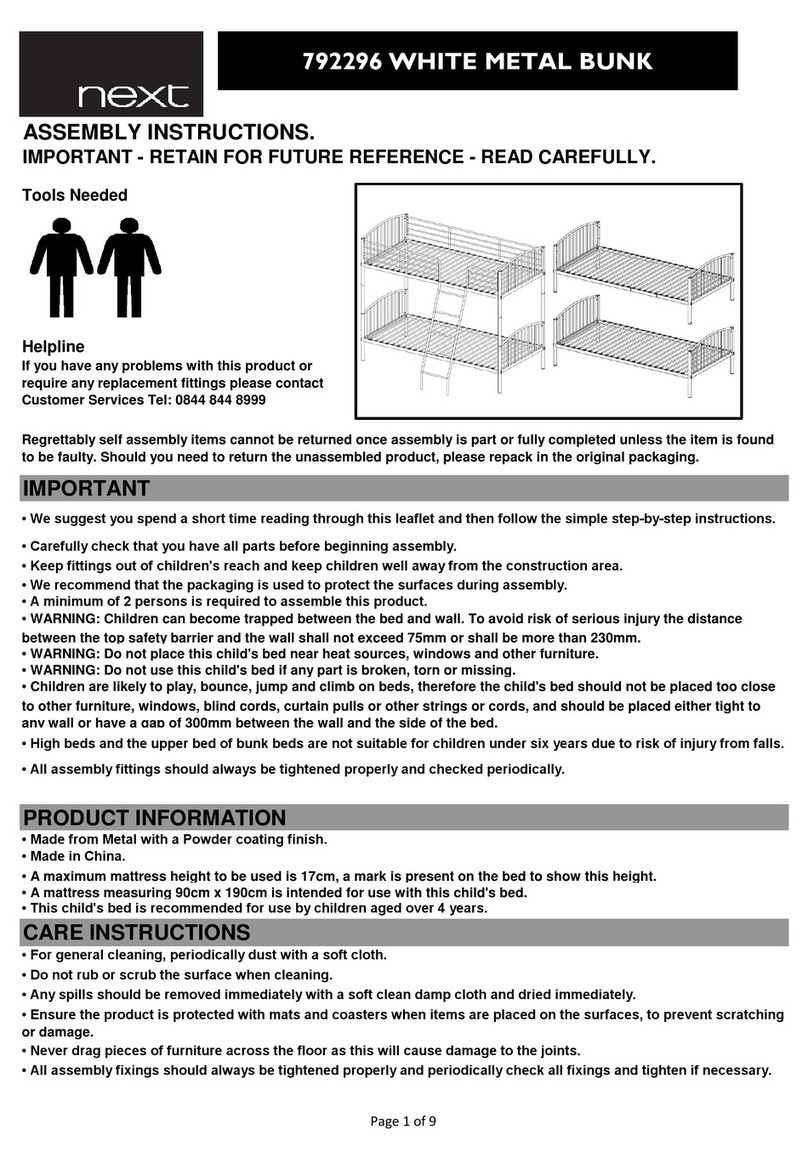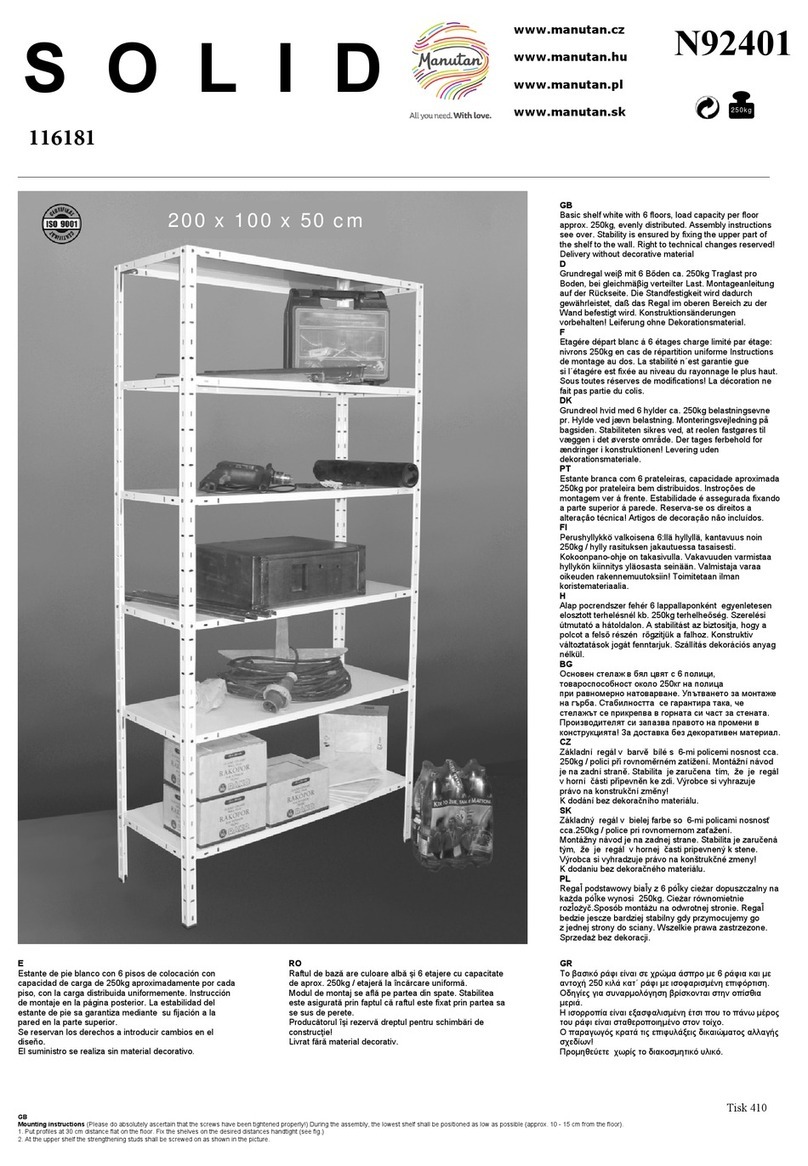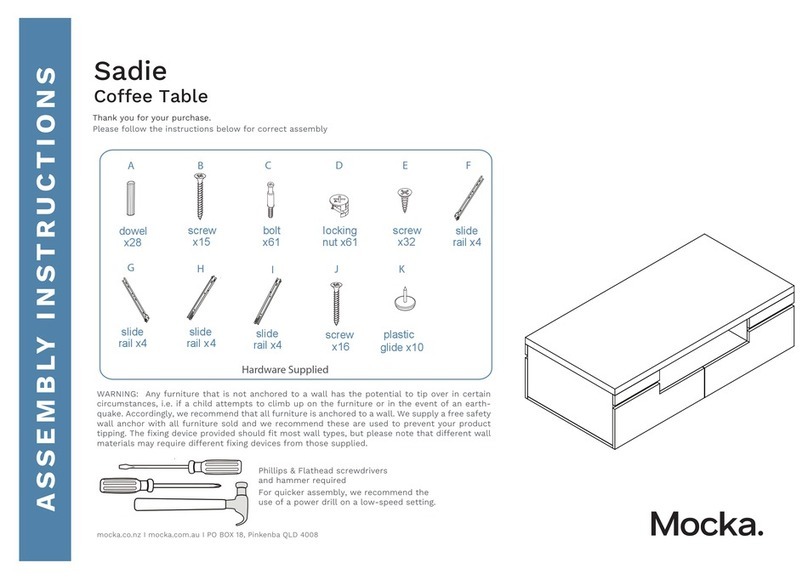Rize Remedy User manual
Other Rize Indoor Furnishing manuals
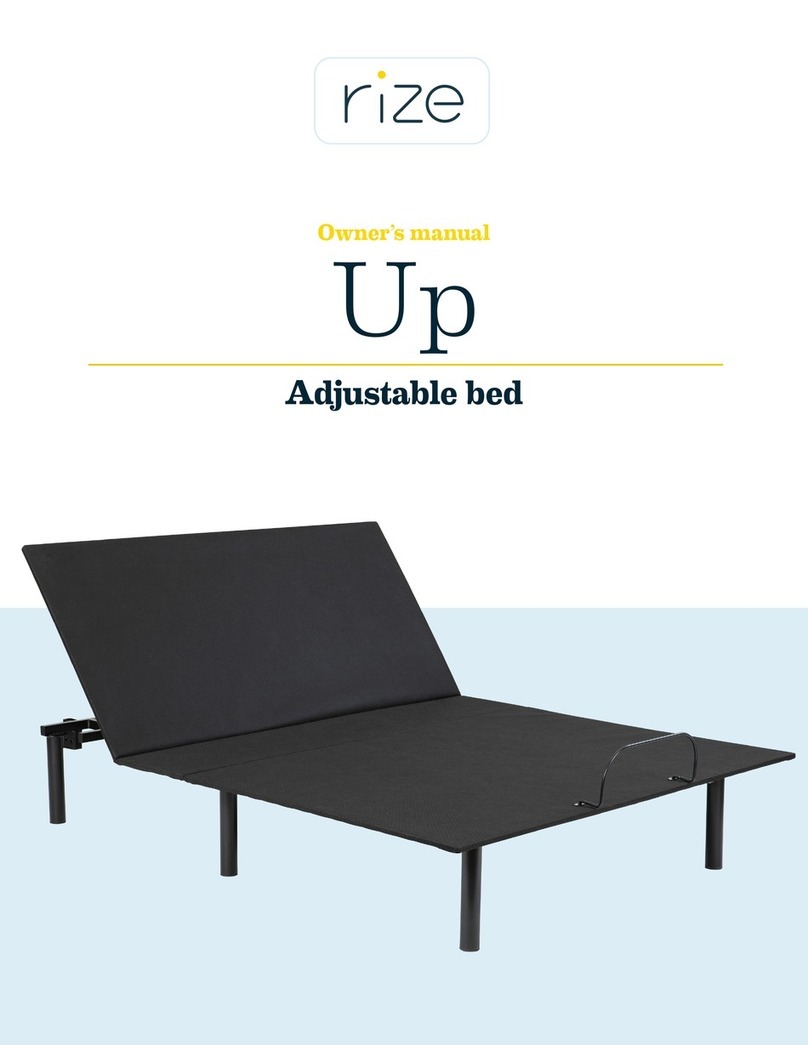
Rize
Rize Up User manual
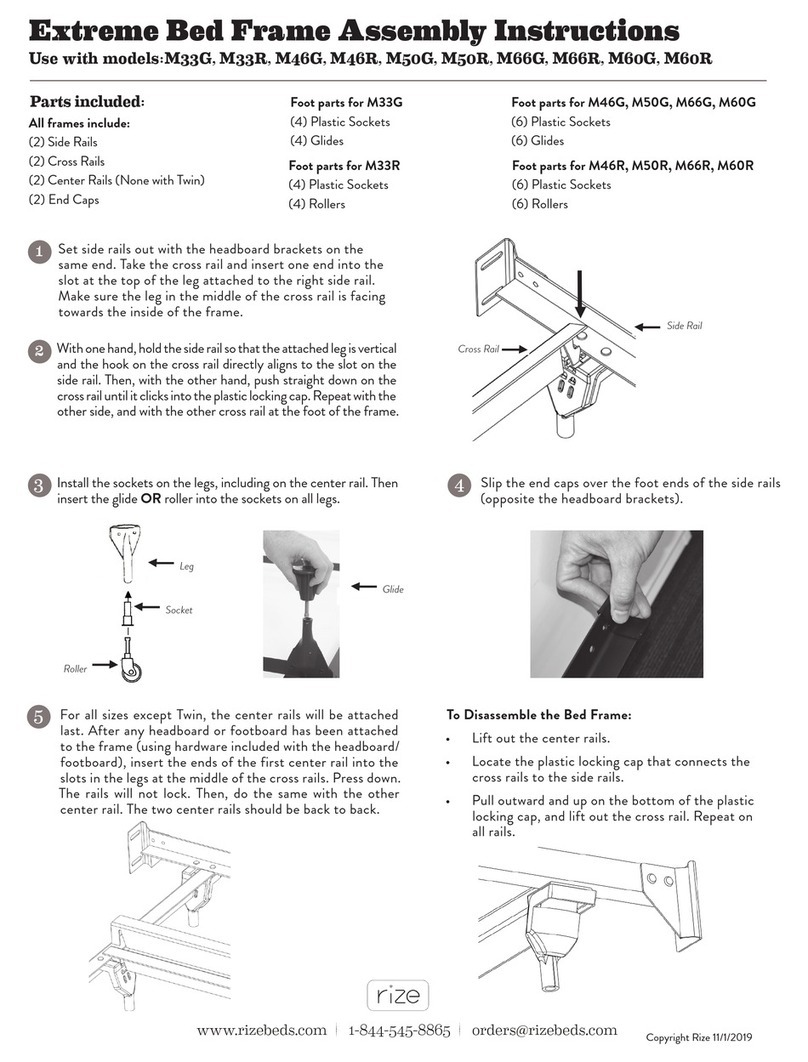
Rize
Rize Extreme M33G User manual

Rize
Rize MULTI-FLEX User manual

Rize
Rize Avante User manual

Rize
Rize Contemporary User manual

Rize
Rize RI-ABR-A18-WWM-U-H-S-US-W-LM User manual
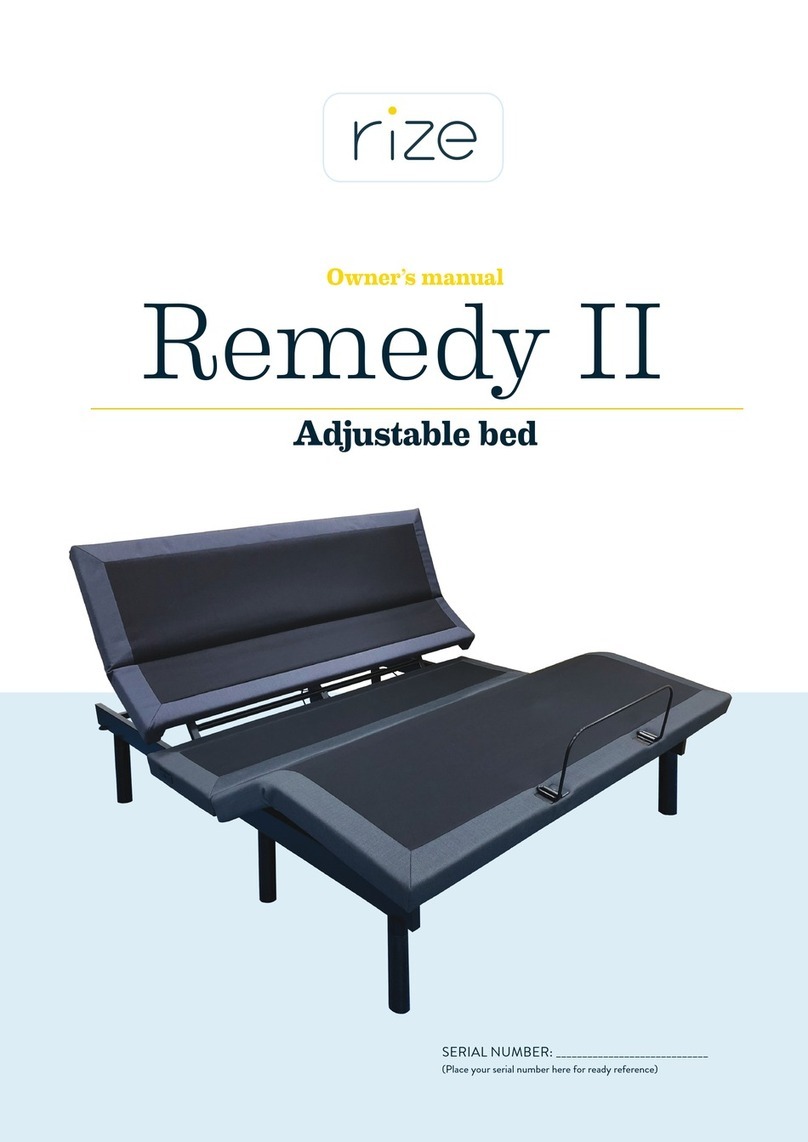
Rize
Rize Remedy II User manual

Rize
Rize Clarity II User manual

Rize
Rize Clarity II Enhanced User manual

Rize
Rize The Cresta... User manual
Popular Indoor Furnishing manuals by other brands
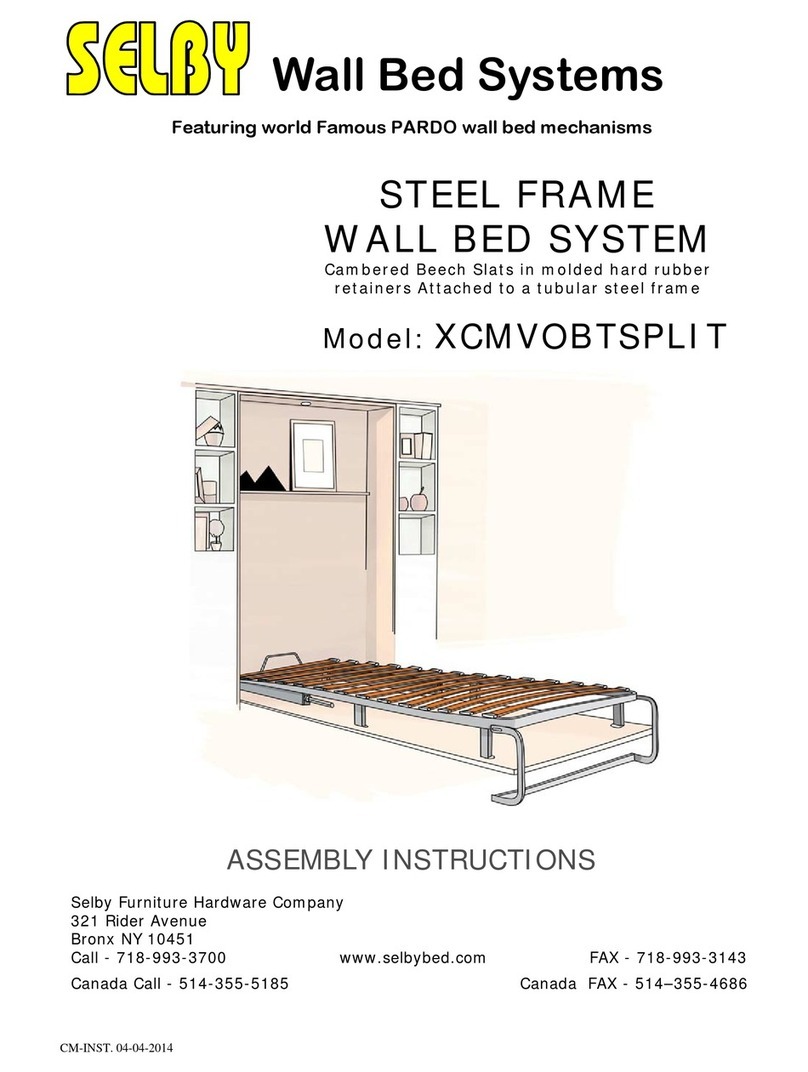
Selby
Selby XCMVOBTSPLIT Assembly instructions

Balt
Balt 89891 H-Carrel Assembly instructions
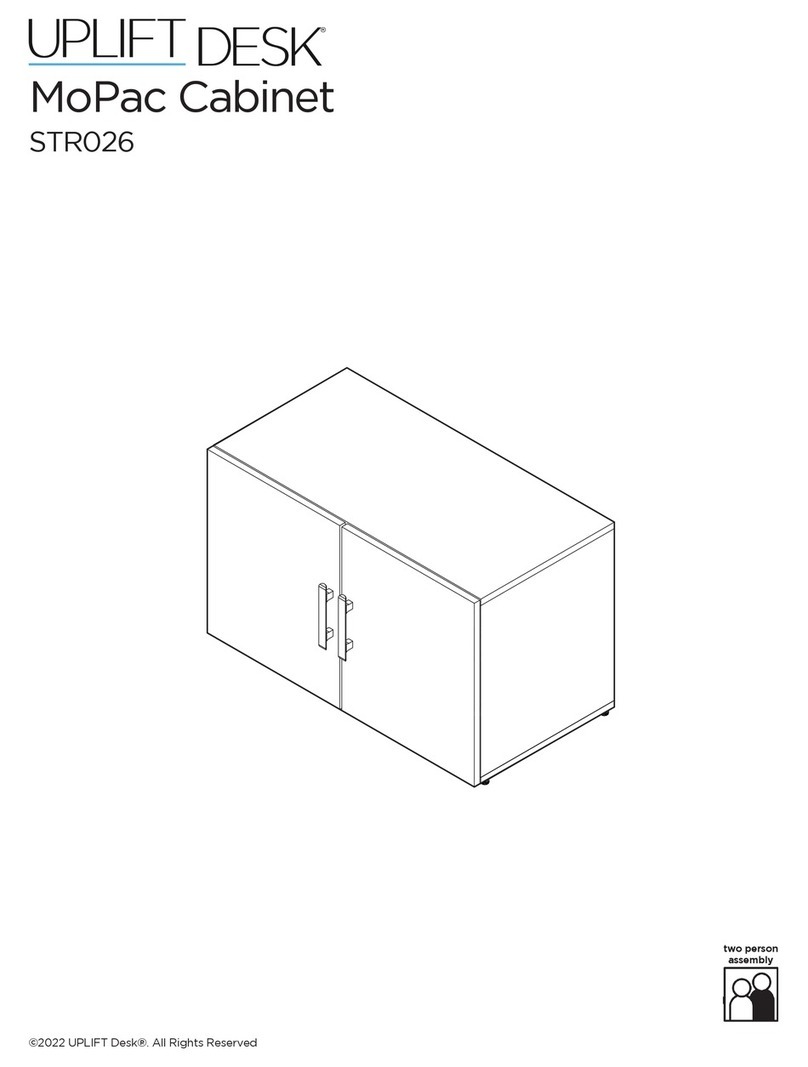
Uplift Desk
Uplift Desk MoPac STR026 manual
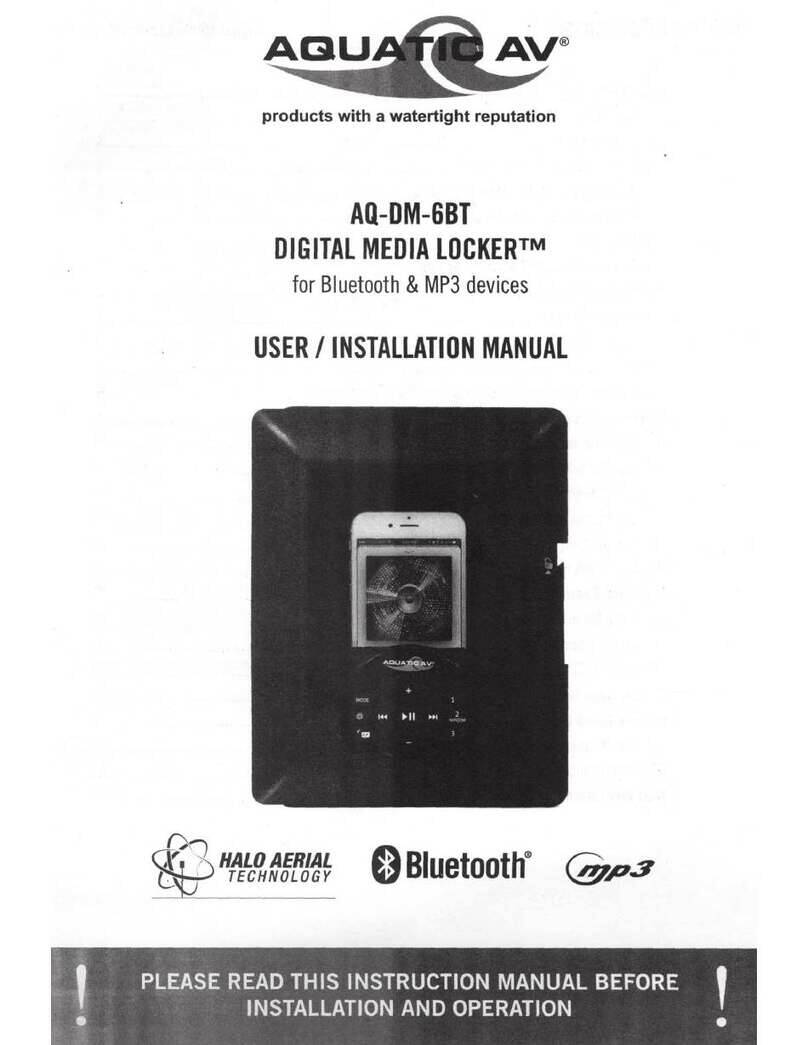
Aquatic
Aquatic Digital Media Locker AQ-DM-6BT User & installation manual

Allen + Roth
Allen + Roth RONALD 72AT installation manual
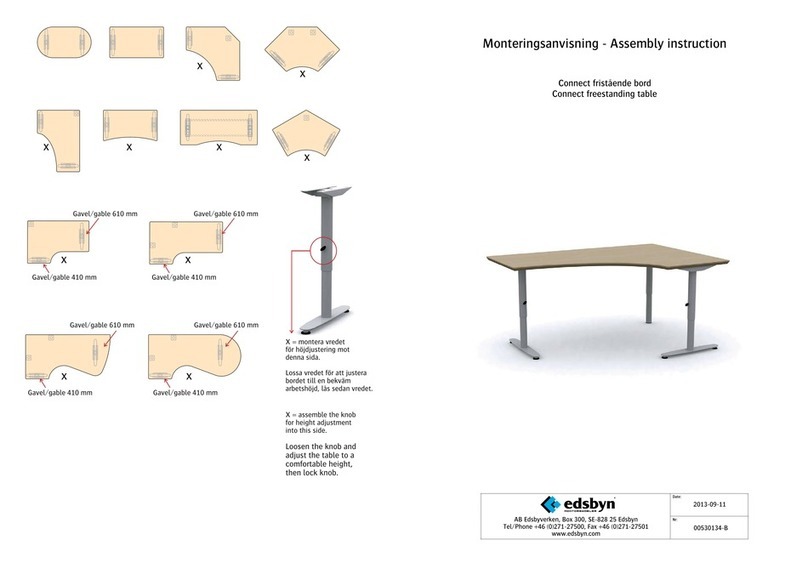
Edsbyn
Edsbyn Connect Assembly instruction

RTA
RTA Techni Mobili RTA-8855 Assembly instruction
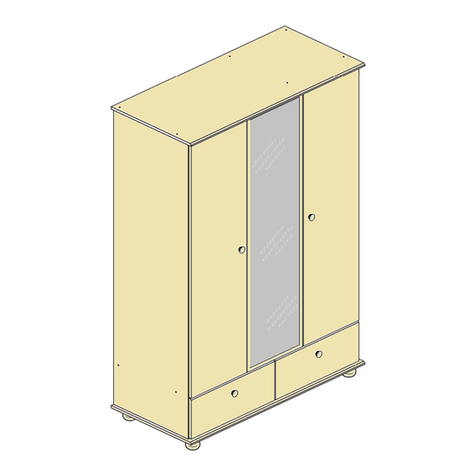
Argos
Argos Stirling Assembly instructions

OSP furniture
OSP furniture Design Lab BATTLESTATION GAMING DESK operating instructions
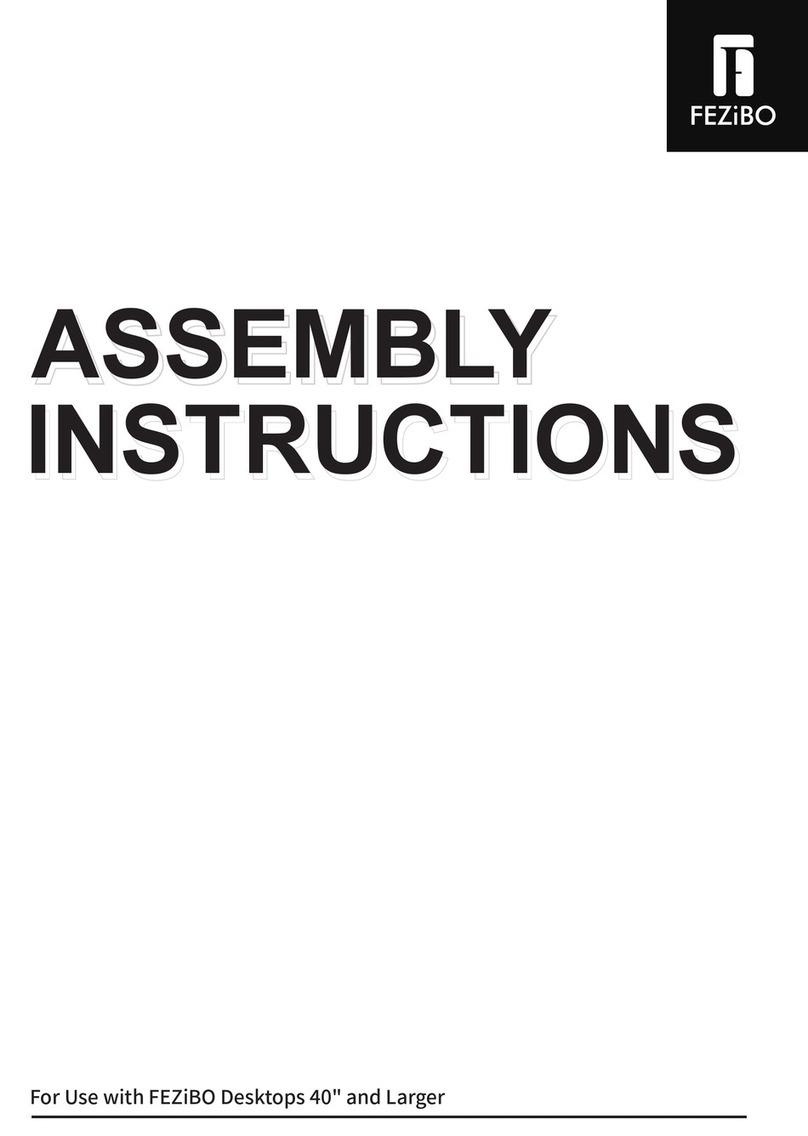
FEZIBO
FEZIBO Electric Standing Desk Assembly instructions
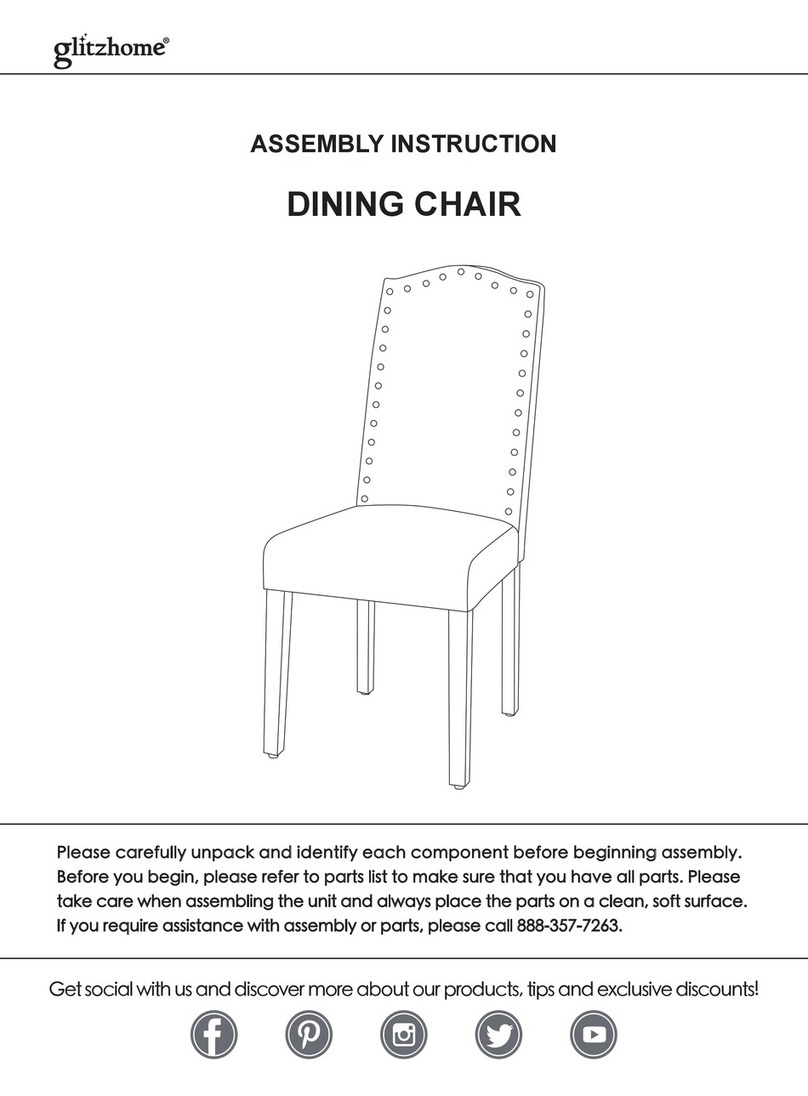
GLITZHOME
GLITZHOME 2000900001 Assembly instruction

Spectrum Industries
Spectrum Industries 55410TW Assembly instructions