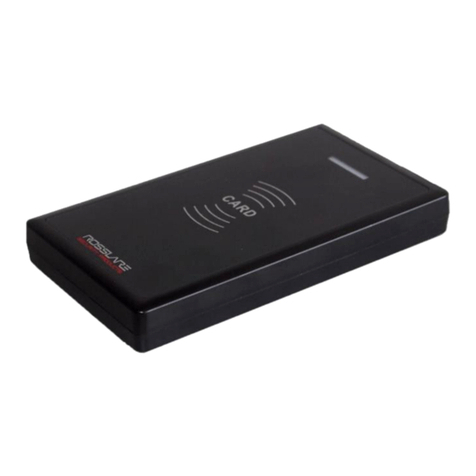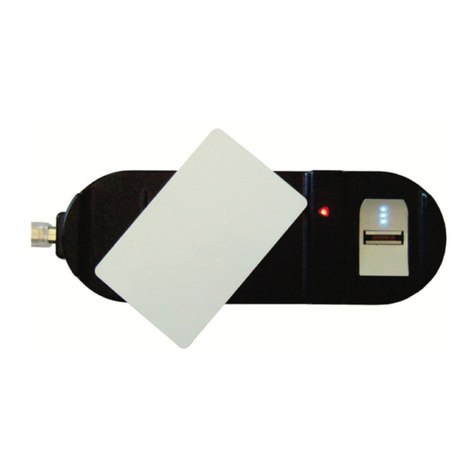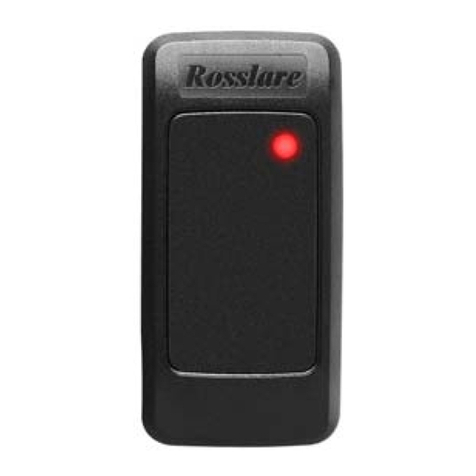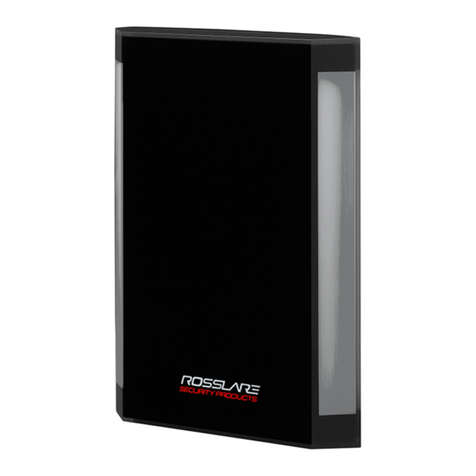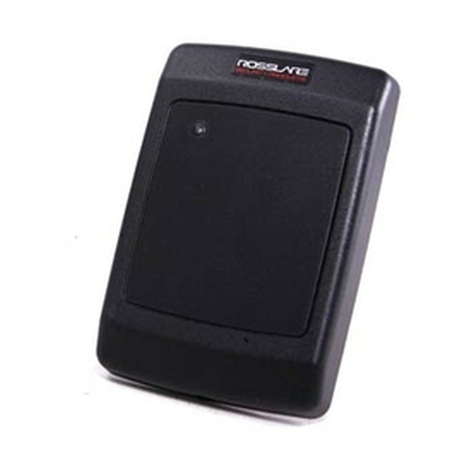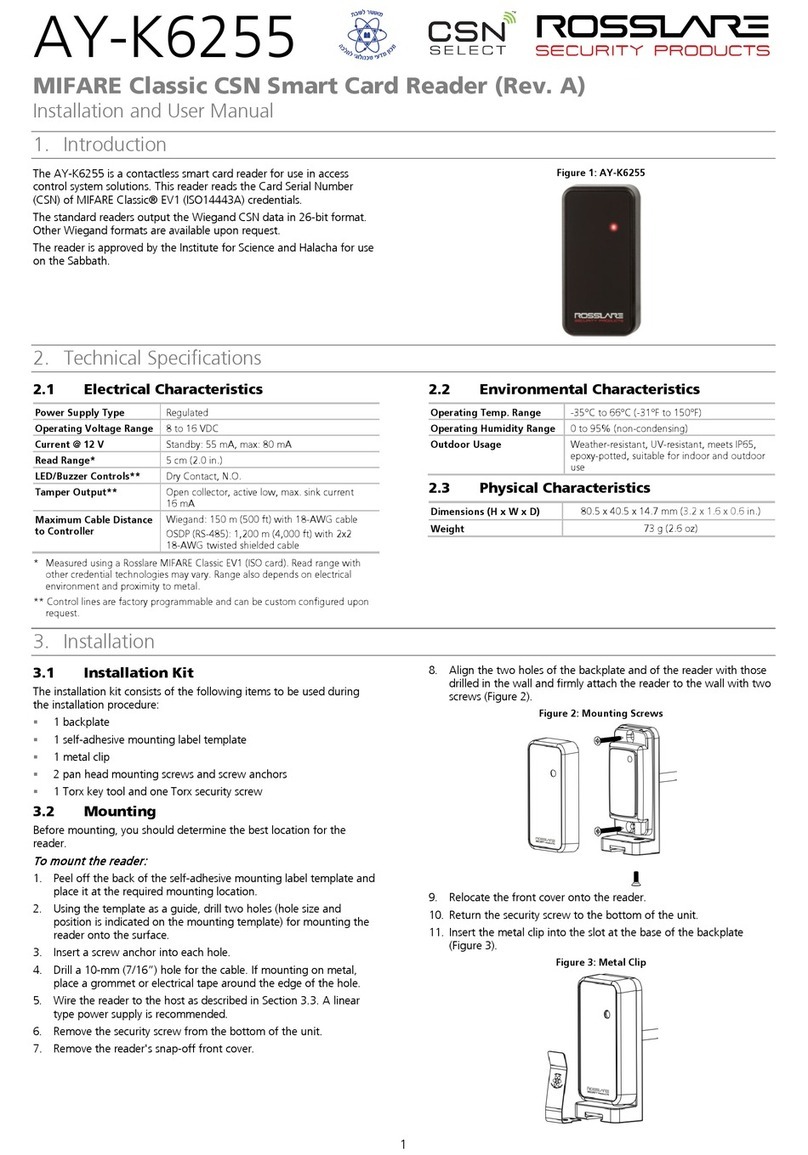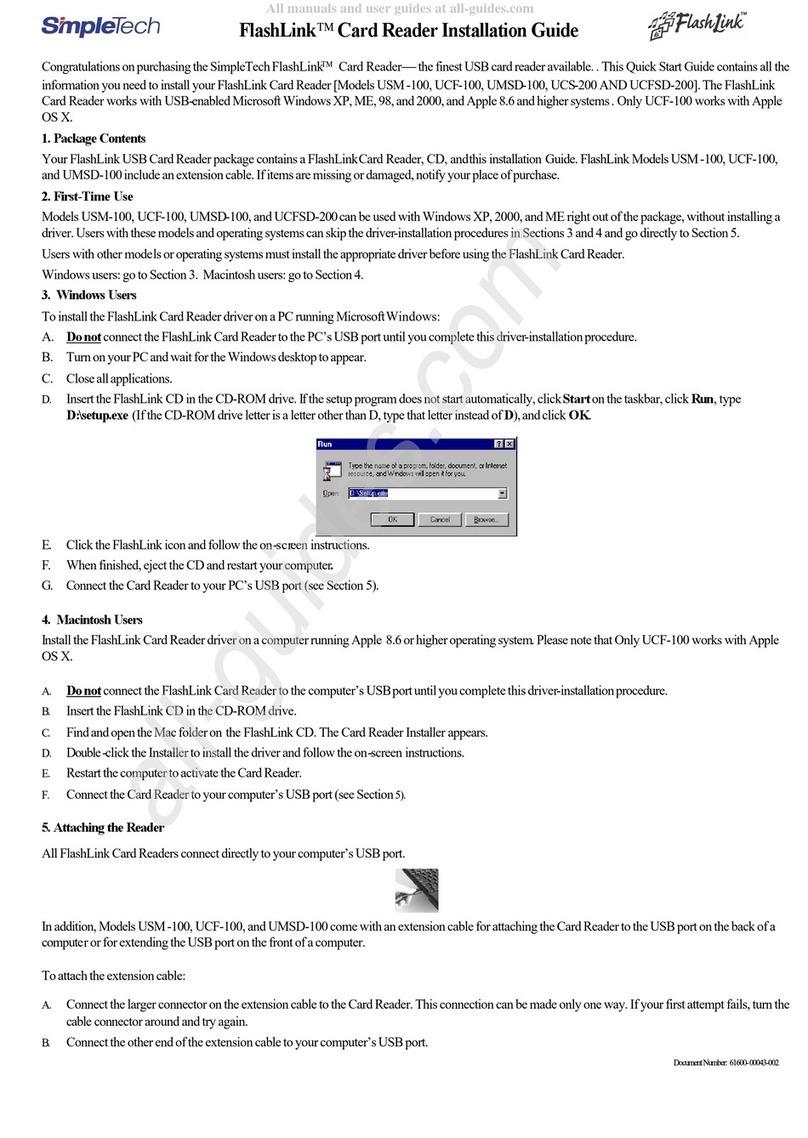GA-01/02/12
DigiTool®iButton and Event Wallets
Installation Manual
1
1. Introduction
The DigiTool®family of adaptable guard patrol products are built to
meet the needs of any guard patrol area and facilitate the guard
touring administration of guards, tours, location tags, users, and events
tags.
1.1 GA-01 Location Tags
DigiTool GA-01 iButton®location tags should be left at registration
locations around the guards' tour path. Guards use a GC-01 DigiTool
Reader to record when they reached each point along their path.
GA-01 location tags are housed in a protected mounting bracket for
reliable deployment and strong performance. They are highly resistant
to environmental hazards such as dirt, moisture, and shock.
1.2 Event Wallets
Any event that occurs during a patrol (for example, a fire or a break-in)
can be recorded by the guard using an event wallet. The event wallet
contains a number of iButtons. Every iButton, or combination of
iButtons, is assigned to a user-defined event.
Guards use their GC-01 DigiTool readers to select the appropriate
event button. The information is then recorded on the reader and can
be uploaded to a central computer running the GS-01 DigiTool Reports
Lite software or the GS-02 DigiTool Call Center software system.
The GA-02 Event Wallet contains 10 event iButtons. Each iButton can
be assigned to a different event.
The GA-12 is a digital event wallet with 10 event iButtons, a start
button, and a stop button. Different combinations of iButtons
correspond to different user-defined events.
Both event wallets are hard wearing, conveniently compact, and
lightweight.
GA-01 Location Tag
Operating Temperature Range -32°C to 30°C (0°F to 100°F)
ID Code Randomly set with 12 Hex digits (highly
secure)
Position Code 16 byte ID with open or custom Facility
code
Color Range Available in black, orange, purple, red,
white, and yellow
Dimensions 53 x 36 x 8 mm (2.1 x 1.4 x 0.3)
Weight 15 g (0.5 oz)
2.2 6BGA-02 Event Wallet
Event Buttons 10
Number of Events Available 10
Materials ABS plastic inside of a soft leather wallet
2.3 7BGA-12 Event Wallet
Event Buttons 12 iButtons:
Digits 0–9, START, and END buttons
Number of Events Available Unlimited (10 pre-defined)
Materials ABS plastic inside of a soft leather wallet
3. 2BInstalling Location Tags
Mount GA-01 Location Tags at chosen points along a patrol tour
route. The tags can be mounted with glue or can be screwed to a
surface using the four mounting holes (see Figure 4).
The area at the front bottom of each tag is left empty so that the tag
can be labeled. The tags are also available in a range of colors to make
them easily identified and distinguished.
All location tags and event wallet iButtons (or iButton codes) must be
registered in the GS-01 DigiTool Reports Lite software or the GS-02
DigiTool Call Center software system. Refer to your software manual
for more information
Figure 4: GA-01 Mounting Holes