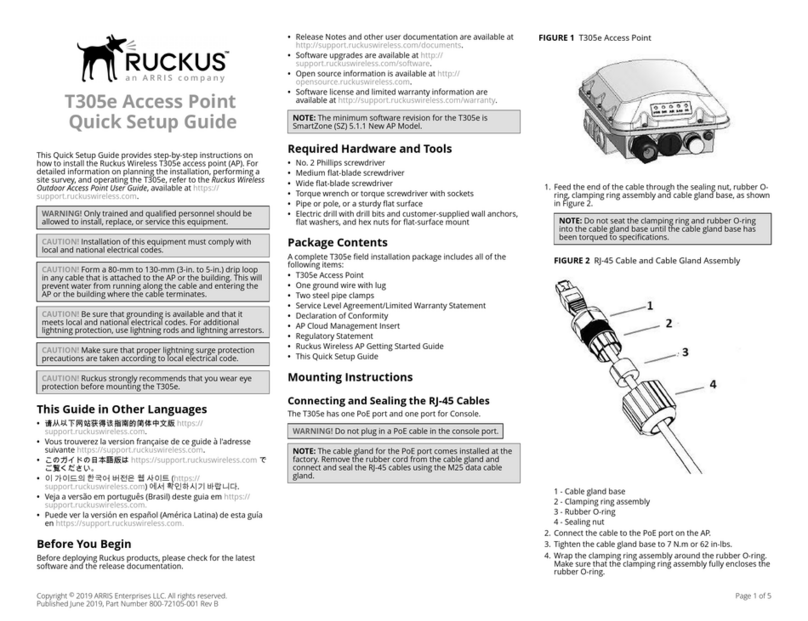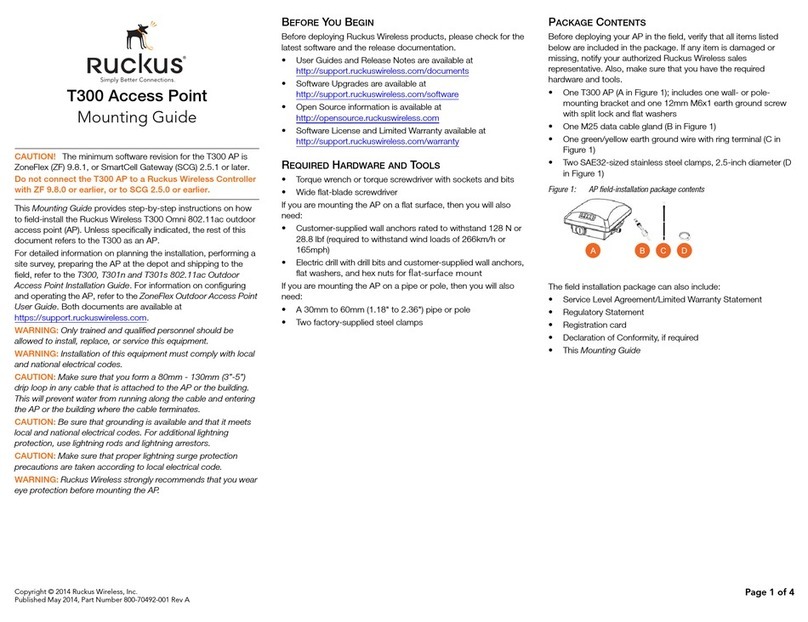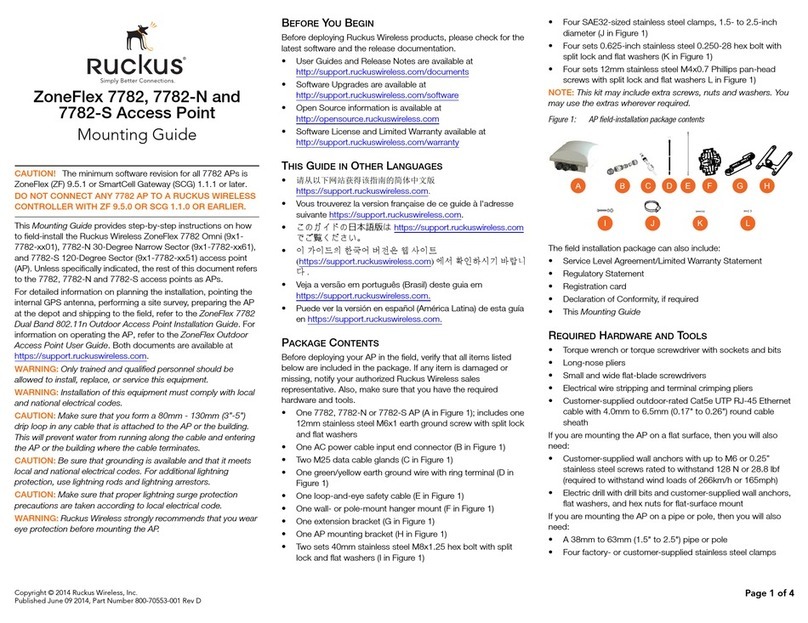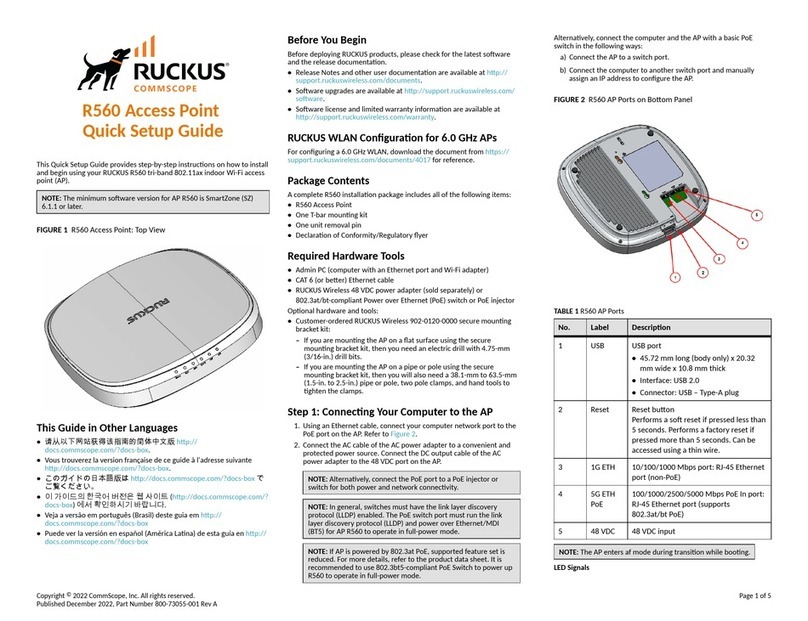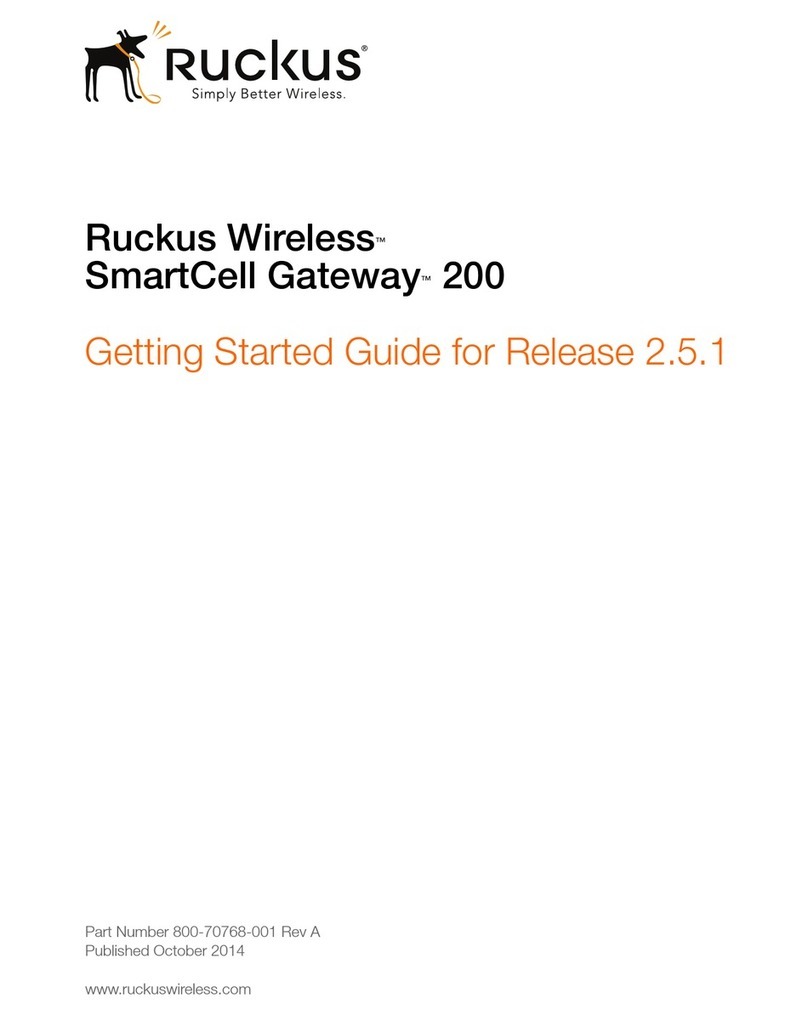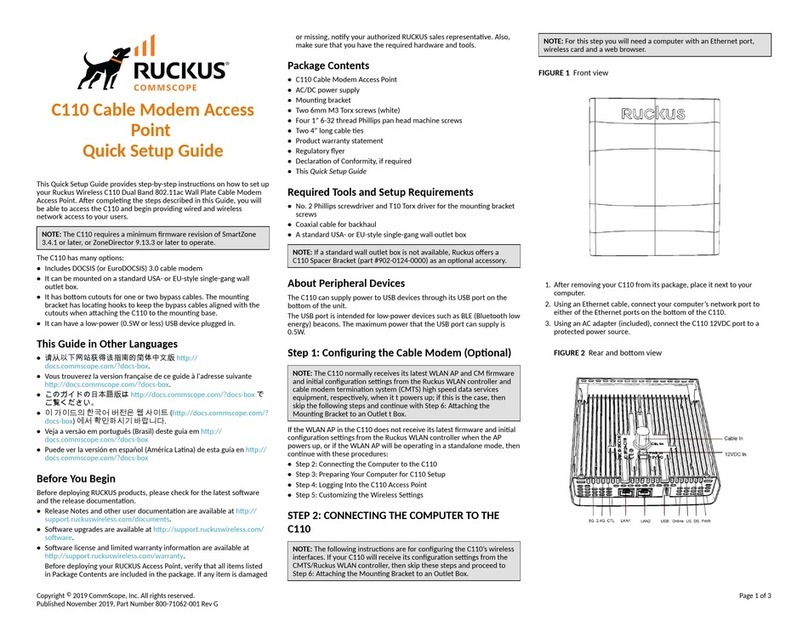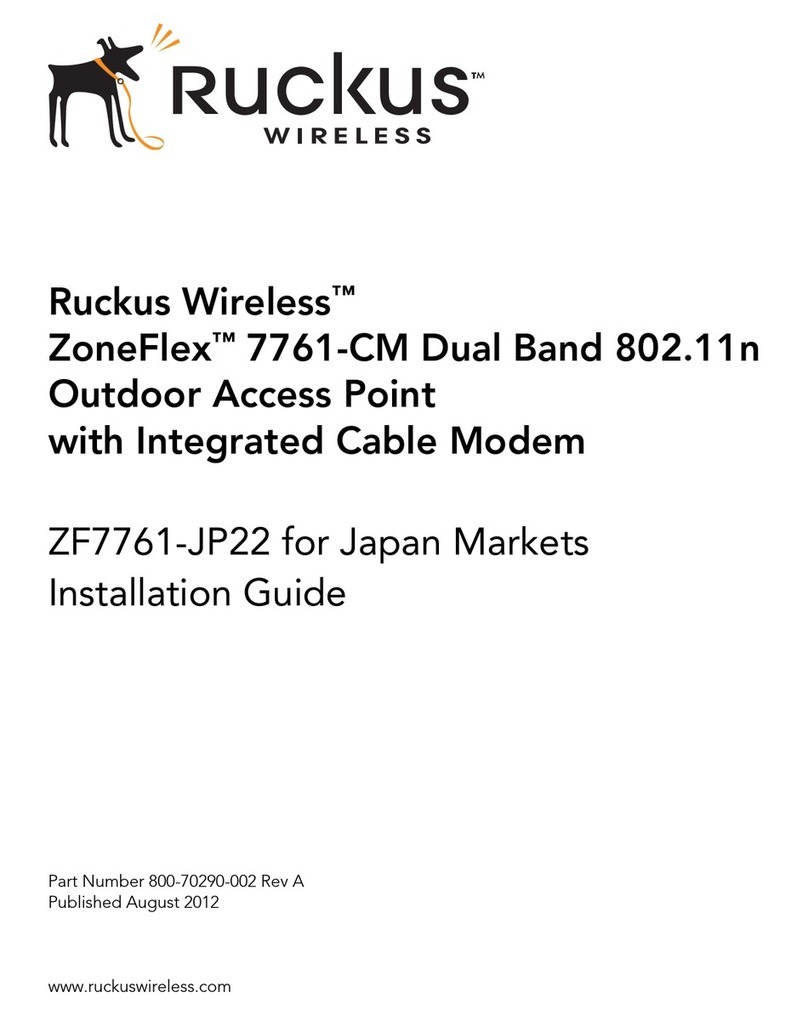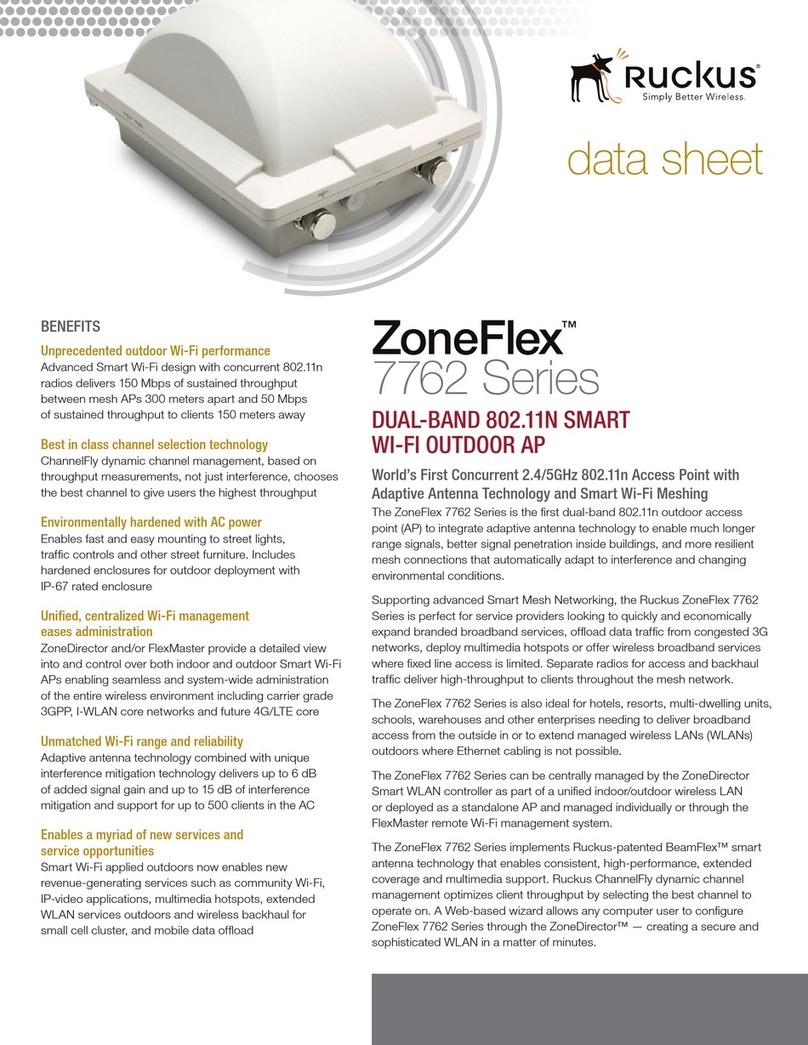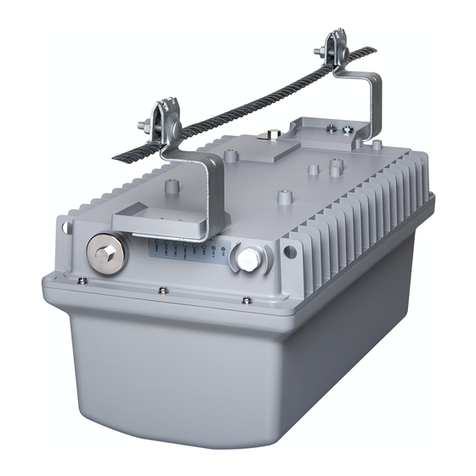E510 Access Point
USB Module
Quick Setup Guide
This Quick Setup Guide provides step-by-step instructions on
how to field-install the Ruckus Wireless E510 access point
(AP) USB Module (Ruckus Part #902-2003-0000). For
detailed information on planning the installation, performing a
site survey and operating the E510, refer to the
Ruckus
Wireless Outdoor Access Point User Guide
, available at
https://support.ruckuswireless.com.
WARNING! Only trained and qualified personnel should be
allowed to install, replace, or service this equipment.
WARNING! Installation of this equipment must comply with
local and national electrical codes.
CAUTION! Make sure that you form a 80mm - 130mm
(3”-5”) drip loop in any cable that is attached to the AP or
the building. This will prevent water from running along the
cable and entering the AP or the building where the cable
terminates.
CAUTION! Be sure that grounding is available and that it
meets local and national electrical codes. For additional
lightning protection, use lightning rods and lightning
arrestors.
CAUTION! Make sure that proper lightning surge protection
precautions are taken according to local electrical code.
WARNING! Ruckus Wireless strongly recommends that you
wear eye protection before mounting the AP.
This Guide in Other Languages
•请从以下网站获得该指南的简体中文版 https://
support.ruckuswireless.com.
• Vous trouverez la version française de ce guide à l'adresse
suivante https://support.ruckuswireless.com.
•このガイドの日本語版は https://
support.ruckuswireless.com でご覧ください。
•이가이드의 한국어 버전은 웹사이트 (https://
support.ruckuswireless.com) 에서 확인하시기 바랍니다.
• Veja a versão em português (Brasil) deste guia em https://
support.ruckuswireless.com.
• Puede ver la versión en español (América Latina) de esta
guía en https://support.ruckuswireless.com.
Before You Begin
Before deploying Ruckus Wireless products, please check for
the latest software and the release documentation.
• Release Notes and other user documentation are available
at http://support.ruckuswireless.com/documents.
• Software upgrades are available at http://
support.ruckuswireless.com/software.
• Open source information is available at http://
opensource.ruckuswireless.com.
• Software license and limited warranty information are
available at http://support.ruckuswireless.com/warranty.
Before deploying your Ruckus Wireless Access Point, verify
that all items listed in
Package Contents
are included in the
package. If any item is damaged or missing, notify your
authorized Ruckus Wireless sales representative. Also,
make sure that you have the required hardware and tools.
Package Contents - E510 USB Module
The E510 USB Module package includes all of the following:
• E510 USB Module
• This
Quick Setup Guide
Assembling the USB Module
1. Remove the four M2.5 Torx screws with flat/lock washers
using a Torx screwdriver.
2. Insert the USB dongle into the USB Module.
NOTE: The maximum dimensions of the USB dongle
that can be inserted are: 6 cm x 2 cm x 1.1 cm.
3. Replace the screws and tighten to 6 in-lbs. (0.678 Nm).
Make sure the sealing gasket is properly installed to
ensure proper IP67 waterproof protection.
FIGURE 1 Assembling the USB Module
Mounting the USB Module
Mount the USB Module to a flat surface using the two
mounting flanges and customer-supplied mounting
hardware.
FIGURE 2 Flat surface mounting flanges
Connecting the USB Module to the AP
Module
1. Remove the USB port cap on the AP Module using a flat
screwdriver.
FIGURE 3 Remove the USB port cap
Copyright ®2018 Ruckus Wireless, Inc. Page 1 of 2
Published January 2018, Part Number 800-71694-001 Rev A