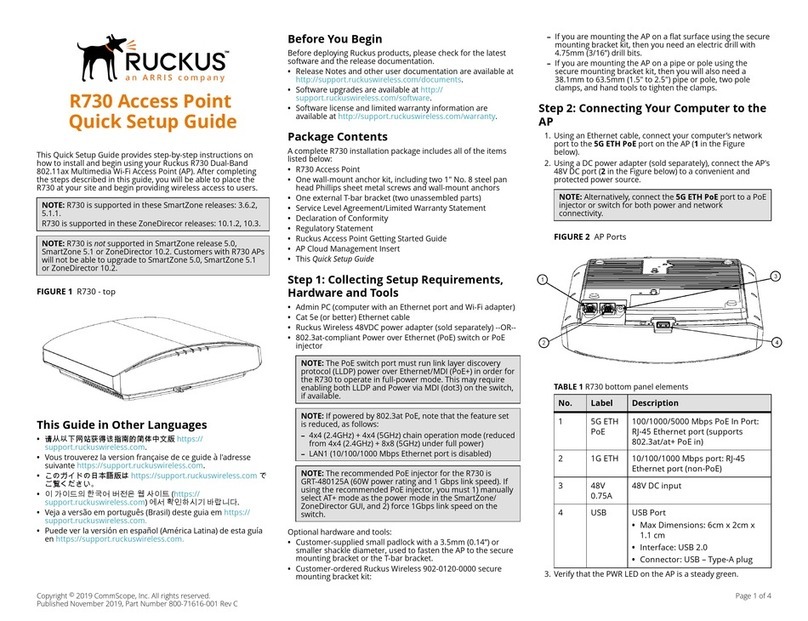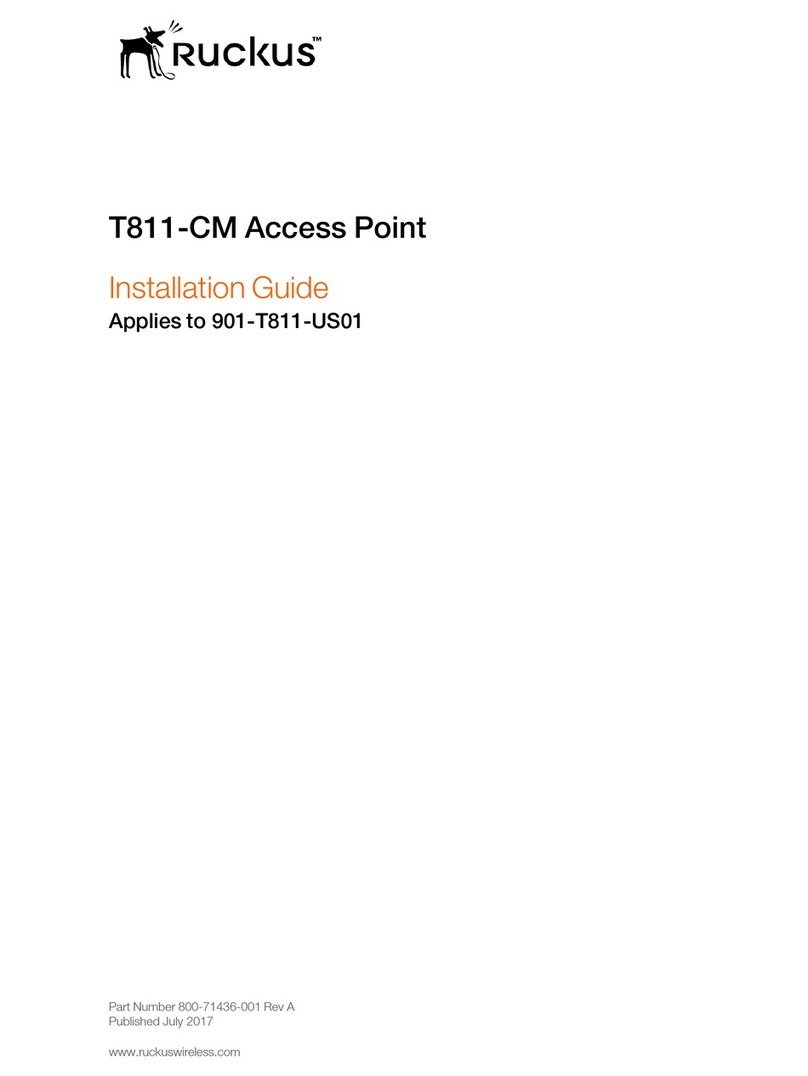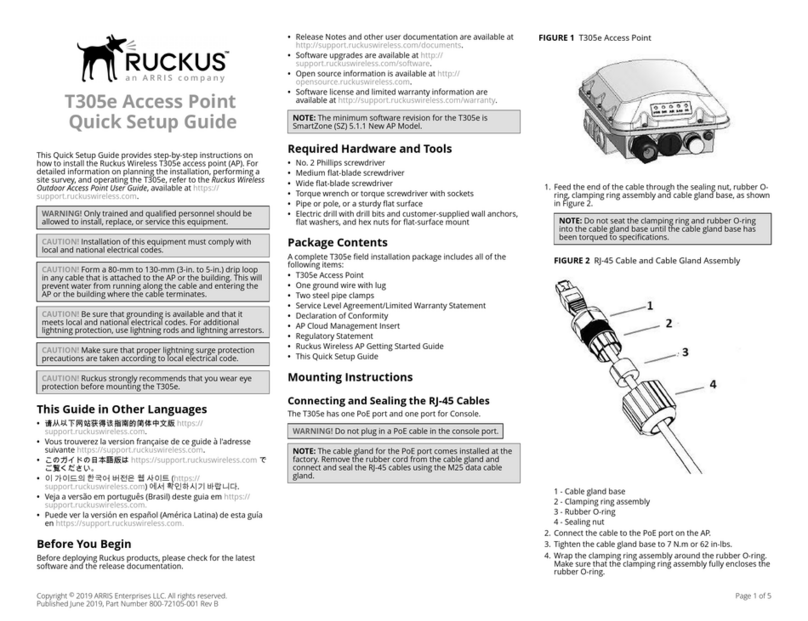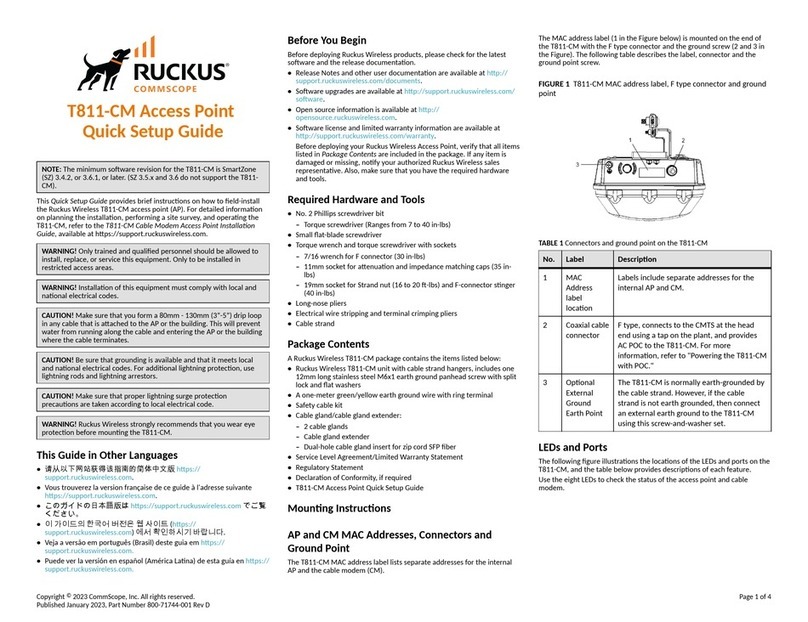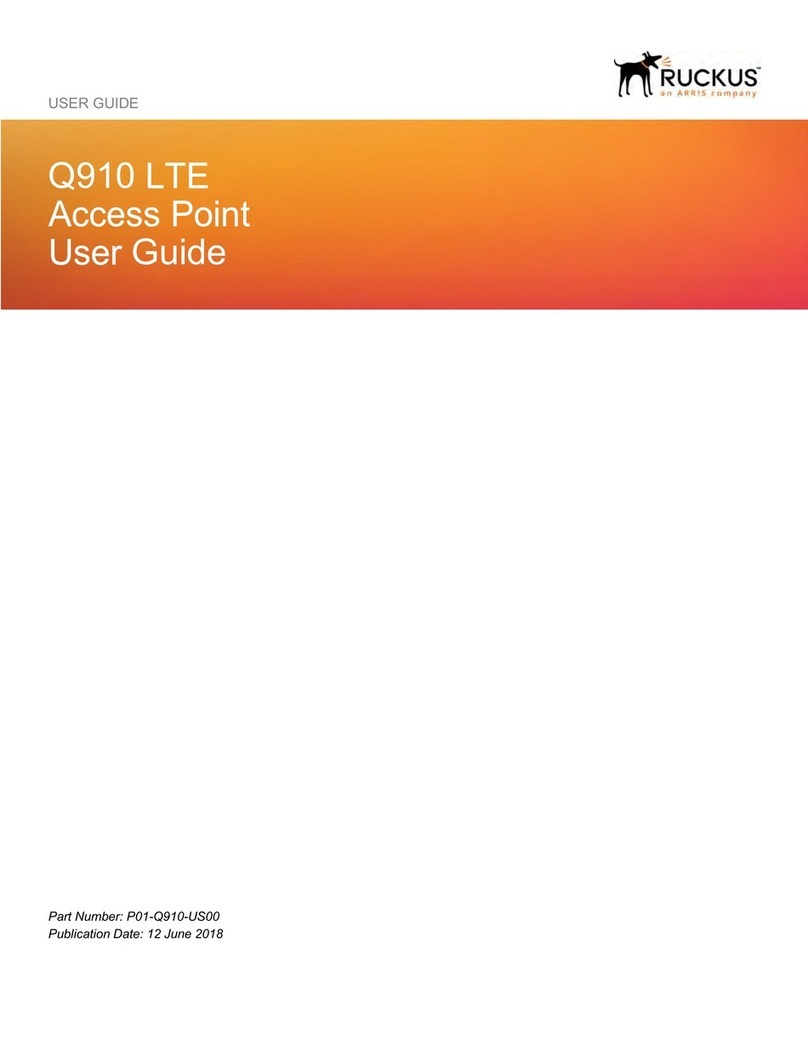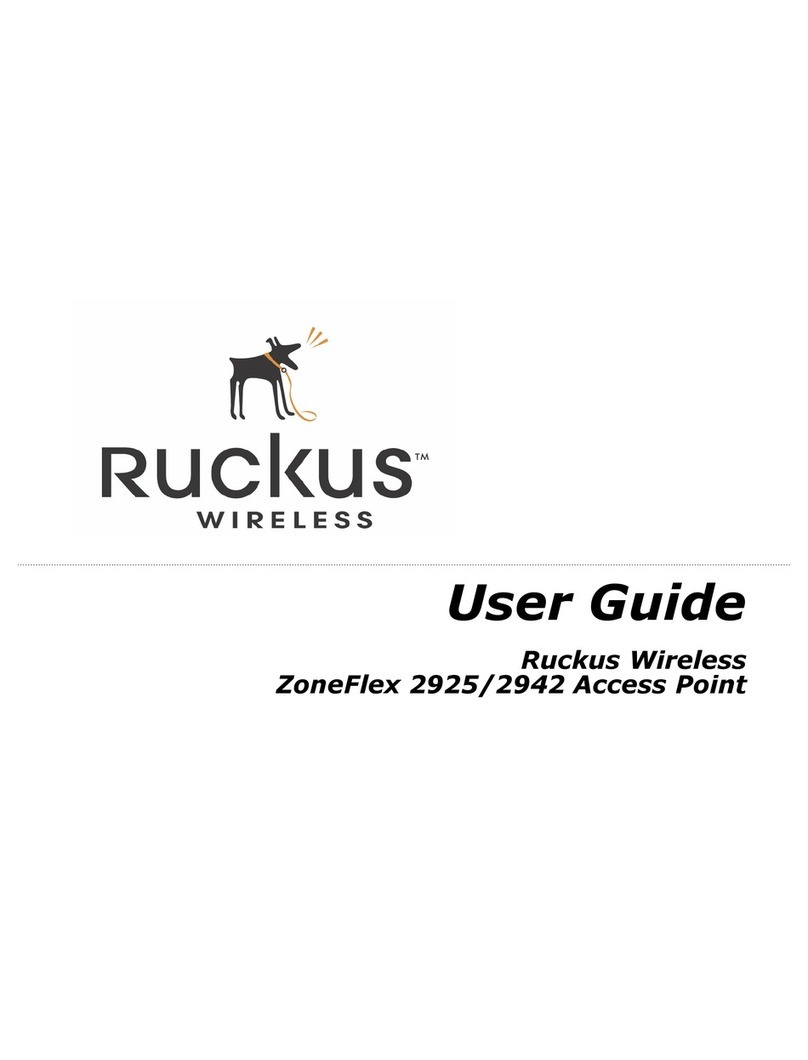T504 AP Installation Guide, 800-71032-001 Rev D
Contents
1
About This Installation Guide
Using this Installation Guide ...........................................................................................................................8
Terms Used in This Guide............................................................................................................................10
Related Documentation ...............................................................................................................................10
Documentation Feedback............................................................................................................................10
2
Planning the T504 Installation
T504 Omni Antenna Coverage.....................................................................................................................12
Powering Options ........................................................................................................................................ 13
Performing a Site Survey..............................................................................................................................13
3
Installing the T504
Safety Information........................................................................................................................................16
Unpacking the T504 ....................................................................................................................................17
Package Contents ....................................................................................................................................17
AP and CM MAC Addresses, Connectors and Ground Point ........................................................................18
LEDs and Reset Button/Diagnostic Ethernet Port .........................................................................................19
LED Startup Sequence ................................................................................................................................20
Deploying the T504 .....................................................................................................................................21
Mounting the T504 ...................................................................................................................................21
Earth Grounding the T504.........................................................................................................................22
Installing the Cable Power Tap .................................................................................................................. 23
Powering the T504 with POC
....................................................................................................................24
Checking the T504 Signal Level with an RF Power Meter (Optional) ...........................................................25
Configuring the T504 for the First Time (Optional) ......................................................................................26
Re-Installing an Access Plug or Hardline Adapter.......................................................................................35
Verifying CM and AP Operation....................................................................................................................35
4
Operating and Troubleshooting the T504
Retrieving the CM’s MAC Address ...............................................................................................................37
Retrieving the CM’s MAC Address ............................................................................................................37
Rebooting and Resetting the T504 ..............................................................................................................38
How Radio Frequency Scanning Works .......................................................................................................39
5
What to Do Next
Changing the Administrative Password ........................................................................................................41
Configuring the Security Settings ................................................................................................................. 41
Configuring Advanced Settings and Features. ..............................................................................................41
Reading Related Documentation..................................................................................................................41
Appendix A: Ruckus Wireless Factory- and Customer-Supplied Parts
Appendix B: T504 Mounting Dimensions and Weight
Dimensions .................................................................................................................................................45
Weight ........................................................................................................................................................47