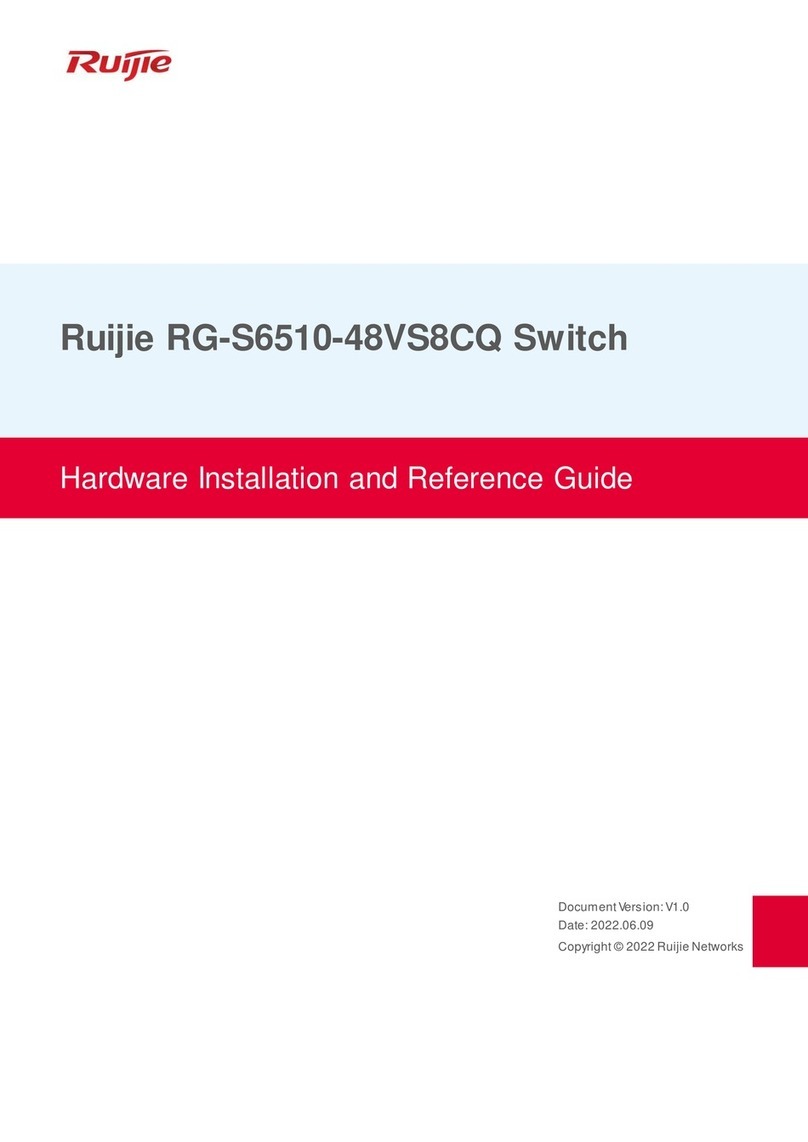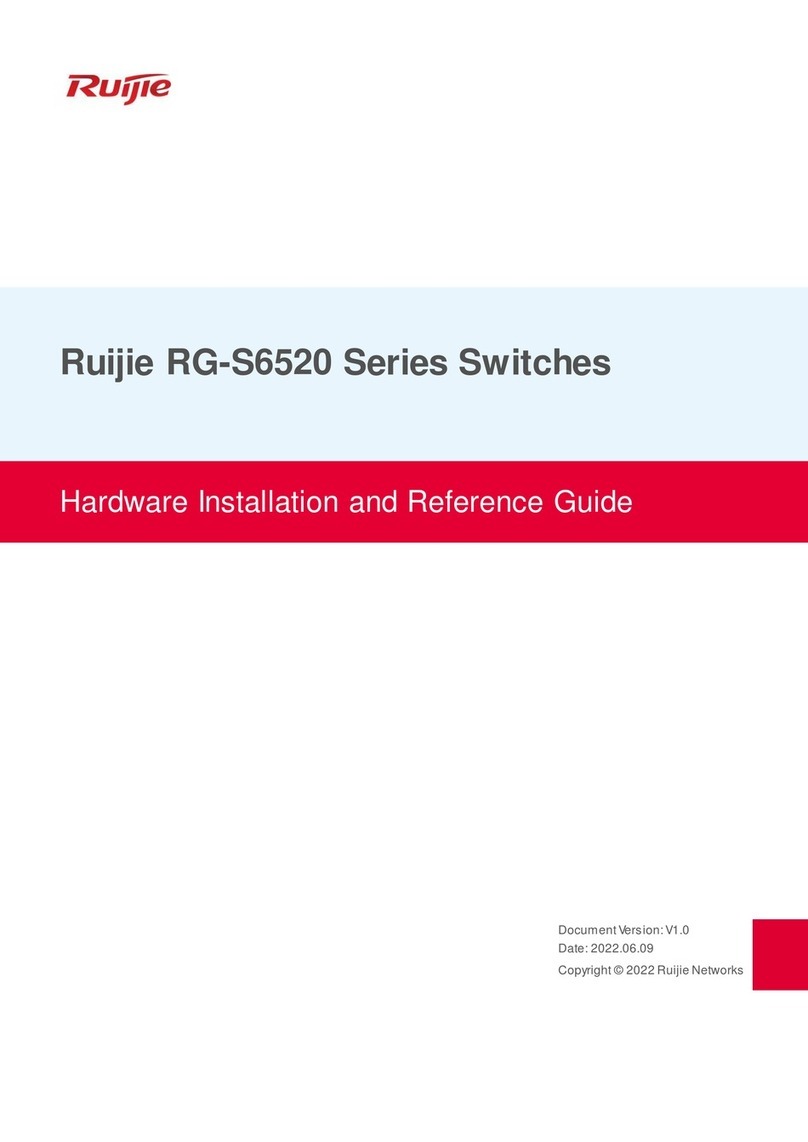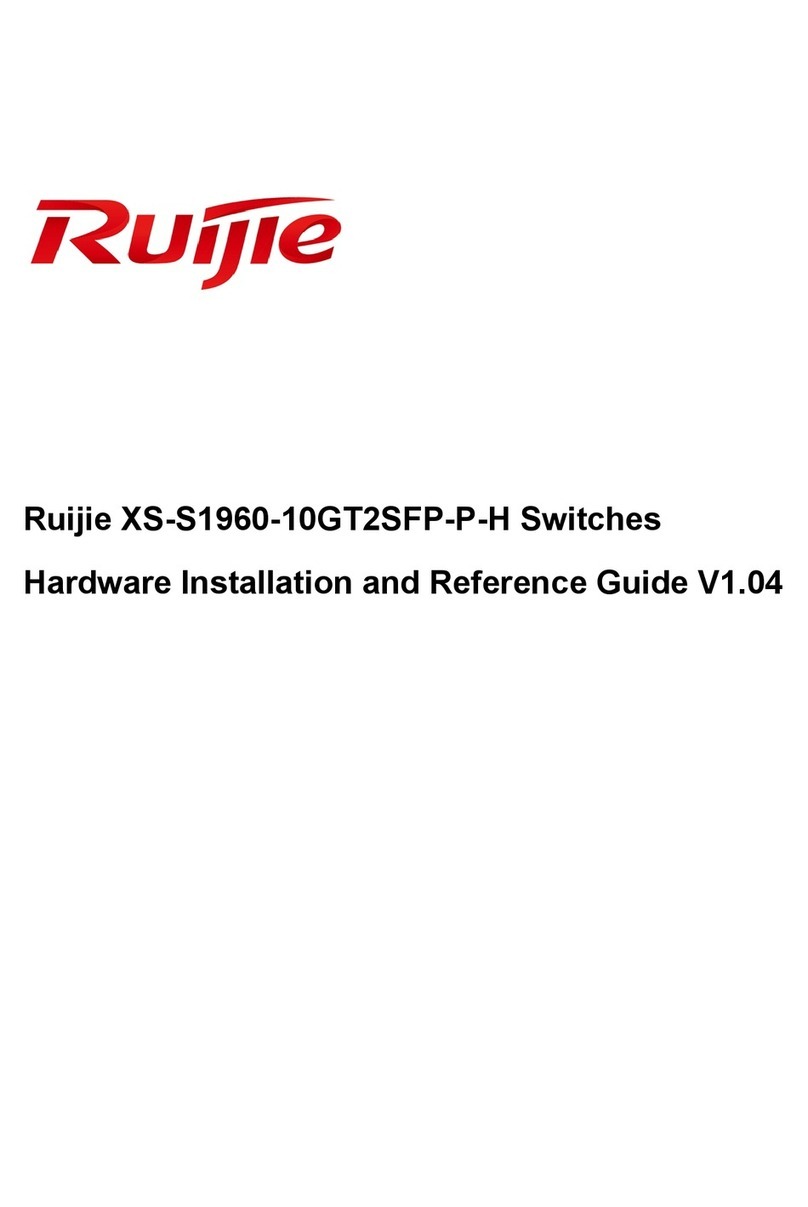Ruijie RG-S6510-32CQ Installation and operating manual
Other Ruijie Switch manuals

Ruijie
Ruijie RG-NBS5100 Series Installation and operating manual

Ruijie
Ruijie RG-IF2920U-12GT1XS Series Installation and operating manual

Ruijie
Ruijie RG-ES100 Series Installation and operating manual

Ruijie
Ruijie RG-S3760E Series User manual

Ruijie
Ruijie RG-S8600 Series User manual
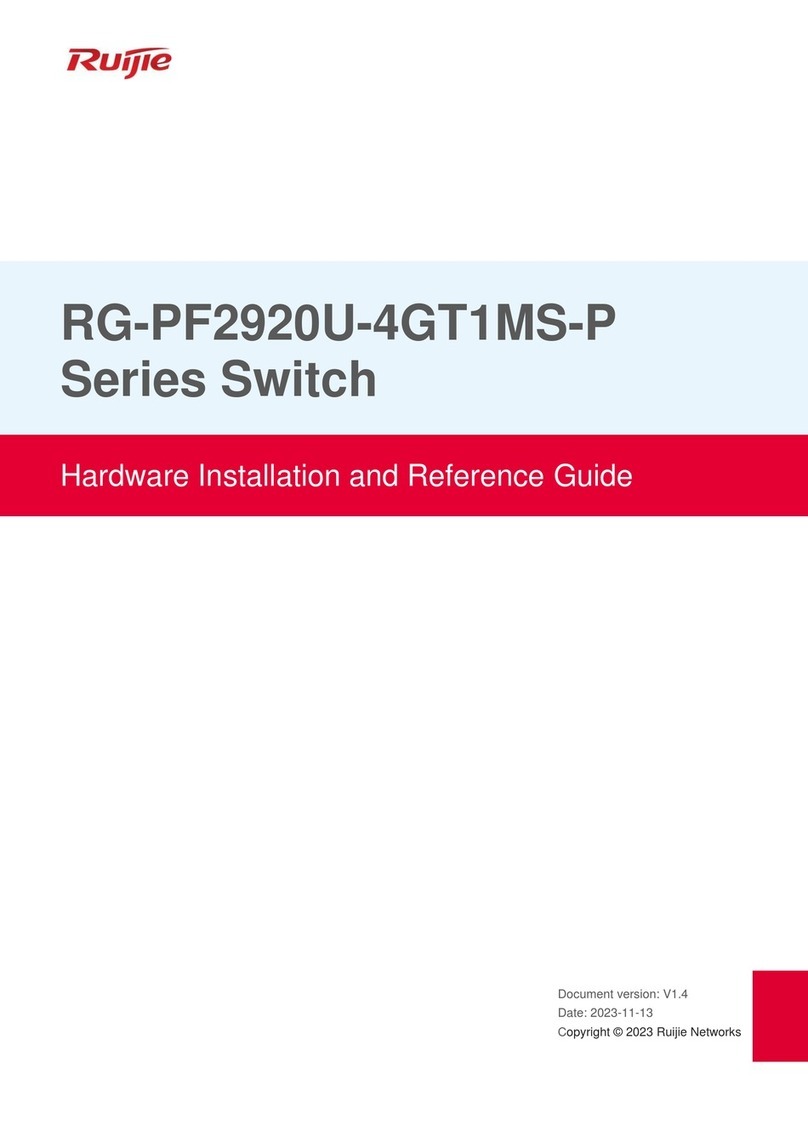
Ruijie
Ruijie RG-PF2920U-4GT1MS-P Series Installation and operating manual
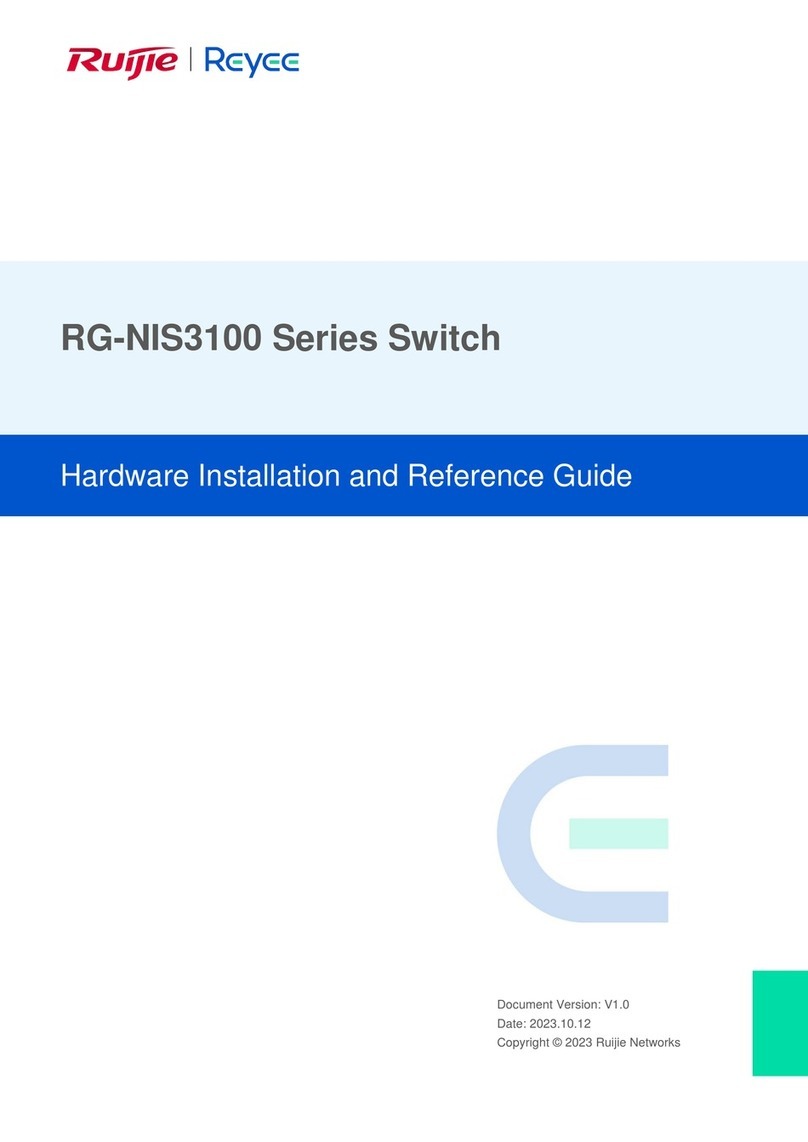
Ruijie
Ruijie RG-NIS3100 Series Installation and operating manual

Ruijie
Ruijie RG-ES08 User manual

Ruijie
Ruijie XS-S1920 Series Installation and operating manual
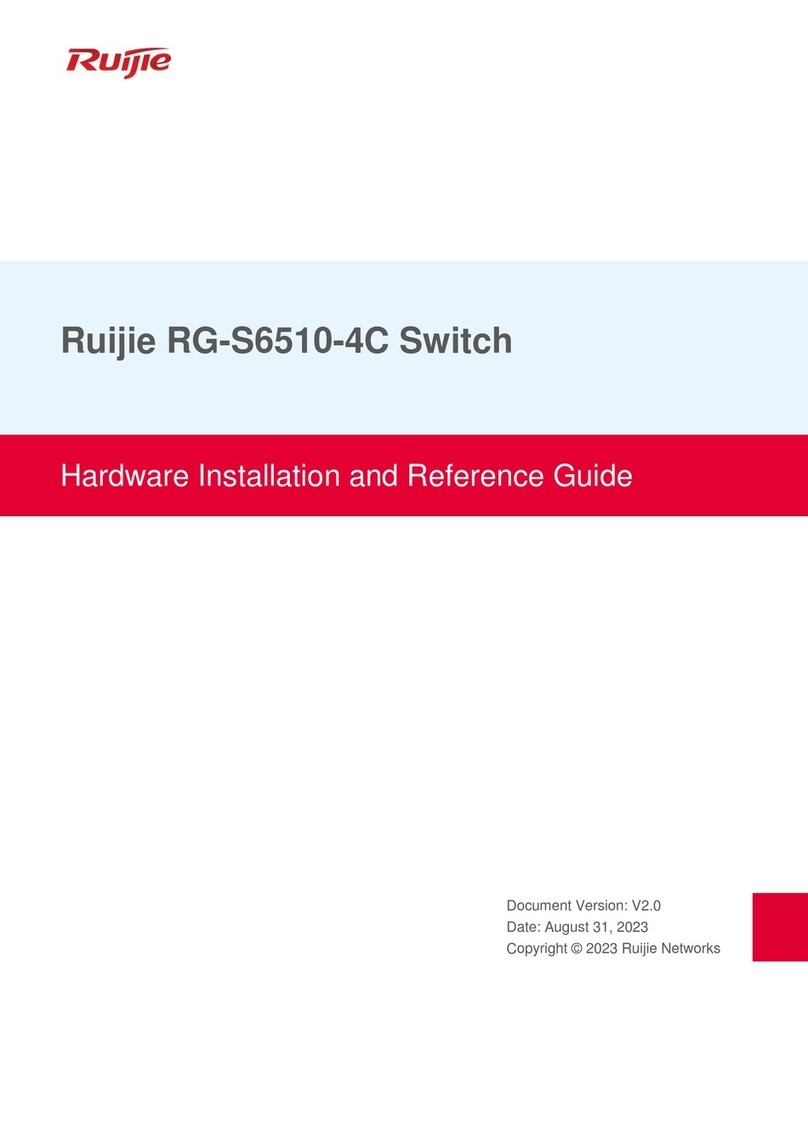
Ruijie
Ruijie RG-S6510-4C Series Installation and operating manual
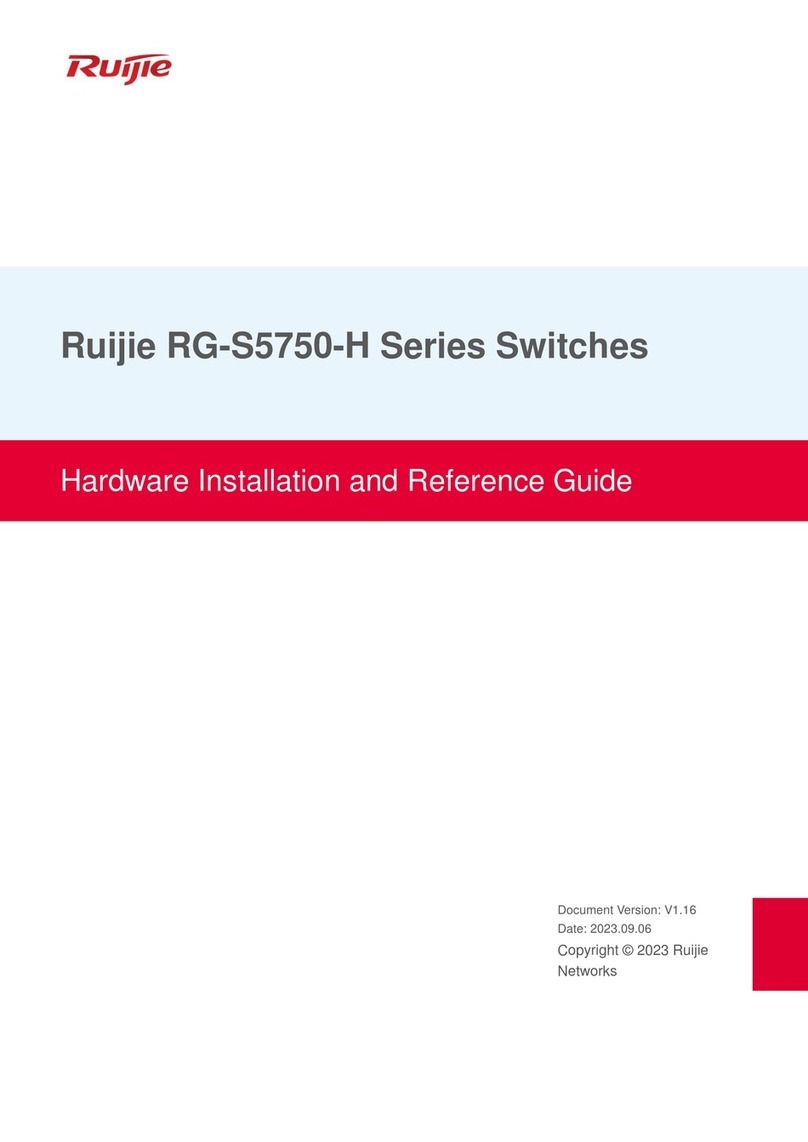
Ruijie
Ruijie RG-S5750-H Series Installation and operating manual
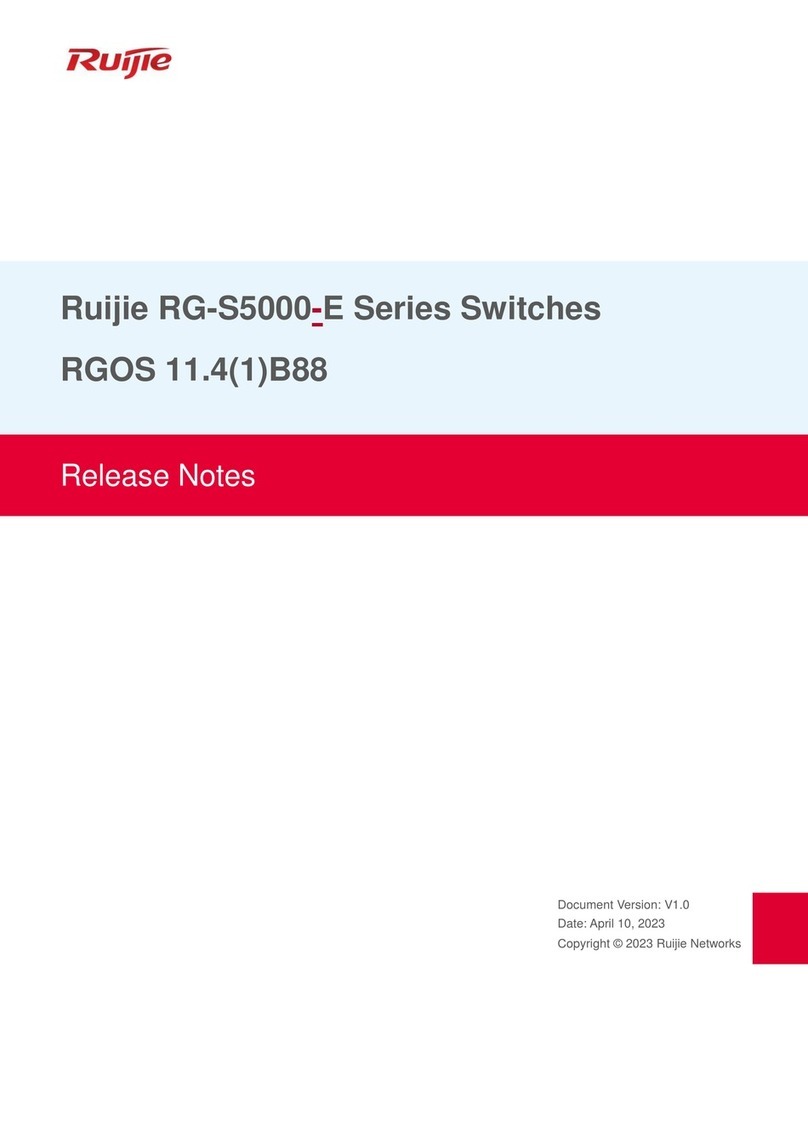
Ruijie
Ruijie RG-S5000-E Series How to use

Ruijie
Ruijie RG-S2600E Series User manual

Ruijie
Ruijie Reyee RG-ES105D Series Installation and operating manual

Ruijie
Ruijie RG-IS2712G Installation and operating manual

Ruijie
Ruijie RG-S2924GT/8SFP-XS-P User manual

Ruijie
Ruijie XS-S1960-24GT4SFP-UP-H Series Installation and operating manual

Ruijie
Ruijie RG-NBS Series User manual

Ruijie
Ruijie RG-S6920-4C Series Installation and operating manual
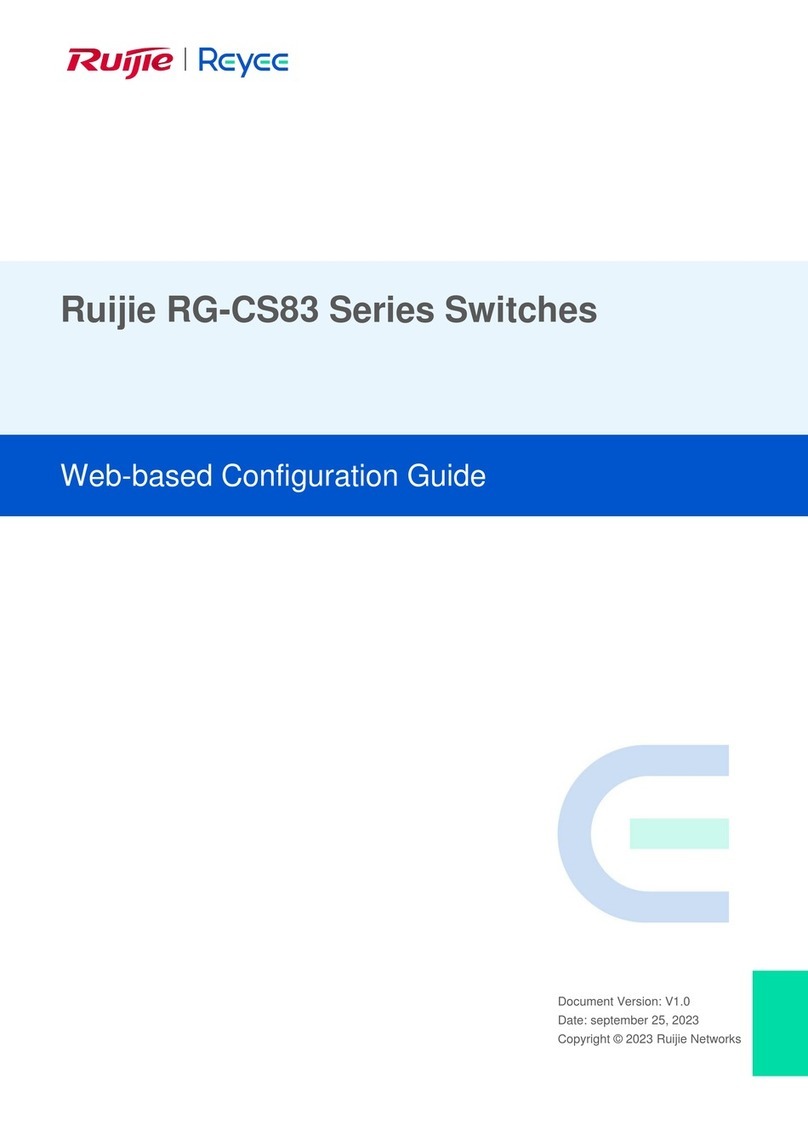
Ruijie
Ruijie RG-CS83 Series User manual