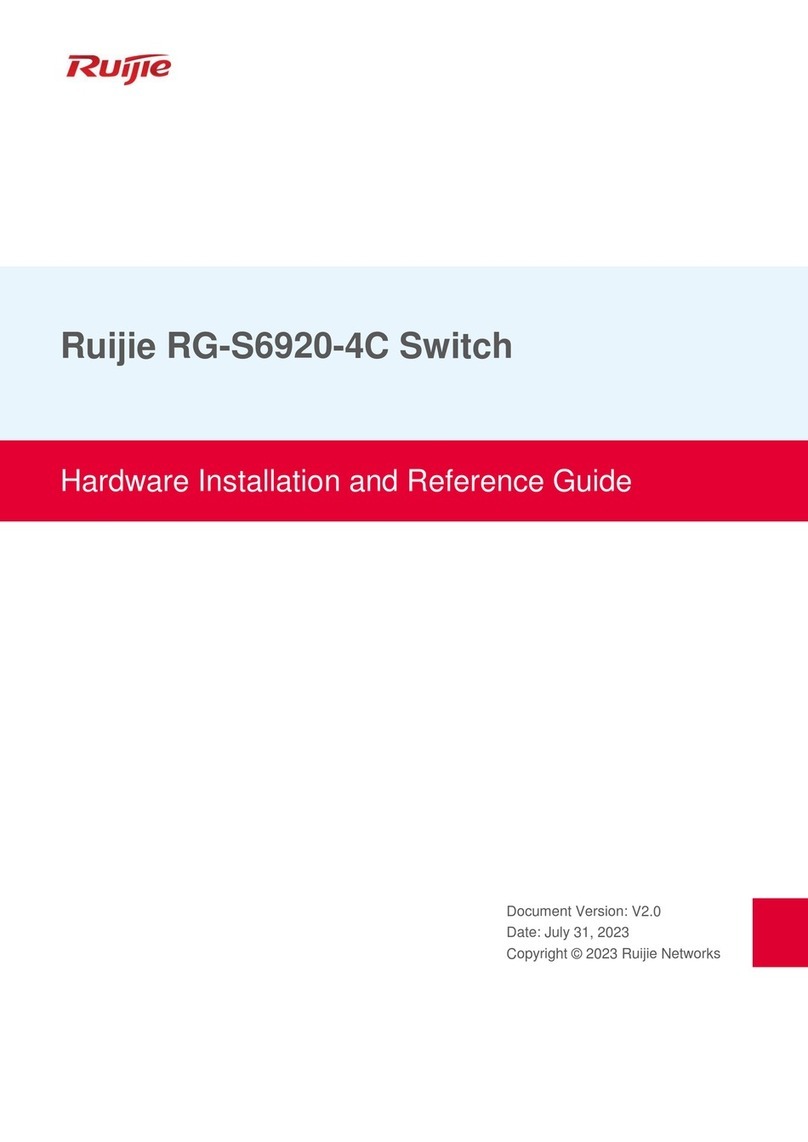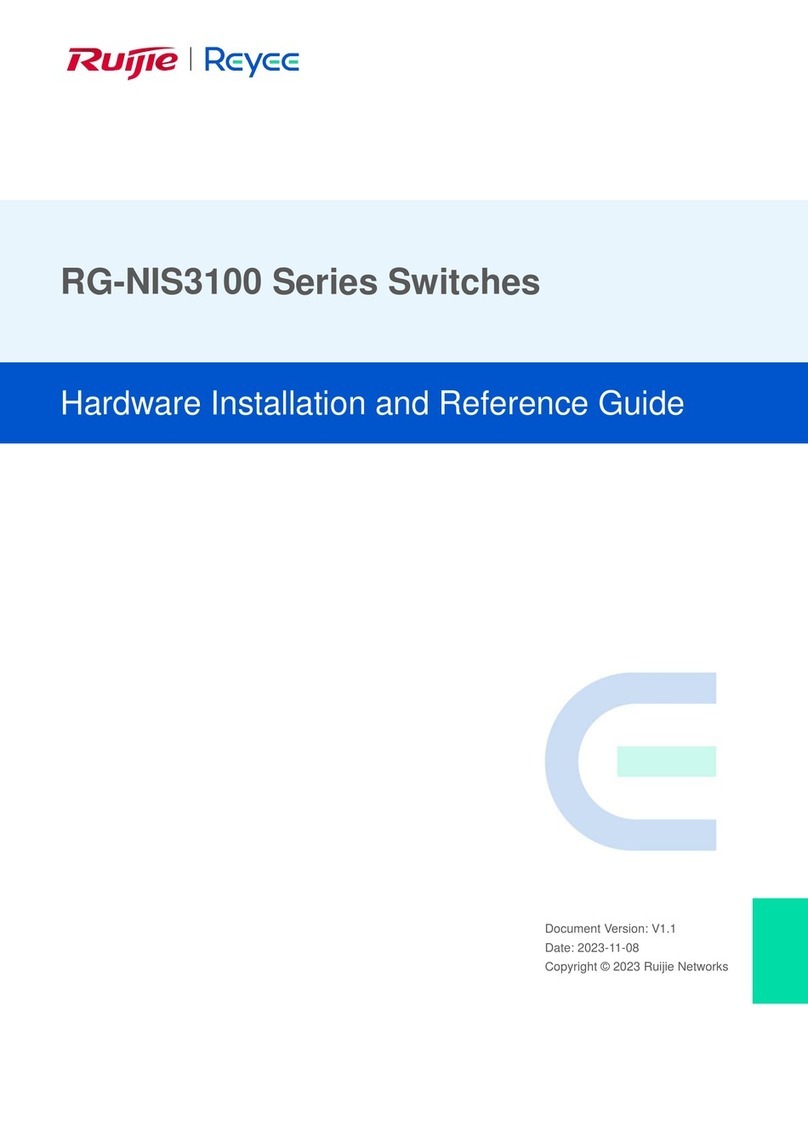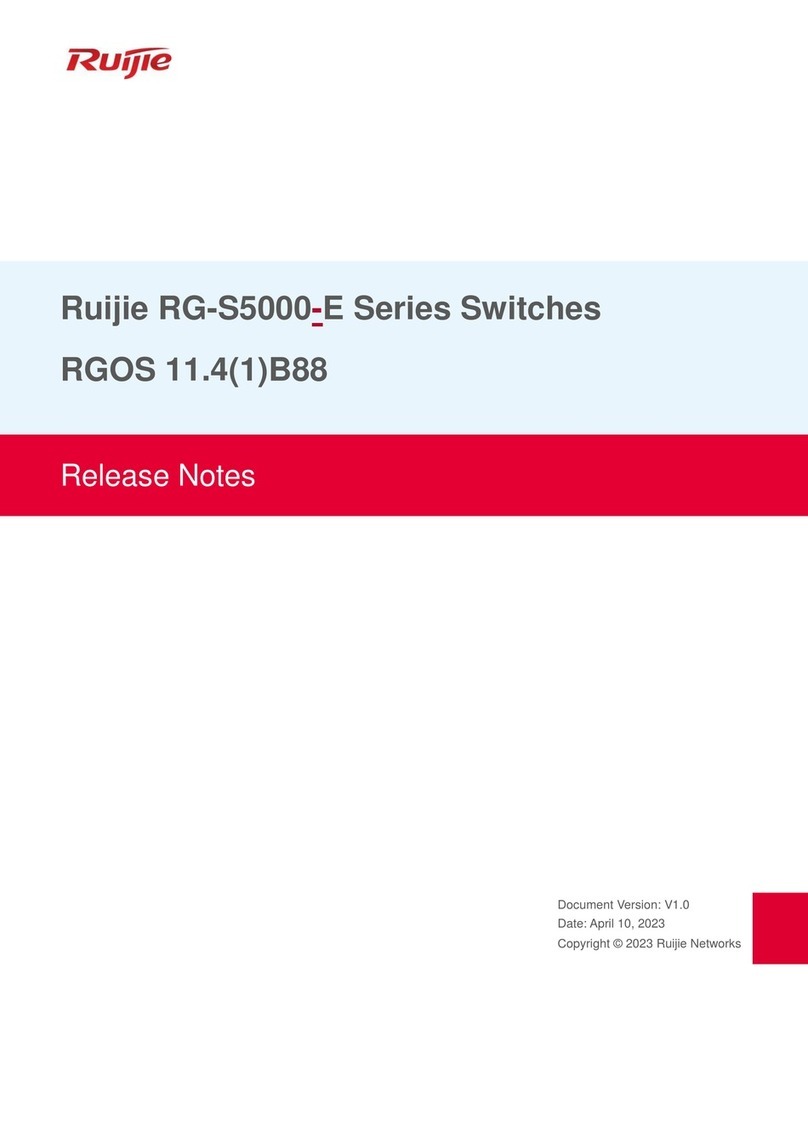Ruijie RG-S6100 Series Installation and operating manual
Other Ruijie Switch manuals
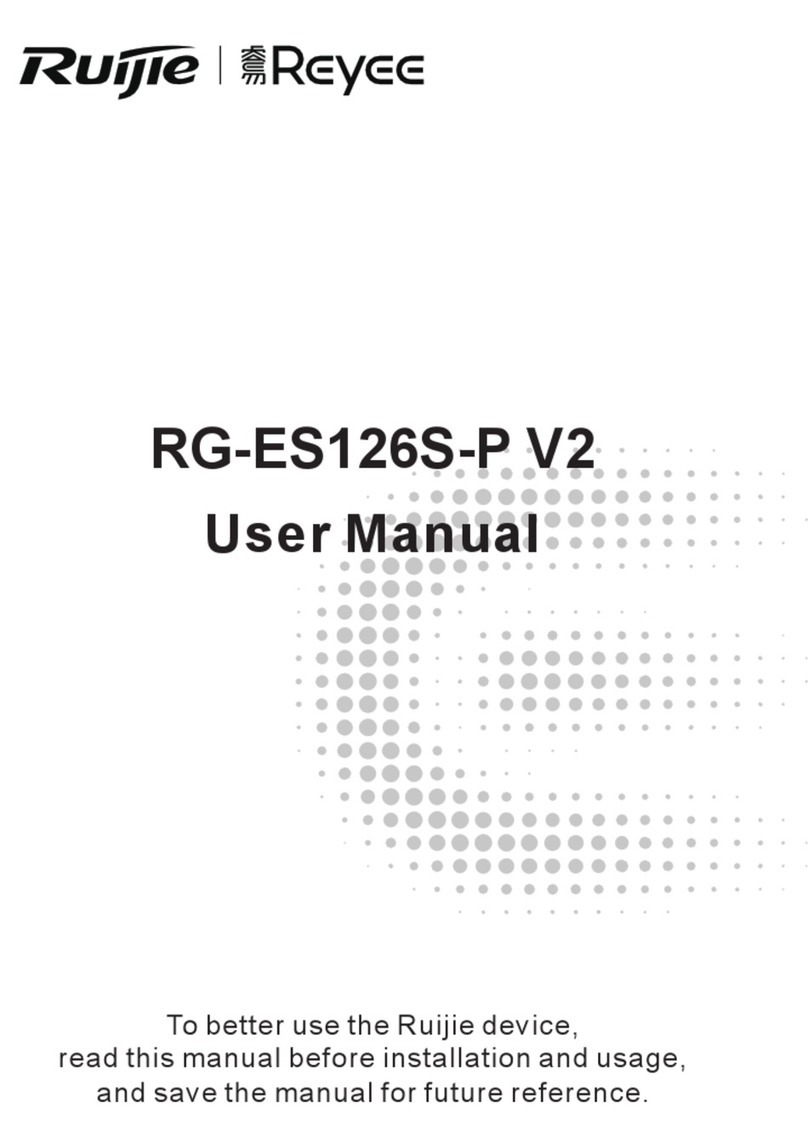
Ruijie
Ruijie Reyee RG-ES126S-P V2 User manual

Ruijie
Ruijie RG-S7800C Series Installation and operating manual
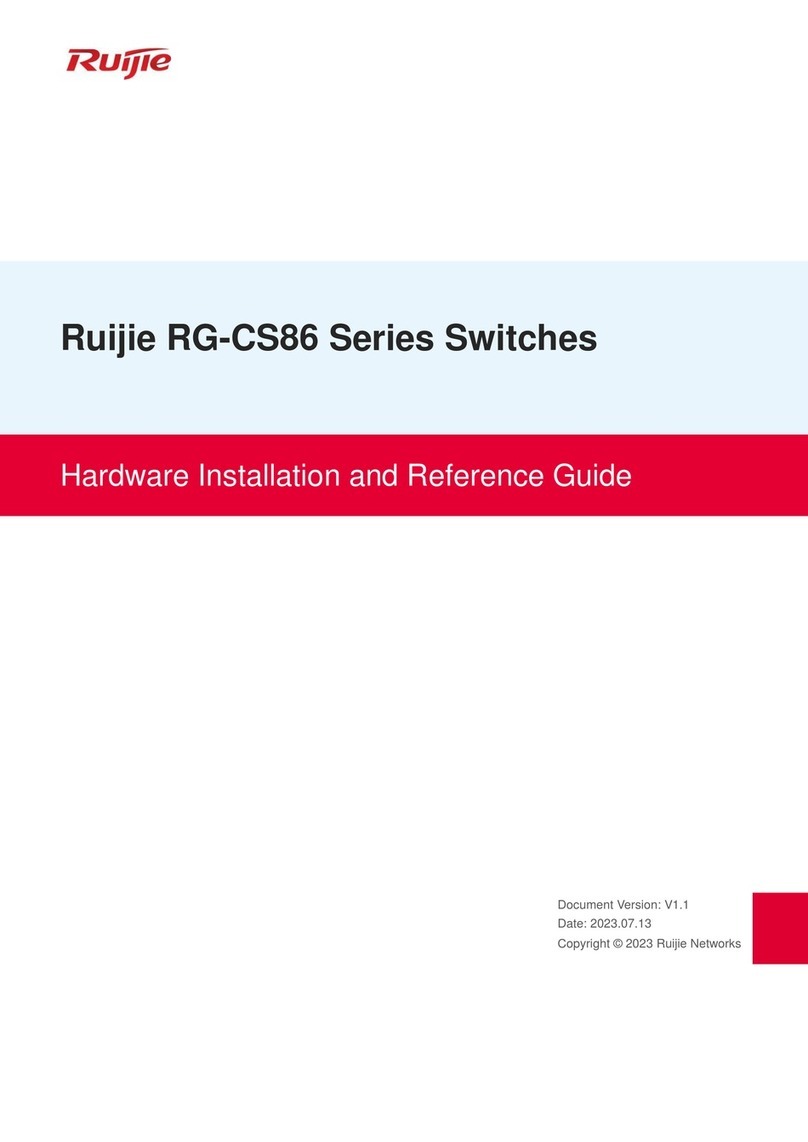
Ruijie
Ruijie RG-CS86 Series Installation and operating manual
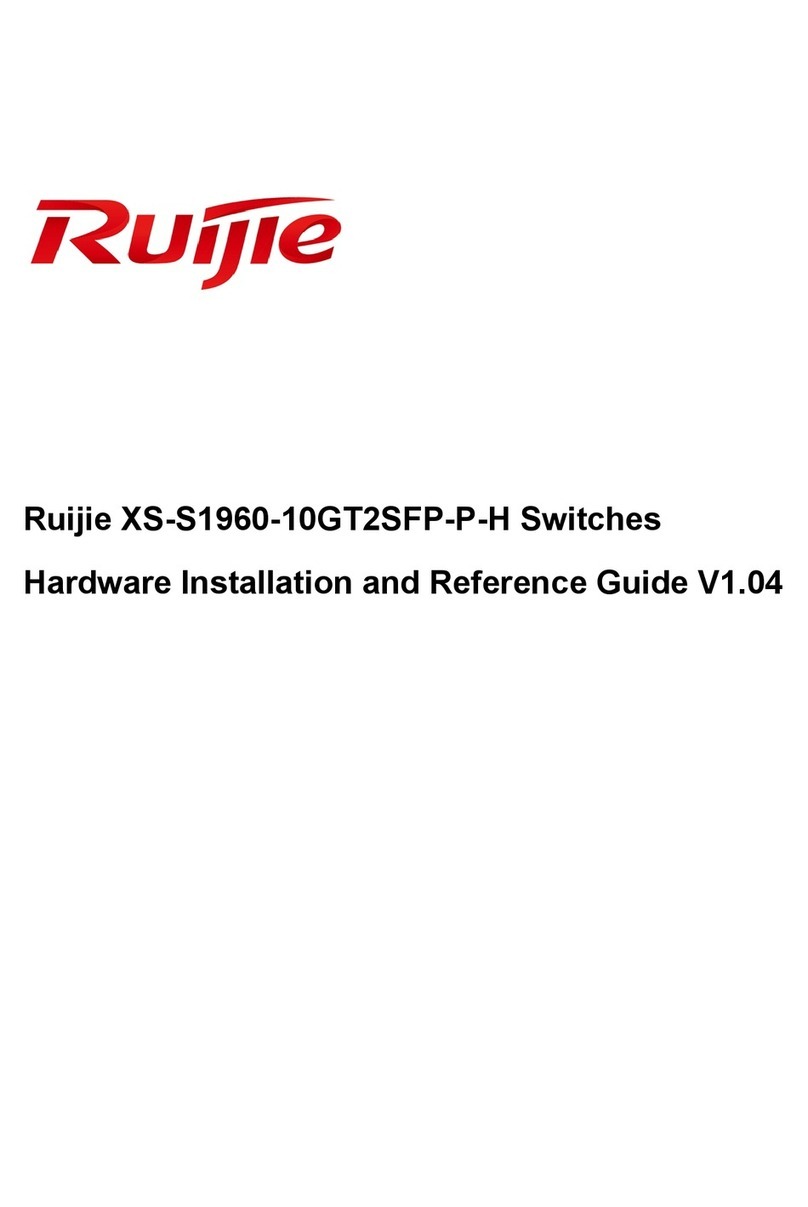
Ruijie
Ruijie XS-S1960-10GT2SFP-P-H Installation and operating manual

Ruijie
Ruijie RG-S29 Series Installation manual

Ruijie
Ruijie Reyee RG-ES106D-P Installation and operating manual

Ruijie
Ruijie RG-NBS5200 Series Installation and operating manual
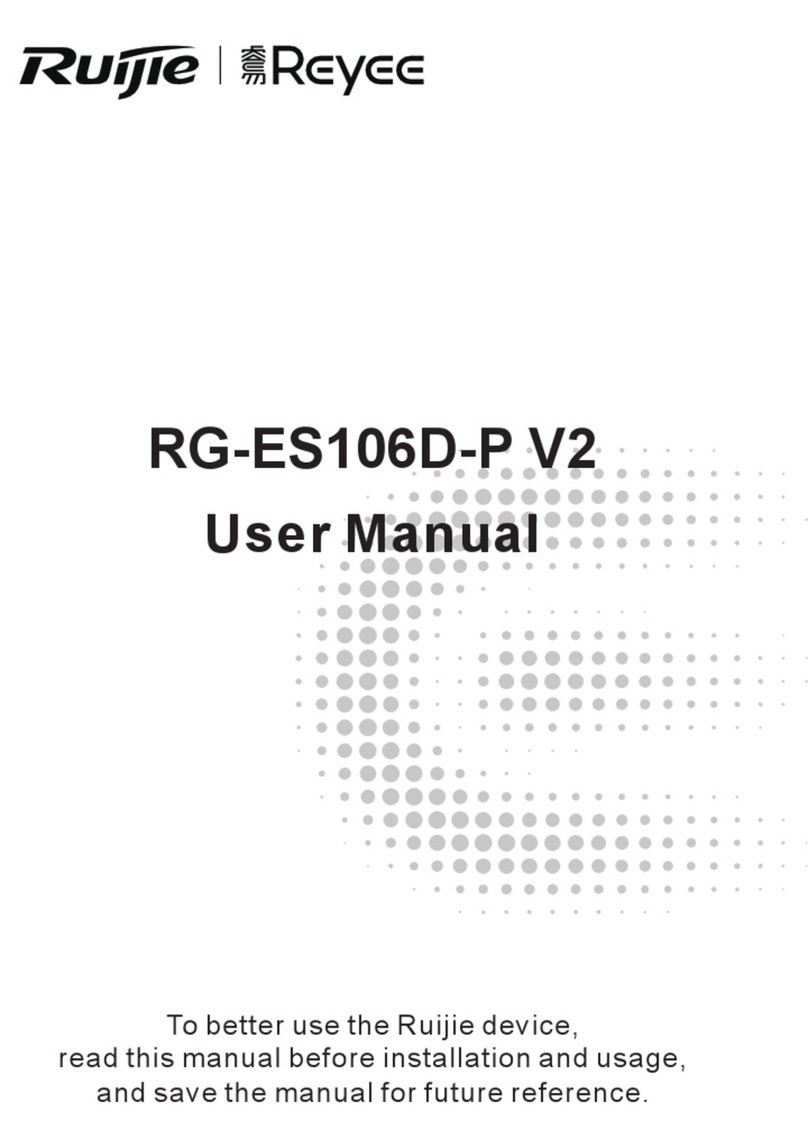
Ruijie
Ruijie Reyee RG-ES106D-P V2 User manual
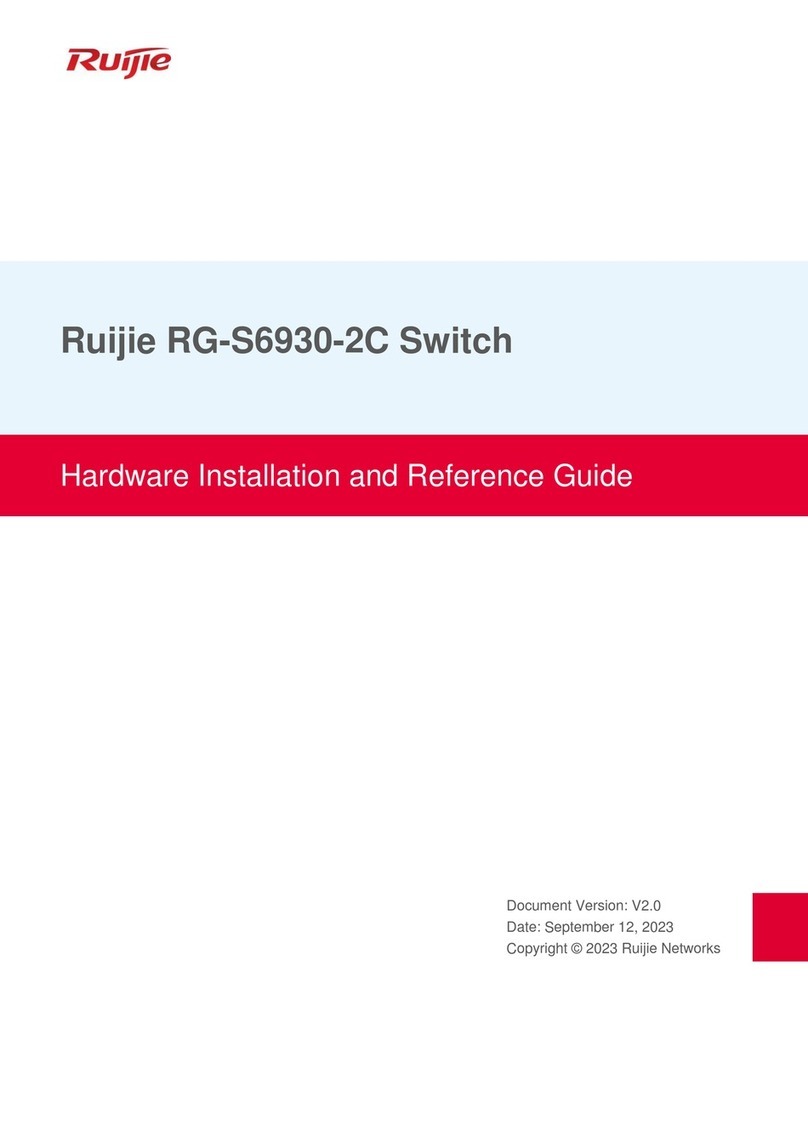
Ruijie
Ruijie RG-S6930-2C Installation and operating manual
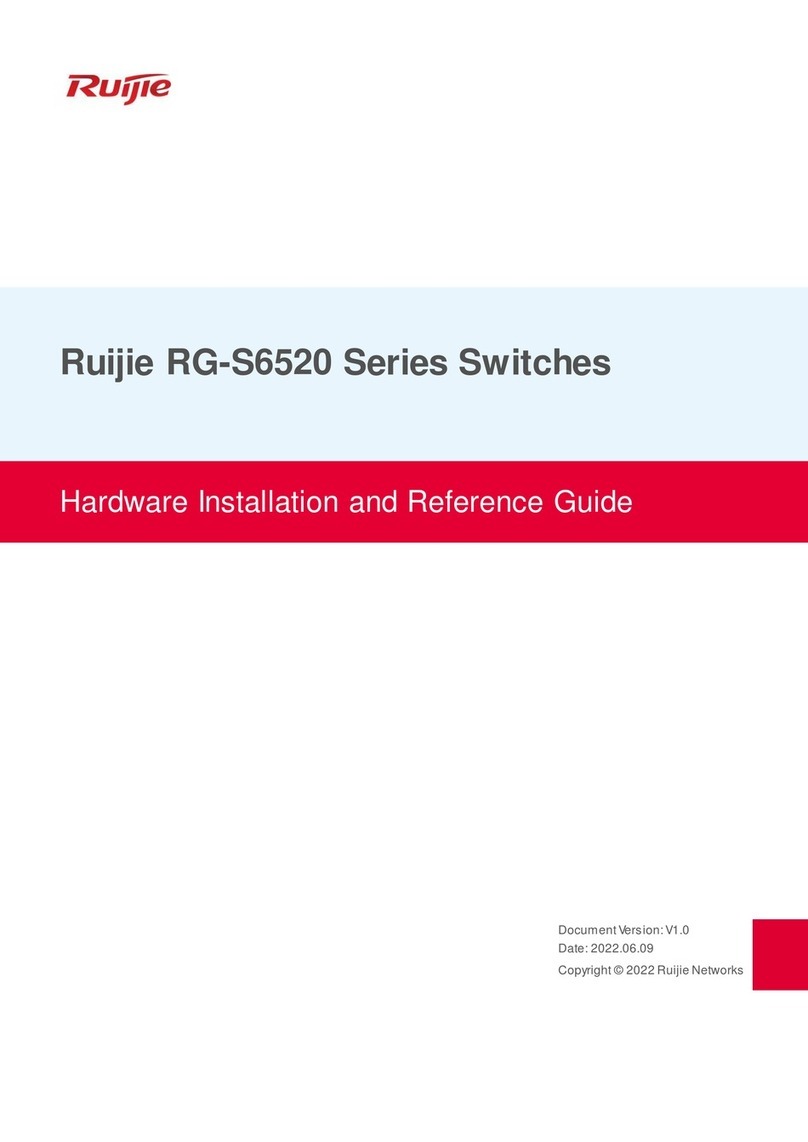
Ruijie
Ruijie RG-S6520 Series Installation and operating manual

Ruijie
Ruijie RG-S2915-L Series Installation and operating manual

Ruijie
Ruijie RG-S3760E Series User manual
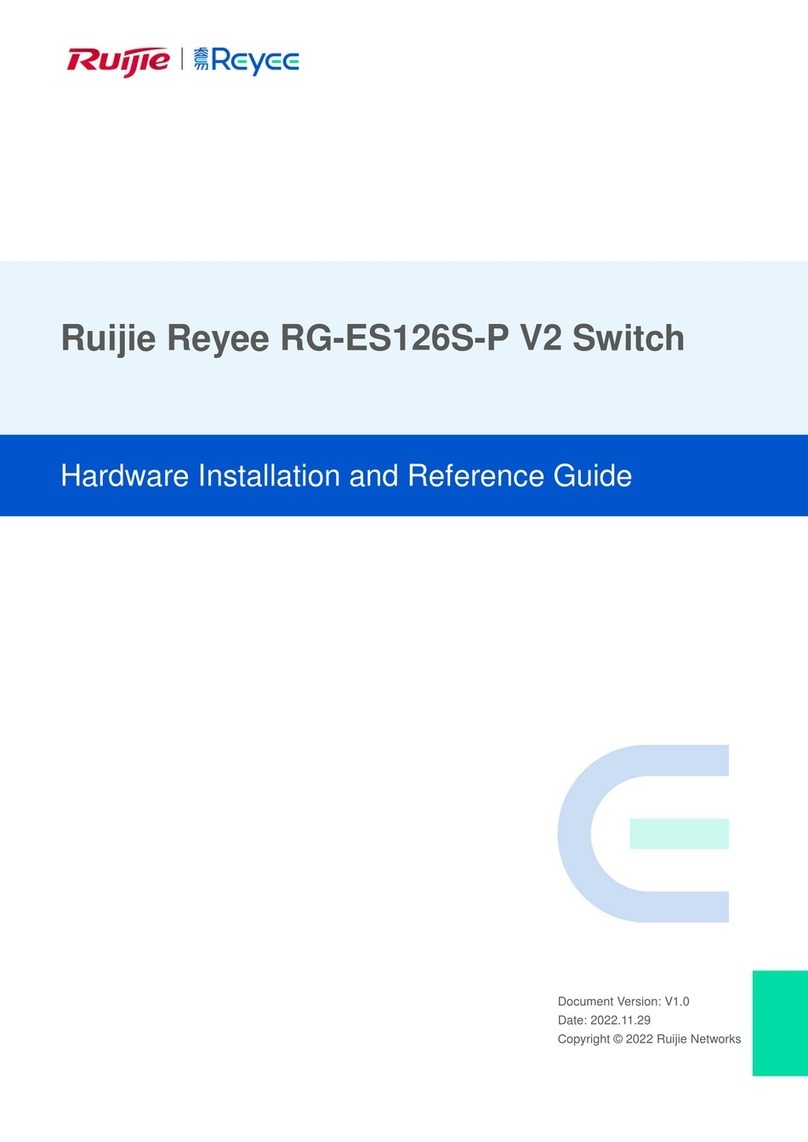
Ruijie
Ruijie RG-ES126S-P Installation and operating manual
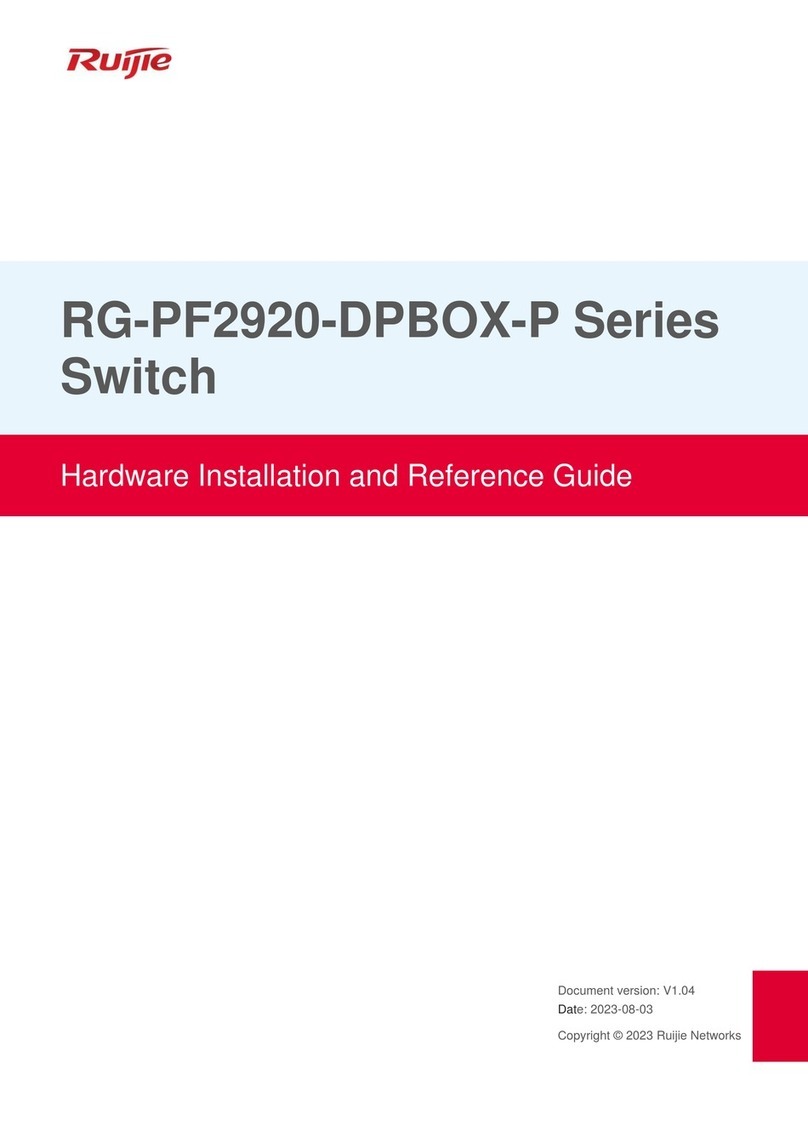
Ruijie
Ruijie RG-PF2920-DPBOX-P Series Installation and operating manual
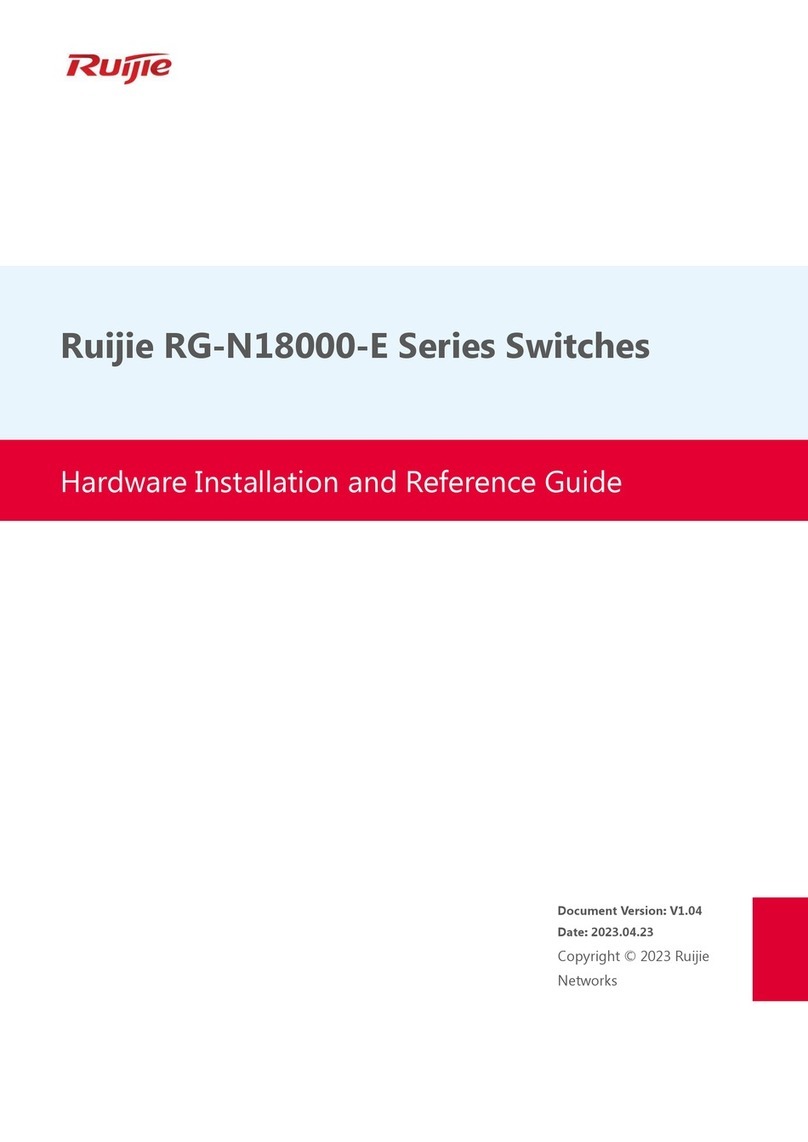
Ruijie
Ruijie RG-N18000-E Series Installation and operating manual

Ruijie
Ruijie RG-IS2712G Installation and operating manual
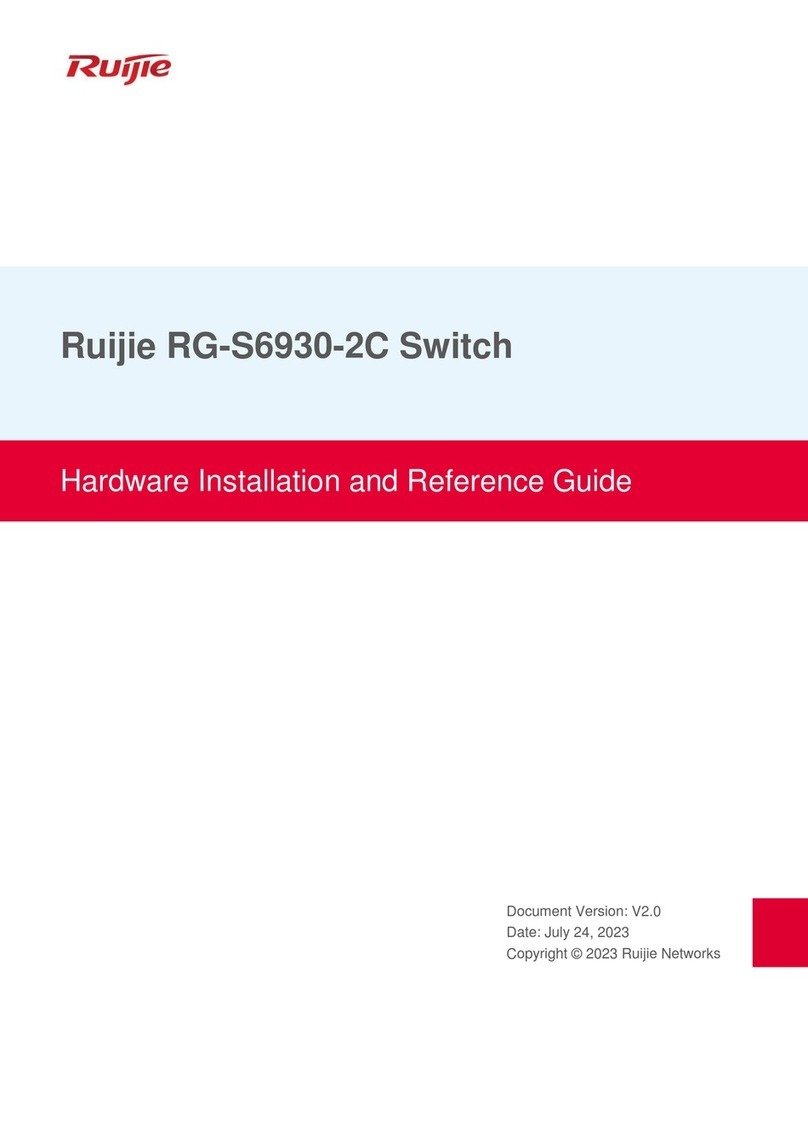
Ruijie
Ruijie RG-S6930-2C Installation and operating manual

Ruijie
Ruijie RG-IS2700-P Series Installation manual
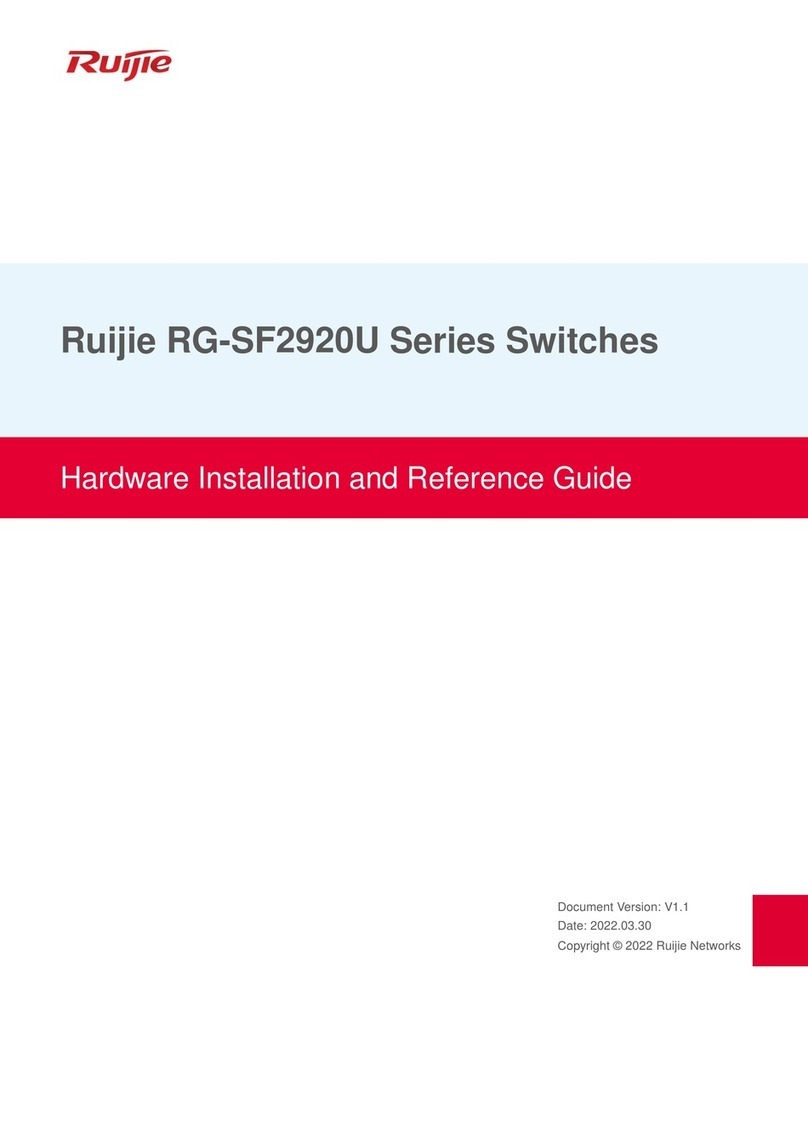
Ruijie
Ruijie RG-SF2920U Series Installation and operating manual

Ruijie
Ruijie RG-IF2920U-12GT1XS Series Installation and operating manual