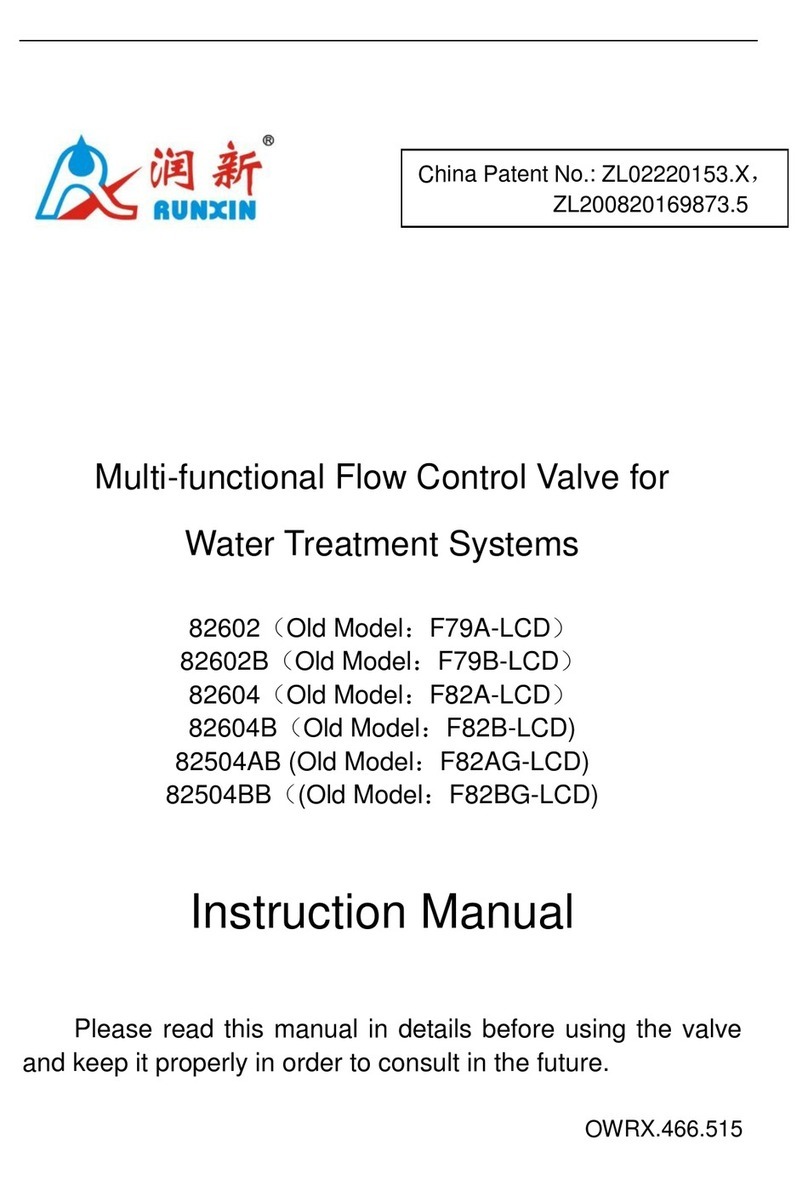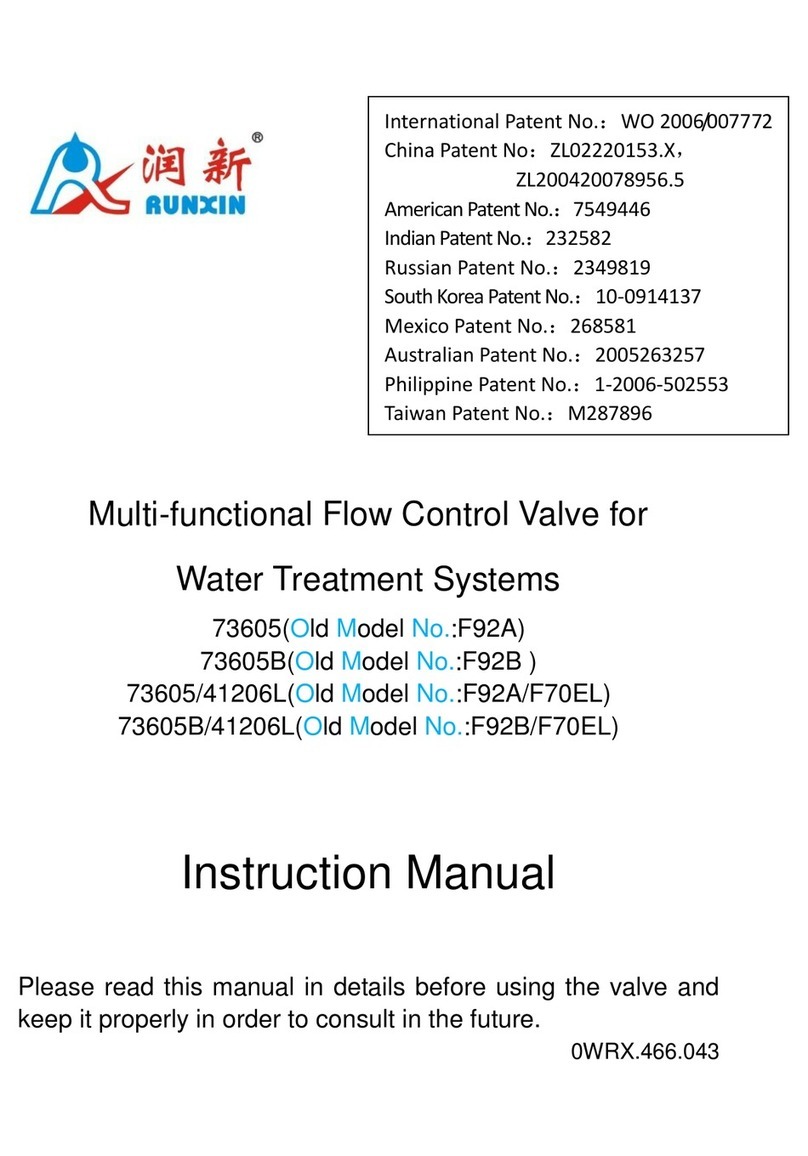MODEL:63504-F63Cl/63604-F63C3/73504-F68Cl/73604-F68C3
Catalogue
Notice.................................................................................................................................3
1. ProductOverview..........................................................................................................
.4
1.1.
Main
Application& Applicability...............................................................................4
1.2. ProductCharacteristics................................................................................................4
1.3. Service Condition........................................................................................................6
1.4.Product Structure
and
Technical Parameters...............................................................7
1.5. Installation...................................................................................................................8
2. Basic Setting & Usage.........
..
.............................................
..
.
..
.............
..
......................
11
2.1.
The
Function
of
PC
Board...............................................................
..
.......................
.11
2.2. Basic Setting & Usage.......................................................................................
..
......12
3. Applications.
..
..........
..
..............................
..
..........................
..
......................................
.16
3.1. Softener
Flow
Chart
..
................................
..
..............................................................
16
3.2.
The
Function
and
Connection
of
PC
Board..................................................
..
..........
.18
A.
Signal OutputConnector.............................................................................................19
B.
Interlock.
..
...................
..
..........................
..
...............
..
.................................................
22
C. Pressure
Relief
Output................................................................................................
22
D. Remote Handling Connector..................
..
...................................................................
23
E. InterlockSystem..........................................................................................................23
F.
Series System..........................
..
.........
..
........................................................................
23
3.3. System Configuration
and
FlowRateCurve............................................................
24
3.4. Parame
ter
Settlement.................................................................................................
26
3.5. ParameterEnquiry
and
Setting.................................................................................
27
3.6. Trial Running................
..
..................................
..
........................................................32
3.7. Trouble-Shooting.......................................................................................................33
3.8. Assembly & Parts......................................................................................................
37
4. Warranty
Card
...............................................................................................................45
-2-