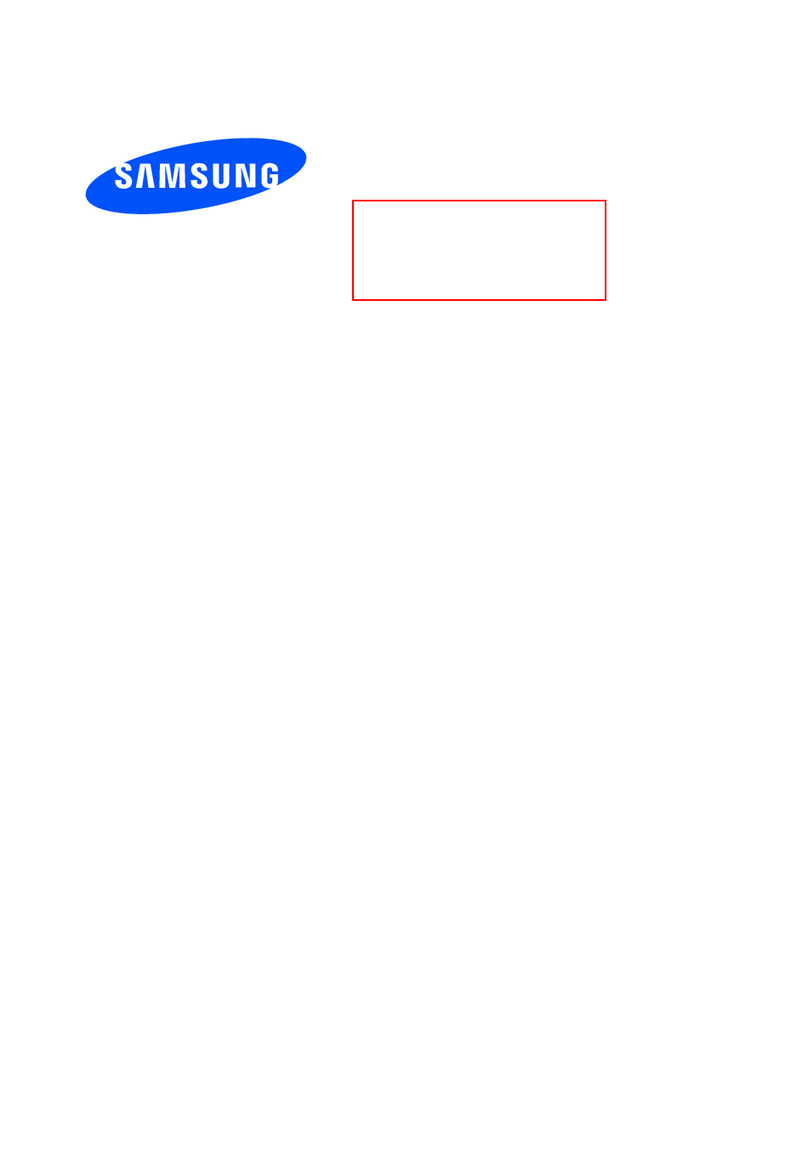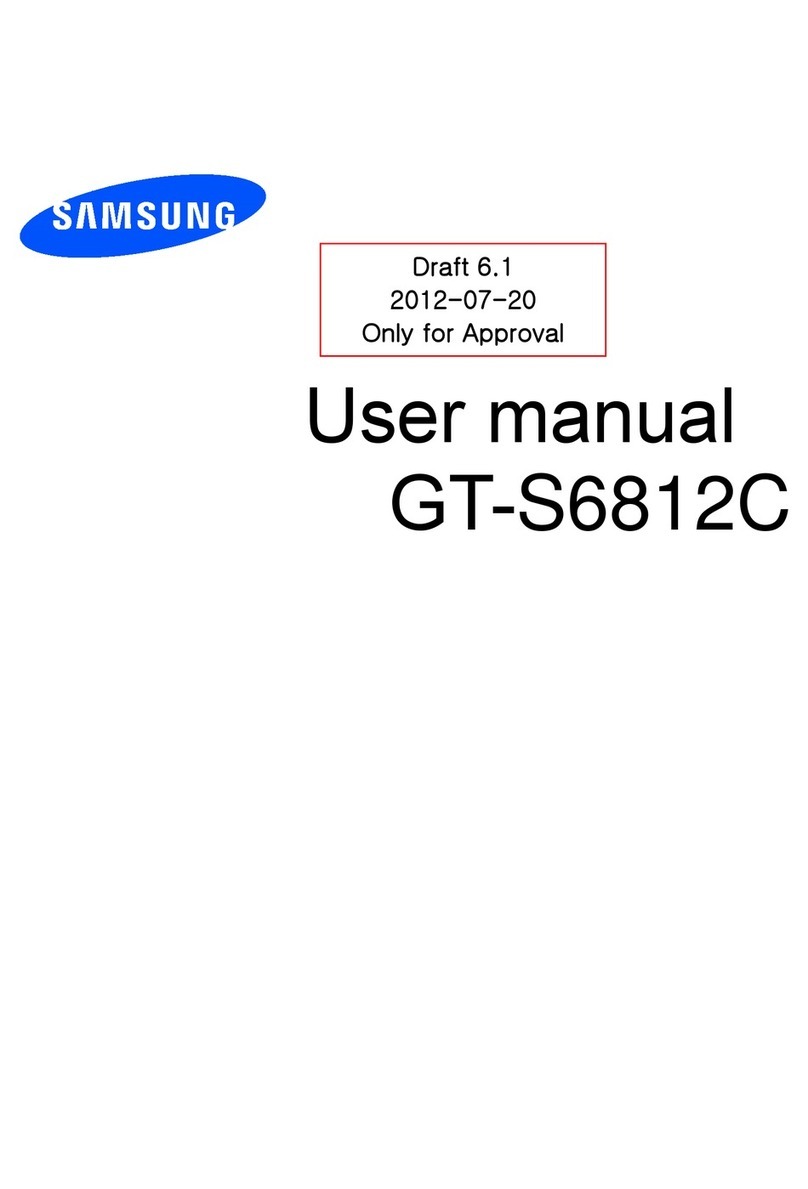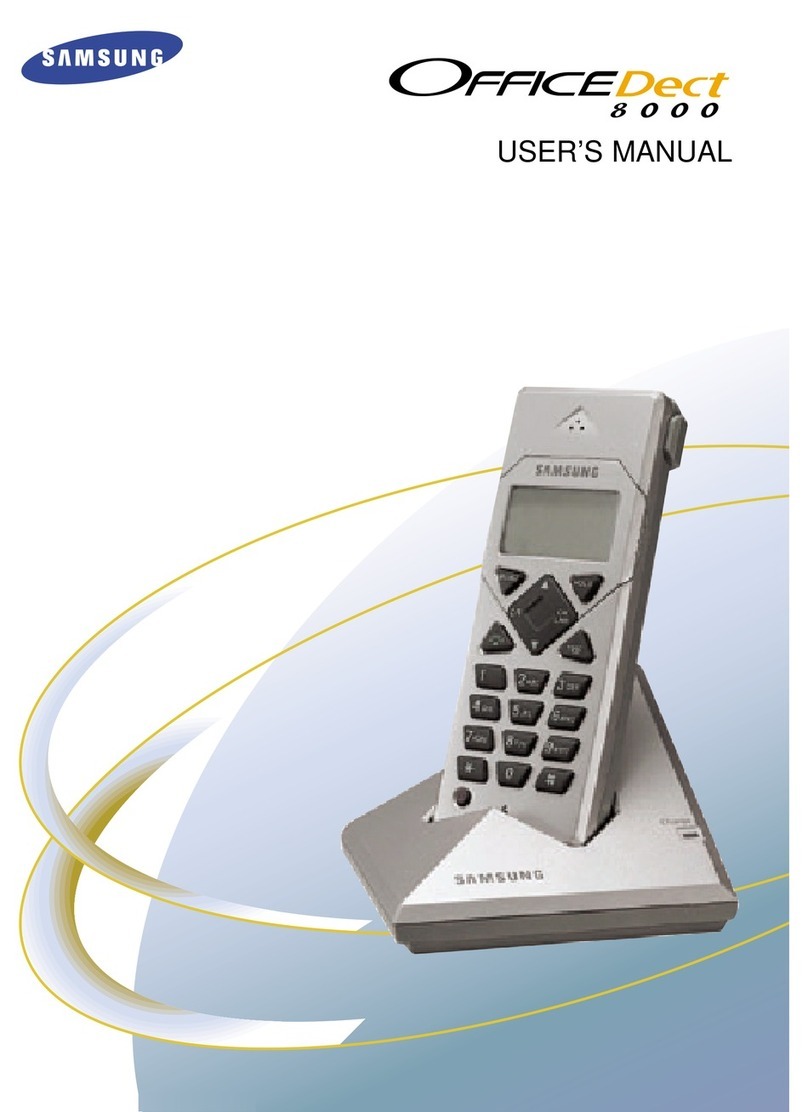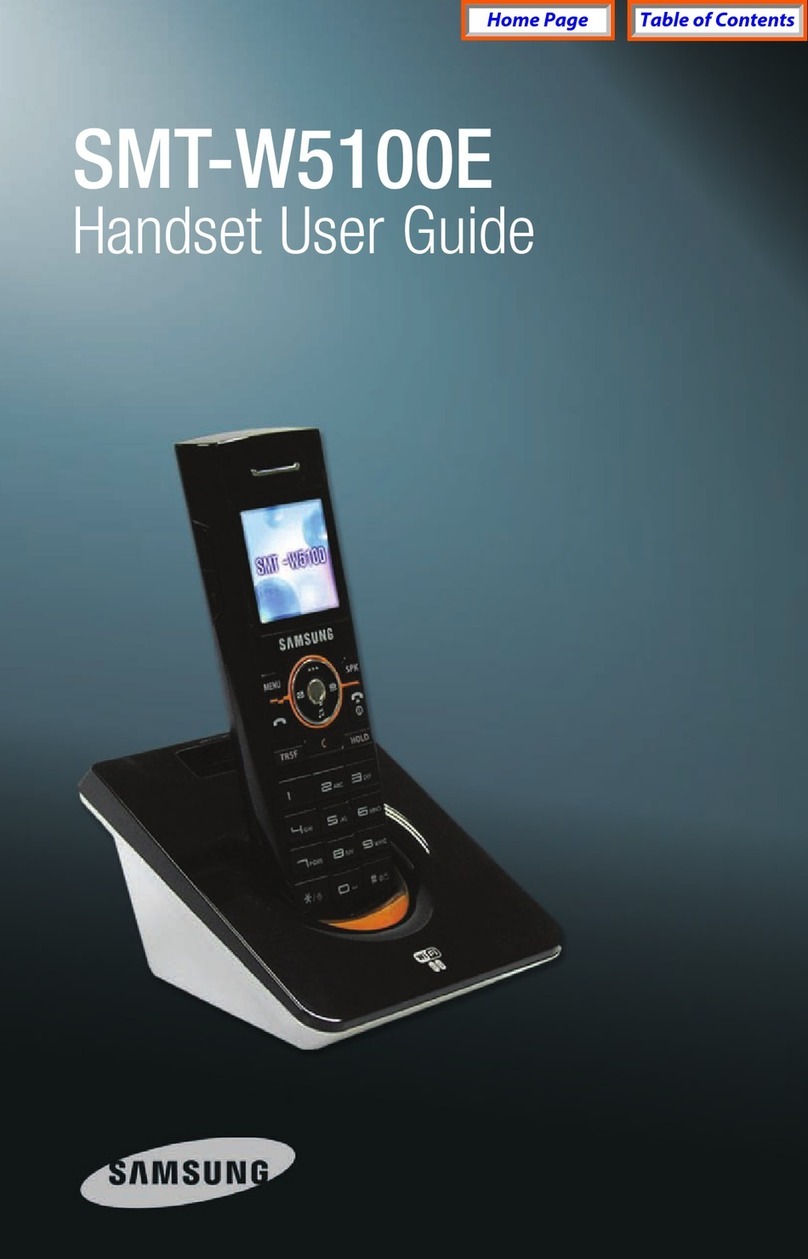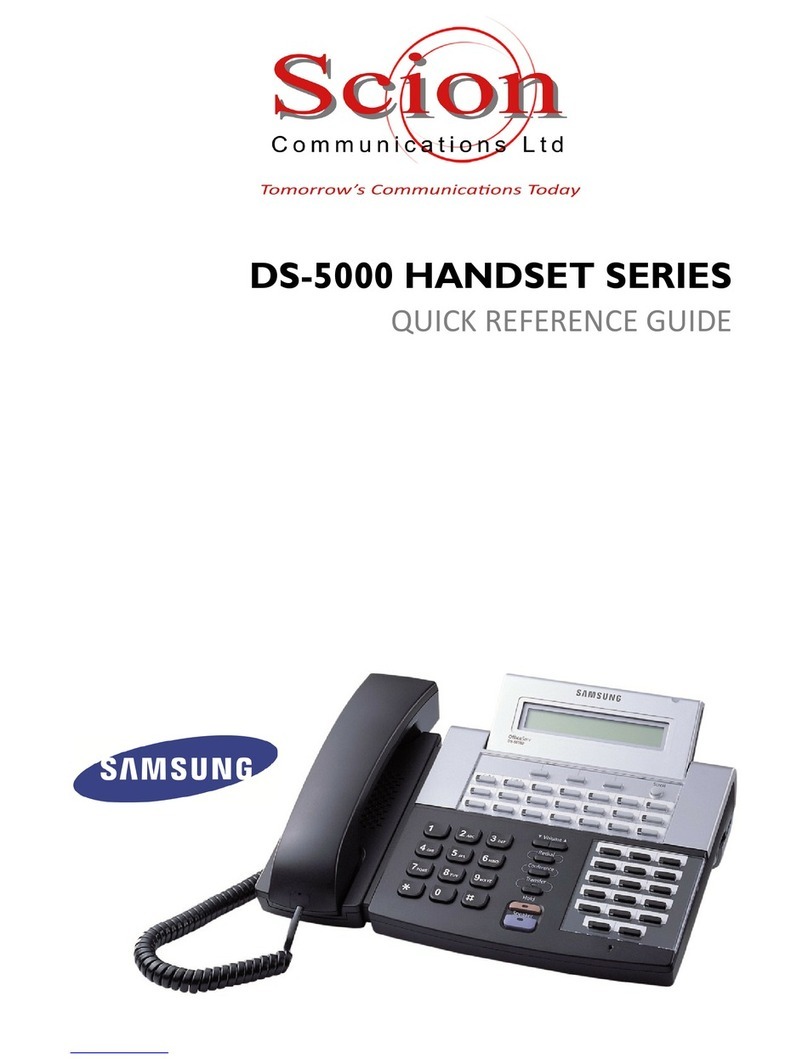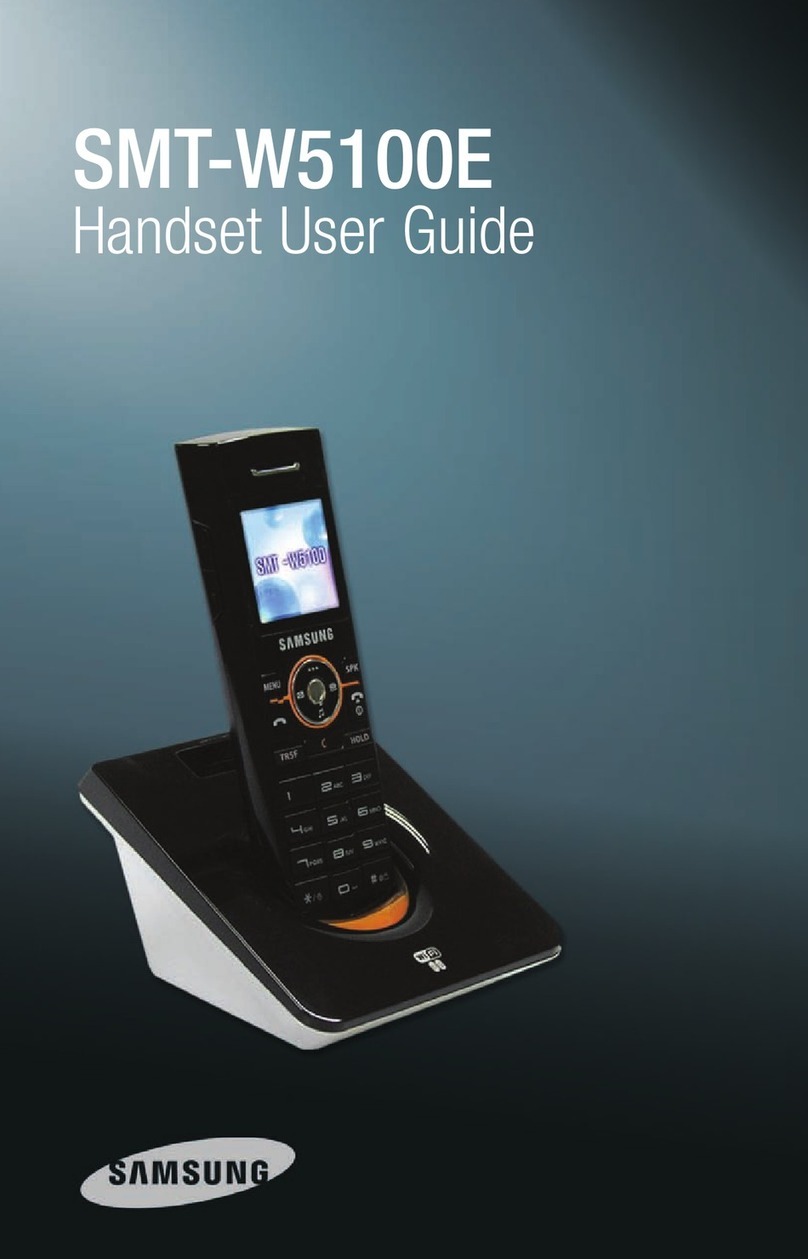Press the CALL key so that the green light will stop flashing
Messages
If you have new messages, your voicemail key will flash and the display will indicate how many messages you
have.
To listen to new messages press the voicemail key and enter your password (5169 by default). To save the
message, press 2 or to delete the message, press 3. Your message key will stop flashing once messages have
been saved or deleted.
Forwarding Calls
You may forward calls to another extension or an external number.
First, program the forwarding extension or external number. With the handset down, type 601 and the extension
number you wish to forward to. This will be saved automatically. Or press 601 plus 9 and external number. You
will now need to press the third key under the OK on the display. Your forwarding number will be displayed on
the screen.
To deactivate the forward, type 600.
The next time call forwarding is used, if you have a call forward key, you can simply press this to activate the call
forward and it will remember the pre-programmed number. To cancel, press the call forward key again.
Do Not Disturb
You may also use the Do Not Disturb feature in a similar way.
By default, DND is forwarded to voicemail. To use this, simply type 401 or press your DND key if you have one
programmed, and the display will confirm you are in Do Not Disturb mode. All calls will be forwarded
immediately to voicemail.
If you wish to change the destination, press the TRANSFER key and 102. Type 5 to change the display to show
5:FWD DND and the cursor will show the voicemail extension. Type in the new extension which will be saved
automatically.
To cancel, press the DND key which will be lit, or type 400.