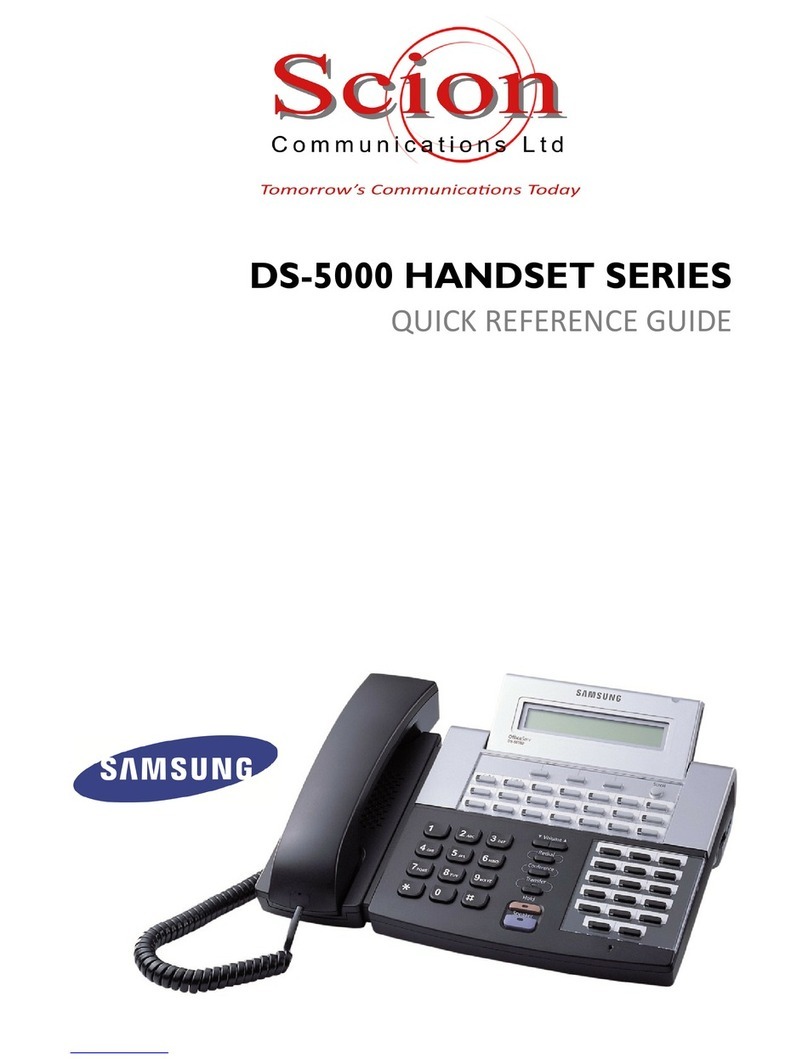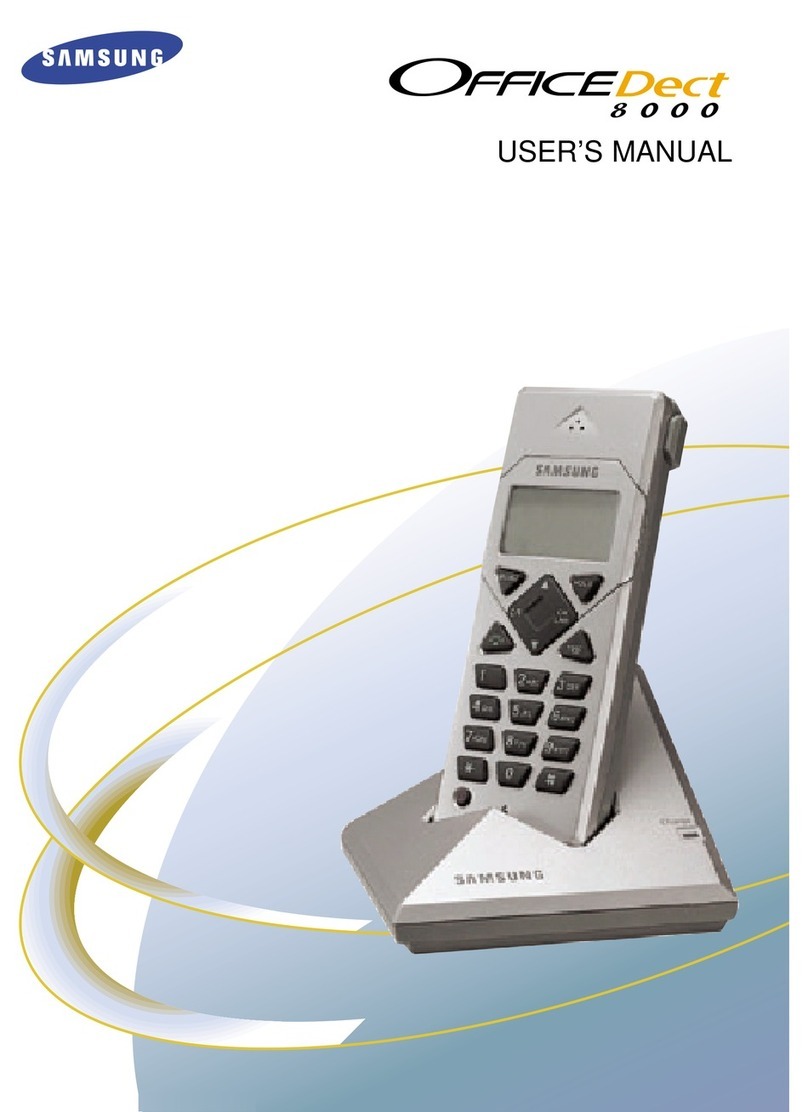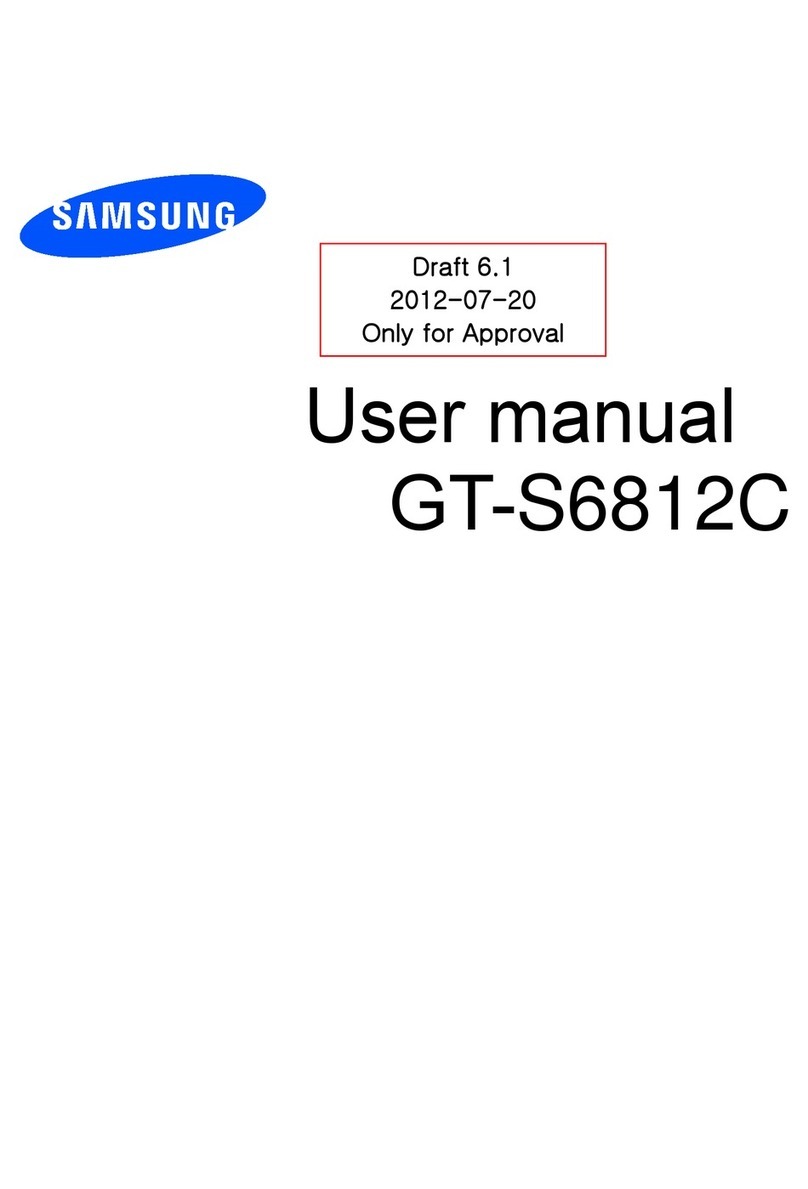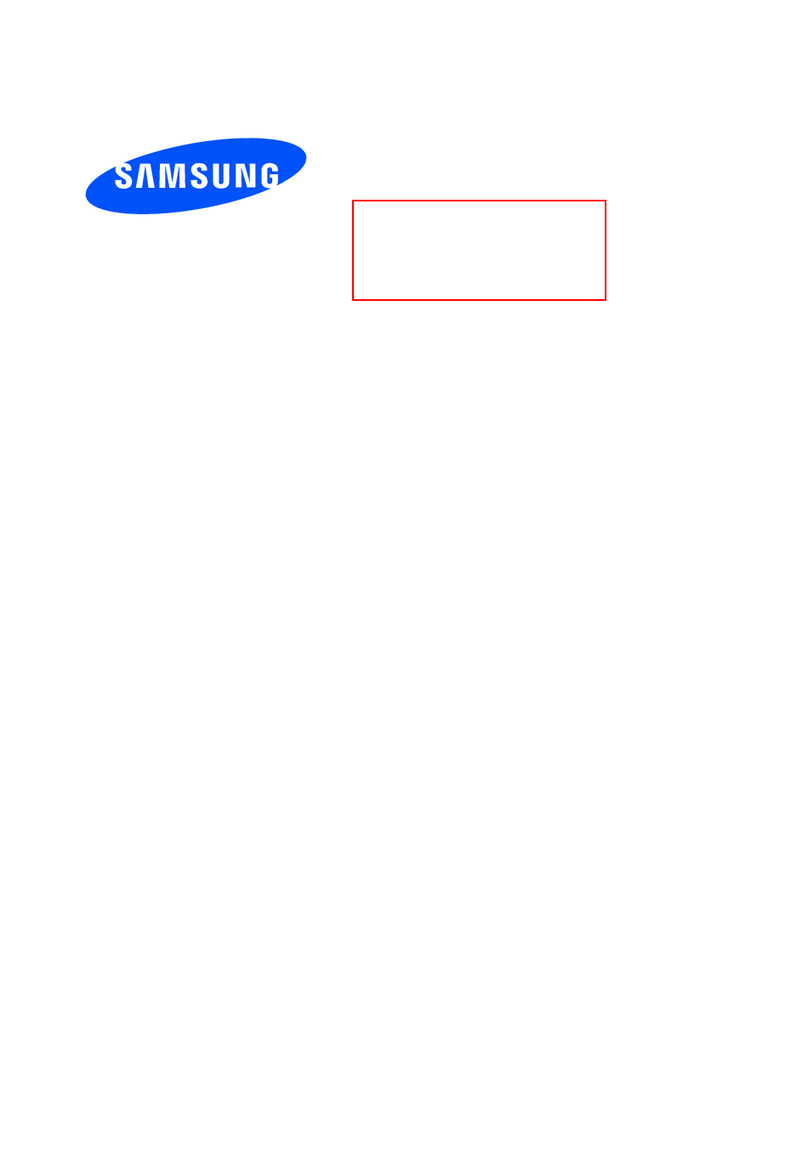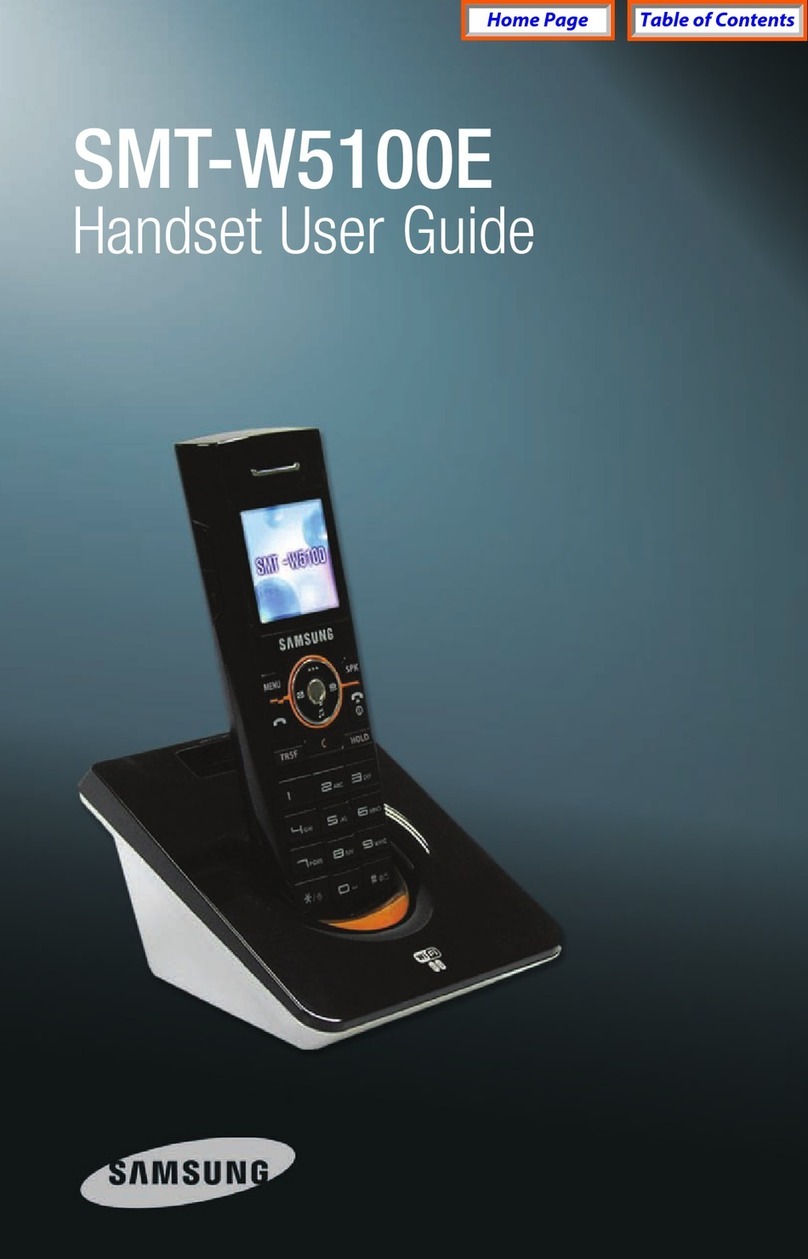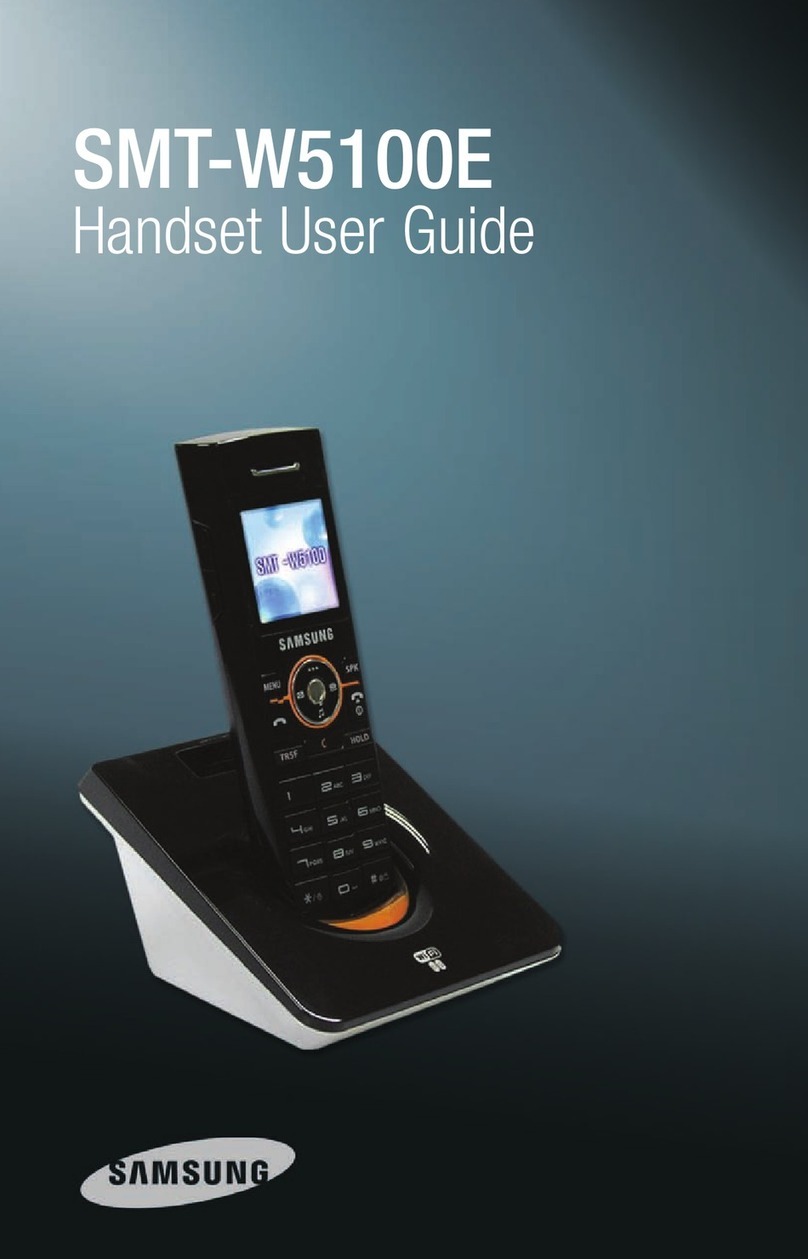TO TURN THE POWER ON/OFF
Press the button for more than 2 seconds.
MAKING A CALL
Dial the phone number by pressing the Dial buttons.
Press the button to dial or
Press the button to delete the last digit.
ANSWERING A CALL
Press the button to answer an incoming call.
END A CALL
Press the button to end a call.
REDIAL
Press the button to review the list.
Press the button to move to the item.
Press the button to dial.
ADJUST THE INCOMING CALL RING TONE
Press the button.
Select 1. Incoming Calls and press .
Select 3. Ring Volume and press .
Select or to the desirable level and press .
Press the button to return to the idle screen.
ADJUST CONVERSATION VOLUME
Press the or key to adjust the volume while in a call.
TO USE SPEAKER PHONE
Press the button for more than 2 seconds while in conversation
mode.
TO CHECK VOICE MAIL
Press the button.
Select 2. VMS and press .
Select 1. Message and press .
Note: Default voice mail password is 0000.
TO RECEIVE CALL WAITING/CAMP ON
Press button and then button.
HOLD ON/OFF A CALL
Press button while in a conversation.
SMT_W5100E_Small_QRG_Final.qxp 10/5/2006 5:27 PM Page 2