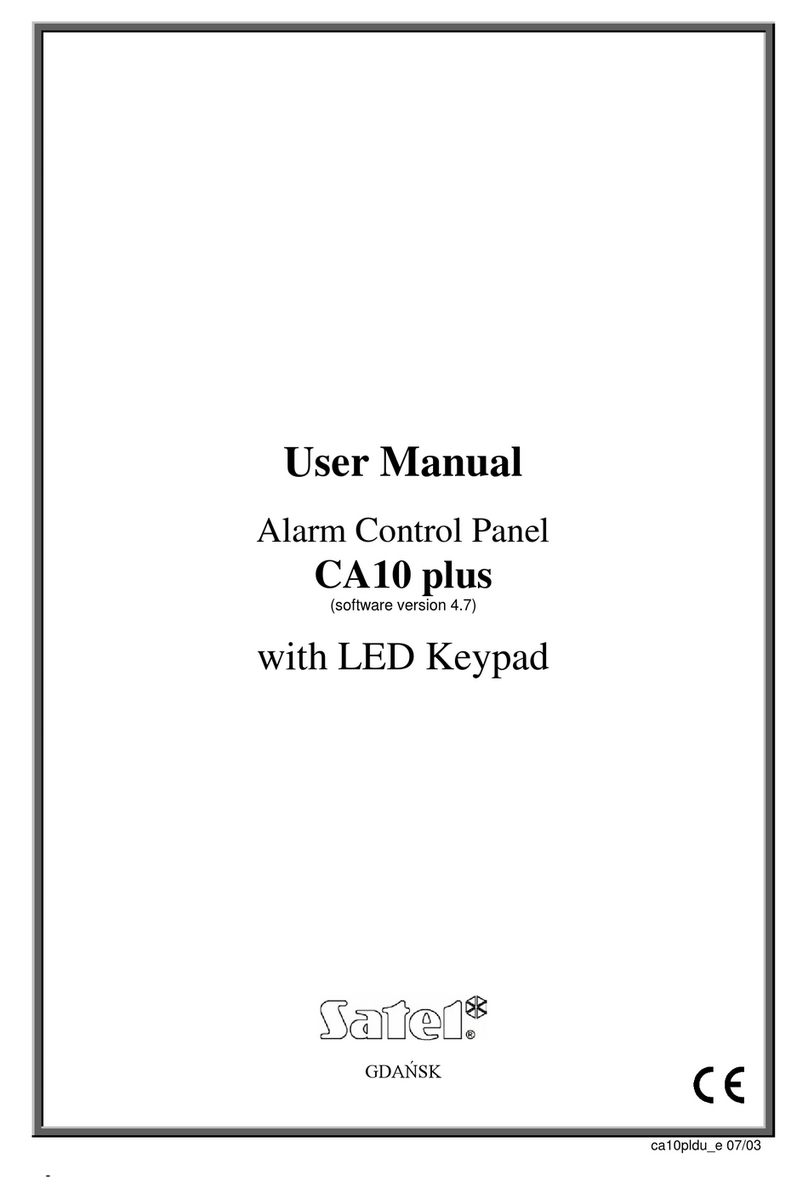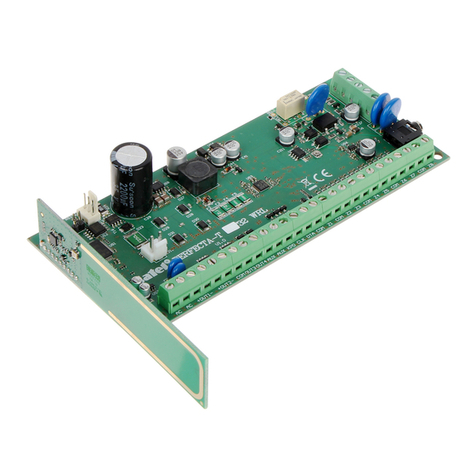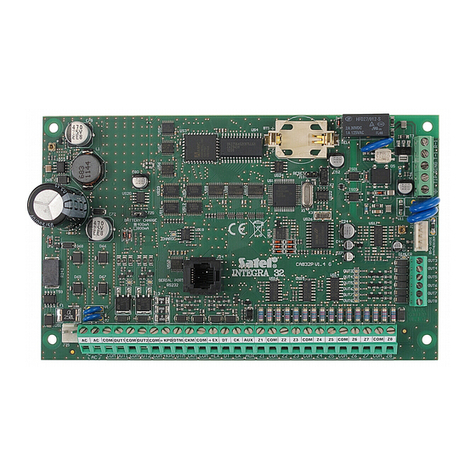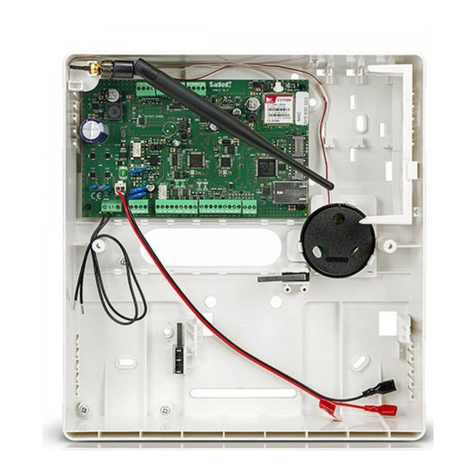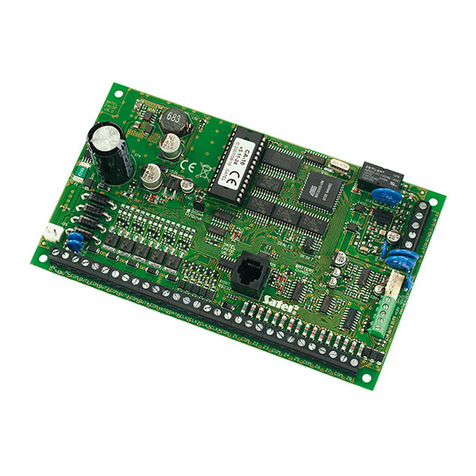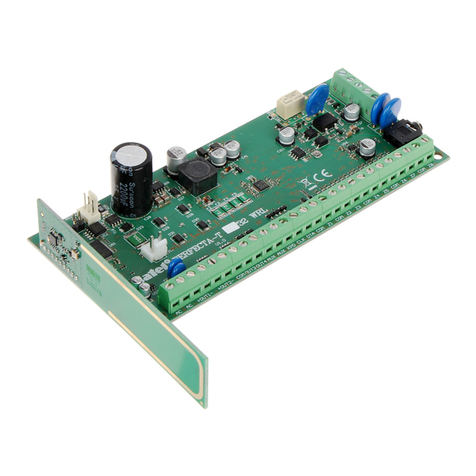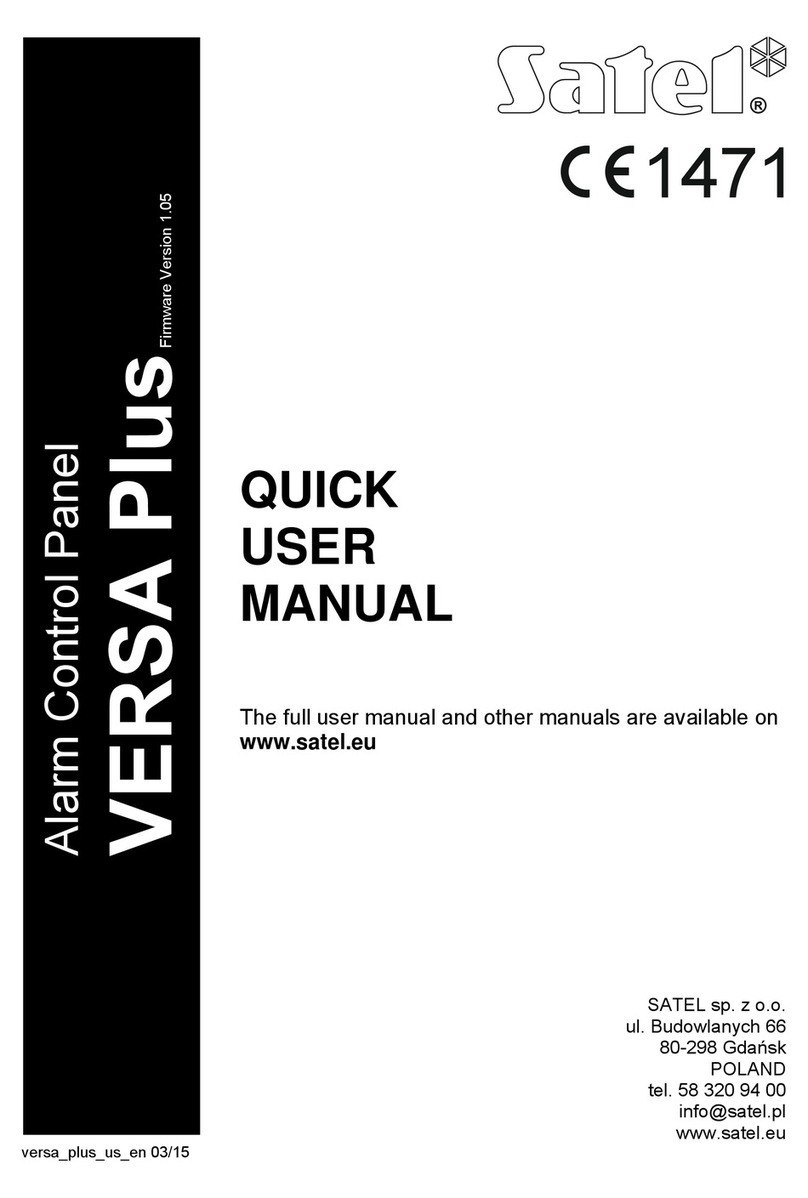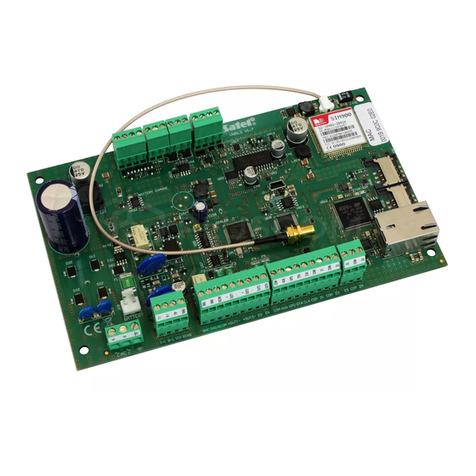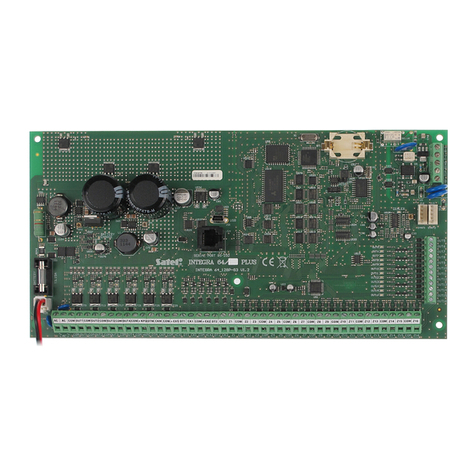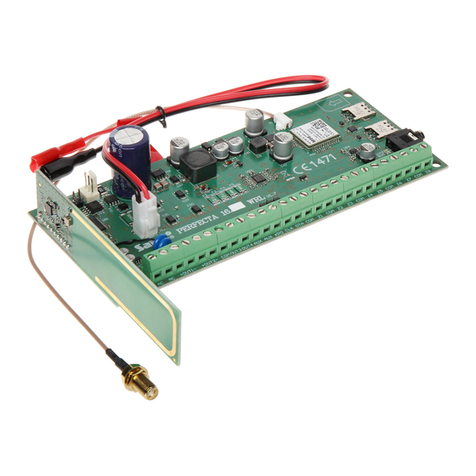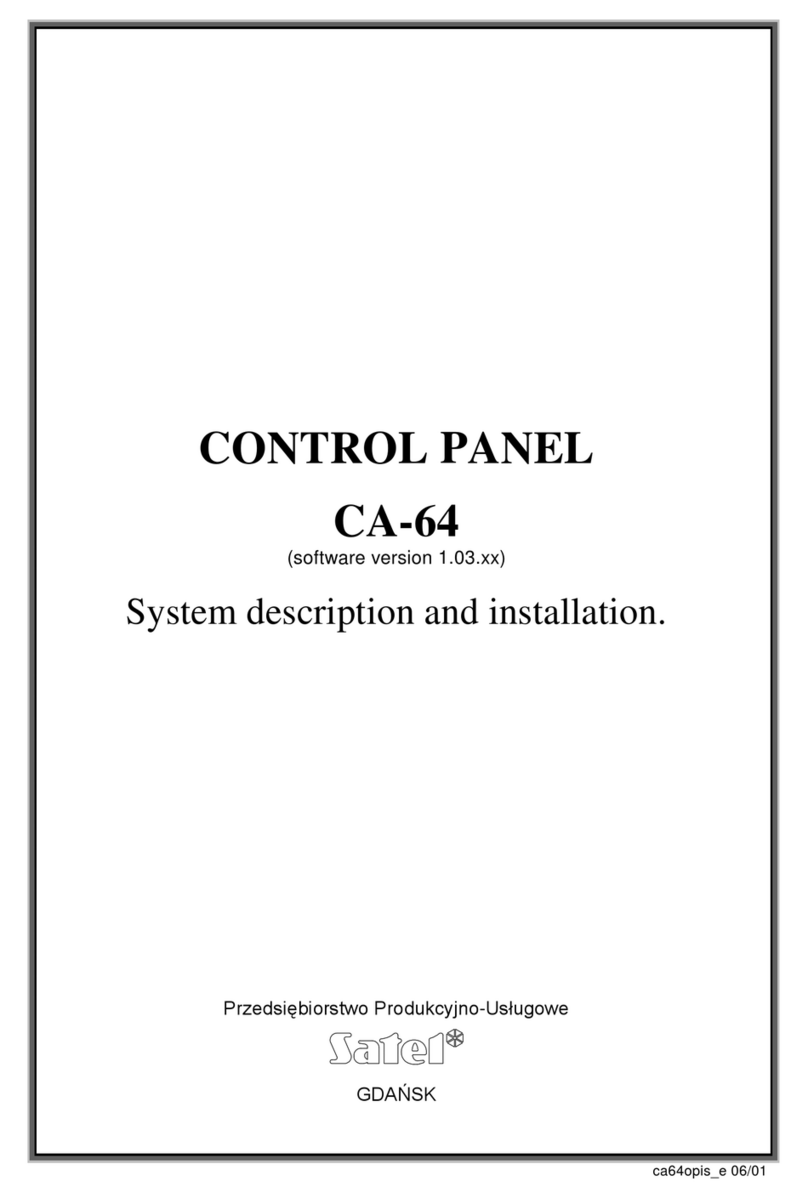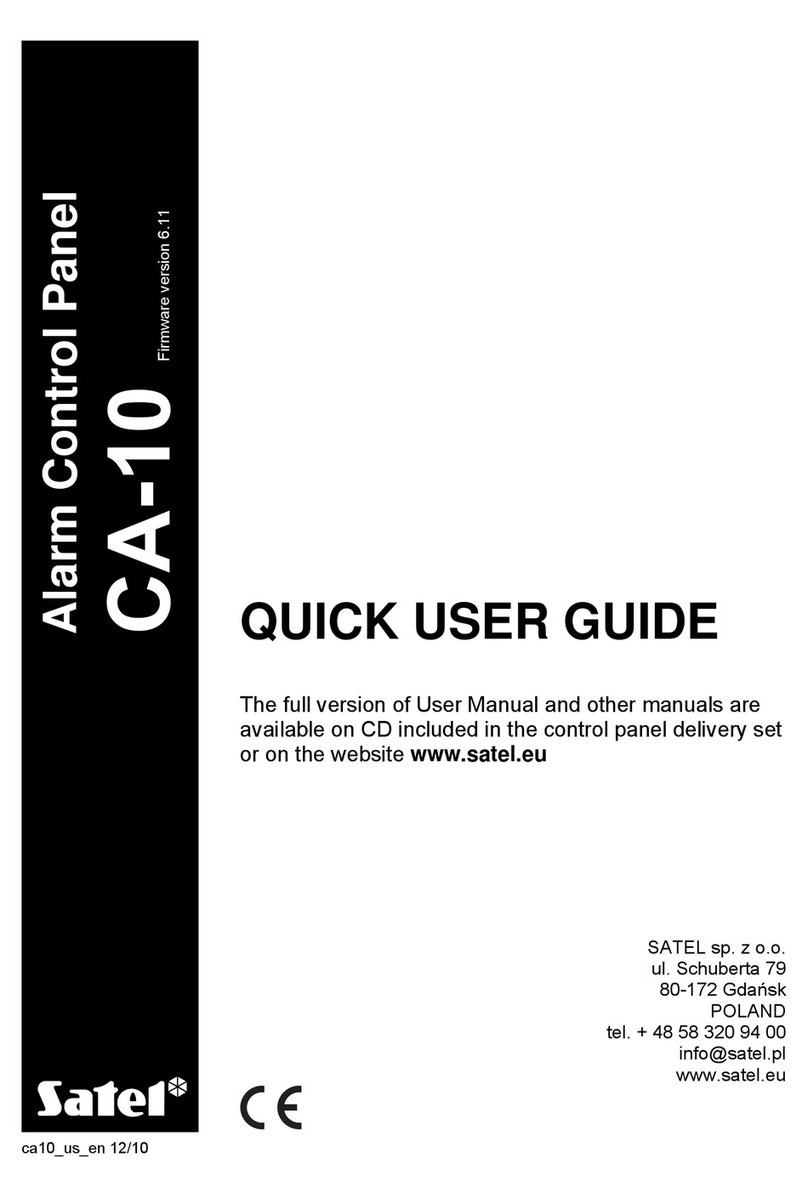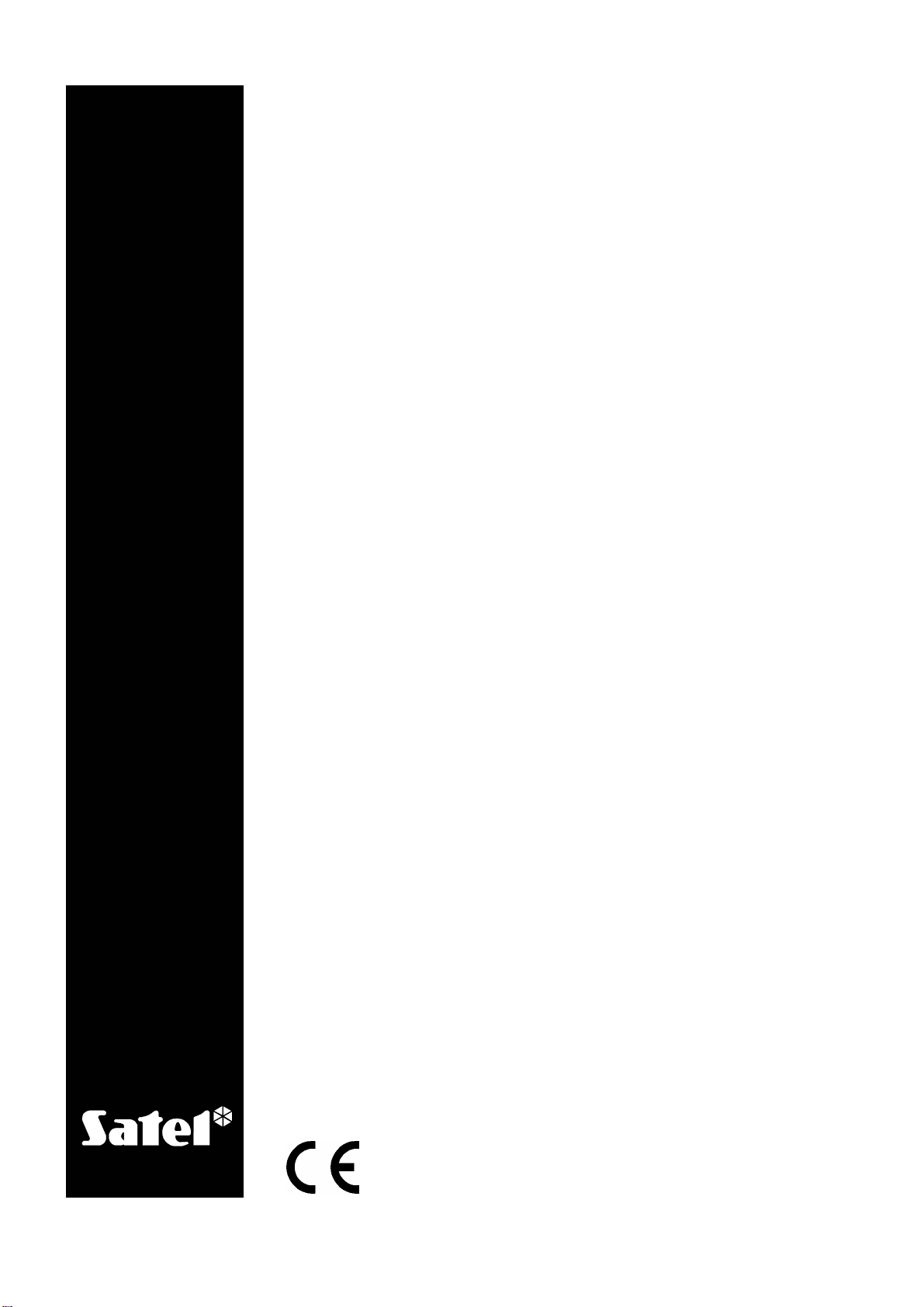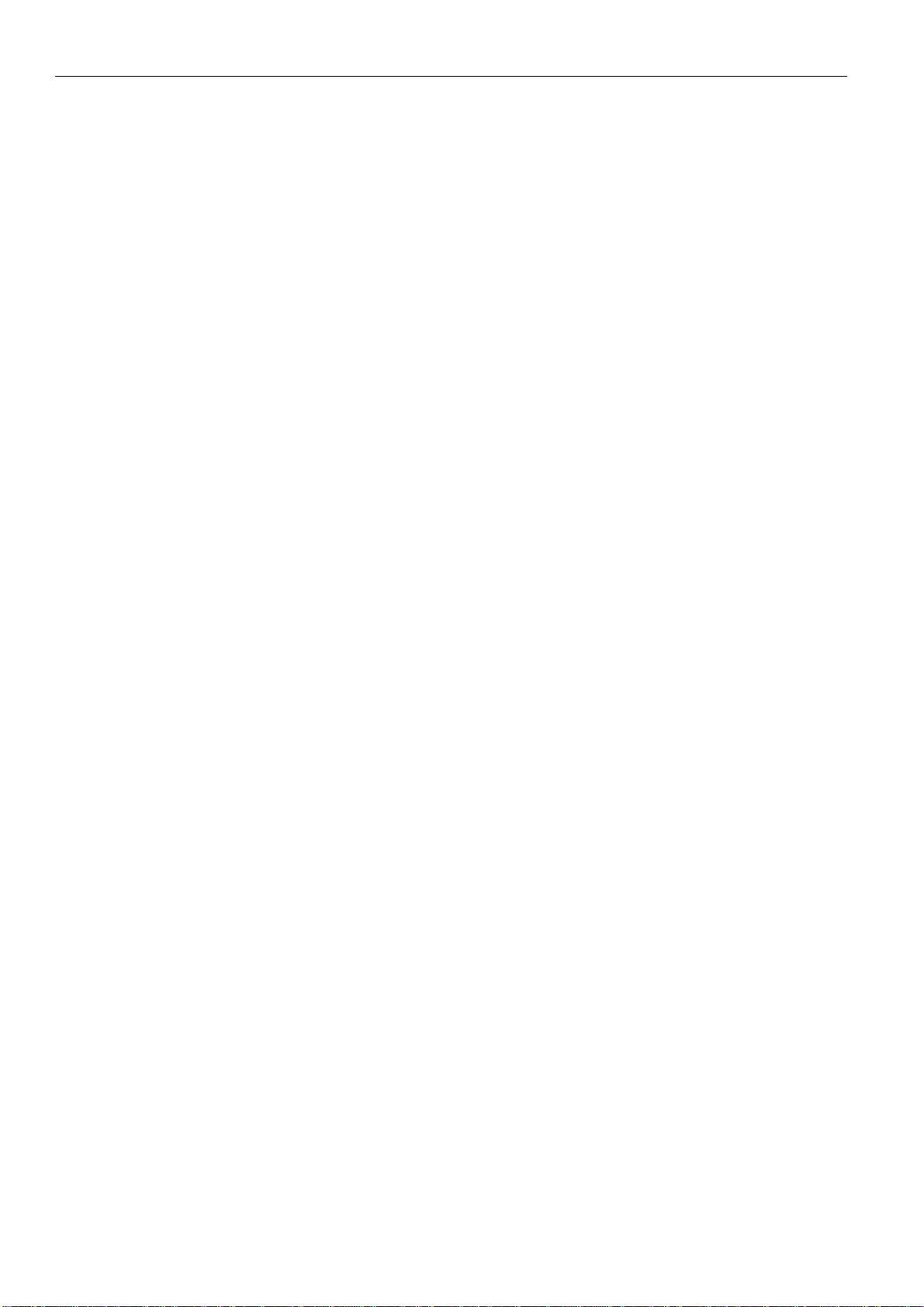3 SATEL CA-10
FS90 - programming telephone number 4 (HEX).............................................................................................38
FS91 - programming telephone number 5 (HEX).............................................................................................38
FS92 - programming telephone number 6 (HEX).............................................................................................38
FS93 - programming telephone number 7 (HEX).............................................................................................38
FS94 - programming telephone number 8 (HEX).............................................................................................38
FS95 - programming assignment of partitions and messages (BIT)................................................................38
MESSAGING –PROGRAMMING OF PAGER MESSAGES...............................................................................................39
FS96 - programming message 1 (POLPAGER format)....................................................................................39
FS97 - programming message 2 (POLPAGER)...............................................................................................39
FS98 - programming message 3 (POLPAGER)...............................................................................................39
FS99 - programming message 4 (POLPAGER)...............................................................................................39
MESSAGING –PROGRAMMING OF MESSAGING PARAMETERS ......................................................................................40
FS100 - programming number of queues and retries in a queue (DEC)..........................................................40
FS101 - programming number of rings before answer (DEC)..........................................................................40
FUNCTIONS PROGRAMMING TIMERS .......................................................................................................................41
FS102 - programming TIMER 1 (DEC).............................................................................................................41
FS103 - programming TIMER 2 (DEC).............................................................................................................41
FS104 - programming TIMER 3 (DEC).............................................................................................................41
FS105 - programming TIMER 4 (DEC).............................................................................................................41
FS106 - programming TIMER functions (DEC) ................................................................................................41
SPECIAL FUNCTIONS................................................................................................................................................42
FS107 – factory default settings restoration .....................................................................................................42
FS108 - clearing event log................................................................................................................................42
FS109 - factory default identifiers restoration...................................................................................................42
FS110 - factory default codes restoration.........................................................................................................42
FS111 - programming keypad addresses (BIT)................................................................................................42
FS112 - start of programming through RS-232 ................................................................................................43
FUNCTIONS RELATED TO MEMORY OF EVENTS ...........................................................................................................44
FS113 - event log printout (all events)..............................................................................................................44
FS114 - alarm log printout ................................................................................................................................44
FS115 - trouble log printout ..............................................................................................................................44
FS116 - partition event printout (arming/disarming) .........................................................................................44
MESSAGING –PROGRAMMING OF MESSAGING PARAMETERS ......................................................................................44
FS117 - permissible telephone line loss delay (DEC) ......................................................................................44
FS118 - parameters of pager station signals (HEX).........................................................................................44
MESSAGING –PROGRAMMING OF HEX MESSAGES ....................................................................................................45
FS119 - programming message 1 (HEX)..........................................................................................................45
FS120 - programming message 2 (HEX)..........................................................................................................45
FS121 - programming message 3 (HEX)..........................................................................................................45
FS122 - programming message 4 (HEX)..........................................................................................................45
FUNCTIONS PROGRAMMING BASIC OPTIONS...............................................................................................................45
FS123- counters count-up times.......................................................................................................................45
SPECIAL FUNCTIONS................................................................................................................................................46
FS124- keypad address auto-detect.................................................................................................................46
FS125- testing outputs......................................................................................................................................46
MONITORING -PROGRAMMING SYSTEM REPORTING CODES........................................................................................46
FS126- programming guard control codes (HEX) ............................................................................................46
FUNCTIONS PROGRAMMING PARTITION ASSIGNMENT..................................................................................................47
FS127- zones auto-bypassed on no exit in partition 1 (BIT).............................................................................47
FS128- zones auto-bypassed on no exit in partition 2 (BIT).............................................................................47
FS129- zones auto-bypassed on no exit in partition 3 (BIT).............................................................................47
FS130- zones auto-bypassed on no exit in partition 4 (BIT).............................................................................47
SPECIAL FUNCTION ..................................................................................................................................................47
FS131 - programming additional options (BIT).................................................................................................47
FS132 - programming of clock correction (DEC)..............................................................................................49
MONITORING -PROGRAMMING SYSTEM REPORT CODES .............................................................................................49
FS133 - programming the time of test transmission to the monitoring station (DEC) ......................................49
MONITORING –PROGRAMMING ZONE REPORT CODES ................................................................................................49
FS134 - programming codes to bypass the control panel zones (HEX)...........................................................49
FS135 - programming codes to unbypass the control panel zones (HEX).......................................................50