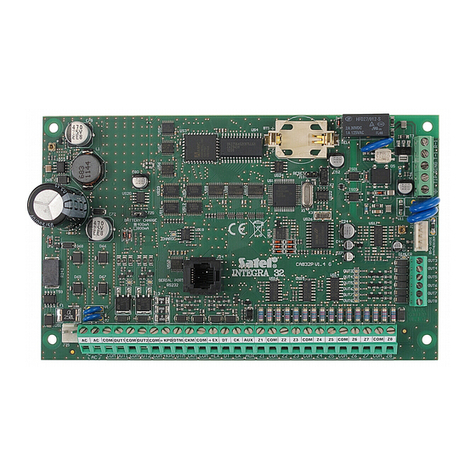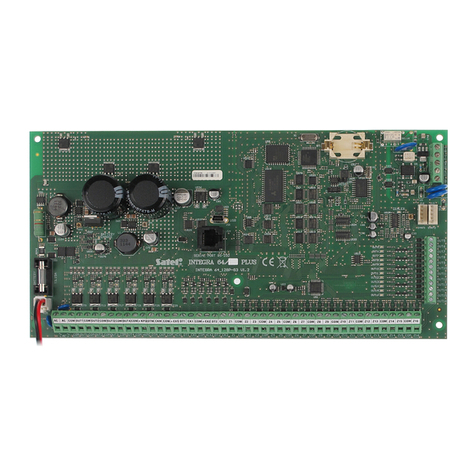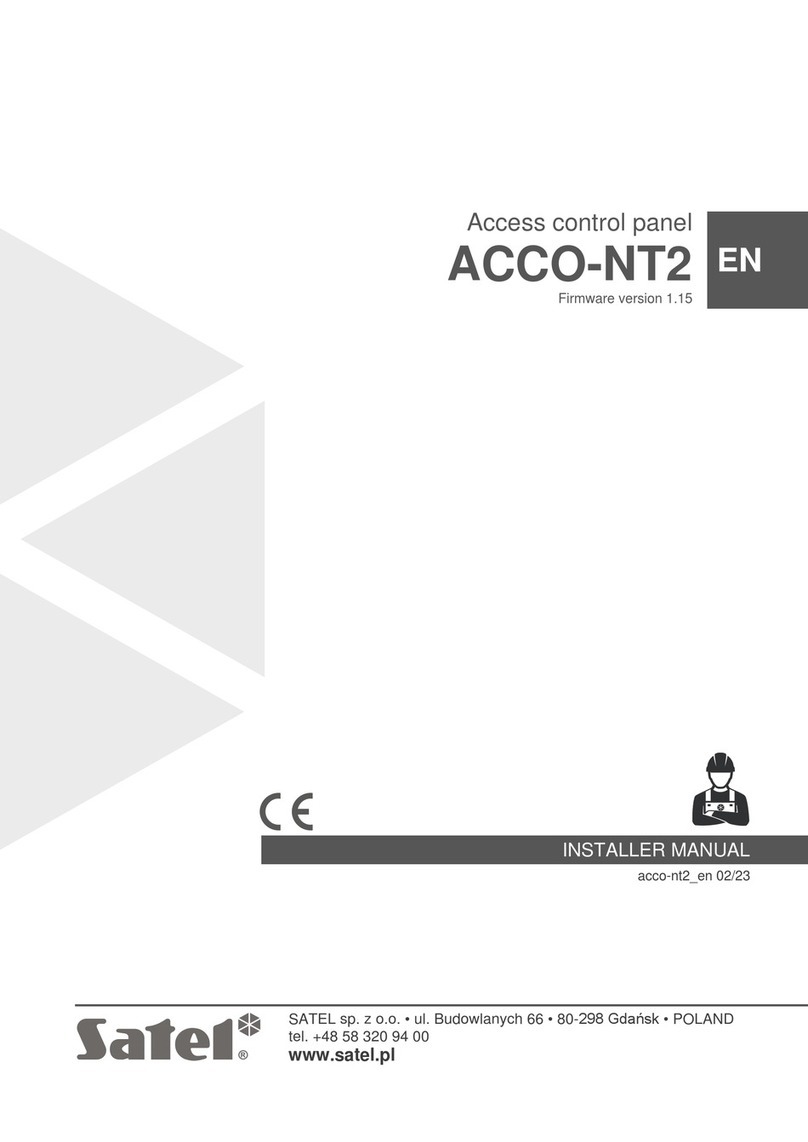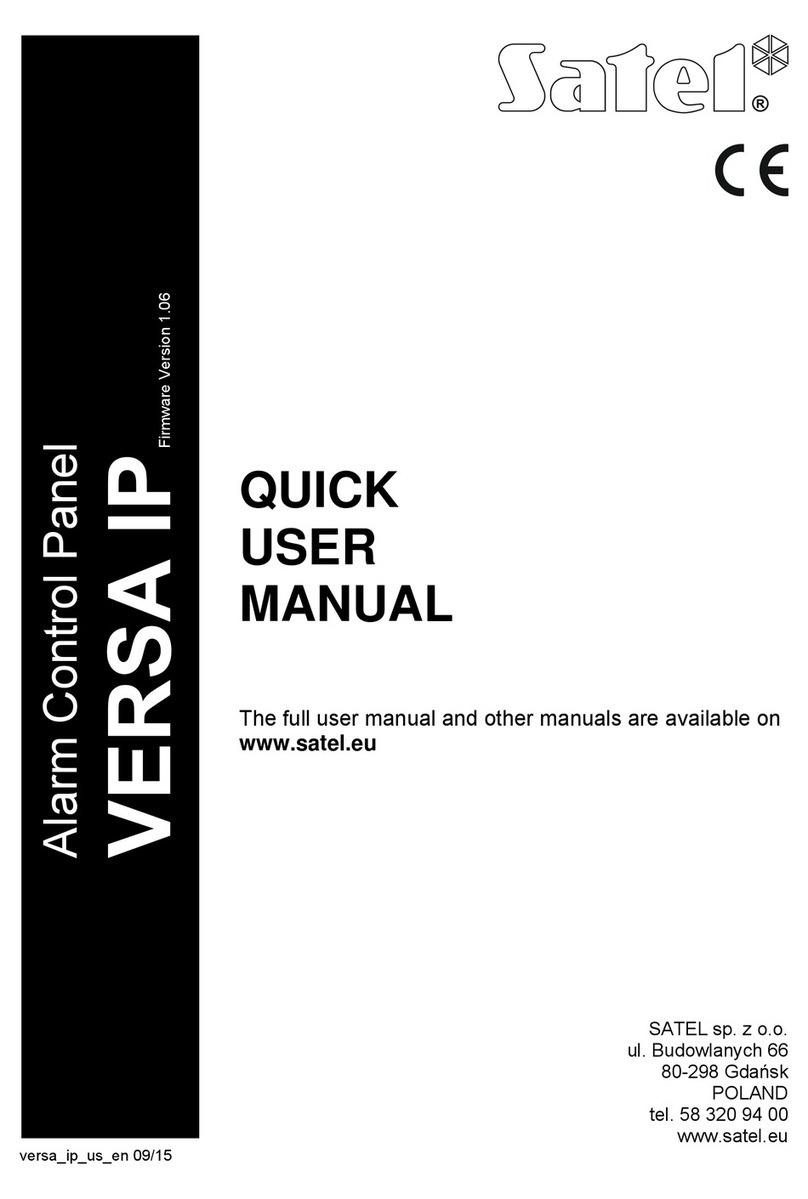Satel PERFECTA Owner's manual
Other Satel Control Panel manuals

Satel
Satel Integra 128-WRL User guide

Satel
Satel PERFECTA User manual
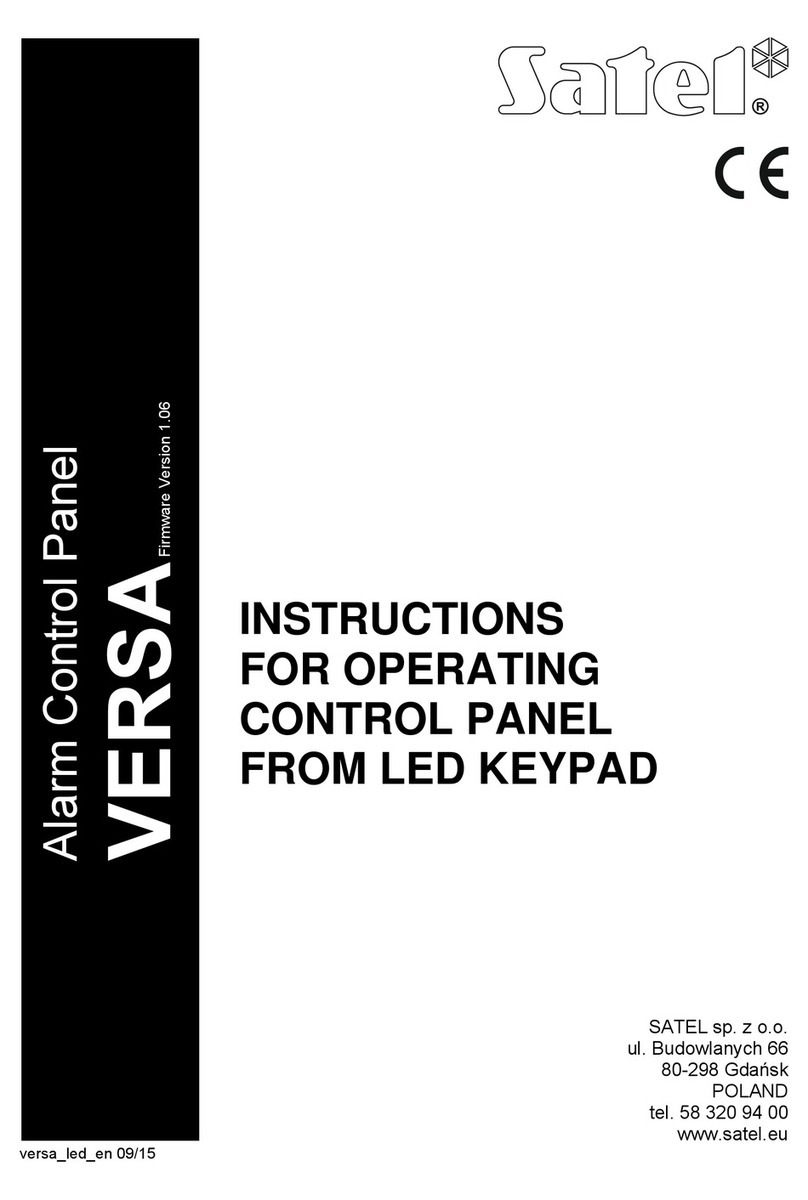
Satel
Satel Versa User manual

Satel
Satel CA-5 User guide

Satel
Satel CA-5 User manual
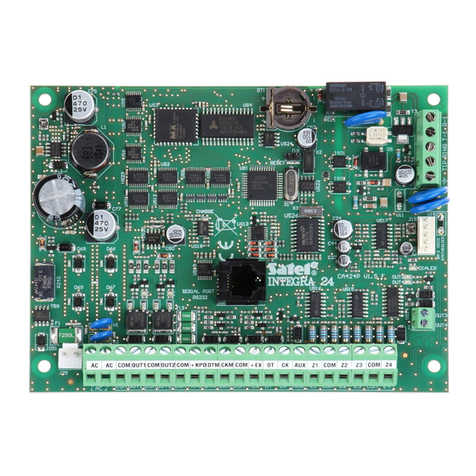
Satel
Satel Integra Series User manual
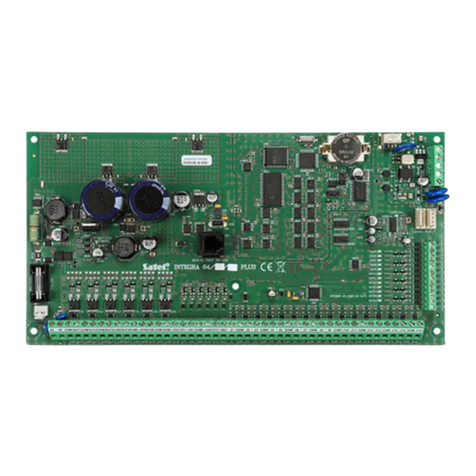
Satel
Satel INTEGRA Plus User manual

Satel
Satel CA-64 PTSA User manual

Satel
Satel INTEGRA User manual

Satel
Satel CA-4v1 User manual
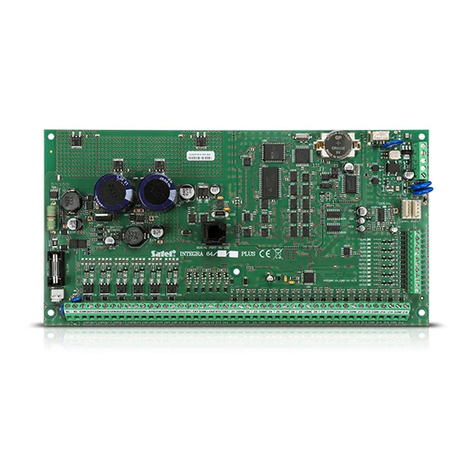
Satel
Satel INTEGRA Plus Owner's manual

Satel
Satel Integra 128-WRL User guide
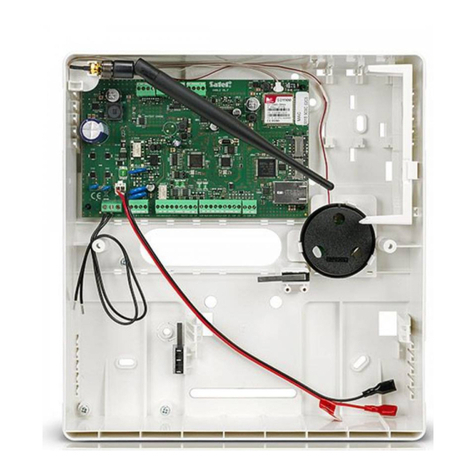
Satel
Satel VERSA Plus LTE User guide
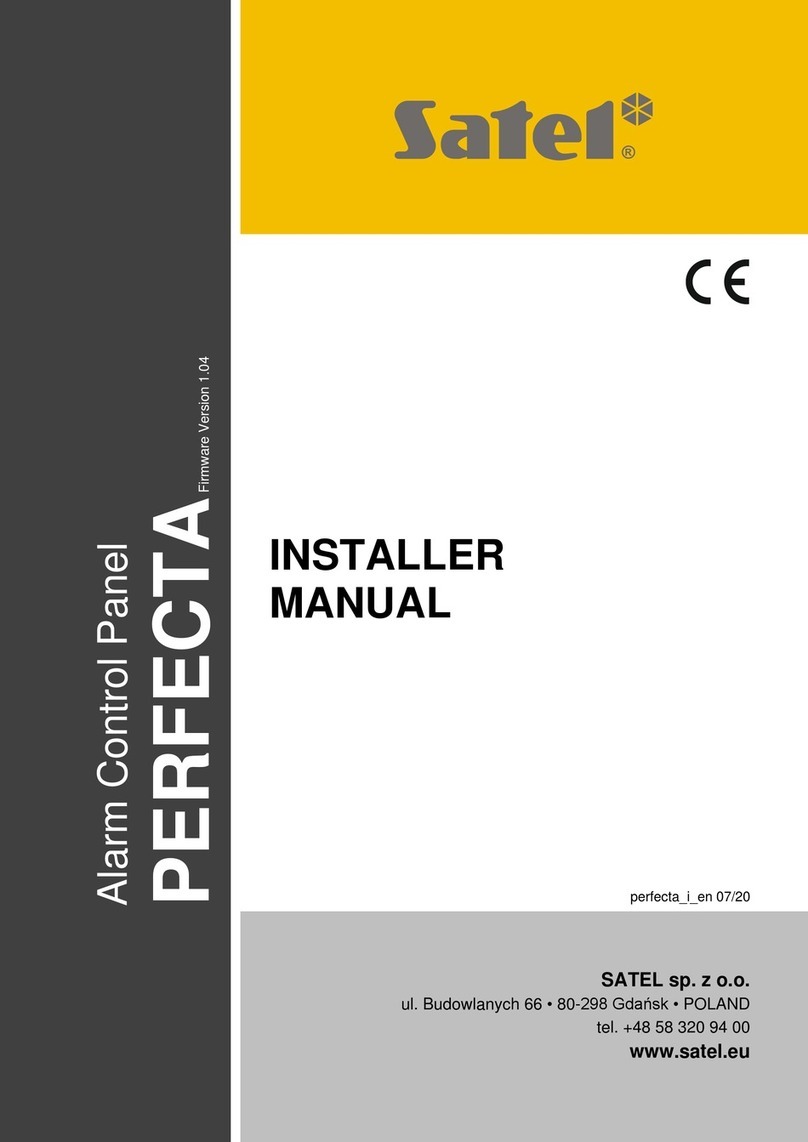
Satel
Satel PERFECTA-32-SET-A/IT User guide
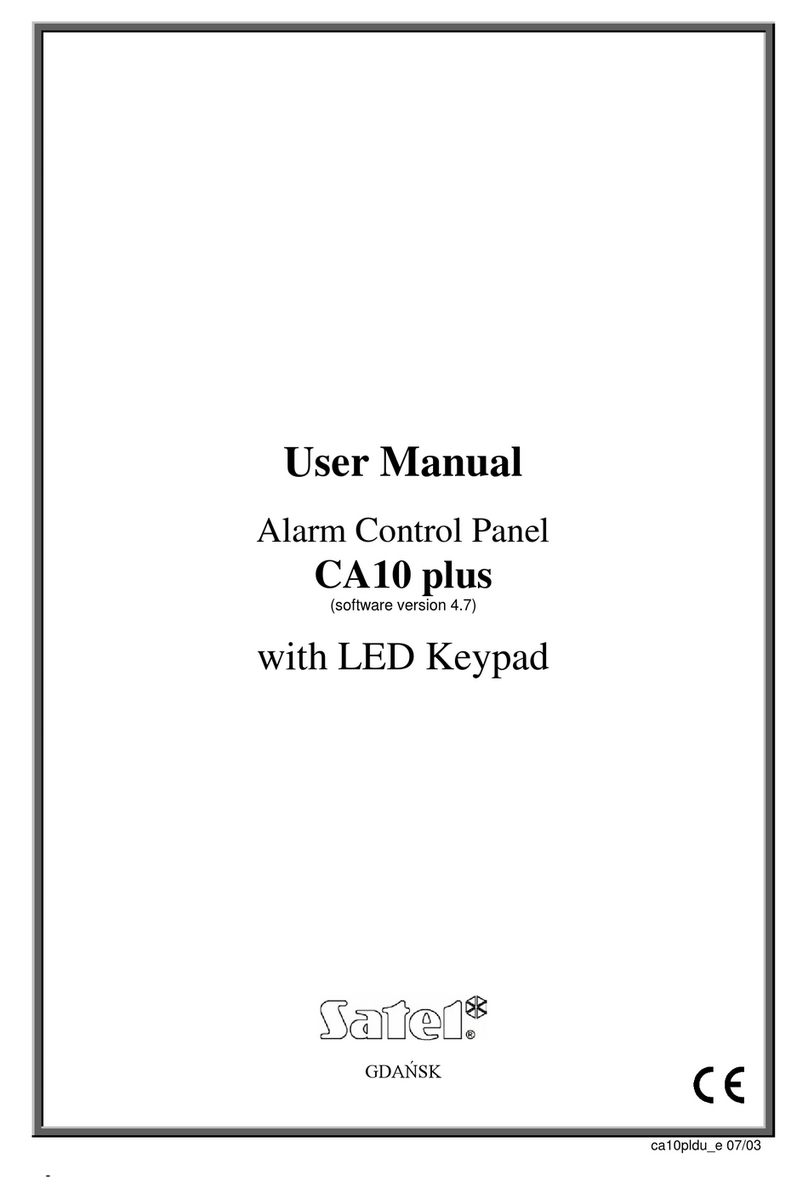
Satel
Satel CA10 plus User manual

Satel
Satel CA-6 KLED-S Instruction manual

Satel
Satel Integra 24 Owner's manual

Satel
Satel CA-5 Instruction manual
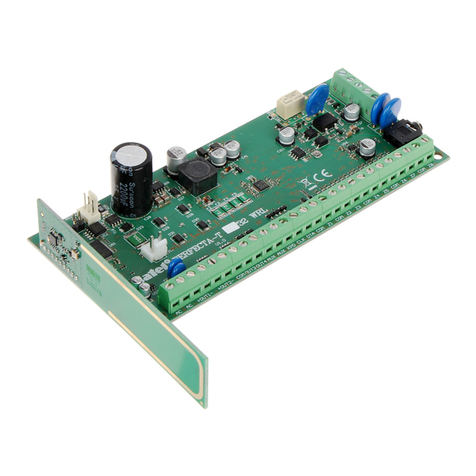
Satel
Satel PERFECTA-T Owner's manual
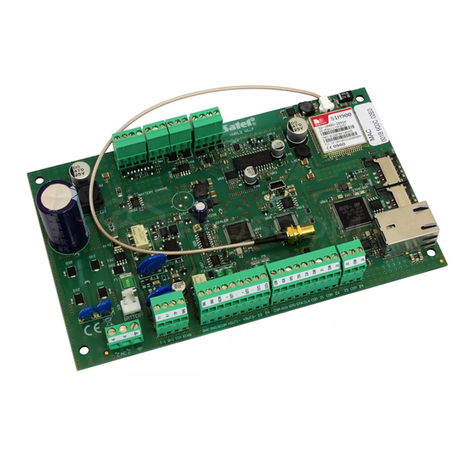
Satel
Satel Versa Plus User guide
Popular Control Panel manuals by other brands

Mitsubishi Heavy Industries
Mitsubishi Heavy Industries SC-SL4-AE2/1 user manual

Sminn
Sminn BOX L VF1L EI instruction manual

Balboa
Balboa TP600 user manual

Nice
Nice HSCU1 Instructions and warnings for installation and use

Truma
Truma CP plus installation instructions

Crowcon
Crowcon Vortex Installation, operation and maintenance