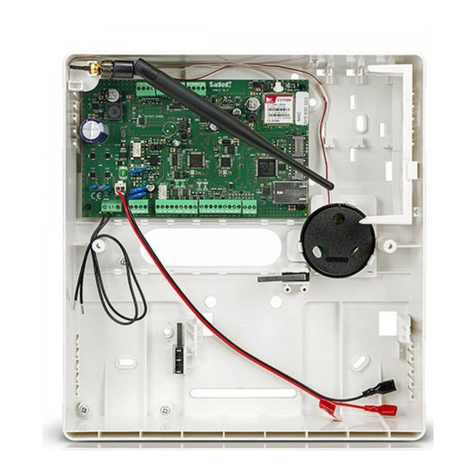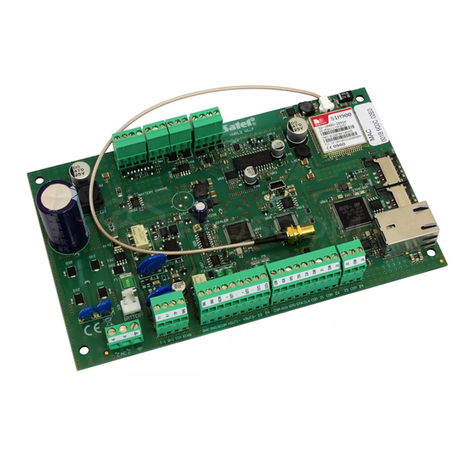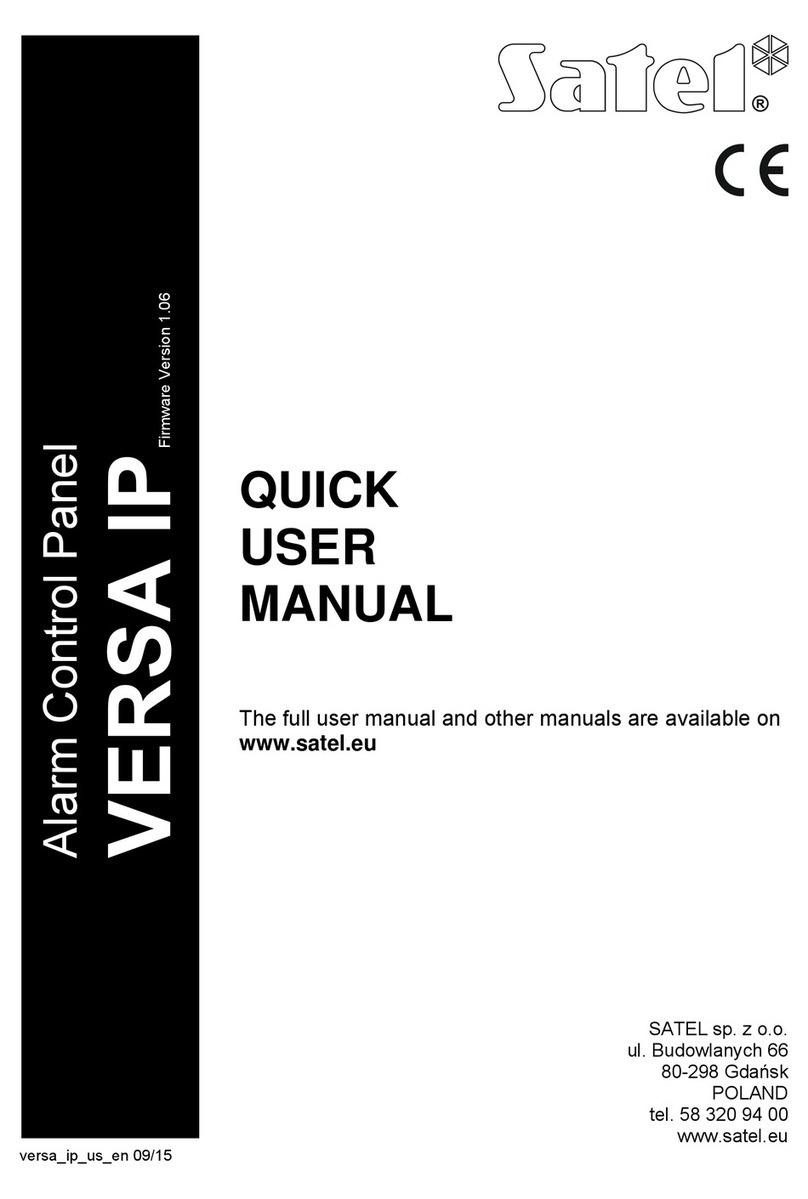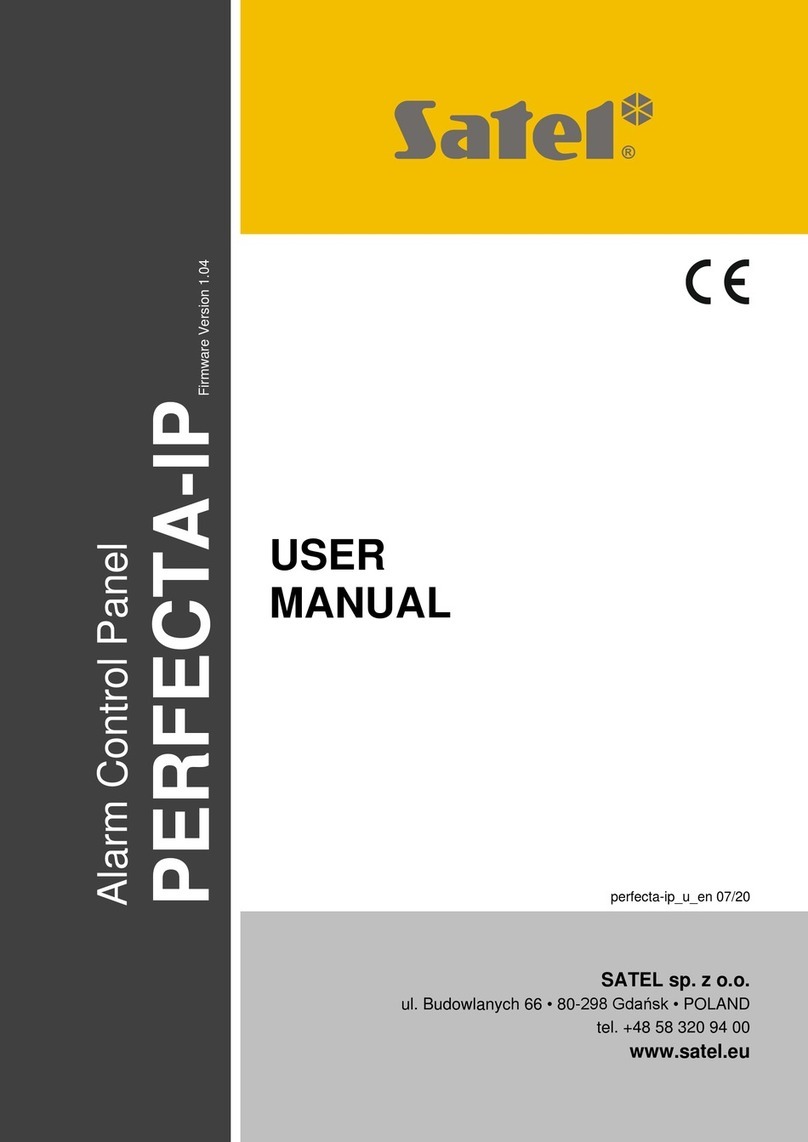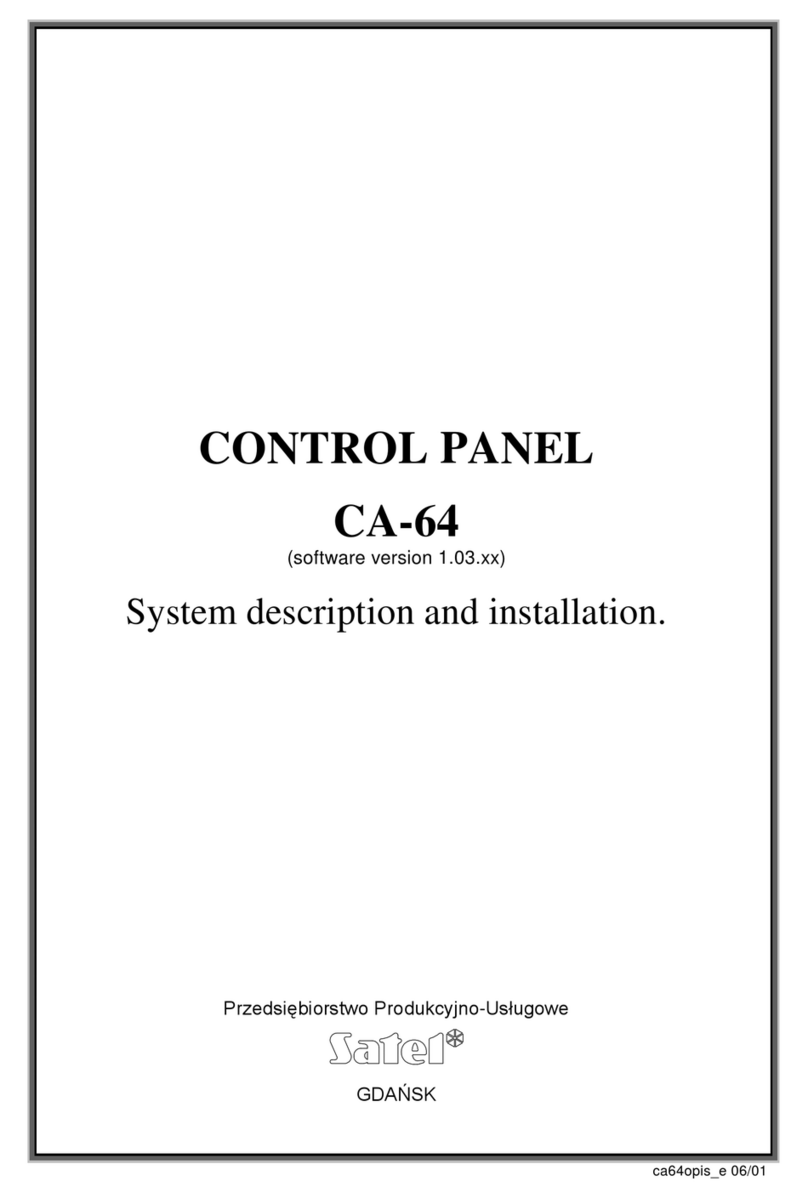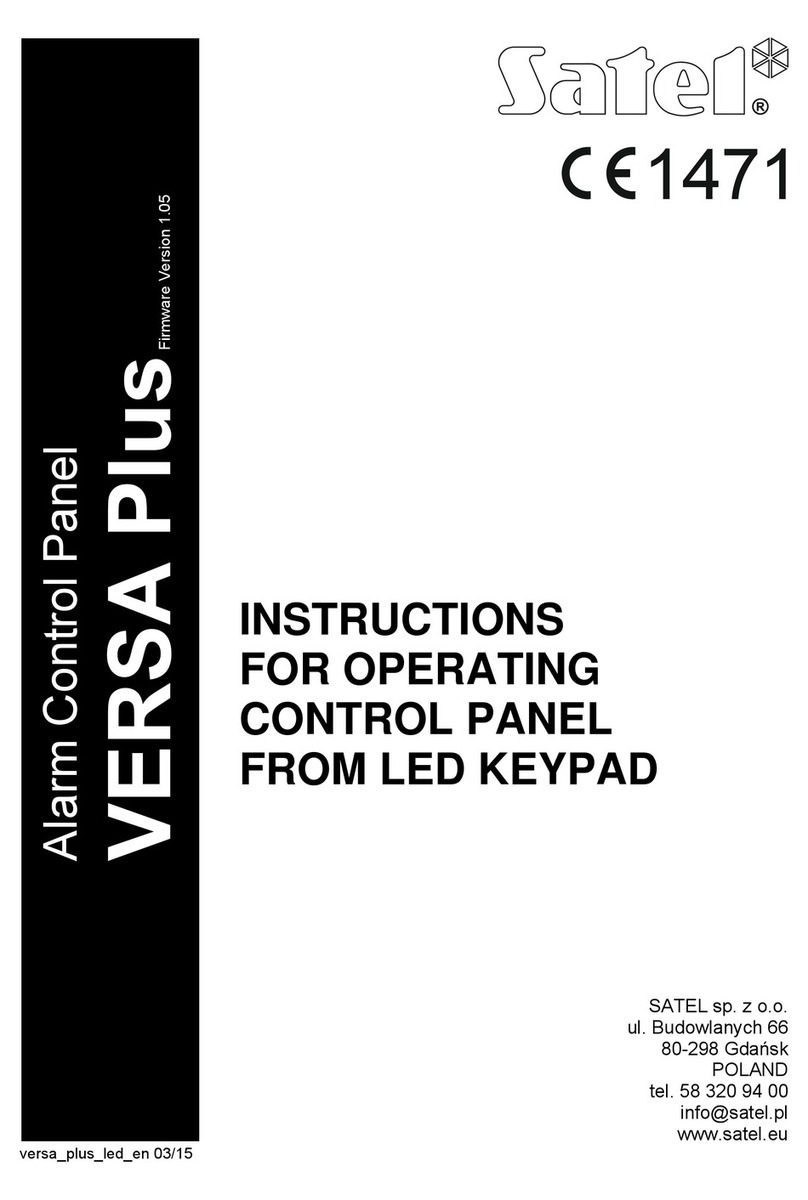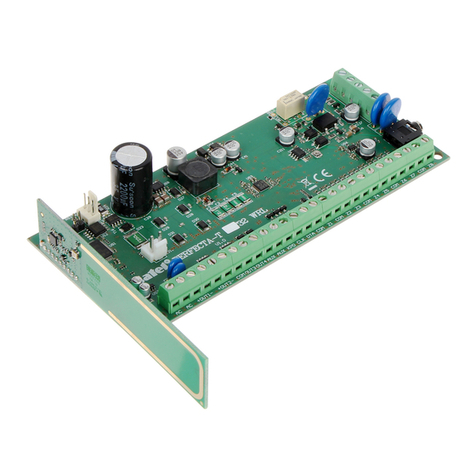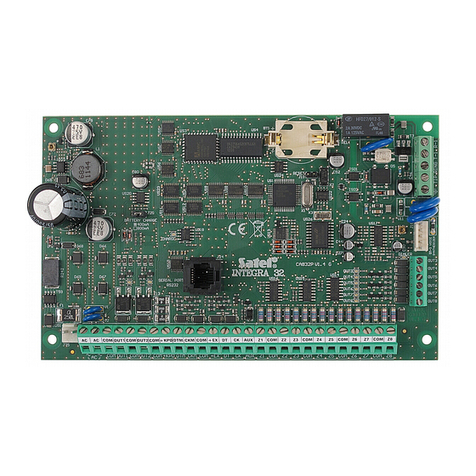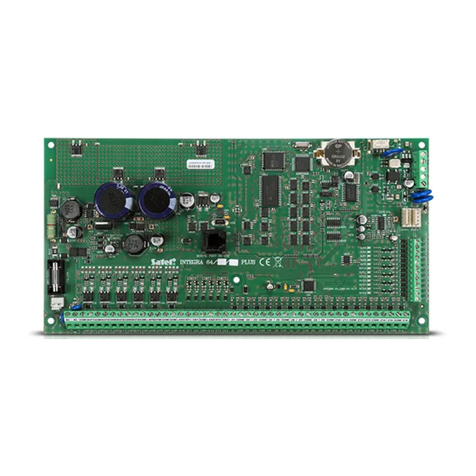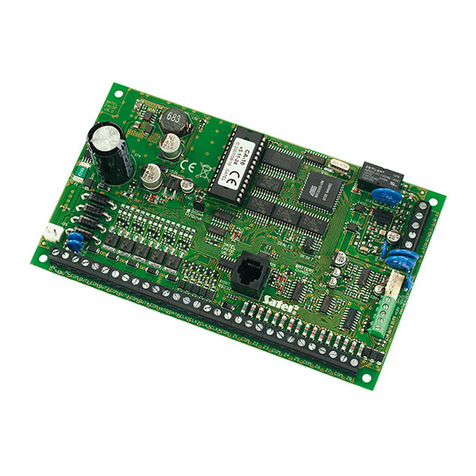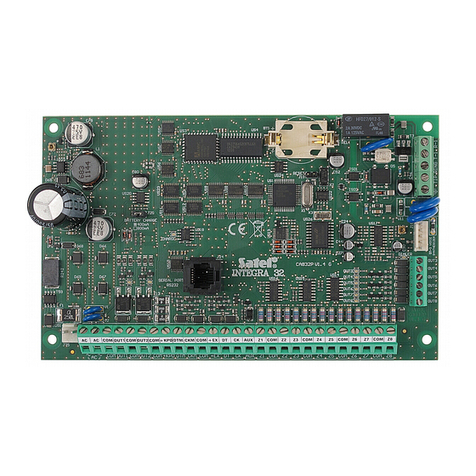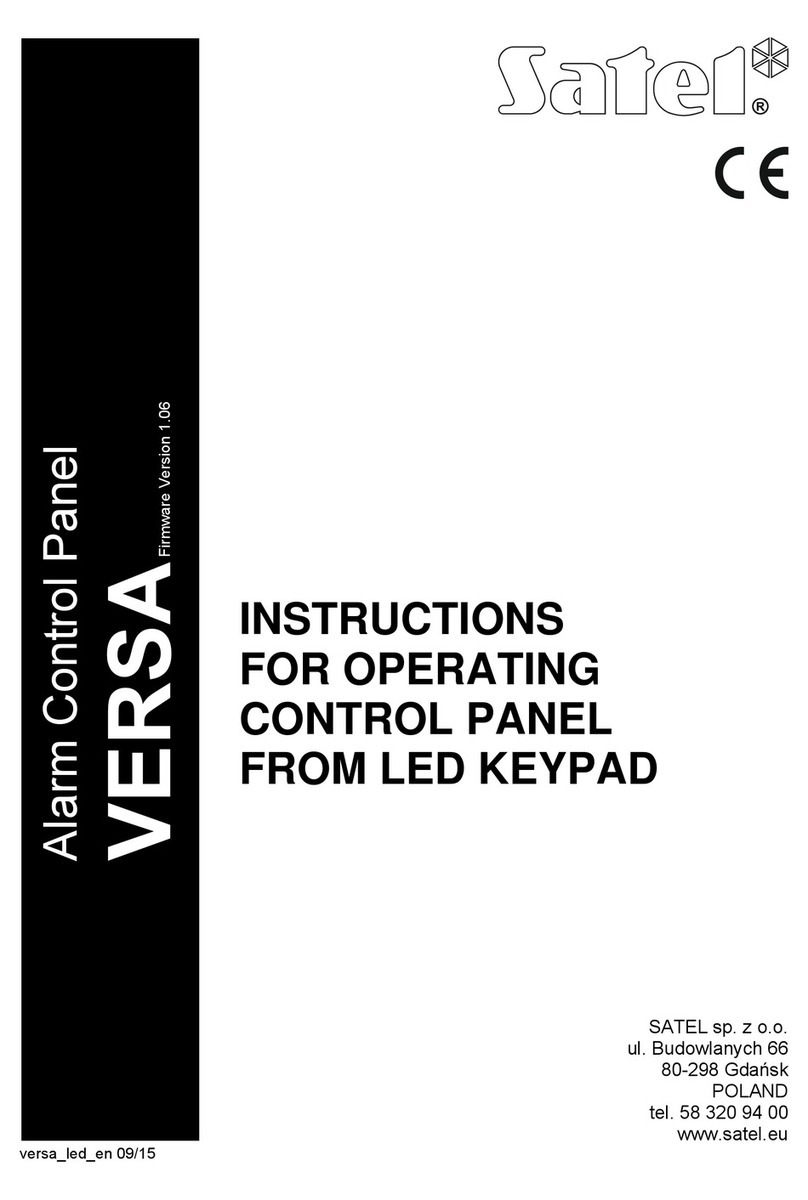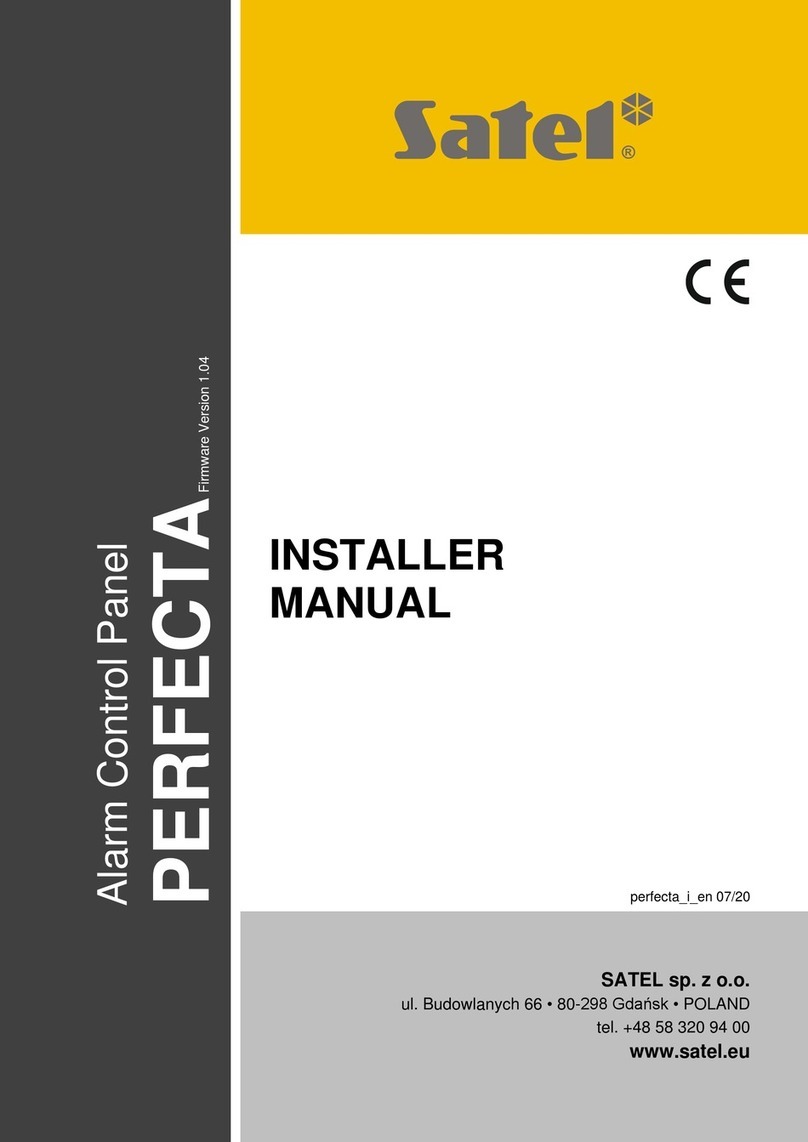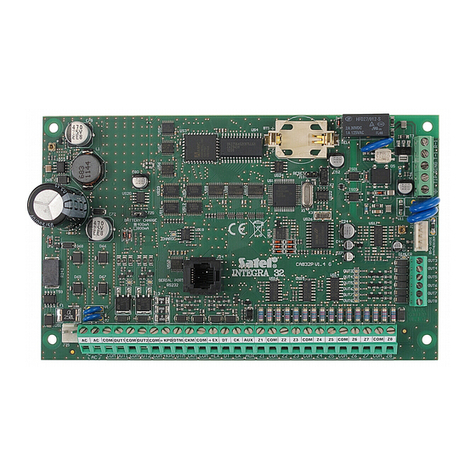2 Programming Manual SATEL
CONTENTS
1. Control Panel Firmware Replacement ..........................................................................4
1.1 Firmware replacement using the service function.................................................................. 4
1.2 Firmware replacement without entering the service mode .................................................... 4
2. Programming ..................................................................................................................5
2.1 Keypad...................................................................................................................................5
2.1.1 Starting the service mode................................................................................................................ 5
2.1.2 Starting the service mode "from pins" ............................................................................................. 5
2.1.3 Access to functions by using arrow keys......................................................................................... 6
2.1.4 Access to functions by using numerical shortcuts........................................................................... 6
2.1.5 "Step by step" programming method............................................................................................... 7
2.1.6 Service mode menu......................................................................................................................... 7
2.1.7 Entering data by means of the LCD keypad.................................................................................. 12
Selection from the single-choice list............................................................................................ 12
Selection from the multiple-choice list......................................................................................... 12
Entering decimal values.............................................................................................................. 12
Entering hexadecimal values...................................................................................................... 12
Programming telephone numbers............................................................................................... 12
Entering names........................................................................................................................... 13
2.1.8 Entering data by means of the LED keypad.................................................................................. 14
Selection from the single-choice list............................................................................................ 14
Selection from the multiple-choice list......................................................................................... 14
Entering decimal values.............................................................................................................. 14
Entering hexadecimal values...................................................................................................... 16
Programming telephone numbers............................................................................................... 16
2.1.9 Exiting the service mode................................................................................................................ 17
2.2 DLOADX program..................................................................................................................17
2.2.1 Main menu of the DLOADX program............................................................................................... 17
2.2.2 Changing the program access code.............................................................................................. 19
2.2.3 Parameters related to programming by means of the DLOADX program....................................... 19
Identifiers..................................................................................................................................... 20
Telephone communication parameters....................................................................................... 20
Parameters of communication via Ethernet (TCP/IP) network................................................... 20
2.2.4 Starting local programming without verification of identifiers ........................................................ 21
2.2.5 Starting local programming with verification of identifiers ............................................................. 21
2.2.6 Starting local programming "from pins"......................................................................................... 21
2.2.7 Finishing local programming.......................................................................................................... 22
2.2.8 Starting remote programming via modem..................................................................................... 22
Configuring settings of modem connected to computer ............................................................. 22
Initiating connection from the DLOADX program.......................................................................... 22
Initiating connection from the DLOADX program, but with the control panel calling back and
establishing connection............................................................................................................... 23
Initiating connection by the control panel.................................................................................... 23
2.2.9 Starting remote programming via Ethernet network...................................................................... 24
Initiating connection from the DLOADX program.......................................................................... 24
Initiating a connection by the control panel................................................................................. 24
3. Global Parameters........................................................................................................25
3.1 Global options......................................................................................................................25
3.2 Global times......................................................................................................................... 28
4. Partitions.......................................................................................................................29
4.1 Partition parameters.............................................................................................................29
5. Zones.............................................................................................................................31
5.1 Numeration of system zones ...............................................................................................32
5.1.1 Hardwired zones............................................................................................................................ 32
5.1.2 Wireless zones .............................................................................................................................. 32
5.2 End of line resistors .............................................................................................................32
5.3 Zone parameters..................................................................................................................33