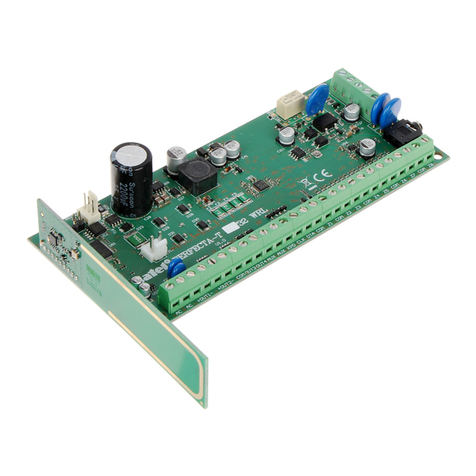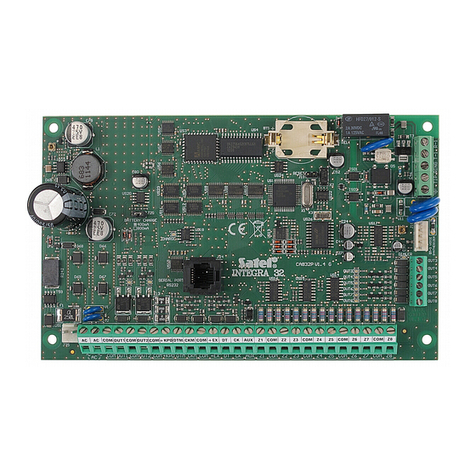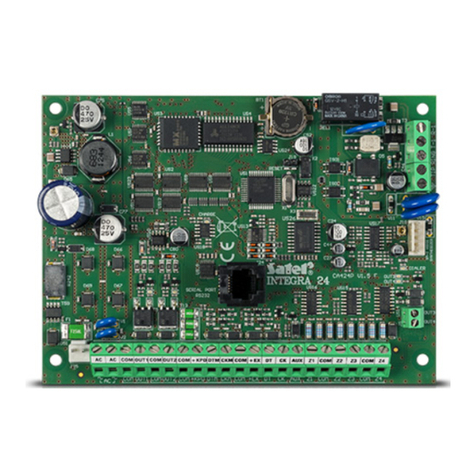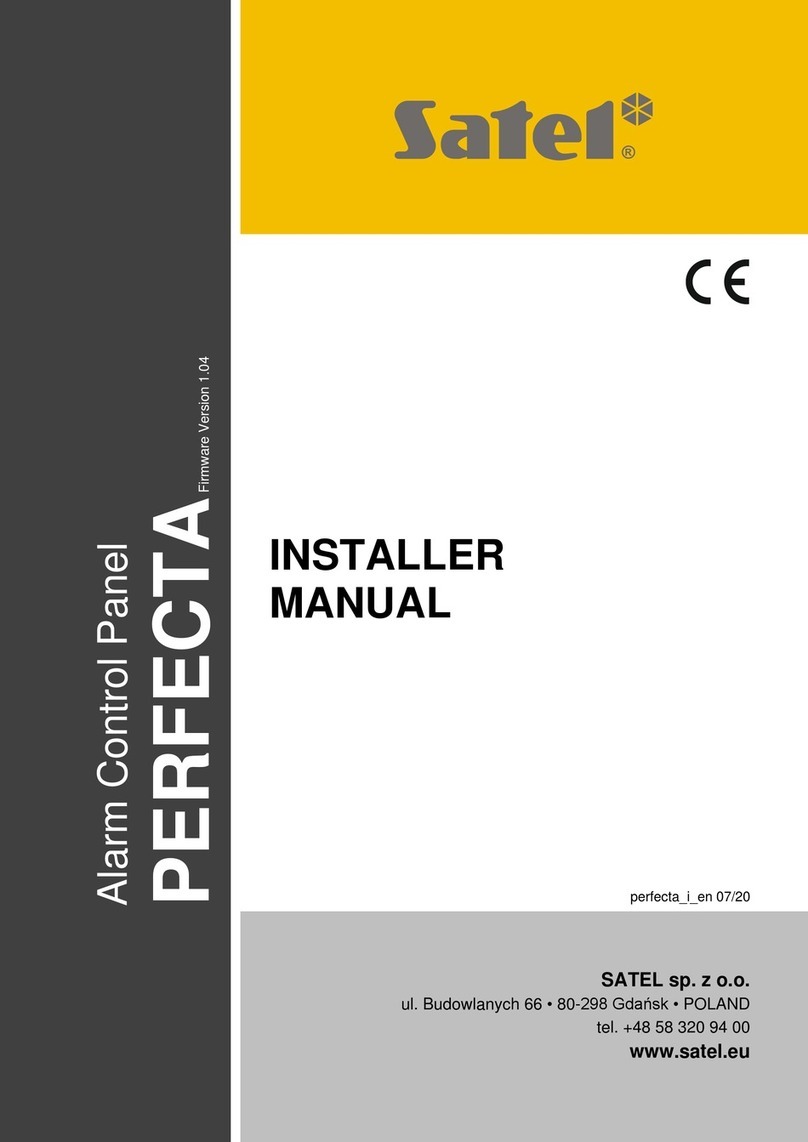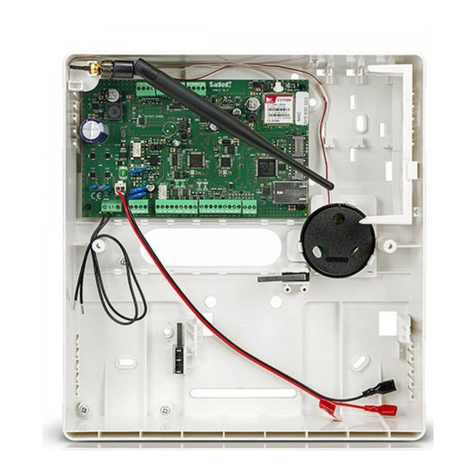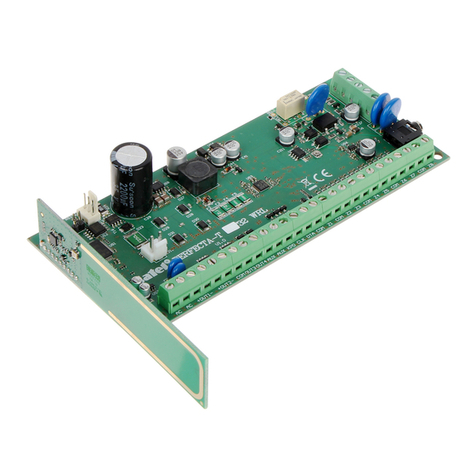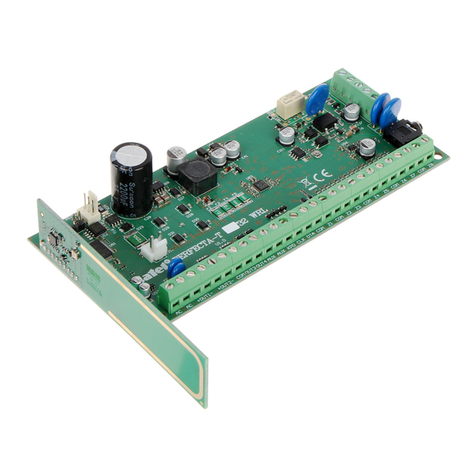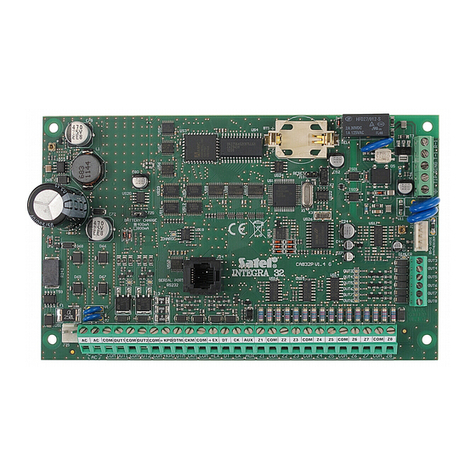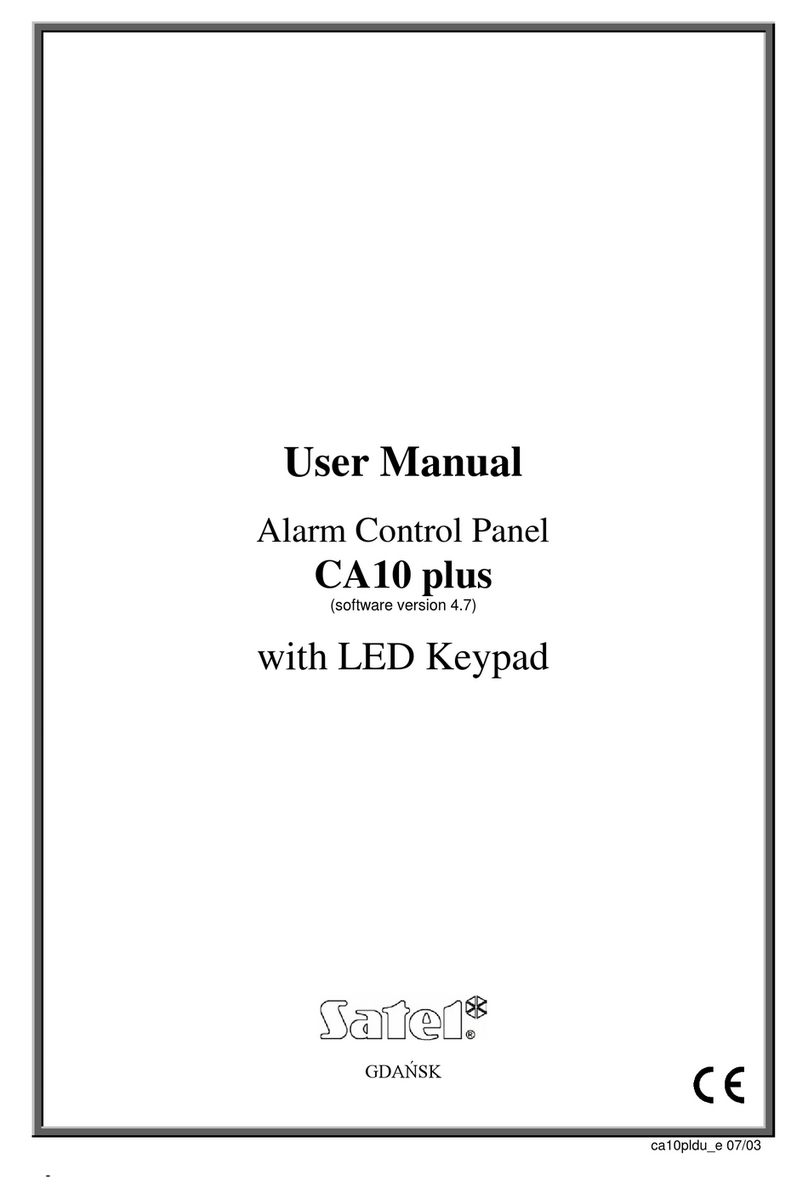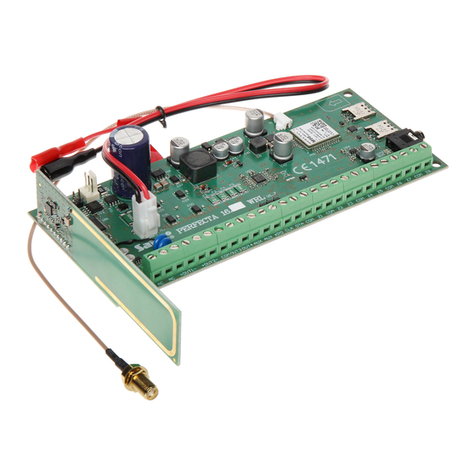2 Installer Manual SATEL
CONTENTS
1. General .............................................................................................................................3
2. Features............................................................................................................................3
3. Keypads............................................................................................................................5
3.1 Features of keypads with mechanical keys ...............................................................6
4. Expansion modules...........................................................................................................6
4.1 Modules to be connected to the keypad bus .............................................................6
4.2 Modules to be connected to the expander bus ...........................................................7
5. System installation ............................................................................................................9
5.1 Installation plan..........................................................................................................9
5.2 Estimation of the system current consumption ..........................................................9
5.3 Cabling ......................................................................................................................9
5.4 Installation of control panel mainboard ....................................................................10
5.4.1 Description of the mainboard............................................................................10
5.5 Connecting devices to the keypad bus ....................................................................12
5.5.1 Addressing devices connected to the keypad bus............................................13
5.5.2 Numeration of keypad zones ............................................................................14
5.5.3 Connecting computer to the keypad RS-232 port.............................................15
5.6 Connecting devices to the expander bus.................................................................15
5.6.1 Connecting the INT-VG or INT-AV module or CA-64 SM expander .................17
5.6.2 Addressing devices connected to the expander bus ........................................17
5.7 Connecting the detectors.........................................................................................17
5.7.1 End-of-line resistors..........................................................................................18
5.8 Connecting the sirens ..............................................................................................18
5.9 Connecting the telephone line .................................................................................19
5.10 Connecting power supply ........................................................................................20
5.10.1 Main power supply............................................................................................20
5.10.2 Backup power supply .......................................................................................21
5.10.3 Control panel power-up / start-up procedure ....................................................21
5.11 First start-up of the control panel .............................................................................21
5.12 Emergency procedure of the control panel start-up .................................................22
5.13 Connecting computer to the control panel ...............................................................23
5.14 Connecting the external modem ..............................................................................23
5.14.1 Configuring settings of the modem to be connected to control panel ...............25
5.15 Connecting the printer .............................................................................................26
6. Numeration of zones and outputs in the system .............................................................27
7. Specifications..................................................................................................................28
7.1 Control panel ...........................................................................................................28
7.2 INT-KLCD keypad....................................................................................................29
7.3 INT-KLCDR keypad .................................................................................................29
7.4 INT-KLCDL keypad..................................................................................................29
7.5 INT-KLCDS keypad .................................................................................................29
7.6 INT-KLCDK keypad .................................................................................................30
7.7 INT-KLFR keypad ....................................................................................................30
8. Manual update history.....................................................................................................30