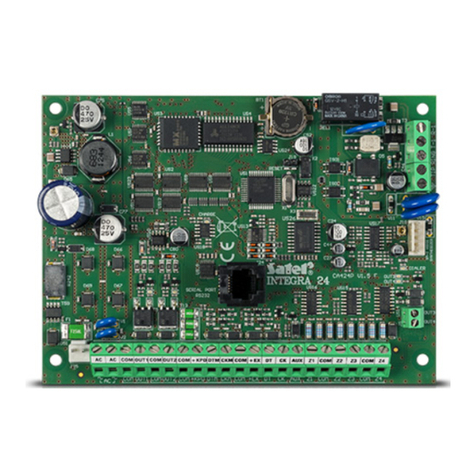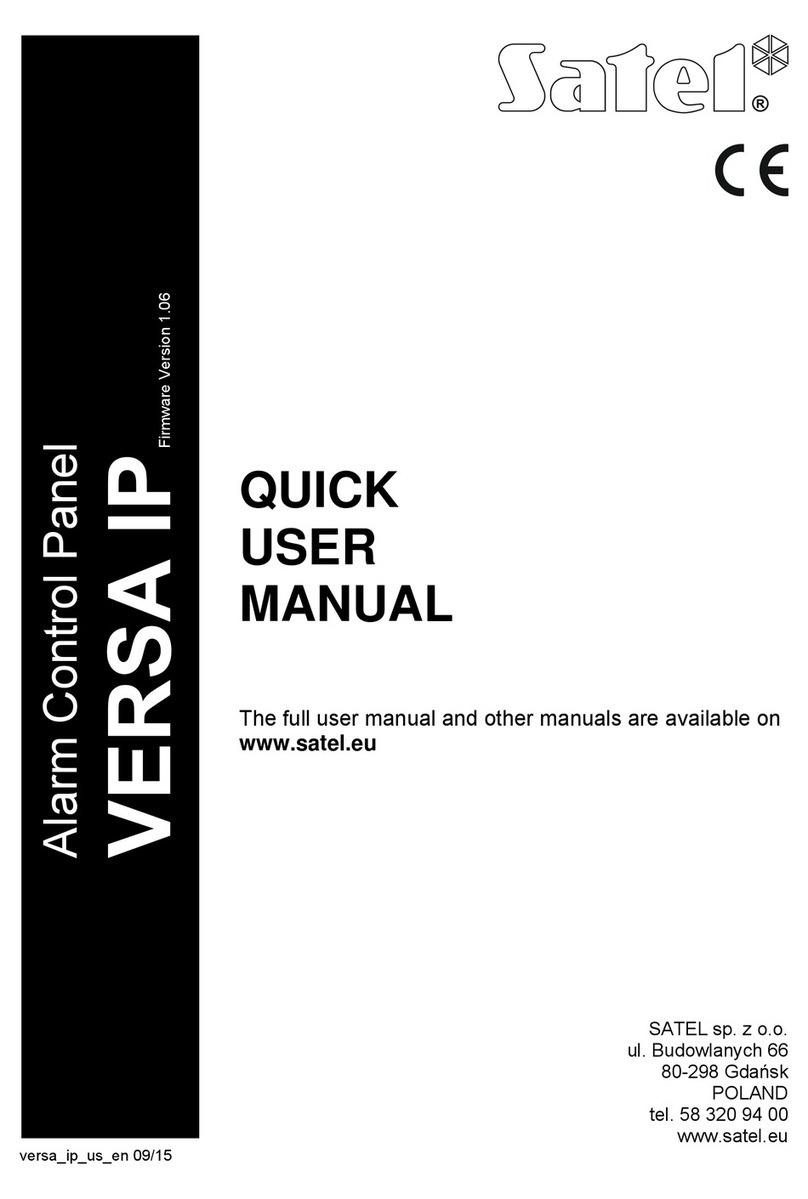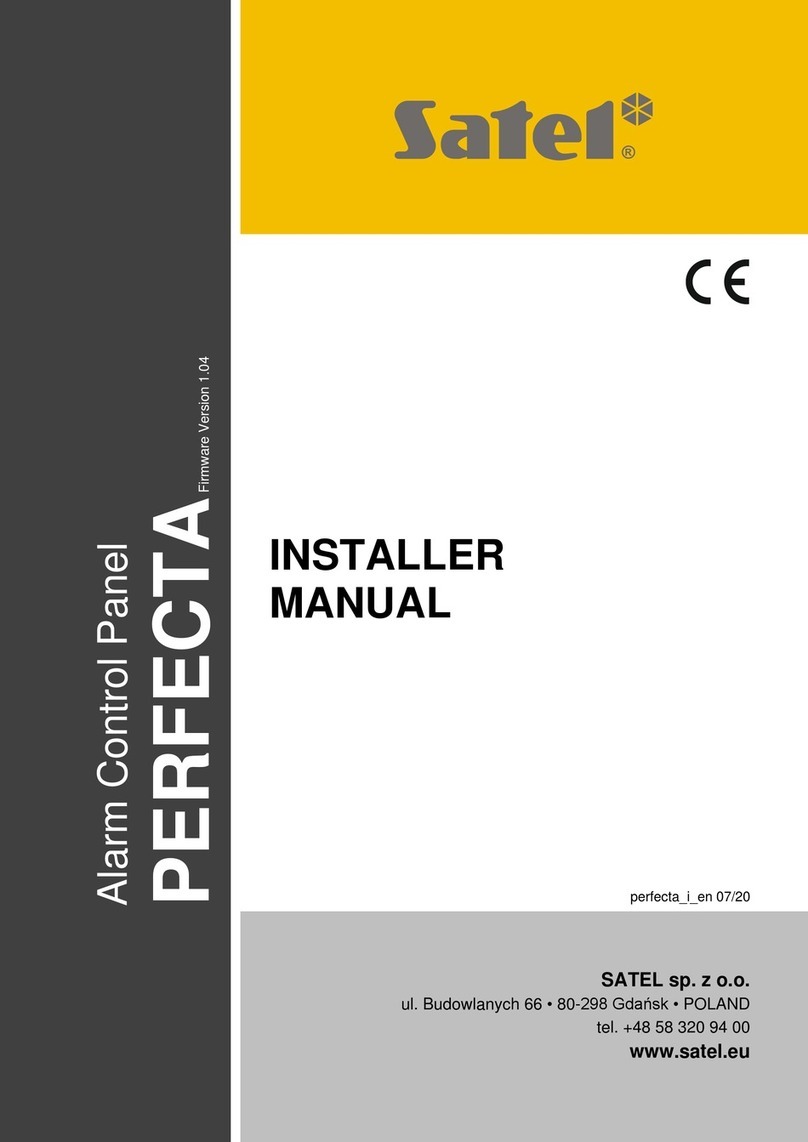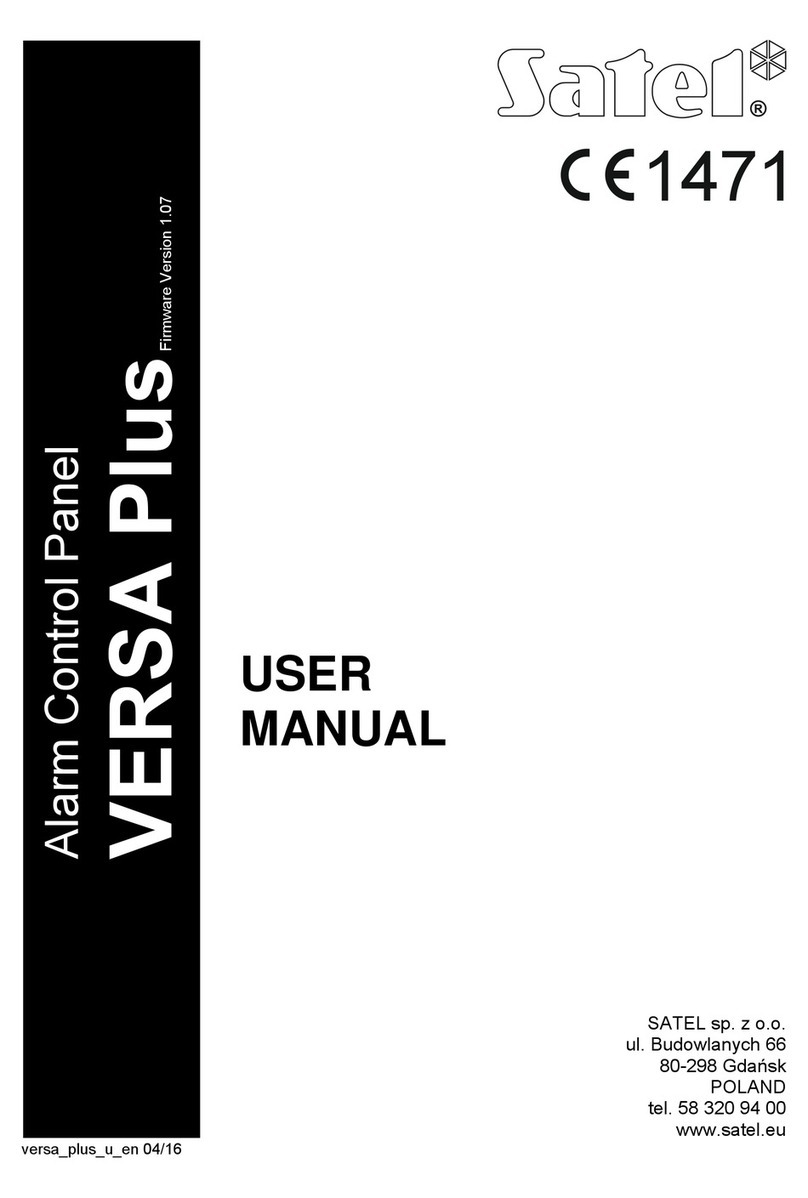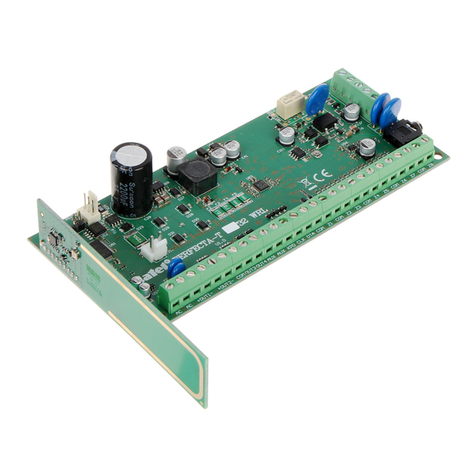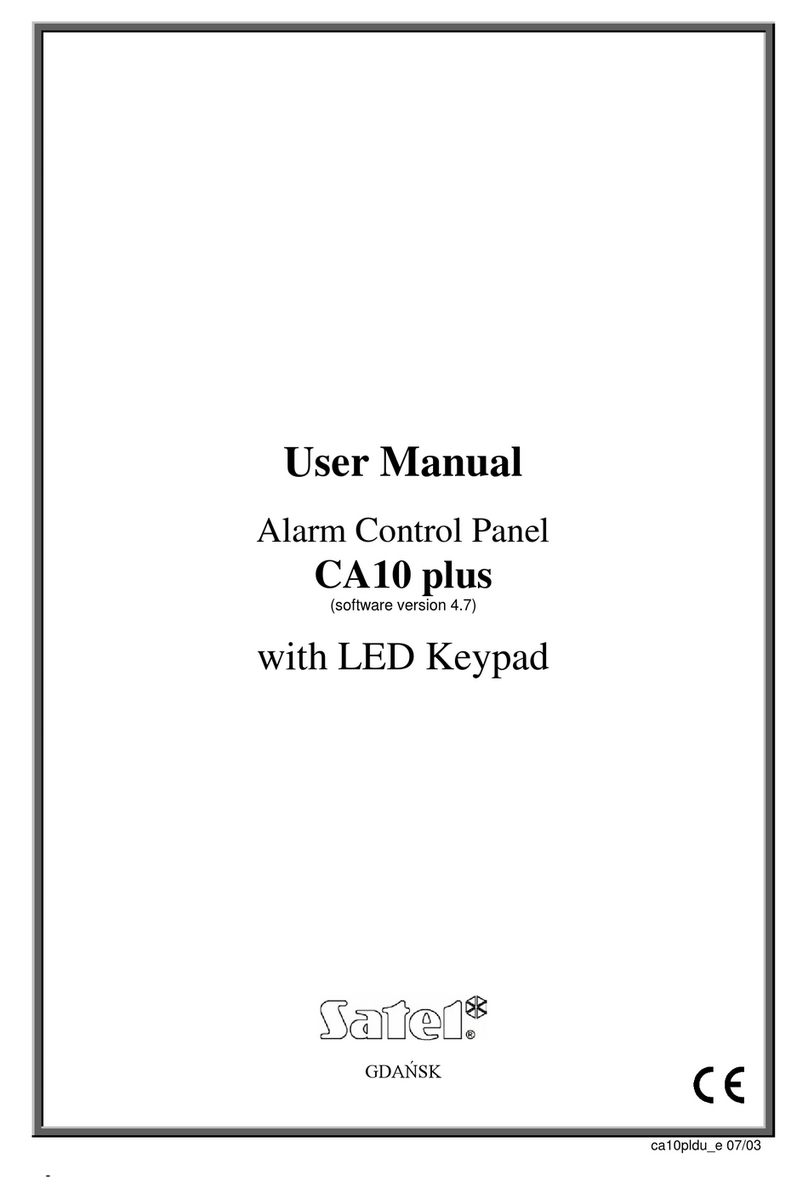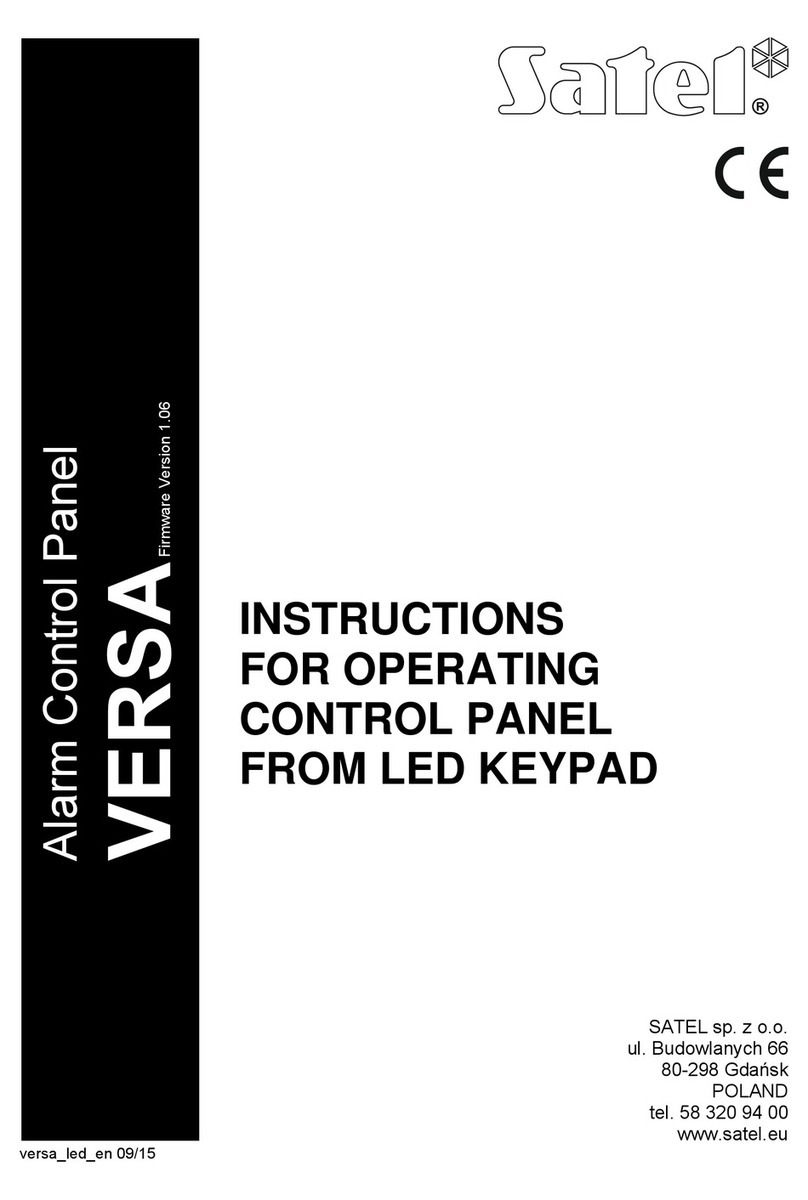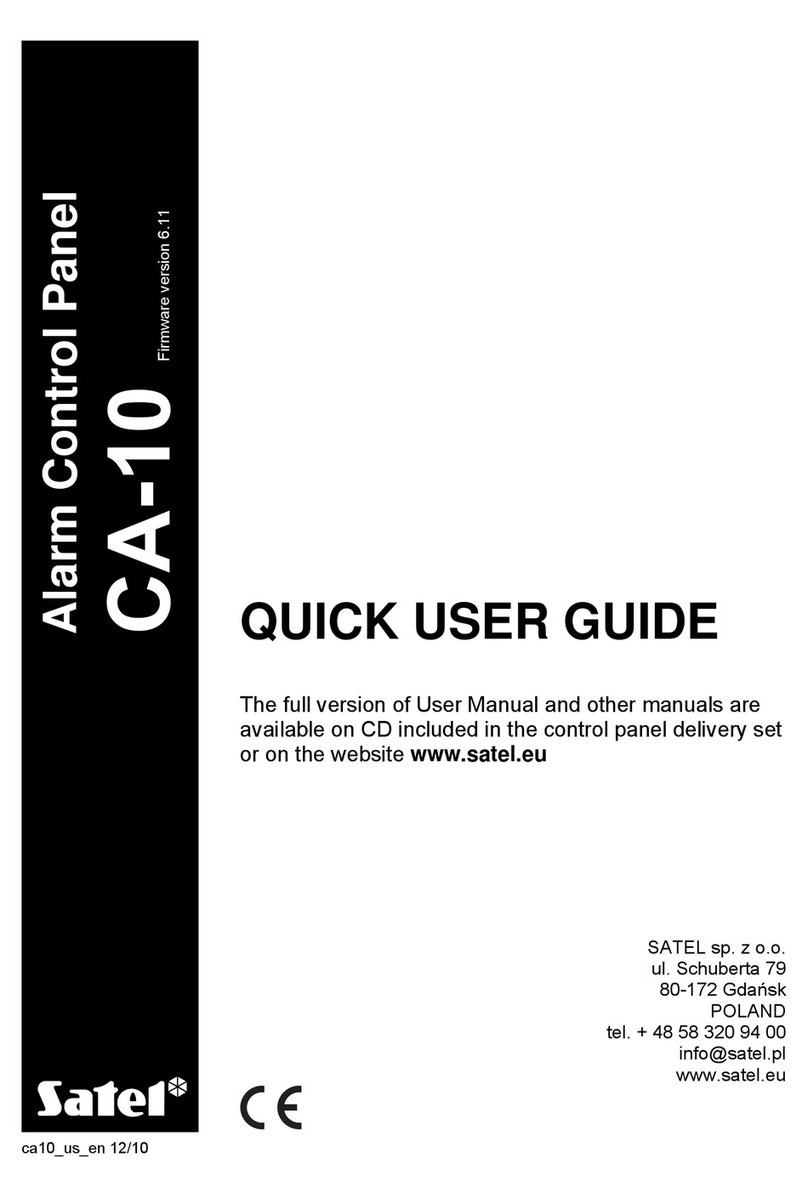CONTENTS
1. Introduction.....................................................................................................................3
2. Features...........................................................................................................................3
3. Keypads...........................................................................................................................5
3.1 Keypads features.......................................................................................................6
4. Expansion modules........................................................................................................7
5. System installation.........................................................................................................7
5.1 Installation plan..........................................................................................................7
5.2 Estimation of the system current consumption..........................................................7
5.3 Cabling ......................................................................................................................8
5.4 Installation of control panel mainboard......................................................................8
5.4.1 Description of the mainboard..............................................................................9
5.5 Connecting devices to the communication bus .......................................................10
5.5.1 Connecting hardwired keypads........................................................................11
5.5.2 Connecting 433 MHz keyfobs receiver expansion module...............................12
5.5.3 Connecting MICRA wireless system controller.................................................12
5.5.4 Connecting ABAX 2 / ABAX wireless system controller ...................................13
5.5.5 Connecting the hardwired zone expanders......................................................14
5.5.6 Connecting the hardwired output expander......................................................16
5.5.7 Connecting proximity card arm/disarm devices................................................16
5.6 Connecting the detectors.........................................................................................17
5.6.1 End-of-line resistors .........................................................................................20
5.7 Connecting the sirens..............................................................................................20
5.8 Connecting the radio monitoring transmitter............................................................21
5.9 Connecting the analog telephone line .....................................................................22
5.10 Connecting the Ethernet network ............................................................................23
5.11 Connecting the INT-AVT terminal............................................................................23
5.11.1 Mounting the INT-AVT terminal........................................................................23
5.12 Connecting the power supply and starting the control panel ...................................25
5.12.1 Main power supply ...........................................................................................25
5.12.2 Backup power supply .......................................................................................25
5.12.3 Control panel power-up / start-up procedure....................................................25
5.12.4 Emergency procedure of the control panel start-up..........................................26
5.12.5 First steps after starting-up the control panel ...................................................26
5.13 Programming addresses for the hardwired keypads ...............................................26
5.13.1 Programming the address by means of the service function............................26
5.13.2 Programming the address without entering the service mode..........................27
5.14 Identification of devices connected to the bus.........................................................28
5.14.1Starting the identification function from keypad................................................28
5.14.2 Starting the identification function from DLOADX program ..............................28
5.15 Installing the SIM card.............................................................................................28
5.16 Connecting the computer to the control panel.........................................................29
5.17 Installation of ABAX 2 / ABAX wireless devices ......................................................29
5.17.1 Adding new ABAX 2 / ABAX wireless devices..................................................29
5.17.2 Removing ABAX 2 / ABAX wireless devices....................................................31
5.18 Installation of MICRA (433 MHz) wireless detectors................................................32
5.18.1 Adding new MICRA (433 MHz) wireless detectors...........................................32
5.18.2 Removing MICRA (433 MHz) wireless detectors .............................................34