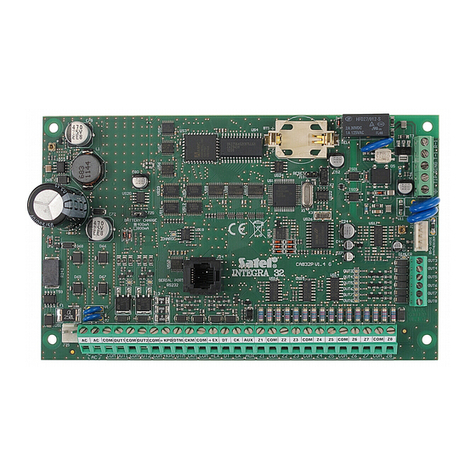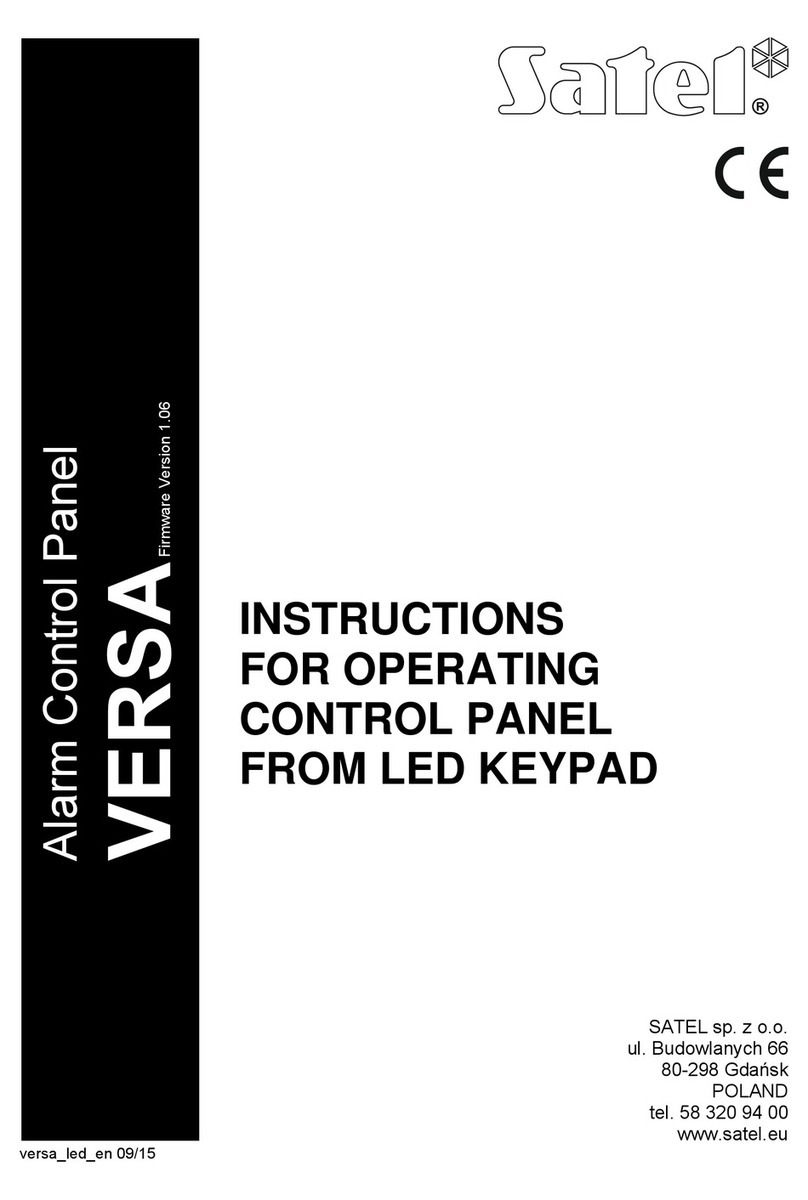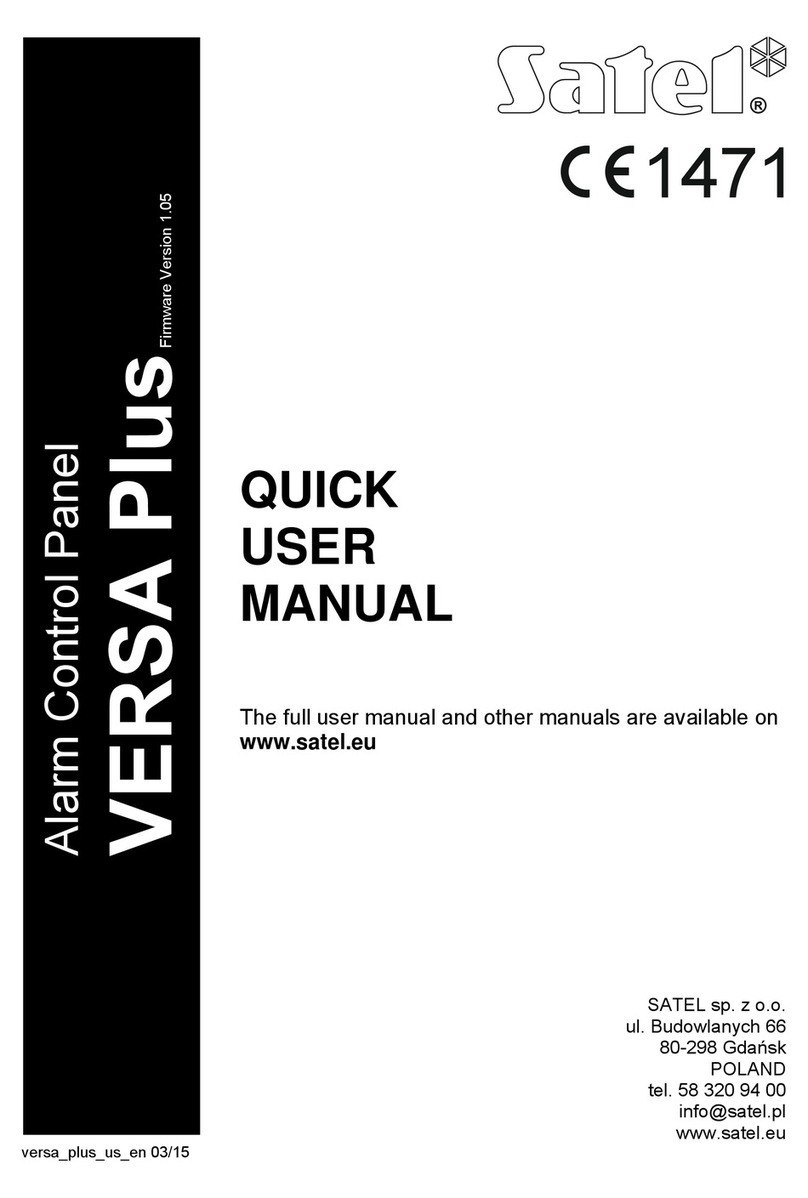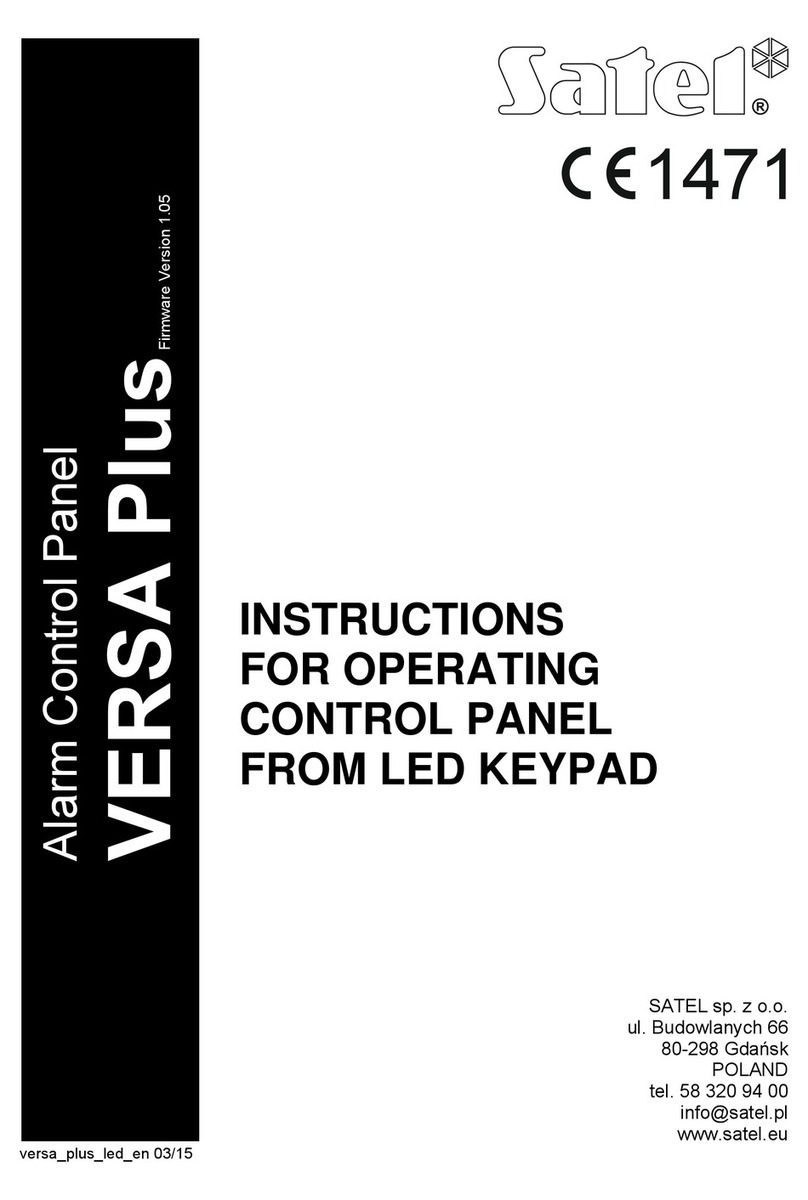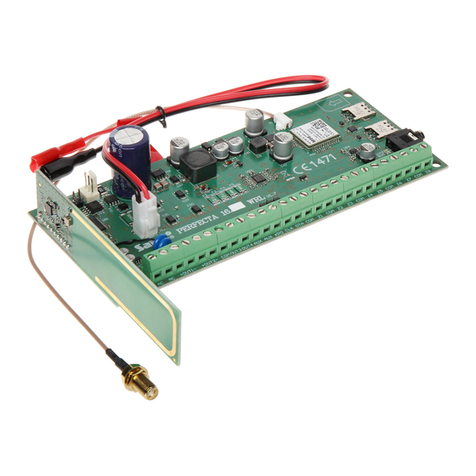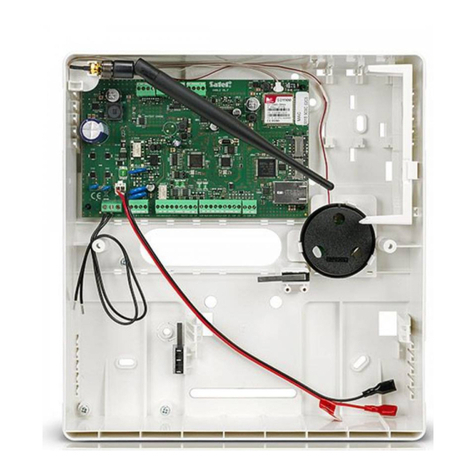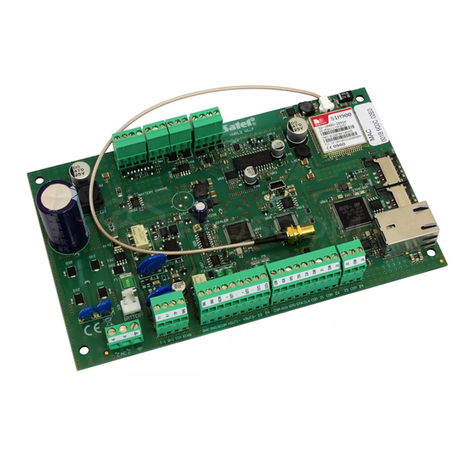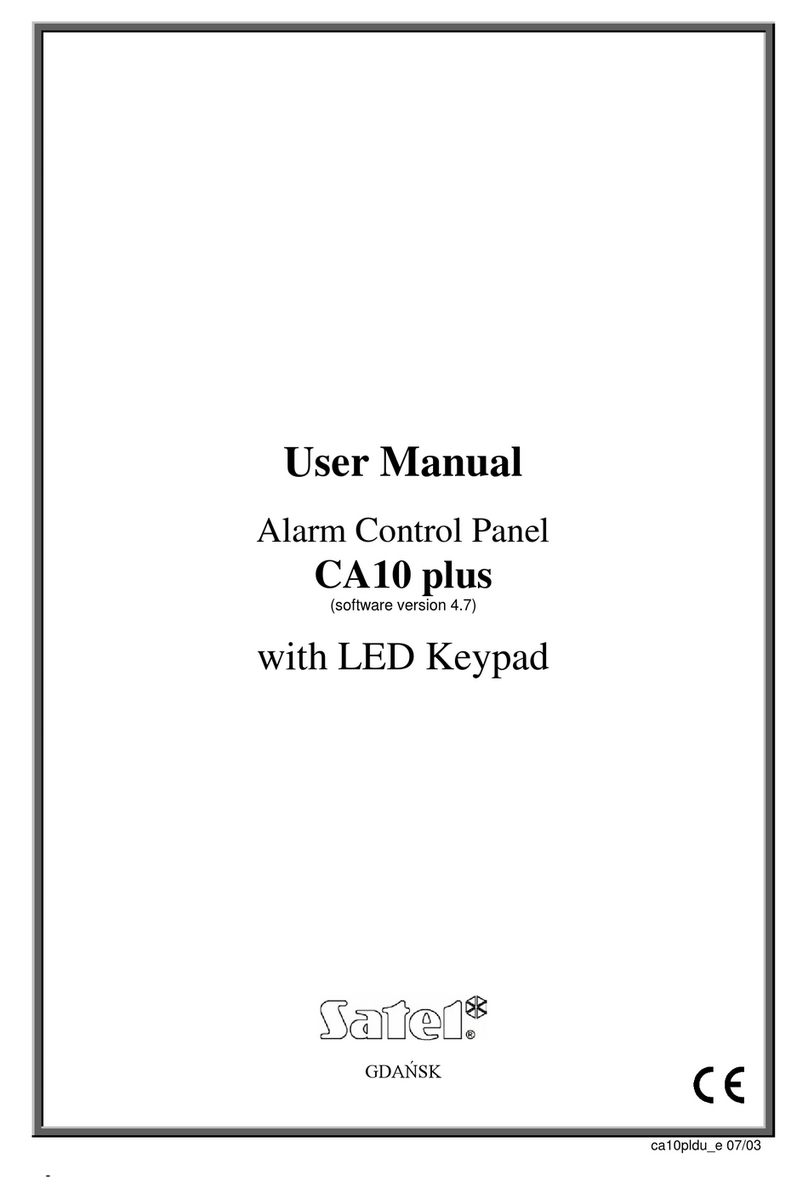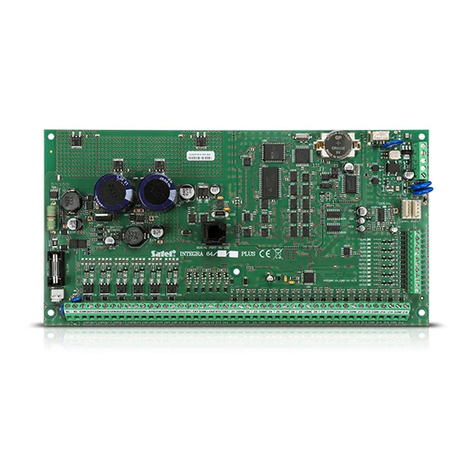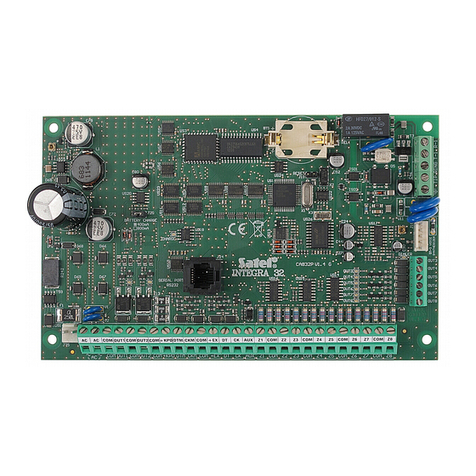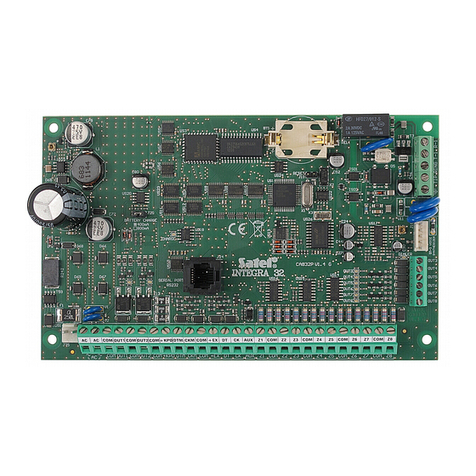User Manual VERSA8
reported tamper is not cleared, the trouble signaling will continue and the message will not
disappear.
If the SERVICE MESSAGE AFTER TAMPER ALARM option is not enabled by the installer, only the
[TROUBLE] LED will be blinking after the tamper alarm is cleared, and the date and time
will be displayed on the LCD keypad. The user with INSPECTION privilege will be able to clear
the trouble memory.
If the TROUBLE MEMORY UNTIL REVIEW is not enabled by the installer either, the trouble
signaling will end on clearing the tamper signal cause.
5.6 Signaling warning alarm
The installer can activate the WARNING ALARM function in the control panel. The warning alarm
function is aimed at limiting the number of false alarms caused mistakenly by the user when
disarming the system or moving around the premises where partial armed mode is activated.
The warning alarm is especially important in systems in which suppression of armed mode
information is used. If the user misses the time for disarming the system during the ENTRY
DELAY countdown or violates the indicated zone which is armed in the (night or day) partial
armed mode of the partition, the control panel can trigger the warning alarm. The warning
alarm, which is signaled on the keypad and, optionally, on the indoor siren, does not activate
reporting, messaging and/or outdoor signaling.
The warning alarm procedure is as follows. On violating the entry zone, the control panel will
start the ENTRY DELAY countdown. If the user fails to disarm the system, the control panel will
trigger acoustic signaling on the keypad (provided the signaling is active) by an intermittent
signal (0.25 s/0.25 s) for 30 seconds, as well as optical signaling by the [ALARM] LED.
Next, the burglary alarm signaling will be set off. If the user can manage to disarm the
system, the burglary alarm will not be signaled.
In case of the warning alarm in partial armed mode, the installer sets the zones which, when
violated, can trigger the warning alarm in the same way as the entry zone. Different warning
alarm times can be programmed for each partition (up to 255 s). If the time is not
programmed, the warning alarm will last 30 seconds, as in the case of entry zone violation.
Irrespective of programmed time duration, the acoustic warning alarm on keypad will last for
the first 30 seconds.
Note: The warning alarm is generated only once after the system has been armed.
5.7 User codes
For everyday operation of the control panel, it is necessary to know the user code (the code
is a sequence of 4 to 8 digits from the 0–9 range). Entering the code should be completed
by pressing the key which corresponds to the operation you want to carry out. Details are
described below in this manual.
When entering the code, the keypad may show the number of entered characters of the
code. In the LCD keypad, asterisks are displayed in the lower line, illustrating the subsequent
code characters, while in the LED keypad, LEDs light up in succession, starting from number
16.
The code can control one or two partitions, can have different authority levels (user
schedules) and assigned name, depending on the selection made when entering a new user
or editing an existing one.
To each user code (except for the service code), it is possible to assign a proximity card or
another passive transponder and a key fob, which are used to control the alarm system
(arm/disarm; using the key fob, you can also control the control panel outputs, trigger special
alarms, activate the alarm signaling delay).