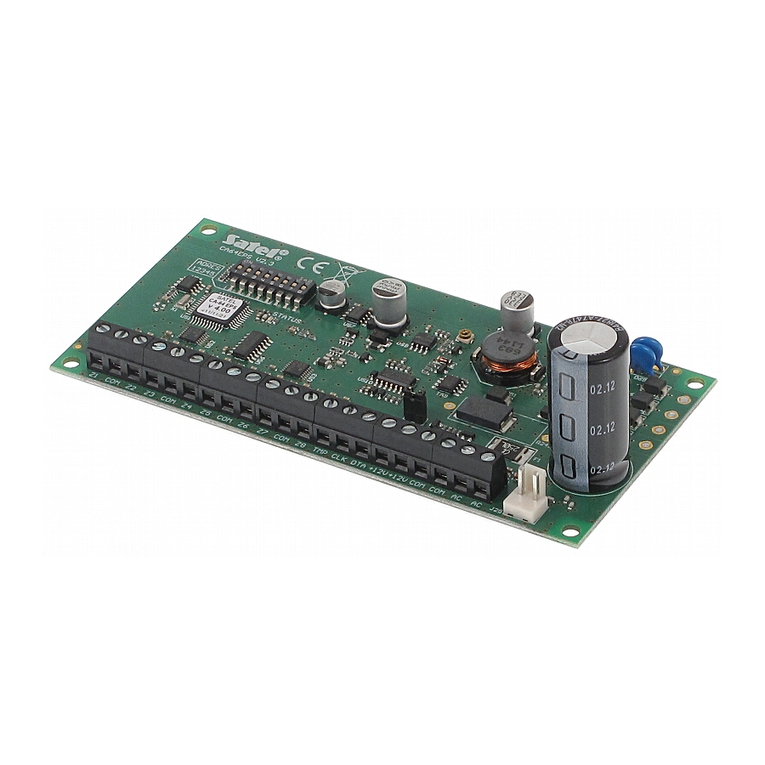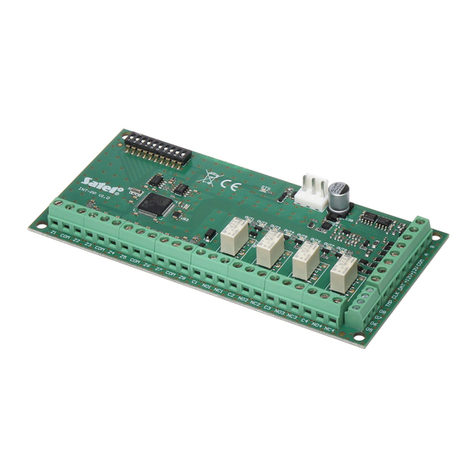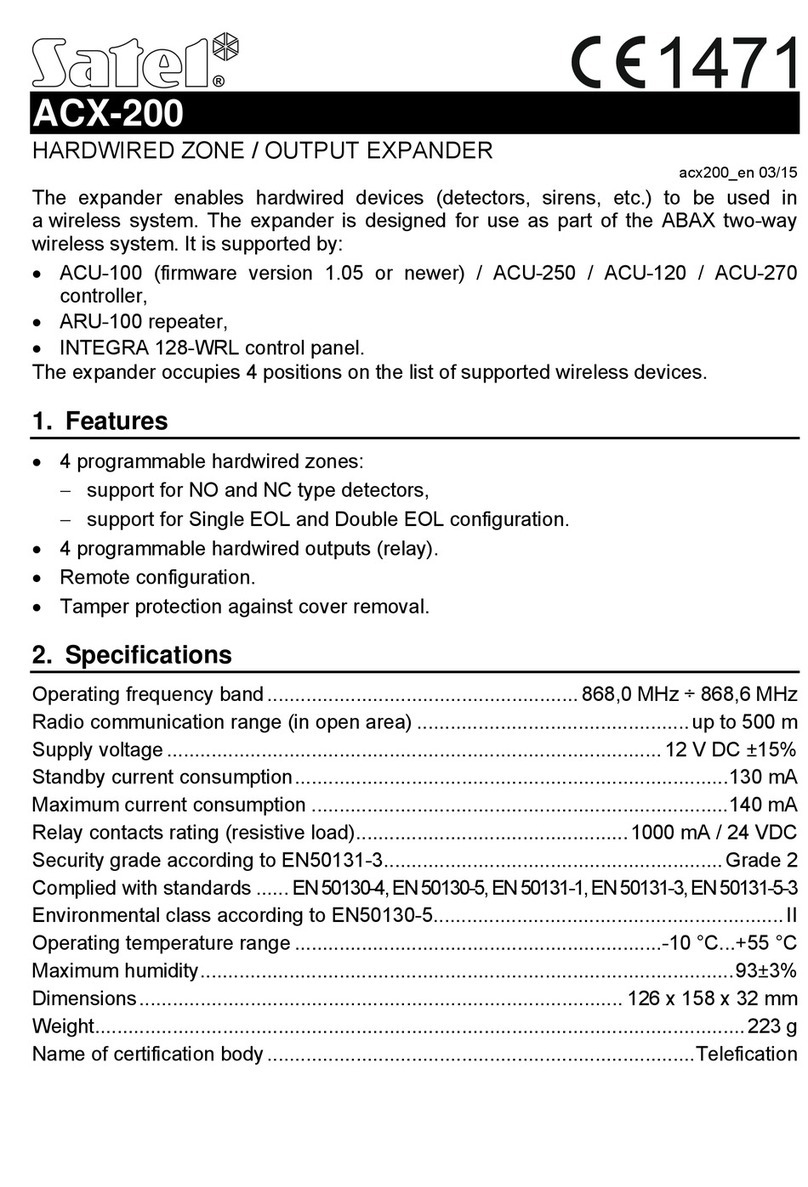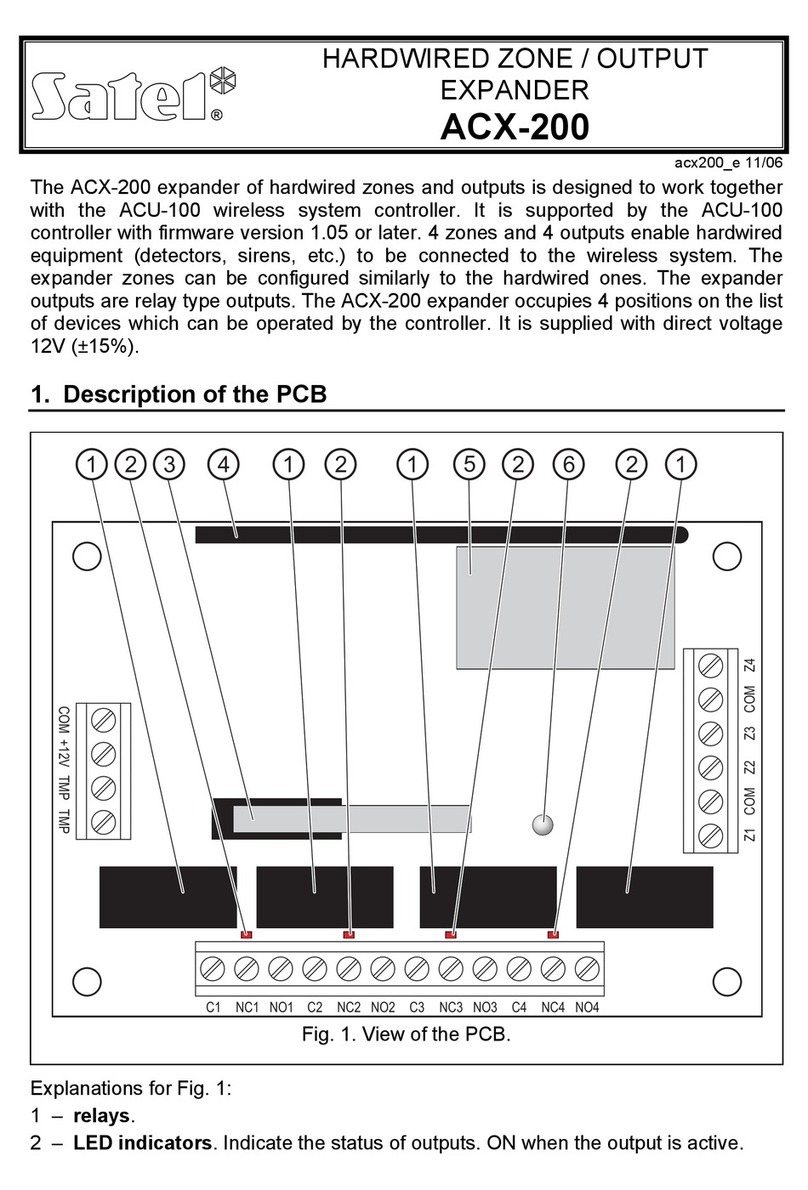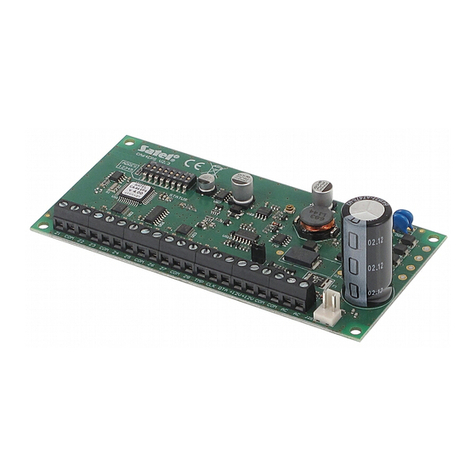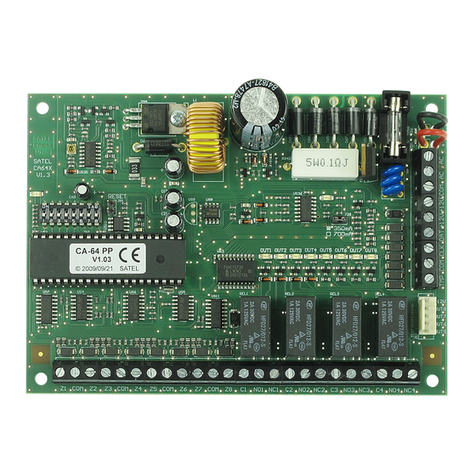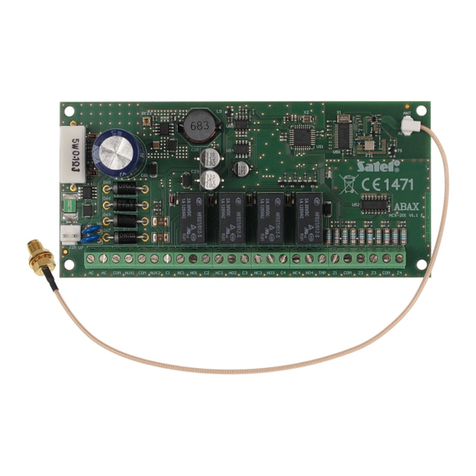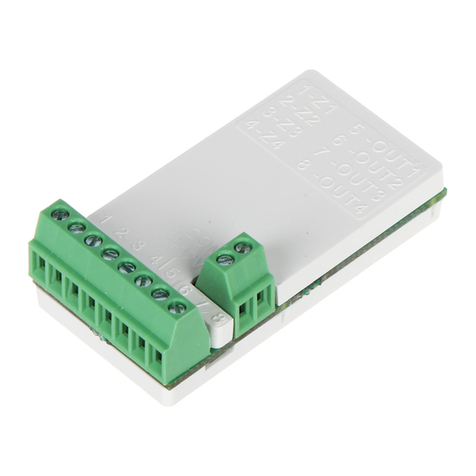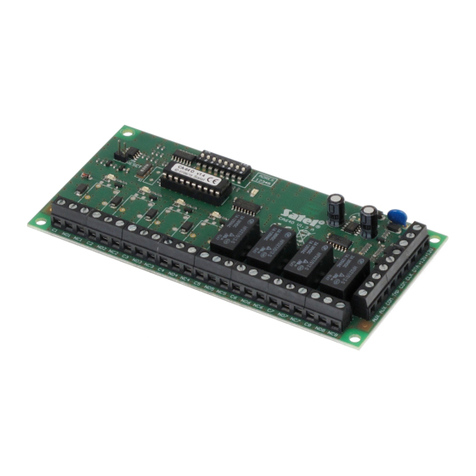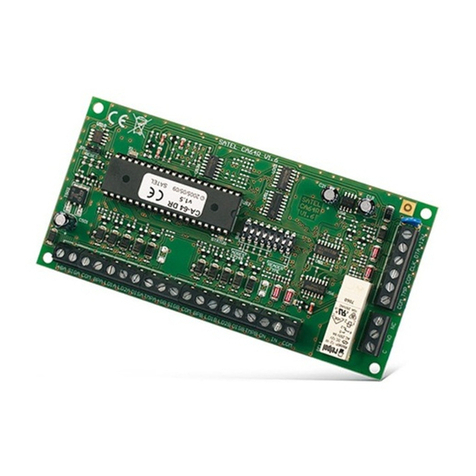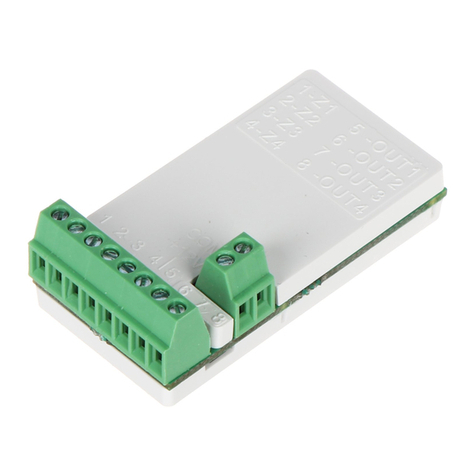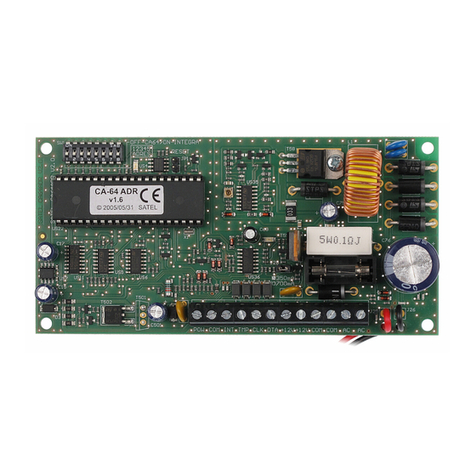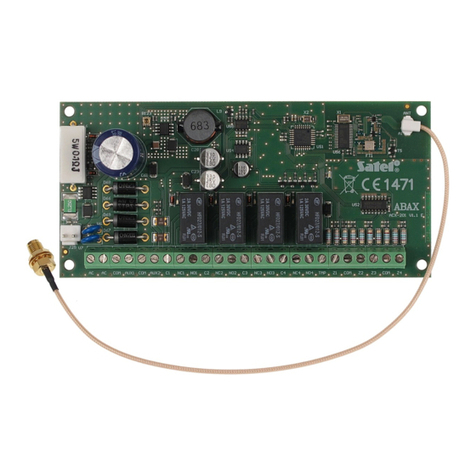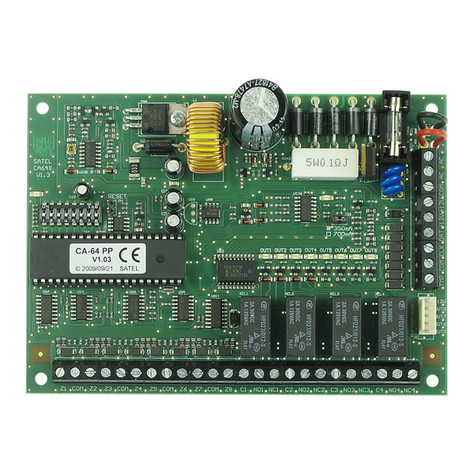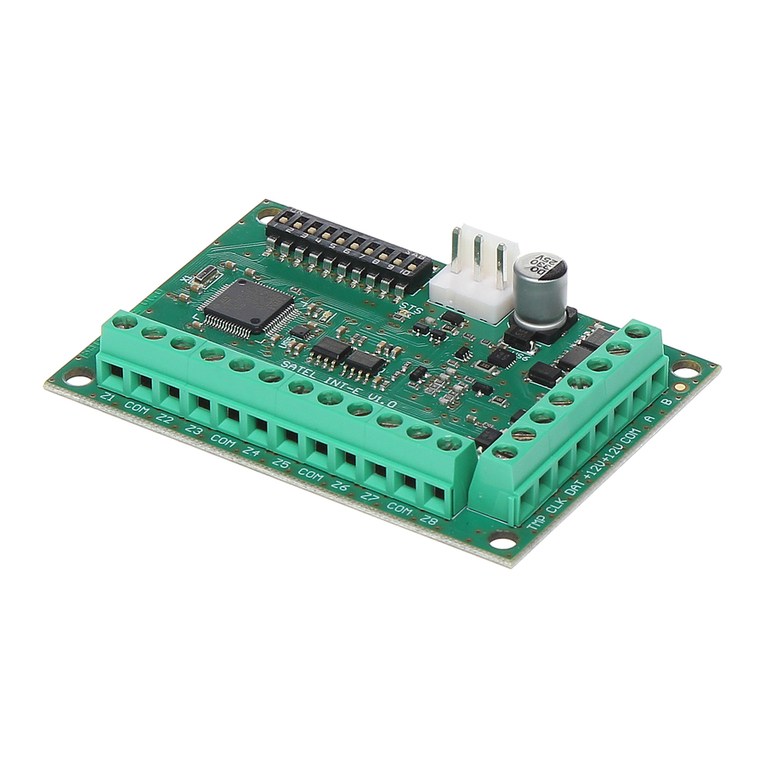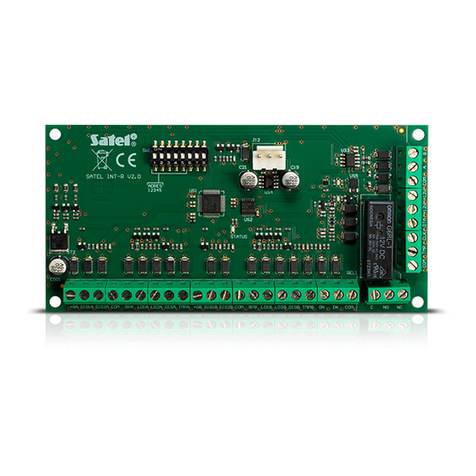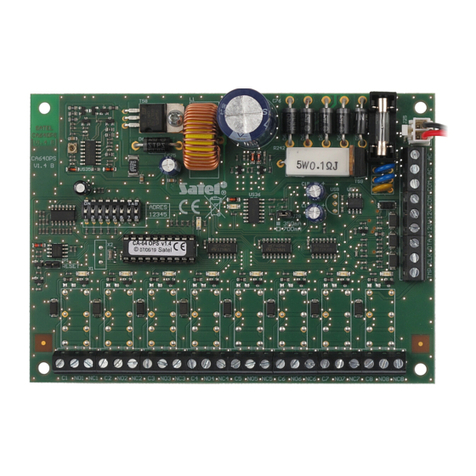SATEL INT-R 7
Confirmation: Sound (Reader A) [Reader A sound] / Confirmation: Sound (Reader B)
[Reader B sound] – after reading the card code and its verification by the panel, the reader
can inform the user by means of sounds whether the requested function will be executed
or not (see: ACOUSTIC SIGNALING).
Confirmation: LED (Reader A) [Reader A LED] / Confirmation: LED (Reader B) [Reader B
LED] – after reading the card / chip code and its verification by the panel, the reader can
inform the user by means of LEDs whether the requested function will be executed or not
(see: OPTICAL SIGNALING).
Arm (Reader A) [Reader A arms] / Arm (Reader B) [Reader B arms] – if this option is
enabled, the reader can be used for arming the partition to which the expander belongs.
No disarming [C.long not dis] – if this option is enabled, disarming by means of readers is
impossible.
Reader tamper alarm [Al.rdrs tamper] – option available in the expander identified as
CA-64 SR when the READER CONTROL option is enabled for reader A or B. If the option is
enabled, lack of the reader will trigger tamper alarm.
Sign. card (hardware) [Hardw.signal.] – when this option is enabled, the reader will signal
audibly the card code readout. This kind of signaling is useful, if there is a time lag
between reading the card code and generating sound information after verification of the
card code by the control panel.
Alarm 3 incorrect codes [3 wrong codes] – if the option is enabled, three times reading the
code of an unknown card / chip will trigger the alarm.
Control BI output [BI outs ctrl.] – using the card / chip assigned to a code of the BI OUTPUTS
type you can control the outputs of 25. BI SWITCH type.
Control MONO output [MONO outs ctr.] – using the card / chip assigned to a code of the
MONO OUTPUTS type you can activate the 24. MONO SWITCH type outputs.
Partition blocking [Part.blocking] – enabling the option allow to block the partition to which
the expander belongs, by means of readers. You can only block the partition which is
armed. When the partition is blocked, its zones will not trigger the intruder alarm. The
blocking time is defined individually for each user with the TEMPORARY PARTITION BLOCKING
type of code and for the partition (BLOCKED FOR GUARD ROUND). The blocking will be
activated after reading the code of card / chip of the user who uses the code type:
– TEMPORARY PARTITION BLOCKING;
– GUARD (if not authorized to disarm the partition).
Guard round control [Guard control] – reading the code of card / chip of the user who uses
a code of the GUARD type can be interpreted as completion of the round.
Alarm signal [Alarm (time)] – the reader can audibly signal alarms throughout the GLOBAL
ALARM TIME.
Alarm signal until canceled [Alarm (latch)] – the reader can audibly signal the alarm
memory.
Sign. entry delay [Entry time] – the reader can audibly signal the entry delay countdown in
the partition to which the expander belongs.
Sign. exit delay [Exit time] – the reader can audibly signal the exit delay countdown in the
partition to which the expander belongs.
Auto-Arm delay countdown [Auto-arm delay] – the reader can audibly signal the auto-
arming delay countdown in the partition to which the expander belongs.
CHIME [Chime zones] – the reader can audibly signal the violation of zones with enabled
CHIME IN MODULE option. This applies to the zones belonging to the same partition as the
module.